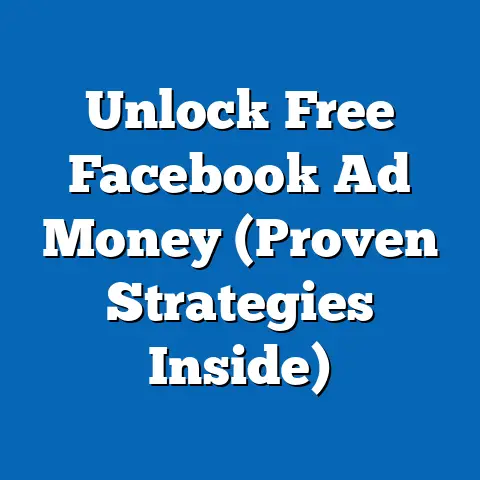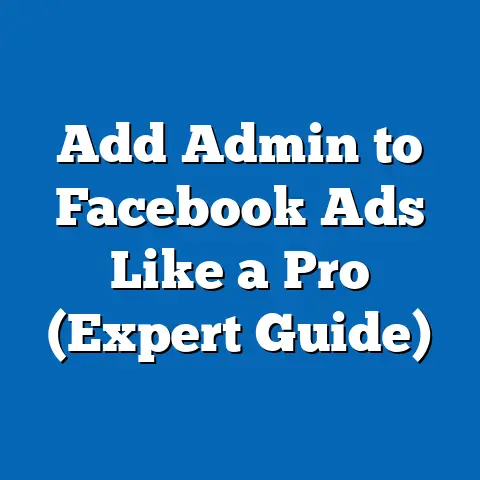Fixing Facebook Ad Coupon Issues (Expert Troubleshooting Tips)
In today’s digital age, social media platforms are powerful marketing tools.
Among these, Facebook stands out as a giant, boasting billions of active users worldwide.
This vast reach makes it an invaluable advertising platform for businesses of all sizes.
In fact, recent statistics show that Facebook ads are a key driver of revenue for many companies, especially small and medium-sized enterprises (SMEs).
According to a recent report by Statista, Facebook’s advertising revenue continues to grow year over year, demonstrating its sustained importance in the digital marketing landscape.
However, the competition for ad space on Facebook is fierce.
To stand out and effectively reach their target audiences, advertisers are constantly seeking ways to optimize their campaigns and maximize their budgets.
One such strategy is the use of Facebook ad coupons.
These coupons, which come in various forms, can provide a much-needed boost to ad spend, allowing businesses to extend their reach and improve their ROI.
But what happens when these coupons don’t work as expected?
What if you encounter issues applying a coupon code, or if the coupon is rejected for seemingly no reason?
These problems can be frustrating and costly, potentially derailing your advertising efforts.
That’s why it’s essential to understand the ins and outs of Facebook ad coupons, including how they work, what common issues to watch out for, and, most importantly, how to troubleshoot those issues effectively.
In this article, I’ll share my expert troubleshooting tips to help you fix common Facebook ad coupon issues.
Whether you’re a seasoned digital marketer or a small business owner just starting with Facebook ads, this guide will provide you with the knowledge and tools you need to ensure a seamless and effective advertising experience.
By addressing these issues swiftly and efficiently, you can maximize your ad effectiveness and achieve your desired ROI.
Understanding Facebook Ad Coupons
First, let’s break down what Facebook ad coupons are and how they actually work.
They aren’t quite as simple as the paper coupons you clip from the Sunday paper.
What Are Facebook Ad Coupons?
Facebook ad coupons are essentially promotional credits or discounts offered by Facebook to encourage businesses to advertise on their platform.
Think of them as incentives designed to get you started with advertising, reward you for past performance, or encourage you to try new ad formats or targeting options.
These coupons can come in various forms, including:
- Promotional Credits: These are credits that you can apply to your advertising spend.
For example, you might receive a $50 credit to use on your Facebook ads. - Discounts on Advertising Spend: These coupons offer a percentage discount on your advertising spend.
For instance, you might get 10% off your total ad spend for a specific period. - Trial Offers: These offers provide free access to certain advertising features or tools for a limited time.
This allows you to test out new strategies without incurring additional costs.
How Do They Work?
The basic premise is simple: you receive a coupon code, and you apply it to your Facebook ad account.
However, there’s often more to it than meets the eye.
Here’s a step-by-step breakdown of how Facebook ad coupons typically work:
- Receive a Coupon: Facebook distributes coupons through various channels, including email, promotional offers on their website, or partnerships with other businesses.
Sometimes, they’re even offered as part of a Facebook Blueprint course. - Claim the Coupon: In some cases, you’ll need to “claim” the coupon by clicking a link or entering a code on a specific page within your Facebook Ads Manager.
This step is crucial to activate the coupon. - Add the Coupon Code: Once claimed, you’ll usually need to add the coupon code to your ad account.
This is typically done in the “Billing” section of your Ads Manager. - Meet the Requirements: Many coupons come with specific requirements.
For example, you might need to spend a certain amount on ads before the coupon credit is applied, or the coupon might only be valid for specific ad types. - The Coupon Applies: Once you meet all the requirements, the coupon credit or discount will be automatically applied to your advertising spend.
You’ll see this reflected in your billing statements.
Conditions and Limitations
This is where things can get tricky.
Facebook ad coupons often come with a laundry list of conditions and limitations that you need to be aware of.
Ignoring these can lead to frustration and wasted time.
Here are some common conditions and limitations to keep in mind:
- Expiration Date: Coupons always have an expiration date.
Make sure you use the coupon before it expires, or it will be worthless. - Spending Threshold: Many coupons require you to spend a certain amount on ads before the credit is applied.
For example, you might need to spend $25 before you receive a $50 credit. - Ad Type Restrictions: Some coupons are only valid for specific ad types, such as traffic ads or lead generation ads.
- Account Restrictions: Coupons might be limited to new ad accounts or accounts that meet certain criteria.
- Geographic Restrictions: Certain coupons might only be valid in specific countries or regions.
- One-Time Use: Most coupons are for one-time use only.
Once you’ve used the coupon, you can’t use it again.
The Impact of Coupons on Advertising Success
Despite the potential for issues, Facebook ad coupons can have a significant impact on your advertising success.
They can help you:
- Increase Your Ad Spend: Coupons allow you to stretch your advertising budget further, enabling you to run more ads and reach a wider audience.
- Test New Strategies: With the extra credit, you can experiment with different ad formats, targeting options, and bidding strategies without risking your core budget.
- Improve Your ROI: By reducing your overall advertising costs, coupons can help you improve your return on investment.
For example, I once worked with a small e-commerce business that was struggling to get traction with their Facebook ads.
They had a limited budget, and their ROI was barely breaking even.
I helped them find and utilize a $100 Facebook ad coupon.
This extra credit allowed them to run more ads and test different targeting options.
As a result, they were able to identify a highly profitable audience segment, and their ROI increased by 30% within a month.
Key Takeaway: Facebook ad coupons can be a valuable tool for boosting your advertising efforts, but it’s essential to understand how they work and be aware of the associated conditions and limitations.
Common Facebook Ad Coupon Issues
Now, let’s dive into the most common issues I’ve seen advertisers face when trying to use Facebook ad coupons.
Knowing these pitfalls will help you anticipate problems and troubleshoot them more effectively.
Coupons Not Applying at Checkout
This is perhaps the most frustrating issue.
You’ve found a valid coupon, you’ve met all the requirements, but when you go to pay for your ads, the coupon simply doesn’t apply.
The total amount remains unchanged, and you’re left scratching your head.
There are several reasons why this might happen:
- Technical Glitch: Sometimes, it’s just a technical glitch on Facebook’s end.
The system might be temporarily unable to process the coupon. - Incorrect Coupon Code: Double-check that you’ve entered the coupon code correctly.
Even a minor typo can prevent the coupon from being applied. - Account Issues: There might be an issue with your ad account, such as a billing problem or a violation of Facebook’s advertising policies.
- Browser Issues: Sometimes, your browser’s cache or cookies can interfere with the coupon application process.
Expired or Invalid Coupons
This is a straightforward issue, but it’s still worth mentioning.
If your coupon has expired or is invalid, it simply won’t work.
- Expired Coupon: Check the expiration date of the coupon to make sure it’s still valid.
- Invalid Coupon: The coupon code might be incorrect or have been deactivated by Facebook.
Misunderstanding Coupon Eligibility Requirements
This is a common mistake.
You might think you’re eligible for a coupon, but you haven’t fully understood the requirements.
- Spending Threshold Not Met: You might not have spent enough on ads to trigger the coupon credit.
- Ad Type Restrictions Ignored: You might be using the coupon on an ad type that’s not eligible.
- Account Restrictions Overlooked: Your ad account might not meet the criteria for the coupon (e.g., it’s not a new account).
Issues Related to Account Settings or Payment Methods
Your account settings and payment methods can also impact your ability to use Facebook ad coupons.
- Incorrect Payment Method: You might have an outdated or invalid payment method linked to your ad account.
- Billing Issues: There might be outstanding bills or payment issues that are preventing the coupon from being applied.
- Account Restrictions: Your ad account might be restricted due to policy violations or other issues.
I remember an incident where a client of mine was unable to use a Facebook ad coupon.
After much investigation, we discovered that their primary payment method had expired.
Once they updated their payment information, the coupon applied without any further issues.
Key Takeaway: Being aware of these common Facebook ad coupon issues will help you troubleshoot problems more efficiently and avoid unnecessary frustration.
Step 1: Verify the Coupon Code
This might seem obvious, but it’s the first thing you should check.
A simple typo can prevent the coupon from being applied.
- Check for Typos: Carefully examine the coupon code for any errors.
Pay attention to similar-looking characters, such as “0” and “O” or “1” and “l.” - Capitalization: Coupon codes are often case-sensitive. Make sure you’re using the correct capitalization.
- Correct Format: Some coupon codes have a specific format, such as a combination of letters and numbers separated by hyphens.
Ensure you’re entering the code exactly as it appears.
Actionable Tip: Copy and paste the coupon code directly from the source (e.g., email) to avoid typos.
Step 2: Check Expiration Dates
Expired coupons are useless.
Always verify the expiration date before attempting to use a coupon.
- Locate the Expiration Date: The expiration date is usually clearly stated in the email or on the website where you received the coupon.
- Confirm the Date: Double-check the date to make sure it hasn’t passed.
- Consider Time Zones: If the expiration date is in a different time zone, adjust accordingly.
Actionable Tip: Set a reminder in your calendar to use the coupon before it expires.
Step 3: Review Eligibility Requirements
Misunderstanding the eligibility requirements is a common mistake.
Make sure you fully understand what’s required to use the coupon.
- Spending Threshold: Determine if there’s a minimum spending threshold you need to meet before the coupon credit is applied.
If so, make sure you’ve spent enough on ads. - Ad Type Restrictions: Check if the coupon is only valid for specific ad types (e.g., traffic ads, lead generation ads).
If so, make sure you’re using the coupon on an eligible ad type. - Account Restrictions: Verify if there are any restrictions on the type of ad account that can use the coupon (e.g., new accounts only).
If so, make sure your account meets the criteria. - Geographic Restrictions: Confirm if the coupon is only valid in specific countries or regions.
If so, make sure your ad account is set up for an eligible location.
Actionable Tip: Read the fine print carefully and pay attention to all the terms and conditions.
Step 4: Inspect Payment Methods
An outdated or invalid payment method can prevent the coupon from being applied.
- Verify Payment Method: Make sure you have a valid payment method linked to your ad account.
- Update Payment Information: If your payment method is outdated (e.g., expired credit card), update it with current information.
- Check Billing Address: Ensure your billing address is correct and matches the information on file with your payment provider.
- Resolve Billing Issues: If there are any outstanding bills or payment issues, resolve them promptly.
Actionable Tip: Keep your payment information up-to-date and monitor your billing statements regularly.
Step 5: Clear Browser Cache and Cookies
Sometimes, your browser’s cache and cookies can interfere with the coupon application process.
- Clear Cache: Clear your browser’s cache to remove any temporary files that might be causing issues.
- Clear Cookies: Clear your browser’s cookies to remove any stored data that might be interfering with the coupon application process.
- Restart Browser: After clearing your cache and cookies, restart your browser to ensure the changes take effect.
- Try a Different Browser: If the issue persists, try using a different browser to see if that resolves the problem.
Actionable Tip: Regularly clear your browser’s cache and cookies to prevent technical glitches.
Step 6: Contact Facebook Support
If you’ve tried all the above steps and you’re still unable to resolve the issue, it’s time to contact Facebook support.
- Gather Information: Before contacting support, gather all the relevant information, including the coupon code, expiration date, eligibility requirements, and any error messages you’ve encountered.
- Navigate to Support: Go to the Facebook Ads Manager and click on the “Help” icon.
- Search for Solutions: Use the search bar to find relevant articles or FAQs that might address your issue.
- Contact Support: If you can’t find a solution, click on the “Contact Support” button to initiate a chat or submit a support ticket.
- Provide Details: Clearly explain the issue you’re experiencing and provide all the relevant information you’ve gathered.
- Follow Up: If you submit a support ticket, follow up regularly to check on the status of your request.
Actionable Tip: Be patient and persistent when dealing with Facebook support.
It might take some time to get a resolution.
I once spent hours troubleshooting a coupon issue for a client, only to discover that there was a bug in Facebook’s system.
After contacting support, they were able to resolve the issue within a few days.
The key was to provide them with all the necessary information and follow up regularly.
Key Takeaway: By following these step-by-step troubleshooting tips, you can resolve most Facebook ad coupon issues and ensure a smooth advertising experience.
Prevention Strategies
Prevention is always better than cure.
Here are some proactive measures you can take to avoid coupon-related issues in the future.
Keeping Up-to-Date with Facebook Ad Policies and Coupon Terms
Facebook’s advertising policies and coupon terms are constantly evolving.
It’s essential to stay informed about these changes to avoid any misunderstandings or violations.
- Monitor Facebook’s Help Center: Regularly check the Facebook Help Center for updates to advertising policies and coupon terms.
- Subscribe to Newsletters: Subscribe to Facebook’s advertising newsletters to receive notifications about policy changes and new coupon offers.
- Attend Webinars: Participate in Facebook’s advertising webinars to learn about best practices and stay up-to-date with the latest developments.
Regularly Reviewing Account Settings and Payment Information
Keeping your account settings and payment information up-to-date is crucial for avoiding coupon-related issues.
- Verify Account Information: Regularly review your account information to ensure it’s accurate and complete.
- Update Payment Methods: Keep your payment methods up-to-date and monitor your billing statements regularly.
- Monitor Account Activity: Monitor your account activity for any suspicious or unauthorized activity.
Utilizing Test Campaigns
Before launching large-scale advertising campaigns, it’s a good idea to run test campaigns to ensure everything runs smoothly.
- Create a Test Campaign: Set up a small test campaign to test your ad creatives, targeting options, and bidding strategies.
- Apply the Coupon: Apply the coupon to your test campaign to ensure it’s working correctly.
- Monitor Performance: Monitor the performance of your test campaign and make any necessary adjustments before launching your main campaign.
Documenting Coupon-Related Communications with Facebook
Keeping a record of all your coupon-related communications with Facebook can be helpful for future reference.
- Save Emails: Save all emails you receive from Facebook regarding coupon offers and promotions.
- Take Screenshots: Take screenshots of any relevant information on Facebook’s website or Ads Manager.
- Keep Records of Support Tickets: Keep records of any support tickets you submit to Facebook, including the ticket number and any responses you receive.
Key Takeaway: By implementing these prevention strategies, you can minimize the risk of encountering Facebook ad coupon issues and ensure a smoother advertising experience.
Conclusion
Facebook ad coupons can be a valuable asset for businesses looking to boost their advertising efforts and maximize their ROI.
However, like any other system, they’re not without their potential issues.
By understanding how coupons work, being aware of common problems, and following the troubleshooting tips outlined in this article, you can effectively resolve coupon-related issues and ensure a seamless advertising experience.
Remember, the key to successful Facebook advertising is to stay informed, be proactive, and never give up.
By staying up-to-date with Facebook’s advertising policies, regularly reviewing your account settings, and documenting your communications with Facebook, you can minimize the risk of encountering coupon-related issues and focus on what really matters: reaching your target audience and achieving your business goals.