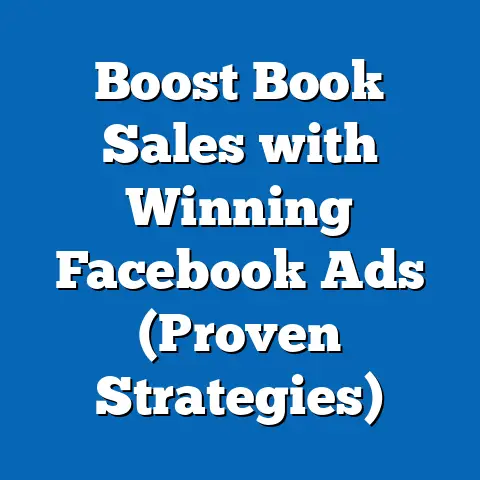Fixing Facebook Ads Object Fields Error (Proven Strategies)
Let’s be honest, running Facebook Ads can feel like riding a rollercoaster.
You’re pumped!
You’ve got a killer product, a fantastic offer, and you’re ready to unleash the power of Facebook to reach your ideal customers.
You meticulously craft your ad, choose your targeting, set your budget, and hit that glorious “Publish” button.
You envision the sales pouring in, the engagement skyrocketing, and your business booming.
But then… BAM!
The dreaded “Object Fields Error” pops up, throwing a wrench into your carefully laid plans.
I’ve been there.
I remember one campaign I launched for a client’s new line of eco-friendly baby products.
We had beautiful images, compelling copy, and laser-focused targeting.
I was so confident it was going to be a home run.
Then, the error message.
My heart sank.
All that time and effort, seemingly for nothing.
The frustration is real.
You feel like you’re speaking a different language than Facebook, and the platform is just laughing at you.
It’s not just frustrating; it’s costly.
Every day your ad is down, you’re losing potential revenue.
Time is wasted trying to decipher cryptic error messages.
And honestly, it can make you question your entire marketing strategy.
You might even start to doubt your abilities.
But don’t despair!
You are not alone, and this isn’t some insurmountable obstacle.
The “Object Fields Error” is a common issue, and thankfully, it’s usually fixable.
This article is your guide to conquering this frustrating error, regaining control of your Facebook Ads, and restoring your confidence in your marketing prowess.
I’m going to share proven strategies that I’ve used myself and seen work for countless others.
Let’s dive in and get your ads back on track!
Understanding the Object Fields Error
The “Object Fields Error” in Facebook Ads is essentially a communication breakdown between your ad setup and Facebook’s advertising system.
It means that something you’re trying to tell Facebook about your ad – whether it’s the product you’re selling, the audience you’re targeting, or the data you’re using – doesn’t quite line up with what the platform expects.
Think of it like this: you’re trying to order a specific type of pizza, but the pizza place only offers certain toppings and crusts.
If you try to order something outside their menu, they’re going to tell you, “Sorry, we can’t do that!” The Object Fields Error is Facebook saying, “Sorry, I can’t process this ad because something is off.”
This error can manifest in several ways, including:
- Incorrect Object Types: You might be trying to use an object type (like a product catalog) that isn’t compatible with the ad format you’ve chosen.
For example, trying to use a product catalog for a lead generation ad. - Mismatched Fields: The fields you’re using in your ad (like product name, description, or price) might not match the fields that Facebook expects for that object type.
This often happens when you’re using custom fields or when there’s a discrepancy between your data source and Facebook’s requirements. - Issues with Data Feeds: If you’re using a data feed (like a product catalog feed or a dynamic ad feed), there might be errors in the feed itself.
This could include missing data, incorrect formatting, or broken links.
Ignoring this error is like ignoring a flashing engine light in your car.
You might be able to drive for a while, but eventually, something is going to break down.
In the context of Facebook Ads, the consequences can be significant:
- Lost Ad Spend: Your ad won’t run, but you might still be charged for impressions or clicks.
- Missed Opportunities: You’re missing out on potential customers and sales.
- Wasted Time: You’re spending time troubleshooting instead of focusing on other important marketing tasks.
- Damaged Reputation: If your ads are constantly showing errors, it can reflect poorly on your brand.
The Object Fields Error isn’t just a technical glitch; it’s a barrier to achieving your business goals.
Understanding what it is and why it happens is the first step towards overcoming it.
Now, let’s get to the good stuff: the proven strategies to fix it!
Proven Strategies to Fix the Object Fields Error
Okay, deep breaths!
Now that we understand the problem, let’s get down to the solutions.
These strategies are based on my own experience and the experiences of countless other marketers I’ve worked with.
They’re practical, actionable, and designed to get your ads running smoothly again.
Strategy 1: Verify Your Object Types
This might seem obvious, but it’s often the culprit behind the Object Fields Error.
You need to make sure that the object types you’re using in your ad setup are compatible with the ad format you’ve chosen and with Facebook’s advertising policies.
Here’s how to check your object types:
- Identify the Object Type: First, determine what type of object you’re using in your ad.
Are you using a product catalog?
A custom audience?
A website event? - Review Ad Format Requirements: Check the documentation for the ad format you’re using to see what object types are supported.
For example, if you’re running a dynamic product ad, you’ll need to use a product catalog. - Verify Compatibility: Make sure that the object type you’re using is actually compatible with the ad format.
If not, you’ll need to switch to a different ad format or use a different object type. - Check Facebook’s Policies: Review Facebook’s advertising policies to make sure that your object type doesn’t violate any rules.
For example, certain types of products (like weapons or tobacco) are prohibited from being advertised on Facebook.
Example:
I once worked with a client who was trying to run a lead generation ad for their real estate business.
They were using a product catalog as the object type, which was completely inappropriate for a lead generation campaign.
Once we switched to a lead form, the Object Fields Error disappeared, and the ad started generating leads.
Key Takeaway: Always double-check your object types to make sure they’re compatible with your ad format and Facebook’s policies.
This simple step can save you a lot of headaches.
Strategy 2: Review Your Data Feed
If you’re using a data feed (like a product catalog feed or a dynamic ad feed), the Object Fields Error might be caused by discrepancies in the feed itself.
This could include missing data, incorrect formatting, or broken links.
Here’s a step-by-step guide on how to troubleshoot and correct data feed issues:
- Download Your Data Feed: Download a copy of your data feed in a format like CSV or XML.
- Inspect the Data: Carefully review the data in your feed to look for any errors.
Pay close attention to the following:- Missing Data: Are there any required fields that are missing data?
For example, are all of your products missing a description or price? - Incorrect Formatting: Is the data formatted correctly?
For example, are your dates in the correct format?
Are your prices using the correct currency symbol? - Broken Links: Are there any broken links in your feed?
For example, are your product images loading correctly?
- Missing Data: Are there any required fields that are missing data?
- Validate Your Feed: Use Facebook’s Catalog Manager to validate your feed and identify any errors.
The Catalog Manager will check your feed for common issues and provide you with a list of errors. - Correct the Errors: Correct any errors you find in your data feed.
This might involve updating your product data, fixing your formatting, or replacing broken links. - Re-upload Your Feed: Once you’ve corrected the errors, re-upload your data feed to Facebook.
- Monitor Your Ads: Keep a close eye on your ads to make sure they’re running smoothly and that the Object Fields Error doesn’t reappear.
- Missing Data: Are there any required fields that are missing data?
For example, are all of your products missing a description or price? - Incorrect Formatting: Is the data formatted correctly?
For example, are your dates in the correct format?
Are your prices using the correct currency symbol? - Broken Links: Are there any broken links in your feed?
For example, are your product images loading correctly?
Example:
I had a client who was running dynamic product ads for their e-commerce store.
They were getting the Object Fields Error, and we couldn’t figure out why.
After carefully reviewing their product catalog feed, we discovered that they had accidentally deleted the “availability” field for several of their products.
Once we restored the availability field, the Object Fields Error disappeared, and the ads started running again.
Key Takeaway: Regularly review your data feed for errors.
Even a small mistake can cause the Object Fields Error and prevent your ads from running.
Strategy 3: Utilize Facebook’s Debugging Tools
Facebook provides several debugging tools that can help you identify and correct Object Fields Errors.
These tools are your friends!
They can give you valuable insights into what’s going wrong with your ad setup.
Here are a few of the most useful debugging tools:
- Sharing Debugger: This tool allows you to preview how your website content will appear when shared on Facebook.
It can help you identify issues with your Open Graph tags, which are used to control how your website content is displayed on Facebook. - Pixel Helper: This Chrome extension helps you troubleshoot your Facebook Pixel installation.
It can tell you if your pixel is firing correctly, if it’s sending the correct data, and if there are any errors. - Event Setup Tool: The Event Setup Tool allows you to track custom events on your website without having to write any code.
It can help you track important actions like purchases, sign-ups, and form submissions.
Here’s how to use these tools to identify and correct Object Fields Errors:
- Run Your URL Through the Sharing Debugger: If you’re getting the Object Fields Error when sharing a link on Facebook, run the URL through the Sharing Debugger.
This will show you how Facebook is interpreting your website content and identify any issues with your Open Graph tags. - Use the Pixel Helper to Check Your Pixel Installation: If you’re getting the Object Fields Error when tracking conversions, use the Pixel Helper to check your pixel installation.
This will tell you if your pixel is firing correctly and if it’s sending the correct data. - Use the Event Setup Tool to Track Custom Events: If you’re getting the Object Fields Error when tracking custom events, use the Event Setup Tool to make sure you’re tracking the correct events and that the data is being sent correctly.
Example:
I was helping a client set up conversion tracking for their website.
They were getting the Object Fields Error, and we couldn’t figure out why.
After using the Pixel Helper, we discovered that their pixel wasn’t firing correctly on their thank-you page.
Once we fixed the pixel installation, the Object Fields Error disappeared, and we were able to track conversions accurately.
Key Takeaway: Don’t underestimate the power of Facebook’s debugging tools.
They can save you a lot of time and frustration by helping you quickly identify and correct Object Fields Errors.
Strategy 4: Seek Guidance from Facebook Support
Sometimes, despite your best efforts, you just can’t figure out what’s causing the Object Fields Error.
That’s where Facebook Support comes in.
They have access to more information about your account and your ad setup, and they can often provide you with specific guidance on how to fix the error.
Here’s how to reach out to Facebook Support:
- Go to the Help Center: Log in to your Facebook account and go to the Help Center.
- Search for Your Issue: Search for “Object Fields Error” or a similar term.
- Contact Support: If you can’t find a solution in the Help Center, click on the “Contact Support” button.
- Describe Your Issue: Describe your issue in detail.
Be sure to include the following information:- The ad ID
- The error message you’re seeing
- The steps you’ve already taken to try to fix the error
- Be Patient: Facebook Support can be slow to respond, so be patient.
It might take a few days for them to get back to you.
- The ad ID
- The error message you’re seeing
- The steps you’ve already taken to try to fix the error
Tips for effectively communicating with support to get timely and helpful responses:
- Be Specific: The more specific you are in your description, the better able Facebook Support will be to help you.
- Be Polite: Even if you’re frustrated, be polite and respectful to the support agent.
- Provide Screenshots: Screenshots can be very helpful in illustrating your issue.
- Follow Up: If you haven’t heard back from Facebook Support in a few days, follow up with them.
Example:
I had a client who was getting the Object Fields Error when trying to upload a custom audience.
We had tried everything we could think of, but we just couldn’t figure out what was causing the error.
Finally, we reached out to Facebook Support.
They were able to identify a problem with the formatting of the custom audience file.
Once we corrected the formatting, the Object Fields Error disappeared, and we were able to upload the custom audience successfully.
Key Takeaway: Don’t be afraid to reach out to Facebook Support if you’re stuck.
They can often provide you with the help you need to fix the Object Fields Error.
Conclusion
The Object Fields Error in Facebook Ads can feel like a major setback, a roadblock on the path to achieving your marketing goals.
It can trigger feelings of frustration, confusion, and even self-doubt.
But remember, you’re not alone.
This error is common, and it’s almost always fixable.
By understanding what the Object Fields Error is, why it occurs, and how to use the proven strategies I’ve shared in this article, you can regain control of your Facebook Ads and restore your confidence in your marketing abilities.
Remember these key takeaways:
- Verify your object types: Make sure they’re compatible with your ad format and Facebook’s policies.
- Review your data feed: Look for missing data, incorrect formatting, and broken links.
- Utilize Facebook’s debugging tools: They can help you quickly identify and correct errors.
- Seek guidance from Facebook Support: Don’t be afraid to ask for help when you need it.
Now, it’s time to take action!
Don’t let the Object Fields Error hold you back any longer.
Apply the strategies I’ve discussed, troubleshoot your ad setup, and reclaim your confidence in navigating the world of Facebook Ads.
You’ve got this!
Go out there and create amazing ad campaigns that drive results for your business.