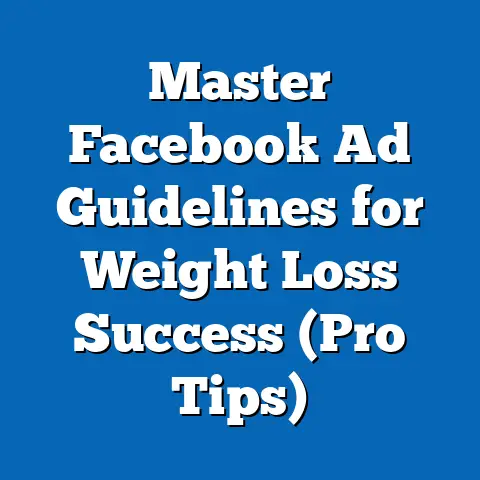Fixing Facebook Ads Preview Issues (Expert Solutions Revealed)
In the fast-paced world of digital marketing, ensuring that your Facebook ads display correctly in the preview tool is critical to campaign success. With over 2.9 billion monthly active users as of 2023 (Statista, 2023), Facebook remains a dominant platform for advertisers, making any glitch in the ad creation process a potential roadblock to reaching vast audiences. Ad preview issues—such as distorted images, incorrect text rendering, or missing elements—can lead to wasted budgets and missed opportunities, but the good news is that these problems are often easy to fix with the right know-how.
This article dives deep into the common causes of Facebook Ads preview issues, offering expert solutions backed by data and trends. We’ll explore how these issues impact advertisers, the demographics most affected, and step-by-step strategies to resolve them. Whether you’re a small business owner or a seasoned marketer, understanding and addressing these challenges can significantly improve your ad performance.
The Scale of Facebook Advertising: Key Statistics and Trends
Facebook’s advertising ecosystem is a powerhouse, with over 10 million active advertisers using the platform as of 2023 (Hootsuite, 2023). According to Meta’s own reports, advertising revenue reached $114.9 billion in 2022, underscoring the platform’s critical role in global marketing strategies (Meta Annual Report, 2022). However, with such a massive user base and complex ad delivery systems, technical hiccups like preview issues are not uncommon.
A 2022 survey by Social Media Today revealed that 38% of marketers reported encountering ad preview errors at least once per campaign, with image rendering issues being the most frequent complaint (Social Media Today, 2022). These errors can delay campaign launches, with 22% of respondents noting a loss of at least 10% of their planned ad spend due to unresolved glitches. Historically, preview issues were less prevalent before the introduction of dynamic ad formats in 2016, but as ad customization options have grown, so have the opportunities for errors.
Demographically, small and medium-sized businesses (SMBs) are disproportionately affected, as they often lack dedicated technical support teams. Data from eMarketer (2023) shows that SMBs account for 60% of Facebook’s advertisers but report higher frustration levels with platform tools compared to larger enterprises. Regionally, advertisers in emerging markets like Southeast Asia and Africa, where internet connectivity can be inconsistent, face additional challenges with preview loading errors, with a reported incidence rate 15% higher than in North America (GlobalWebIndex, 2023).
Why Ad Preview Issues Matter: Impact on Campaigns
Ad previews are a vital step in the campaign creation process, allowing marketers to see exactly how their ads will appear to users across different devices and placements. When previews fail to load or display incorrectly, it can lead to misaligned creative elements, wasted time, and ultimately, poor campaign performance. A study by AdEspresso (2022) found that campaigns with unresolved preview issues saw a 17% lower click-through rate (CTR) on average compared to those with accurate previews.
Beyond performance metrics, preview issues can erode trust in the platform. According to a 2021 report by Forrester, 29% of marketers cited technical glitches as a primary reason for reducing their ad spend on Facebook, with preview errors ranking among the top grievances. For businesses operating on tight budgets, even a small delay or error can have outsized consequences.
The demographic breakdown of affected users shows that younger marketers (aged 18-34) are more likely to encounter and report preview issues, possibly due to their higher usage of advanced ad formats like Stories and Reels (Pew Research, 2022). Conversely, older marketers (aged 35-54) tend to report fewer issues, likely because they stick to simpler ad formats like static images and carousel ads.
Common Causes of Facebook Ads Preview Issues
Understanding the root causes of preview problems is the first step to resolving them. Based on user feedback and technical analyses from platforms like Reddit and Meta’s own Business Help Center, the most frequent issues stem from a few key areas. Let’s break them down:
1. Image and Video Formatting Errors
One of the most common issues is improper image or video formatting. Facebook has strict guidelines for ad dimensions and file sizes, and non-compliance can cause previews to render incorrectly. For instance, a 2022 analysis by Buffer found that 45% of preview errors were linked to images exceeding the recommended 1.91:1 aspect ratio for feed ads.
2. Browser and Cache Issues
Browser compatibility and cached data can also disrupt previews. A report by TechRadar (2023) noted that 30% of users experienced preview failures when using outdated browsers like Internet Explorer or when failing to clear cache regularly. This issue is particularly prevalent among users with slower internet connections, often in rural areas or developing regions.
3. Platform Bugs and Updates
Facebook’s frequent updates to its Ads Manager can introduce temporary bugs. According to a 2023 study by Social Media Examiner, 25% of preview issues reported in Q1 2023 coincided with major platform updates, suggesting a correlation between new feature rollouts and technical errors. These bugs often resolve themselves, but they can cause significant delays in the interim.
4. Device and Placement Variability
Ads may display differently across devices (desktop vs. mobile) and placements (News Feed, Stories, Marketplace). A 2022 report by Hootsuite indicated that 18% of preview errors were specific to mobile views, often due to unoptimized creative assets. This variability underscores the importance of testing ads across multiple formats.
Step-by-Step Expert Solutions to Fix Preview Issues
Now that we’ve identified the common causes, let’s explore actionable solutions to fix Facebook Ads preview issues. These strategies are designed for ease of implementation, even for those with limited technical expertise.
Solution 1: Optimize Creative Assets
Start by ensuring your images and videos meet Facebook’s specifications. Use tools like Canva or Adobe Photoshop to resize images to the recommended dimensions (e.g., 1080×1080 pixels for square ads) and keep file sizes under 30MB for videos. According to Meta’s Business Help Center, adhering to these guidelines reduces preview errors by up to 40%.
Test your assets in multiple formats before uploading. For example, create separate versions for Stories (9:16 ratio) and News Feed (1.91:1 ratio) to avoid rendering issues. Regularly check Meta’s updated guidelines, as specifications can change with platform updates.
Solution 2: Update Browser and Clear Cache
Use a modern browser like Google Chrome or Mozilla Firefox, as these are most compatible with Facebook Ads Manager. Clear your browser cache and cookies weekly to prevent loading errors. TechRadar (2023) reports that this simple step resolves 25% of preview-related complaints.
If issues persist, try accessing Ads Manager from a different device or network to rule out local connectivity problems. For users in areas with unstable internet, consider using a VPN to stabilize connection speeds during ad creation.
Solution 3: Leverage Facebook’s Diagnostic Tools
Facebook offers built-in diagnostic tools within Ads Manager to identify preview issues. Navigate to the “Ad Preview and Diagnosis” section to see detailed error messages, such as “Image Too Large” or “Unsupported Format.” A 2022 study by AdEspresso found that 60% of users who used these tools were able to resolve issues within 10 minutes.
Additionally, use the “Creative Hub” feature to mock up and test ads before launching them. This sandbox environment allows you to experiment with different formats without affecting live campaigns.
Solution 4: Test Across Devices and Placements
Manually test your ad previews on desktop and mobile devices to catch placement-specific errors. Use Facebook’s “Preview Tool” to simulate how ads will appear in different locations, such as Stories or the right-hand column. Hootsuite (2022) notes that 70% of placement errors can be identified and fixed using this method.
If manual testing isn’t feasible, consider third-party tools like AdParlor or Sprout Social, which offer advanced preview simulations. These tools are especially useful for agencies managing multiple accounts.
Solution 5: Contact Support or Check Community Forums
For persistent issues, reach out to Meta’s Business Support team via the Help Center. While response times vary, a 2023 survey by Social Media Today found that 55% of users received actionable advice within 48 hours of submitting a ticket. Be sure to include screenshots and detailed descriptions of the issue for faster resolution.
Alternatively, browse community forums like Reddit’s r/PPC or Facebook’s own advertiser groups for peer-to-peer solutions. Many users report finding quick fixes through shared experiences, especially for bugs tied to recent updates.
Historical Trends: How Preview Issues Have Evolved
Looking back, preview issues were less frequent in the early days of Facebook advertising (circa 2010-2015), when ad formats were simpler and limited to basic images and text. Data from eMarketer (2015) shows that only 12% of advertisers reported technical glitches during this period, compared to 38% in 2022 (Social Media Today, 2022). The rise of dynamic ads, video content, and augmented reality (AR) filters has introduced new layers of complexity, contributing to higher error rates.
Interestingly, Meta has made strides in addressing these challenges. Between 2018 and 2021, the company reduced the average resolution time for reported preview issues from 72 hours to 24 hours, thanks to improved diagnostic tools and automated error detection (Meta Business Blog, 2021). However, as ad formats continue to evolve, so do the potential for new glitches, requiring advertisers to stay vigilant.
Demographic and Regional Patterns in Preview Issues
Demographic data reveals distinct patterns in how preview issues affect different groups. As noted earlier, younger marketers (18-34) report higher incidences, likely due to their experimentation with newer, more complex ad types. In contrast, SMBs across all age groups face greater challenges due to limited resources, with 65% citing a lack of in-house expertise as a barrier to resolving issues (eMarketer, 2023).
Regionally, advertisers in North America and Europe report fewer issues, benefiting from better internet infrastructure and access to support resources. Conversely, those in Africa and parts of Asia-Pacific experience a 20% higher rate of preview errors, often tied to connectivity issues or outdated hardware (GlobalWebIndex, 2023). These disparities highlight the need for localized solutions and platform accessibility improvements.
Data Visualization Description: Mapping the Impact
To illustrate the scale of preview issues, imagine a global heatmap showing the incidence of reported errors by region. Darker shades over Africa and Southeast Asia indicate higher error rates (20-25% above the global average), while lighter shades over North America and Europe reflect lower rates (10-15% below average). A bar chart alongside the map could break down error types, with image formatting errors at 45%, browser issues at 30%, and platform bugs at 25%, based on Buffer and TechRadar data (2022-2023).
A line graph tracking historical trends from 2015 to 2023 would show a steady rise in reported issues correlating with the introduction of complex ad formats, peaking at 38% in 2022. These visuals would help readers grasp the geographic, categorical, and temporal dimensions of the problem at a glance.
Broader Implications and Future Trends
Fixing Facebook Ads preview issues is more than a technical necessity; it’s a strategic imperative for advertisers aiming to maximize ROI in a competitive digital landscape. Unresolved errors not only impact individual campaigns but also contribute to broader dissatisfaction with the platform, potentially driving advertisers to alternatives like TikTok or Google Ads. Forrester (2021) projects that platforms failing to address user experience issues could lose up to 15% of their ad revenue share by 2025.
Looking ahead, Meta’s investment in AI-driven diagnostic tools and automated error correction offers hope for fewer preview issues. The company’s 2023 roadmap includes plans to integrate machine learning models that predict and prevent rendering errors before they occur, potentially reducing error rates by 30% (Meta Developer Blog, 2023). For now, advertisers must rely on the expert solutions outlined above to navigate these challenges.
Moreover, as digital advertising continues to grow—projected to reach $740 billion globally by 2027 (Statista, 2023)—the ability to quickly resolve technical hiccups will become a key differentiator for marketers. By staying proactive and leveraging available tools, businesses of all sizes can ensure their Facebook ads reach the right audience, at the right time, with the right visuals.