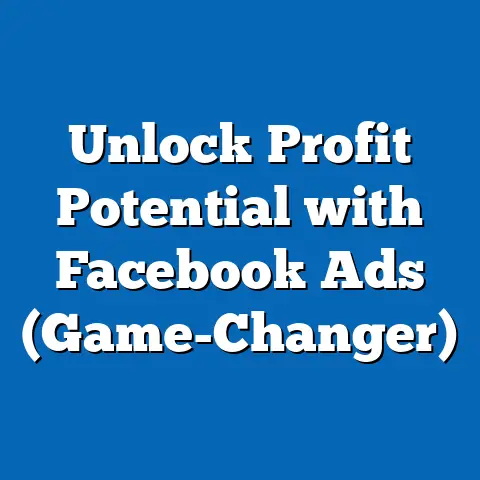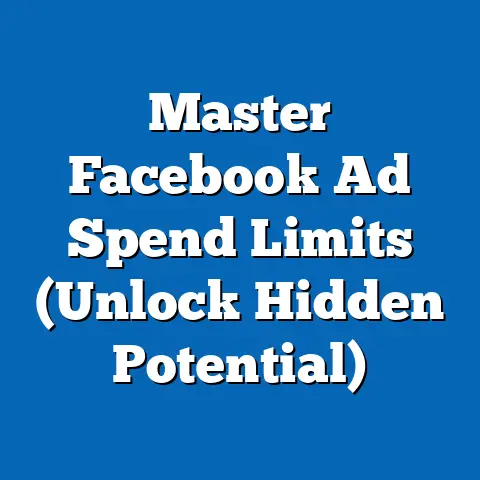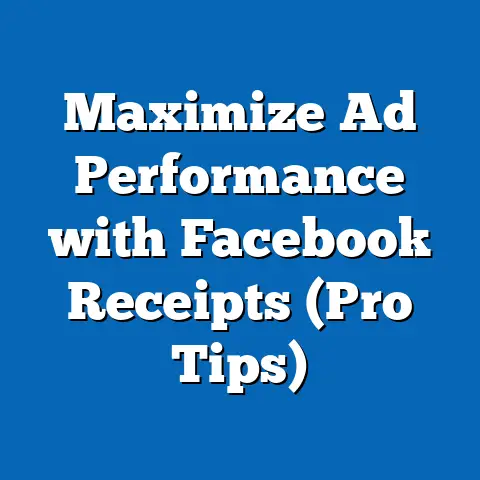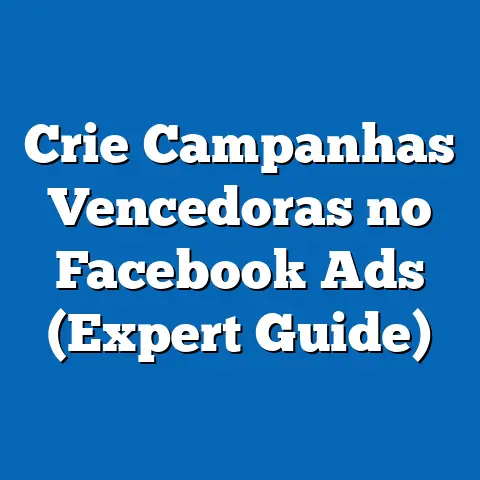Friend Requests Uncovered (Secrets of Facebook Privacy)
In a world increasingly lived online, the art of connection has taken on a new dimension. Just as a skilled carpenter meticulously crafts a piece of furniture, we now craft our digital interactions, particularly on social media platforms like Facebook. The friend request, once a simple click, has become a gateway, a handshake in the digital realm. But like any handshake, it carries both the potential for connection and the risk of vulnerability. Navigating this landscape requires a delicate balance, a keen understanding of the tools at our disposal, and a mindful approach to our online presence. This article delves into the often-overlooked secrets of Facebook privacy, specifically focusing on how friend requests serve as both a bridge to new relationships and a potential chink in our digital armor. I’ll share my own experiences, insights, and actionable steps to help you master the art of crafting a secure and fulfilling online identity.
Understanding Facebook Friend Requests
At its core, a Facebook friend request is a simple proposition: an invitation to connect, to share updates, and to become part of each other’s online worlds. In the vast ecosystem of Facebook, friend requests are the fundamental building blocks of social networks. They are the digital equivalent of introducing yourself to someone at a party, hoping to strike up a conversation and forge a lasting connection.
However, the psychology behind sending and receiving friend requests is far more complex. On the sender’s side, there’s the desire for social validation – a yearning to expand their network, to be seen as popular and well-connected. There’s also the hope for reciprocity, the expectation that the recipient will accept the request and, in turn, validate their existence. On the receiver’s side, there’s the fear of rejection – the anxiety of sending a request that might be ignored or declined. There’s also the desire to curate their online persona, to carefully select who they allow into their inner circle.
The mechanics of friend requests are straightforward. When you send a friend request, the recipient receives a notification and has the option to accept, decline, or ignore it. Accepting the request adds you to their “friends” list, granting you access to their publicly shared content and allowing you to interact with them through messages and posts. Declining the request simply removes it from their queue. Ignoring the request leaves it pending, leaving the sender in a state of digital limbo.
The implications of having a public versus a private profile are significant. A public profile allows anyone to send you a friend request, regardless of whether you have mutual friends. This can be beneficial for expanding your network and connecting with like-minded individuals, but it also increases your exposure to potential risks. A private profile, on the other hand, restricts who can send you friend requests to only those who share mutual friends. This offers a greater degree of privacy and control over who you connect with, but it can also limit your ability to discover new connections.
Takeaway: Friend requests are more than just digital invitations; they are complex social signals that reflect our desires for connection and validation. Understanding the mechanics and implications of friend requests is the first step towards crafting a secure and fulfilling online experience.
The Privacy Settings of Facebook
Facebook’s privacy settings are the gatekeepers of your online identity, allowing you to control who sees your information and who can interact with you. When it comes to friend requests, Facebook offers a range of options to manage who can send you those invitations.
The most basic setting is the “Everyone” option. As the name suggests, this allows anyone on Facebook, regardless of whether you have mutual friends, to send you a friend request. This setting is ideal for those who want to maximize their reach and connect with as many people as possible. However, it also opens the door to potential risks, such as friend requests from fake accounts or individuals with malicious intentions.
The “Friends of Friends” option restricts friend requests to only those who share mutual friends with you. This setting offers a greater degree of privacy and control, as it limits the pool of potential requesters to those who are at least somewhat connected to your existing network. This can help reduce the risk of receiving friend requests from strangers or fake accounts.
In some cases, you might want to completely disable friend requests. While Facebook doesn’t offer a direct “No one” option, you can effectively achieve this by setting your profile to “Friends of Friends” and then blocking individuals who consistently send you unwanted requests. This approach provides the highest level of privacy and control, but it can also limit your ability to discover new connections.
I remember when I first started using Facebook, I left my privacy settings wide open. I was eager to connect with as many people as possible, thinking that the more friends I had, the more popular I would be. However, I quickly realized that this approach was unsustainable. I was bombarded with friend requests from strangers, many of whom had suspicious profiles or ulterior motives. It was then that I realized the importance of taking control of my privacy settings and curating my online network.
These settings can significantly affect your social interactions. By limiting who can send you friend requests, you can reduce the amount of unwanted attention and focus on building meaningful connections with people you trust. However, it’s important to strike a balance between privacy and social engagement. Too much privacy can isolate you from potential opportunities and limit your ability to discover new connections.
Regularly reviewing and updating your privacy settings is crucial. Facebook’s platform is constantly evolving, and new features and settings are frequently introduced. Staying informed about these changes and adjusting your settings accordingly can help you maintain control over your online presence and protect your privacy.
Takeaway: Facebook’s privacy settings offer a powerful toolkit for managing friend requests and controlling your online presence. Understanding the different options available and regularly reviewing your settings is essential for maintaining a balance between privacy and social engagement.
The Hidden Dangers of Friend Requests
While friend requests can be a gateway to new relationships and opportunities, they also harbor potential dangers that should not be ignored. Accepting friend requests from unknown users can expose you to a range of risks, including identity theft, phishing scams, and harassment.
Identity theft is a serious concern on social media platforms like Facebook. Fake accounts are often created with the sole purpose of collecting personal information from unsuspecting users. By accepting a friend request from a fake account, you might unknowingly grant them access to your profile, where they can glean valuable information such as your name, date of birth, location, and even your friends’ list. This information can then be used to impersonate you, open fraudulent accounts, or even commit other crimes in your name.
Phishing scams are another common threat on Facebook. Scammers often use fake accounts to send malicious links or messages that trick users into revealing sensitive information such as passwords, credit card numbers, or social security numbers. By accepting a friend request from a scammer, you increase your chances of falling victim to their schemes.
Harassment is also a potential risk associated with accepting friend requests from unknown users. Cyberbullying, stalking, and other forms of online harassment are prevalent on social media platforms, and accepting a friend request from a harasser can give them direct access to your profile and allow them to send you unwanted messages or posts.
Statistics and studies consistently highlight the prevalence of fake accounts and the tactics scammers use to gain access to personal information. According to a recent report by Facebook, millions of fake accounts are removed from the platform every day. Despite these efforts, many fake accounts still manage to slip through the cracks and target unsuspecting users.
I’ve personally witnessed the consequences of neglecting privacy concerns. A friend of mine accepted a friend request from someone she didn’t know, thinking it was just a harmless connection. However, the person turned out to be a stalker who used her profile information to track her down and harass her offline. The experience was traumatizing for her and served as a stark reminder of the importance of being cautious about who you connect with online.
Takeaway: Accepting friend requests from unknown users can expose you to a range of risks, including identity theft, phishing scams, and harassment. Being aware of these dangers and taking precautions to protect your privacy is essential for staying safe on Facebook.
Best Practices for Managing Friend Requests
Protecting your privacy on Facebook requires a proactive approach to managing friend requests. Here are some practical tips for evaluating friend requests and setting boundaries online:
-
Research Profiles: Before accepting a friend request, take the time to research the person’s profile. Look for red flags such as a lack of profile picture, a sparse timeline, or a disproportionately large number of friends. Pay attention to the language and content they post, and be wary of profiles that seem too good to be true.
-
Check Mutual Friends: If you have mutual friends with the person, reach out to them and ask if they know the individual. This can help you verify the person’s identity and determine whether they are a legitimate connection.
-
Assess Authenticity: Be skeptical of friend requests from people you don’t recognize or who have suspicious profiles. Fake accounts are often created with the intention of scamming or harassing users, so it’s important to be cautious.
-
Set Boundaries: It’s okay to decline friend requests from people you don’t feel comfortable connecting with. Setting boundaries is an essential part of protecting your privacy and maintaining a healthy online presence.
-
Balance Privacy and Engagement: While it’s important to be cautious about who you connect with online, it’s also important to strike a balance between privacy and social engagement. Don’t be afraid to connect with new people, but always do your due diligence before accepting a friend request.
Research Profiles: Before accepting a friend request, take the time to research the person’s profile. Look for red flags such as a lack of profile picture, a sparse timeline, or a disproportionately large number of friends. Pay attention to the language and content they post, and be wary of profiles that seem too good to be true.
Check Mutual Friends: If you have mutual friends with the person, reach out to them and ask if they know the individual. This can help you verify the person’s identity and determine whether they are a legitimate connection.
Assess Authenticity: Be skeptical of friend requests from people you don’t recognize or who have suspicious profiles. Fake accounts are often created with the intention of scamming or harassing users, so it’s important to be cautious.
Set Boundaries: It’s okay to decline friend requests from people you don’t feel comfortable connecting with. Setting boundaries is an essential part of protecting your privacy and maintaining a healthy online presence.
Balance Privacy and Engagement: While it’s important to be cautious about who you connect with online, it’s also important to strike a balance between privacy and social engagement. Don’t be afraid to connect with new people, but always do your due diligence before accepting a friend request.
I’ve adopted a personal policy of only accepting friend requests from people I’ve met in person or have a strong connection with through mutual friends. This approach has helped me maintain a curated network of trusted connections and avoid the risks associated with connecting with strangers.
Takeaway: Managing friend requests is an essential part of protecting your privacy on Facebook. By researching profiles, checking mutual friends, assessing authenticity, setting boundaries, and balancing privacy with engagement, you can create a safe and fulfilling online experience.
Crafting a Secure Online Identity
In conclusion, crafting a secure online identity through mindful management of friend requests is akin to the meticulous work of a master artisan. Just as a skilled craftsman carefully selects their materials and tools, we must carefully curate our online connections and utilize the privacy tools available to us. Social media should enhance our connections and enrich our lives, not compromise our safety or expose us to unnecessary risks. I encourage you to take control of your Facebook experience by implementing the best practices discussed in this article. By being proactive, informed, and selective about who you connect with, you can ensure that your online interactions are both enjoyable and secure. Remember, your online identity is a valuable asset, and it’s worth taking the time to protect it.