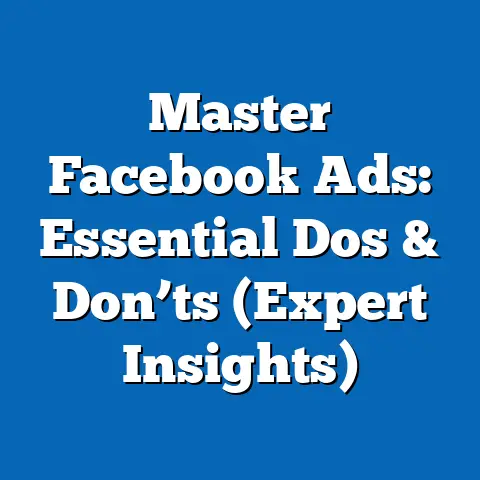Gain Access to Facebook Ad Account (Streamlined Tips)
Navigating the world of Facebook advertising can feel overwhelming, like trying to find your way through a digital maze.
But trust me, gaining access to your Facebook Ad Account is the vital first step, the key to unlocking the potential of your digital marketing efforts.
It’s like finding the trailhead that leads to breathtaking views – without it, you’re stuck at the bottom of the mountain.
I remember when I first started managing Facebook Ads.
I spent hours trying to figure out the different account settings, access levels, and permissions.
It felt like I was constantly hitting roadblocks.
But with persistence and a little guidance, I finally figured it out.
And that’s why I’m here to share my streamlined tips to help you gain access to your Facebook Ad Account and start your advertising journey on the right foot.
Understanding Facebook Ad Accounts
So, what exactly is a Facebook Ad Account?
Think of it as your central hub for all things advertising on Facebook and Instagram.
It’s where you create, manage, and track your ad campaigns.
Without an Ad Account, you simply can’t run ads on the platform.
It’s that simple.
Here’s a breakdown of what you’ll find inside:
- Campaigns: These are your overarching advertising goals.
For example, you might have a campaign focused on driving website traffic or generating leads. - Ad Sets: Within each campaign, you’ll find ad sets.
These allow you to define your target audience, budget, and ad schedule.
They are a critical component to effectively using your ad spend. - Ads: Finally, the individual ads are the creative pieces that users see – images, videos, and text that make up your message.
Having proper access to your Ad Account is absolutely crucial. It allows you to:
- Manage Campaigns: Pause, edit, or create new campaigns to align with your marketing goals.
- Optimize Ad Sets: Fine-tune your targeting, budget, and schedule to improve performance.
- Track Results: Monitor key metrics like reach, impressions, and conversions to understand what’s working and what’s not.
Without this access, you’re essentially flying blind.
You can’t make data-driven decisions, and your advertising efforts will likely be less effective.
Takeaway: A Facebook Ad Account is the foundation of your advertising efforts.
Understanding its components and securing proper access is the first step to success.
Types of Access Levels
Facebook offers different access levels to Ad Accounts, each with varying degrees of control and permissions.
Understanding these roles is crucial for ensuring the right people have the right level of access.
Here are the main access levels:
- Admin: This is the highest level of access.
Admins have full control over the Ad Account, including the ability to manage users, change settings, and create/edit campaigns.
They are essentially the “owners” of the account. - Advertiser: Advertisers can create, edit, and run ads.
They can also view reports and manage ad sets.
However, they can’t manage users or change account settings. - Analyst: Analysts have read-only access.
They can view reports and analyze data but can’t make any changes to the Ad Account.
The right access level depends on the individual’s role and responsibilities.
For example, a marketing agency might need Advertiser access to manage your campaigns, while an internal analyst might only need Analyst access to track performance.
I’ve seen situations where someone was given Admin access when they only needed Advertiser access.
This can be risky, as it gives them the ability to make significant changes to the account, potentially impacting your advertising efforts.
Takeaway: Choose the right access level for each user to ensure security and maintain control over your Ad Account.
Common Scenarios for Access Requests
There are several reasons why you might need to gain access to a Facebook Ad Account.
Here are a few common scenarios:
- Transitioning from a Personal Account to a Business Account: Many businesses start by using their personal Facebook accounts to run ads.
However, it’s best to transition to a Business Account for better organization and control.
This often involves requesting access to a pre-existing Ad Account linked to the personal profile. - Collaborating with Marketing Agencies or Team Members: When working with an external agency or adding new team members, you’ll need to grant them access to your Ad Account so they can manage your campaigns.
- Recovering Access After Being Locked Out: Sometimes, users get locked out of their Ad Accounts due to security reasons or forgotten passwords.
In these cases, you’ll need to go through a recovery process to regain access.
I once worked with a client who had lost access to their Ad Account because their former marketing manager had left the company and hadn’t transferred ownership.
It was a stressful situation, but we were able to recover access by contacting Facebook Support and providing the necessary documentation.
Takeaway: Understanding these common scenarios can help you anticipate potential access issues and prepare accordingly.
Step 1: Navigate to Business Settings and Locate the Ad Account
The first step is to access your Facebook Business Manager.
If you don’t have one, you’ll need to create one.
Once you’re in Business Manager, navigate to the “Business Settings” section.
In the Business Settings, look for the “Accounts” section and then click on “Ad Accounts.” Here, you’ll see a list of all the Ad Accounts associated with your Business Manager.
Step 2: Use the “People” Section to Assign Roles
If you already have access to the Ad Account and want to grant access to someone else, select the Ad Account you want to manage.
Then, click on the “People” tab.
Here, you can add existing users or invite new ones.
When adding a user, you’ll be prompted to choose their access level – Admin, Advertiser, or Analyst.
Select the appropriate role based on their responsibilities.
Step 3: Understand and Utilize the “Request Access” Feature for Ad Accounts Owned by Others
If you need access to an Ad Account that’s not associated with your Business Manager, you’ll need to use the “Request Access” feature.
This is common when working with clients or collaborating with other businesses.
To request access, click on the “Add Ad Account” button and select “Request Access to an Ad Account.” You’ll be prompted to enter the Ad Account ID.
You can obtain this ID from the owner of the Ad Account.
Once you’ve entered the ID, you’ll need to specify the role you’re requesting – Admin, Advertiser, or Analyst.
You may also be asked to provide a reason for your request.
Step 4: Manage Pending Requests and Communicate Effectively with Account Owners
After submitting your access request, it’s up to the Ad Account owner to approve it.
You’ll receive a notification once your request has been reviewed.
It’s important to communicate effectively with the account owner to ensure your request is processed promptly.
Let them know why you need access and what you’ll be using it for.
Takeaway: Follow these steps carefully to request and gain access to your Facebook Ad Account.
Clear communication with the account owner is key to a smooth process.
Troubleshooting Access Issues
Sometimes, things don’t go as planned.
Here are some common barriers to gaining access and how to overcome them:
- Not Receiving Approval from the Admin: This is a common issue.
The Ad Account owner might be busy or simply forget to approve your request.
Follow up with them politely to remind them. - Technical Errors in the Facebook Interface: Occasionally, you might encounter technical glitches in the Facebook interface.
Try clearing your browser cache and cookies or using a different browser. - Incorrect Ad Account ID: Make sure you’ve entered the correct Ad Account ID.
Double-check with the account owner to confirm.
I once spent hours troubleshooting an access issue only to realize I had accidentally entered the wrong Ad Account ID.
It was a simple mistake, but it caused a lot of frustration!
Solutions for Overcoming These Hurdles:
- Checking Notifications and Email for Approval Requests: Make sure you’re checking your Facebook notifications and email regularly for any approval requests.
- Contacting Facebook Support for Unresolved Issues: If you’ve tried everything else and are still having trouble, don’t hesitate to contact Facebook Support.
They can provide assistance with more complex access issues.
Takeaway: Don’t get discouraged if you encounter problems.
Be patient, persistent, and utilize the resources available to you.
Best Practices for Maintaining Access
Once you’ve gained access to your Facebook Ad Account, it’s important to maintain that access and avoid future issues.
Here are some best practices:
- Regularly Updating Permissions for Team Members: As team members join or leave your organization, make sure you’re updating their access levels accordingly.
Remove access for those who no longer need it. - Keeping Contact Information Up to Date Within Business Manager: Ensure that the contact information associated with your Business Manager is accurate and up to date.
This will make it easier to recover access if you ever get locked out. - Setting Up Two-Factor Authentication for Added Security: Two-factor authentication adds an extra layer of security to your account.
This can help prevent unauthorized access and protect your Ad Account.
Takeaway: Proactive maintenance is key to preventing future access issues.
Take the time to implement these best practices and protect your Ad Account.
Leveraging Your Access for Maximum Impact
Congratulations!
You’ve successfully gained access to your Facebook Ad Account.
Now it’s time to put that access to good use.
Here’s how to leverage your access for maximum impact:
- Setting Up Tracking and Analytics to Monitor Ad Performance: Tracking and analytics are essential for understanding how your ads are performing.
Set up Facebook Pixel and other tracking tools to monitor key metrics like website traffic, conversions, and return on ad spend (ROAS). - Implementing Best Practices for Ad Creation and Targeting: Follow Facebook’s best practices for ad creation and targeting.
Use high-quality visuals, write compelling copy, and target your ads to the right audience. - Collaborating with Team Members to Optimize Ad Strategies: Advertising is a team effort.
Collaborate with your team members to brainstorm ideas, analyze data, and optimize your ad strategies.
I’ve found that regular A/B testing is crucial for optimizing ad performance.
Try different ad formats, targeting options, and creative elements to see what resonates best with your audience.
Takeaway: Access is just the beginning.
Use your access wisely to create effective ad campaigns and achieve your marketing goals.
Conclusion
Gaining access to your Facebook Ad Account is a fundamental step in achieving digital marketing success.
It’s the key to unlocking the power of Facebook advertising and reaching your target audience.
By following the streamlined tips and best practices outlined in this guide, you can navigate the process smoothly and efficiently.
Remember, access is just the beginning.
It’s what you do with that access that truly matters.
So, take action!
Request access to your Facebook Ad Account today and start unlocking the full potential of Facebook advertising.
With the right strategies and a little bit of effort, you can achieve your marketing goals and drive real results for your business.
Call to Action
Now that you’ve learned how to gain access to your Facebook Ad Account, I’d love to hear about your experiences.
Share your tips, ask questions, or tell me about any challenges you’ve faced in the comments below.
Let’s learn from each other and conquer the world of Facebook advertising together!