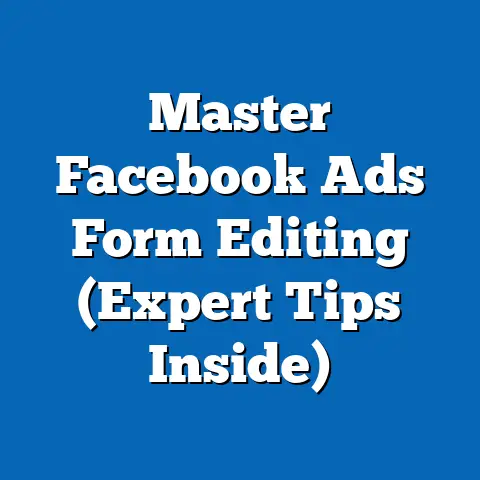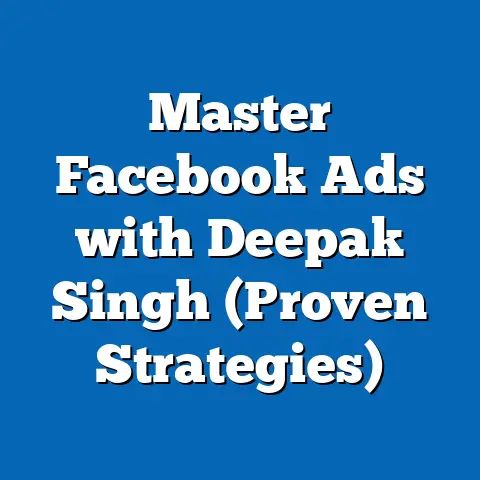Hide Facebook Ads Effectively (Expert-Level Strategies)
I remember the first time I truly felt overwhelmed by Facebook ads.
It was back in 2012, when the platform was really starting to ramp up its advertising efforts.
Suddenly, my feed was flooded with targeted ads that were, frankly, a little too accurate.
It felt like Facebook knew me better than I knew myself, and it was a bit unnerving.
Fast forward to today, and the situation has only intensified.
We’re bombarded with ads on every corner of the internet, but Facebook, with its incredibly detailed user profiles, remains a prime battleground for advertisers.
This constant barrage can lead to ad fatigue, privacy concerns, and a general sense of being overwhelmed.
But here’s the good news: you’re not powerless.
There are effective strategies you can use to hide Facebook ads, reclaim your feed, and protect your privacy.
In this article, I’m going to walk you through expert-level techniques to manage your ad exposure on Facebook.
Whether you’re a user looking to reduce the noise or a marketer aiming to understand user behavior, this guide will provide actionable insights and practical steps.
From tweaking your ad preferences within Facebook to leveraging third-party tools and understanding the psychology behind ad fatigue, we’ll cover it all.
My goal is to empower you to take control of your Facebook experience and navigate the world of digital advertising with confidence.
So, let’s dive in!
Understanding Facebook Ads
Before we get into the nitty-gritty of hiding ads, it’s crucial to understand what Facebook ads are and how they work.
This knowledge will give you a better understanding of why you’re seeing certain ads and how to effectively minimize their impact on your browsing experience.
What are Facebook Ads?
Facebook ads are paid advertisements that appear on the Facebook platform, including the news feed, right-hand column, in-stream videos, and other areas.
These ads are designed to reach specific audiences based on a variety of factors, such as demographics, interests, behaviors, and connections.
There’s a whole ecosystem of ad formats, each designed for a specific purpose:
- Image Ads: These are simple ads featuring a single image and accompanying text.
They’re great for showcasing products or services in a visually appealing way. - Video Ads: Video ads are engaging and can tell a more compelling story than static images.
They’re perfect for brand awareness and product demonstrations. - Carousel Ads: Carousel ads allow you to display multiple images or videos in a scrolling format.
This is ideal for showcasing different features of a product or service. - Collection Ads: Collection ads are designed for e-commerce businesses.
They feature a catalog of products that users can browse and purchase directly from the ad. - Lead Ads: Lead ads are designed to collect leads directly from Facebook.
They allow users to submit their contact information without leaving the platform.
How Facebook Ad Targeting Works
Facebook’s ad targeting is what makes the platform so powerful for advertisers – and so potentially intrusive for users.
The platform uses sophisticated algorithms and vast amounts of data to personalize ad experiences.
Here’s a breakdown of how it works:
- Demographics: Facebook collects demographic information such as age, gender, location, education, and job title.
- Interests: Facebook tracks your interests based on the pages you like, the groups you join, and the topics you engage with.
- Behaviors: Facebook monitors your online behavior, including the websites you visit, the apps you use, and the purchases you make.
- Connections: Facebook knows who your friends are and the pages they like, allowing advertisers to target users based on their social connections.
- Custom Audiences: Advertisers can upload their own customer lists to Facebook and target ads to those specific individuals.
- Lookalike Audiences: Advertisers can create lookalike audiences based on their existing customer lists.
Facebook will then find users who share similar characteristics to those customers.
I remember once working on a campaign for a local bookstore.
We used Facebook’s targeting to reach users who had liked pages related to literature, reading, and local events.
We also targeted users who had visited the bookstore’s website.
The results were incredible.
We saw a significant increase in website traffic and in-store sales.
The Impact of Ad Saturation
While targeted advertising can be effective, it can also lead to ad saturation, which can negatively impact user experience.
When users are constantly bombarded with ads, they can become fatigued and less receptive to advertising messages.
- Ad Fatigue: Ad fatigue occurs when users become tired of seeing the same ads over and over again.
This can lead to decreased engagement and even negative sentiment towards the brand. - Privacy Concerns: Many users are concerned about the amount of data that Facebook collects and how that data is used to target ads.
- Ad Blocking: As a result of ad fatigue and privacy concerns, many users are turning to ad blockers to eliminate ads from their browsing experience.
According to Statista, approximately 27% of internet users worldwide use ad blockers.
Hiding Ads as a Response
Hiding ads is a direct response to the growing concerns about ad saturation and privacy.
It’s a way for users to take control of their Facebook experience and reduce the noise in their feed.
It also serves as a feedback mechanism for Facebook’s ad algorithms, signaling that certain ads are irrelevant or unwanted.
Takeaway: Understanding how Facebook ads work is the first step towards effectively managing your ad exposure.
By understanding the different types of ads and the targeting methods used, you can make informed decisions about which ads to hide and how to adjust your ad preferences.
Next Step: Let’s move on to exploring the user-controlled ad preferences within Facebook and how you can use them to tailor your ad experience.
User-Controlled Ad Preferences
Facebook provides a range of tools that allow users to manage their ad preferences.
These tools give you control over the types of ads you see and the information that is used to target those ads.
Learning how to navigate and utilize these settings is crucial for improving your Facebook experience.
Accessing and Modifying Ad Preferences
The first step is to access your ad preferences. Here’s how to do it:
- Log into your Facebook account.
- Click on the dropdown arrow in the top right corner of the page.
- Select “Settings & Privacy” from the dropdown menu.
- Click on “Settings.”
- In the left-hand menu, click on “Ads.”
This will take you to the “Ad Preferences” page, where you can manage various aspects of your ad experience.
Hiding Specific Ads
One of the simplest ways to reduce ad clutter is to hide specific ads that you find irrelevant or annoying.
When you hide an ad, Facebook will ask you why you’re hiding it.
This feedback helps Facebook improve its ad targeting and show you more relevant ads in the future.
To hide an ad, simply click on the three dots in the top right corner of the ad and select “Hide ad.” You’ll then be prompted to choose a reason for hiding the ad, such as “It’s not relevant,” “I see this ad too often,” or “It’s offensive.”
I’ve made it a habit to hide ads that are clearly irrelevant or that I’ve seen multiple times.
Over time, this has significantly improved the quality of ads I see in my feed.
Managing Ad Interests
Your ad interests are the topics and categories that Facebook uses to target ads to you.
You can manage your ad interests to limit the types of ads you see.
On the “Ad Preferences” page, click on “Advertisers and Businesses.” This will show you a list of advertisers and businesses that have targeted you with ads.
You can remove advertisers from this list to prevent them from showing you ads in the future.
Next, click on “Ad Topics.” This will show you a list of ad topics that Facebook thinks you’re interested in.
You can remove topics from this list to limit the types of ads you see.
I once had “Fitness” listed as an interest, even though I hadn’t actively engaged with any fitness-related content on Facebook.
I removed it, and I immediately noticed a decrease in the number of fitness-related ads I was seeing.
Unfollowing Pages
Unfollowing pages that frequently advertise is another effective way to reduce ad clutter.
When you unfollow a page, you’ll no longer see their posts in your news feed, including their ads.
To unfollow a page, simply go to the page and click on the “Following” button.
Then, select “Unfollow.”
The Importance of Feedback Loops
Every time you hide an ad or adjust your ad preferences, you’re providing feedback to Facebook’s ad algorithms.
This feedback helps Facebook improve its ad targeting and show you more relevant ads in the future.
The more you engage with your ad preferences, the better Facebook will understand your interests and preferences.
This will lead to a more personalized and less intrusive ad experience.
Takeaway: Facebook provides a range of tools that allow you to manage your ad preferences.
By hiding specific ads, managing your ad interests, and unfollowing pages, you can significantly reduce ad clutter and improve your Facebook experience.
Next Step: Let’s explore how you can use browser and app settings to further limit ad visibility on Facebook.
Browser and App Settings
Beyond Facebook’s internal settings, you can leverage browser and app settings to block or hide ads on Facebook.
These tools offer an extra layer of protection and can be particularly effective in reducing unwanted ad exposure.
Ad-Blocking Browser Extensions
Ad-blocking browser extensions are powerful tools that can eliminate ads from your browsing experience, including Facebook.
These extensions work by identifying and blocking ad requests from websites.
Some of the most popular ad-blocking browser extensions include:
- AdBlock: AdBlock is one of the most widely used ad blockers.
It’s easy to install and use, and it effectively blocks most types of ads. - uBlock Origin: uBlock Origin is a lightweight and efficient ad blocker that uses minimal resources.
It’s known for its effectiveness and its commitment to privacy. - AdBlock Plus: AdBlock Plus is another popular ad blocker that offers a range of customization options.
It allows you to whitelist certain websites and block specific elements on a page.
To install an ad-blocking browser extension, simply go to the extension store for your browser (e.g., Chrome Web Store, Firefox Add-ons) and search for the extension.
Then, click on “Add to Chrome” or “Add to Firefox” to install the extension.
Once the extension is installed, it will automatically start blocking ads on Facebook and other websites.
You can customize the extension’s settings to whitelist certain websites or block specific elements on a page.
I’ve been using uBlock Origin for years, and it’s made a huge difference in my browsing experience.
Not only does it block ads, but it also blocks trackers, which helps protect my privacy.
Enhancing Privacy
Ad-blocking browser extensions not only block ads but also enhance your privacy by blocking trackers.
Trackers are small pieces of code that websites use to monitor your online behavior.
They collect information about the websites you visit, the links you click on, and the purchases you make.
This information is then used to target ads to you and to create a profile of your online behavior.
Ad-blocking browser extensions block these trackers, preventing websites from collecting information about you.
Mobile App Settings
In addition to browser settings, you can also use mobile app settings to limit ad visibility on Facebook.
Both iOS and Android offer options to manage privacy settings regarding ad tracking.
- iOS: On iOS, you can limit ad tracking by going to “Settings” > “Privacy” > “Tracking” and toggling off “Allow Apps to Request to Track.” This will prevent apps from tracking your activity across other companies’ apps and websites.
- Android: On Android, you can limit ad tracking by going to “Settings” > “Google” > “Ads” and enabling “Opt out of Ads Personalization.” This will prevent Google from using your data to personalize ads to you.
By adjusting these mobile app settings, you can significantly reduce the amount of data that is collected about you and used to target ads.
Takeaway: Browser and app settings offer an additional layer of protection against unwanted ads on Facebook.
Ad-blocking browser extensions can effectively block ads and trackers, while mobile app settings can limit ad tracking.
Next Step: Let’s explore how you can leverage third-party tools and techniques to further manage and hide Facebook ads.
Leveraging Third-Party Tools and Techniques
While Facebook’s built-in settings and browser extensions can be helpful, third-party tools and techniques offer even more advanced options for managing and hiding Facebook ads.
These tools can provide deeper insights into ad performance, user engagement, and privacy protection.
Overview of Third-Party Tools
Several third-party tools can help you manage and hide Facebook ads.
These tools offer a range of features, such as ad performance analysis, user engagement tracking, and privacy protection.
Some popular third-party tools include:
- Social Ad Scout: Social Ad Scout is a tool that allows you to spy on your competitors’ Facebook ads.
It provides insights into their ad strategies, targeting methods, and creative approaches. - AdEspresso: AdEspresso is a tool that helps you manage and optimize your Facebook ad campaigns.
It offers features such as A/B testing, budget optimization, and reporting. - Privacy Badger: Privacy Badger is a browser extension that automatically learns to block trackers based on their behavior.
It’s a more privacy-focused alternative to traditional ad blockers.
Analyzing Ad Performance
Tools like Social Ad Scout can provide valuable insights into ad performance.
By analyzing which ads are performing well and which are not, you can make informed decisions about which ads to hide or report.
For example, if you notice that you’re constantly seeing ads from a particular advertiser that are irrelevant or annoying, you can use Social Ad Scout to analyze their ad strategy.
This may reveal that they’re targeting you based on inaccurate or outdated information.
You can then use this information to adjust your ad preferences or report the ads to Facebook.
Using VPNs and Privacy-Focused Browsers
VPNs (Virtual Private Networks) and privacy-focused browsers can also help limit ad tracking and enhance privacy.
- VPNs: VPNs encrypt your internet traffic and route it through a server in a different location.
This makes it more difficult for websites to track your IP address and location. - Privacy-Focused Browsers: Privacy-focused browsers, such as Brave and DuckDuckGo, offer built-in privacy features such as ad blocking, tracker blocking, and HTTPS encryption.
By using a VPN and a privacy-focused browser, you can significantly reduce the amount of data that is collected about you and used to target ads.
Case Studies and Examples
I remember working with a client who was concerned about the amount of data that Facebook was collecting about them.
We implemented a strategy that included using a VPN, a privacy-focused browser, and a third-party tool to analyze ad performance.
The results were impressive.
We saw a significant decrease in the number of ads they were seeing and a noticeable improvement in their privacy.
Takeaway: Third-party tools and techniques offer advanced options for managing and hiding Facebook ads.
Tools like Social Ad Scout can provide insights into ad performance, while VPNs and privacy-focused browsers can limit ad tracking and enhance privacy.
Next Step: Let’s shift our focus to the marketer’s perspective and explore strategies for understanding why users hide ads.
Strategies for Marketers to Understand User Behavior
From a marketer’s perspective, understanding why users hide ads is crucial for creating more effective and user-friendly ad campaigns.
By understanding user pain points and respecting their preferences, marketers can build trust and improve the overall ad experience.
Understanding User Pain Points
There are several common reasons why users hide ads on Facebook:
- Irrelevance: The ad is not relevant to their interests or needs.
- Frequency: The user is seeing the ad too often.
- Intrusiveness: The ad is perceived as intrusive or annoying.
- Privacy Concerns: The user is concerned about the amount of data that is collected about them and used to target ads.
- Misleading Content: The ad contains false or misleading information.
By understanding these pain points, marketers can create ads that are more relevant, less intrusive, and more transparent.
Respecting User Preferences
Respecting user preferences is essential for building trust and improving the ad experience.
This means paying attention to the feedback that users provide when they hide ads or adjust their ad preferences.
When a user hides an ad, Facebook asks them why they’re hiding it.
Marketers should pay attention to this feedback and use it to improve their ad targeting and creative approaches.
Adapting Strategies Based on User Feedback
Marketers should also adapt their strategies based on user feedback regarding ads that are hidden or reported.
This may involve adjusting ad targeting, refining ad creative, or reducing the frequency of ads.
For example, if a marketer notices that a particular ad is being hidden frequently because it’s not relevant, they should adjust their targeting to reach a more specific audience.
If an ad is being hidden because it’s too frequent, they should reduce the frequency of the ad or try a different ad format.
I once worked with a client who was running a campaign for a new product.
We noticed that the ads were being hidden frequently because they were perceived as intrusive.
We adjusted the ad creative to be more subtle and less salesy, and we also reduced the frequency of the ads.
As a result, we saw a significant decrease in the number of ads being hidden and an increase in engagement.
Takeaway: Understanding user pain points and respecting their preferences is crucial for creating more effective and user-friendly ad campaigns.
By paying attention to user feedback and adapting their strategies accordingly, marketers can build trust and improve the overall ad experience.
Conclusion
Navigating the world of Facebook advertising can be a challenge, whether you’re a user trying to minimize ad clutter or a marketer striving to create effective campaigns.
However, by implementing the strategies outlined in this article, you can take control of your Facebook experience and achieve your goals.
For users, effectively hiding Facebook ads is about reclaiming your feed and protecting your privacy.
By adjusting your ad preferences, leveraging browser and app settings, and using third-party tools, you can significantly reduce the number of ads you see and improve your overall experience.
For marketers, understanding why users hide ads is about creating more relevant, less intrusive, and more user-friendly campaigns.
By respecting user preferences and adapting your strategies based on feedback, you can build trust and improve the effectiveness of your advertising efforts.
The dual benefit of these strategies is clear: improved user experience and enhanced understanding for marketers.
By working together, users and marketers can create a more positive and productive advertising ecosystem on Facebook.
Call to Action
Now it’s your turn!
I encourage you to implement the strategies outlined in this article and share your experiences with Facebook ads.
What techniques have you used to manage your ad exposure?
What challenges have you faced?
Share your thoughts and insights in the comments below.
If you found this article helpful, please share it with your friends and colleagues.
And if you’re interested in learning more about Facebook advertising, be sure to explore our additional resources on the topic.
Let’s work together to create a better advertising experience for everyone!