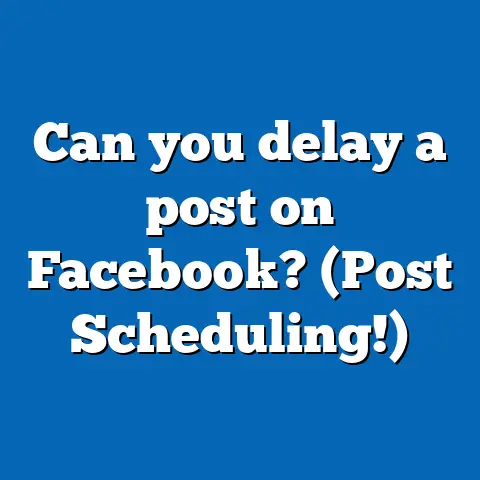How do you get a checkmark on Facebook? (Verification Guide!)
Did you know that less than 1% of Facebook users have that sought-after blue checkmark?
When I first noticed someone with this badge, it was like seeing a celebrity in a crowded room.
So, how do you snag one for yourself or your brand?
Let’s dive into the world of Facebook verification together.
What’s This Guide About?
In this guide, I’ll lead you through the process of getting verified on Facebook.
Whether you’re an influencer, business owner, or just someone looking to boost credibility, I’ve got practical tips and steps for you.
We’ll cover eligibility requirements, the verification process, and even some insider tips.
By the end of this, you’ll be fully equipped to pursue that coveted checkmark.
Why Get Verified?
Before we get into the nitty-gritty of the how-to, let’s chat about the why.
Sure, it looks cool, but there’s more to it than that.
Verification boosts your authenticity and credibility.
It makes your profile stand out, attracts more followers, and opens up new opportunities for partnerships and collaborations.
Here’s a true story: a friend of mine runs a small online boutique in Bangladesh.
She had a decent following but was struggling with impersonators.
After getting verified, not only did her credibility soar, but she also saw a spike in genuine customer engagement.
Understanding the Verification Badge
What Does the Blue Checkmark Mean?
The blue checkmark signifies that Facebook has confirmed the authenticity of your account.
It’s not just about prestige; it tells people your profile or page is the real deal.
It’s especially crucial for public figures and brands who are susceptible to impersonation.
The Difference Between Blue and Gray Checkmarks
You might have seen gray checkmarks as well.
The blue checkmark is for public figures, celebrities, and brands, while the gray one is typically used for local businesses or organizations.
Knowing which one applies to you is the first step.
Eligibility Criteria
Are You Eligible?
Facebook doesn’t hand out checkmarks like free candy at a parade.
There are specific criteria:
- Authenticity: Your account must represent a real person, business, or entity.
- Uniqueness: It should be the only account representing this person or business (except for language-specific accounts).
- Completeness: Your profile must be complete with an active presence — profile photo, bio, and regular posts.
- Notability: You or your brand must be well-known and frequently searched for.
Gathering Your Documents
Once you’re sure you meet the eligibility requirements, gather the necessary documents.
For individuals, this typically means a government-issued ID like a passport or driver’s license.
Businesses might need to provide tax filings or utility bills.
When my friend was going through this process, we made sure to have clear scans of all necessary documents ready to avoid any delays.
The Step-by-Step Process
Step 1: Access the Request Form
First things first, head over to your Facebook settings.
Look for the “Verification Request” option under “Account.” If you’re having trouble finding it, try searching “Facebook verification request” in Facebook’s Help Center.
Step 2: Submit Your Information
You’ll need to provide some basic details:
- Link to your Facebook profile or page
- Category (e.g., blogger, influencer, public figure)
- A short explanation of why you need verification
This is where crafting your story comes in handy.
Be genuine and concise about why verification is essential for you or your brand.
Step 3: Upload Your Documents
Attach copies of your identification documents.
Make sure they’re clear and legible.
A blurry photo can delay the process and potentially lead to rejection.
Step 4: Hit Submit
Double-check everything before hitting submit.
This is crucial because you want to put your best foot forward.
Now comes the waiting game.
Tips for Increasing Your Chances
Keep it Professional
Your Facebook profile should reflect professionalism.
This isn’t just about having a neat profile picture; it involves high-quality images and engaging content throughout your page.
Boost Your Notability
Consider getting featured in reputable publications or news outlets.
Having your name mentioned in credible sources can significantly strengthen your case for verification.
When my friend was aiming for verification, we pitched her story to local magazines and blogs.
Getting that extra visibility played a big part in her verification success.
Engage Consistently
Stay active and engage with your audience regularly.
Posting frequently and interacting with followers signals an active presence on the platform.
Costs and Specifications
Here’s some good news: Facebook verification is free! However, it’s important to be wary of scams or third-party services that claim they can get you verified for a fee.
Common Mistakes to Avoid
- Submitting incomplete information: Double-check that all required fields are filled.
- Using fake documents: Always provide genuine identification.
- Neglecting engagement: Inactivity can hurt your chances.
Deep Dive into Real-World Examples
Let’s revisit my friend’s journey with her boutique.
Her story is a classic example of turning challenges into opportunities through verification:
She faced multiple imposters creating fake profiles using her brand name.
Customers were confused about which page was legitimate.
We decided that getting verified would help solve these issues.
Our first step was enhancing her notability.
We reached out to local bloggers and media outlets to feature her story — focusing on her journey as an entrepreneur in Bangladesh’s growing digital market.
Next, we ensured her Facebook page was pristine: high-quality photos of products, customer testimonials, and consistent engagement through live sessions and Q&A segments.
After gathering all necessary documents — business registration and a government-issued ID — we submitted her application with a compelling story about why verification was crucial for protecting her brand integrity.
It took several weeks (yes, patience is key!), but when she finally received that blue checkmark notification, it felt like all those efforts had paid off brilliantly!
Actionable Takeaways
- Ensure your profile is complete — active presence matters.
- Gather authentic documents before applying.
- Stay engaged and grow your presence online.
- Leverage media coverage to boost notability.
Frequently Asked Questions
Q: How long does verification take?
A: It can take anywhere from a few days to several weeks for Facebook to review your request.
Q: Can I reapply if I’m denied?
A: Yes!
You can reapply after 30 days if your initial request is denied — use this time wisely by boosting engagement or gathering more press mentions.
Q: Does verification guarantee more followers?
A: While it doesn’t guarantee followers directly (that would be too easy!), it enhances credibility which can attract more people naturally over time.
And there you have it!
I hope this guide helps illuminate every aspect of achieving Facebook verification success!
If any questions lingered unanswered within these lines or if further assistance beckons at any stage along this journey — feel free reaching out anytime!
Good luck with getting that blue checkmark!