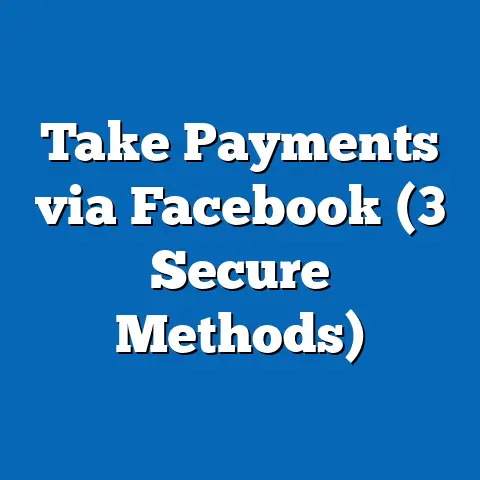How to create a Facebook ad video (Captivate Your Audience)
Crafting Your Facebook Ad Video: Captivate Your Audience
Have you ever scrolled through Facebook, only to be interrupted by a video ad that made you stop and think?
That’s the power of a well-crafted Facebook ad video.
Let’s dive into how you can create one that not only grabs attention but also inspires action.
Why Video?
Videos are where it’s at!
They receive more engagement than any other type of content on Facebook.
But how do you make one that’s not just another video lost in the feed?
Stick with me, and I’ll share some secrets.
Facebook’s algorithm loves video content, prioritizing it over static images or text posts.
This means more exposure for your brand.
But beyond algorithms, videos have a unique ability to convey emotion, tell stories, and create connections.
The Power of Visual Storytelling
Think about the last time you watched a compelling video.
What kept you glued to the screen?
Was it the story, the visuals, or perhaps the music?
Crafting a video ad is about combining all these elements in a way that resonates with your audience.
It’s not just about selling; it’s about building a narrative that viewers want to engage with.
Understanding Your Audience
Before we get into the nitty-gritty, let’s talk about your audience.
Do you know who they are?
Understanding your audience is crucial.
Are they young and trendy or mature and professional?
Tailor your content to what they want to see.
Creating Buyer Personas
To create a successful Facebook ad video, you need to know exactly who you’re speaking to.
This is where buyer personas come in handy.
A buyer persona is a semi-fictional representation of your ideal customer based on market research and real data about your existing customers.
Ask Yourself:
- Who are they? (Age, gender, location)
- What are their interests?
- What challenges do they face?
- How does your product/service solve their problem?
Example:
Let’s say you’re marketing an eco-friendly water bottle.
Your target might be environmentally conscious millennials who enjoy outdoor activities.
Understanding this helps tailor your message to highlight sustainability and convenience.
Engaging with Your Audience
Engagement is more than likes and shares; it’s about creating meaningful interactions.
Ask questions in your video, encourage comments, and make responding a priority.
Storytelling in Ads
Let me tell you about a time when I created an ad for a local coffee shop.
Instead of pushing promotions, we told the story of how the coffee beans traveled from farm to cup.
It wasn’t just an ad; it was a narrative.
The result?
A 40% increase in foot traffic.
What’s your story?
Building Your Story Arc
A compelling story has a beginning, middle, and end. For a Facebook ad:
- Beginning: Introduce the problem or scenario.
- Middle: Present your product/service as the solution.
- End: Conclude with a call-to-action or emotional hook.
Emotional Connection
Emotions drive decisions.
Whether it’s humor, nostalgia, or inspiration, tapping into emotions makes your ad memorable.
Showcasing Real Stories
Consider featuring testimonials or stories from real customers. Authenticity builds trust and credibility.
Planning Your Video
- Set Clear Goals: What do you want to achieve? More sales? Brand awareness?
- Budget: Determine how much you’re willing to spend.
- Script: Outline what you’ll say and show.
Define Your Objective
Every successful ad starts with a clear objective.
Are you aiming for conversions, traffic, engagement, or something else?
Budgeting Wisely
Your budget dictates the scope of your project.
Decide early on how much you can allocate to production and ad spend.
Creating an Effective Script
A script is your roadmap.
Write it in a conversational tone, keeping sentences short and engaging.
Creating Your Video
Here’s where the magic happens. Follow these steps:
- Choose Your Tools: Whether it’s a smartphone or a professional camera, use what works for you.
- Lighting and Sound: Ensure good lighting and clear sound.
Poor quality can turn viewers off. - Shoot: Keep it short and sweet—30 seconds to 2 minutes.
- Edit: Use software like Adobe Premiere or free options like iMovie to polish your video.
Choosing Equipment
You don’t need Hollywood-level gear to make an impact.
Smartphones today have excellent video capabilities.
If you’re on a budget, this might be all you need.
Lighting Techniques
Natural light works wonders, but if shooting indoors, invest in affordable lighting kits.
Avoid harsh shadows by using diffused lighting.
Sound Matters
Clear audio is often overlooked but critical.
Use external microphones if possible for better sound quality.
Editing Like a Pro
Editing can make or break your video.
Tools like Adobe Premiere Pro and Final Cut Pro offer advanced features but can have steep learning curves.
For beginners, iMovie or even apps like InShot can suffice.
Technical Details
- Aspect Ratio: Use 1:1 for square videos or 16:9 for wide.
- Resolution: Aim for at least 720p.
- File Size: Keep it under 4GB.
Understanding Formats and Specs
Different formats serve different purposes:
- Square (1:1): Great for mobile viewers.
- Vertical (9:16): Ideal for stories.
- Horizontal (16:9): Best for full-screen viewing.
Optimizing Resolution
Higher resolution ensures better quality but consider platform limitations on file size.
Uploading and Targeting
Once your masterpiece is ready:
- Upload: Go to Facebook Ads Manager.
- Targeting: Choose demographics, interests, and behaviors.
Using Facebook Ads Manager
This tool is your command center for launching ads.
Familiarize yourself with its features to maximize efficiency.
Defining Your Audience
Facebook offers robust targeting options:
- Demographics: Age, gender, location.
- Interests: Hobbies, brands liked.
- Behaviors: Purchase history, device usage.
Performance Tracking
Keep an eye on metrics:
- Views: How many people watched your video?
- Engagement: Likes, shares, and comments.
- Conversions: Did viewers take action?
Analyzing Metrics
Data-driven decisions lead to better outcomes.
Regularly check analytics to understand what works and what doesn’t.
Practical Tips
- Hook Them Early: Capture attention in the first few seconds.
- Call-to-Action (CTA): What do you want viewers to do next?
- Test Different Versions: See what works best.
Creating Hooks
Start with an intriguing question or statement that piques curiosity immediately.
Crafting Effective CTAs
Your CTA should align with your objective—whether it’s clicking a link, signing up, or making a purchase.
Real-World Example
I recently helped a startup launch a product using Facebook video ads.
We used bright visuals and a compelling story, targeting young professionals interested in tech.
The campaign exceeded expectations with a 50% increase in product inquiries.
Actionable Takeaways
- Know your audience.
- Keep videos short and engaging.
- Track performance and adjust.
FAQ Section
Q1: How long should my video be? A1: Keep it between 30 seconds to 2 minutes.
Q2: Can I use my phone to shoot? A2: Absolutely!
Just ensure good lighting and sound.
Q3: How much should I spend on ads? A3: Start small, maybe $10 a day, and scale based on results.
There you have it!
Creating a captivating Facebook ad video doesn’t have to be daunting.
With these steps, you’re ready to grab attention and drive results.
Happy filming!