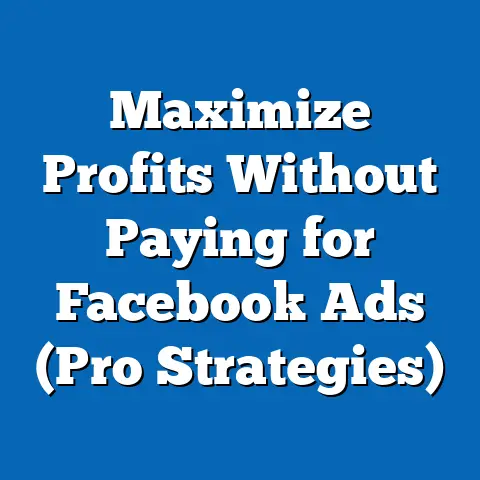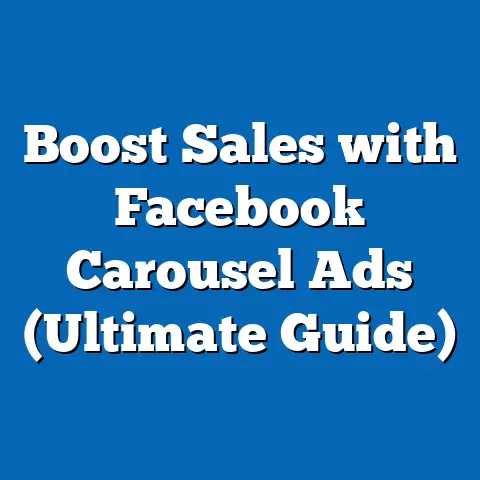Importing CRM Lists to Facebook Ads (Proven Strategies)
In the ever-evolving world of digital marketing, staying ahead of the curve means embracing innovative strategies that not only drive results but also resonate with your audience.
I’ve seen firsthand how businesses that adapt and leverage new technologies thrive, while those who stick to outdated methods often struggle to keep up.
One powerful tool that I’ve consistently recommended and implemented with great success is the integration of Customer Relationship Management (CRM) lists into Facebook Ads.
But it’s not just about keeping up; it’s about doing so responsibly.
We’re living in an era where consumers are increasingly aware of the environmental impact of their choices, and they expect the brands they support to share their values.
That’s where the concept of “eco-tech” comes into play.
Eco-tech, or environmentally conscious technology, is about finding ways to use technology to promote sustainability and reduce our footprint.
In the context of marketing, this means using data and technology in a way that’s both effective and ethical.
This article will delve into proven strategies for importing CRM lists into Facebook Ads, showcasing how eco-tech can redefine marketing practices while maximizing outreach and engagement.
I’ll share my personal experiences, best practices, and actionable tips to help you unlock the full potential of your CRM data and create campaigns that are not only effective but also aligned with your brand’s values and the growing demand for sustainability.
Understanding the Importance of CRM Lists in Facebook Advertising
To truly appreciate the power of importing CRM lists into Facebook Ads, it’s crucial to understand what CRM lists are and why they’re so valuable.
Defining CRM Lists:
A CRM list is essentially a collection of customer data stored within your Customer Relationship Management system.
This data can include a wide range of information, such as:
- Contact Information: Names, email addresses, phone numbers, physical addresses.
- Demographic Data: Age, gender, location, income.
- Purchase History: Products or services purchased, order dates, amounts spent.
- Website Activity: Pages visited, products viewed, time spent on site.
- Engagement Data: Email opens, clicks, social media interactions.
- Customer Support Interactions: Support tickets, feedback, complaints.
Think of your CRM as a goldmine of insights about your customers.
It’s not just a list of names and numbers; it’s a repository of valuable information that can help you understand your customers’ needs, preferences, and behaviors.
The Significance of Targeted Advertising:
In today’s crowded digital landscape, consumers are bombarded with ads from all directions.
The average person sees thousands of ads every day, making it increasingly difficult for businesses to stand out and capture their attention.
This is where targeted advertising comes in.
Targeted advertising is the practice of delivering ads to specific groups of people based on their characteristics and interests.
By targeting your ads, you can:
- Increase Relevance: Show ads to people who are more likely to be interested in your products or services.
- Improve Engagement: Capture the attention of people who are more receptive to your message.
- Boost Conversion Rates: Drive more sales and leads by reaching the right people with the right offer.
- Reduce Waste: Avoid spending money on ads that are shown to people who are not your target audience.
CRM lists are a powerful tool for targeted advertising because they allow you to create highly specific audiences based on your existing customer data.
By importing your CRM list into Facebook Ads, you can target your ads to:
- Existing Customers: Re-engage with past customers, promote new products or services, and encourage repeat purchases.
- High-Value Customers: Focus your efforts on your most valuable customers to maximize their lifetime value.
- Customers with Specific Interests: Show ads for products or services that align with their known interests and preferences.
- Customers Who Abandoned Cart: Remind them about the items they left behind and encourage them to complete their purchase.
I remember working with a client in the fashion industry who was struggling to generate sales from their Facebook Ads.
After importing their CRM list and targeting their ads to existing customers who had previously purchased similar items, they saw a significant increase in sales and a dramatic improvement in their return on ad spend (ROAS).
This experience solidified my belief in the power of CRM lists for targeted advertising.
Eco-Tech Alignment:
The use of CRM lists in Facebook advertising can also support eco-tech initiatives by promoting targeted campaigns that resonate with environmentally conscious consumers.
Here’s how:
- Promote Sustainable Products: Target your ads to customers who have previously purchased eco-friendly products or expressed an interest in sustainability.
- Highlight Eco-Friendly Practices: Showcase your company’s commitment to sustainability and ethical sourcing in your ad copy and visuals.
- Reduce Wasteful Advertising: By targeting your ads to specific audiences, you can reduce the amount of irrelevant advertising that is shown to people who are not interested in your products or services, minimizing the environmental impact of your marketing efforts.
For example, if you’re selling organic skincare products, you can use your CRM list to target customers who have previously purchased organic products or expressed an interest in natural ingredients.
In your ad copy, you can highlight the eco-friendly packaging and sustainable sourcing practices of your products.
Key Takeaway: CRM lists are a valuable asset for targeted advertising on Facebook.
By importing your CRM list, you can create highly specific audiences, increase the relevance of your ads, and promote your eco-tech initiatives.
Preparing Your CRM List for Import
Before you can import your CRM list into Facebook Ads, it’s essential to prepare your data to ensure a smooth and successful process.
This involves cleaning your data, complying with data regulations, and segmenting your list for optimal targeting.
Data Cleaning:
Data cleaning is the process of identifying and correcting errors, inconsistencies, and inaccuracies in your CRM data.
This is a crucial step because Facebook’s matching algorithm relies on accurate data to identify your customers.
If your data is messy or incomplete, you’ll likely see a lower match rate and a less effective campaign.
Here are some key steps to take when cleaning your CRM data:
- Remove Duplicates: Identify and remove duplicate entries to avoid targeting the same person multiple times.
- Correct Errors: Fix typos, misspellings, and other errors in your data.
- Standardize Formats: Ensure that your data is in a consistent format.
For example, standardize phone numbers, email addresses, and addresses. - Fill in Missing Information: If possible, fill in any missing information, such as email addresses or phone numbers.
I’ve learned the hard way that neglecting data cleaning can lead to significant problems down the line.
I once worked with a client who skipped this step and imported a CRM list that was riddled with errors and duplicates.
As a result, their match rate was extremely low, and their ads were shown to the wrong people.
They ended up wasting a significant amount of money and time before they realized the problem and cleaned their data.
Compliance with Data Regulations:
When handling customer data, it’s essential to comply with data regulations such as the General Data Protection Regulation (GDPR) and the California Consumer Privacy Act (CCPA).
These regulations give consumers more control over their personal data and require businesses to obtain consent before collecting, using, or sharing their information.
Here are some key things to keep in mind when complying with data regulations:
- Obtain Consent: Make sure you have obtained explicit consent from your customers to use their data for marketing purposes.
- Provide Transparency: Be transparent about how you collect, use, and share customer data.
- Respect Data Rights: Honor customers’ rights to access, correct, and delete their data.
- Secure Data: Implement appropriate security measures to protect customer data from unauthorized access or disclosure.
I always advise my clients to consult with a legal professional to ensure that they are fully compliant with all applicable data regulations.
Non-compliance can result in hefty fines and reputational damage.
Segmenting Your List:
Segmenting your CRM list is the process of dividing your customers into smaller groups based on their characteristics and behaviors.
This allows you to create more targeted and relevant ad campaigns.
Here are some common ways to segment your CRM list:
- Demographics: Age, gender, location, income.
- Purchase History: Products or services purchased, order dates, amounts spent.
- Website Activity: Pages visited, products viewed, time spent on site.
- Engagement Data: Email opens, clicks, social media interactions.
- Customer Lifetime Value (CLTV): The predicted revenue that a customer will generate over their entire relationship with your business.
For example, you could segment your CRM list into:
- High-Value Customers: Customers who have spent a significant amount of money with your business.
- Recent Purchasers: Customers who have made a purchase within the last 30 days.
- Loyal Customers: Customers who have made multiple purchases over a long period of time.
- Inactive Customers: Customers who haven’t made a purchase in a while.
By segmenting your CRM list, you can tailor your ad creative and messaging to resonate with each specific group, increasing the likelihood of engagement and conversion.
Key Takeaway: Preparing your CRM list for import is a crucial step that involves cleaning your data, complying with data regulations, and segmenting your list for optimal targeting.
The Step-by-Step Process of Importing CRM Lists to Facebook Ads
Now that you’ve prepared your CRM list, it’s time to import it into Facebook Ads.
Here’s a step-by-step guide:
Accessing Facebook Business Manager:
- Go to business.facebook.com and log in to your Facebook account.
- If you have multiple Business Managers, select the one you want to use.
- Click on the “All Tools” menu in the left-hand sidebar.
- Under the “Advertise” section, click on “Ads Manager.”
Choosing the Right Ad Account:
- In the Ads Manager, make sure you’ve selected the correct ad account from the dropdown menu in the upper-left corner.
- If you don’t see the ad account you want to use, you may need to request access from the Business Manager admin.
Importing Your CRM List:
- In the Ads Manager, click on the “Audiences” tab in the left-hand sidebar.
- Click on the “Create Audience” button and select “Custom Audience.”
- Choose “Customer List” as your source.
- Select whether you want to upload a file or copy and paste data.
- If uploading a file, make sure it’s in CSV or TXT format.
- Click “Next.”
Mapping Data Fields:
- Facebook will try to automatically map the data fields in your file to its required format.
- Review the mapping and make sure that each field is correctly matched.
- If a field is not automatically matched, you can manually select the appropriate field from the dropdown menu.
- Click “Upload & Create.”
I always recommend double-checking the data field mapping to ensure accuracy.
A misconfigured mapping can lead to a lot of wasted time and effort.
Key Takeaway: Importing your CRM list into Facebook Ads is a straightforward process that involves accessing the Business Manager, choosing the right ad account, uploading your file, and mapping your data fields.
Crafting Effective Ad Campaigns Using Your Imported CRM Lists
Once your CRM list is imported, you can start crafting effective ad campaigns that target your existing customers and reach new audiences who share similar characteristics.
Custom Audiences:
A Custom Audience is a group of people who have interacted with your business in some way, such as visiting your website, using your app, or providing their contact information.
By creating a Custom Audience from your imported CRM list, you can target your ads to these specific individuals.
Here are some of the benefits of targeting Custom Audiences:
- Increased Relevance: Show ads to people who are already familiar with your brand and products.
- Improved Engagement: Capture the attention of people who are more likely to be interested in your message.
- Higher Conversion Rates: Drive more sales and leads by reaching the right people with the right offer.
To create a Custom Audience from your imported CRM list:
- Go to the “Audiences” tab in the Ads Manager.
- Click on the “Create Audience” button and select “Custom Audience.”
- Choose “Customer List” as your source.
- Select the CRM list you just imported.
- Give your Custom Audience a name and description.
- Click “Create Audience.”
Lookalike Audiences:
A Lookalike Audience is a group of people who share similar characteristics with your Custom Audience.
By creating a Lookalike Audience based on your CRM list, you can reach new users who are likely to be interested in your products or services.
Here’s how to create a Lookalike Audience:
- Go to the “Audiences” tab in the Ads Manager.
- Click on the “Create Audience” button and select “Lookalike Audience.”
- Choose your Custom Audience as the source.
- Select the location you want to target.
- Choose the audience size. The larger the audience size, the broader the targeting.
- Click “Create Audience.”
I’ve found that Lookalike Audiences can be incredibly effective for expanding your reach and acquiring new customers.
By targeting people who share similar characteristics with your existing customers, you can significantly improve your chances of success.
Ad Creative and Messaging:
When crafting your ad creative and messaging, it’s essential to tailor it to the specific segments within your imported CRM lists.
For example, you might want to:
- Personalize Your Message: Use the customer’s name or other information to make your ad more personal.
- Highlight Relevant Products: Show ads for products or services that align with their known interests and preferences.
- Offer Exclusive Deals: Provide special discounts or promotions to your existing customers.
- Showcase Social Proof: Highlight positive reviews or testimonials from other customers.
For example, if you’re targeting high-value customers, you might want to create a luxurious ad that showcases your premium products and offers exclusive benefits.
If you’re targeting inactive customers, you might want to create an ad that reminds them about your brand and offers a special incentive to come back.
Key Takeaway: Crafting effective ad campaigns using your imported CRM lists involves creating Custom Audiences and Lookalike Audiences, and tailoring your ad creative and messaging to resonate with each specific segment.
Monitoring and Optimizing Your Facebook Ads Campaigns
Once your Facebook Ads campaigns are up and running, it’s essential to monitor their performance and make adjustments as needed to optimize your results.
Key Performance Indicators (KPIs):
Here are some of the essential metrics to track the success of your campaigns:
- Reach: The number of unique people who saw your ads.
- Impressions: The number of times your ads were displayed.
- Click-Through Rate (CTR): The percentage of people who clicked on your ads.
- Conversion Rate: The percentage of people who completed a desired action, such as making a purchase or filling out a form.
- Cost Per Click (CPC): The average cost you paid for each click on your ads.
- Cost Per Conversion (CPC): The average cost you paid for each conversion.
- Return on Ad Spend (ROAS): The amount of revenue you generated for every dollar you spent on ads.
I recommend setting up a dashboard to track these KPIs on a regular basis.
This will allow you to quickly identify any issues and make adjustments to your campaigns.
A/B Testing:
A/B testing is the process of comparing two versions of an ad to see which one performs better.
This is a valuable tool for optimizing your ad creative, targeting, and bidding strategies.
Here are some things you can A/B test:
- Ad Creative: Test different headlines, images, and calls to action.
- Targeting: Test different audiences and demographics.
- Bidding: Test different bidding strategies and budgets.
To run an A/B test, create two versions of your ad with one variable changed.
Then, run both ads simultaneously and track their performance.
The ad that performs better is the winner.
Analyzing Results:
Analyzing the results of your Facebook Ads campaigns is crucial for making informed decisions about future advertising efforts.
Here are some things to look for when analyzing your results:
- Which ads are performing the best?
- Which audiences are responding the best?
- Which bidding strategies are the most effective?
- What are the key drivers of conversion?
Use this information to refine your targeting, ad creative, and bidding strategies.
Key Takeaway: Monitoring and optimizing your Facebook Ads campaigns involves tracking KPIs, A/B testing different ad elements, and analyzing your results to make informed decisions.
Case Studies and Success Stories
To illustrate the power of importing CRM lists into Facebook Ads, let’s take a look at some real-world examples of businesses that have successfully implemented this strategy.
Case Study 1: Eco-Friendly Fashion Brand
An eco-friendly fashion brand wanted to increase sales of their sustainable clothing line.
They imported their CRM list into Facebook Ads and created a Custom Audience of customers who had previously purchased eco-friendly products.
They then created an ad that highlighted the sustainable materials and ethical sourcing practices of their new clothing line.
As a result, they saw a 30% increase in sales and a significant improvement in their ROAS.
Case Study 2: Organic Food Delivery Service
An organic food delivery service wanted to acquire new customers in their local area.
They created a Lookalike Audience based on their CRM list and targeted their ads to people who shared similar characteristics with their existing customers.
Their ad copy highlighted the convenience and health benefits of their organic food delivery service.
As a result, they saw a 40% increase in new customer acquisitions.
Success Story: Local Bookstore
A local bookstore wanted to promote their upcoming author event.
They imported their CRM list into Facebook Ads and targeted their ads to customers who had previously purchased books by the author.
Their ad copy included a personal message from the author and a link to purchase tickets for the event.
As a result, they sold out all of the tickets for the event.
These are just a few examples of the many ways that businesses can successfully import CRM lists into Facebook Ads to improve their marketing results.
By leveraging the power of CRM data, you can create targeted, impactful campaigns that drive sales, acquire new customers, and build brand loyalty.
Key Takeaway: Real-world case studies demonstrate the effectiveness of importing CRM lists into Facebook Ads for various industries and marketing objectives.
Conclusion: The Future of Eco-Tech in Facebook Advertising
As businesses continue to embrace eco-tech and sustainable practices, the integration of CRM lists into Facebook Ads represents a significant opportunity for growth and engagement.
By leveraging proven strategies for importing and utilizing CRM data, marketers can create targeted, impactful campaigns that not only drive results but also align with the values of environmentally conscious consumers.
I believe that the future of Facebook advertising lies in personalization, relevance, and sustainability.
By using CRM lists to target your ads to specific audiences, you can create more meaningful connections with your customers and promote your eco-tech initiatives.
In this digital age, the fusion of technology and sustainability will pave the way for innovative marketing strategies that resonate with audiences and contribute to a greener planet.
So, embrace the power of CRM lists, prioritize eco-tech, and unlock the full potential of your Facebook Ads campaigns.
Your customers, your business, and the planet will thank you for it.