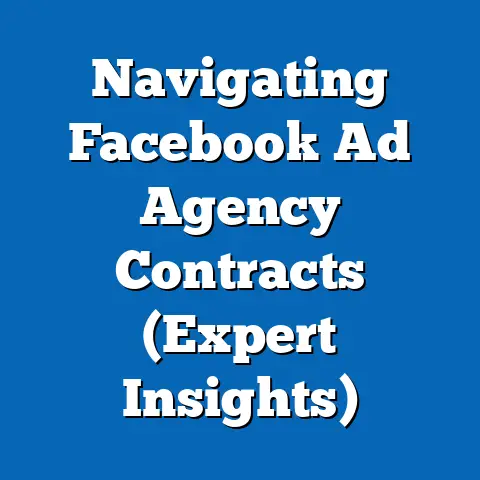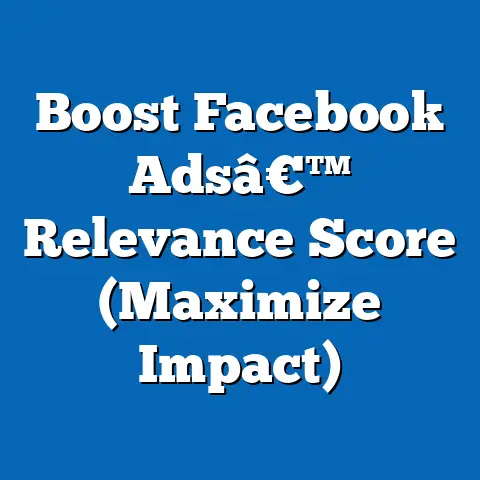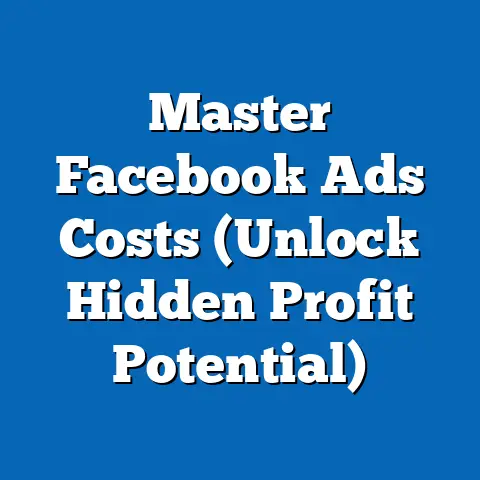Is Facebook Ad Working? (Proven Measurement Hacks)
I remember the first time I launched a Facebook ad campaign.
I was so excited, pouring hours into crafting what I thought was the perfect ad.
The image was stunning, the copy was witty, and the targeting was laser-focused.
I hit “publish” and waited for the magic to happen.
Days turned into weeks, and while I saw some clicks and likes, the sales I was hoping for just weren’t materializing.
I felt deflated, wondering if Facebook ads were just a waste of money.
That experience taught me a valuable lesson: running Facebook ads is only half the battle.
The real key to success lies in understanding whether your ads are actually working and, more importantly, knowing how to measure their effectiveness.
In this article, I’m going to share some proven measurement hacks that I’ve learned over the years, hacks that have helped me turn underperforming campaigns into lead-generating machines.
We’ll dive deep into the metrics that matter, explore practical strategies for tracking your results, and learn how to interpret the data to make informed decisions that drive real ROI.
Let’s get started!
Understanding the Importance of Measurement
In the fast-paced world of digital advertising, flying blind is simply not an option.
Measurement is the compass that guides our decisions, the yardstick that gauges our progress, and the lens through which we understand our audience.
Without it, we’re essentially throwing money into the void, hoping for a miracle.
Why is measurement so crucial in Facebook advertising? Because it empowers us to:
- Make informed decisions: Data-driven insights help us decide which ads to scale, which to tweak, and which to kill altogether.
- Optimize our budget allocation: By understanding which campaigns are delivering the best results, we can reallocate our budget to maximize ROI.
- Understand our audience: Analyzing engagement, demographics, and behavior helps us refine our targeting and tailor our messaging for maximum impact.
- Improve our overall marketing strategy: The insights we gain from Facebook ads can inform our broader marketing efforts, helping us create a more cohesive and effective strategy.
Think of it this way: imagine you’re baking a cake without a recipe.
You might end up with something edible, but it’s unlikely to be a masterpiece.
Measurement is the recipe for successful Facebook advertising.
It provides the structure, the guidelines, and the ingredients you need to create a campaign that delivers sweet results.
Let’s quickly define some key terms you’ll encounter:
- Return on Ad Spend (ROAS): The amount of revenue generated for every dollar spent on advertising.
A ROAS of 3 means you’re making $3 for every $1 you spend. - Click-Through Rate (CTR): The percentage of people who see your ad and click on it.
A higher CTR indicates that your ad is relevant and engaging. - Customer Acquisition Cost (CAC): The total cost of acquiring a new customer through your advertising efforts.
A lower CAC is generally better, as it means you’re spending less to acquire each customer.
Successful brands like Warby Parker and Dollar Shave Club leverage data to constantly refine their advertising strategies.
They A/B test different ad creatives, experiment with various targeting options, and closely monitor their key metrics to ensure they’re getting the most bang for their buck.
They don’t just guess; they know.
Takeaway: Measurement is the foundation of successful Facebook advertising.
Without it, you’re simply guessing.
Start tracking your key metrics today to gain valuable insights and make informed decisions.
Key Metrics to Track
Now that we understand the importance of measurement, let’s dive into the specific metrics you should be tracking in your Facebook ad campaigns.
These metrics will provide a comprehensive view of your ad performance, helping you identify areas for improvement and optimize your ROI.
Here are some of the most important metrics to monitor:
Impressions and Reach:
- Definition: Impressions represent the number of times your ad is displayed, regardless of whether it’s clicked or viewed.
Reach represents the number of unique individuals who saw your ad. - Why it’s important: Impressions and reach provide a sense of your ad’s visibility and potential audience size.
High impressions with low reach might indicate that your ad is being shown to the same people repeatedly, leading to ad fatigue. - How to interpret it: Monitor the ratio of impressions to reach.
If the ratio is high, consider expanding your audience or refreshing your ad creative. - Example: I ran a campaign targeting a small, niche audience.
After a week, I noticed my impressions were significantly higher than my reach.
This told me that my ad was being shown to the same people multiple times, which could lead to them tuning it out.
I decided to broaden my targeting to reach a wider audience and saw a significant increase in engagement.
- Definition: Impressions represent the number of times your ad is displayed, regardless of whether it’s clicked or viewed.
Engagement Rates:
- Definition: Engagement rates measure how people interact with your ad, including likes, shares, comments, and clicks.
- Why it’s important: Engagement rates indicate how well your ad resonates with your audience.
High engagement suggests that your ad is relevant, interesting, and valuable. - How to interpret it: Analyze the types of engagement your ad is receiving.
Are people liking and sharing it, or are they primarily commenting?
This can provide insights into the type of content that resonates most with your audience. - Example: I launched two different ad creatives for the same product.
One ad featured a customer testimonial, while the other showcased a product demonstration.
The testimonial ad received significantly more likes and shares, indicating that social proof was a powerful motivator for my audience.
Conversion Rates:
- Definition: Conversion rates measure the percentage of people who take a desired action after clicking on your ad, such as making a purchase, signing up for a newsletter, or filling out a form.
- Why it’s important: Conversion rates are the ultimate measure of your ad’s effectiveness.
They tell you whether your ads are actually driving the results you’re looking for. - How to interpret it: Track conversion rates for different ad campaigns, ad sets, and ad creatives.
Identify which elements are driving the highest conversion rates and replicate those elements in your other campaigns. - Example: I ran a campaign promoting a free e-book.
I noticed that the conversion rate was significantly higher for people who clicked on the ad from their mobile devices.
This told me that my landing page was optimized for mobile users, and I should focus my efforts on driving more mobile traffic.
Cost Metrics:
- Definition: Cost metrics measure the cost of your advertising efforts, including Cost Per Click (CPC) and Cost Per Mille (CPM).
- Why it’s important: Cost metrics help you understand how much you’re spending to achieve your desired results.
Lowering your cost metrics can significantly improve your ROI. - How to interpret it: Compare your cost metrics to industry benchmarks and to your own historical data.
Identify areas where you can reduce your costs without sacrificing performance. - Example: I was running a campaign with a relatively high CPC.
I decided to experiment with different targeting options and ad placements.
I discovered that targeting a more specific audience and placing my ads in the Facebook news feed significantly lowered my CPC without impacting my conversion rate.
Impressions and Reach:
- Definition: Impressions represent the number of times your ad is displayed, regardless of whether it’s clicked or viewed.
Reach represents the number of unique individuals who saw your ad. - Why it’s important: Impressions and reach provide a sense of your ad’s visibility and potential audience size.
High impressions with low reach might indicate that your ad is being shown to the same people repeatedly, leading to ad fatigue. - How to interpret it: Monitor the ratio of impressions to reach.
If the ratio is high, consider expanding your audience or refreshing your ad creative. - Example: I ran a campaign targeting a small, niche audience.
After a week, I noticed my impressions were significantly higher than my reach.
This told me that my ad was being shown to the same people multiple times, which could lead to them tuning it out.
I decided to broaden my targeting to reach a wider audience and saw a significant increase in engagement.
Engagement Rates:
- Definition: Engagement rates measure how people interact with your ad, including likes, shares, comments, and clicks.
- Why it’s important: Engagement rates indicate how well your ad resonates with your audience.
High engagement suggests that your ad is relevant, interesting, and valuable. - How to interpret it: Analyze the types of engagement your ad is receiving.
Are people liking and sharing it, or are they primarily commenting?
This can provide insights into the type of content that resonates most with your audience. - Example: I launched two different ad creatives for the same product.
One ad featured a customer testimonial, while the other showcased a product demonstration.
The testimonial ad received significantly more likes and shares, indicating that social proof was a powerful motivator for my audience.
Conversion Rates:
- Definition: Conversion rates measure the percentage of people who take a desired action after clicking on your ad, such as making a purchase, signing up for a newsletter, or filling out a form.
- Why it’s important: Conversion rates are the ultimate measure of your ad’s effectiveness.
They tell you whether your ads are actually driving the results you’re looking for. - How to interpret it: Track conversion rates for different ad campaigns, ad sets, and ad creatives.
Identify which elements are driving the highest conversion rates and replicate those elements in your other campaigns. - Example: I ran a campaign promoting a free e-book.
I noticed that the conversion rate was significantly higher for people who clicked on the ad from their mobile devices.
This told me that my landing page was optimized for mobile users, and I should focus my efforts on driving more mobile traffic.
Cost Metrics:
- Definition: Cost metrics measure the cost of your advertising efforts, including Cost Per Click (CPC) and Cost Per Mille (CPM).
- Why it’s important: Cost metrics help you understand how much you’re spending to achieve your desired results.
Lowering your cost metrics can significantly improve your ROI. - How to interpret it: Compare your cost metrics to industry benchmarks and to your own historical data.
Identify areas where you can reduce your costs without sacrificing performance. - Example: I was running a campaign with a relatively high CPC.
I decided to experiment with different targeting options and ad placements.
I discovered that targeting a more specific audience and placing my ads in the Facebook news feed significantly lowered my CPC without impacting my conversion rate.
Takeaway: Tracking these key metrics will provide a comprehensive view of your Facebook ad performance.
Regularly monitor these metrics and use the insights you gain to optimize your campaigns and improve your ROI.
Proven Measurement Hacks
Now, let’s get to the good stuff: actionable measurement hacks that you can implement today to get more from your Facebook ad campaigns.
These hacks are based on my own experiences and the strategies I’ve seen work for other successful advertisers.
A/B Testing:
- What it is: A/B testing, also known as split testing, involves creating two or more versions of an ad and comparing their performance to see which one performs best.
- How to set it up: In Facebook Ads Manager, you can easily set up A/B tests by creating multiple ad sets within a campaign and varying one element at a time, such as the ad creative, the targeting options, or the ad placement.
- What to test: The possibilities are endless!
Here are a few ideas:- Headlines: Test different headlines to see which ones grab attention and drive clicks.
- Images: Experiment with different images, including photos, illustrations, and videos.
- Call-to-actions: Try different call-to-actions, such as “Shop Now,” “Learn More,” or “Sign Up.”
- Audiences: Test different targeting options to see which audiences are most receptive to your message.
- Insights you can gain: A/B testing can reveal which elements of your ad are most effective, allowing you to optimize your campaigns for maximum impact.
- Example: I wanted to improve the CTR of my ads, so I decided to A/B test two different headlines.
One headline was benefit-driven (“Get More Leads with Our Software”), while the other was curiosity-driven (“The Secret to Generating Leads”).
The curiosity-driven headline significantly outperformed the benefit-driven headline, so I incorporated it into my other ad campaigns.
Utilizing Facebook Analytics:
- What it is: Facebook Analytics is a powerful tool that provides deeper insights into user behavior and ad performance.
- How to use it: To access Facebook Analytics, go to Facebook Business Suite and select “Analytics” from the left-hand menu.
- Key features:
- Funnel analysis: Track the steps users take from seeing your ad to completing a desired action, such as making a purchase.
- Cohort reporting: Group users based on shared characteristics, such as their age, gender, or location, and track their behavior over time.
- Attribution modeling: Understand which ads are contributing to your conversions by assigning credit to different touchpoints in the customer journey.
- Insights you can gain: Facebook Analytics can help you understand how users are interacting with your ads and your website, allowing you to identify areas for improvement and optimize your campaigns.
- Example: I used Facebook Analytics to track the funnel of users who clicked on my ad for a new product.
I discovered that a significant number of users were dropping off at the checkout page.
This told me that there was something wrong with my checkout process, such as confusing instructions or a lack of payment options.
I made some changes to my checkout process and saw a significant increase in my conversion rate.
Setting Up Conversion Tracking:
- What it is: Conversion tracking involves tracking user actions beyond the ad click, such as making a purchase, signing up for a newsletter, or filling out a form.
- How to set it up: To set up conversion tracking, you’ll need to install the Facebook pixel on your website.
The Facebook pixel is a small piece of code that allows you to track user actions and attribute them to your Facebook ad campaigns. - Why it’s important: Conversion tracking provides a more accurate picture of your ad’s effectiveness, as it measures the actual results you’re achieving.
- Example: Without conversion tracking, I was only able to see how many people clicked on my ad.
With conversion tracking, I was able to see how many people actually made a purchase after clicking on my ad.
This allowed me to calculate my ROAS and make more informed decisions about my ad spend.
Leveraging Custom Audiences:
- What it is: Custom audiences allow you to target your ads to specific groups of people based on their behavior, interests, or demographics.
- How to use it: You can create custom audiences by uploading a customer list, targeting people who have visited your website, or targeting people who have engaged with your Facebook page.
- Why it’s important: Targeting custom audiences can significantly improve your ad relevance and conversion rates.
- How to measure the performance: Track the performance of ads targeted at custom audiences separately from your other campaigns.
Analyze their behavior and engagement to identify which segments are most receptive to your message. - Example: I created a custom audience of people who had visited my website but hadn’t made a purchase.
I targeted these people with a special offer and saw a significant increase in my conversion rate.
Using UTM Parameters for Advanced Tracking:
- What it is: UTM parameters are tags you add to your ad URLs that allow you to track the source of your traffic in Google Analytics.
- How to use it: Add UTM parameters to your ad URLs to track the campaign, source, medium, and content of your traffic.
- Why it’s important: UTM parameters provide a more granular view of your ad performance, allowing you to understand which ads are driving the most valuable traffic to your website.
- Example: I used UTM parameters to track the performance of different ad creatives in Google Analytics.
I discovered that one ad creative was driving significantly more traffic to my website, but the users who clicked on that ad creative were less likely to convert.
This told me that the ad creative was effective at driving traffic, but it wasn’t attracting the right type of audience.
A/B Testing:
- What it is: A/B testing, also known as split testing, involves creating two or more versions of an ad and comparing their performance to see which one performs best.
- How to set it up: In Facebook Ads Manager, you can easily set up A/B tests by creating multiple ad sets within a campaign and varying one element at a time, such as the ad creative, the targeting options, or the ad placement.
- What to test: The possibilities are endless!
Here are a few ideas:- Headlines: Test different headlines to see which ones grab attention and drive clicks.
- Images: Experiment with different images, including photos, illustrations, and videos.
- Call-to-actions: Try different call-to-actions, such as “Shop Now,” “Learn More,” or “Sign Up.”
- Audiences: Test different targeting options to see which audiences are most receptive to your message.
- Insights you can gain: A/B testing can reveal which elements of your ad are most effective, allowing you to optimize your campaigns for maximum impact.
- Example: I wanted to improve the CTR of my ads, so I decided to A/B test two different headlines.
One headline was benefit-driven (“Get More Leads with Our Software”), while the other was curiosity-driven (“The Secret to Generating Leads”).
The curiosity-driven headline significantly outperformed the benefit-driven headline, so I incorporated it into my other ad campaigns.
- Headlines: Test different headlines to see which ones grab attention and drive clicks.
- Images: Experiment with different images, including photos, illustrations, and videos.
- Call-to-actions: Try different call-to-actions, such as “Shop Now,” “Learn More,” or “Sign Up.”
- Audiences: Test different targeting options to see which audiences are most receptive to your message.
Utilizing Facebook Analytics:
- What it is: Facebook Analytics is a powerful tool that provides deeper insights into user behavior and ad performance.
- How to use it: To access Facebook Analytics, go to Facebook Business Suite and select “Analytics” from the left-hand menu.
- Key features:
- Funnel analysis: Track the steps users take from seeing your ad to completing a desired action, such as making a purchase.
- Cohort reporting: Group users based on shared characteristics, such as their age, gender, or location, and track their behavior over time.
- Attribution modeling: Understand which ads are contributing to your conversions by assigning credit to different touchpoints in the customer journey.
- Insights you can gain: Facebook Analytics can help you understand how users are interacting with your ads and your website, allowing you to identify areas for improvement and optimize your campaigns.
- Example: I used Facebook Analytics to track the funnel of users who clicked on my ad for a new product.
I discovered that a significant number of users were dropping off at the checkout page.
This told me that there was something wrong with my checkout process, such as confusing instructions or a lack of payment options.
I made some changes to my checkout process and saw a significant increase in my conversion rate.
- Funnel analysis: Track the steps users take from seeing your ad to completing a desired action, such as making a purchase.
- Cohort reporting: Group users based on shared characteristics, such as their age, gender, or location, and track their behavior over time.
- Attribution modeling: Understand which ads are contributing to your conversions by assigning credit to different touchpoints in the customer journey.
Setting Up Conversion Tracking:
- What it is: Conversion tracking involves tracking user actions beyond the ad click, such as making a purchase, signing up for a newsletter, or filling out a form.
- How to set it up: To set up conversion tracking, you’ll need to install the Facebook pixel on your website.
The Facebook pixel is a small piece of code that allows you to track user actions and attribute them to your Facebook ad campaigns. - Why it’s important: Conversion tracking provides a more accurate picture of your ad’s effectiveness, as it measures the actual results you’re achieving.
- Example: Without conversion tracking, I was only able to see how many people clicked on my ad.
With conversion tracking, I was able to see how many people actually made a purchase after clicking on my ad.
This allowed me to calculate my ROAS and make more informed decisions about my ad spend.
Leveraging Custom Audiences:
- What it is: Custom audiences allow you to target your ads to specific groups of people based on their behavior, interests, or demographics.
- How to use it: You can create custom audiences by uploading a customer list, targeting people who have visited your website, or targeting people who have engaged with your Facebook page.
- Why it’s important: Targeting custom audiences can significantly improve your ad relevance and conversion rates.
- How to measure the performance: Track the performance of ads targeted at custom audiences separately from your other campaigns.
Analyze their behavior and engagement to identify which segments are most receptive to your message. - Example: I created a custom audience of people who had visited my website but hadn’t made a purchase.
I targeted these people with a special offer and saw a significant increase in my conversion rate.
Using UTM Parameters for Advanced Tracking:
- What it is: UTM parameters are tags you add to your ad URLs that allow you to track the source of your traffic in Google Analytics.
- How to use it: Add UTM parameters to your ad URLs to track the campaign, source, medium, and content of your traffic.
- Why it’s important: UTM parameters provide a more granular view of your ad performance, allowing you to understand which ads are driving the most valuable traffic to your website.
- Example: I used UTM parameters to track the performance of different ad creatives in Google Analytics.
I discovered that one ad creative was driving significantly more traffic to my website, but the users who clicked on that ad creative were less likely to convert.
This told me that the ad creative was effective at driving traffic, but it wasn’t attracting the right type of audience.
Takeaway: Implement these measurement hacks to gain a deeper understanding of your Facebook ad performance.
A/B test your ads, utilize Facebook Analytics, set up conversion tracking, leverage custom audiences, and use UTM parameters for advanced tracking.
Interpreting Results and Making Data-Driven Decisions
Collecting data is only half the battle.
The real magic happens when you interpret the results and use them to make informed decisions that drive real ROI.
Here’s a step-by-step process for interpreting your data and making data-driven decisions:
- Collect your data: Gather data from Facebook Ads Manager, Facebook Analytics, Google Analytics, and any other relevant sources.
- Organize your data: Organize your data in a spreadsheet or dashboard to make it easier to analyze.
- Identify trends: Look for trends in your data, such as which ads are performing best, which audiences are most receptive, and which landing pages are converting at the highest rates.
- Identify anomalies: Look for anomalies in your data, such as sudden drops in performance or unexpected spikes in traffic.
- Consider context: When analyzing your data, consider the context of your campaigns.
Are there any external factors that might be influencing your results, such as seasonality, market trends, or changes in user behavior? - Make decisions: Based on your analysis, make informed decisions about how to optimize your campaigns.
This might involve tweaking your ad creatives, adjusting your targeting options, or improving your landing pages. - Test your changes: Before making any major changes to your campaigns, test your changes on a small scale to see how they perform.
- Monitor your results: After making changes to your campaigns, monitor your results closely to see if they’re having the desired effect.
Remember, data is just a tool.
It’s up to you to use it wisely to make informed decisions that drive real results.
Takeaway: Don’t just collect data; interpret it and use it to make data-driven decisions that optimize your Facebook ad campaigns.
Conclusion
Remember that first Facebook ad campaign I launched, the one that left me feeling deflated and wondering if it was all a waste?
Looking back, I realize that the problem wasn’t Facebook ads themselves, but my lack of understanding of how to measure their effectiveness.
I was throwing darts in the dark, hoping to hit the bullseye.
Over the years, I’ve learned that measuring ad performance is not just a nice-to-have; it’s a must-have.
It’s the key to unlocking the true potential of Facebook advertising and turning underperforming campaigns into lead-generating machines.
I encourage you to take the actionable steps I’ve discussed in this article and start measuring the effectiveness of your own Facebook ad campaigns.
A/B test your ads, utilize Facebook Analytics, set up conversion tracking, leverage custom audiences, and use UTM parameters for advanced tracking.
The world of digital marketing is constantly evolving, and the only way to stay ahead of the curve is to continuously learn, adapt, and measure.
So, embrace the power of measurement, and watch your Facebook ad campaigns soar to new heights.
Now, go out there and make some magic happen!