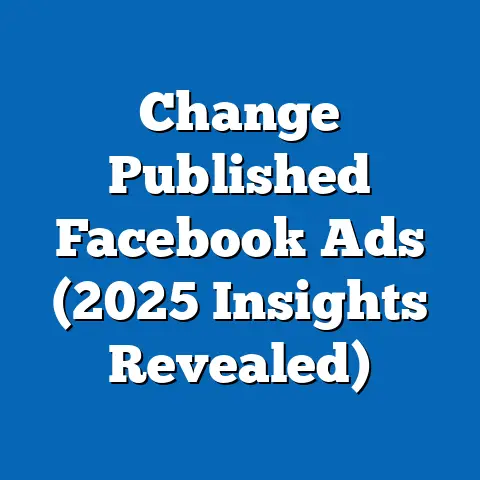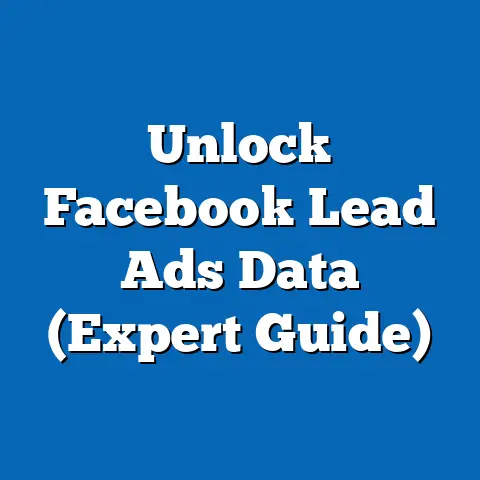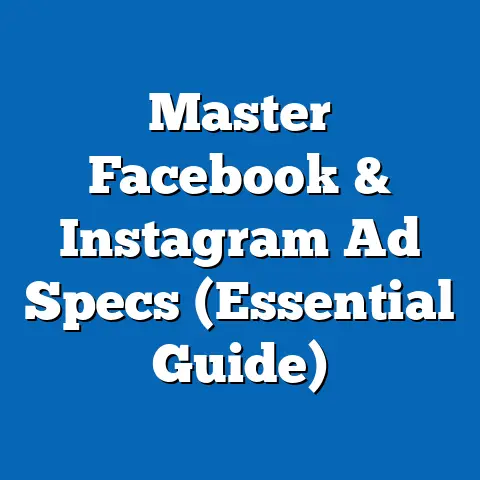Launch First Facebook Ads (Expert Strategies Inside)
Let me tell you a story.
Imagine Sarah, a passionate baker with a small, cozy bakery tucked away on a quiet street.
Her pastries are legendary – flaky croissants, melt-in-your-mouth cakes, and cookies that taste like pure happiness.
Yet, despite the quality of her creations, Sarah’s bakery remained a hidden gem.
Foot traffic was slow, and word-of-mouth, while helpful, wasn’t enough to sustain her dream.
One evening, while scrolling through Facebook, Sarah stumbled upon an article about Facebook Ads.
A lightbulb went off.
She imagined vibrant photos of her pastries gracing the screens of thousands of potential customers in her area.
She envisioned families planning weekend trips to her bakery, enticed by the delicious visuals and heartwarming stories she could share.
The idea sparked a mix of excitement and trepidation.
Sarah had never run an ad campaign before.
The world of digital marketing seemed complex and intimidating.
Could she really navigate the intricacies of targeting, bidding, and ad creatives?
But the potential was too enticing to ignore.
Sarah decided to take the plunge.
She spent hours researching, learning about Facebook Ads Manager, and experimenting with different ad formats.
She learned how to target her ideal customer, craft compelling ad copy, and create visually stunning images of her baked goods.
The initial results were modest, but Sarah didn’t give up.
She meticulously tracked her ad performance, analyzed the data, and tweaked her campaigns.
Slowly but surely, she started to see a difference.
Website traffic increased, online orders poured in, and her bakery began to buzz with new faces.
Today, Sarah’s bakery is thriving.
Facebook Ads not only saved her business but helped it flourish beyond her wildest dreams.
This story is not unique.
Countless businesses, big and small, have harnessed the power of Facebook Ads to reach new customers, boost sales, and achieve remarkable growth.
In today’s digital landscape, where consumers spend hours online every day, Facebook advertising is no longer optional – it’s essential.
With over 2.9 billion monthly active users, Facebook offers an unparalleled opportunity to connect with your target audience, build brand awareness, and drive conversions.
But launching a successful Facebook Ads campaign isn’t as simple as slapping together an ad and hoping for the best.
It requires a strategic approach, a deep understanding of the platform, and a willingness to learn and adapt.
Whether you’re a small business owner like Sarah or a marketing professional looking to expand your skills, this guide will provide you with the knowledge and tools you need to succeed.
Get ready to unlock the power of Facebook Ads and transform your business.
Let’s dive in!
Understanding Facebook Ads
Before we get into the nitty-gritty of campaign setup and optimization, it’s crucial to understand the fundamentals of Facebook Ads.
What exactly are they, and why are they so important in the world of digital marketing?
What Are Facebook Ads?
Simply put, Facebook Ads are paid advertisements that appear on Facebook, Instagram, and the Facebook Audience Network.
These ads can take various forms, including images, videos, carousels, and more, and they are designed to reach a specific target audience based on demographics, interests, behaviors, and other factors.
Think of it like this: traditional advertising, like billboards or newspaper ads, casts a wide net, hoping to catch the attention of anyone who happens to see it.
Facebook Ads, on the other hand, are like a laser-guided missile, targeting only the people who are most likely to be interested in your product or service.
Types of Facebook Ads
Facebook offers a wide variety of ad formats to suit different marketing objectives and creative styles.
Here’s a breakdown of some of the most common types:
Image Ads: These are the simplest and most common type of Facebook Ad.
They feature a single image, along with headline and body text, and a call-to-action button.
Image ads are great for showcasing products, promoting events, or building brand awareness.
I’ve found that using high-quality, visually appealing images is crucial for capturing attention in the crowded news feed.Video Ads: Video ads are becoming increasingly popular, and for good reason.
They are highly engaging and can effectively convey your brand message in a dynamic and memorable way.
Video ads can be used to tell stories, demonstrate products, or share testimonials.
In my experience, shorter videos (15-30 seconds) tend to perform best on Facebook.Carousel Ads: Carousel ads allow you to showcase multiple images or videos in a single ad unit.
Each image or video has its own headline, description, and link.
Carousel ads are ideal for showcasing a range of products, highlighting different features of a single product, or telling a story in a sequential format.
I often use carousel ads to showcase different angles and use cases of a product, allowing potential customers to explore its versatility.Slideshow Ads: Slideshow ads are similar to video ads, but they are created using a series of still images.
This is a great option if you don’t have the resources to create a video, as you can easily turn existing images into an engaging slideshow.
I’ve used slideshow ads to create visually appealing stories with minimal production effort.Collection Ads: Collection ads are designed to drive product discovery and sales.
They feature a cover image or video, along with a selection of related products.
When users click on the ad, they are taken to a full-screen experience where they can browse and purchase products.
Collection ads are particularly effective for e-commerce businesses looking to showcase their product catalog.
I’ve seen great results using collection ads to create a seamless shopping experience directly within Facebook.
Image Ads: These are the simplest and most common type of Facebook Ad.
They feature a single image, along with headline and body text, and a call-to-action button.
Image ads are great for showcasing products, promoting events, or building brand awareness.
I’ve found that using high-quality, visually appealing images is crucial for capturing attention in the crowded news feed.
Video Ads: Video ads are becoming increasingly popular, and for good reason.
They are highly engaging and can effectively convey your brand message in a dynamic and memorable way.
Video ads can be used to tell stories, demonstrate products, or share testimonials.
In my experience, shorter videos (15-30 seconds) tend to perform best on Facebook.
Carousel Ads: Carousel ads allow you to showcase multiple images or videos in a single ad unit.
Each image or video has its own headline, description, and link.
Carousel ads are ideal for showcasing a range of products, highlighting different features of a single product, or telling a story in a sequential format.
I often use carousel ads to showcase different angles and use cases of a product, allowing potential customers to explore its versatility.
Slideshow Ads: Slideshow ads are similar to video ads, but they are created using a series of still images.
This is a great option if you don’t have the resources to create a video, as you can easily turn existing images into an engaging slideshow.
I’ve used slideshow ads to create visually appealing stories with minimal production effort.
Collection Ads: Collection ads are designed to drive product discovery and sales.
They feature a cover image or video, along with a selection of related products.
When users click on the ad, they are taken to a full-screen experience where they can browse and purchase products.
Collection ads are particularly effective for e-commerce businesses looking to showcase their product catalog.
I’ve seen great results using collection ads to create a seamless shopping experience directly within Facebook.
The Facebook Ads Ecosystem
Facebook Ads don’t just appear on Facebook.
They can also be displayed on Instagram, which is owned by Meta (formerly Facebook), and the Facebook Audience Network, a network of third-party websites and apps.
Advantages of Using Facebook Ads
Facebook Ads offer a number of advantages over traditional advertising methods:
Targeting Capabilities: As I mentioned earlier, Facebook Ads allow you to target your audience with incredible precision.
You can target people based on demographics, interests, behaviors, location, and even custom audiences created from your own customer data.
This level of targeting ensures that your ads are seen by the people who are most likely to be interested in your product or service.Cost-Effectiveness: Compared to traditional advertising, Facebook Ads are relatively affordable.
You can set your own budget and bid amount, and you only pay when people see or interact with your ads.
This makes Facebook Ads accessible to businesses of all sizes, from startups to large corporations.
I’ve helped small businesses achieve significant growth with surprisingly small ad budgets by leveraging the platform’s targeting capabilities.Analytics and Reporting: Facebook Ads Manager provides comprehensive analytics and reporting tools that allow you to track the performance of your ads in real-time.
You can see how many people saw your ad, how many clicked on it, and how many converted into customers.
This data allows you to optimize your campaigns and improve your return on ad spend (ROAS).
I regularly review ad performance data to identify areas for improvement and make data-driven decisions.Scalability: Facebook Ads are highly scalable.
As your business grows, you can easily increase your ad budget and expand your reach.
This makes Facebook Ads a valuable tool for businesses looking to achieve long-term growth and success.
Targeting Capabilities: As I mentioned earlier, Facebook Ads allow you to target your audience with incredible precision.
You can target people based on demographics, interests, behaviors, location, and even custom audiences created from your own customer data.
This level of targeting ensures that your ads are seen by the people who are most likely to be interested in your product or service.
Cost-Effectiveness: Compared to traditional advertising, Facebook Ads are relatively affordable.
You can set your own budget and bid amount, and you only pay when people see or interact with your ads.
This makes Facebook Ads accessible to businesses of all sizes, from startups to large corporations.
I’ve helped small businesses achieve significant growth with surprisingly small ad budgets by leveraging the platform’s targeting capabilities.
Analytics and Reporting: Facebook Ads Manager provides comprehensive analytics and reporting tools that allow you to track the performance of your ads in real-time.
You can see how many people saw your ad, how many clicked on it, and how many converted into customers.
This data allows you to optimize your campaigns and improve your return on ad spend (ROAS).
I regularly review ad performance data to identify areas for improvement and make data-driven decisions.
Scalability: Facebook Ads are highly scalable.
As your business grows, you can easily increase your ad budget and expand your reach.
This makes Facebook Ads a valuable tool for businesses looking to achieve long-term growth and success.
Takeaway: Facebook Ads are a powerful tool for reaching your target audience, building brand awareness, and driving conversions.
Understanding the different types of ads and the advantages of using Facebook Ads is the first step towards launching a successful campaign.
Next Steps: Before you start setting up your ads, take some time to think about your business goals and what you want to achieve with Facebook advertising.
This will help you define your objectives and create a more effective campaign.
Setting Clear Objectives
One of the most common mistakes I see when people start with Facebook Ads is launching a campaign without a clear understanding of what they want to achieve.
It’s like setting sail without a destination in mind – you’ll likely end up lost and frustrated.
Before you even log into Facebook Ads Manager, you need to define your objectives.
What do you want to accomplish with your advertising campaign?
Do you want to increase brand awareness, generate leads, drive website traffic, or boost sales?
Your objectives will guide every aspect of your campaign, from targeting to creative to bidding strategy.
They will also serve as the benchmark against which you measure your success.
Here are some common advertising objectives and how they align with business strategies:
Brand Awareness: If your goal is to increase brand awareness, you want to reach as many people as possible with your message.
This objective is ideal for new businesses or those looking to expand their reach.- Business Strategy: Building a strong brand presence and establishing yourself as a thought leader in your industry.
- Facebook Ad Strategy: Focus on reaching a broad audience with engaging content that showcases your brand values and personality.
Use visually appealing images and videos to capture attention.
I’ve found that running brand awareness campaigns consistently over time can significantly improve brand recall and recognition.
Reach: Similar to brand awareness, the reach objective aims to show your ad to the maximum number of people within your target audience.
This is useful when you want to ensure that your message is seen by a large portion of your potential customers.- Business Strategy: Increasing the visibility of your brand or a specific product or service.
- Facebook Ad Strategy: Optimize your ads for reach and frequency, ensuring that your target audience sees your ad multiple times.
Experiment with different ad placements to maximize your reach.
I often use this objective when launching a new product or service to create initial buzz and awareness.
Traffic: If your goal is to drive traffic to your website, you want to encourage people to click on your ad and visit your site.
This objective is ideal for businesses that rely on website traffic for sales or lead generation.- Business Strategy: Increasing website visits to promote products, services, or content.
- Facebook Ad Strategy: Use compelling ad copy and visuals to entice people to click on your ad.
Optimize your ads for link clicks and use a clear call-to-action that encourages people to visit your website.
I always make sure that the landing page is relevant to the ad and provides a seamless user experience.
Engagement: This objective focuses on generating interactions with your ad, such as likes, comments, and shares.
Engagement can help increase brand awareness and build a community around your brand.- Business Strategy: Building a strong social media presence and fostering relationships with your audience.
- Facebook Ad Strategy: Create engaging content that encourages people to interact with your ad.
Ask questions, run polls, or offer incentives for engagement.
I’ve found that running contests and giveaways can be a great way to boost engagement and attract new followers.
Lead Generation: If your goal is to generate leads, you want to collect contact information from potential customers.
This objective is ideal for businesses that sell high-value products or services that require a sales process.- Business Strategy: Building a database of potential customers to nurture and convert into sales.
- Facebook Ad Strategy: Use lead generation ads to collect contact information directly within Facebook.
Offer a valuable incentive, such as a free ebook or consultation, in exchange for their contact information.
I always make sure to follow up with leads promptly and provide them with valuable information.
App Installs: If you have a mobile app, this objective is designed to drive app installs.
It’s ideal for businesses that rely on their app for revenue or customer engagement.- Business Strategy: Increasing the number of users of your mobile app.
- Facebook Ad Strategy: Target mobile users who are likely to be interested in your app.
Use compelling visuals and ad copy to showcase the benefits of your app.
I often use this objective when launching a new app or feature to drive initial adoption.
Video Views: This objective focuses on getting people to watch your video ads.
It’s ideal for businesses that want to increase brand awareness or promote a specific product or service.- Business Strategy: Increasing the visibility of your video content and engaging with your audience.
- Facebook Ad Strategy: Create engaging videos that capture attention and keep people watching.
Optimize your ads for video views and target users who are likely to be interested in your content.
I’ve found that using captions and subtitles can significantly improve video view rates.
Conversions: If your goal is to drive conversions, such as sales or sign-ups, you want to encourage people to take a specific action on your website or app.
This objective is ideal for businesses that want to directly measure the ROI of their advertising campaigns.- Business Strategy: Increasing sales, sign-ups, or other desired actions on your website or app.
- Facebook Ad Strategy: Use conversion tracking to measure the effectiveness of your ads.
Optimize your ads for conversions and target users who are most likely to take the desired action.
I always make sure that the landing page is optimized for conversions and provides a seamless user experience.
Catalog Sales: This objective is designed to promote products from your e-commerce catalog.
It’s ideal for businesses that have a large product catalog and want to drive sales directly from Facebook.- Business Strategy: Increasing sales of products from your e-commerce catalog.
- Facebook Ad Strategy: Use dynamic ads to automatically showcase relevant products to users based on their browsing history and interests.
I’ve seen great results using catalog sales ads to retarget users who have previously visited my website or viewed specific products.
Store Traffic: If you have a physical store, this objective is designed to drive foot traffic to your location.
It’s ideal for businesses that want to attract local customers.- Business Strategy: Increasing foot traffic and sales at your physical store.
- Facebook Ad Strategy: Target users who are located near your store.
Use compelling visuals and ad copy to showcase your products or services.
I often use this objective to promote special offers or events at my store.
Brand Awareness: If your goal is to increase brand awareness, you want to reach as many people as possible with your message.
This objective is ideal for new businesses or those looking to expand their reach.
- Business Strategy: Building a strong brand presence and establishing yourself as a thought leader in your industry.
- Facebook Ad Strategy: Focus on reaching a broad audience with engaging content that showcases your brand values and personality.
Use visually appealing images and videos to capture attention.
I’ve found that running brand awareness campaigns consistently over time can significantly improve brand recall and recognition.
Reach: Similar to brand awareness, the reach objective aims to show your ad to the maximum number of people within your target audience.
This is useful when you want to ensure that your message is seen by a large portion of your potential customers.
- Business Strategy: Increasing the visibility of your brand or a specific product or service.
- Facebook Ad Strategy: Optimize your ads for reach and frequency, ensuring that your target audience sees your ad multiple times.
Experiment with different ad placements to maximize your reach.
I often use this objective when launching a new product or service to create initial buzz and awareness.
Traffic: If your goal is to drive traffic to your website, you want to encourage people to click on your ad and visit your site.
This objective is ideal for businesses that rely on website traffic for sales or lead generation.
- Business Strategy: Increasing website visits to promote products, services, or content.
- Facebook Ad Strategy: Use compelling ad copy and visuals to entice people to click on your ad.
Optimize your ads for link clicks and use a clear call-to-action that encourages people to visit your website.
I always make sure that the landing page is relevant to the ad and provides a seamless user experience.
Engagement: This objective focuses on generating interactions with your ad, such as likes, comments, and shares.
Engagement can help increase brand awareness and build a community around your brand.
- Business Strategy: Building a strong social media presence and fostering relationships with your audience.
- Facebook Ad Strategy: Create engaging content that encourages people to interact with your ad.
Ask questions, run polls, or offer incentives for engagement.
I’ve found that running contests and giveaways can be a great way to boost engagement and attract new followers.
Lead Generation: If your goal is to generate leads, you want to collect contact information from potential customers.
This objective is ideal for businesses that sell high-value products or services that require a sales process.
- Business Strategy: Building a database of potential customers to nurture and convert into sales.
- Facebook Ad Strategy: Use lead generation ads to collect contact information directly within Facebook.
Offer a valuable incentive, such as a free ebook or consultation, in exchange for their contact information.
I always make sure to follow up with leads promptly and provide them with valuable information.
App Installs: If you have a mobile app, this objective is designed to drive app installs.
It’s ideal for businesses that rely on their app for revenue or customer engagement.
- Business Strategy: Increasing the number of users of your mobile app.
- Facebook Ad Strategy: Target mobile users who are likely to be interested in your app.
Use compelling visuals and ad copy to showcase the benefits of your app.
I often use this objective when launching a new app or feature to drive initial adoption.
Video Views: This objective focuses on getting people to watch your video ads.
It’s ideal for businesses that want to increase brand awareness or promote a specific product or service.
- Business Strategy: Increasing the visibility of your video content and engaging with your audience.
- Facebook Ad Strategy: Create engaging videos that capture attention and keep people watching.
Optimize your ads for video views and target users who are likely to be interested in your content.
I’ve found that using captions and subtitles can significantly improve video view rates.
Conversions: If your goal is to drive conversions, such as sales or sign-ups, you want to encourage people to take a specific action on your website or app.
This objective is ideal for businesses that want to directly measure the ROI of their advertising campaigns.
- Business Strategy: Increasing sales, sign-ups, or other desired actions on your website or app.
- Facebook Ad Strategy: Use conversion tracking to measure the effectiveness of your ads.
Optimize your ads for conversions and target users who are most likely to take the desired action.
I always make sure that the landing page is optimized for conversions and provides a seamless user experience.
Catalog Sales: This objective is designed to promote products from your e-commerce catalog.
It’s ideal for businesses that have a large product catalog and want to drive sales directly from Facebook.
- Business Strategy: Increasing sales of products from your e-commerce catalog.
- Facebook Ad Strategy: Use dynamic ads to automatically showcase relevant products to users based on their browsing history and interests.
I’ve seen great results using catalog sales ads to retarget users who have previously visited my website or viewed specific products.
Store Traffic: If you have a physical store, this objective is designed to drive foot traffic to your location.
It’s ideal for businesses that want to attract local customers.
- Business Strategy: Increasing foot traffic and sales at your physical store.
- Facebook Ad Strategy: Target users who are located near your store.
Use compelling visuals and ad copy to showcase your products or services.
I often use this objective to promote special offers or events at my store.
Example: Let’s say you’re running an online clothing store.
Your business strategy is to increase online sales by 20% in the next quarter.
To align with this, your Facebook Ads objective could be “Conversions,” with a focus on driving purchases on your website.
You would then tailor your ad creatives, targeting, and bidding strategy to maximize conversions.
Takeaway: Setting clear objectives is crucial for the success of your Facebook Ads campaign.
Choose objectives that align with your business strategies and use them to guide your ad creation and optimization efforts.
Next Steps: Take some time to define your advertising objectives.
What do you want to achieve with your Facebook Ads campaign?
Write down your objectives and refer to them throughout the campaign setup process.
Identifying Your Target Audience
Once you’ve defined your objectives, the next step is to identify your target audience.
Who are you trying to reach with your ads?
The more specific you can be, the more effective your ads will be.
Imagine trying to sell winter coats to people living in the tropics.
You might get a few sales to tourists, but you’d be wasting a lot of money advertising to people who have no need for your product.
Facebook offers a wide range of targeting options that allow you to reach your ideal customer with incredible precision.
Here are some of the most common targeting options:
Demographics: Demographics include factors such as age, gender, location, education, and job title.
This is a basic but essential targeting option that allows you to narrow down your audience based on their characteristics.- Example: If you’re selling baby products, you might target parents aged 25-45.
If you’re selling luxury watches, you might target high-income professionals aged 35-55.
- Example: If you’re selling baby products, you might target parents aged 25-45.
Interests: Interests include topics, activities, and hobbies that people have expressed an interest in on Facebook.
This is a powerful targeting option that allows you to reach people who are passionate about your product or service.- Example: If you’re selling fitness equipment, you might target people who are interested in fitness, health, and wellness.
If you’re selling cooking classes, you might target people who are interested in cooking, baking, and food.
- Example: If you’re selling fitness equipment, you might target people who are interested in fitness, health, and wellness.
Behaviors: Behaviors include actions that people have taken on Facebook, such as purchasing products, traveling, or using specific apps.
This is a highly targeted option that allows you to reach people who are actively engaged in your industry.- Example: If you’re selling travel packages, you might target people who have recently traveled or expressed an interest in travel.
If you’re selling e-commerce software, you might target people who are small business owners or entrepreneurs.
- Example: If you’re selling travel packages, you might target people who have recently traveled or expressed an interest in travel.
Custom Audiences: Custom audiences allow you to upload your own customer data, such as email addresses or phone numbers, and target those people on Facebook.
This is a powerful targeting option that allows you to reach your existing customers or create lookalike audiences.- Example: You can upload your email list to create a custom audience of your existing customers.
You can then target these customers with special offers or promotions.
You can also create a lookalike audience based on your customer list, which will target people who are similar to your existing customers.
- Example: You can upload your email list to create a custom audience of your existing customers.
Lookalike Audiences: Lookalike audiences allow you to target people who are similar to your existing customers or website visitors.
This is a great way to expand your reach and find new customers who are likely to be interested in your product or service.- Example: You can create a lookalike audience based on your website visitors or your customer list.
Facebook will then identify people who share similar demographics, interests, and behaviors to your existing audience.
- Example: You can create a lookalike audience based on your website visitors or your customer list.
Saved Audiences: Saved audiences allow you to create and save specific targeting criteria for future use.
This is a great way to save time and ensure consistency across your campaigns.- Example: You can create a saved audience of people aged 25-45 who are interested in fitness and live in your city.
You can then use this saved audience for all of your fitness-related campaigns.
- Example: You can create a saved audience of people aged 25-45 who are interested in fitness and live in your city.
Demographics: Demographics include factors such as age, gender, location, education, and job title.
This is a basic but essential targeting option that allows you to narrow down your audience based on their characteristics.
- Example: If you’re selling baby products, you might target parents aged 25-45.
If you’re selling luxury watches, you might target high-income professionals aged 35-55.
Interests: Interests include topics, activities, and hobbies that people have expressed an interest in on Facebook.
This is a powerful targeting option that allows you to reach people who are passionate about your product or service.
- Example: If you’re selling fitness equipment, you might target people who are interested in fitness, health, and wellness.
If you’re selling cooking classes, you might target people who are interested in cooking, baking, and food.
Behaviors: Behaviors include actions that people have taken on Facebook, such as purchasing products, traveling, or using specific apps.
This is a highly targeted option that allows you to reach people who are actively engaged in your industry.
- Example: If you’re selling travel packages, you might target people who have recently traveled or expressed an interest in travel.
If you’re selling e-commerce software, you might target people who are small business owners or entrepreneurs.
Custom Audiences: Custom audiences allow you to upload your own customer data, such as email addresses or phone numbers, and target those people on Facebook.
This is a powerful targeting option that allows you to reach your existing customers or create lookalike audiences.
- Example: You can upload your email list to create a custom audience of your existing customers.
You can then target these customers with special offers or promotions.
You can also create a lookalike audience based on your customer list, which will target people who are similar to your existing customers.
Lookalike Audiences: Lookalike audiences allow you to target people who are similar to your existing customers or website visitors.
This is a great way to expand your reach and find new customers who are likely to be interested in your product or service.
- Example: You can create a lookalike audience based on your website visitors or your customer list.
Facebook will then identify people who share similar demographics, interests, and behaviors to your existing audience.
Saved Audiences: Saved audiences allow you to create and save specific targeting criteria for future use.
This is a great way to save time and ensure consistency across your campaigns.
- Example: You can create a saved audience of people aged 25-45 who are interested in fitness and live in your city.
You can then use this saved audience for all of your fitness-related campaigns.
Creating Buyer Personas
To better understand your target audience, it’s helpful to create buyer personas.
A buyer persona is a fictional representation of your ideal customer, based on research and data about your existing customers.
Creating buyer personas can help you:
- Understand your customers’ needs and motivations
- Identify the best targeting options for your ads
- Craft compelling ad copy and visuals that resonate with your audience
- Develop more effective marketing strategies
Here’s an example of a buyer persona:
- Name: Sarah Miller
- Age: 35
- Occupation: Marketing Manager
- Location: San Francisco, CA
- Income: $80,000
- Interests: Digital marketing, social media, technology, travel
- Goals: To advance her career and stay up-to-date on the latest marketing trends
- Challenges: Finding time to learn new skills and stay ahead of the competition
By creating detailed buyer personas, you can gain a deeper understanding of your target audience and create more effective advertising campaigns.
Utilizing Facebook’s Audience Insights Tool
Facebook’s Audience Insights tool is a powerful resource for gathering data about potential customers.
This tool allows you to explore the demographics, interests, and behaviors of people on Facebook, helping you to refine your targeting and create more effective ads.
With Audience Insights, you can:
- Learn about the demographics of your target audience, such as age, gender, location, and education level.
- Discover their interests and hobbies.
- Identify the pages they like and the groups they belong to.
- Understand their purchasing behavior and online activity.
This information can be invaluable for creating more targeted and effective Facebook Ads campaigns.
Takeaway: Identifying your target audience is crucial for the success of your Facebook Ads campaign.
Use Facebook’s targeting options and audience insights tool to reach the people who are most likely to be interested in your product or service.
Next Steps: Take some time to research your target audience.
Create buyer personas and use Facebook’s Audience Insights tool to gather data about potential customers.
This will help you create more targeted and effective ads.
Crafting Compelling Ad Content
You’ve identified your target audience and set your objectives.
Now it’s time to create the ad itself.
This is where your creativity comes into play.
Your ad content is what will grab people’s attention, communicate your message, and entice them to take action.
Think of your ad as a tiny billboard vying for attention in a crowded digital highway.
You have just a few seconds to make an impression, so your ad content needs to be compelling, relevant, and visually appealing.
Here are some key elements of effective ad copy:
Headline: The headline is the first thing people will see, so it needs to be attention-grabbing and concise.
It should clearly communicate the value proposition of your product or service.- Tips: Use strong verbs, highlight benefits, ask questions, and create a sense of urgency.
- Example: “Get 50% Off Our Best-Selling Jeans!” or “Are You Ready to Transform Your Body?”
Body Text: The body text provides more detail about your product or service.
It should be clear, concise, and persuasive.
Focus on the benefits, not just the features.- Tips: Use bullet points to highlight key features, tell a story, and address potential objections.
- Example: “Our jeans are made from premium denim and designed for ultimate comfort.
They’re perfect for everyday wear or a night out on the town.”
Call-to-Action (CTA): The call-to-action tells people what you want them to do next.
It should be clear, concise, and action-oriented.- Tips: Use strong verbs, create a sense of urgency, and make it easy for people to take action.
- Example: “Shop Now,” “Learn More,” “Sign Up Today,” or “Get Your Free Trial.”
Headline: The headline is the first thing people will see, so it needs to be attention-grabbing and concise.
It should clearly communicate the value proposition of your product or service.
- Tips: Use strong verbs, highlight benefits, ask questions, and create a sense of urgency.
- Example: “Get 50% Off Our Best-Selling Jeans!” or “Are You Ready to Transform Your Body?”
Body Text: The body text provides more detail about your product or service.
It should be clear, concise, and persuasive.
Focus on the benefits, not just the features.
- Tips: Use bullet points to highlight key features, tell a story, and address potential objections.
- Example: “Our jeans are made from premium denim and designed for ultimate comfort.
They’re perfect for everyday wear or a night out on the town.”
Call-to-Action (CTA): The call-to-action tells people what you want them to do next.
It should be clear, concise, and action-oriented.
- Tips: Use strong verbs, create a sense of urgency, and make it easy for people to take action.
- Example: “Shop Now,” “Learn More,” “Sign Up Today,” or “Get Your Free Trial.”
Creating Eye-Catching Visuals and Videos
Visuals and videos are essential for capturing attention on Facebook.
People are more likely to stop scrolling and engage with an ad that has a visually appealing image or video.
Here are some tips for creating eye-catching visuals and videos:
- Use high-quality images and videos: Avoid blurry or pixelated images.
Use professional-quality visuals that are well-lit and visually appealing. - Use bright colors and bold designs: Bright colors and bold designs can help your ad stand out in the news feed.
- Showcase your product or service in action: Show people how your product or service can benefit them.
Use videos to demonstrate your product or service in action. - Use text overlays and graphics: Text overlays and graphics can help communicate your message more effectively.
Use them to highlight key features or benefits. - Keep it short and sweet: People have short attention spans, so keep your visuals and videos short and sweet.
Aim for 15-30 seconds for videos and use concise text overlays.
Storytelling Within Ads
Storytelling is a powerful way to connect with potential customers on an emotional level.
People are more likely to remember and engage with an ad that tells a compelling story.
Here are some tips for storytelling within ads:
- Focus on the customer’s problem: Start by identifying the problem that your product or service solves.
- Introduce the solution: Show how your product or service can help the customer solve their problem.
- Show the transformation: Show the customer how their life will be better after using your product or service.
- Use real-life examples: Use real-life examples and testimonials to build trust and credibility.
- Keep it authentic: Be authentic and genuine in your storytelling.
People can spot a fake story from a mile away.
Examples of Successful Ad Creatives
Here are some examples of successful ad creatives and what makes them effective:
Dollar Shave Club: Dollar Shave Club is known for their humorous and irreverent video ads.
Their ads are funny, engaging, and memorable.
They effectively communicate the value proposition of their product in a unique and entertaining way.Airbnb: Airbnb uses stunning visuals and compelling stories to showcase their unique accommodations around the world.
Their ads make people dream about traveling and inspire them to book their next vacation.Nike: Nike uses powerful visuals and inspiring stories to motivate people to achieve their fitness goals.
Their ads are aspirational and empowering, and they resonate with people on an emotional level.
Dollar Shave Club: Dollar Shave Club is known for their humorous and irreverent video ads.
Their ads are funny, engaging, and memorable.
They effectively communicate the value proposition of their product in a unique and entertaining way.
Airbnb: Airbnb uses stunning visuals and compelling stories to showcase their unique accommodations around the world.
Their ads make people dream about traveling and inspire them to book their next vacation.
Nike: Nike uses powerful visuals and inspiring stories to motivate people to achieve their fitness goals.
Their ads are aspirational and empowering, and they resonate with people on an emotional level.
Takeaway: Crafting compelling ad content is essential for the success of your Facebook Ads campaign.
Use attention-grabbing headlines, clear and concise body text, and a strong call-to-action.
Create eye-catching visuals and videos that showcase your product or service in action.
Tell compelling stories that connect with potential customers on an emotional level.
Next Steps: Brainstorm ideas for your ad content.
Write several different headlines, body text options, and calls-to-action.
Create or source high-quality visuals and videos that showcase your product or service in the best possible light.
Setting Up Your Facebook Ads Campaign
Now that you have a clear understanding of Facebook Ads, your objectives, your target audience, and your ad content, it’s time to set up your first Facebook Ads campaign.
This can seem daunting at first, but with a little guidance, you’ll be up and running in no time.
I’ll walk you through the process step-by-step, explaining each setting and option along the way.
Accessing Ads Manager: The first step is to access Facebook Ads Manager.
You can do this by going to facebook.com/adsmanager.
You’ll need to have a Facebook account to use Ads Manager.-
Creating a New Campaign: Once you’re in Ads Manager, click on the “Create” button to create a new campaign.
Choosing Your Campaign Objective: You’ll be prompted to choose your campaign objective.
This is where you select the objective that aligns with your business goals, as discussed earlier.
Choose the objective that best reflects what you want to achieve with your campaign.Naming Your Campaign: Give your campaign a descriptive name that will help you easily identify it later.
For example, “Winter Coat Sale – Awareness Campaign” or “Lead Generation – Ebook Download.”Setting Your Budget: You’ll need to set your budget for the campaign.
You can choose between a daily budget or a lifetime budget.- Daily Budget: A daily budget is the average amount you’re willing to spend per day on your ads.
Facebook will try to spend this amount each day, but it may fluctuate slightly. - Lifetime Budget: A lifetime budget is the total amount you’re willing to spend on your ads over the entire duration of the campaign.
Facebook will try to spread your budget evenly over the campaign period.
When starting out, I recommend using a daily budget.
This allows you to test your ads and optimize your campaigns without spending too much money.
You can always increase your budget later if your ads are performing well.- Daily Budget: A daily budget is the average amount you’re willing to spend per day on your ads.
Choosing Your Bidding Strategy: You’ll also need to choose your bidding strategy.
Facebook offers several bidding strategies, including:- Lowest Cost: Facebook will try to get you the most results for your budget, without regard to cost per result.
This is a good option if you’re just starting out and want to maximize your reach. - Cost Cap: You set a target cost per result, and Facebook will try to get you results at or below that cost.
This is a good option if you have a specific cost per result in mind. - Bid Cap: You set a maximum bid amount, and Facebook will never bid higher than that amount.
This is a good option if you want to control your bidding costs. - Target Cost: Facebook will aim to maintain an average cost per result that you set.
- Minimum ROAS: Facebook will try to get you the highest return on ad spend (ROAS) possible.
When starting out, I recommend using the lowest cost bidding strategy.
This will allow Facebook to optimize your bids and get you the most results for your budget.
As you gain more experience, you can experiment with different bidding strategies.- Lowest Cost: Facebook will try to get you the most results for your budget, without regard to cost per result.
Defining Your Target Audience: This is where you define your target audience using the targeting options discussed earlier.
You can target people based on demographics, interests, behaviors, custom audiences, and lookalike audiences.Be as specific as possible when defining your target audience.
The more targeted your audience, the more effective your ads will be.Choosing Your Ad Placements: You’ll need to choose where you want your ads to be displayed.
You can choose automatic placements, which will allow Facebook to automatically place your ads on the platforms where they are most likely to perform well.
Or, you can choose manual placements, which will allow you to select specific placements, such as Facebook Feed, Instagram Feed, or Audience Network.When starting out, I recommend using automatic placements.
This will allow Facebook to optimize your ad placements and get you the most results for your budget.Creating Your Ad: Now it’s time to create your ad.
You’ll need to choose your ad format, upload your visuals, and write your ad copy.Use the tips discussed earlier to create compelling ad content that will grab people’s attention and entice them to take action.
Reviewing and Publishing Your Campaign: Before you publish your campaign, take a moment to review all of your settings and make sure everything is correct.
Once you’re satisfied, click on the “Publish” button to launch your campaign.
Accessing Ads Manager: The first step is to access Facebook Ads Manager.
You can do this by going to facebook.com/adsmanager.
You’ll need to have a Facebook account to use Ads Manager.
Creating a New Campaign: Once you’re in Ads Manager, click on the “Create” button to create a new campaign.
Choosing Your Campaign Objective: You’ll be prompted to choose your campaign objective.
This is where you select the objective that aligns with your business goals, as discussed earlier.
Choose the objective that best reflects what you want to achieve with your campaign.
Naming Your Campaign: Give your campaign a descriptive name that will help you easily identify it later.
For example, “Winter Coat Sale – Awareness Campaign” or “Lead Generation – Ebook Download.”
Setting Your Budget: You’ll need to set your budget for the campaign.
You can choose between a daily budget or a lifetime budget.
- Daily Budget: A daily budget is the average amount you’re willing to spend per day on your ads.
Facebook will try to spend this amount each day, but it may fluctuate slightly. - Lifetime Budget: A lifetime budget is the total amount you’re willing to spend on your ads over the entire duration of the campaign.
Facebook will try to spread your budget evenly over the campaign period.
When starting out, I recommend using a daily budget.
This allows you to test your ads and optimize your campaigns without spending too much money.
You can always increase your budget later if your ads are performing well.
Choosing Your Bidding Strategy: You’ll also need to choose your bidding strategy.
Facebook offers several bidding strategies, including:
- Lowest Cost: Facebook will try to get you the most results for your budget, without regard to cost per result.
This is a good option if you’re just starting out and want to maximize your reach. - Cost Cap: You set a target cost per result, and Facebook will try to get you results at or below that cost.
This is a good option if you have a specific cost per result in mind. - Bid Cap: You set a maximum bid amount, and Facebook will never bid higher than that amount.
This is a good option if you want to control your bidding costs. - Target Cost: Facebook will aim to maintain an average cost per result that you set.
- Minimum ROAS: Facebook will try to get you the highest return on ad spend (ROAS) possible.
When starting out, I recommend using the lowest cost bidding strategy.
This will allow Facebook to optimize your bids and get you the most results for your budget.
As you gain more experience, you can experiment with different bidding strategies.
Defining Your Target Audience: This is where you define your target audience using the targeting options discussed earlier.
You can target people based on demographics, interests, behaviors, custom audiences, and lookalike audiences.
Be as specific as possible when defining your target audience.
The more targeted your audience, the more effective your ads will be.
Choosing Your Ad Placements: You’ll need to choose where you want your ads to be displayed.
You can choose automatic placements, which will allow Facebook to automatically place your ads on the platforms where they are most likely to perform well.
Or, you can choose manual placements, which will allow you to select specific placements, such as Facebook Feed, Instagram Feed, or Audience Network.
When starting out, I recommend using automatic placements.
This will allow Facebook to optimize your ad placements and get you the most results for your budget.
Creating Your Ad: Now it’s time to create your ad.
You’ll need to choose your ad format, upload your visuals, and write your ad copy.
Use the tips discussed earlier to create compelling ad content that will grab people’s attention and entice them to take action.
Reviewing and Publishing Your Campaign: Before you publish your campaign, take a moment to review all of your settings and make sure everything is correct.
Once you’re satisfied, click on the “Publish” button to launch your campaign.
Campaign Structure: Campaign, Ad Set, and Ad Level
Understanding the structure of a Facebook Ads campaign is crucial for effective management and optimization.
A Facebook Ads campaign is organized into three levels:
- Campaign Level: The campaign level is the highest level of the campaign structure.
At this level, you define your overall objective and set your budget. - Ad Set Level: The ad set level is where you define your target audience, ad placements, and bidding strategy.
You can have multiple ad sets within a single campaign, each targeting a different audience or using a different bidding strategy. - Ad Level: The ad level is where you create your individual ads.
You can have multiple ads within a single ad set, each with different visuals, ad copy, or calls-to-action.
This hierarchical structure allows you to test different targeting options, ad creatives, and bidding strategies within a single campaign.
A/B Testing: The Key to Optimization
A/B testing, also known as split testing, is the process of comparing two or more versions of an ad to see which one performs better.
A/B testing is essential for optimizing your Facebook Ads campaigns and improving your results.
You can A/B test different elements of your ads, such as:
- Headlines: Test different headlines to see which one grabs the most attention.
- Body Text: Test different body text options to see which one is most persuasive.
- Visuals: Test different images and videos to see which one is most engaging.
- Calls-to-Action: Test different calls-to-action to see which one drives the most conversions.
- Targeting: Test different targeting options to see which audience is most responsive.
To conduct an A/B test, create two or more versions of your ad, each with a different element that you want to test.
Run the ads simultaneously and track their performance.
The ad with the best results is the winner.
A/B testing is an ongoing process.
You should continuously test different elements of your ads to optimize your campaigns and improve your results.
Takeaway: Setting up your Facebook Ads campaign can seem daunting at first, but with a little guidance, you can be up and running in no time.
Understand the campaign structure and use A/B testing to optimize your ads and improve your results.
Next Steps: Log into Facebook Ads Manager and start setting up your first campaign.
Choose your campaign objective, set your budget, define your target audience, and create your ad.
Use A/B testing to optimize your ads and improve your results.
Analyzing and Optimizing Your Ads
Launching your Facebook Ads campaign is just the beginning.
The real work begins when you start analyzing your results and optimizing your ads for better performance.
Think of your Facebook Ads campaign as a living, breathing organism.
It requires constant monitoring, adjustments, and care to thrive.
Here are some key performance indicators (KPIs) to track for Facebook Ads:
- Reach: Reach is the number of unique people who saw your ad.
This is a good indicator of how well your ad is performing in terms of brand awareness. - Impressions: Impressions are the number of times your ad was displayed.
This is a good indicator of how often your ad is being seen. - Clicks: Clicks are the number of times people clicked on your ad.
This is a good indicator of how engaging your ad is. - Click-Through Rate (CTR): CTR is the percentage of people who saw your ad and clicked on it.
This is a good indicator of how relevant your ad is to your target audience. - Cost Per Click (CPC): CPC is the average cost you paid for each click on your ad.
This is a good indicator of how efficient your bidding strategy is. - Conversions: Conversions are the number of people who took a desired action after clicking on your ad, such as making a purchase or signing up for a newsletter.
This is a good indicator of how effective your ad is at driving results. - Cost Per Conversion (CPC): CPC is the average cost you paid for each conversion.
This is a good indicator of how efficient your ad is at driving results. - Return on Ad Spend (ROAS): ROAS is the amount of revenue you generated for every dollar you spent on advertising.
This is the ultimate measure of the success of your Facebook Ads campaign.
Using Facebook Ads Manager for Monitoring Ad Performance
Facebook Ads Manager provides a wealth of data about your ad performance.
You can use this data to track your KPIs, identify areas for improvement, and optimize your campaigns.
To monitor your ad performance, log into Facebook Ads Manager and navigate to the “Campaigns” tab.
Here, you’ll see a list of all your campaigns, along with key metrics such as reach, impressions, clicks, conversions, and ROAS.
You can also drill down into individual ad sets and ads to see more detailed performance data.
This will allow you to identify which ads are performing well and which ones need to be optimized.
Optimizing Ads Based on Performance Data
Based on the data you gather from Facebook Ads Manager, you can optimize your ads in several ways:
- Adjusting Targeting: If your ads are not reaching the right people, you may need to adjust your targeting options.
Try experimenting with different demographics, interests, and behaviors to see which audience is most responsive. - Budget Reallocations: If some of your ad sets are performing better than others, you may want to reallocate your budget to the higher-performing ad sets.
This will allow you to maximize your return on ad spend. - Creative Updates: If your ads are not generating enough clicks or conversions, you may need to update your ad creatives.
Try testing different headlines, body text options, and visuals to see which ones resonate best with your audience. - Bidding Strategy Adjustments: If your cost per click or cost per conversion is too high, you may need to adjust your bidding strategy.
Try experimenting with different bidding strategies to see which one is most efficient.
Takeaway: Analyzing and optimizing your ads is essential for the success of your Facebook Ads campaign.
Track your KPIs, use Facebook Ads Manager to monitor your ad performance, and optimize your ads based on the data you gather.
Next Steps: Log into Facebook Ads Manager and start monitoring the performance of your campaigns.
Identify areas for improvement and make adjustments to your targeting, budget, creative, and bidding strategy.
Case Studies and Success Stories
To illustrate the power of Facebook Ads and the strategies discussed in this guide, let’s take a look at some real-life case studies and success stories:
MVMT Watches: MVMT is a watch company that used Facebook Ads to build a multi-million dollar business.
They started by targeting a niche audience of young, style-conscious men.
They used high-quality visuals and compelling ad copy to showcase their watches.
They also used retargeting to reach people who had previously visited their website.
As a result, they were able to generate a high return on ad spend and build a loyal customer base.Warby Parker: Warby Parker is an online eyewear retailer that used Facebook Ads to disrupt the traditional eyewear industry.
They offered a unique value proposition – affordable, stylish glasses that could be purchased online.
They used Facebook Ads to reach a broad audience of people who were interested in fashion and style.
They also used retargeting to reach people
MVMT Watches: MVMT is a watch company that used Facebook Ads to build a multi-million dollar business.
They started by targeting a niche audience of young, style-conscious men.
They used high-quality visuals and compelling ad copy to showcase their watches.
They also used retargeting to reach people who had previously visited their website.
As a result, they were able to generate a high return on ad spend and build a loyal customer base.
Warby Parker: Warby Parker is an online eyewear retailer that used Facebook Ads to disrupt the traditional eyewear industry.
They offered a unique value proposition – affordable, stylish glasses that could be purchased online.
They used Facebook Ads to reach a broad audience of people who were interested in fashion and style.
They also used retargeting to reach people