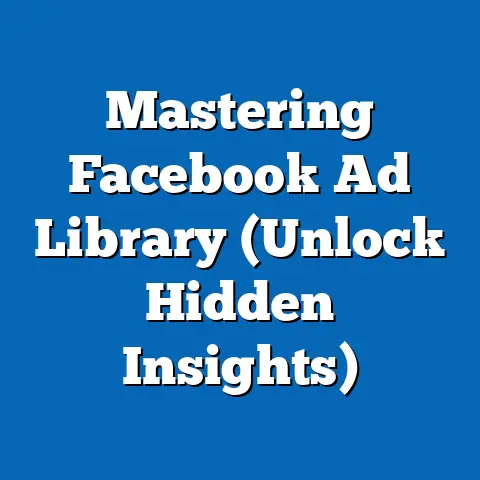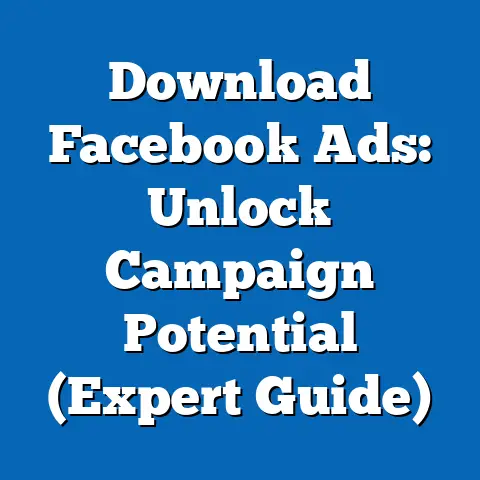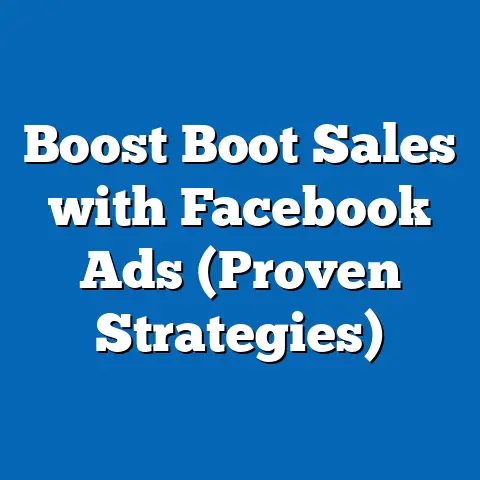Link Business Instagram to Facebook (Expert Guide)
Linking Your Business Instagram to Facebook: An Expert Guide to Future-Proofing Your Social Media Strategy
Imagine a future where your social media efforts flow seamlessly, where content effortlessly reaches your audience across multiple platforms, and where your brand’s message resonates consistently.
That future is closer than you think, and linking your business Instagram to Facebook is a critical step in achieving it.
In today’s digital landscape, businesses that leverage multiple social media channels have a significant competitive advantage.
The synergy between Instagram and Facebook is undeniable, offering enhanced brand visibility, streamlined management, and increased engagement.
The Importance of Linking Instagram to Facebook
In my experience, many businesses underestimate the power of a unified social media presence.
Linking your Instagram to Facebook isn’t merely a technical task; it’s a strategic move that can significantly impact your marketing efforts.
Synergies and Audience Overlap
One of the most compelling reasons to link your accounts is the audience overlap.
While Instagram is often perceived as the platform for younger demographics, Facebook still boasts a massive user base, spanning various age groups and interests.
By connecting your accounts, you can tap into this diverse audience and expand your reach.
Think of it this way: many of your Facebook followers might not even be aware of your Instagram presence, and vice versa.
Linking your accounts allows you to introduce your brand to a new segment of potential customers.
It’s like opening a new storefront in a different part of town – you’re exposing your business to a fresh audience.
Data-Driven Insights
The numbers speak for themselves.
According to recent statistics, businesses that actively engage on both Instagram and Facebook see a significant increase in brand awareness and customer engagement.
A study by Hootsuite found that brands that post consistently on both platforms experience a 30% higher engagement rate compared to those that focus on just one.
Moreover, Facebook’s advertising platform provides unparalleled targeting capabilities.
When you link your Instagram account, you gain access to these powerful tools, allowing you to create highly targeted ad campaigns that resonate with your ideal customer.
This leads to a higher conversion rate and a better return on your advertising investment.
Time Savings and Consistency
As a digital marketer, I understand the value of time.
Managing multiple social media accounts can be a daunting task, especially for small businesses with limited resources.
Linking your accounts streamlines the process, allowing you to post content simultaneously on both platforms.
This not only saves you valuable time but also ensures consistency in your branding and messaging.
A consistent brand presence across all platforms builds trust and credibility with your audience.
It reinforces your brand identity and makes it easier for customers to recognize and remember your business.
Enhanced Advertising Capabilities
The true power of linking Instagram to Facebook lies in the enhanced advertising capabilities.
Facebook’s Ads Manager allows you to create and manage ads for both platforms from a single interface.
This simplifies the process of running cross-platform campaigns and provides you with a holistic view of your advertising performance.
Furthermore, linking your accounts unlocks advanced targeting options, such as lookalike audiences and custom audiences.
These features allow you to target users who are similar to your existing customers or who have interacted with your brand in the past.
This level of targeting ensures that your ads are seen by the people who are most likely to be interested in your products or services.
Key Takeaway: Linking Instagram to Facebook is a strategic imperative for businesses looking to maximize their reach, engagement, and advertising effectiveness.
It streamlines management, ensures consistency, and unlocks powerful marketing tools.
Step-by-Step Guide to Linking Your Accounts
Now that we’ve established the importance of linking your Instagram to Facebook, let’s walk through the process step-by-step.
I’ll provide detailed instructions and visual aids to ensure that you can easily connect your accounts, regardless of your technical expertise.
Checking Account Eligibility
Before you begin, it’s essential to ensure that both your Instagram and Facebook accounts meet the necessary requirements.
- Business Accounts: Both your Instagram and Facebook accounts must be set up as business accounts.
This is crucial because personal accounts lack the features and functionalities required for linking and advertising. - Admin Access: You must have admin access to the Facebook page that you want to link to your Instagram account.
This ensures that you have the necessary permissions to make changes to the page settings. - Compliance with Policies: Both accounts must comply with Facebook’s advertising policies and community standards.
Violations of these policies can result in account suspension or termination.
Linking Through the Instagram App
The easiest way to link your Instagram account to Facebook is through the Instagram app.
Here’s how:
- Open the Instagram App: Launch the Instagram app on your smartphone or tablet.
- Go to Your Profile: Tap on your profile icon in the bottom right corner of the screen.
- Access Settings: Tap on the three horizontal lines in the top right corner of the screen and select “Settings.”
- Navigate to Account: Scroll down and tap on “Account.”
- Select Linked Accounts: Tap on “Linked Accounts.”
- Choose Facebook: Select “Facebook” from the list of available platforms.
- Log in to Facebook: If you’re not already logged in to Facebook on your device, you’ll be prompted to enter your login credentials.
- Select Your Page: Choose the Facebook page that you want to link to your Instagram account.
- Confirm the Connection: Review the connection details and tap “Done” to confirm the link.
Linking Through Facebook
You can also link your Instagram account to Facebook through the Facebook page settings.
Here’s how:
- Go to Your Facebook Page: Open Facebook in a web browser and navigate to your business page.
- Access Settings: Click on “Settings” in the left-hand menu.
- Select Instagram: Scroll down and click on “Instagram” in the left-hand menu.
- Connect Account: Click on the “Connect Account” button.
- Log in to Instagram: Enter your Instagram username and password.
- Authorize the Connection: Review the connection details and click “Authorize” to grant Facebook access to your Instagram account.
Troubleshooting Common Issues
While the linking process is generally straightforward, you may encounter some common issues along the way.
Here are a few troubleshooting tips:
- Incorrect Login Credentials: Double-check that you’re using the correct username and password for both your Instagram and Facebook accounts.
- Insufficient Permissions: Ensure that you have admin access to the Facebook page that you’re trying to link.
- Account Restrictions: If your account has been restricted or suspended due to policy violations, you may not be able to link it to Facebook.
- Technical Glitches: Sometimes, technical glitches can interfere with the linking process.
Try clearing your browser cache and cookies or restarting your device.
Key Takeaway: Linking your Instagram to Facebook is a simple process that can be completed in a few minutes.
Follow the step-by-step guide and troubleshoot any common issues that you may encounter.
Leveraging the Linked Accounts for Marketing
Once your Instagram and Facebook accounts are linked, you can start leveraging the connection to enhance your marketing strategies.
I’ve seen firsthand how powerful this integration can be, leading to increased reach, engagement, and conversions.
Running Facebook Ads with Instagram Posts
One of the most effective ways to utilize the link between Instagram and Facebook is to run Facebook ads that feature your Instagram posts.
This allows you to reach a wider audience and drive traffic to your Instagram profile.
When creating a Facebook ad, you can select an existing Instagram post as the ad creative.
This ensures that your ad is visually appealing and consistent with your brand’s aesthetic.
You can also add a call-to-action button to encourage users to visit your Instagram profile or take a specific action, such as following your account or visiting your website.
Creating Instagram Ads Through Facebook Ads Manager
Another advantage of linking your accounts is the ability to create Instagram ads directly through Facebook Ads Manager.
This provides you with access to Facebook’s advanced targeting options and allows you to manage your Instagram ads alongside your Facebook ads.
When creating an Instagram ad through Facebook Ads Manager, you can choose from a variety of ad formats, including image ads, video ads, carousel ads, and collection ads.
You can also target your ads based on demographics, interests, behaviors, and other criteria.
Instagram Shopping Features
If you sell products online, linking your Instagram to Facebook unlocks the power of Instagram Shopping features.
This allows you to tag products in your Instagram posts and stories, making it easy for users to purchase your products directly from the platform.
When users tap on a product tag, they’re taken to a product detail page within Instagram, where they can view more information about the product and add it to their cart.
They can then complete the purchase on your website or through Instagram’s in-app checkout.
Successful Campaign Examples
To illustrate the power of linking Instagram to Facebook, let’s look at a few successful campaign examples:
- Nike: Nike regularly runs Facebook ads that feature their Instagram posts, showcasing their latest products and campaigns.
This allows them to reach a wider audience and drive traffic to their Instagram profile, where they have a highly engaged community of followers. - Sephora: Sephora uses Instagram Shopping features to tag products in their Instagram posts and stories, making it easy for users to purchase their products directly from the platform.
This has resulted in a significant increase in online sales. - Airbnb: Airbnb runs targeted Facebook ads that promote their Instagram profile to users who are interested in travel and adventure.
This has helped them to grow their Instagram following and build a strong brand presence on the platform.
Insights and Analytics
Linking your Instagram to Facebook also provides you with valuable insights and analytics.
Facebook’s Ads Manager provides detailed data on the performance of your ads, including impressions, clicks, conversions, and cost per acquisition.
Instagram Insights provides data on your audience demographics, engagement rates, and the performance of your posts and stories.
By analyzing this data, you can gain a better understanding of what resonates with your audience and refine your marketing strategies accordingly.
Key Takeaway: Linking your Instagram to Facebook unlocks a world of marketing possibilities.
Run Facebook ads with Instagram posts, create Instagram ads through Facebook Ads Manager, leverage Instagram Shopping features, and analyze insights and analytics to optimize your campaigns.
Future Trends and Best Practices
The world of social media is constantly evolving, and it’s essential to stay ahead of the curve.
As we look to the future, several trends will impact the integration of Instagram and Facebook, and it’s crucial to adapt your strategies accordingly.
Emerging Features and Tools
Both Instagram and Facebook are constantly rolling out new features and tools to enhance the user experience and provide businesses with more marketing opportunities.
Some of the emerging features to watch out for include:
- Augmented Reality (AR) Ads: AR ads allow users to interact with your products in a virtual environment, providing a more immersive and engaging experience.
- Artificial Intelligence (AI) Targeting: AI-powered targeting allows you to reach users based on their predicted behaviors and interests, leading to more effective ad campaigns.
- Social Commerce Integrations: Social commerce integrations make it even easier for users to purchase products directly from Instagram and Facebook, streamlining the buying process.
Staying Updated with Algorithm Changes
Social media algorithms are constantly changing, and it’s essential to stay updated with these changes to ensure that your content is seen by your target audience.
Facebook’s algorithm prioritizes content from friends and family, which means that businesses need to work harder to earn organic reach.
To combat this, focus on creating high-quality, engaging content that resonates with your audience.
Use visuals, storytelling, and interactive elements to capture attention and encourage interaction.
Also, experiment with different posting times and frequencies to see what works best for your audience.
Best Practices for Maintaining an Effective Link
To maintain an effective link between Instagram and Facebook, follow these best practices:
- Post Regularly: Consistently post high-quality content on both platforms to keep your audience engaged.
- Engage with Your Audience: Respond to comments and messages promptly and participate in relevant conversations.
- Use Hashtags Strategically: Use relevant hashtags to increase the visibility of your posts.
- Monitor Your Analytics: Regularly monitor your analytics to track your performance and identify areas for improvement.
- Stay Updated: Stay updated with the latest trends and best practices in social media marketing.
Key Takeaway: The future of social media marketing is constantly evolving.
Stay updated with emerging features, algorithm changes, and best practices to maintain an effective link between Instagram and Facebook.
Conclusion
Linking your business Instagram to Facebook is not just a technical task; it’s a strategic imperative for future-proofing your social media strategy.
By connecting these two powerhouses, you unlock a world of possibilities, from cross-platform posting to advanced advertising tools.
Throughout this article, we’ve explored the importance of this connection, provided a step-by-step guide to linking your accounts, discussed how to leverage the link for marketing, and highlighted future trends and best practices.
Now, it’s time to take action.
Link your Instagram to Facebook and start utilizing the strategies discussed in this article.
Embrace the potential for growth and enhanced customer engagement that comes from a well-integrated social media presence.
Call to Action
I’d love to hear about your experiences with linking your Instagram and Facebook accounts.
Share your thoughts and insights in the comments section below.
And don’t forget to follow my social media pages for more tips and insights into navigating the ever-evolving landscape of digital marketing.
Let’s continue this conversation and help each other succeed in the world of social media!