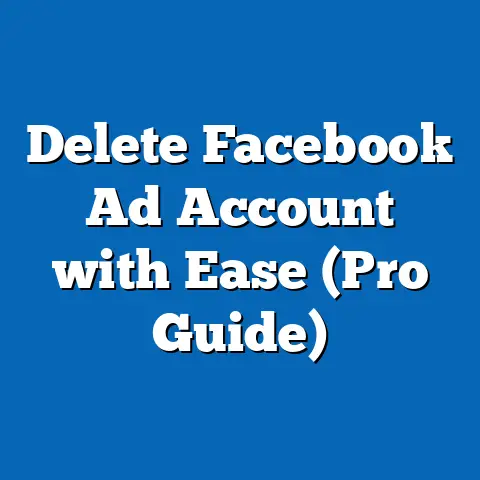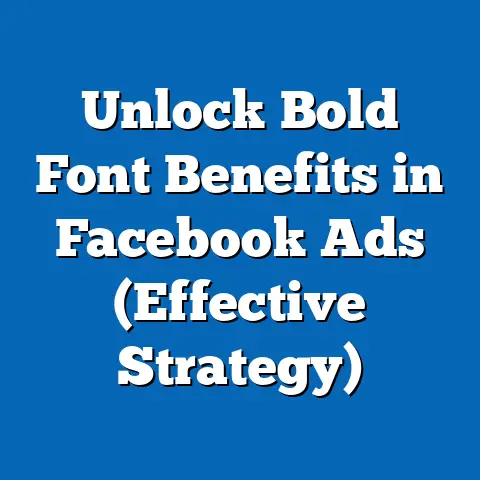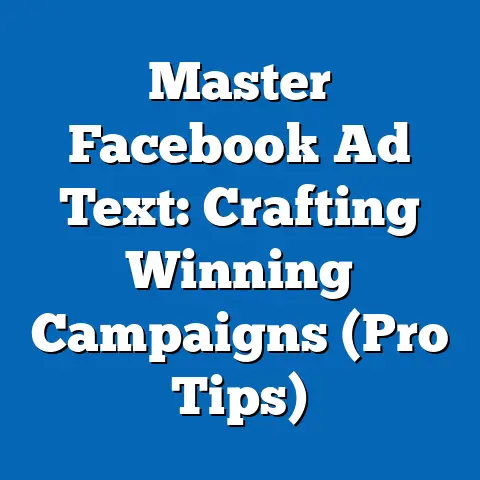Master Ad Control: Block Facebook Ads Like a Pro (Expert Guide)
I remember the early days of Facebook, a simpler time when my feed was mostly filled with updates from friends and family.
Now, it feels like every other post is a sponsored ad, meticulously targeted to my interests.
According to recent studies, over 90% of Facebook users see ads tailored to their interests, but a significant 70% express frustration with their frequency and relevance.
I know I’m not alone in feeling overwhelmed.
That’s why I decided to write this guide – to empower you to take back control of your Facebook experience and block those unwanted ads like a pro.
The digital landscape is increasingly saturated with advertisements.
Facebook, with its massive user base, has become a prime platform for businesses to reach potential customers.
While this can be beneficial for companies, it often leads to a frustrating experience for users bombarded with ads, many of which are irrelevant or intrusive.
This guide will take you through the ins and outs of Facebook advertising, why you might want to block these ads, and, most importantly, the tools and techniques to do so effectively.
Whether you’re a tech novice or a seasoned internet user, I’ll walk you through everything you need to know to reclaim your Facebook feed.
Understanding Facebook Ads
Facebook’s advertising platform is incredibly sophisticated.
It’s built on a foundation of data, algorithms, and carefully crafted ad formats.
Understanding how this system works is the first step in effectively controlling the ads you see.
Overview of Facebook Advertising
Facebook ads operate on a bidding system where advertisers compete for ad space based on their target audience, budget, and ad quality.
The platform’s algorithms then determine which ads to show to which users based on a multitude of factors, including their demographics, interests, behaviors, and even their connections.
The beauty (and the beast) of Facebook advertising lies in its precise targeting capabilities.
Advertisers can narrow down their audience to incredibly specific segments, ensuring that their ads reach the people most likely to be interested in their products or services.
This is achieved through the vast amount of data Facebook collects on its users, from their age and location to their likes, shares, and browsing history.
The Impact on Users
The impact of Facebook ads on users is a double-edged sword.
On one hand, relevant ads can introduce you to products and services that genuinely enhance your life.
I’ve personally discovered some amazing small businesses and innovative products through Facebook ads that I wouldn’t have found otherwise.
However, the constant bombardment of ads can also be incredibly annoying.
The sheer volume of sponsored content can clutter your feed, making it difficult to find updates from friends and family.
Furthermore, the intrusive nature of some ads, particularly those that follow you around the internet after you’ve visited a specific website, can raise serious privacy concerns.
I remember one instance where I was researching a new laptop online.
For weeks, my Facebook feed was flooded with ads for that exact laptop, along with countless other computers and accessories.
While it was initially helpful, it quickly became overwhelming and made me feel like I was being constantly watched.
Types of Facebook Ads
Facebook offers a wide variety of ad formats to suit different marketing objectives and target audiences.
Here’s a breakdown of some of the most common types:
- Photo Ads: These are simple ads featuring a single image and accompanying text.
They’re easy to create and can be highly effective when the image is visually appealing and the copy is compelling. - Video Ads: Video ads are more engaging than photo ads and can be used to tell a story, demonstrate a product, or showcase a brand’s personality.
They come in various formats, including short-form videos, longer-form tutorials, and live streams. - Carousel Ads: Carousel ads allow you to showcase multiple images or videos within a single ad unit.
This is a great way to highlight different products, features, or benefits. - Collection Ads: Collection ads are designed for e-commerce businesses and allow users to browse and purchase products directly from the ad.
They typically feature a main image or video along with a selection of related products. - Lead Ads: Lead ads are designed to collect leads from potential customers.
They feature a form that users can fill out without leaving the Facebook platform. - Instant Experience Ads: Instant Experience ads are full-screen, mobile-optimized ads that load instantly when clicked.
They can include a variety of elements, such as images, videos, text, and interactive content.
Takeaway: Understanding how Facebook ads work, their impact on users, and the different types available is crucial for determining the best way to control your ad experience.
The Need for Ad Control
While some Facebook ads can be helpful, the overwhelming majority are either irrelevant, intrusive, or simply annoying.
Taking control of the ads you see is essential for reclaiming your online experience and protecting your privacy.
Reasons to Block Ads
There are numerous reasons why you might want to block Facebook ads.
Here are some of the most compelling:
- Privacy Concerns: Facebook collects a vast amount of data on its users, which is then used to target them with ads.
Blocking ads can help to limit the amount of data that Facebook collects on you and protect your privacy. - Reducing Distractions: The constant bombardment of ads can be incredibly distracting and can make it difficult to focus on the content you actually want to see.
Blocking ads can help to create a more focused and less cluttered browsing experience. - Improving Page Load Times: Ads can significantly slow down page load times, especially on mobile devices.
Blocking ads can help to speed up your browsing experience and save data. - Customizing Your Social Media Experience: Blocking ads allows you to curate your Facebook feed and create a more personalized and enjoyable experience.
- Saving Bandwidth and Data: Ads consume bandwidth, especially video ads.
Blocking ads can help conserve your data plan, particularly on mobile devices.
User Sentiment
User sentiment towards Facebook ads is overwhelmingly negative.
Numerous surveys and studies have shown that a significant portion of Facebook users are frustrated with the frequency, relevance, and intrusiveness of the ads they see.
For example, a recent survey by Statista revealed that over 60% of Facebook users find the ads they see on the platform to be irrelevant to their interests.
Another study by Pew Research Center found that a majority of Facebook users are concerned about the amount of personal data that the platform collects on them.
These statistics highlight the growing need for ad control and the desire among users to take back control of their online experience.
I’ve heard countless complaints from friends and family about the constant stream of irrelevant ads and the feeling of being constantly tracked.
It’s clear that many people are actively seeking ways to block or limit the ads they see on Facebook.
Takeaway: Blocking Facebook ads is not just about eliminating annoying distractions; it’s about protecting your privacy, improving your browsing experience, and taking control of your online identity.
Tools and Techniques for Blocking Facebook Ads
Now that we’ve established the importance of ad control, let’s dive into the practical tools and techniques you can use to block Facebook ads effectively.
Browser Extensions
Browser extensions are one of the most popular and effective ways to block ads on Facebook.
These extensions work by filtering out ad content before it even reaches your browser, resulting in a cleaner and faster browsing experience.
Here are some of the most popular ad-blocking extensions for Facebook:
AdBlock: AdBlock is one of the most widely used ad-blocking extensions available.
It’s easy to install and configure, and it effectively blocks most types of ads, including those on Facebook.- Installation: To install AdBlock, simply visit the Chrome Web Store (or the extension store for your browser) and search for “AdBlock.” Click the “Add to Chrome” button and follow the on-screen instructions.
- Configuration: Once installed, AdBlock will automatically start blocking ads.
You can customize its settings by clicking on the AdBlock icon in your browser toolbar.
You can choose to allow ads on specific websites, block specific types of ads, and even create custom filters. - Effectiveness on Facebook: AdBlock is generally effective at blocking most types of ads on Facebook, including sidebar ads, sponsored posts, and video ads.
However, Facebook is constantly evolving its ad formats, so it’s important to keep AdBlock updated to ensure it remains effective. -
uBlock Origin: uBlock Origin is another popular ad-blocking extension that is known for its efficiency and low resource usage.
It’s a great option for users who want to block ads without slowing down their browser. -
Installation: Similar to AdBlock, you can install uBlock Origin from the Chrome Web Store (or the extension store for your browser).
Search for “uBlock Origin” and click the “Add to Chrome” button. - Configuration: uBlock Origin is designed to work out of the box, so you don’t need to configure any settings to start blocking ads.
However, you can customize its settings by clicking on the uBlock Origin icon in your browser toolbar.
You can choose to enable or disable specific filter lists, create custom filters, and even view detailed statistics on the number of ads blocked. - Effectiveness on Facebook: uBlock Origin is highly effective at blocking ads on Facebook.
It uses a combination of filter lists and custom rules to identify and block ad content. -
AdGuard: AdGuard is a comprehensive ad-blocking solution that works across all browsers and devices.
It offers a wide range of features, including ad blocking, privacy protection, and parental control. -
Installation: AdGuard is available as a browser extension and as a standalone application.
You can install the browser extension from the Chrome Web Store (or the extension store for your browser).
The standalone application can be downloaded from the AdGuard website. - Configuration: AdGuard offers a wide range of configuration options.
You can choose to enable or disable specific filter lists, create custom filters, and even customize the level of privacy protection. - Effectiveness on Facebook: AdGuard is highly effective at blocking ads on Facebook.
It uses a combination of filter lists, custom rules, and advanced techniques to identify and block ad content.
AdBlock: AdBlock is one of the most widely used ad-blocking extensions available.
It’s easy to install and configure, and it effectively blocks most types of ads, including those on Facebook.
- Installation: To install AdBlock, simply visit the Chrome Web Store (or the extension store for your browser) and search for “AdBlock.” Click the “Add to Chrome” button and follow the on-screen instructions.
- Configuration: Once installed, AdBlock will automatically start blocking ads.
You can customize its settings by clicking on the AdBlock icon in your browser toolbar.
You can choose to allow ads on specific websites, block specific types of ads, and even create custom filters. - Effectiveness on Facebook: AdBlock is generally effective at blocking most types of ads on Facebook, including sidebar ads, sponsored posts, and video ads.
However, Facebook is constantly evolving its ad formats, so it’s important to keep AdBlock updated to ensure it remains effective. uBlock Origin: uBlock Origin is another popular ad-blocking extension that is known for its efficiency and low resource usage.
It’s a great option for users who want to block ads without slowing down their browser.Installation: Similar to AdBlock, you can install uBlock Origin from the Chrome Web Store (or the extension store for your browser).
Search for “uBlock Origin” and click the “Add to Chrome” button.- Configuration: uBlock Origin is designed to work out of the box, so you don’t need to configure any settings to start blocking ads.
However, you can customize its settings by clicking on the uBlock Origin icon in your browser toolbar.
You can choose to enable or disable specific filter lists, create custom filters, and even view detailed statistics on the number of ads blocked. - Effectiveness on Facebook: uBlock Origin is highly effective at blocking ads on Facebook.
It uses a combination of filter lists and custom rules to identify and block ad content. AdGuard: AdGuard is a comprehensive ad-blocking solution that works across all browsers and devices.
It offers a wide range of features, including ad blocking, privacy protection, and parental control.Installation: AdGuard is available as a browser extension and as a standalone application.
You can install the browser extension from the Chrome Web Store (or the extension store for your browser).
The standalone application can be downloaded from the AdGuard website.- Configuration: AdGuard offers a wide range of configuration options.
You can choose to enable or disable specific filter lists, create custom filters, and even customize the level of privacy protection. - Effectiveness on Facebook: AdGuard is highly effective at blocking ads on Facebook.
It uses a combination of filter lists, custom rules, and advanced techniques to identify and block ad content.
uBlock Origin: uBlock Origin is another popular ad-blocking extension that is known for its efficiency and low resource usage.
It’s a great option for users who want to block ads without slowing down their browser.
Installation: Similar to AdBlock, you can install uBlock Origin from the Chrome Web Store (or the extension store for your browser).
Search for “uBlock Origin” and click the “Add to Chrome” button.
AdGuard: AdGuard is a comprehensive ad-blocking solution that works across all browsers and devices.
It offers a wide range of features, including ad blocking, privacy protection, and parental control.
Installation: AdGuard is available as a browser extension and as a standalone application.
You can install the browser extension from the Chrome Web Store (or the extension store for your browser).
The standalone application can be downloaded from the AdGuard website.
Pro Tip: I’ve found that using a combination of ad-blocking extensions can be even more effective.
For example, you could use AdBlock for general ad blocking and uBlock Origin for more aggressive filtering of specific types of ads.
Mobile Solutions
Blocking ads on mobile devices can be a bit more challenging than on desktop computers, but there are still several effective options available.
Apps: Several apps are available that can block ads on your mobile device, including those on Facebook.
Some popular options include AdLock, Blockada, and AdAway (for rooted Android devices).- Installation: These apps can be downloaded from the Google Play Store (for Android) or the App Store (for iOS).
- Configuration: Once installed, these apps typically require you to enable a VPN connection to filter out ad traffic.
The configuration process varies depending on the app, but it’s generally straightforward. - Effectiveness on Facebook: These apps can be effective at blocking ads on Facebook, but they may not be able to block all types of ads.
Additionally, some apps may require you to pay for a subscription to access all features. -
Built-in Settings: Both iOS and Android offer built-in settings that can help to limit ad tracking.
-
iOS’s Limit Ad Tracking: This setting prevents advertisers from tracking your activity across different apps and websites.
To enable it, go to Settings > Privacy > Advertising and toggle on “Limit Ad Tracking.” - Android’s Data Saver: This setting reduces the amount of data that your device uses, which can also help to block ads.
To enable it, go to Settings > Network & Internet > Data Saver and toggle it on.
Apps: Several apps are available that can block ads on your mobile device, including those on Facebook.
Some popular options include AdLock, Blockada, and AdAway (for rooted Android devices).
- Installation: These apps can be downloaded from the Google Play Store (for Android) or the App Store (for iOS).
- Configuration: Once installed, these apps typically require you to enable a VPN connection to filter out ad traffic.
The configuration process varies depending on the app, but it’s generally straightforward. - Effectiveness on Facebook: These apps can be effective at blocking ads on Facebook, but they may not be able to block all types of ads.
Additionally, some apps may require you to pay for a subscription to access all features. -
Built-in Settings: Both iOS and Android offer built-in settings that can help to limit ad tracking.
iOS’s Limit Ad Tracking: This setting prevents advertisers from tracking your activity across different apps and websites.
To enable it, go to Settings > Privacy > Advertising and toggle on “Limit Ad Tracking.”- Android’s Data Saver: This setting reduces the amount of data that your device uses, which can also help to block ads.
To enable it, go to Settings > Network & Internet > Data Saver and toggle it on.
Built-in Settings: Both iOS and Android offer built-in settings that can help to limit ad tracking.
iOS’s Limit Ad Tracking: This setting prevents advertisers from tracking your activity across different apps and websites.
To enable it, go to Settings > Privacy > Advertising and toggle on “Limit Ad Tracking.”
My Experience: I’ve used AdLock on my Android phone for several years and have found it to be very effective at blocking ads on Facebook and other apps.
The setup was simple, and the app runs quietly in the background without impacting my phone’s performance.
Facebook Settings
Facebook also offers some built-in settings that allow you to control the types of ads you see.
While these settings won’t completely eliminate ads, they can help to make them more relevant and less intrusive.
Ad Preferences: This setting allows you to control the interests and topics that Facebook uses to target you with ads.
To access it, go to Settings & Privacy > Settings > Ads > Ad Preferences.- Your Interests: This section allows you to view and edit the interests that Facebook has assigned to you based on your activity on the platform.
You can remove interests that are irrelevant or inaccurate. - Advertisers You’ve Interacted With: This section shows you a list of advertisers that you’ve interacted with on Facebook.
You can choose to hide ads from specific advertisers. - Ad Settings: This section allows you to control the types of data that Facebook uses to target you with ads.
You can choose to opt out of interest-based advertising, location-based advertising, and other types of targeted advertising. - Hiding Ads: You can also hide individual ads that you find irrelevant or annoying.
To do this, click on the three dots in the upper right corner of the ad and select “Hide Ad.” You can then provide feedback on why you’re hiding the ad, which will help Facebook to improve its ad targeting. - Reporting Ads: If you see an ad that is offensive, misleading, or violates Facebook’s advertising policies, you can report it.
To do this, click on the three dots in the upper right corner of the ad and select “Report Ad.”
- Your Interests: This section allows you to view and edit the interests that Facebook has assigned to you based on your activity on the platform.
Ad Preferences: This setting allows you to control the interests and topics that Facebook uses to target you with ads.
To access it, go to Settings & Privacy > Settings > Ads > Ad Preferences.
- Your Interests: This section allows you to view and edit the interests that Facebook has assigned to you based on your activity on the platform.
You can remove interests that are irrelevant or inaccurate. - Advertisers You’ve Interacted With: This section shows you a list of advertisers that you’ve interacted with on Facebook.
You can choose to hide ads from specific advertisers. - Ad Settings: This section allows you to control the types of data that Facebook uses to target you with ads.
You can choose to opt out of interest-based advertising, location-based advertising, and other types of targeted advertising. - Hiding Ads: You can also hide individual ads that you find irrelevant or annoying.
To do this, click on the three dots in the upper right corner of the ad and select “Hide Ad.” You can then provide feedback on why you’re hiding the ad, which will help Facebook to improve its ad targeting. - Reporting Ads: If you see an ad that is offensive, misleading, or violates Facebook’s advertising policies, you can report it.
To do this, click on the three dots in the upper right corner of the ad and select “Report Ad.”
Important Note: While these Facebook settings can help to improve your ad experience, they are not a substitute for using ad-blocking extensions or apps.
Facebook still collects a vast amount of data on its users, even if they opt out of targeted advertising.
VPNs and Privacy Tools
VPNs (Virtual Private Networks) and other privacy tools can also help to reduce ad targeting by masking your IP address and encrypting your internet traffic.
This makes it more difficult for Facebook and other advertisers to track your online activity.
VPNs: A VPN encrypts your internet traffic and routes it through a server in a different location.
This masks your IP address and makes it more difficult for websites and advertisers to track your location and browsing activity.- Recommended VPNs: Some popular VPNs include NordVPN, ExpressVPN, and Surfshark.
- How They Help: By using a VPN, you can prevent Facebook from tracking your IP address and location, which can reduce the effectiveness of targeted advertising.
-
Privacy Browsers: Privacy browsers like Brave and DuckDuckGo are designed to protect your privacy by blocking trackers, cookies, and other types of online surveillance.
-
How They Help: By using a privacy browser, you can prevent Facebook from tracking your browsing activity across different websites, which can reduce the effectiveness of targeted advertising.
VPNs: A VPN encrypts your internet traffic and routes it through a server in a different location.
This masks your IP address and makes it more difficult for websites and advertisers to track your location and browsing activity.
- Recommended VPNs: Some popular VPNs include NordVPN, ExpressVPN, and Surfshark.
- How They Help: By using a VPN, you can prevent Facebook from tracking your IP address and location, which can reduce the effectiveness of targeted advertising.
-
Privacy Browsers: Privacy browsers like Brave and DuckDuckGo are designed to protect your privacy by blocking trackers, cookies, and other types of online surveillance.
-
How They Help: By using a privacy browser, you can prevent Facebook from tracking your browsing activity across different websites, which can reduce the effectiveness of targeted advertising.
Privacy Browsers: Privacy browsers like Brave and DuckDuckGo are designed to protect your privacy by blocking trackers, cookies, and other types of online surveillance.
How They Help: By using a privacy browser, you can prevent Facebook from tracking your browsing activity across different websites, which can reduce the effectiveness of targeted advertising.
Takeaway: There are a variety of tools and techniques available to block Facebook ads effectively.
The best approach depends on your individual needs and preferences.
Browser extensions are a great option for desktop users, while apps and built-in settings are more suitable for mobile devices.
VPNs and privacy tools can provide an extra layer of protection by masking your IP address and encrypting your internet traffic.
Advanced Techniques for Pro Users
For those who want even more control over their Facebook ad experience, here are some advanced techniques you can use:
Custom Filters
Most ad-blocking extensions allow you to create custom filters to block specific elements on a website.
This can be useful for blocking ads that are not caught by the default filter lists.
- How to Create Custom Filters: The process for creating custom filters varies depending on the ad-blocking extension you’re using.
However, it generally involves identifying the CSS selectors or HTML elements that you want to block and adding them to a custom filter list. - Example: Let’s say you want to block all ads that contain the word “sponsored” in their text.
You could create a custom filter that blocks all elements with the class “sponsored_text.”
My Experience: I’ve used custom filters to block specific types of ads that I find particularly annoying, such as those that promote weight loss products or gambling websites.
It requires a bit of technical knowledge, but it’s well worth the effort if you want to fine-tune your ad-blocking experience.
Using Developer Tools
Browser developer tools can be used to identify and block specific scripts or elements related to Facebook ads.
This requires a bit more technical expertise, but it can be highly effective.
- How to Use Developer Tools: To access developer tools in your browser, press F12 (or Ctrl+Shift+I on Windows, Cmd+Option+I on Mac).
- Identifying Ad Scripts: Use the “Network” tab to identify scripts that are related to Facebook ads.
These scripts typically have names that include words like “ad,” “sponsored,” or “tracking.” - Blocking Ad Scripts: Once you’ve identified an ad script, you can block it by adding it to a custom filter in your ad-blocking extension.
Warning: Be careful when using developer tools to block scripts, as you could accidentally block essential functionality on Facebook.
It’s always a good idea to test your changes thoroughly before implementing them.
Regular Maintenance
Facebook is constantly evolving its ad strategies, so it’s important to regularly update your ad-blocking settings and software to ensure they remain effective.
- Update Filter Lists: Make sure your ad-blocking extension is using the latest filter lists.
These lists are regularly updated to block new types of ads. - Check for Updates: Regularly check for updates to your ad-blocking extension and other privacy tools.
These updates often include new features and bug fixes that can improve their effectiveness. - Review Your Settings: Periodically review your ad-blocking settings and make sure they are still configured to your liking.
You may need to adjust your settings as Facebook evolves its ad strategies.
Takeaway: Advanced techniques like custom filters, developer tools, and regular maintenance can provide even more control over your Facebook ad experience.
While these techniques require more technical expertise, they can be highly effective for blocking even the most persistent ads.
The Future of Facebook Ads and Ad Blocking
The battle between advertisers and ad blockers is an ongoing arms race.
As Facebook develops new and more sophisticated ways to serve ads, ad blockers must adapt to keep up.
Understanding the future trends in digital advertising and ad blocking is essential for staying ahead of the curve.
Trends in Digital Advertising
Digital advertising is constantly evolving. Here are some of the key trends to watch:
- Personalization: Advertisers are increasingly using data to personalize ads and make them more relevant to individual users.
This includes using data on your demographics, interests, behaviors, and even your location. - Automation: Automation is playing an increasingly important role in digital advertising.
Advertisers are using AI and machine learning to automate tasks like ad creation, targeting, and optimization. - Video Advertising: Video advertising is becoming increasingly popular, as it’s a highly engaging and effective way to reach potential customers.
- Native Advertising: Native advertising is a type of advertising that blends in with the surrounding content.
This can make it more difficult to identify and block. - Privacy-Focused Advertising: As privacy concerns grow, advertisers are exploring new ways to target users without collecting as much personal data.
This includes using contextual advertising, which targets users based on the content they’re viewing rather than their personal characteristics.
The Ongoing Battle
The ongoing battle between ad blockers and advertisers is likely to continue for the foreseeable future.
As ad blockers become more effective, advertisers will develop new ways to circumvent them.
This could include using more sophisticated tracking techniques, creating more deceptive ad formats, or even paying ad blockers to allow their ads to be displayed.
I anticipate that Facebook will continue to experiment with new ad formats and targeting strategies in an effort to overcome ad blockers.
This could include using AI to create more personalized and engaging ads, or even integrating ads directly into the Facebook interface in a way that makes them more difficult to block.
However, I also believe that ad blockers will continue to evolve and adapt to these new challenges.
This could include using more sophisticated filtering techniques, developing new ways to identify and block ad scripts, or even creating decentralized ad-blocking solutions that are more resistant to censorship.
User Empowerment
Ultimately, the future of Facebook ads and ad blocking will depend on the choices that users make.
As users become more aware of the privacy risks and the intrusive nature of online advertising, they will demand more control over their online experience.
This could lead to the development of new tools and technologies that empower users to block ads, protect their privacy, and customize their online experience.
It could also lead to changes in advertising regulations that limit the amount of data that advertisers can collect on users and require them to be more transparent about their advertising practices.
Takeaway: The future of Facebook ads and ad blocking is uncertain, but one thing is clear: users are demanding more control over their online experience.
As technology evolves and privacy concerns grow, we can expect to see new tools and strategies emerge that empower users to block ads, protect their privacy, and customize their online experience.
Conclusion
Mastering ad control on Facebook is no longer a luxury; it’s a necessity.
From protecting your privacy and reducing distractions to improving page load times and customizing your social media experience, the benefits of blocking Facebook ads are numerous.
Throughout this guide, I’ve shared a variety of tools and techniques you can use to take back control of your Facebook feed, from simple browser extensions and mobile apps to advanced custom filters and developer tools.
I encourage you to experiment with these different approaches and find the ones that work best for you.
Don’t let Facebook ads dictate your online experience.
Take action today to block unwanted ads and reclaim your Facebook feed.
By implementing the techniques outlined in this guide, you can create a more focused, personalized, and enjoyable social media experience.
As we move forward in the digital age, the battle between advertisers and ad blockers will continue.
But by staying informed, embracing new technologies, and demanding more control over our online experience, we can ensure that our voices are heard and that our privacy is protected.