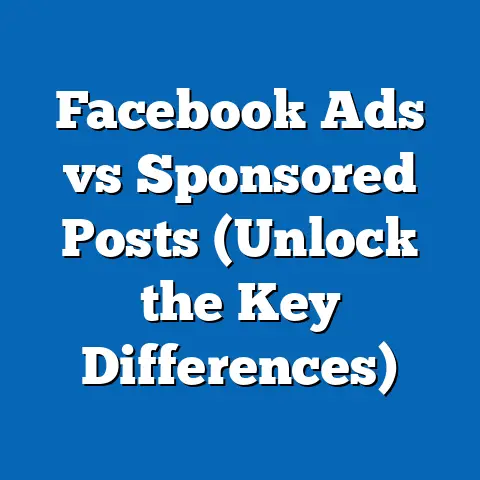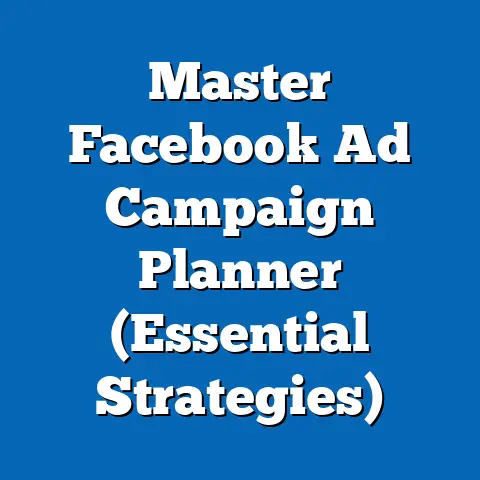Master App Install Tracking (Essential Facebook Tactics)
Launching an app is like sending a ship out to sea.
There’s that initial burst of excitement, the long hours poured into perfecting every detail, the hope that it will navigate the treacherous waters of the app store and find its way to eager users.
I remember the thrill of launching my first app, a simple productivity tool.
I envisioned millions downloading it, improving their lives, and leaving glowing reviews.
I spent countless nights tweaking the code, designing the interface, and dreaming of success.
But the reality hit hard.
Downloads trickled in, user engagement was low, and I felt like my ship was lost at sea.
What went wrong?
I hadn’t properly charted my course.
I hadn’t understood the currents of the app market or the winds of user behavior.
I hadn’t mastered app install tracking.
Imagine pouring your heart and soul into building an app, only to see it sink without a trace.
You’ve invested time, money, and energy, but without understanding how users are finding and interacting with your app, you’re essentially flying blind.
You’re throwing money at Facebook ads, hoping something sticks, but you have no real way of knowing what’s working and what’s not.
This guide is your navigation chart.
It’s designed to equip you with the essential Facebook tactics to master app install tracking, understand user behavior, and steer your app towards success.
Forget the frustration of wasted ad spend and ineffective strategies.
Let’s dive into the world of data-driven app marketing and turn your app dreams into reality.
Key Takeaways:
- App install tracking is crucial for understanding user behavior and optimizing marketing strategies. Without it, you’re essentially flying blind.
- Facebook is a powerful platform for driving app installs, but only when used effectively. This means understanding targeting options, crafting compelling ad creatives, and leveraging analytics.
- Accurate tracking data allows you to measure campaign effectiveness and ROI. This enables you to make informed decisions about where to allocate your marketing budget.
- Advanced tactics, such as retargeting and lookalike audiences, can significantly boost app install rates.
- Combining Facebook ads with other marketing channels creates a holistic approach that maximizes your reach and impact.
Section 1: The Landscape of App Marketing
The app market is a bustling metropolis, a digital Times Square filled with millions of apps vying for attention.
As of 2023, there are over 3.5 million apps available on the Google Play Store and nearly 2 million on the Apple App Store.
It’s a crowded space, and standing out requires more than just a great app idea.
The Rise of Mobile:
Mobile usage is exploding.
People spend an average of 4-5 hours per day on their smartphones, and a significant portion of that time is spent in apps.
According to Statista, global mobile app downloads reached a staggering 255 billion in 2022, and this number is projected to continue growing in the coming years.
This presents a massive opportunity for app developers, but also a significant challenge.
The Critical Role of Facebook:
Facebook, with its billions of active users, is a powerhouse for app marketing.
It offers unparalleled targeting capabilities, allowing you to reach specific demographics, interests, and behaviors.
I’ve personally seen Facebook ads drive incredible results for app installs, but only when the campaigns are strategically planned and meticulously tracked.
Data-Driven Marketing is King:
Gone are the days of relying on gut feelings and intuition.
Today, data reigns supreme.
Smart app marketers use data to understand their audience, optimize their ad campaigns, and improve their app’s performance.
This is where app install tracking comes in.
What is App Install Tracking?
App install tracking is the process of measuring and analyzing how users are discovering and installing your app.
It involves collecting data on the sources of your app installs, such as Facebook ads, organic search, or referral links.
This data provides valuable insights into which marketing channels are most effective and how to optimize your campaigns for maximum ROI.
Why is it Important?
Imagine launching a new Facebook ad campaign without tracking your app installs.
You’re essentially throwing money into a black hole.
You have no idea which ads are driving installs, which targeting options are working, or how much each install is costing you.
Without this information, you can’t make informed decisions about your marketing budget, and you’re likely to waste a significant amount of money.
App install tracking allows you to:
- Measure the effectiveness of your Facebook ad campaigns: See which ads are driving the most installs and which ones are underperforming.
- Optimize your targeting: Identify the demographics, interests, and behaviors that are most likely to lead to app installs.
- Calculate your Cost Per Install (CPI): Understand how much you’re spending to acquire each new user.
- Improve your app’s performance: Use data on user behavior to identify areas for improvement in your app’s design and functionality.
- Maximize your ROI: Allocate your marketing budget to the channels and campaigns that are delivering the best results.
Takeaway: Facebook is a vital platform for app marketing, but you need to leverage data-driven strategies and app install tracking to make informed marketing decisions.
Without it, you’re flying blind and wasting valuable resources.
Next Steps: Start thinking about the key performance indicators (KPIs) you want to track for your app, such as CPI, retention rates, and lifetime value (LTV).
These metrics will be crucial for measuring the success of your Facebook ad campaigns.
Section 2: Understanding App Install Tracking
Now that we’ve established the importance of app install tracking, let’s dive deeper into the technical details.
Understanding how it works behind the scenes will empower you to make more informed decisions about your tracking setup and data analysis.
Defining App Install Tracking:
At its core, app install tracking is a method of attributing app installs to specific marketing sources.
It answers the question: “Where did this user come from before installing my app?” This attribution allows you to understand the effectiveness of different marketing channels and optimize your campaigns accordingly.
How Does it Work?
The magic of app install tracking relies on a combination of technologies and techniques.
Here’s a simplified overview:
- User Clicks on Ad: A potential user sees your Facebook ad and clicks on it.
- Tracking Link: The ad click redirects the user through a special tracking link.
This link contains unique parameters that identify the ad campaign, ad set, and ad that the user clicked on. - Attribution Provider: The tracking link redirects the user to an attribution provider, such as AppsFlyer, Adjust, or Branch.
These providers specialize in mobile attribution and have sophisticated tracking technologies. - Device Fingerprinting or Device ID: The attribution provider uses device fingerprinting (analyzing device characteristics like operating system, browser, and IP address) or retrieves the device ID (IDFA for iOS and GAID for Android) to identify the user’s device.
- Redirection to App Store: The attribution provider then redirects the user to the appropriate app store (Google Play Store or Apple App Store).
- App Install: The user installs your app.
- Attribution Matching: When the user opens your app for the first time, the attribution provider’s SDK (Software Development Kit) within your app sends data back to the provider.
The provider then matches the install to the original ad click based on the device fingerprint or device ID. - Data Reporting: The attribution provider reports the install data back to Facebook, allowing you to see which ads are driving installs in your Facebook Ads Manager.
Different Tracking Methods:
There are two primary methods for app install tracking:
- Server-to-Server (S2S) Tracking: This method relies on direct communication between your server and the attribution provider’s server.
It’s often considered more reliable and secure than SDK integration. - SDK Integration: This method involves integrating the attribution provider’s SDK directly into your app.
The SDK collects data on user behavior and sends it back to the provider.
The Importance of Accurate Tracking Data:
Accurate tracking data is the foundation of data-driven app marketing.
If your tracking data is inaccurate, you’ll be making decisions based on flawed information, which can lead to wasted ad spend and ineffective strategies.
Key Performance Indicators (KPIs):
To effectively track and optimize your Facebook ad campaigns for app installs, you need to understand the key performance indicators (KPIs) that matter.
Here are a few of the most important:
- Cost Per Install (CPI): The average cost you pay for each app install.
This is a crucial metric for understanding the efficiency of your ad campaigns. - Retention Rates: The percentage of users who continue to use your app over time.
High retention rates indicate that your app is engaging and valuable to users. - Lifetime Value (LTV): The total revenue you expect to generate from a single user over their lifetime.
LTV is a key metric for understanding the long-term value of your app. - Conversion Rate: The percentage of users who click on your ad and then install your app.
A high conversion rate indicates that your ad is compelling and relevant to users. - Return on Ad Spend (ROAS): The revenue you generate for every dollar you spend on advertising.
ROAS is a key metric for measuring the overall profitability of your ad campaigns.
Takeaway: Understanding the technical aspects of app install tracking and the key performance indicators (KPIs) that matter will empower you to make more informed decisions about your Facebook ad campaigns.
Next Steps: Research different attribution providers and choose one that meets your needs and budget.
Popular options include AppsFlyer, Adjust, and Branch.
Familiarize yourself with their SDK integration process and reporting capabilities.
Section 3: Setting Up Facebook Ads for App Installs
Now that you have a solid understanding of app install tracking, let’s get practical and walk through the process of setting up Facebook ads specifically designed to drive app installs.
Step-by-Step Guide:
- Create a Facebook Business Account: If you don’t already have one, create a Facebook Business Account.
This will give you access to Facebook Ads Manager, the tool you’ll use to create and manage your ad campaigns. - Connect Your App: In Facebook Ads Manager, navigate to “App Events” and connect your app to your Facebook Business Account.
This will allow Facebook to track app installs and other events within your app. - Create a New Campaign: Click the “Create” button in Facebook Ads Manager and choose “App Installs” as your campaign objective.
Define Your Target Audience: This is where Facebook’s powerful targeting capabilities come into play.
You can target users based on demographics (age, gender, location), interests (hobbies, activities, pages they like), behaviors (past purchases, app usage), and more.- Custom Audiences: Create custom audiences based on your existing customer data, such as email lists or website visitors.
This allows you to target users who are already familiar with your brand. - Lookalike Audiences: Create lookalike audiences based on your custom audiences.
Facebook will find users who share similar characteristics to your existing customers, expanding your reach to new potential users. - Choose Your Ad Placement: Select where you want your ads to appear.
Facebook offers a variety of ad placements, including Facebook Feed, Instagram Feed, Audience Network, and Messenger.
For app install campaigns, the Facebook and Instagram Feeds are often the most effective. - Set Your Budget and Schedule: Determine how much you want to spend on your campaign and how long you want it to run.
You can set a daily budget or a lifetime budget. -
Create Your Ad Creative: This is where you’ll design the visual and write the copy for your ad.
Your ad creative should be visually appealing, informative, and compelling enough to entice users to click and install your app. -
Visuals: Use high-quality images or videos that showcase your app’s features and benefits.
- Ad Copy: Write clear, concise, and persuasive ad copy that highlights the value proposition of your app.
Include a strong call to action, such as “Install Now” or “Download Today.” - Track Your Results: Once your campaign is live, closely monitor your results in Facebook Ads Manager.
Pay attention to your CPI, conversion rate, and other key metrics.
Use this data to optimize your campaign and improve your results.
- Custom Audiences: Create custom audiences based on your existing customer data, such as email lists or website visitors.
Define Your Target Audience: This is where Facebook’s powerful targeting capabilities come into play.
You can target users based on demographics (age, gender, location), interests (hobbies, activities, pages they like), behaviors (past purchases, app usage), and more.
- Custom Audiences: Create custom audiences based on your existing customer data, such as email lists or website visitors.
This allows you to target users who are already familiar with your brand. - Lookalike Audiences: Create lookalike audiences based on your custom audiences.
Facebook will find users who share similar characteristics to your existing customers, expanding your reach to new potential users. - Choose Your Ad Placement: Select where you want your ads to appear.
Facebook offers a variety of ad placements, including Facebook Feed, Instagram Feed, Audience Network, and Messenger.
For app install campaigns, the Facebook and Instagram Feeds are often the most effective. - Set Your Budget and Schedule: Determine how much you want to spend on your campaign and how long you want it to run.
You can set a daily budget or a lifetime budget. Create Your Ad Creative: This is where you’ll design the visual and write the copy for your ad.
Your ad creative should be visually appealing, informative, and compelling enough to entice users to click and install your app.-
Visuals: Use high-quality images or videos that showcase your app’s features and benefits.
- Ad Copy: Write clear, concise, and persuasive ad copy that highlights the value proposition of your app.
Include a strong call to action, such as “Install Now” or “Download Today.” - Track Your Results: Once your campaign is live, closely monitor your results in Facebook Ads Manager.
Pay attention to your CPI, conversion rate, and other key metrics.
Use this data to optimize your campaign and improve your results.
Create Your Ad Creative: This is where you’ll design the visual and write the copy for your ad.
Your ad creative should be visually appealing, informative, and compelling enough to entice users to click and install your app.
Visuals: Use high-quality images or videos that showcase your app’s features and benefits.
Targeting Options:
Facebook offers a plethora of targeting options, allowing you to reach the ideal audience for your app.
Here are a few key strategies:
- Interest-Based Targeting: Target users based on their interests, such as “mobile gaming,” “fitness,” or “productivity.”
- Behavior-Based Targeting: Target users based on their past behaviors, such as “purchased apps in the past” or “frequent mobile gamers.”
- Demographic Targeting: Target users based on their age, gender, location, education, and other demographic factors.
- Lookalike Audiences: Expand your reach to new potential users by creating lookalike audiences based on your existing customer data.
Ad Creatives and Copy:
Your ad creative is the first thing potential users will see, so it’s crucial to make a strong impression.
Here are a few tips for designing effective visuals and writing compelling ad copy:
- Use High-Quality Visuals: Use visually appealing images or videos that showcase your app’s features and benefits.
- Highlight the Value Proposition: Clearly communicate the value proposition of your app in your ad copy.
What problem does your app solve?
What benefits does it offer? - Include a Strong Call to Action: Tell users exactly what you want them to do, such as “Install Now” or “Download Today.”
- Keep it Concise: Keep your ad copy short and to the point.
Users are more likely to read a concise ad than a long, rambling one. - Test Different Variations: A/B test different ad creatives and ad copy to see what resonates best with your target audience.
A/B Testing:
A/B testing is a powerful technique for optimizing your ad campaigns.
It involves creating two versions of an ad (A and B) and showing them to different segments of your target audience.
By comparing the performance of the two ads, you can identify which version is more effective and use that version in your campaign.
Takeaway: Setting up effective Facebook ads for app installs requires careful planning, strategic targeting, compelling ad creatives, and continuous optimization.
Next Steps: Start brainstorming ideas for your ad creatives and ad copy.
Think about the value proposition of your app and how you can communicate it effectively to your target audience.
Create a few different variations of your ads and prepare to A/B test them.
Section 4: Leveraging Facebook Analytics for Install Tracking
Creating a Facebook ad campaign is only half the battle.
The real magic happens when you start analyzing the data and using it to refine your marketing strategies.
Facebook Analytics provides a wealth of information about your app installs and user behavior, allowing you to make data-driven decisions that improve your ad performance.
Diving into Facebook Analytics:
Facebook Analytics is a powerful tool that allows you to track user behavior within your app.
It provides insights into how users are discovering your app, how they’re using it, and what actions they’re taking.
Setting Up App Events:
To get the most out of Facebook Analytics, you need to set up app events.
App events are specific actions that users take within your app, such as:
- App Installs: Tracks when a user installs your app.
- App Opens: Tracks when a user opens your app.
- Purchases: Tracks when a user makes a purchase within your app.
- Level Completions: Tracks when a user completes a level in your game.
- Content Views: Tracks when a user views specific content within your app.
By tracking these events, you can gain a deeper understanding of user behavior and identify areas for improvement in your app’s design and functionality.
Conversion Tracking:
Conversion tracking is the process of measuring how many users who click on your ad eventually convert into valuable customers.
In the context of app installs, a conversion typically refers to a user who installs your app and then takes a desired action, such as making a purchase or completing a specific level.
Analyzing the Data:
Once you’ve set up app events and conversion tracking, you can start analyzing the data in Facebook Analytics.
Here are a few key areas to focus on:
- User Acquisition: Understand where your users are coming from and which marketing channels are most effective.
- User Engagement: See how users are interacting with your app and identify areas where they’re dropping off.
- Retention: Track how many users are returning to your app over time and identify strategies to improve retention.
- Monetization: Analyze how users are spending money in your app and identify opportunities to increase revenue.
Actionable Insights:
- Identify Underperforming Ads: If you see that certain ads are driving a lot of clicks but few installs, you can pause those ads and focus on more effective creatives.
- Optimize Targeting: If you see that certain demographics or interests are leading to higher conversion rates, you can refine your targeting to focus on those segments.
- Improve App Design: If you see that users are dropping off at a specific point in your app, you can redesign that area to improve user experience.
- Personalize User Experience: Use data on user behavior to personalize the user experience and provide more relevant content.
Takeaway: Facebook Analytics is a powerful tool for understanding user behavior and optimizing your Facebook ad campaigns for app installs.
By setting up app events, tracking conversions, and analyzing the data, you can gain valuable insights that can lead to improved ad performance.
Next Steps: Set up app events in Facebook Analytics and start tracking user behavior within your app.
Spend time exploring the different reports and dashboards available in Facebook Analytics and identify the key metrics that matter most to your app.
Section 5: Advanced Tactics for Mastering App Install Tracking
You’ve mastered the basics of Facebook ads and app install tracking.
Now, let’s explore some advanced tactics that can take your campaigns to the next level.
Retargeting Campaigns:
Retargeting is a powerful technique for re-engaging users who have previously interacted with your app or your ads.
For example, you can retarget users who clicked on your ad but didn’t install your app, or users who installed your app but haven’t used it in a while.
Lookalike Audiences:
We touched on this earlier, but it’s worth reiterating.
Lookalike audiences are a powerful way to expand your reach to new potential users.
By creating lookalike audiences based on your existing customer data, you can reach users who share similar characteristics to your best customers.
Custom Audiences:
Custom audiences allow you to target users based on your own data, such as email lists or website visitors.
This is a great way to reach users who are already familiar with your brand.
Combining Facebook Ads with Other Marketing Channels:
Facebook ads are a powerful tool, but they’re even more effective when combined with other marketing channels.
Consider integrating your Facebook ad campaigns with:
- Influencer Marketing: Partner with influencers in your niche to promote your app to their followers.
- Email Marketing: Send email newsletters to your subscribers promoting your app.
- Content Marketing: Create blog posts, videos, and other content that promotes your app.
Dynamic Ads:
Dynamic ads are a type of Facebook ad that automatically shows users products or services that they’ve previously viewed on your website or in your app.
This can be a highly effective way to drive app installs, as it shows users ads that are relevant to their interests.
Case Studies:
Let’s look at a couple of examples of companies that have successfully mastered app install tracking on Facebook:
- Mobile Game Company: A mobile game company used Facebook ads to drive app installs for their new game.
They used lookalike audiences to reach new potential players and retargeting campaigns to re-engage players who had stopped playing the game.
As a result, they saw a significant increase in app installs and player engagement. - E-commerce App: An e-commerce app used Facebook ads to drive app installs and sales.
They used dynamic ads to show users products that they had previously viewed in the app.
They also used custom audiences to target users who had abandoned their shopping carts.
As a result, they saw a significant increase in app installs and sales.
Takeaway: Advanced tactics, such as retargeting, lookalike audiences, custom audiences, combining Facebook ads with other marketing channels, and dynamic ads, can significantly boost your app install rates.
Next Steps: Experiment with these advanced tactics and see how they can improve your Facebook ad campaigns.
Continuously analyze your data and refine your strategies to maximize your results.
Conclusion
Launching an app is a journey filled with hope, excitement, and the potential for incredible success.
But navigating the competitive landscape of the app store requires more than just a great app idea.
It requires a data-driven approach, a deep understanding of user behavior, and mastery of app install tracking.
Throughout this guide, I’ve shared the essential Facebook tactics you need to conquer app install tracking and steer your app towards success.
From setting up your campaigns to leveraging analytics and implementing advanced strategies, you now have the knowledge and tools to make informed decisions, optimize your ad spend, and achieve your app marketing goals.
Remember, the key is to continuously analyze your data, adapt to changes in the market, and never stop learning.
The app market is constantly evolving, so it’s crucial to stay up-to-date on the latest trends and best practices.
So, go forth and conquer the app store!
Use the power of Facebook ads and app install tracking to turn your app dreams into reality.
Call to Action:
I’d love to hear about your experiences with app install tracking and Facebook ads.
Share your tips, challenges, and successes in the comments section below.
Let’s learn from each other and build a community of successful app marketers.
For more insights on mastering app marketing strategies, connect with me on social media or subscribe to my newsletter.
Together, we can unlock the full potential of your app and achieve remarkable results.