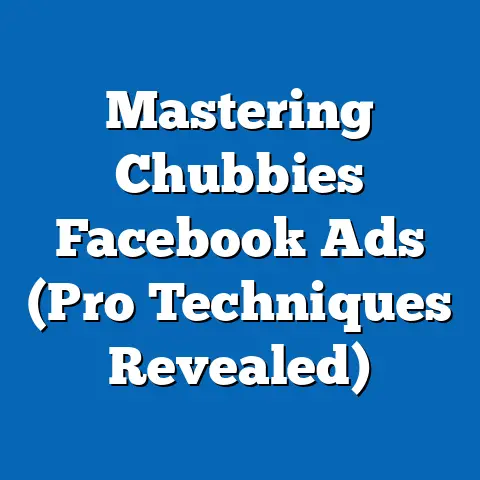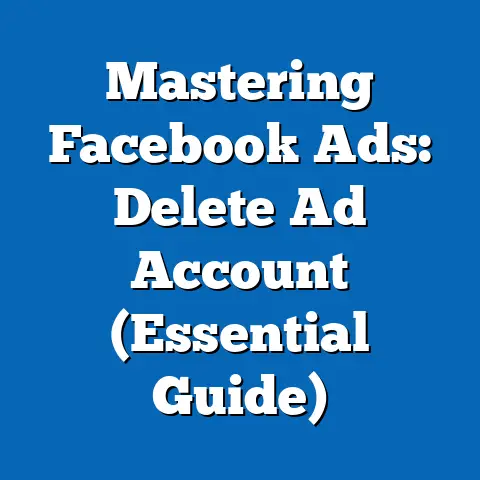Master Audience Editing in Facebook Ads (Pro Tips Inside)
Have you ever poured your heart and resources into a Facebook Ads campaign, only to realize that your ads are reaching the wrong audience?
The frustration of low engagement and poor conversion rates is all too familiar for marketers today.
I know that feeling all too well!
I remember one campaign I ran for a local bakery.
We had stunning visuals, mouth-watering copy, but the results were…flat.
It felt like shouting into a void.
What I didn’t realize then was that I was essentially showing ads for croissants to people who were only interested in gluten-free options!
What if I told you that mastering audience editing in Facebook Ads could be the key to turning your campaigns around?
It’s not just about casting a wide net; it’s about surgically targeting the people who are most likely to be interested in what you have to offer.
And it’s not as daunting as it might seem.
Audience targeting in Facebook Ads is the linchpin between a successful campaign and a black hole for your budget.
A well-defined audience ensures that your message resonates with the right people, driving up engagement, boosting conversions, and ultimately maximizing your return on investment (ROI).
In this guide, I’ll walk you through everything you need to know to become a master of audience editing, from understanding the basics to leveraging advanced techniques and avoiding common pitfalls.
Get ready to transform your Facebook Ads campaigns!
Understanding Audience Segmentation
Audience segmentation is the process of dividing your potential customers into smaller, more specific groups based on shared characteristics.
This allows you to tailor your ad messaging and creative to resonate with each segment, increasing the likelihood of engagement and conversion.
Think of it as speaking directly to individuals rather than broadcasting a generic message to the masses.
In Facebook advertising, audience segmentation is crucial because it enables you to:
- Increase Relevance: Show ads that are highly relevant to each user’s interests and needs.
- Improve Engagement: Drive higher click-through rates (CTR) and engagement rates by delivering targeted content.
- Boost Conversions: Increase conversion rates by reaching users who are most likely to purchase your product or service.
- Reduce Ad Spend: Optimize your budget by focusing on the audience segments that deliver the best results.
There are several types of audience segments you can create in Facebook Ads:
- Demographics: Based on attributes like age, gender, location, education, job title, and relationship status.
- Interests: Based on things people have shown interest in on Facebook, such as pages they like, topics they discuss, and activities they engage in.
- Behaviors: Based on actions people take on and off Facebook, such as purchase behavior, device usage, and travel habits.
- Custom Audiences: Based on your own customer data, such as email lists, website traffic, or app users.
According to a study by HubSpot, segmented email campaigns (and the same principle applies to ads) can generate up to 50% more leads than non-segmented campaigns.
This highlights the power of tailoring your message to specific audience groups.
Facebook provides a powerful tool called Audience Insights that can help you understand your target audience better.
This tool allows you to analyze the demographics, interests, and behaviors of people who like your page or are part of your custom audiences.
By using Audience Insights, you can gain valuable insights into your audience’s preferences and tailor your ad targeting accordingly.
Takeaway: Audience segmentation is the foundation of successful Facebook advertising.
By understanding the different types of audience segments and using tools like Audience Insights, you can create highly targeted campaigns that resonate with your audience and drive results.
Next, we’ll dive into the basics of audience editing within Facebook Ads Manager.
The Basics of Audience Editing
Now that you understand the importance of audience segmentation, let’s dive into the practical aspects of editing your audiences in Facebook Ads Manager.
This is where you’ll spend a lot of your time refining your targeting and ensuring that your ads are reaching the right people.
Facebook Ads Manager Interface
The Facebook Ads Manager is your central hub for creating, managing, and analyzing your ad campaigns.
To access the audience editing features, you’ll need to navigate to the ad set level of your campaign.
Here’s a step-by-step guide:
- Log in to Facebook Ads Manager: Go to https://www.facebook.com/adsmanager and log in with your Facebook credentials.
- Select Your Campaign: Choose the campaign you want to work on from the list of campaigns.
- Navigate to the Ad Set Level: Click on the “Ad Sets” tab to view the ad sets within your selected campaign.
- Edit Your Ad Set: Select the ad set you want to edit, and click on the “Edit” button.
Once you’re in the ad set editing interface, you’ll see a section called “Audience.” This is where you can define your target audience by selecting demographics, interests, and behaviors.
Creating a New Audience
To create a new audience, follow these steps:
- Location Targeting: Start by selecting the locations you want to target.
You can target specific countries, regions, cities, or even zip codes.
You can also choose to target people who live in, recently visited, or are traveling in these locations. - Age and Gender: Define the age range and gender of your target audience.
This is particularly important if your product or service is specifically targeted towards a certain demographic. Detailed Targeting: This is where you can add interests, behaviors, and demographics to further refine your audience.
Start by typing in keywords related to your product or service.
Facebook will suggest relevant interests and behaviors that you can add to your targeting.- Interests: Select interests that align with your target audience’s passions and hobbies.
For example, if you’re selling fitness equipment, you might target people interested in “Fitness,” “Yoga,” or “Weightlifting.” - Behaviors: Target people based on their online and offline behaviors, such as purchase history, device usage, and travel habits.
For example, you might target people who have recently purchased products online or those who frequently travel internationally. - Demographics: Further refine your audience by selecting specific demographic attributes, such as education level, job title, or relationship status.
- Audience Size: As you add targeting options, pay attention to the estimated audience size displayed on the right-hand side of the screen.
This will give you an idea of how broad or narrow your targeting is. - Save Your Audience: Once you’re satisfied with your targeting options, click on the “Save Audience” button to save your audience for future campaigns.
- Interests: Select interests that align with your target audience’s passions and hobbies.
Detailed Targeting: This is where you can add interests, behaviors, and demographics to further refine your audience.
Start by typing in keywords related to your product or service.
Facebook will suggest relevant interests and behaviors that you can add to your targeting.
- Interests: Select interests that align with your target audience’s passions and hobbies.
For example, if you’re selling fitness equipment, you might target people interested in “Fitness,” “Yoga,” or “Weightlifting.” - Behaviors: Target people based on their online and offline behaviors, such as purchase history, device usage, and travel habits.
For example, you might target people who have recently purchased products online or those who frequently travel internationally. - Demographics: Further refine your audience by selecting specific demographic attributes, such as education level, job title, or relationship status.
- Audience Size: As you add targeting options, pay attention to the estimated audience size displayed on the right-hand side of the screen.
This will give you an idea of how broad or narrow your targeting is. - Save Your Audience: Once you’re satisfied with your targeting options, click on the “Save Audience” button to save your audience for future campaigns.
Testing Different Audience Combinations
One of the most important aspects of audience editing is testing different combinations of targeting options to find the most effective strategy.
You can do this by creating multiple ad sets within the same campaign, each targeting a different audience segment.
For example, you might create one ad set targeting people interested in “Fitness” and another ad set targeting people interested in “Yoga.” By comparing the performance of these two ad sets, you can determine which audience segment is more responsive to your ads.
Takeaway: The Facebook Ads Manager provides a user-friendly interface for editing your audiences.
By experimenting with different combinations of demographics, interests, and behaviors, you can fine-tune your targeting and improve the performance of your ad campaigns.
Don’t be afraid to get your hands dirty and test different approaches.
The data will guide you!
Advanced Audience Targeting Techniques
Once you’ve mastered the basics of audience editing, it’s time to explore some advanced targeting techniques that can take your Facebook Ads campaigns to the next level.
These techniques involve leveraging your own customer data and Facebook’s algorithms to reach highly targeted and responsive audiences.
Lookalike Audiences
Lookalike Audiences are one of the most powerful targeting tools in Facebook Ads.
They allow you to reach new people who are similar to your existing customers or website visitors.
By creating a Lookalike Audience, you can tap into a pool of potential customers who are likely to be interested in your product or service.
To create a Lookalike Audience, you’ll need to provide Facebook with a source audience.
This can be a Custom Audience based on your customer data or a Page Audience based on people who like your Facebook page.
Facebook will then analyze the characteristics of your source audience and identify other users who share similar traits.
Here’s how to create a Lookalike Audience:
- Go to Audiences: In Facebook Ads Manager, navigate to the “Audiences” section.
- Create Audience: Click on the “Create Audience” button and select “Lookalike Audience.”
- Select Source: Choose your source audience from the dropdown menu.
This can be a Custom Audience, a Page Audience, or even a pixel data source. - Select Location: Choose the country or region you want to target with your Lookalike Audience.
- Select Audience Size: Choose the size of your Lookalike Audience.
A smaller audience will be more similar to your source audience, while a larger audience will have a broader reach.
The size of your Lookalike Audience is a percentage of the total population in your selected location.
For example, a 1% Lookalike Audience will be the most similar to your source audience, while a 10% Lookalike Audience will be less similar but have a wider reach.
Custom Audiences
Custom Audiences allow you to target people based on your own customer data.
This can include email lists, website traffic, app users, and more.
By uploading your customer data to Facebook, you can create highly targeted audiences that are more likely to convert.
There are several types of Custom Audiences you can create:
- Customer List: Upload a list of customer email addresses, phone numbers, or Facebook IDs.
- Website Traffic: Target people who have visited your website or specific pages on your website.
- App Activity: Target people who have used your app or taken specific actions within your app.
- Engagement: Target people who have engaged with your content on Facebook or Instagram, such as liking your posts, watching your videos, or clicking on your ads.
Retargeting Strategies
Retargeting is a powerful strategy for re-engaging users who have shown interest in your product or service but have not yet converted.
By showing ads to people who have visited your website, watched your videos, or engaged with your content, you can remind them of your brand and encourage them to take action.
Here are some retargeting strategies you can use in Facebook Ads:
- Website Retargeting: Show ads to people who have visited your website or specific pages on your website.
You can create a Custom Audience based on website traffic and then target that audience with relevant ads. - Video Retargeting: Show ads to people who have watched your videos on Facebook or Instagram.
You can create a Custom Audience based on video views and then target that audience with ads that promote your product or service. - Engagement Retargeting: Show ads to people who have engaged with your content on Facebook or Instagram, such as liking your posts, commenting on your photos, or clicking on your ads.
You can create a Custom Audience based on engagement and then target that audience with ads that encourage them to take the next step.
Real-Life Example
I once worked with an e-commerce client who sold handmade jewelry.
Initially, their Facebook Ads campaigns were struggling to generate sales.
After implementing Lookalike Audiences based on their existing customer data and retargeting users who had viewed specific product pages, their conversion rates increased by over 200%.
This demonstrates the power of advanced audience targeting techniques in driving results.
Takeaway: Advanced audience targeting techniques like Lookalike Audiences, Custom Audiences, and retargeting can significantly improve the performance of your Facebook Ads campaigns.
By leveraging your own customer data and Facebook’s algorithms, you can reach highly targeted and responsive audiences that are more likely to convert.
Common Mistakes to Avoid in Audience Editing
Even with a solid understanding of audience segmentation and advanced targeting techniques, it’s easy to fall into common traps that can derail your Facebook Ads campaigns.
I’ve seen these mistakes time and time again, and I want to help you avoid them.
Overly Broad Targeting
One of the most common mistakes is targeting too broad of an audience.
While it might seem tempting to reach as many people as possible, this can actually dilute your message and waste your ad spend.
When you target too broadly, your ads are shown to people who are not genuinely interested in your product or service, resulting in low engagement and poor conversion rates.
To avoid this mistake, focus on narrowing down your audience by selecting specific demographics, interests, and behaviors that align with your target customer.
Use Facebook’s Audience Insights tool to gain a deeper understanding of your audience’s preferences and tailor your targeting accordingly.
Neglecting Audience Insights
Another common mistake is neglecting to use Facebook’s Audience Insights tool.
This tool provides valuable data about your target audience, including their demographics, interests, behaviors, and more.
By analyzing this data, you can gain insights into your audience’s preferences and tailor your ad targeting accordingly.
Make sure to regularly check Audience Insights to identify new interests and behaviors that you can use to refine your targeting.
This will help you stay ahead of the curve and ensure that your ads are always reaching the most relevant audience.
Failing to Refresh Audiences
Audiences are not static; they evolve over time.
As people’s interests and behaviors change, your audience targeting needs to adapt accordingly.
Failing to refresh your audiences regularly can result in your ads being shown to people who are no longer interested in your product or service.
Make sure to review your audiences at least once a month and update your targeting options based on the latest data.
This will help you maintain relevance and ensure that your ads are always reaching the most responsive audience.
Overlapping Audiences
Another potential pitfall is creating overlapping audiences.
This happens when you have multiple ad sets targeting similar audience segments.
When audiences overlap, your ads can end up competing against each other, driving up your costs and diluting your results.
To avoid this mistake, use Facebook’s Audience Overlap tool to identify any overlapping audiences.
This tool allows you to compare two or more audiences and see how much they overlap.
If you find that your audiences are overlapping, consider consolidating them into a single ad set or refining your targeting options to create more distinct audience segments.
Ignoring Mobile Optimization
In today’s mobile-first world, it’s crucial to optimize your ads for mobile devices.
Many marketers make the mistake of creating ads that look great on desktop but are poorly optimized for mobile.
This can result in a poor user experience and lower engagement rates.
Make sure to design your ads with mobile in mind.
Use clear and concise messaging, optimize your images and videos for mobile screens, and ensure that your landing pages are mobile-friendly.
Takeaway: Avoiding these common mistakes can significantly improve the performance of your Facebook Ads campaigns.
By focusing on narrow targeting, leveraging Audience Insights, refreshing your audiences regularly, avoiding overlapping audiences, and optimizing for mobile, you can ensure that your ads are always reaching the most relevant and responsive audience.
Pro Tips for Mastering Audience Editing
Now, let’s get into the real gold: pro tips that can elevate your audience editing skills and drive even better results.
These are insights I’ve gleaned from years of experience and from collaborating with other top marketers in the field.
Continuous Learning
Facebook’s advertising platform is constantly evolving, with new features, algorithms, and best practices being introduced regularly.
To stay ahead of the curve, it’s crucial to commit to continuous learning.
Follow industry blogs, attend webinars, and participate in online communities to stay updated on the latest trends and techniques.
Facebook also provides a wealth of resources, including its Blueprint courses and help center, that can help you improve your understanding of the platform.
Leveraging A/B Testing
A/B testing, also known as split testing, is a powerful technique for refining your audience targeting and improving ad relevance.
By creating multiple versions of your ads and showing them to different audience segments, you can identify which targeting options and ad creatives resonate best with your target audience.
Use Facebook’s A/B testing tool to test different audience combinations, ad placements, and ad creatives.
Analyze the results of your A/B tests to identify the winning combinations and then scale your campaigns accordingly.
Understanding the Customer Journey
To effectively target your audience, it’s essential to understand their journey from awareness to conversion.
This involves mapping out the different stages of the customer journey and then tailoring your ad messaging and targeting to each stage.
For example, you might target people who are in the awareness stage with ads that introduce your brand and product.
You might then retarget people who have visited your website but haven’t made a purchase with ads that offer a special discount or promotion.
Staying Updated with Facebook’s Changing Algorithms
Facebook’s algorithms are constantly changing, which can impact the performance of your ad campaigns.
To stay ahead of the curve, it’s crucial to stay updated with the latest algorithm changes and adjust your targeting strategies accordingly.
Follow industry blogs and social media accounts to stay informed about the latest algorithm updates.
You can also use Facebook’s Ad Relevance Diagnostics tool to assess the relevance of your ads and identify areas for improvement.
Engaging with Online Communities
One of the best ways to learn about effective audience editing strategies is to engage with online communities and forums.
These communities provide a platform for marketers to share experiences, ask questions, and gain insights into what’s working and what’s not.
Join Facebook advertising groups, online forums, and social media communities to connect with other marketers and learn from their experiences.
Don’t be afraid to ask questions and share your own insights.
Takeaway: Mastering audience editing in Facebook Ads requires a combination of technical skills, strategic thinking, and continuous learning.
By following these pro tips, you can elevate your audience editing skills and drive even better results for your Facebook Ads campaigns.
Conclusion
Mastering audience editing in Facebook Ads is not just a technical skill; it’s a strategic imperative.
In today’s competitive digital landscape, reaching the right people with the right message is the key to unlocking better results and maximizing your return on investment.
By understanding the importance of audience segmentation, mastering the basics of audience editing, leveraging advanced targeting techniques, avoiding common mistakes, and following these pro tips, you can transform your Facebook Ads campaigns and drive meaningful results for your business.
I challenge you to implement the tips and techniques discussed in this article in your next Facebook Ads campaign.
Remember, success is just a refined audience away.
Start by analyzing your existing data, identifying your target customer, and then creating highly targeted audiences that resonate with their interests and needs.
Don’t be afraid to experiment, test, and iterate.
The more you practice, the better you’ll become at audience editing, and the more successful your Facebook Ads campaigns will be.
And remember, the journey to mastering audience editing is ongoing.
Stay curious, stay informed, and never stop learning.
Now, I’d love to hear about your experiences with audience editing in Facebook Ads.
Share your insights, tips, and results in the comments below.
Let’s learn from each other and build a community of Facebook Ads masters!
Call to Action:
Subscribe to my newsletter for more insights and tips on Facebook advertising and audience targeting strategies.
You’ll receive exclusive content, expert advice, and actionable strategies that can help you take your Facebook Ads campaigns to the next level.
Don’t miss out on this opportunity to become a Facebook Ads master!