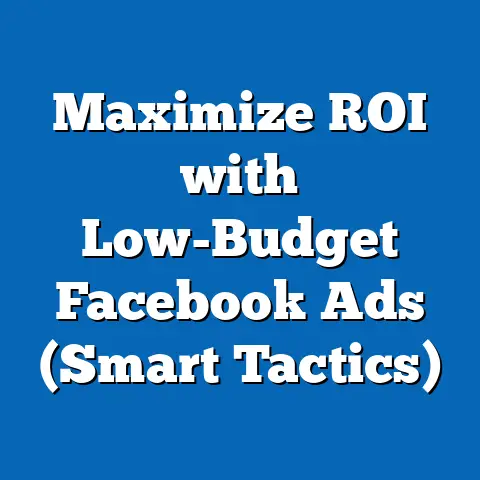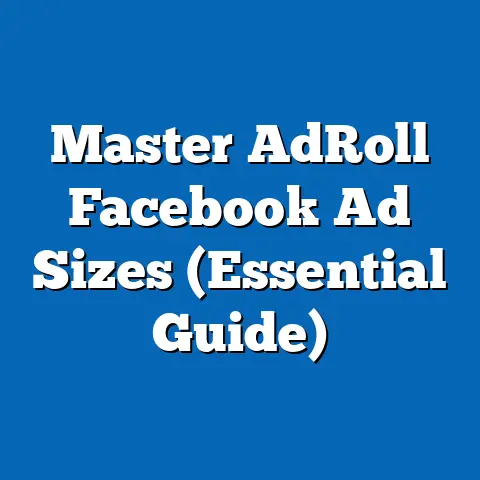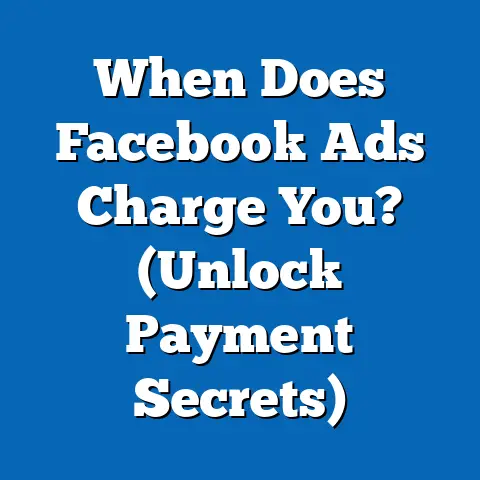Master Budget: Set Facebook Ads Spending Limits (Essential Guide)
Do you remember the first time you had to manage your own money? For me, it was planning my high school graduation party. I had a fixed amount, and every decision—from the venue to the DJ to the snacks—had to fit within that limit. The stress was real, but so was the satisfaction when I pulled it off without going broke! That experience taught me a valuable lesson: budgeting isn’t just about restricting spending; it’s about making informed choices to achieve your goals.
Fast forward to today, and I’m helping businesses navigate the complex world of Facebook advertising. And guess what? The principles are the same. Mastering your Facebook Ads budget is crucial for success, whether you’re a small startup or a large corporation. It’s not just about throwing money at ads and hoping for the best; it’s about strategically allocating resources to maximize your return on investment.
Section 1: Understanding the Importance of a Master Budget in Facebook Advertising
What is a Master Budget?
At its core, a master budget is a comprehensive financial plan that outlines all the anticipated revenues and expenses for a specific period, typically a year. It’s the big picture view of your financial health, a roadmap that guides your decisions and helps you stay on track towards your goals.
Think of it like a business’s overall financial game plan. It encompasses everything from sales forecasts to production costs, from marketing spend to administrative expenses. By creating a master budget, businesses can anticipate challenges, allocate resources effectively, and make informed decisions that drive profitability and growth.
Why is a Facebook Ads Budget Crucial?
Now, let’s zoom in on Facebook Ads. Why is it so important to have a dedicated budget for your Facebook advertising campaigns?
- Avoid Overspending: Without a budget, it’s easy to get carried away and spend more than you can afford. I’ve seen countless businesses burn through their marketing budget in a matter of weeks simply because they didn’t have a clear plan.
- Maximize ROI: A well-defined budget allows you to allocate your resources strategically, focusing on the campaigns and audiences that deliver the best results. This ensures you’re getting the most bang for your buck.
- Improve Campaign Performance: By setting clear spending limits, you’re forced to prioritize and optimize your campaigns. This can lead to better targeting, more compelling ad creative, and ultimately, higher conversion rates.
- Track and Measure Success: A budget provides a benchmark against which you can measure your performance. This allows you to identify what’s working and what’s not, and make adjustments accordingly.
Think of your Facebook Ads budget as the fuel for your marketing engine. Without enough fuel, you won’t get very far. But too much fuel, and you’ll burn out quickly. The key is to find the right balance and use your resources wisely.
Impact on Overall Business Goals and Marketing Strategies
A well-planned Facebook Ads budget isn’t just about managing your ad spend; it’s about aligning your advertising efforts with your overall business goals and marketing strategies.
- Brand Awareness: If your goal is to increase brand awareness, your budget might focus on reaching a broad audience with visually appealing ads.
- Lead Generation: If your goal is to generate leads, your budget might focus on targeted campaigns with compelling offers and clear calls to action.
- Sales Conversions: If your goal is to drive sales, your budget might focus on retargeting campaigns that reach customers who have already shown interest in your products or services.
By understanding how your Facebook Ads budget fits into the bigger picture, you can make more informed decisions about how to allocate your resources and achieve your desired outcomes.
Statistics and Case Studies
Don’t just take my word for it. Here are some statistics and case studies that highlight the benefits of effective budgeting in Facebook advertising:
- According to Statista, global digital ad spending is projected to reach \$626.86 billion in 2023. This shows the sheer scale of the digital advertising market and the importance of having a solid strategy in place.
- A study by HubSpot found that businesses that set a clear marketing budget are 16% more likely to report success in their marketing efforts. This highlights the direct correlation between budgeting and achieving marketing goals.
- Case Study: A local e-commerce business increased their ROI by 30% after implementing a detailed Facebook Ads budget and tracking their performance closely. By identifying their most profitable campaigns and allocating more resources to them, they were able to significantly improve their results.
These examples demonstrate that effective budgeting is not just a nice-to-have; it’s a must-have for any business that wants to succeed in the competitive world of Facebook advertising.
Takeaway: A master budget is essential for effective Facebook advertising. It helps you avoid overspending, maximize ROI, improve campaign performance, and align your advertising efforts with your overall business goals.
Section 2: Key Components of a Master Budget for Facebook Ads
Now that we understand the importance of a master budget, let’s break down the key components that should be included in your Facebook Ads budget.
1. Total Advertising Budget
This is the overall amount of money you’re willing to spend on Facebook advertising during a specific period, typically a month or a year. This is your ceiling, your absolute limit. It’s crucial to determine this amount based on your business size, revenue, and marketing goals.
Factors to Consider:
- Revenue: A general rule of thumb is to allocate a percentage of your revenue to marketing. This percentage will vary depending on your industry and business model, but a common range is 5-15%.
- Profit Margin: If your profit margins are high, you might be able to allocate a larger percentage of your revenue to advertising.
- Growth Goals: If you’re looking to grow your business rapidly, you might need to invest more in advertising to reach a wider audience.
Example:
Let’s say your business generates \$100,000 in revenue per month. If you allocate 10% of your revenue to marketing, your total advertising budget would be \$10,000 per month.
2. Allocation for Different Campaigns
Once you’ve determined your total advertising budget, you need to allocate it across different campaigns based on your marketing objectives. Facebook offers a variety of campaign objectives, each designed to achieve a specific goal.
- Awareness Campaigns: Designed to reach a broad audience and increase brand recognition.
- Engagement Campaigns: Designed to generate likes, comments, shares, and other forms of engagement.
- Conversion Campaigns: Designed to drive specific actions, such as website visits, lead form submissions, or purchases.
Example:
Let’s say you have a total advertising budget of \$10,000 per month. You might allocate:
- \$2,000 to awareness campaigns to reach a broad audience.
- \$3,000 to engagement campaigns to generate likes and shares.
- \$5,000 to conversion campaigns to drive sales.
3. Cost-Per-Click (CPC) and Cost-Per-Impression (CPM) Estimations
Understanding CPC and CPM is crucial for budgeting effectively. These metrics represent the cost you pay for each click or impression on your ads.
- CPC: The amount you pay each time someone clicks on your ad.
- CPM: The amount you pay for every 1,000 impressions of your ad.
These costs can vary widely depending on your industry, target audience, and ad quality. You can use Facebook’s Ads Manager to estimate these costs based on your targeting criteria.
Example:
Let’s say you estimate your CPC to be \$1 and your CPM to be \$10. If you want to generate 1,000 clicks, you’ll need to spend \$1,000. If you want to reach 100,000 people, you’ll need to spend \$1,000.
4. Seasonal Adjustments and Special Promotions
Your advertising budget should also account for seasonal trends and special promotions. For example, if you’re running a Black Friday sale, you’ll need to increase your budget to reach a larger audience and drive more sales.
Factors to Consider:
- Holidays: Increase your budget during major holidays like Christmas, Thanksgiving, and Valentine’s Day.
- Seasonal Trends: Adjust your budget based on seasonal trends in your industry. For example, if you’re selling swimwear, you’ll need to increase your budget during the summer months.
- Special Promotions: Allocate additional budget for special promotions like sales, discounts, and giveaways.
Example:
Let’s say you typically spend \$10,000 per month on Facebook advertising. During the holiday season, you might increase your budget to \$15,000 to take advantage of the increased consumer spending.
5. Contingency Funds
It’s always a good idea to set aside a contingency fund for unexpected expenses or opportunities. This fund can be used to boost your budget during a successful campaign or to experiment with new ad formats or targeting options.
Example:
Let’s say you have a total advertising budget of \$10,000 per month. You might set aside \$1,000 as a contingency fund to cover unexpected expenses or opportunities.
Sample Budget Template
Here’s a sample budget template that you can customize for your own needs:
| Budget Item | Amount |
|---|---|
| Total Advertising Budget | \$10,000 |
| Awareness Campaigns | \$2,000 |
| Engagement Campaigns | \$3,000 |
| Conversion Campaigns | \$5,000 |
| CPC Estimation | \$1 |
| CPM Estimation | \$10 |
| Seasonal Adjustments | \$1,000 |
| Contingency Fund | \$1,000 |
| Total Budget Allocated | \$13,000 |
| Budget Item | Amount |
|---|---|
| Total Advertising Budget | \$10,000 |
| Awareness Campaigns | \$2,000 |
| Engagement Campaigns | \$3,000 |
| Conversion Campaigns | \$5,000 |
| CPC Estimation | \$1 |
| CPM Estimation | \$10 |
| Seasonal Adjustments | \$1,000 |
| Contingency Fund | \$1,000 |
| Total Budget Allocated | \$13,000 |
Note: This is just a sample template. You’ll need to adjust the amounts based on your specific needs and goals.
Takeaway: Your Facebook Ads master budget should include your total advertising budget, allocation for different campaigns, CPC and CPM estimations, seasonal adjustments, and a contingency fund.
Section 3: Setting Realistic Spending Limits for Facebook Ads
Setting realistic spending limits is crucial for maximizing your ROI and avoiding overspending. But how do you determine what’s realistic?
Business Size, Goals, and Industry Standards
The first step is to consider your business size, goals, and industry standards. A small startup with limited resources will have a different budget than a large corporation with a multi-million dollar marketing budget.
Factors to Consider:
- Business Size: Small businesses typically allocate a smaller percentage of their revenue to marketing than large corporations.
- Goals: If your goal is to generate leads, you might need to spend more on targeted campaigns. If your goal is to increase brand awareness, you might be able to spend less on broad reach campaigns.
- Industry Standards: Research industry benchmarks for ad spend to get a sense of what’s typical for your industry.
Step-by-Step Guide to Determining Spending Limits
Here’s a step-by-step guide to help you determine your spending limits:
- Analyze Past Campaign Performance and ROI: Look at your past Facebook Ads campaigns and identify which campaigns and targeting options delivered the best results. Calculate your ROI for each campaign to determine how much you’re earning for every dollar you spend.
- Research Industry Benchmarks for Ad Spend: Research industry benchmarks for ad spend to get a sense of what’s typical for your industry. You can find this information from industry reports, blog posts, and case studies.
- Factor in Customer Lifetime Value (CLV) and Acquisition Costs: Calculate your customer lifetime value (CLV) to determine how much revenue you can expect to generate from each customer over their lifetime. Then, calculate your acquisition costs to determine how much you’re spending to acquire each customer.
- Set a Target ROI: Based on your CLV and acquisition costs, set a target ROI for your Facebook Ads campaigns. This will help you determine how much you can afford to spend on advertising.
- Set Daily or Lifetime Budgets: In Facebook Ads Manager, you can set daily or lifetime budgets for your campaigns. Daily budgets allow you to spread your spending evenly throughout the day, while lifetime budgets allow you to set a total budget for the entire campaign duration.
- Monitor and Adjust: Continuously monitor your campaign performance and make adjustments to your spending limits as needed. If a campaign is performing well, you might want to increase your budget to reach a larger audience. If a campaign is underperforming, you might want to decrease your budget or pause the campaign altogether.
Examples of Spending Limits
Here are some examples of spending limits for various business types:
- E-commerce Business: An e-commerce business with \$50,000 in monthly revenue might allocate \$5,000 to Facebook advertising, with a focus on conversion campaigns.
- Local Services Business: A local services business with \$20,000 in monthly revenue might allocate \$2,000 to Facebook advertising, with a focus on lead generation campaigns.
- SaaS Business: A SaaS business with \$100,000 in monthly revenue might allocate \$10,000 to Facebook advertising, with a focus on brand awareness and lead generation campaigns.
Takeaway: Set realistic spending limits based on your business size, goals, industry standards, past campaign performance, and customer lifetime value.
Section 4: Tools and Resources for Managing Facebook Ads Budgets
Managing your Facebook Ads budget effectively requires the right tools and resources. Here are some popular options:
1. Facebook Ads Manager
Facebook Ads Manager is the primary tool for creating, managing, and tracking your Facebook Ads campaigns. It provides a wealth of data and insights that can help you optimize your budget and improve your ROI.
Pros:
- Comprehensive Data: Provides detailed data on your campaign performance, including impressions, clicks, conversions, and cost per result.
- Budgeting Tools: Allows you to set daily or lifetime budgets for your campaigns.
- Reporting Features: Offers a variety of reporting features that allow you to track your performance over time.
Cons:
- Can be Overwhelming: The sheer amount of data and features can be overwhelming for beginners.
- Limited Customization: Offers limited customization options for reporting and data analysis.
Tips:
- Familiarize Yourself with the Interface: Take the time to explore the different sections of Ads Manager and learn how to use the various features.
- Use Custom Columns: Customize the columns in your Ads Manager to display the metrics that are most important to you.
- Create Custom Reports: Create custom reports to track your performance over time and identify trends.
2. Google Sheets
Google Sheets is a free spreadsheet program that can be used to track your Facebook Ads budget and performance. It’s a simple but powerful tool that can help you stay organized and make informed decisions.
Pros:
- Free and Accessible: Google Sheets is free to use and accessible from any device with an internet connection.
- Customizable: You can customize your spreadsheets to track the metrics that are most important to you.
- Collaborative: You can share your spreadsheets with team members and collaborate in real-time.
Cons:
- Manual Data Entry: Requires manual data entry, which can be time-consuming and prone to errors.
- Limited Automation: Offers limited automation features for data analysis and reporting.
Tips:
- Create a Budget Template: Create a budget template that includes all the key components of your Facebook Ads budget.
- Track Your Performance Daily: Track your campaign performance daily and update your spreadsheet accordingly.
- Use Formulas and Charts: Use formulas and charts to analyze your data and identify trends.
3. Dedicated Budgeting Apps
There are a variety of dedicated budgeting apps that can help you manage your Facebook Ads budget and track your performance. These apps typically offer more advanced features than Google Sheets, such as automated data import, real-time reporting, and budget alerts.
Examples:
- Funnel: A marketing intelligence platform that provides a unified view of your marketing data.
- Supermetrics: A data integration tool that allows you to connect your Facebook Ads data to Google Sheets, Google Data Studio, and other platforms.
- AdEspresso: A Facebook Ads management platform that offers a variety of budgeting and optimization tools.
Pros:
- Automated Data Import: Automatically imports data from Facebook Ads and other platforms, saving you time and effort.
- Real-Time Reporting: Provides real-time reporting on your campaign performance.
- Budget Alerts: Sends alerts when you’re approaching your budget limits.
Cons:
- Cost: Dedicated budgeting apps can be expensive, especially for small businesses.
- Complexity: Some apps can be complex and require a learning curve.
Tips:
- Choose the Right App: Choose an app that meets your specific needs and budget.
- Take Advantage of Free Trials: Take advantage of free trials to test out different apps before committing to a subscription.
- Integrate with Other Tools: Integrate your budgeting app with other marketing tools, such as your CRM and analytics platform.
Resources for Learning More
Here are some resources for learning more about Facebook Ads budgeting:
- Facebook Blueprint: Facebook’s official learning platform, which offers a variety of courses on Facebook advertising.
- HubSpot Academy: HubSpot’s free online learning platform, which offers courses on inbound marketing, sales, and customer service.
- Blog Posts and Articles: There are countless blog posts and articles on Facebook Ads budgeting. Search online for relevant articles and stay up-to-date on the latest trends and best practices.
Takeaway: Use the right tools and resources to manage your Facebook Ads budget effectively. Consider using Facebook Ads Manager, Google Sheets, or a dedicated budgeting app.
Section 5: Monitoring and Adjusting Your Facebook Ads Budget
Setting a budget is just the first step. The real magic happens when you start monitoring your performance and making adjustments to your spending limits based on the data you collect.
Ongoing Process of Monitoring Ad Performance
Monitoring your ad performance is an ongoing process that involves tracking key metrics, analyzing your results, and making adjustments to your campaigns as needed.
Key Performance Indicators (KPIs):
- Click-Through Rate (CTR): The percentage of people who click on your ad after seeing it. A high CTR indicates that your ad is relevant and engaging.
- Conversion Rate: The percentage of people who take a desired action after clicking on your ad, such as making a purchase or submitting a lead form. A high conversion rate indicates that your landing page is effective and your offer is compelling.
- Cost Per Click (CPC): The amount you pay each time someone clicks on your ad. A low CPC indicates that your targeting is effective and your ad quality is high.
- Cost Per Acquisition (CPA): The amount you pay to acquire a new customer. A low CPA indicates that your advertising is cost-effective.
- Return on Ad Spend (ROAS): The amount of revenue you generate for every dollar you spend on advertising. A high ROAS indicates that your advertising is profitable.
Frequency of Monitoring:
- Daily: Check your campaign performance daily to identify any major issues or trends.
- Weekly: Analyze your campaign performance weekly to identify opportunities for improvement.
- Monthly: Review your overall budget and performance monthly to ensure you’re on track to meet your goals.
Optimizing Budget Allocation
Based on your performance data, you can optimize your budget allocation to maximize your ROI.
Strategies for Optimization:
- A/B Testing: A/B testing involves creating two versions of your ad and testing them against each other to see which one performs better. This can help you optimize your ad creative, targeting, and bidding strategies.
- Audience Segmentation: Audience segmentation involves dividing your audience into smaller groups based on their demographics, interests, and behaviors. This allows you to target your ads more effectively and improve your conversion rates.
- Bid Optimization: Bid optimization involves adjusting your bids based on your campaign performance. You can use Facebook’s automated bidding strategies to optimize your bids automatically, or you can adjust them manually based on your data.
Example:
Let’s say you’re running two campaigns: one targeting a broad audience and one targeting a specific interest group. You notice that the campaign targeting the specific interest group is performing much better, with a higher CTR and conversion rate. In this case, you might want to allocate more of your budget to the campaign targeting the specific interest group.
Takeaway: Monitor your ad performance regularly and make adjustments to your budget allocation based on your data. Use A/B testing, audience segmentation, and bid optimization to maximize your ROI.
Section 6: Common Pitfalls to Avoid in Facebook Ads Budgeting
Even with the best planning, it’s easy to make mistakes when managing your Facebook Ads budget. Here are some common pitfalls to avoid:
1. Overspending Due to Lack of Tracking
One of the biggest mistakes businesses make is overspending due to a lack of tracking. Without tracking your performance closely, it’s easy to lose sight of your budget and spend more than you can afford.
Solution:
- Use a Budgeting Tool: Use a budgeting tool to track your spending and stay within your limits.
- Set Budget Alerts: Set budget alerts to notify you when you’re approaching your budget limits.
- Review Your Performance Regularly: Review your campaign performance regularly to identify any areas where you’re overspending.
2. Failing to Account for Ad Fatigue
Ad fatigue occurs when your audience starts to get tired of seeing the same ads over and over again. This can lead to a decrease in CTR and conversion rates.
Solution:
- Rotate Your Ads: Rotate your ads regularly to keep your audience engaged.
- Target Different Audiences: Target different audiences to avoid showing the same ads to the same people.
- Use Different Ad Formats: Use different ad formats to keep your ads fresh and engaging.
3. Neglecting to Revisit Budget Allocations Regularly
Your budget allocations should not be set in stone. As your campaigns evolve and your performance data changes, you need to revisit your budget allocations regularly and make adjustments as needed.
Solution:
- Schedule Regular Budget Reviews: Schedule regular budget reviews to ensure your allocations are still aligned with your goals.
- Be Flexible: Be flexible and willing to adjust your budget allocations based on your performance data.
- Don’t Be Afraid to Experiment: Don’t be afraid to experiment with new ad formats and targeting options.
I once worked with a client who was running a successful Facebook Ads campaign for a new product launch. They had allocated a significant portion of their budget to this campaign, and it was generating a high ROI. However, after a few weeks, the campaign started to decline. The CTR and conversion rates decreased, and the CPA increased.
After analyzing the data, we realized that the audience was experiencing ad fatigue. They had been seeing the same ads for weeks, and they were no longer engaging with them. To address this issue, we rotated the ads, targeted different audiences, and used different ad formats. As a result, the campaign performance improved, and the client was able to continue generating a high ROI.
Takeaway: Avoid common pitfalls like overspending, ad fatigue, and neglecting to revisit budget allocations. Use a budgeting tool, rotate your ads, and be flexible with your budget allocations.
Section 7: Future Trends in Facebook Advertising Budgeting
The world of Facebook advertising is constantly evolving, and it’s important to stay up-to-date on the latest trends and best practices. Here are some emerging trends that may impact how businesses set and manage their Facebook Ads budgets:
1. The Rise of Artificial Intelligence (AI) and Machine Learning (ML)
AI and ML are increasingly being used to automate and optimize Facebook Ads campaigns. These technologies can help you identify your target audience, optimize your bids, and personalize your ad creative.
Impact on Budgeting:
- Automated Budget Optimization: AI and ML can automatically adjust your budget allocations based on your campaign performance, ensuring you’re getting the most bang for your buck.
- Predictive Analytics: AI and ML can predict your future campaign performance, allowing you to make more informed decisions about your budget allocations.
- Personalized Advertising: AI and ML can personalize your ad creative to match the interests and behaviors of your target audience, improving your conversion rates.
2. Changes in Facebook’s Advertising Policies and Pricing Models
Facebook’s advertising policies and pricing models are constantly changing, and it’s important to stay up-to-date on these changes to avoid any surprises.
Impact on Budgeting:
- Increased Ad Costs: Changes in Facebook’s pricing models can lead to increased ad costs, which can impact your budget allocations.
- Restrictions on Targeting: Changes in Facebook’s advertising policies can restrict your ability to target certain audiences, which can impact your campaign performance.
- New Ad Formats and Features: Facebook is constantly introducing new ad formats and features, which can require you to adjust your budget allocations.
3. The Growing Importance of Data Privacy
Data privacy is becoming increasingly important, and businesses need to be transparent about how they collect and use data.
Impact on Budgeting:
- Limited Data Availability: Changes in data privacy regulations can limit the amount of data available for targeting and measurement.
- Increased Compliance Costs: Businesses may need to invest in new technologies and processes to comply with data privacy regulations.
- Reduced Ad Performance: Restrictions on data collection and usage can lead to reduced ad performance.
Takeaway: Stay up-to-date on the latest trends in Facebook advertising budgeting, including the rise of AI and ML, changes in Facebook’s advertising policies and pricing models, and the growing importance of data privacy.
I hope this guide has given you the knowledge and confidence you need to take control of your Facebook Ads budget and achieve your marketing goals. Remember, budgeting isn’t just about restricting spending; it’s about making informed choices to maximize your ROI and drive business growth.
So, take the first step on your budgeting journey today. Create a master budget for your Facebook Ads, track your performance closely, and make adjustments as needed. With a little bit of planning and effort, you can master your budget and achieve greater advertising success.
Now, go out there and conquer the world of Facebook advertising! I’m confident that you have what it takes to succeed. And remember, I’m always here to help if you need any further assistance.