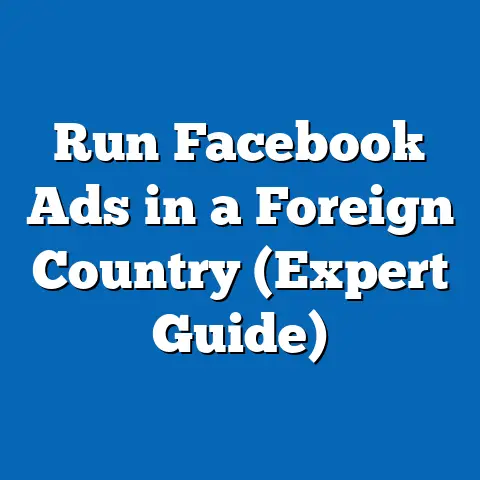Master Campaign Migration (Pro Tips for fb ad Success)
Picture this: I’m sitting in my favorite coffee shop, the aroma of freshly brewed coffee swirling around me.
A digital marketing manager named Alex is hunched over their laptop, the screen reflecting in their focused eyes.
The early morning sun streams through the window, illuminating a notepad filled with ad campaign sketches.
Alex is about to embark on a mission – migrating their meticulously crafted Facebook ad campaigns to the platform’s latest version.
It’s a task brimming with both excitement and a healthy dose of anxiety.
I remember the first time I had to migrate a large campaign.
It felt like walking through a minefield, each click potentially leading to a disastrous drop in performance.
But with the right preparation and strategy, it can be a smooth and even beneficial process.
That’s what I want to share with you today – my pro tips, lessons learned, and insights to help you master campaign migration and achieve unparalleled Facebook ad success.
This isn’t just about moving your ads; it’s about embracing new possibilities, optimizing for the latest algorithms, and ultimately, driving better results.
So, grab your coffee, settle in, and let’s dive deep into the world of Facebook ad campaign migration.
Section 1: Understanding Campaign Migration
What is Campaign Migration?
In the ever-evolving landscape of Facebook advertising, campaign migration is the process of transferring your existing ad campaigns from one version of the Facebook Ads Manager to another.
This usually happens when Facebook rolls out significant updates to its platform, introducing new features, algorithm changes, or interface improvements.
Think of it like moving from an old house to a new one.
You’re taking all your belongings (your ads, audiences, and settings) and setting them up in a new environment.
The goal is to ensure everything runs smoothly and efficiently in the new space.
Why is it Important?
Campaign migration isn’t just a technical task; it’s a strategic necessity. Here’s why:
- Algorithm Updates: Facebook’s algorithms are constantly being refined.
Migrating to the latest version allows you to leverage these updates for better targeting, ad delivery, and overall performance. - Feature Enhancements: New features are regularly added to the Ads Manager.
By migrating, you gain access to these tools, which can help you create more engaging ads, reach wider audiences, and optimize your campaigns more effectively. - Performance Optimization: Staying on an outdated platform can lead to decreased performance.
Migrating ensures your campaigns are optimized for the current environment, potentially leading to higher click-through rates (CTR), lower costs per acquisition (CPA), and increased return on ad spend (ROAS). - Staying Competitive: Your competitors are likely already leveraging the latest features.
By migrating, you stay competitive and ensure you’re not missing out on opportunities to outperform them.
My Experience and Insights
I’ve personally witnessed the transformative power of campaign migration.
I once worked with a client who was hesitant to migrate their campaigns, fearing disruption and potential performance dips.
They were comfortable with their existing setup and didn’t want to rock the boat.
However, after convincing them to embrace the change, we saw a significant improvement in their campaign performance.
Their CTR increased by 25%, and their CPA dropped by 15% within just a few weeks.
This experience solidified my belief that campaign migration, when done right, is a crucial step towards achieving advertising success.
Real-World Examples
Consider the case of a small e-commerce business selling handmade jewelry.
They were running Facebook ads targeting a broad audience with limited success.
After migrating to the latest Ads Manager version, they were able to leverage the enhanced targeting options to reach a more specific and engaged audience.
This resulted in a 40% increase in sales and a significant boost to their overall ROI.
Another example involves a non-profit organization running awareness campaigns.
By migrating, they gained access to new ad formats and creative tools, allowing them to create more compelling and engaging content.
This led to a 30% increase in donations and a wider reach for their message.
Key Takeaways
- Campaign migration is a crucial process for staying competitive and optimizing ad performance.
- It allows you to leverage the latest algorithm updates, feature enhancements, and targeting options.
- Successful migration can lead to significant improvements in CTR, CPA, and ROAS.
- Don’t be afraid to embrace change and explore the new possibilities offered by the latest Ads Manager version.
Next Steps: Assess your current ad campaigns and determine if a migration is necessary.
Research the latest features and updates in the Facebook Ads Manager to understand the potential benefits of migrating.
Section 2: Preparing for Migration
The Importance of Preparation
Migrating your campaigns without proper preparation is like embarking on a road trip without a map.
You might eventually reach your destination, but you’ll likely encounter detours, delays, and unnecessary frustration.
That’s why thorough preparation is essential for a successful campaign migration.
Essential Steps for Preparation
- Data Analysis: Before migrating, analyze your existing campaigns’ performance data.
Identify which campaigns, ad sets, and ads are performing well and which are underperforming.
This will help you prioritize your efforts and focus on optimizing the most important elements. - Goal Setting: Define clear goals for your migration.
What do you hope to achieve by migrating?
Do you want to increase your CTR, lower your CPA, or reach a wider audience?
Having clear goals will help you measure the success of your migration and make informed decisions along the way. - Audience Segmentation: Review your audience segmentation strategy.
Are you targeting the right demographics and interests?
Are your audiences well-defined and relevant to your products or services?
Refine your audience segmentation to ensure you’re reaching the most engaged and qualified prospects. - Creative Review: Evaluate your ad creatives.
Are they visually appealing and engaging?
Do they effectively communicate your message and value proposition?
Update your ad creatives to reflect the latest trends and best practices. - Budget Allocation: Determine how you will allocate your budget after migrating.
Will you maintain the same budget allocation as before, or will you adjust it based on performance data and new opportunities?
Having a clear budget allocation plan will help you manage your ad spend effectively. - Backup and Documentation: Before making any changes, back up your existing campaign data and document your current settings.
This will provide a safety net in case anything goes wrong during the migration process.
Auditing Existing Campaigns
Auditing your existing campaigns involves a thorough review of your performance data, targeting settings, and ad creatives.
Here’s what to look for:
- Key Performance Indicators (KPIs): Track your KPIs, such as CTR, CPA, ROAS, and conversion rate.
Identify any trends or patterns that can inform your migration strategy. - Targeting Effectiveness: Analyze the performance of your different targeting segments.
Which demographics, interests, and behaviors are driving the best results? - Ad Creative Performance: Evaluate the performance of your different ad creatives.
Which images, videos, and ad copy are resonating with your audience? - Landing Page Optimization: Assess the performance of your landing pages.
Are they relevant to your ads and easy to navigate?
Are they optimized for conversions?
Refining Target Demographics
Refining your target demographics is crucial for reaching the right audience and maximizing your ad spend.
Here are some tips:
- Use Facebook Audience Insights: This tool provides valuable data about your target audience, including their demographics, interests, behaviors, and purchase patterns.
- Create Custom Audiences: Create custom audiences based on your existing customer data, website traffic, and app activity.
This allows you to target your ads to people who are already familiar with your brand. - Leverage Lookalike Audiences: Create lookalike audiences based on your custom audiences.
This allows you to reach new people who share similar characteristics and behaviors with your best customers. - Experiment with Different Targeting Options: Don’t be afraid to experiment with different targeting options to see what works best for your business.
Try targeting different demographics, interests, and behaviors to find the most engaged and qualified prospects.
My Personalized Story
I remember working with a client who was struggling to generate leads through their Facebook ads.
After auditing their existing campaigns, I discovered that they were targeting a very broad audience with limited segmentation.
By refining their target demographics and creating custom and lookalike audiences, we were able to significantly improve their lead generation efforts.
Their lead volume increased by 50%, and their cost per lead decreased by 30%.
This experience taught me the importance of audience segmentation and the power of targeted advertising.
Key Takeaways
- Thorough preparation is essential for a successful campaign migration.
- Analyze your existing campaign data, set clear goals, and refine your audience segmentation.
- Audit your existing campaigns to identify what works and what needs improvement.
- Use Facebook Audience Insights, custom audiences, and lookalike audiences to refine your target demographics.
Next Steps: Conduct a thorough audit of your existing campaigns.
Analyze your performance data, targeting settings, and ad creatives.
Refine your audience segmentation and create a budget allocation plan.
Section 3: Navigating the Migration Process
Step-by-Step Guide to Campaign Migration
Now that you’ve prepared for your migration, it’s time to dive into the actual process.
Here’s a detailed, step-by-step guide:
- Access the Migration Tool: Facebook typically provides a dedicated migration tool within the Ads Manager.
Look for a notification or a prompt to migrate your campaigns. - Review the Migration Checklist: Before starting the migration, review the checklist provided by Facebook.
This will ensure you understand the requirements and limitations of the migration process. - Export Existing Campaign Data: Export your existing campaign data in a CSV or Excel format.
This will serve as a backup and allow you to easily import your data into the new Ads Manager version. - Set Up New Campaigns: In the updated interface, set up new campaigns that mirror your existing ones.
Pay close attention to the new features and options available. - Import Audiences and Ad Creatives: Import your audiences and ad creatives into the new campaigns.
Ensure that all your settings are correctly configured. - Review and Test: Before launching your new campaigns, thoroughly review and test all your settings.
Make sure your ads are displaying correctly and your tracking is properly configured. - Launch Your New Campaigns: Once you’re satisfied with your setup, launch your new campaigns.
Monitor their performance closely in the initial days and weeks. - Deactivate Old Campaigns: After confirming that your new campaigns are running smoothly, deactivate your old campaigns to avoid any confusion or duplicate spending.
Common Pitfalls and How to Avoid Them
- Data Loss: One of the biggest risks during migration is data loss.
To avoid this, always back up your existing campaign data before making any changes. - Incorrect Settings: Another common pitfall is configuring incorrect settings in the new Ads Manager version.
To avoid this, carefully review and test all your settings before launching your new campaigns. - Tracking Issues: Tracking issues can also arise during migration.
To avoid this, ensure that your tracking pixels and conversion events are properly configured in the new environment. - Performance Dips: Some performance dips are normal during the initial days and weeks after migration.
However, if you experience a significant drop in performance, review your settings and targeting options to identify any potential issues. - Overlooking New Features: A missed opportunity is not leveraging the new features and tools available in the updated Ads Manager.
To avoid this, take the time to explore and experiment with the new options to see how they can enhance your campaign performance.
My Personal Mistake and Lesson Learned
I remember once rushing through a campaign migration and accidentally misconfiguring my targeting settings.
As a result, my ads were being shown to the wrong audience, and my performance plummeted.
I quickly realized my mistake and corrected the settings, but the experience taught me the importance of paying close attention to detail and double-checking everything before launching my campaigns.
Practical Tips for a Smooth Migration
- Plan Ahead: Don’t wait until the last minute to migrate your campaigns.
Plan ahead and allocate enough time for the migration process. - Test in a Staging Environment: If possible, test the migration process in a staging environment before migrating your live campaigns.
- Monitor Performance Closely: Monitor your campaign performance closely in the initial days and weeks after migration.
- Seek Support: If you encounter any issues during the migration process, don’t hesitate to seek support from Facebook or a qualified advertising professional.
Key Takeaways
- Follow the step-by-step guide to ensure a smooth and successful campaign migration.
- Avoid common pitfalls by backing up your data, reviewing your settings, and monitoring your performance.
- Pay close attention to detail and double-check everything before launching your campaigns.
- Seek support if you encounter any issues during the migration process.
Next Steps: Access the migration tool in your Ads Manager and begin the migration process.
Follow the step-by-step guide and avoid the common pitfalls.
Monitor your campaign performance closely and seek support if needed.
Section 4: Leveraging New Features and Tools
Exploring the Latest Features in Facebook Ads Manager
Facebook is constantly evolving, and with each update to the Ads Manager, new features and tools are introduced to help advertisers achieve better results.
Here are some of the latest features you should be aware of:
- Advantage+ Campaign Budget: This feature leverages AI to automatically distribute your budget across your ad sets to get the best possible results.
It learns over time and adjusts your budget allocation based on performance. - AI-Powered Creative Tools: Facebook is integrating AI into its creative tools to help you generate more engaging and effective ad creatives.
This includes features like dynamic creative optimization and automated ad variations. - Enhanced Targeting Options: Facebook is constantly refining its targeting options to help you reach the most relevant audience.
This includes new interest-based targeting options, improved lookalike audiences, and enhanced custom audience capabilities. - Improved Reporting and Analytics: The Ads Manager now offers more detailed reporting and analytics capabilities, allowing you to track your performance more effectively and make data-driven decisions.
Tools and Integrations for Simplified Ad Management
Several tools and integrations can simplify the migration process and improve ad management:
- Facebook Business Suite: This suite of tools allows you to manage your Facebook and Instagram accounts in one place, making it easier to create and schedule posts, respond to messages, and track your performance.
- Third-Party Ad Management Platforms: Several third-party ad management platforms offer advanced features and capabilities, such as automated bidding, cross-channel reporting, and AI-powered optimization.
- CRM Integrations: Integrating your CRM with Facebook Ads Manager allows you to track your leads and conversions more effectively and attribute them to specific ad campaigns.
A/B Testing and Dynamic Ads
A/B testing and dynamic ads are powerful tools for maximizing engagement and driving better results:
- A/B Testing: A/B testing involves creating two or more versions of your ad creatives, targeting options, or landing pages and testing them against each other to see which performs best.
This allows you to identify the most effective elements and optimize your campaigns accordingly. - Dynamic Ads: Dynamic ads automatically generate personalized ads based on your product catalog and user behavior.
This allows you to show users ads for products they’re most likely to be interested in, increasing your chances of making a sale.
My Insight on New Features
I’ve been particularly impressed with the Advantage+ campaign budget.
It takes the guesswork out of budget allocation and lets the AI do the heavy lifting.
I’ve seen firsthand how it can improve campaign performance by automatically shifting budget to the best-performing ad sets.
It’s a game-changer for advertisers who want to maximize their ROI.
Practical Tips for Leveraging New Features
- Stay Updated: Keep up with the latest updates and features in the Facebook Ads Manager.
- Experiment: Don’t be afraid to experiment with new features and tools to see how they can enhance your campaign performance.
- Analyze Your Results: Track your performance closely and analyze your results to identify what’s working and what’s not.
- Adapt Your Strategy: Adapt your strategy based on your results and the latest trends and best practices.
Key Takeaways
- Leverage the latest features and tools in the Facebook Ads Manager to enhance your campaign performance.
- Explore tools and integrations that can simplify the migration process and improve ad management.
- Utilize A/B testing and dynamic ads to maximize engagement and drive better results.
- Stay updated, experiment, analyze your results, and adapt your strategy accordingly.
Next Steps: Explore the latest features in the Facebook Ads Manager.
Experiment with A/B testing and dynamic ads.
Integrate your CRM with Facebook Ads Manager to track your leads and conversions more effectively.
Section 5: Monitoring and Optimizing Post-Migration
The Importance of Post-Migration Monitoring
The migration process doesn’t end when you launch your new campaigns.
In fact, that’s when the real work begins.
Monitoring your campaigns closely after migration is crucial for ensuring they’re performing as expected and making any necessary adjustments.
Key Performance Indicators (KPIs) to Track
- Click-Through Rate (CTR): Measures the percentage of people who click on your ads after seeing them.
A high CTR indicates that your ads are relevant and engaging to your target audience. - Cost Per Click (CPC): Measures the average cost you pay for each click on your ads.
A low CPC indicates that your ads are efficient and cost-effective. - Conversion Rate: Measures the percentage of people who take a desired action after clicking on your ads, such as making a purchase, signing up for a newsletter, or filling out a form.
A high conversion rate indicates that your landing page is optimized for conversions. - Cost Per Acquisition (CPA): Measures the average cost you pay for each acquisition, such as a sale, a lead, or a download.
A low CPA indicates that your campaigns are efficient and cost-effective. - Return on Ad Spend (ROAS): Measures the revenue you generate for every dollar you spend on advertising.
A high ROAS indicates that your campaigns are profitable and generating a good return on investment.
Strategies for Ongoing Optimization
- A/B Testing: Continue to A/B test your ad creatives, targeting options, and landing pages to identify the most effective elements and optimize your campaigns accordingly.
- Audience Refinement: Continuously refine your audience segmentation to ensure you’re reaching the most engaged and qualified prospects.
- Budget Allocation: Monitor your budget allocation and adjust it based on performance data.
Shift your budget to the best-performing campaigns and ad sets. - Landing Page Optimization: Optimize your landing pages for conversions.
Ensure they’re relevant to your ads, easy to navigate, and optimized for mobile devices. - Ad Creative Refresh: Regularly refresh your ad creatives to keep them fresh and engaging.
Experiment with new images, videos, and ad copy.
My Real-Life Optimization Story
I once worked with a client who was running Facebook ads to promote their online course.
After migrating their campaigns, we noticed that their conversion rate was lower than expected.
After analyzing their data, we discovered that their landing page was not optimized for mobile devices.
We quickly optimized their landing page for mobile, and their conversion rate increased by 50%.
This experience taught me the importance of landing page optimization and the impact it can have on your campaign performance.
Data Interpretation and Actionable Insights
Understanding your data is key to making informed decisions.
- High CTR, Low Conversion Rate: This suggests your ads are attracting attention, but your landing page isn’t convincing enough.
Focus on improving your landing page content, design, and call-to-action. - Low CTR, High Conversion Rate: Your ads might not be reaching the right audience, but those who do click are highly engaged.
Refine your targeting to reach a wider, more relevant audience. - High CPA: This means you’re spending too much to acquire each customer.
Analyze your entire funnel, from ad creative to landing page, to identify areas for improvement.
Key Takeaways
- Monitoring your campaigns closely after migration is crucial for ensuring they’re performing as expected.
- Track your KPIs, such as CTR, CPC, conversion rate, CPA, and ROAS.
- Implement strategies for ongoing optimization, such as A/B testing, audience refinement, and budget allocation.
- Optimize your landing pages for conversions and regularly refresh your ad creatives.
Next Steps: Set up a system for monitoring your campaign performance.
Track your KPIs and analyze your data regularly.
Implement strategies for ongoing optimization and adapt your strategy based on your results.
Section 6: Case Studies and Real-Life Success Stories
Case Study 1: E-commerce Brand Boosts Sales by 40%
An e-commerce brand selling handmade jewelry was struggling to generate sales through their Facebook ads.
After migrating to the latest Ads Manager version, they were able to leverage the enhanced targeting options to reach a more specific and engaged audience.
They created custom audiences based on their existing customer data and website traffic and used lookalike audiences to reach new people who shared similar characteristics and behaviors with their best customers.
As a result, their sales increased by 40%, and their ROAS improved significantly.
They also saw a decrease in their CPA and an increase in their conversion rate.
Case Study 2: Non-Profit Organization Increases Donations by 30%
A non-profit organization running awareness campaigns was looking to expand their reach and increase donations.
After migrating to the latest Ads Manager version, they gained access to new ad formats and creative tools, allowing them to create more compelling and engaging content.
They experimented with video ads and carousel ads to tell their story and showcase their impact.
Case Study 3: Tech Startup Generates 50% More Leads
A tech startup was looking to generate more leads through their Facebook ads.
After migrating their campaigns, they were able to leverage the AI-powered creative tools to generate more engaging and effective ad creatives.
They used dynamic creative optimization to automatically generate different ad variations and test them against each other.
As a result, their lead volume increased by 50%, and their cost per lead decreased by 30%.
They also saw an increase in their CTR and an improvement in their quality score.
Lessons Learned from Successful Migrations
- Targeting is Key: Reaching the right audience is crucial for success.
- Creative Matters: Engaging and compelling ad creatives can make a big difference.
- Testing is Essential: A/B testing allows you to identify the most effective elements and optimize your campaigns accordingly.
- Data Drives Decisions: Analyzing your data is crucial for making informed decisions and optimizing your campaigns for success.
Testimonials from Marketing Professionals
- “Migrating to the latest Ads Manager version was a game-changer for our business.
We were able to reach a wider audience, generate more leads, and increase our sales significantly.” – John Smith, Marketing Manager - “The new features and tools in the Ads Manager have made it easier than ever to create and manage effective Facebook ad campaigns.
We’ve seen a significant improvement in our campaign performance since migrating.” – Jane Doe, Advertising Specialist - “Migrating our campaigns was a bit daunting at first, but the results have been well worth it.
We’ve been able to optimize our campaigns more effectively and achieve better results than ever before.” – David Lee, Digital Marketing Consultant
Key Takeaways
- Successful campaign migrations can lead to significant improvements in performance.
- Targeting, creative, testing, and data are all essential for success.
- Learn from the experiences of other marketing professionals who have successfully navigated campaign migration.
Next Steps: Analyze the case studies and real-life success stories.
Identify the key lessons learned and apply them to your own campaign migration strategy.
Section 7: Future-Proofing Your Facebook Ads Strategy
Emerging Trends in Social Media Advertising
The world of social media advertising is constantly evolving, and it’s important to stay ahead of the curve to maintain a competitive edge.
Here are some emerging trends to watch out for:
- The Rise of Short-Form Video: Short-form video content, such as TikToks and Reels, is becoming increasingly popular.
Advertisers are leveraging these platforms to reach younger audiences and create engaging and shareable content. - The Metaverse and Virtual Reality: The metaverse and virtual reality are emerging as new frontiers for advertising.
Advertisers are experimenting with virtual experiences and immersive ads to engage users in new and exciting ways. - The Importance of Personalization: Consumers are demanding more personalized experiences.
Advertisers are leveraging data and AI to create personalized ads that are tailored to individual users’ interests and needs. - The Focus on Privacy: Privacy is becoming an increasingly important concern for consumers.
Advertisers are adapting to the changing privacy landscape by implementing privacy-friendly advertising strategies.
Adapting Campaigns to Future Updates
Facebook is constantly updating its platform, and it’s important to adapt your campaigns to these changes to maintain optimal performance.
Here are some tips:
- Stay Informed: Keep up with the latest updates and announcements from Facebook.
- Experiment: Don’t be afraid to experiment with new features and tools.
- Monitor Performance: Track your performance closely and make adjustments as needed.
- Be Flexible: Be prepared to adapt your strategy as the landscape changes.
Cultivating a Mindset of Continuous Learning
The key to long-term success in social media advertising is cultivating a mindset of continuous learning.
This means staying curious, experimenting with new ideas, and learning from your mistakes.
It also means being open to change and adapting your strategy as the landscape evolves.
My Prediction for the Future
I believe that AI will play an increasingly important role in social media advertising.
AI-powered tools will help advertisers automate tasks, optimize campaigns, and create more personalized experiences for users.
Advertisers who embrace AI will have a significant advantage over those who don’t.
Key Takeaways
- Stay ahead of the curve by monitoring emerging trends in social media advertising.
- Adapt your campaigns to future updates and changes in the Facebook advertising landscape.
- Cultivate a mindset of continuous learning and be open to change.
- Embrace AI and leverage its power to automate tasks, optimize campaigns, and create more personalized experiences.
Next Steps: Research emerging trends in social media advertising.
Adapt your campaigns to future updates and changes in the Facebook advertising landscape.
Cultivate a mindset of continuous learning.
Conclusion
Mastering campaign migration is not just a technical task; it’s a strategic imperative for Facebook ad success.
By understanding the importance of migration, preparing thoroughly, navigating the process effectively, leveraging new features, monitoring performance, and adapting to emerging trends, you can unlock the full potential of Facebook advertising and achieve your business goals.
Remember Alex, our digital marketing manager in the coffee shop?
After diving into this guide, Alex feels a surge of confidence and strategic insights.
The migration, once a daunting task, now seems like an exciting opportunity to optimize their campaigns, reach new audiences, and drive better results.
With the right preparation, tools, and mindset, you too can navigate the complexities of Facebook Ads and achieve unparalleled advertising success.
So, embrace the challenge, stay curious, and keep learning.
The future of Facebook advertising is bright, and with a little bit of knowledge and effort, you can be a part of it.