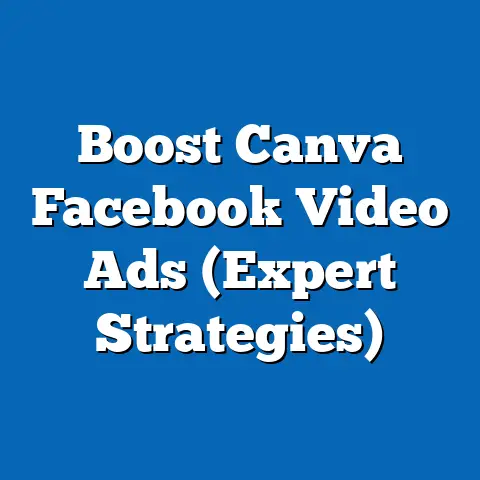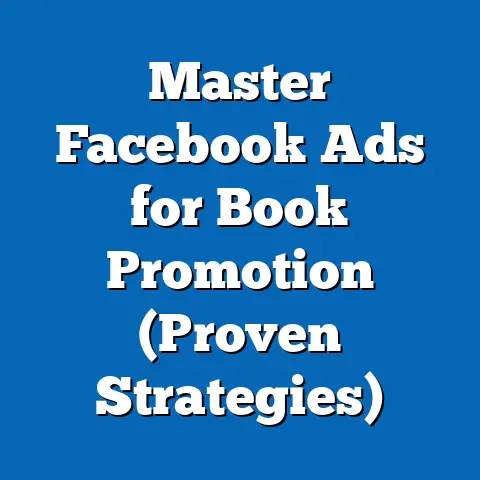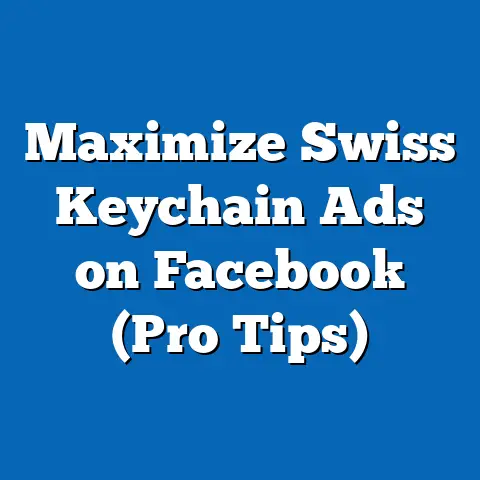Master Connecting Facebook Page to Ads (Proven Strategies)
Master Connecting Your Facebook Page to Ads: Proven Strategies for Success
Imagine this: Your Facebook Page is a bustling storefront, and your ads are like friendly guides leading customers through the door.
What if every post on your Facebook Page seamlessly led to targeted ads that converted visitors into loyal customers?
How would it feel to have your Facebook Page act as a powerful hub that not only showcases your brand but also drives effective ad campaigns?
Think about your current Facebook Page setup.
Does it truly align with your advertising goals?
Is it optimized to work hand-in-hand with your ad campaigns, or is it just… there?
Connecting your Facebook Page to your ads isn’t just a technicality; it’s a strategic move that can significantly amplify your reach, boost engagement, and drive conversions.
In this guide, I’m going to walk you through the entire process, from understanding the basics to implementing proven strategies that will help you unlock the full potential of your Facebook advertising efforts.
Understanding the Basics of Facebook Ads
Facebook Ads, in essence, are paid messages that businesses use to reach specific audiences on Facebook and Instagram (and, by extension, the entire Meta network).
They’re a cornerstone of modern digital marketing, offering unparalleled targeting capabilities and the potential to reach millions of potential customers.
I remember when I first started using Facebook Ads.
It felt like throwing darts in the dark!
But over time, I learned how to refine my targeting, craft compelling ad copy, and ultimately, drive real results.
There’s a wide array of Facebook ad types to choose from, each with its own strengths and use cases:
- Image Ads: These are simple, visual ads that feature a single image and accompanying text.
They’re great for showcasing products or services and driving traffic to your website. - Video Ads: Video ads are more engaging than image ads and can be used to tell stories, demonstrate products, or share testimonials.
- Carousel Ads: Carousel ads allow you to display multiple images or videos in a single ad unit, each with its own headline, description, and link.
They’re perfect for showcasing a range of products or highlighting different features of a single product. - Collection Ads: Collection ads are designed for e-commerce businesses and allow users to browse and purchase products directly from the ad.
- Lead Ads: Lead ads are designed to collect leads directly from Facebook, without requiring users to visit your website.
They’re great for building your email list or generating qualified leads for your sales team.
But here’s the thing: your Facebook Page is the foundation upon which all of these ad types are built.
It’s your brand’s identity on Facebook, and it plays a crucial role in building trust and credibility with your audience.
Linking your Facebook Page to your advertising efforts unlocks a whole host of benefits:
- Increased Brand Visibility: Your Page becomes the face of your ads, allowing you to build brand awareness and recognition.
- Enhanced Credibility: A well-maintained Facebook Page adds credibility to your ads, making them more likely to be clicked and engaged with.
- Improved Targeting: By analyzing the demographics and interests of your Page followers, you can refine your ad targeting and reach more relevant audiences.
- Trackable Engagement: You can track the performance of your ads directly on your Page, allowing you to see how they’re driving engagement and conversions.
- Seamless Customer Experience: By linking your ads to your Page, you can create a seamless customer experience, guiding users from initial interest to purchase.
Takeaway: Facebook Ads are a powerful tool, but they’re even more effective when connected to a well-optimized Facebook Page.
This connection increases brand visibility, enhances credibility, and allows for better targeting and tracking.
Preparing Your Facebook Page for Ads
Before you even think about connecting your Facebook Page to your ads, you need to make sure your Page is properly optimized.
Think of it as preparing your storefront before opening your doors to customers.
Here are some essential elements to focus on:
- Profile and Cover Photos: Your profile photo should be a clear, recognizable image of your brand logo.
Your cover photo should be visually appealing and represent your brand’s personality.
I’ve seen so many Pages with blurry or outdated photos – it’s a huge turn-off! - Bio: Your bio is a short description of your business that appears under your profile photo.
It should be concise, informative, and engaging.
Tell people what you do and why they should care. - Contact Information: Make sure your contact information (phone number, email address, website) is accurate and up-to-date.
You want to make it as easy as possible for people to get in touch with you. - Consistent Brand Voice and Visual Identity: Your Facebook Page should have a consistent brand voice and visual identity that aligns with your website, email marketing, and other marketing materials.
This helps to build brand recognition and trust. - Engaging Content: Regularly post engaging content that resonates with your target audience.
This could include blog posts, videos, images, polls, quizzes, and more.
The key is to provide value and keep your audience coming back for more.
Creating engaging content is an art form.
I remember one campaign where we ran a series of behind-the-scenes videos showcasing our team and our company culture.
It resonated incredibly well with our audience, generating a ton of engagement and positive feedback.
Now, let’s talk about Facebook Business Manager.
This is a must-have tool for managing your Facebook Pages, ad accounts, and other business assets.
It allows you to:
- Manage Multiple Pages and Ad Accounts: If you manage multiple Facebook Pages or ad accounts, Business Manager makes it easy to keep everything organized in one place.
- Assign Roles and Permissions: You can assign different roles and permissions to team members, allowing them to access and manage specific aspects of your Facebook presence.
- Track Performance: Business Manager provides detailed analytics and reporting tools that allow you to track the performance of your Pages and ad campaigns.
- Secure Your Assets: Business Manager helps to secure your Facebook assets by requiring two-factor authentication and other security measures.
Setting up Facebook Business Manager is essential for connecting your Page to your ads.
It provides the framework for managing your advertising efforts and ensuring that everything is properly linked and configured.
Finally, don’t forget about audience insights.
Facebook provides a wealth of data about your Page followers, including their demographics, interests, and behaviors.
This information can be invaluable for refining your ad targeting and creating more effective ad campaigns.
Takeaway: Optimizing your Facebook Page and setting up Facebook Business Manager are crucial steps in preparing for successful advertising.
Focus on creating engaging content, maintaining a consistent brand identity, and leveraging audience insights to inform your ad targeting.
Step 1: Access Facebook Business Manager
First, you’ll need to log in to your Facebook Business Manager account.
If you don’t have one yet, you can create one for free at business.facebook.com.
Step 2: Navigate to ‘Business Settings’ and Select ‘Pages’
Once you’re logged in, click on the “Business Settings” icon in the left-hand menu.
Then, in the left-hand sidebar, click on “Pages.”
Step 3: Add Your Facebook Page to Your Business Manager
If your Facebook Page isn’t already listed, click on the “Add” button and choose “Add a Page.” Then, enter the name of your Page and select it from the search results.
Step 4: Assign Roles and Permissions for Team Members
After you’ve added your Page, you’ll need to assign roles and permissions to team members who will be managing the Page and ads.
To do this, click on the “People” tab in the left-hand sidebar and select the team member you want to assign a role to.
Then, click on the “Edit” button and choose the appropriate role from the dropdown menu.
- Admin: Has full control over the Page and can manage all aspects of the Page, including adding and removing team members, changing settings, and creating ads.
- Editor: Can create and edit posts, respond to messages, and manage ads.
- Moderator: Can moderate comments, respond to messages, and create ads.
- Advertiser: Can create and manage ads.
- Analyst: Can view Page insights and analytics.
Step 5: Create an Ad Account and Link It to Your Facebook Page
Now, you’ll need to create an ad account and link it to your Facebook Page.
To do this, click on the “Ad Accounts” tab in the left-hand sidebar and click on the “Add” button.
Then, choose “Create a New Ad Account” and follow the prompts to set up your ad account.
Once you’ve created your ad account, you’ll need to link it to your Facebook Page.
To do this, click on the “Ad Accounts” tab in the left-hand sidebar and select the ad account you want to link to your Page.
Then, click on the “Add People” button and select the team member you want to grant access to the ad account.
Finally, click on the “Assign Role” dropdown menu and choose “Ad Account Admin.”
Common Issues and Troubleshooting
Sometimes, the connection process doesn’t go as smoothly as planned.
Here are some common issues and how to troubleshoot them:
- Page Not Found: Make sure you’re entering the correct name of your Page.
If you’re still having trouble finding it, try searching for it using its URL. - Insufficient Permissions: You need to be an admin of both the Facebook Page and the Business Manager account to connect them.
If you don’t have the necessary permissions, ask an admin to grant them to you. - Ad Account Already Linked to Another Page: An ad account can only be linked to one Facebook Page at a time.
If your ad account is already linked to another Page, you’ll need to unlink it before you can link it to your current Page.
Takeaway: Connecting your Facebook Page to your ads is a straightforward process, but it’s important to follow the steps carefully and troubleshoot any issues that may arise.
By properly linking your Page and ad account, you’ll be able to unlock the full potential of your Facebook advertising efforts.
Proven Strategies for Effective Facebook Ads
Now that you’ve successfully connected your Facebook Page to your ads, it’s time to talk strategy.
Simply having the connection in place isn’t enough; you need to create compelling ad campaigns that are specifically tailored to your connected Facebook Page.
Here are some proven strategies to help you get started:
Strategy 1: Audience Targeting
One of the biggest advantages of Facebook advertising is its powerful targeting capabilities.
You can target users based on their demographics, interests, behaviors, and more.
To get the most out of audience targeting, leverage the insights you’ve gathered from your Facebook Page.
Analyze the demographics and interests of your Page followers to identify your target audience.
Then, use this information to create custom audiences in Facebook Ads Manager.
Strategy 2: Retargeting
Retargeting is a powerful strategy that allows you to show ads to people who have already interacted with your Facebook Page or website.
This could include people who have liked your Page, visited your website, or added items to their shopping cart.
Retargeting is incredibly effective because it allows you to reach people who are already familiar with your brand and are more likely to convert.
Strategy 3: A/B Testing
A/B testing is the process of testing different versions of your ads to see which performs best.
This could include testing different headlines, images, ad copy, or calls to action.
A/B testing is essential for optimizing your ad campaigns and ensuring that you’re getting the most out of your advertising spend.
I always recommend testing at least two different versions of your ads to start, and then continuously refining your ads based on the results.
Strategy 4: Combining Organic and Paid Strategies
Don’t think of your organic and paid Facebook strategies as separate entities.
They should work together to create a cohesive and effective marketing strategy.
For example, you can use organic posts to promote your products or services and then use paid ads to amplify the reach of those posts.
Or, you can use paid ads to drive traffic to your Facebook Page and then use organic content to engage with those visitors.
Case Studies and Examples
Let’s take a look at some real-world examples of businesses that have successfully implemented these strategies:
Example 1: E-commerce Business
An e-commerce business used Facebook Ads to target users who had visited their website but hadn’t made a purchase.
They created a retargeting campaign that showed these users ads for the products they had viewed, with a special discount code.
This campaign resulted in a 20% increase in sales.
* Example 2: Local RestaurantA local restaurant used Facebook Ads to target users who lived within a 5-mile radius of their restaurant.
They created an ad campaign that showcased their menu items and offered a special promotion for first-time customers.
This campaign resulted in a significant increase in foot traffic to their restaurant.
* Example 3: SaaS CompanyA SaaS company used Facebook Ads to target users who were interested in their industry.
They created an ad campaign that promoted their free trial and offered a valuable resource in exchange for users’ email addresses.
This campaign resulted in a significant increase in leads and sign-ups.
Example 1: E-commerce Business
An e-commerce business used Facebook Ads to target users who had visited their website but hadn’t made a purchase.
They created a retargeting campaign that showed these users ads for the products they had viewed, with a special discount code.
This campaign resulted in a 20% increase in sales.
* Example 2: Local Restaurant
A local restaurant used Facebook Ads to target users who lived within a 5-mile radius of their restaurant.
They created an ad campaign that showcased their menu items and offered a special promotion for first-time customers.
This campaign resulted in a significant increase in foot traffic to their restaurant.
* Example 3: SaaS Company
A SaaS company used Facebook Ads to target users who were interested in their industry.
They created an ad campaign that promoted their free trial and offered a valuable resource in exchange for users’ email addresses.
This campaign resulted in a significant increase in leads and sign-ups.
Actionable Tips
Here are some actionable tips to help you implement these strategies:
- Start Small: Don’t try to implement all of these strategies at once.
Start with one or two strategies and then gradually add more as you become more comfortable. - Track Your Results: Track the performance of your ad campaigns closely and make adjustments as needed.
Use Facebook Ads Manager to monitor your key metrics, such as reach, engagement, and conversions. - Stay Up-to-Date: Facebook advertising is constantly evolving, so it’s important to stay up-to-date on the latest trends and best practices.
Follow industry blogs, attend webinars, and experiment with new features to stay ahead of the curve.
Takeaway: Effective Facebook advertising requires a strategic approach.
By focusing on audience targeting, retargeting, A/B testing, and combining organic and paid strategies, you can create compelling ad campaigns that drive real results.
Conclusion
Mastering the connection between your Facebook Page and your ads is a game-changer for your online marketing efforts.
I’ve seen firsthand how this synergy can transform a struggling business into a thriving one.
By properly connecting your Page to your ads, you can unlock a wealth of benefits, including increased brand visibility, enhanced credibility, improved targeting, and trackable engagement.
Think back to the beginning of this guide.
Remember that thought experiment?
Now that you’ve learned the strategies and steps involved, reflect on your advertising journey and the potential for growth by employing these proven methods.
The path to success begins with a single click.
Take that first step today by connecting your Page to your ads and start building a more effective and engaging Facebook presence.
I’m confident that you can achieve great things in the Facebook ads landscape.
Envision your future achievements, and remember that with the right knowledge and a strategic approach, you can unlock the full potential of your Facebook marketing efforts.
So go out there, connect your Page to your ads, and start building your success story!