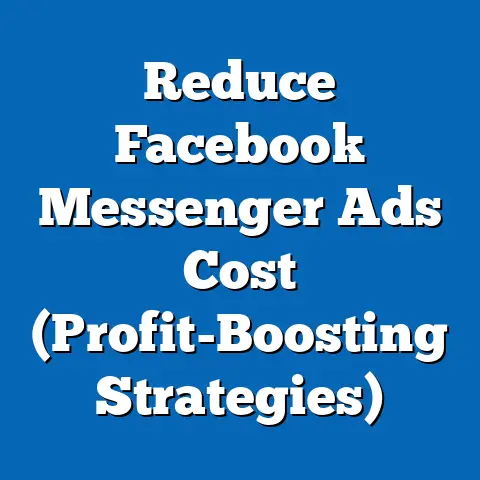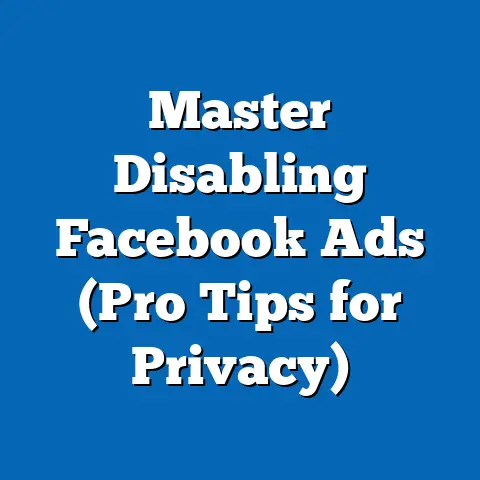Master Contact Support for Facebook Ads (Expert Tips Inside)
Understanding Facebook Ads Support: Your Lifeline in the Digital Ocean
Let’s be honest: Facebook Ads can feel like navigating a vast ocean.
You’re charting courses, setting sail, and hoping for the best.
But sometimes, storms hit – ad disapprovals, billing discrepancies, mysterious glitches.
That’s where Facebook Ads support comes in.
It’s not just some faceless entity; it’s your lifeline.
What is Facebook Ads Support?
Facebook Ads support is a comprehensive system designed to help advertisers navigate the platform, troubleshoot issues, and optimize their campaigns.
It’s essentially the customer service arm dedicated to assisting users who are spending money on Facebook’s advertising platform.
Different Types of Support Available
- Help Center: This is your initial go-to.
Think of it as the encyclopedia of Facebook Ads.
It’s packed with articles, FAQs, and guides covering everything from ad creation to policy compliance.
I often start here when I have a quick question or need a refresher on a specific topic. - Live Chat: This is where you can directly chat with a Facebook support agent in real-time.
It’s ideal for urgent issues that require immediate attention.
I’ve used live chat to resolve billing errors and get clarification on ad disapprovals. - Email Support: For less urgent matters, email support is a solid option.
You can submit a detailed inquiry and receive a response within a reasonable timeframe.
I typically use email support for complex issues that require in-depth investigation. - Community Forums: These are online communities where advertisers can connect, share insights, and ask questions.
It’s a great way to learn from other people’s experiences and find solutions to common problems.
I’ve often found helpful tips and tricks in these forums that I wouldn’t have discovered otherwise.
Why Understanding Support Options Matters
Understanding these support options is crucial because it empowers you to tackle challenges proactively.
Instead of floundering in the dark, you can quickly find the resources you need to resolve issues and optimize your campaigns.
Ultimately, this translates to better ad performance and a higher return on investment.
Takeaway: Facebook Ads support is a multifaceted system designed to assist advertisers.
Familiarize yourself with the different types of support available so you can efficiently resolve issues and optimize your campaigns.
When to Contact Facebook Support: Knowing When to Ask for Help
Knowing when to reach out to Facebook support is an art.
It’s about recognizing when you’ve exhausted your own troubleshooting efforts and need expert assistance.
Common Scenarios That Warrant Support
- Ad Disapprovals: This is one of the most common reasons to contact support.
If your ad is disapproved and you believe it complies with Facebook’s policies, it’s worth reaching out to get clarification. - Billing Issues: Billing discrepancies, unexpected charges, or payment failures are all valid reasons to contact support.
I once had a billing issue where I was charged twice for the same ad campaign.
Support was able to quickly identify the error and issue a refund. - Account Restrictions: If your account is restricted or suspended, it’s crucial to contact support immediately.
They can investigate the issue and help you get your account reinstated. - Technical Glitches: Sometimes, Facebook Ads Manager can be buggy.
If you encounter technical glitches that prevent you from creating or managing your ads, support can help diagnose and resolve the problem.
Troubleshooting Independently vs. Seeking Assistance
Before contacting support, it’s always a good idea to try troubleshooting the issue yourself.
Consult the Help Center, search community forums, and experiment with different solutions.
However, if you’ve spent a reasonable amount of time trying to resolve the issue and you’re still stuck, don’t hesitate to reach out to support.
Takeaway: Knowing when to contact Facebook support is about recognizing when you need expert assistance.
Don’t be afraid to ask for help when you’re facing complex issues or technical glitches.
How to Prepare for Contacting Support: Setting Yourself Up for Success
Preparation is key to a smooth and efficient support experience.
The more information you can provide upfront, the faster the support agent can understand and resolve your issue.
Checklist of Items to Prepare
- Ad ID: This is the unique identifier for your ad.
It allows the support agent to quickly locate the ad in question and investigate any issues. - Screenshots: Visual evidence can be incredibly helpful.
Capture screenshots of any errors, discrepancies, or issues you’re experiencing. - Account Information: Have your account ID, billing information, and any relevant details readily available.
- Clear Description of the Issue: Write a concise and detailed description of the problem you’re facing.
Be specific about what you’ve tried and what results you’ve observed. - Relevant Documentation: If you have any supporting documentation, such as invoices or policy guidelines, have them ready to share.
The Importance of a Clear Understanding of the Issue
Before contacting support, take the time to thoroughly understand the issue you’re facing.
The more you understand the problem, the better you’ll be able to explain it to the support agent and answer their questions.
How Organized Documentation Can Expedite the Support Process
Organized documentation can significantly expedite the support process.
By having all the necessary information readily available, you can help the support agent quickly diagnose the issue and provide a solution.
Takeaway: Preparation is key to a smooth and efficient support experience.
Gather all the necessary information, understand the issue thoroughly, and organize your documentation to expedite the process.
Navigating the Contact Support Process: Step-by-Step Guide
Now, let’s walk through the actual process of contacting Facebook support.
I know it can sometimes feel like navigating a maze, but I’ll guide you through it.
Accessing Support Channels
- Go to Facebook Ads Manager: Log in to your Facebook Ads Manager account.
- Click the Question Mark Icon: Look for the question mark icon in the top right corner of the screen.
- Select “Help”: Click on the question mark icon and select “Help” from the dropdown menu.
- Choose Your Support Option: You’ll be presented with several support options, including the Help Center, live chat, and email support.
Choose the option that best suits your needs.
Utilizing the Help Center Effectively
The Help Center is a treasure trove of information.
Before contacting support, take some time to explore the Help Center and see if you can find the answer to your question.
Use the search bar to find relevant articles and guides.
Expected Response Times and What to Anticipate
Response times can vary depending on the support channel and the complexity of the issue.
Live chat typically offers the fastest response times, while email support may take a bit longer.
Be patient and polite, and remember that the support agent is there to help you.
Takeaway: Navigating the contact support process involves accessing the appropriate support channels, utilizing the Help Center effectively, and managing your expectations regarding response times.
Expert Tips for Effective Communication with Support: Getting Your Point Across
Communicating effectively with Facebook support is crucial to getting your issues resolved quickly and efficiently.
Be Concise, Polite, and Professional
When communicating with support, be concise, polite, and professional.
Clearly state the issue you’re facing, provide all the necessary information, and avoid using overly technical jargon.
Remember, the support agent is a person, and treating them with respect will go a long way.
Examples of Effective Questions to Ask
- “Can you please clarify why my ad was disapproved?”
- “I’m experiencing a billing discrepancy. Can you please investigate?”
- “My account has been restricted. Can you please help me get it reinstated?”
Common Pitfalls to Avoid
- Being Vague: Avoid vague descriptions of the issue. Be specific about what you’re experiencing.
- Getting Emotional: It’s understandable to be frustrated, but avoid getting emotional or confrontational with the support agent.
- Demanding Immediate Solutions: Be patient and allow the support agent time to investigate the issue and provide a solution.
Takeaway: Effective communication with Facebook support involves being concise, polite, and professional, asking clear and specific questions, and avoiding common pitfalls that can hinder the support process.
Leveraging Community Resources: Tapping into Collective Wisdom
Facebook’s advertising community is a valuable resource for troubleshooting, gaining insights, and connecting with other advertisers.
Value of Community Forums and Facebook Groups
Community forums and Facebook Groups dedicated to advertising can provide a wealth of information and support.
These platforms are filled with experienced advertisers who are willing to share their knowledge and help others.
Examples of Popular Community Resources
- Facebook Ads Experts Community: This is an official Facebook Group where advertisers can connect, ask questions, and share insights.
- Digital Marketing Groups: There are numerous digital marketing groups on Facebook that focus on advertising.
These groups can provide valuable tips and tricks.
Tips on Engaging Effectively
- Be Respectful: Treat other members with respect and avoid posting spam or self-promotional content.
- Ask Specific Questions: When asking for help, be specific about the issue you’re facing and provide all the necessary information.
- Share Your Knowledge: If you have experience or expertise in a particular area, don’t hesitate to share your knowledge and help others.
Takeaway: Community resources can provide valuable support and insights.
Engage respectfully, ask specific questions, and share your knowledge to contribute to the community.
Following Up After Contacting Support: Ensuring Resolution
Following up after contacting support is essential to ensure that your issues are resolved to your satisfaction.
Importance of Following Up
If you haven’t received a response within the expected timeframe or if the issue remains unresolved, it’s important to follow up with support.
How to Escalate Matters
If the initial contact doesn’t lead to a satisfactory resolution, you can escalate the matter to a supervisor or manager.
Be polite but persistent, and clearly explain why you’re not satisfied with the resolution.
Maintaining a Record of Correspondence
Keep a record of all correspondence with Facebook support, including the date, time, and name of the support agent you spoke with.
This record can be helpful if you need to escalate the matter or refer back to previous conversations.
Takeaway: Following up after contacting support is crucial to ensure that your issues are resolved to your satisfaction.
Escalate matters if necessary and maintain a record of all correspondence.
Conclusion: Mastering the Art of Facebook Ads Support
Mastering the contact support process for Facebook Ads is an essential skill for any advertiser.
By understanding the different types of support available, knowing when to ask for help, preparing effectively, communicating clearly, leveraging community resources, and following up diligently, you can transform your advertising challenges into opportunities for growth.
Remember, effective communication and proper utilization of support channels can significantly enhance your advertising experience and drive better results.
Don’t be afraid to reach out for help when you need it.
Facebook Ads support is there to assist you, and with the right approach, you can make the most of it.
And remember, I’ve been there too.
The key is to stay persistent, stay informed, and never be afraid to ask for help.
Happy advertising!