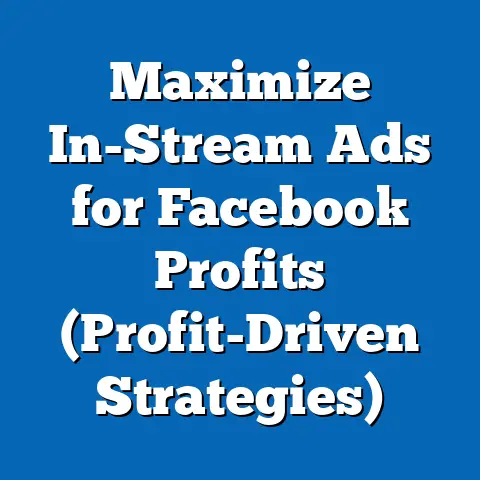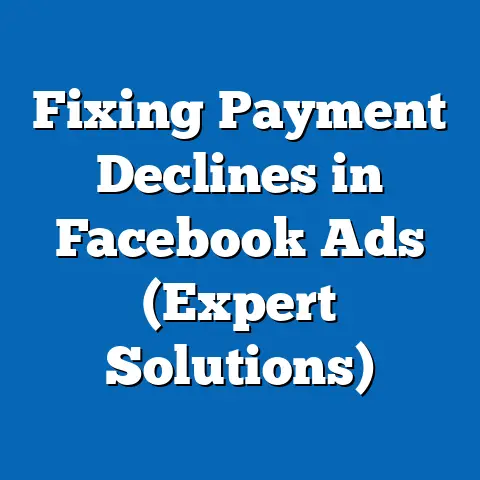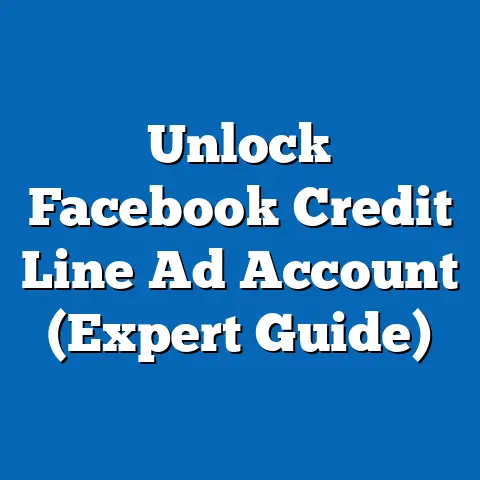Master Deleting Facebook Ads (Essential Strategies Unveiled)
Master Deleting Facebook Ads: Essential Strategies Unveiled
Imagine your Facebook Ads Manager as a bustling digital workspace, filled with campaigns, ad sets, and individual ads.
Now, picture that space getting cluttered with underperforming ads, outdated creatives, and campaigns that no longer align with your marketing goals.
It’s like a messy room – hard to navigate, inefficient, and frankly, a bit stressful.
Just as decluttering a physical space brings clarity and focus, cleaning up your Facebook ad campaigns is essential for optimal performance, cost-effectiveness, and a clearer marketing strategy.
Think of it as spring cleaning for your digital marketing efforts!
I’ve been there, staring at a sea of ads, wondering which ones are actually pulling their weight.
Over the years, I’ve learned that regularly pruning your ad campaigns isn’t just about tidiness; it’s about maximizing your ROI and refining your approach.
It’s about making data-driven decisions and ensuring that every dollar you spend is working hard for you.
Get ready to roll up your sleeves and dive into the world of Facebook ad management.
Let’s transform that cluttered workspace into a streamlined, high-performing machine!
Section 1: Understanding Facebook Ads
Before we jump into the deletion process, it’s crucial to have a solid understanding of Facebook ads and their role in the digital marketing landscape.
Facebook ads are essentially paid messages that businesses use to reach their target audience on the Facebook platform.
These ads can appear in various formats and placements, offering a versatile way to connect with potential customers.
Types of Facebook Ads
Facebook offers a diverse range of ad formats to suit different marketing objectives and creative preferences.
Here are some of the most common types:
- Image Ads: These are the simplest form of Facebook ads, featuring a single image along with ad copy and a call-to-action button.
I’ve found that high-quality, visually appealing images work best for capturing attention in the news feed. - Video Ads: Video ads are incredibly engaging and can be used to tell stories, demonstrate products, or share informative content.
Short, attention-grabbing videos tend to perform well on Facebook. - Carousel Ads: Carousel ads allow you to showcase multiple images or videos in a single ad unit.
This format is ideal for highlighting different features of a product or telling a sequential story.
I’ve used carousel ads extensively to showcase product lines with different styles and colors. - Collection Ads: Collection ads are designed for mobile shopping and feature a hero image or video along with a selection of related products.
This format provides a seamless shopping experience for users. - Lead Ads: Lead ads are specifically designed to collect leads directly within the Facebook platform.
These ads feature a form that users can fill out without leaving Facebook, making it easy to capture valuable contact information. - Instant Experience Ads: Also known as Canvas ads, these are full-screen, mobile-optimized experiences that open when someone clicks on your ad.
They can include a combination of images, videos, carousels, and other interactive elements.
Significance of Facebook Ads in Digital Marketing
Facebook ads play a pivotal role in the broader context of digital marketing and social media advertising for several reasons:
- Massive Reach: Facebook boasts billions of active users, providing businesses with an unparalleled opportunity to reach a vast and diverse audience.
- Granular Targeting: Facebook’s advanced targeting options allow you to reach specific demographics, interests, behaviors, and more.
This level of precision ensures that your ads are seen by the people most likely to be interested in your products or services.
I once targeted a campaign so precisely that I saw a significant increase in conversion rates – it’s truly powerful! - Measurable Results: Facebook provides robust analytics and reporting tools that allow you to track the performance of your ads and measure your ROI.
This data-driven approach enables you to optimize your campaigns for maximum effectiveness. - Cost-Effective: Compared to traditional advertising channels, Facebook ads can be incredibly cost-effective.
You have full control over your budget and can adjust your spending based on performance. - Brand Building: Facebook ads aren’t just about driving sales; they can also be used to build brand awareness, increase engagement, and foster customer loyalty.
The Typical Lifecycle of a Facebook Ad Campaign
Understanding the lifecycle of a Facebook ad campaign is essential for knowing when and why ads may need to be deleted.
Here’s a typical lifecycle:
- Planning: This stage involves defining your marketing objectives, identifying your target audience, and developing your ad creative.
- Creation: In this stage, you set up your ad campaign in Facebook Ads Manager, configure your targeting options, and upload your ad creative.
- Launch: Once your ad is set up, you launch it and start running it on Facebook.
- Monitoring: During this stage, you closely monitor the performance of your ad, tracking key metrics such as impressions, clicks, and conversions.
- Optimization: Based on the data you collect, you make adjustments to your ad campaign to improve its performance.
This may involve tweaking your targeting, updating your ad creative, or adjusting your budget. - Deletion/Archiving: Eventually, an ad campaign will reach the end of its lifecycle.
This may be because it has achieved its objectives, its performance has declined, or your marketing strategy has shifted.
At this point, you may choose to delete or archive the ad.
Common Reasons for Deleting Ads
There are several common reasons why you might need to delete Facebook ads:
- Poor Performance: If an ad is consistently underperforming, with high costs and low engagement, it may be time to cut your losses and delete it.
- Outdated Content: Ads that feature outdated products, promotions, or information should be deleted to avoid confusing or misleading your audience.
- Shift in Marketing Strategy: If your marketing goals or target audience change, you may need to delete ads that no longer align with your new strategy.
- Creative Fatigue: Even high-performing ads can experience creative fatigue over time, as your audience becomes desensitized to the message.
In these cases, it’s best to refresh your creative or delete the ad altogether.
I’ve seen campaigns that initially performed exceptionally well suddenly plateau, simply because the audience had seen the ad too many times. - Testing Purposes: Sometimes, you might run multiple ads to test different creatives, targeting options, or bidding strategies.
Once you’ve gathered enough data, you can delete the underperforming ads and focus on the winners. - Compliance Issues: If an ad violates Facebook’s advertising policies or contains inaccurate or misleading information, it should be deleted immediately to avoid penalties.
Takeaway: Understanding the different types of Facebook ads, their role in digital marketing, and the lifecycle of an ad campaign is crucial for making informed decisions about when and why to delete ads.
Section 2: Identifying Underperforming Ads
Now that we have a solid understanding of Facebook ads, let’s dive into the process of identifying underperforming ads that may be ripe for deletion.
The key to this process is data analysis.
By carefully monitoring and analyzing the performance of your ads, you can identify those that are not delivering the desired results and make informed decisions about whether to delete them.
Key Performance Metrics
There are several key performance metrics that you should track to evaluate the success of your Facebook ads:
- Impressions: The number of times your ad was displayed to users.
- Reach: The number of unique users who saw your ad.
- Click-Through Rate (CTR): The percentage of users who clicked on your ad after seeing it.
A high CTR indicates that your ad is relevant and engaging to your target audience. - Cost Per Click (CPC): The average cost you pay each time someone clicks on your ad.
A low CPC indicates that your ad is efficient and cost-effective. - Conversion Rate: The percentage of users who completed a desired action (e.g., making a purchase, filling out a form) after clicking on your ad.
A high conversion rate indicates that your ad is effective at driving results. - Cost Per Acquisition (CPA): The average cost you pay for each conversion.
A low CPA indicates that your ad is efficient at driving valuable actions. - Return on Ad Spend (ROAS): The amount of revenue you generate for every dollar you spend on advertising.
A high ROAS indicates that your ad is profitable and delivering a strong return on investment. - Frequency: The average number of times each user saw your ad.
A high frequency can lead to ad fatigue and decreased performance.
Analyzing Ad Performance Using Facebook Ads Manager
Facebook Ads Manager provides a wealth of data and reporting tools that you can use to analyze the performance of your ads.
Here’s how to use it effectively:
- Navigate to Ads Manager: Log in to your Facebook account and go to Ads Manager.
- Select Date Range: Choose the date range you want to analyze.
It’s helpful to compare performance over different time periods to identify trends. - Customize Columns: Customize the columns in your Ads Manager to display the key performance metrics you want to track.
- Filter and Sort: Use filters and sorting options to quickly identify underperforming ads.
For example, you can filter ads by CTR, CPC, or conversion rate to find those that are not meeting your benchmarks. - Review Ad Performance: Carefully review the performance of each ad, paying attention to the key metrics you’ve selected.
- Identify Red Flags: Look for red flags that indicate an ad should be considered for deletion.
Red Flags That Indicate an Ad Should Be Deleted
Here are some common red flags that suggest an ad is underperforming and may warrant deletion:
- High Costs with Low Engagement: If an ad has a high CPC or CPA but low CTR or conversion rate, it’s likely not resonating with your target audience.
- Irrelevant Targeting: If an ad is being shown to the wrong people, it will likely have low engagement and high costs.
- Low-Quality Creative: If an ad has poor-quality images or videos, or if the ad copy is unclear or uncompelling, it will likely have low CTR and conversion rates.
- Ad Fatigue: If an ad has been running for a long time and its performance is declining, it may be experiencing ad fatigue.
- Negative Feedback: If an ad is receiving negative feedback from users (e.g., people hiding the ad or reporting it as spam), it should be deleted immediately.
Examples of Scenarios Warranting Removal
Let’s look at some specific examples of scenarios where an ad’s performance may warrant removal:
- Scenario 1: You’re running an ad campaign to promote a new product.
After a week, you notice that one of your ads has a CPC of $5 but a CTR of only 0.5%.
This indicates that the ad is expensive and not engaging to your target audience.
In this case, you should consider deleting the ad and focusing on other ads that are performing better. - Scenario 2: You’re running an ad campaign to generate leads for your business.
After a month, you notice that one of your ads has a high number of impressions but very few leads.
This indicates that the ad is not effective at driving conversions.
In this case, you should consider deleting the ad and testing different ad creatives or targeting options. - Scenario 3: You’re running an ad campaign to build brand awareness.
After a few weeks, you notice that one of your ads is receiving negative feedback from users.
This indicates that the ad is not resonating with your target audience and may be damaging your brand reputation.
In this case, you should delete the ad immediately.
Takeaway: By carefully monitoring and analyzing the performance of your Facebook ads, you can identify underperforming ads and make informed decisions about whether to delete them.
Look for red flags such as high costs with low engagement, irrelevant targeting, and negative feedback from users.
Section 3: Strategies for Deleting Facebook Ads
Now that you know how to identify underperforming ads, let’s explore the strategies for deleting them effectively.
Deleting Facebook ads is a straightforward process, but it’s important to follow best practices to ensure that you’re not accidentally deleting ads that are still valuable.
Step-by-Step Guide to Deleting Ads
Here’s a step-by-step guide to deleting Facebook ads:
- Navigate to Ads Manager: Log in to your Facebook account and go to Ads Manager.
- Select the Ad: Navigate to the campaign, ad set, or individual ad that you want to delete.
- Toggle the Switch: Click the toggle switch next to the ad to turn it off.
This will stop the ad from running. - Confirm Deletion: Once the ad is turned off, you can click the three dots next to the ad and select “Delete.”
- Confirm Your Decision: Facebook will ask you to confirm that you want to delete the ad.
Click “Delete” to confirm.
Best Practices for Organizing Ads
Organizing your ads into campaigns and ad sets is essential for streamlining the deletion process.
Here are some best practices:
- Use Clear and Descriptive Names: Give your campaigns and ad sets clear and descriptive names that make it easy to identify their purpose and target audience.
- Group Similar Ads: Group similar ads into the same ad set.
This makes it easier to compare their performance and identify underperforming ads. - Use a Consistent Naming Convention: Use a consistent naming convention for your ads, ad sets, and campaigns.
This will help you stay organized and easily find the ads you’re looking for.
I personally use a convention that includes the product, the target audience, and the creative version. - Tag Your Ads: Use tags to categorize your ads based on different criteria, such as product, target audience, or marketing objective.
This makes it easier to filter and sort your ads.
Tips for Bulk Deletion
If you need to delete a large number of ads, you can use Facebook’s bulk deletion feature to save time.
Here’s how:
- Select Multiple Ads: In Ads Manager, select the checkboxes next to the ads you want to delete.
- Click “Edit”: Click the “Edit” button at the top of the page.
- Select “Delete”: In the Edit panel, click the “Delete” button.
- Confirm Your Decision: Facebook will ask you to confirm that you want to delete the selected ads.
Click “Delete” to confirm.
Utilizing Filters to Find Ads for Deletion
Facebook Ads Manager provides powerful filters that you can use to quickly find ads that need to be deleted.
Here are some examples:
- Filter by Performance: Filter ads by CTR, CPC, or conversion rate to find those that are not meeting your benchmarks.
- Filter by Status: Filter ads by status (e.g., active, paused, deleted) to quickly find ads that are running or have been stopped.
- Filter by Date Range: Filter ads by date range to find ads that have been running for a long time and may be experiencing ad fatigue.
- Filter by Campaign or Ad Set: Filter ads by campaign or ad set to focus on specific areas of your ad account.
Documenting Deleted Ads
It’s important to document deleted ads and maintain records for future reference.
This will help you track your progress and avoid repeating mistakes.
Here are some tips for documenting deleted ads:
- Create a Spreadsheet: Create a spreadsheet to track the ads you’ve deleted, including the ad name, campaign, ad set, deletion date, and reason for deletion.
- Take Screenshots: Take screenshots of the ads before you delete them.
This will help you remember what the ads looked like and why you decided to delete them. - Add Notes: Add notes to your spreadsheet to explain the rationale behind deleting each ad.
This will help you learn from your mistakes and make better decisions in the future.
Takeaway: Deleting Facebook ads is a straightforward process, but it’s important to follow best practices to ensure that you’re not accidentally deleting valuable ads.
Organize your ads into campaigns and ad sets, use filters to quickly find ads that need to be deleted, and document deleted ads for future reference.
Section 4: The Impact of Deleting Ads on Campaign Performance
Deleting underperforming ads can have a significant impact on your overall campaign performance.
By removing ads that are not delivering results, you can improve your budget allocation, enhance your targeting, and gain valuable insights that can inform future campaigns.
Improved Overall Campaign Performance
Deleting underperforming ads can lead to a significant improvement in your overall campaign performance.
Here’s how:
- Increased Efficiency: By removing ads that are not delivering results, you can focus your budget on ads that are performing well.
This will increase the efficiency of your ad spend and help you achieve your marketing objectives more effectively. - Higher Engagement: By removing ads that are not engaging to your target audience, you can improve the overall engagement of your ad campaigns.
This will lead to higher CTRs, lower CPCs, and more conversions. - Better ROI: By removing ads that are not generating a positive return on investment, you can improve the profitability of your ad campaigns.
This will help you achieve your financial goals and justify your marketing spend.
Better Budget Allocation
Deleting underperforming ads allows you to reallocate your budget to ads that are delivering results.
This is a crucial step in optimizing your ad campaigns and maximizing your ROI.
Here are some tips for reallocating your budget:
- Identify Top Performers: Identify the ads that are performing well and delivering a positive return on investment.
- Increase Budget: Increase the budget for your top-performing ads to maximize their reach and impact.
- Pause Underperformers: Pause or delete the ads that are not delivering results.
- Monitor Performance: Continuously monitor the performance of your ads and adjust your budget allocation as needed.
Enhanced Targeting
Deleting underperforming ads can help you refine your targeting and reach the right audience with your message.
Here’s how:
- Analyze Targeting Data: Analyze the targeting data for your underperforming ads to identify any patterns or trends.
- Refine Targeting Options: Refine your targeting options to exclude audiences that are not responding to your ads.
- Test New Audiences: Test new audiences to find those that are more likely to engage with your ads.
- Use Lookalike Audiences: Use Facebook’s lookalike audience feature to find new audiences that are similar to your existing customers.
Better Insights and More Effective Future Campaigns
Cleaning up your ad account can lead to better insights and more effective future campaigns.
By analyzing the performance of your deleted ads, you can learn valuable lessons about what works and what doesn’t.
Here are some tips for gaining insights from deleted ads:
- Review Documentation: Review the documentation you created for your deleted ads, including the ad name, campaign, ad set, deletion date, and reason for deletion.
- Analyze Performance Data: Analyze the performance data for your deleted ads to identify any patterns or trends.
- Identify Mistakes: Identify any mistakes you made in your targeting, creative, or bidding strategy.
- Apply Lessons Learned: Apply the lessons you learned to your future ad campaigns to improve their performance.
Case Studies and Testimonials
Here are some examples of marketers who have successfully optimized their campaigns by regularly deleting ads:
- Case Study 1: A small e-commerce business was struggling to generate sales through Facebook ads.
After analyzing their ad performance, they realized that several of their ads were underperforming and had high costs with low engagement.
They deleted these ads and reallocated their budget to their top-performing ads.
As a result, their sales increased by 30% and their ROI improved significantly. - Testimonial 1: “Regularly deleting underperforming ads has been a game-changer for my business.
It’s helped me focus my budget on what’s working and improve the overall performance of my ad campaigns.” – John Smith, Marketing Manager
Takeaway: Deleting underperforming ads can have a significant impact on your overall campaign performance.
By improving your budget allocation, enhancing your targeting, and gaining valuable insights, you can achieve your marketing objectives more effectively and maximize your ROI.
Section 5: Creating a Maintenance Schedule
Establishing a regular maintenance schedule for reviewing and deleting Facebook ads is crucial for maintaining an organized and effective advertising strategy.
This proactive approach ensures that your ad account remains streamlined, efficient, and focused on delivering results.
How Often to Assess Ad Performance
The frequency with which you assess ad performance depends on several factors, including your budget, campaign objectives, and the complexity of your ad campaigns.
Here are some general guidelines:
- Small Budgets: If you have a small budget, you may want to assess ad performance more frequently, such as daily or every other day.
This will allow you to quickly identify underperforming ads and make adjustments to your budget allocation. - Large Budgets: If you have a large budget, you may be able to assess ad performance less frequently, such as weekly or bi-weekly.
This will give your ads more time to generate results and allow you to identify longer-term trends. - New Campaigns: When you launch a new campaign, it’s important to assess ad performance frequently during the first few days or weeks.
This will help you quickly identify any issues and make necessary adjustments. - Established Campaigns: For established campaigns that have been running for a while, you can assess ad performance less frequently, such as monthly or quarterly.
When to Consider Deleting Ads
The decision of when to delete ads depends on several factors, including the ad’s performance, your marketing objectives, and your overall strategy.
Here are some general guidelines:
- Poor Performance: If an ad is consistently underperforming, with high costs and low engagement, it may be time to cut your losses and delete it.
- Outdated Content: Ads that feature outdated products, promotions, or information should be deleted to avoid confusing or misleading your audience.
- Shift in Marketing Strategy: If your marketing goals or target audience change, you may need to delete ads that no longer align with your new strategy.
- Creative Fatigue: Even high-performing ads can experience creative fatigue over time, as your audience becomes desensitized to the message.
In these cases, it’s best to refresh your creative or delete the ad altogether. - Testing Purposes: Sometimes, you might run multiple ads to test different creatives, targeting options, or bidding strategies.
Once you’ve gathered enough data, you can delete the underperforming ads and focus on the winners. - Compliance Issues: If an ad violates Facebook’s advertising policies or contains inaccurate or misleading information, it should be deleted immediately to avoid penalties.
Factors Influencing Deletion Decisions
Several factors can influence your decision of when to delete ads:
- Time Frame: Consider the time frame over which you’re evaluating ad performance.
An ad that’s underperforming after a week may still have potential, while an ad that’s underperforming after a month may be a clear candidate for deletion. - Budget Changes: If you make significant changes to your budget, you may need to reassess the performance of your ads and delete those that are no longer aligned with your new spending levels.
- Shifts in Marketing Goals: If your marketing goals change, you may need to delete ads that are no longer relevant to your new objectives.
- Seasonality: Consider the seasonality of your business and adjust your ad campaigns accordingly.
Ads that perform well during certain times of the year may not perform as well during others. - Industry Trends: Stay up-to-date on industry trends and adjust your ad campaigns to reflect these changes.
Ads that are not aligned with current trends may need to be deleted.
Tools and Resources for Ad Maintenance
Several tools and resources can assist you in maintaining ad performance and streamlining the deletion process:
- Facebook Ads Manager: Facebook Ads Manager provides a wealth of data and reporting tools that you can use to analyze the performance of your ads and identify underperforming ads.
- Google Analytics: Google Analytics can provide valuable insights into the behavior of users who click on your Facebook ads and visit your website.
- Third-Party Analytics Tools: Several third-party analytics tools can provide more in-depth analysis of your Facebook ad performance.
- Facebook Pixel: The Facebook Pixel is a code snippet that you can install on your website to track conversions and other valuable actions.
This data can be used to optimize your ad campaigns and improve your ROI. - Facebook Business Suite: Facebook Business Suite is a tool that allows you to manage your Facebook and Instagram accounts in one place.
This can be helpful for streamlining your ad management process.
Takeaway: Establishing a regular maintenance schedule for reviewing and deleting Facebook ads is crucial for maintaining an organized and effective advertising strategy.
Consider factors such as time frame, budget changes, shifts in marketing goals, seasonality, and industry trends when making deletion decisions.
Utilize tools and resources such as Facebook Ads Manager, Google Analytics, and Facebook Business Suite to streamline your ad management process.
Mastering the art of deleting Facebook ads isn’t just about tidiness; it’s about maximizing your ROI, refining your approach, and making data-driven decisions.
It’s about ensuring that every dollar you spend is working hard for you and that your ad campaigns are aligned with your marketing goals.
Remember, a cluttered ad account is like a messy room – hard to navigate, inefficient, and stressful.
By regularly pruning your ad campaigns, you can transform that space into a streamlined, high-performing machine.
I encourage you to take action and apply the strategies outlined in this article to streamline your ad management process.
Start by reviewing your current ad campaigns and identifying any underperforming ads that may be ripe for deletion.
Then, implement the deletion strategies we discussed and establish a regular maintenance schedule to keep your ad account in top shape.
By mastering the art of deleting Facebook ads, you’ll be well on your way to achieving your marketing objectives and maximizing your ROI.
So, go ahead, roll up your sleeves, and start cleaning up your ad campaigns today!
Your future self (and your budget) will thank you for it.