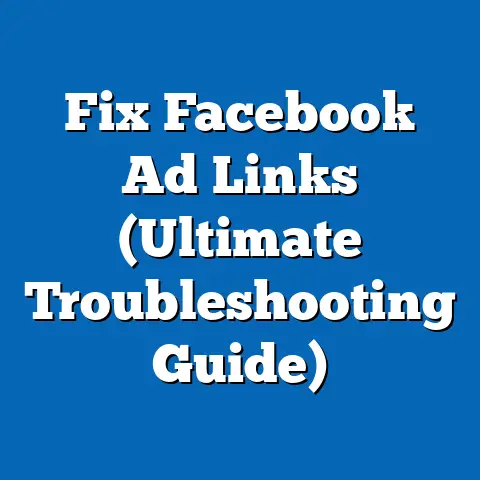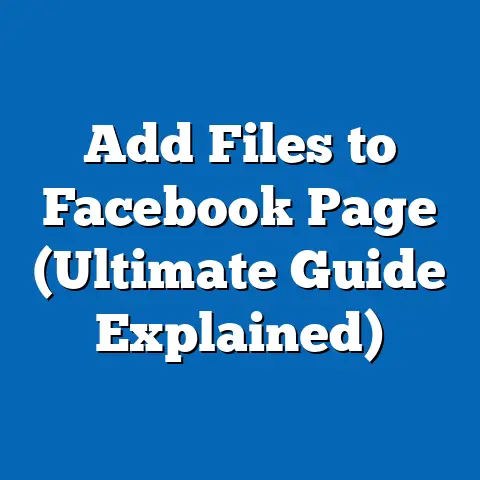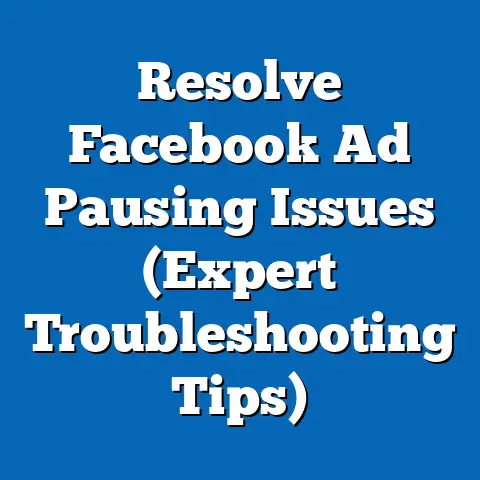Master Dynamic fb ad Cancellation (Expert Tactics Unveiled)
Facebook advertising. It’s a beast, isn’t it? I remember when I first started running ads, I felt like I was throwing money into a black hole. I was so excited to reach a massive audience, but I quickly realized that reaching people isn’t enough – you need to reach the right people with the right message. And sometimes, despite your best efforts, things go sideways.
That’s where the art of ad cancellation comes in. It’s not about admitting defeat; it’s about being smart, agile, and responsible, especially when you’re targeting sensitive demographics like children.
I once worked with a small startup that developed an educational app for toddlers. They were so passionate about their product and eager to get it into the hands of parents. They launched a Facebook ad campaign, but things quickly went south. Their targeting was too broad, and their ad copy, while well-intentioned, was inadvertently misleading. Parents were clicking on the ads, expecting one thing, and getting something else. The result? A dismal conversion rate, frustrated customers, and a rapidly dwindling ad budget.
This startup learned the hard way that a poorly managed Facebook ad campaign, especially one targeting children, can be a costly mistake. It’s not just about wasted money; it’s about damaging your brand’s reputation and eroding trust with your audience. Think about it: parents are fiercely protective of their children, and any hint of inappropriate or misleading advertising can trigger a backlash.
That’s why mastering dynamic ad cancellation is crucial. It’s about knowing when to pull the plug on a campaign that isn’t working, and more importantly, how to do it strategically. In this guide, I’m going to unveil expert tactics that will help you navigate the often-tricky world of Facebook advertising, particularly when you’re targeting parents and children. We’ll dive into the importance of dynamic ads, explore scenarios where cancellation is necessary, and equip you with the tools and knowledge to make informed decisions that save you money, protect your brand, and ultimately, drive better results. Let’s get started!
Understanding Dynamic Ads
So, what exactly are dynamic ads? In a nutshell, they’re Facebook’s way of automating the creation and delivery of personalized ads to your target audience. Imagine you’re running an e-commerce store selling children’s toys. With dynamic ads, you can automatically show potential customers the exact toys they’ve viewed on your website, or similar items they might be interested in, based on their browsing behavior.
Dynamic ads are powered by a product catalog, which is essentially a spreadsheet or data feed containing information about all the products you want to advertise. Facebook uses this catalog to create ad templates and then automatically populates them with the relevant product details, such as images, descriptions, and pricing.
Why are dynamic ads relevant for businesses targeting parents or children-related products?
The answer is personalization. Parents are constantly bombarded with advertising messages, so it takes something truly relevant and engaging to capture their attention. Dynamic ads allow you to deliver personalized recommendations based on a parent’s past behavior, making your ads more likely to resonate with them.
For example, let’s say a parent has been browsing your website for baby strollers. With dynamic ads, you can retarget them with an ad showcasing the exact stroller they were looking at, along with related accessories like car seat adapters or diaper bags. This level of personalization is incredibly powerful because it shows the parent that you understand their needs and are offering them solutions that are directly relevant to their interests.
Types of Dynamic Ads for the Children’s Market
Facebook offers several types of dynamic ads that are particularly effective for the children’s market:
- Dynamic Product Ads (DPAs): These are the workhorses of dynamic advertising. They allow you to retarget users who have interacted with your website or app, showing them the specific products they viewed or added to their cart. For a children’s clothing retailer, this could mean showing a parent the exact pair of toddler shoes they were considering buying.
- Dynamic Ads for Broad Audiences (DABA): These ads target users who haven’t yet interacted with your website or app but are likely to be interested in your products based on their demographics, interests, and behaviors. For example, you could target new parents with ads showcasing your range of organic baby food.
- Collection Ads: These ads feature a visually appealing catalog layout, allowing users to browse multiple products at once. This format is great for showcasing a wide range of children’s toys or clothing, making it easy for parents to discover new items.
Success Stories: Dynamic Ads in Action
I’ve seen firsthand how dynamic ads can transform a business’s Facebook advertising performance. For instance, I worked with a subscription box service for children’s books. They were struggling to acquire new subscribers through traditional advertising methods. We implemented a dynamic ad campaign, targeting parents with children in specific age groups. The ads showcased the books that were featured in previous boxes, highlighting the educational value and entertainment factor. The results were remarkable: the subscription box service saw a 30% increase in new subscribers within the first month of launching the dynamic ad campaign.
Another example is a children’s furniture retailer. They used dynamic ads to retarget users who had viewed specific furniture items on their website. The ads featured high-quality images of the furniture, along with customer reviews and special offers. This campaign resulted in a 20% increase in sales and a significant boost in their return on ad spend (ROAS).
According to a Facebook study, businesses that use dynamic ads see an average of 2x higher return on ad spend compared to businesses that don’t. This statistic underscores the power of personalization and the potential of dynamic ads to drive significant results for businesses targeting the children’s market.
Takeaway: Dynamic ads are a powerful tool for reaching parents and promoting children-related products. By leveraging personalization and automation, you can deliver highly relevant ads that drive engagement, conversions, and ultimately, business growth.
Next Step: If you’re not already using dynamic ads, consider setting up a product catalog and experimenting with different ad formats and targeting options. You might be surprised at the results you can achieve.
The Importance of Ad Cancellation
Okay, so dynamic ads are great, but what happens when things go wrong? That’s where the often-overlooked skill of ad cancellation comes into play. I know, it’s not the most glamorous topic, but trust me, it’s essential for any marketer, especially when you’re dealing with sensitive audiences like children.
Why is ad cancellation a critical skill?
Think of it this way: running a Facebook ad campaign is like driving a car. You need to be able to steer, accelerate, and brake. Ad cancellation is your brakes. It allows you to stop a campaign that’s veering off course, preventing it from crashing and causing damage.
More specifically, ad cancellation is crucial for several reasons:
- Protecting Your Brand Reputation: In today’s hyper-connected world, a single misstep can go viral and damage your brand’s reputation. If you’re running an ad that’s offensive, misleading, or simply ineffective, you need to be able to pull the plug quickly to prevent further damage.
- Saving Money: Let’s face it, advertising costs money. If you’re running an ad that’s not generating results, you’re essentially throwing money away. Canceling the ad allows you to reallocate your budget to more effective campaigns.
- Maintaining Audience Trust: Parents are particularly sensitive to advertising that targets their children. If you’re running an ad that’s perceived as manipulative or exploitative, you risk losing the trust of your audience. Canceling the ad demonstrates that you’re responsive to feedback and committed to ethical marketing practices.
- Improving Campaign Performance: Ad cancellation is not just about damage control; it’s also about optimization. By identifying and canceling underperforming ads, you can focus your resources on the campaigns that are actually driving results.
Scenarios Where Ad Cancellation is Necessary
There are several scenarios where you might need to cancel a Facebook ad:
- Inappropriate Content: This is a no-brainer. If your ad contains content that’s offensive, discriminatory, or sexually suggestive, you need to cancel it immediately. Facebook has strict policies against such content, and violating these policies can result in your ad account being suspended.
- Misleading Claims: Honesty is the best policy, especially when you’re marketing to parents. Avoid making exaggerated or unsubstantiated claims about your products or services. If your ad is found to be misleading, you risk losing the trust of your audience and facing legal repercussions.
- Targeting Issues: Sometimes, even with the best intentions, your targeting can go awry. You might accidentally target the wrong age group, geographic location, or interest group. If this happens, you need to cancel the ad and adjust your targeting settings.
- Low Engagement: If your ad is generating very little engagement (e.g., likes, comments, shares), it’s a sign that it’s not resonating with your audience. Canceling the ad and trying a different approach might be the best course of action.
- High Cost Per Click (CPC): If your CPC is significantly higher than your target CPC, it’s a sign that your ad is not efficient. Canceling the ad and optimizing your targeting, ad copy, or creative might be necessary.
- Negative Feedback: Pay attention to the comments and reactions your ads are receiving. If you’re getting a lot of negative feedback, it’s a sign that your ad is not well-received. Canceling the ad and addressing the concerns raised by your audience can help you avoid further damage.
- Budget Constraints: Sometimes, you simply run out of money. If you’ve reached your budget limit and your ad is still running, you need to cancel it to avoid overspending.
Repercussions of Failing to Cancel Ineffective or Harmful Ads
The consequences of failing to cancel ineffective or harmful ads can be severe:
- Damage to Brand Reputation: As I mentioned earlier, a single misstep can go viral and damage your brand’s reputation. Negative publicity can be difficult to recover from and can have a lasting impact on your business.
- Loss of Customer Trust: Parents are fiercely loyal to brands they trust. If you violate that trust, you risk losing their business and their advocacy.
- Financial Loss: Ineffective ads waste money. Harmful ads can lead to legal action and fines. Failing to cancel these ads can result in significant financial losses.
- Account Suspension: Repeated violations of Facebook’s advertising policies can result in your ad account being suspended or even permanently banned.
I recall a situation where a company ran an ad that inadvertently used an image without proper licensing. They didn’t catch it right away, and by the time they did, the ad had already been running for several days. The image owner contacted Facebook, and the company’s ad account was temporarily suspended. This suspension not only disrupted their advertising efforts but also damaged their reputation.
Insights into Improving Campaign Performance and Audience Trust
Knowing when and how to cancel ads is not just about avoiding negative consequences; it’s also about improving campaign performance and building audience trust. By proactively monitoring your ads and responding to feedback, you can demonstrate that you’re committed to ethical marketing practices and that you value your audience’s opinion.
For instance, I once worked with a company that ran an ad that was perceived as too aggressive in its sales pitch. They received several comments from users expressing their dissatisfaction. Instead of ignoring the feedback, the company immediately canceled the ad and issued a public apology. They then created a new ad with a softer, more informative tone. This proactive approach not only salvaged their reputation but also resulted in a significant increase in engagement and conversions.
Takeaway: Ad cancellation is a crucial skill for marketers, especially when targeting sensitive demographics like children. It allows you to protect your brand reputation, save money, maintain audience trust, and improve campaign performance.
Next Step: Familiarize yourself with Facebook’s advertising policies and develop a system for monitoring your ads and responding to feedback. The next section will delve into expert tactics for dynamic ad cancellation.
Now that we understand the importance of ad cancellation, let’s explore some expert tactics that will help you master this essential skill.Tactic 1: Monitoring Ad Performance
The first step in effective ad cancellation is to actively monitor your ad performance. You can’t fix what you don’t measure, right? This means regularly tracking key metrics such as engagement, reach, and conversion rates.
- Engagement: This includes metrics like likes, comments, shares, and clicks. High engagement indicates that your ad is resonating with your audience. Low engagement suggests that your ad is not capturing their attention.
- Reach: This refers to the number of unique users who have seen your ad. A low reach indicates that your ad is not being shown to enough people.
- Conversion Rates: This measures the percentage of users who take a desired action after seeing your ad, such as making a purchase or signing up for a newsletter. A low conversion rate suggests that your ad is not effectively driving results.
Tools Within Facebook Ads Manager for Monitoring Performance
Facebook Ads Manager provides a wealth of data and tools for monitoring ad performance. Here are some of the key features you should be using:
- Ads Reporting: This feature allows you to create custom reports that track the metrics that are most important to you. You can filter your data by campaign, ad set, or individual ad, and you can also compare performance over different time periods.
- Real-Time Metrics: Ads Manager displays real-time metrics for your active ads, allowing you to quickly identify any issues. You can see how many people have seen your ad, how many have clicked on it, and how much you’ve spent.
- Custom Columns: You can customize the columns displayed in Ads Manager to show the metrics that are most relevant to your goals. This allows you to quickly scan your data and identify any outliers.
- Facebook Analytics: This tool provides deeper insights into your audience’s behavior on your website or app. You can track conversions, user demographics, and other key metrics.
Tactic 2: Identifying Red Flags
Once you’re monitoring your ad performance, you need to be able to identify the red flags that suggest an ad should be canceled. Here are some common indicators:
- High Cost Per Click (CPC): A high CPC indicates that your ad is not efficient. You’re paying too much for each click, which means you’re not getting a good return on your investment.
- Low Click-Through Rate (CTR): A low CTR indicates that your ad is not compelling. People are seeing your ad, but they’re not clicking on it.
- Low Conversion Rate: A low conversion rate indicates that your ad is not effectively driving results. People are clicking on your ad, but they’re not taking the desired action.
- Negative Feedback: As I mentioned earlier, pay attention to the comments and reactions your ads are receiving. If you’re getting a lot of negative feedback, it’s a sign that your ad is not well-received.
- Irrelevant Traffic: If your ad is driving traffic to your website, but that traffic is not converting, it’s a sign that you’re targeting the wrong audience.
Evaluating Audience Feedback and Engagement
Audience feedback and engagement are invaluable sources of information about your ad’s effectiveness. Pay close attention to the following:
- Comments: Read the comments on your ads carefully. Are people praising your ad? Are they criticizing it? Are they asking questions? Use this feedback to improve your ad copy, creative, or targeting.
- Reactions: Facebook allows users to react to your ads with emojis like “Like,” “Love,” “Haha,” “Wow,” “Sad,” and “Angry.” Monitor these reactions to get a sense of how people are feeling about your ad.
- Shares: If people are sharing your ad, it’s a sign that they find it valuable or entertaining. Encourage sharing by creating high-quality content that people want to share with their friends.
Tactic 3: Implementing A/B Testing
A/B testing, also known as split testing, is a powerful technique for optimizing your Facebook ads. It involves creating two or more versions of an ad and then showing each version to a different segment of your audience. By comparing the performance of the different versions, you can identify the elements that are most effective and then use that knowledge to improve your ads.
The Process of A/B Testing for Dynamic Ads
Here’s the basic process of A/B testing for dynamic ads:
- Identify a Variable to Test: Choose a single element of your ad to test, such as the headline, image, or call to action.
- Create Two or More Versions of Your Ad: Create two or more versions of your ad, each with a different variation of the element you’re testing. For example, you might test two different headlines or two different images.
- Set Up Your A/B Test: In Ads Manager, create a new campaign and set up your A/B test. You’ll need to specify the variable you’re testing, the different versions of your ad, and the target audience.
- Run Your A/B Test: Allow your A/B test to run for a sufficient amount of time to collect enough data to draw meaningful conclusions.
- Analyze Your Results: Once your A/B test is complete, analyze the results to determine which version of your ad performed best.
- Implement Your Findings: Use the knowledge you gained from your A/B test to improve your ads. You can either replace the underperforming version of your ad with the winning version, or you can use the insights you gained to create entirely new ads.
Examples of A/B Tests in Children’s Marketing Campaigns
Here are some examples of A/B tests you could conduct in children’s marketing campaigns:
Facebook Ads Manager offers several automation tools that can help you manage your ad campaigns more efficiently. These tools can automate tasks such as ad creation, bidding, and ad cancellation.
Automation Features Within Facebook Ads
Here are some of the key automation features you should be using:
- Automated Rules: This feature allows you to set up rules that automatically take action when certain conditions are met. For example, you could set up a rule that automatically pauses an ad if its CPC exceeds a certain threshold.
- Campaign Budget Optimization (CBO): This feature allows Facebook to automatically allocate your budget across your ad sets based on performance. This can help you get the most out of your budget by focusing on the ad sets that are driving the best results.
- Automatic Bidding: This feature allows Facebook to automatically adjust your bids based on the likelihood of a conversion. This can help you get more conversions for your budget.
Setting Up Automated Rules for Ad Performance
Here’s how to set up automated rules for ad performance:
- Go to Ads Manager: Navigate to Ads Manager and select the campaign or ad set you want to create a rule for.
- Create a New Rule: Click on the “Rules” button and select “Create New Rule.”
- Choose Your Trigger: Select the trigger that will activate your rule. For example, you might choose “CPC is greater than” or “CTR is less than.”
- Set Your Conditions: Set the conditions that must be met for your rule to be activated. For example, you might set a condition that the CPC must be greater than $1.00 or that the CTR must be less than 1%.
- Choose Your Action: Select the action you want to take when your rule is activated. For example, you might choose “Pause Ad” or “Adjust Budget.”
- Name Your Rule: Give your rule a descriptive name that will help you remember what it does.
- Save Your Rule: Save your rule and activate it.
Tactic 5: Reinventing the Campaign
Sometimes, instead of simply canceling an ad, it’s possible to pivot or rejuvenate the campaign. This involves making significant changes to your ad copy, creative, targeting, or bidding strategy.
Examples of Successful Rebranding or Targeting Shifts
Here are some examples of how you might reinvent a campaign focused on children’s products:
- Rebranding: If your ad is not resonating with your audience, you might consider rebranding your product or service. This could involve changing the name, logo, or messaging.
- Targeting Shift: If your ad is not reaching the right audience, you might consider shifting your targeting. This could involve targeting different demographics, interests, or behaviors.
- Creative Refresh: If your ad is not visually appealing, you might consider refreshing your creative. This could involve using different images, videos, or ad formats.
- Messaging Adjustment: If your ad is not communicating your message effectively, you might consider adjusting your messaging. This could involve changing the tone, style, or content of your ad copy.
I worked with a toy company that was struggling to sell a particular line of educational toys. Their initial ad campaign focused on the academic benefits of the toys, but it wasn’t resonating with parents. We decided to pivot the campaign and focus on the fun factor instead. We created new ads that showcased children playing with the toys and emphasized the joy and excitement they experienced. This shift in messaging resulted in a significant increase in sales.
Takeaway: Mastering dynamic ad cancellation involves actively monitoring your ad performance, identifying red flags, implementing A/B testing, leveraging automation tools, and reinventing your campaigns when necessary.
Next Step: Start implementing these tactics in your Facebook advertising campaigns. The next section will explore real-life case studies of businesses that have successfully managed dynamic ad cancellations.
Real-Life Case Studies
Let’s take a look at some real-life examples of businesses that have successfully navigated the challenges of dynamic ad cancellation.
Case Study 1: The Organic Baby Food Company
- The Problem: An organic baby food company launched a dynamic ad campaign targeting new parents. However, they quickly discovered that their ads were generating a lot of negative feedback. Parents were complaining that the ads were too intrusive and that they were being shown ads for products they had already purchased.
- The Tactics Used: The company immediately paused the ad campaign and analyzed the feedback they were receiving. They realized that their targeting was too broad and that they were not effectively excluding users who had already purchased their products. They also discovered that their ad copy was too aggressive and that it was turning off potential customers.
- The Outcomes Achieved: The company refined their targeting to exclude users who had already purchased their products. They also rewrote their ad copy to be more informative and less sales-oriented. They then relaunched the ad campaign with these changes. The results were remarkable: the company saw a significant decrease in negative feedback and a substantial increase in conversions.
Case Study 2: The Children’s Clothing Retailer
- The Problem: A children’s clothing retailer launched a dynamic ad campaign targeting parents with young children. However, they quickly discovered that their ads were generating a high cost per click (CPC). They were paying too much for each click, which meant they were not getting a good return on their investment.
- The Tactics Used: The retailer analyzed their ad performance data and discovered that their ads were not relevant to their target audience. They were showing ads for products that were not in season or that were not appropriate for the age of the children.
- The Outcomes Achieved: The retailer refined their product catalog to ensure that their ads were only showing products that were relevant to their target audience. They also adjusted their targeting to be more specific. These changes resulted in a significant decrease in their CPC and a substantial increase in their return on ad spend (ROAS).
Case Study 3: The Educational App Developer
- The Problem: An educational app developer launched a dynamic ad campaign targeting parents who were looking for educational apps for their children. However, they quickly discovered that their ads were generating very few conversions. People were clicking on their ads, but they were not downloading the app.
- The Tactics Used: The developer analyzed their ad performance data and discovered that their landing page was not optimized for conversions. The landing page was too cluttered and it did not effectively communicate the value proposition of the app.
- The Outcomes Achieved: The developer redesigned their landing page to be more user-friendly and to better communicate the value proposition of the app. They also added a clear call to action. These changes resulted in a significant increase in conversions.
I personally oversaw a project where a small toy store was struggling with their Facebook ads. They were spending a lot of money, but weren’t seeing the sales they expected. After diving into their account, I noticed that their dynamic ads were showing the same products to the same people over and over again, even if they’d already purchased those items. We implemented a strategy to exclude past purchasers and focus on showcasing new arrivals and complementary products. This simple shift dramatically improved their ad performance and boosted their sales.
Takeaway: These case studies demonstrate that successful dynamic ad cancellation involves actively monitoring ad performance, identifying red flags, analyzing audience feedback, and making data-driven decisions.
Next Step: Reflect on these case studies and consider how you can apply the lessons learned to your own Facebook advertising campaigns. The next section will summarize the key points discussed in this article and provide a forward-looking statement about the evolving landscape of social media marketing.
Conclusion
We’ve covered a lot of ground in this guide, from understanding dynamic ads to mastering the art of ad cancellation. The key takeaway is that effective Facebook advertising, especially when targeting sensitive demographics like children, requires a proactive and strategic approach.
Mastering dynamic Facebook ad cancellation is not just about avoiding negative consequences; it’s also about improving campaign performance and building audience trust. By actively monitoring your ads, identifying red flags, implementing A/B testing, leveraging automation tools, and reinventing your campaigns when necessary, you can save resources, protect your brand, and drive better results.
Remember the startup I mentioned at the beginning, the one with the educational app for toddlers? After their initial struggles, they implemented the tactics I’ve outlined in this guide. They refined their targeting, rewrote their ad copy, and started A/B testing different ad creatives. The results were transformative. They saw a significant increase in engagement, conversions, and ultimately, revenue.
The landscape of social media marketing is constantly evolving. New features, algorithms, and best practices are emerging all the time. To stay ahead of the curve, you need to be adaptable, strategic, and committed to continuous learning. Embrace the challenges, experiment with new approaches, and never stop optimizing your campaigns.
As you navigate the ever-changing world of Facebook advertising, remember that your ultimate goal is to connect with your audience in a meaningful and authentic way. By prioritizing their needs, respecting their values, and delivering high-quality content, you can build lasting relationships that benefit both your business and your customers.
I hope this guide has been helpful and informative. Now go forth and conquer the world of Facebook advertising!