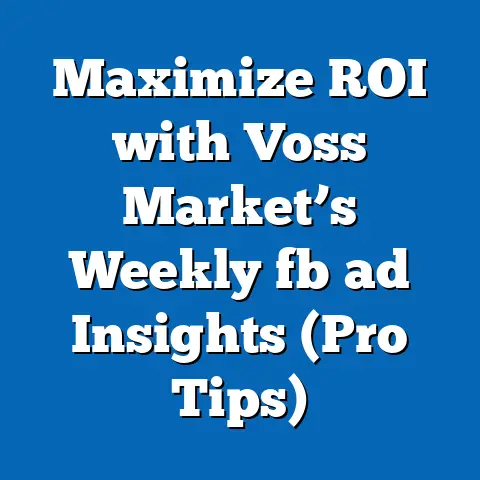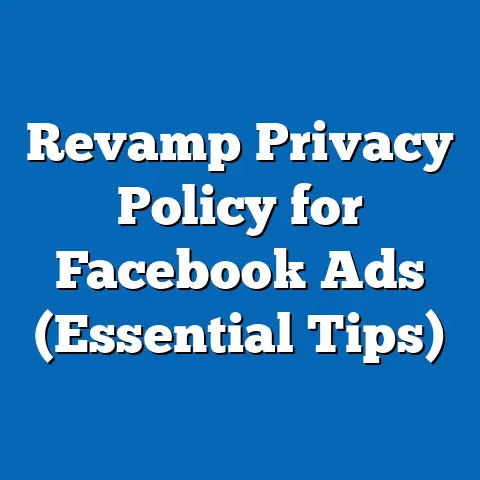Master Facebook Ad Admin Page (Essential Tips Revealed)
Have you ever felt completely lost navigating Facebook Ads Manager?
I know I have!
When I first started using Facebook Ads to promote my online business, I was overwhelmed by the sheer number of options and settings.
It felt like trying to fly a plane without any training.
I wasted a lot of money and time before I finally figured out how to effectively use the platform.
The good news is, you don’t have to go through the same frustrating experience.
Many small business owners, marketers, and entrepreneurs share this initial struggle.
They find themselves lost in a maze of options, settings, and metrics, leading to ineffective ad campaigns and wasted budgets.
However, the ability to effectively navigate the Facebook Ad Admin Page is crucial for maximizing your return on investment (ROI) and achieving your marketing goals.
Think of the Facebook Ad Admin Page as the control center for your advertising efforts.
Mastering this platform is not only possible but essential for success in today’s digital advertising landscape.
This guide will walk you through the essential aspects of the Facebook Ad Admin Page, providing actionable tips and strategies to help you create, manage, and optimize your ad campaigns like a pro.
Let’s dive in!
Understanding the Facebook Ad Admin Page
The Facebook Ad Admin Page, also known as Ads Manager, is your central hub for creating and managing all your Facebook and Instagram advertising campaigns.
Understanding its layout and key terminology is the first step toward mastering the platform.
Overview of the Interface
The Ads Manager interface is structured around three main levels:
- Campaign Level: This is the highest level where you define your overall advertising objective, such as driving website traffic, generating leads, or increasing brand awareness.
- Ad Set Level: Here, you define your target audience, budget, schedule, and ad placements (where your ads will appear, e.g., Facebook News Feed, Instagram Stories).
- Ad Level: This is where you create the actual ads, including the ad copy, visuals (images or videos), and call-to-action buttons.
Navigating between these levels is easy using the tabs at the top of the Ads Manager interface.
The left-hand menu provides access to various tools and settings, such as audience insights, reporting, and billing.
Key Terminology
To effectively analyze your ad performance, it’s essential to understand the following key terms:
- Impressions: The number of times your ad was displayed.
- Reach: The number of unique people who saw your ad.
- CTR (Click-Through Rate): The percentage of people who saw your ad and clicked on it (Clicks / Impressions).
A higher CTR indicates that your ad is relevant and engaging to your target audience. - CPC (Cost Per Click): The average cost you pay each time someone clicks on your ad.
- CPM (Cost Per Mille): The cost you pay for 1,000 impressions.
- Conversion Rate: The percentage of people who clicked on your ad and completed a desired action, such as making a purchase or filling out a form.
- ROAS (Return on Ad Spend): The revenue generated for every dollar spent on advertising.
These are just a few of the many metrics available in Ads Manager.
Understanding these terms will help you interpret your ad performance and make informed decisions about optimizing your campaigns.
Importance of Familiarity
Becoming familiar with each section of the Ads Manager is crucial for extracting valuable insights and making data-driven decisions.
For example, by analyzing the performance of different ad placements, you can identify which placements are most effective for your target audience and allocate your budget accordingly.
Similarly, by tracking the performance of different ad creatives (images and videos), you can determine which visuals resonate best with your audience and improve your ad design.
Takeaway: Spend time exploring the Facebook Ad Admin Page to get comfortable with its layout and key terminology.
The more familiar you are with the platform, the better equipped you’ll be to create and manage effective ad campaigns.
Setting Up Your First Campaign
Creating your first Facebook ad campaign can seem daunting, but breaking it down into smaller steps makes the process much more manageable.
Choosing Your Objective
The first step is to select the right campaign objective.
Facebook offers a variety of objectives, categorized into three main groups:
- Awareness: Objectives focused on increasing brand awareness and reach.
- Consideration: Objectives aimed at driving traffic, engagement, app installs, video views, or lead generation.
- Conversion: Objectives designed to drive sales, website conversions, or catalog sales.
Choosing the right objective is crucial because it tells Facebook what you want to achieve with your campaign.
For example, if your goal is to drive traffic to your website, you should select the “Traffic” objective.
If you want to generate leads, you should choose the “Lead Generation” objective.
I remember once running a campaign with the wrong objective.
I was trying to drive sales, but I accidentally selected the “Brand Awareness” objective.
As a result, my ads were shown to a broad audience who weren’t necessarily interested in buying my product, and I didn’t get the sales I was hoping for.
Target Audience
Facebook’s audience targeting capabilities are incredibly powerful.
You can target people based on demographics (age, gender, location), interests, behaviors, and connections.
- Custom Audiences: Allow you to target people who have already interacted with your business, such as website visitors, email subscribers, or customers.
- Lookalike Audiences: Enable you to reach new people who are similar to your existing customers or website visitors.
- Interest-Based Targeting: Lets you target people based on their interests, hobbies, and activities.
To create a custom audience, you can upload a list of email addresses or phone numbers, or use Facebook Pixel to track website visitors.
Lookalike audiences are created by selecting a source audience (e.g., your existing customers) and specifying the desired size of the lookalike audience.
When using interest-based targeting, it’s important to be specific and relevant.
For example, if you’re selling running shoes, you might target people who are interested in running, marathons, or fitness.
Budgeting and Scheduling
Facebook offers two main budgeting options:
- Daily Budget: The average amount you’re willing to spend each day on your campaign.
- Lifetime Budget: The total amount you’re willing to spend over the entire duration of your campaign.
When choosing a budget, it’s important to consider your advertising goals and the size of your target audience.
A larger audience typically requires a larger budget to reach a significant portion of the audience.
You can also choose between running your ads continuously or setting a specific start and end date.
If you’re running a limited-time promotion, it’s best to set a start and end date.
If you want to run your ads continuously, you can choose the “Run my ad set continuously” option.
Takeaway: Carefully select your campaign objective, define your target audience, and set a realistic budget and schedule.
These initial settings will significantly impact the success of your campaign.
Crafting Compelling Ads
Creating compelling ads is essential for capturing attention and driving action.
Facebook offers a variety of ad formats, each with its own advantages.
Ad Formats
- Image Ads: Simple ads that feature a single image and ad copy.
They are effective for showcasing products or services in a visually appealing way. - Video Ads: Ads that feature a video and ad copy.
They are great for telling stories, demonstrating products, or sharing testimonials. - Carousel Ads: Ads that feature multiple images or videos that users can swipe through.
They are ideal for showcasing a range of products or highlighting different features of a product. - Slideshow Ads: Ads that combine multiple images into a video-like slideshow.
They are a cost-effective way to create engaging video content. - Collection Ads: Ads that feature a cover image or video followed by a selection of related products.
They are designed to drive sales and are particularly effective for e-commerce businesses.
The best ad format for your business will depend on your advertising goals, target audience, and the type of product or service you’re promoting.
Writing Effective Copy
Your ad copy should be clear, concise, and compelling.
It should grab attention, highlight the benefits of your product or service, and include a clear call-to-action (CTA).
- Headline: The headline is the first thing people will see, so it needs to be attention-grabbing.
Use strong verbs, numbers, and questions to pique interest. - Body Text: The body text should provide more details about your product or service and highlight its benefits.
Focus on solving a problem or fulfilling a need for your target audience. - Call-to-Action: The CTA tells people what you want them to do next, such as “Shop Now,” “Learn More,” or “Sign Up.” Use clear and action-oriented language.
I’ve learned that testing different ad copy variations is crucial.
I once ran two ads with similar visuals but different headlines.
One headline focused on the features of my product, while the other highlighted the benefits.
The ad with the benefit-focused headline performed significantly better, demonstrating the importance of focusing on what your audience cares about most.
Visual Elements
Visuals play a crucial role in the success of your ads.
High-quality images and videos can capture attention, convey your message, and create a positive impression of your brand.
- Images: Use high-resolution images that are relevant to your product or service.
Avoid using stock photos that look generic. - Videos: Create short, engaging videos that tell a story or demonstrate the value of your product or service.
Use captions to make your videos accessible to people who are watching with the sound off. - Brand Consistency: Maintain brand consistency by using your brand colors, fonts, and logo in your ads.
This will help people recognize your brand and build trust.
Takeaway: Experiment with different ad formats, write compelling ad copy, and use high-quality visuals to create ads that capture attention and drive action.
Analyzing Performance Metrics
Tracking and analyzing your ad performance is essential for optimizing your campaigns and maximizing your ROI.
Key Metrics to Monitor
- Reach and Impressions: Monitor these metrics to understand how many people are seeing your ads.
- CTR (Click-Through Rate): Track your CTR to see how engaging your ads are.
A low CTR may indicate that your ad copy or visuals need improvement. - CPC (Cost Per Click): Monitor your CPC to understand how much you’re paying for each click.
A high CPC may indicate that your targeting is too broad or that your ads aren’t relevant to your target audience. - Conversion Rate: Track your conversion rate to see how effective your ads are at driving desired actions, such as sales or leads.
- ROAS (Return on Ad Spend): Monitor your ROAS to understand how much revenue you’re generating for every dollar spent on advertising.
Interpreting Results
Analyzing these metrics will help you understand what’s working and what’s not.
For example, if you’re seeing a high reach but a low CTR, it may indicate that your ad copy or visuals aren’t compelling enough.
If you’re seeing a high CTR but a low conversion rate, it may indicate that your landing page isn’t optimized for conversions.
I once analyzed a campaign that was generating a lot of clicks but very few sales.
After digging deeper, I realized that my landing page was slow and difficult to navigate.
I optimized my landing page for speed and user experience, and my conversion rate immediately improved.
A/B Testing
A/B testing involves creating two versions of an ad with a slight variation (e.g., different headline, image, or CTA) and then comparing their performance to see which version performs better.
- Headline Testing: Test different headlines to see which ones grab the most attention.
- Image Testing: Test different images to see which ones resonate best with your audience.
- CTA Testing: Test different CTAs to see which ones drive the most action.
To effectively implement A/B tests, make sure to only change one variable at a time.
This will allow you to isolate the impact of each variable and understand what’s driving the results.
Takeaway: Regularly monitor your ad performance, interpret the results, and use A/B testing to optimize your campaigns for maximum ROI.
Staying Updated with Facebook’s Changes
Facebook’s advertising platform is constantly evolving.
The algorithm changes, new features are introduced, and best practices shift over time.
Staying updated with these changes is crucial for maintaining a competitive edge.
Algorithm Updates
Facebook frequently updates its advertising algorithms to improve the user experience and deliver more relevant ads.
These updates can impact your ad performance, so it’s important to stay informed about them.
- Read Industry Blogs: Follow industry blogs and publications that cover Facebook advertising news and updates.
- Join Facebook Groups: Join Facebook groups and communities where marketers share their insights and experiences.
- Attend Webinars: Attend webinars and online events hosted by Facebook and other marketing experts.
Best Practices for Adaptation
When Facebook introduces a new algorithm update, it’s important to adapt your strategies accordingly.
- Test New Features: Experiment with new ad formats and targeting options to see how they perform.
- Optimize for Relevance: Make sure your ads are relevant to your target audience.
Use precise targeting and compelling ad copy to capture attention. - Monitor Performance: Continuously monitor your ad performance and make adjustments as needed.
Resources for Learning
- Facebook Blueprint: Facebook offers a comprehensive online learning platform called Blueprint, which provides courses and certifications on various aspects of Facebook advertising.
- Industry Blogs: Follow industry blogs and publications such as Social Media Examiner, AdEspresso, and Jon Loomer Digital.
- Communities: Join online communities and forums where marketers share their insights and experiences.
Takeaway: Stay informed about Facebook’s algorithm updates, adapt your strategies accordingly, and utilize the available resources for ongoing learning.
Conclusion
Mastering the Facebook Ad Admin Page is a journey that requires practice, experimentation, and continuous learning.
By understanding the interface, setting up effective campaigns, crafting compelling ads, analyzing performance metrics, and staying updated with Facebook’s changes, you can unlock the full potential of Facebook advertising and achieve your marketing goals.
Don’t be afraid to experiment with different strategies and tactics.
The more you practice, the better you’ll become at navigating the platform and creating successful ad campaigns.
Take the first steps toward mastering your Facebook advertising strategy by implementing the tips shared in this article.
Good luck!