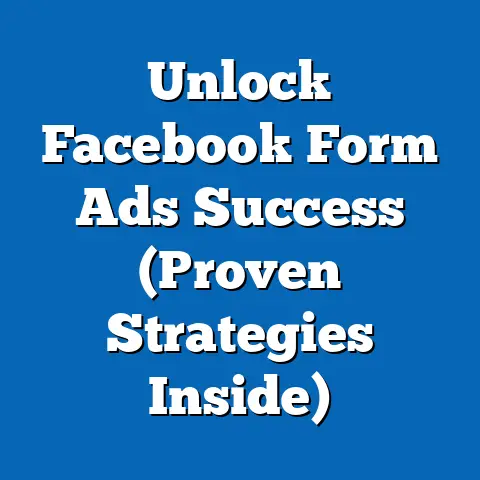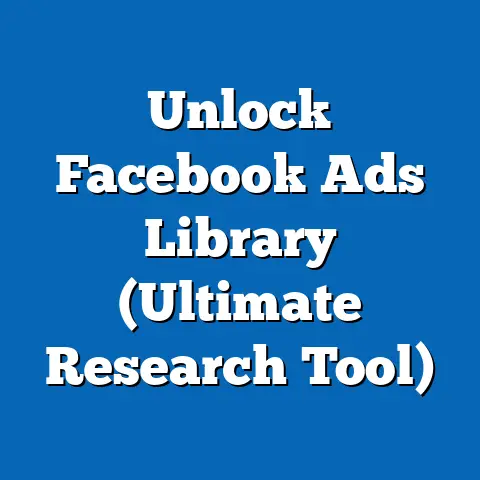Master Facebook Ad Buttons (Pro Tips for Higher Conversions)
Imagine you’re Sarah, the owner of “Sweet Treats,” a charming little bakery in town.
You’ve poured your heart and soul into creating delectable pastries, and you’re eager to share them with the world.
So, you decide to venture into the exciting realm of Facebook advertising.
You craft visually stunning ads showcasing your mouthwatering creations, but something’s not quite right.
Despite the effort and investment, your ad campaigns just aren’t delivering the results you hoped for.
The conversion rate remains stubbornly low, leaving you frustrated and wondering what you’re doing wrong.
I’ve seen this story play out countless times.
Businesses pour resources into beautiful ads, only to see them fall flat.
The problem often isn’t the product or the visuals, but the missing link that connects viewers to action.
That missing link?
The Facebook ad button.
The unsung hero of Facebook advertising, the humble ad button, can dramatically influence user engagement and, most importantly, conversion rates.
Think of it as the “call to action” – the direct nudge that transforms a passive browser into an active customer.
Section 1: Understanding Facebook Ad Buttons
Let’s start with the basics.
What exactly are Facebook ad buttons and why are they so crucial to your advertising success?
What are Facebook Ad Buttons?
Facebook ad buttons are interactive elements within your ad that prompt users to take a specific action.
They’re the visual representation of your call to action (CTA), strategically placed to encourage clicks and ultimately, conversions.
They’re not just decorative; they’re the bridge between seeing your ad and taking the desired action.
Think of it like this: you’ve crafted a compelling message, showcased a fantastic product, and captured the attention of your target audience.
But without a clear call to action, you’re essentially leaving them hanging, unsure of what to do next.
The ad button provides that crucial direction.
The Variety of Facebook Ad Buttons
Facebook offers a diverse range of button options, each designed to align with specific marketing objectives.
Here’s a rundown of some of the most common and effective:
- Shop Now: Perfect for e-commerce businesses looking to drive direct sales.
It leads users directly to your product page or online store. - Learn More: Ideal for sharing informative content, blog posts, or product details.
It’s great for building awareness and nurturing leads. - Sign Up: Use this button to encourage users to create an account, subscribe to a newsletter, or register for an event.
- Book Now: Essential for service-based businesses like restaurants, salons, or hotels, allowing users to schedule appointments or make reservations.
- Download: Perfect for offering free resources like e-books, guides, or software trials.
- Get Quote: Suited for businesses offering custom services or products, enabling users to request personalized quotes.
- Apply Now: Useful for job postings or applications for programs and courses.
- Watch More: Drives engagement with video content, encouraging users to view longer videos or explore a video series.
- Send Message: Encourages direct communication, allowing potential customers to ask questions or initiate a conversation.
- Call Now: Enables immediate phone calls, perfect for businesses offering urgent services or needing direct customer interaction.
The key is to choose the button that directly aligns with the goal of your ad.
If you’re running a sale on shoes, “Shop Now” is the obvious choice.
Don’t overthink it!
Matching Buttons to Marketing Objectives
Each button type caters to a different marketing objective.
Understanding this alignment is crucial for maximizing your campaign’s effectiveness.
- Driving Traffic: “Learn More” and “Watch More” are excellent choices for directing users to your website or content.
- Generating Leads: “Sign Up” and “Get Quote” buttons are perfect for capturing valuable contact information from potential customers.
- Facilitating Sales: “Shop Now” and “Book Now” buttons drive immediate transactions, making them ideal for e-commerce and service-based businesses.
My Experience: I once worked with a local gym that was struggling to attract new members through Facebook ads.
They were using a generic “Learn More” button, which led to a website landing page with a lot of information but no clear call to action.
We switched to a “Sign Up” button that led directly to a free trial registration form.
The result?
A 300% increase in free trial sign-ups within the first month!
Examples of Effective Ad Campaigns
Let’s look at a few examples of how businesses have successfully utilized specific buttons:
- E-commerce Store (Clothing): An ad showcasing a new line of dresses with a “Shop Now” button leading directly to the product page.
The ad copy highlights the sale and limited-time discount. - Software Company: An ad promoting a free trial of their software with a “Download” button.
The ad copy emphasizes the benefits of the software and the ease of getting started. - Local Restaurant: An ad featuring their new menu items with a “Book Now” button.
The ad copy highlights the restaurant’s ambiance and special offers.
Notice how the button is always a natural extension of the ad’s content and the desired outcome.
The Psychology Behind Button Choice
Choosing the right button isn’t just about matching it to your objective; it’s also about understanding the psychology of your target audience.
What motivates them?
What are their pain points?
- Urgency: Buttons like “Shop Now” (with a limited-time offer mentioned in the ad copy) can create a sense of urgency, prompting immediate action.
- Value: Buttons like “Download” (offering a free resource) appeal to users seeking valuable information or solutions.
- Convenience: Buttons like “Book Now” offer convenience and ease of booking, particularly appealing to busy individuals.
Takeaway: Understanding the psychology behind your audience’s behavior will significantly enhance your ability to select the most effective ad buttons.
Next Steps: Review your current Facebook ad campaigns and identify the marketing objectives for each.
Are your ad buttons aligned with those objectives?
If not, consider experimenting with different button types to see which ones resonate best with your target audience.
Section 2: Choosing the Right Call-to-Action
Choosing the right call-to-action (CTA) is an art and a science.
It’s about more than just picking a button; it’s about understanding your audience, your ad’s purpose, and how to connect the two seamlessly.
Aligning Button with Ad Purpose and Audience Intent
The most effective ad buttons are those that feel like a natural extension of the ad itself.
They should seamlessly align with the ad’s purpose and, most importantly, the audience’s intent.
Think of it this way: if your ad is showcasing a problem and offering a solution, your button should guide users towards that solution.
If your ad is promoting a limited-time offer, your button should encourage immediate action.
Example:
- Ad Purpose: Promote a new weight loss program.
- Audience Intent: Find effective ways to lose weight.
- Recommended Button: “Sign Up” (for a free consultation) or “Learn More” (about the program).
Avoid using generic buttons that don’t clearly communicate the desired action.
A “Learn More” button leading to a generic website homepage is far less effective than a “Sign Up” button leading to a specific registration form.
Identifying Target Audience Behaviors and Preferences
Understanding your target audience is paramount to selecting the right CTA.
What are their motivations?
What are their pain points?
What type of language resonates with them?
- Demographics: Consider age, gender, location, education, and income level.
- Interests: Identify their hobbies, passions, and online activities.
- Behaviors: Analyze their purchasing habits, website browsing patterns, and social media engagement.
Facebook Audience Insights is a valuable tool for gathering this information.
I’ve used it extensively to uncover hidden interests and behaviors within my target audiences, which has significantly improved the effectiveness of my ad campaigns.
Example:
- Target Audience: Young adults interested in fashion and online shopping.
- Preferred Language: Trendy, informal, and engaging.
- Recommended Button: “Shop Now” (with ad copy highlighting the latest trends and exclusive discounts).
A/B Testing for Ad Buttons: The Key to Optimization
A/B testing, also known as split testing, is a powerful technique for determining which ad buttons perform best.
It involves creating two versions of your ad, each with a different button, and then running them simultaneously to see which one generates more clicks and conversions.
Why A/B Testing Matters:
- Data-Driven Decisions: A/B testing eliminates guesswork and allows you to make informed decisions based on real data.
- Improved Conversion Rates: By identifying the most effective button, you can significantly improve your conversion rates and ROI.
- Continuous Optimization: A/B testing is an ongoing process that allows you to continuously refine your ad campaigns and stay ahead of the competition.
How to Implement A/B Testing:
- Choose a Metric: Define the primary metric you want to optimize (e.g., click-through rate, conversion rate).
- Create Two Ad Variations: Create two versions of your ad, each with a different button.
- Run the Ads Simultaneously: Use Facebook’s A/B testing feature to run the ads simultaneously, ensuring that each version is shown to a similar audience.
- Analyze the Results: After a sufficient period of time (typically a week or two), analyze the results to see which button performed better.
- Implement the Winning Button: Implement the winning button in your main ad campaign.
- Repeat the Process: Continuously A/B test different buttons to identify ongoing optimization opportunities.
My Experience: I once A/B tested a “Shop Now” button versus a “Buy Now” button for an e-commerce client.
Surprisingly, the “Shop Now” button outperformed the “Buy Now” button by 15%.
This seemingly small change had a significant impact on their overall sales.
Case Studies: Button Optimization Success Stories
Let’s explore a few real-world examples of businesses that optimized their CTA buttons and saw improved conversion rates:
- Online Course Provider: Initially used a “Learn More” button, which led to low enrollment rates.
After A/B testing, they discovered that a “Sign Up” button, offering a free introductory course, significantly increased enrollment rates. - Subscription Box Service: Initially used a “Subscribe Now” button, which felt too aggressive.
After A/B testing, they discovered that a “Get Started” button, emphasizing the ease of joining, resonated better with their target audience and increased subscriptions. - Mobile App Developer: Initially used a “Download” button, which led to a high number of downloads but low user engagement.
After A/B testing, they discovered that a “Try It Free” button, emphasizing the risk-free trial, attracted more engaged users.
Checklist: Choosing the Right CTA Button
Before launching your next Facebook ad campaign, ask yourself these questions:
- What is the primary goal of my ad? (e.g., drive traffic, generate leads, facilitate sales)
- What action do I want users to take after seeing my ad?
- What is the most relevant button for achieving that action?
- What language resonates best with my target audience?
- Have I A/B tested different buttons to identify the most effective option?
Takeaway: The right call-to-action is a critical component of a successful Facebook ad campaign.
By aligning your button with your ad’s purpose, understanding your audience’s intent, and continuously A/B testing different options, you can significantly improve your conversion rates.
Next Steps: Identify one of your existing Facebook ad campaigns and brainstorm alternative ad buttons.
Implement an A/B test to determine which button performs best.
Analyze the results and implement the winning button in your main campaign.
Section 3: Best Practices for Designing Effective Facebook Ad Buttons
Choosing the right button is only half the battle.
You also need to design it effectively to grab attention and encourage clicks.
A poorly designed button can be easily overlooked, even if the button itself is perfectly aligned with your ad’s purpose.
Design Principles for Enhanced Visibility and Appeal
Effective button design involves several key principles:
- Size: The button should be large enough to be easily visible, but not so large that it overwhelms the ad.
- Color: Choose a color that contrasts with the ad’s background and complements your brand’s color scheme.
- Placement: Position the button in a prominent location, typically near the bottom of the ad or within the visual focal point.
- Shape: While Facebook offers limited shape options, consider how the button’s shape interacts with the overall ad design.
- White Space: Ensure there’s enough white space around the button to make it stand out.
My Experience: I once worked with a client whose Facebook ad buttons were blending into the background.
They were using a muted color palette that, while aesthetically pleasing, made the buttons almost invisible.
We switched to a brighter, more contrasting color, and the click-through rate on their ads increased by 20%!
Concise and Compelling Text on Buttons
The text on your ad button should be concise, compelling, and action-oriented.
Use strong verbs that clearly communicate the desired action.
- Keep it short: Aim for 2-3 words maximum.
- Use action verbs: Start with verbs like “Shop,” “Sign Up,” “Download,” or “Book.”
- Highlight the benefit: If possible, include a brief benefit in the button text (e.g., “Get Free Quote”).
Examples:
- Good: “Shop Now,” “Sign Up Free,” “Download Now,” “Book Your Spot”
- Bad: “Click Here,” “More Info,” “See Details,” “Go to Website”
The “bad” examples are generic and don’t clearly communicate the desired action.
The “good” examples are more specific and compelling.
Creating Urgency Through Button Wording
Creating a sense of urgency can significantly boost click-through rates and conversions.
Use wording that suggests limited availability or time-sensitive offers.
- Limited Time Offer: “Shop Now (Sale Ends Soon)”
- Limited Availability: “Book Now (Spots Filling Fast)”
- Exclusive Discount: “Sign Up (Limited Time Discount)”
Example: An ad promoting a flash sale on shoes with a “Shop Now (Sale Ends Tonight)” button.
The ad copy further emphasizes the limited-time nature of the offer.
Examples of Well-Designed Buttons
Let’s analyze a few examples of well-designed Facebook ad buttons:
- Example 1: A bright orange “Shop Now” button on a clothing ad with a white background.
The contrasting color immediately grabs attention, and the text clearly communicates the desired action. - Example 2: A blue “Sign Up” button on a software ad with a clean, minimalist design.
The button is positioned prominently below the ad copy, and the text is concise and action-oriented. - Example 3: A green “Book Now” button on a restaurant ad with a mouthwatering photo of their food.
The button is placed in the lower right corner of the ad, and the text emphasizes the ease of making a reservation.
Common Mistakes to Avoid
Here are some common mistakes to avoid when designing Facebook ad buttons:
- Using a button color that blends into the background.
- Using a font size that is too small or difficult to read.
- Using generic or unclear button text.
- Placing the button in an obscure or difficult-to-find location.
- Not leaving enough white space around the button.
Takeaway: Effective button design is crucial for maximizing click-through rates and conversions.
By following these best practices, you can create buttons that grab attention, communicate the desired action, and encourage users to click.
Next Steps: Review your existing Facebook ad buttons and identify areas for improvement.
Experiment with different colors, sizes, placements, and text options to see which designs perform best.
Section 4: Tracking and Analyzing Button Performance
You’ve crafted the perfect ad, chosen the ideal button, and designed it beautifully.
Now, how do you know if it’s actually working?
Tracking and analyzing your button performance is essential for optimizing your campaigns and maximizing your ROI.
Setting Up Facebook Pixel for Conversion Tracking
Facebook Pixel is a powerful tool that allows you to track user actions on your website after they click on your ad button.
This data is crucial for understanding which buttons are driving conversions and which ones are not.
How to Set Up Facebook Pixel:
- Create a Facebook Pixel: In Facebook Ads Manager, navigate to Events Manager and create a new pixel.
- Install the Pixel Code: Add the pixel code to your website’s header.
- Set Up Event Tracking: Define specific events you want to track (e.g., purchases, form submissions, page views).
- Test Your Pixel: Use the Facebook Pixel Helper browser extension to verify that your pixel is firing correctly.
My Experience: I’ve seen businesses completely transform their advertising ROI simply by implementing Facebook Pixel and tracking their conversions.
It provides invaluable insights into which ads are actually driving results.
Key Metrics to Monitor
Here are some key metrics to monitor when analyzing your button performance:
- Click-Through Rate (CTR): The percentage of people who saw your ad and clicked on the button.
A high CTR indicates that your button is appealing and relevant to your target audience. - Conversion Rate: The percentage of people who clicked on the button and completed the desired action (e.g., made a purchase, signed up for a newsletter).
A high conversion rate indicates that your button is effectively driving results. - Cost Per Click (CPC): The average cost you pay each time someone clicks on your button.
A low CPC indicates that your ad is cost-effective. - Cost Per Conversion (CPC): The average cost you pay for each conversion generated by your ad.
A low CPC indicates that your ad is generating a high ROI. - Engagement Rate: The percentage of people who interacted with your ad (e.g., liked, commented, shared).
A high engagement rate indicates that your ad is resonating with your target audience.
Interpreting Data and Making Informed Decisions
Analyzing your button performance data is essential for making informed decisions about your advertising campaigns.
- Low CTR: If your CTR is low, consider experimenting with different button designs, text options, or targeting parameters.
- Low Conversion Rate: If your conversion rate is low, consider optimizing your landing page, improving your product or service, or refining your ad copy.
- High CPC: If your CPC is high, consider narrowing your targeting parameters, improving your ad quality score, or experimenting with different bidding strategies.
- High CPC: If your CPC is high, consider optimizing your ad copy, improving your landing page conversion rate, or refining your targeting parameters.
Example: If you notice that your “Shop Now” button has a high CTR but a low conversion rate, it may indicate that your landing page is not optimized for sales.
Consider simplifying the checkout process, improving your product descriptions, or offering a discount to encourage purchases.
Tools for Analyzing Ad Performance
Beyond Facebook’s built-in insights, several third-party tools can help you analyze your ad performance and identify areas for improvement:
- Google Analytics: Provides comprehensive website analytics, including data on traffic sources, user behavior, and conversions.
- SEMrush: Offers a suite of tools for SEO, PPC, and social media marketing, including ad tracking and analysis.
- HubSpot: A marketing automation platform that provides detailed insights into your marketing campaigns, including Facebook ads.
Continuous Optimization Based on Performance Data
The key to maximizing your ad button impact is continuous optimization based on performance data.
Regularly monitor your metrics, identify areas for improvement, and experiment with different strategies to see what works best.
Takeaway: Tracking and analyzing your button performance is essential for optimizing your Facebook ad campaigns and maximizing your ROI.
By monitoring key metrics, interpreting data, and continuously experimenting, you can ensure that your buttons are effectively driving conversions.
Next Steps: Set up Facebook Pixel on your website and define the events you want to track.
Regularly monitor your button performance metrics and identify areas for improvement.
Experiment with different button designs, text options, and targeting parameters to see what works best.
Section 5: Advanced Strategies for Maximizing Ad Button Impact
Now that you’ve mastered the fundamentals of Facebook ad buttons, let’s explore some advanced strategies for maximizing their impact.
Retargeting Strategies
Retargeting allows you to show ads to people who have previously interacted with your website or Facebook page.
This is a powerful strategy for capturing potential customers who didn’t convert initially.
- Website Visitors: Show ads to people who visited specific pages on your website but didn’t make a purchase.
Use a “Shop Now” button to encourage them to complete their purchase. - Facebook Page Engagers: Show ads to people who liked your Facebook page or interacted with your posts.
Use a “Learn More” button to share valuable content or promote a special offer. - Video Viewers: Show ads to people who watched a certain percentage of your video.
Use a “Sign Up” button to offer a free trial or consultation.
My Experience: I once implemented a retargeting campaign for an e-commerce client that targeted website visitors who abandoned their shopping carts.
We showed them ads with a “Shop Now (Complete Your Purchase)” button, and their sales increased by 15% within the first week!
Seasonal Promotions
Leverage seasonal promotions to create timely and relevant ad campaigns.
Use buttons that align with the specific holiday or event.
- Christmas: “Shop Now (Holiday Sale)”
- Valentine’s Day: “Book Now (Romantic Dinner)”
- Back to School: “Shop Now (School Supplies)”
Example: An ad promoting a Christmas sale on toys with a “Shop Now (Holiday Sale)” button.
The ad copy highlights the discounts and shipping deadlines.
Dynamic Ads for E-commerce
Dynamic ads automatically show the most relevant products to each user based on their browsing history and interests.
This is a highly effective strategy for e-commerce businesses looking to personalize their advertising.
- Product Catalog: Create a product catalog in Facebook Business Manager.
- Dynamic Templates: Use Facebook’s dynamic ad templates to automatically generate ads with personalized product images, descriptions, and prices.
- “Shop Now” Button: Use a “Shop Now” button that leads directly to the product page.
Example: A user who recently viewed a specific pair of shoes on your website may see a dynamic ad featuring that exact pair of shoes with a “Shop Now” button.
Leveraging Customer Feedback and Reviews
Use customer feedback and reviews to refine your button strategies.
What are customers saying about your products or services?
What are their pain points?
- Positive Reviews: Highlight positive reviews in your ad copy and use buttons that encourage other customers to try your products or services.
- Address Pain Points: Use customer feedback to identify common pain points and address them in your ad copy.
Use buttons that offer solutions to those pain points.
Example: If customers frequently complain about the high cost of shipping, offer free shipping in your ad and use a “Shop Now (Free Shipping)” button.
Innovative Button Usage Examples
Here are a few examples of innovative ad campaigns that pushed the envelope with button usage:
- Interactive Ads: Use buttons to create interactive ads that allow users to play games, take quizzes, or explore different product options.
- Personalized Buttons: Use dynamic text replacement to personalize the button text based on the user’s name or location.
- Animated Buttons: Use animated GIFs to create eye-catching buttons that grab attention.
Takeaway: By implementing these advanced strategies, you can significantly maximize the impact of your Facebook ad buttons and drive even higher conversions.
Next Steps: Explore retargeting strategies to capture potential customers who didn’t convert initially.
Leverage seasonal promotions to create timely and relevant ad campaigns.
Implement dynamic ads to personalize your advertising for e-commerce businesses.
Use customer feedback and reviews to refine your button strategies.
Conclusion
Remember Sarah, the bakery owner struggling with her Facebook ads?
By mastering the art of Facebook ad buttons, she transformed her campaigns from underperforming investments into powerful sales drivers.
She learned to align her buttons with her ad’s purpose, understand her audience’s intent, and continuously A/B test different options.
Her “Shop Now” button, now strategically placed and beautifully designed, led customers directly to her delectable pastries, resulting in a significant boost in sales.
The strategic choice of ad buttons is more than just a minor tweak; it’s a critical component of a successful Facebook advertising strategy.
It’s the bridge that connects your message to your audience’s desired action.
So, take the insights and strategies I’ve shared in this guide and implement them in your own Facebook ad campaigns.
Experiment with different button types, designs, and targeting parameters.
Track your results, analyze your data, and continuously optimize your strategies.
The potential for growth and success through effective use of Facebook ad buttons is immense.
Mastering this art will not only elevate your Facebook ad game but will also empower you to achieve your marketing goals and drive your business to new heights.
Now go out there and create some amazing ad campaigns that convert!