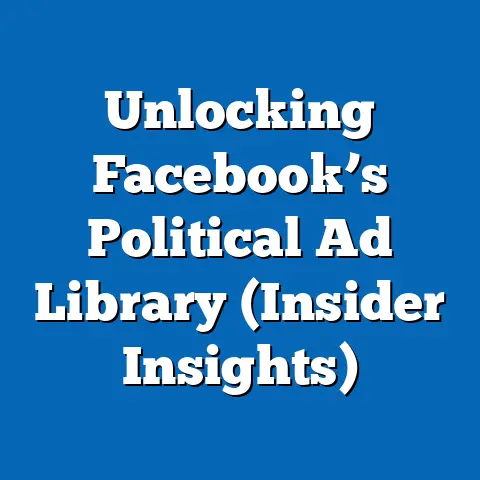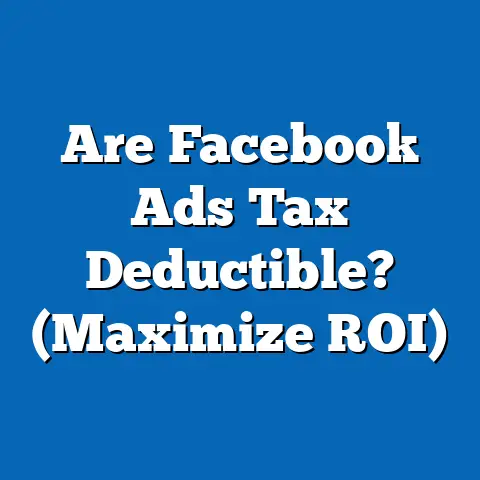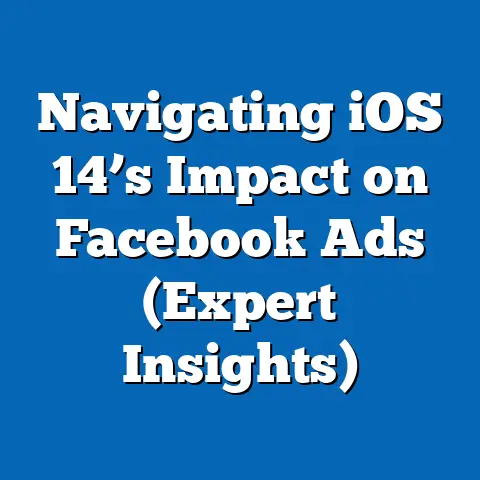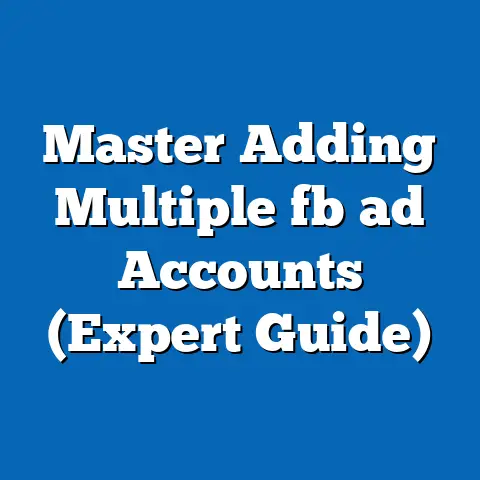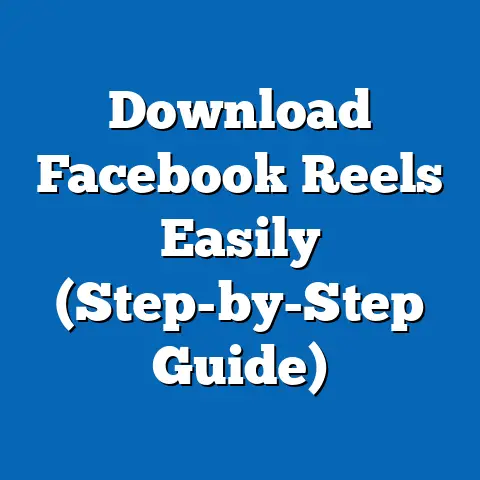Master Facebook Ad ID for Targeted Success (Expert Guide)
In a world saturated with self-proclaimed Facebook ad gurus, it’s almost comical how many businesses still struggle to connect with their ideal audience.
I mean, how hard can it be to throw some money at ads and hope the right people click, right?
Wrong!
The truth is, successful Facebook advertising goes far beyond just boosting a post and crossing your fingers.
It’s about precision, data, and understanding the intricate language of the platform – and a key part of that language is the Facebook Ad ID.
Introduction
Think of Facebook Ad IDs as the DNA of your advertising efforts.
Each one holds unique information about a specific ad, campaign, and its performance.
Understanding and leveraging these IDs is like unlocking a secret code to more effective and targeted advertising.
Without it, you’re essentially flying blind, hoping to hit the bullseye with a blindfold on.
This isn’t just about understanding a technical term; it’s about transforming your entire approach to Facebook advertising.
It’s about moving from guesswork to data-driven decisions, from broad targeting to pinpoint accuracy.
In this expert guide, I’ll walk you through everything you need to know about Facebook Ad IDs, from the basic definitions to advanced strategies, so you can achieve targeted success and maximize your ROI.
Section 1: Understanding Facebook Ad IDs
What Are Facebook Ad IDs?
At its core, a Facebook Ad ID is a unique identifier assigned to each individual ad you create within the Facebook Ads Manager.
It’s a long string of numbers that acts as a digital fingerprint, allowing Facebook to track the performance and characteristics of that specific ad.
Think of it like this: you launch a new ad campaign with multiple ad sets, each targeting a different audience segment and featuring various ad creatives.
Each of these individual ads gets its own unique Ad ID.
This allows you to isolate the performance of each ad, even within the same ad set, and understand what’s resonating with your audience.
How Are Ad IDs Generated and Why Are They Important?
Facebook automatically generates Ad IDs when you create an ad.
You don’t have to do anything special to get one.
The importance lies in what you do with that ID.
It’s your key to unlocking a treasure trove of data within the Facebook Ads Manager.
Here’s why they’re crucial:
- Tracking Performance: Ad IDs allow you to precisely track the performance of individual ads.
You can see metrics like impressions, clicks, conversions, cost per result, and more, all tied to a specific ad. - A/B Testing: By creating variations of your ads and assigning them different Ad IDs, you can easily A/B test different headlines, images, or calls to action to see what performs best.
- Reporting and Analysis: Ad IDs make it easier to generate custom reports and analyze your ad performance across different campaigns and ad sets.
- Troubleshooting: If an ad is underperforming, the Ad ID allows you to quickly identify it and investigate the potential issues.
Ad IDs vs. Campaign IDs and Ad Set IDs
It’s easy to get confused with all the different IDs in the Facebook Ads Manager.
Here’s a quick breakdown:
- Campaign ID: This identifies the entire advertising campaign.
It’s the highest level in the hierarchy. - Ad Set ID: This identifies a specific ad set within a campaign.
An ad set defines your target audience, budget, and schedule. - Ad ID: This identifies a specific ad within an ad set.
It’s the most granular level.
Think of it like a family tree: The Campaign ID is the family name, the Ad Set ID is the individual branch, and the Ad ID is the individual leaf on that branch.
Each ID provides a different level of detail and allows you to analyze your advertising efforts from different perspectives.
Example:
Let’s say you’re running a campaign to promote a new line of organic skincare products.
- Campaign ID:
1234567890(Represents the “Organic Skincare” campaign) - Ad Set ID (Targeting Women 25-35):
9876543210 - Ad ID (Image Ad with Product A):
5555555555 - Ad ID (Video Ad with Product B):
6666666666 - Ad Set ID (Targeting Men 30-40):
1122334455 - Ad ID (Image Ad with Product A):
7777777777
As you can see, each ad, even within the same campaign, has its own unique ID.
This allows you to compare the performance of different ads targeting different audiences or using different creative elements.
Takeaway: Understanding the hierarchy and purpose of Facebook Ad IDs is fundamental to tracking, analyzing, and optimizing your advertising campaigns.
Section 2: The Importance of Targeting in Facebook Advertising
Why Targeted Advertising is Crucial for ROI
In today’s digital landscape, where competition for attention is fierce, targeted advertising is no longer a luxury; it’s a necessity.
Imagine trying to sell snowshoes to people living in the Sahara Desert.
You might get a few curious clicks, but you’re unlikely to make any sales.
That’s essentially what happens when you run untargeted ads on Facebook.
Targeted advertising ensures that your ads are seen by the people who are most likely to be interested in your products or services.
This leads to:
- Higher Conversion Rates: When you target the right audience, you’re more likely to generate leads, sales, and other desired actions.
- Lower Costs: By focusing your budget on the most promising prospects, you can reduce your cost per click and cost per conversion.
- Improved Brand Awareness: Reaching the right audience with relevant ads can increase brand awareness and build a loyal customer base.
- Better ROI: Ultimately, targeted advertising leads to a higher return on investment for your advertising dollars.
Audience Segmentation and Targeting Options
Facebook offers a wide range of targeting options that allow you to segment your audience based on various factors, including:
- Demographics: Age, gender, location, education, relationship status, job title, etc.
- Interests: Hobbies, passions, and things people are interested in on Facebook.
- Behaviors: Purchase behavior, online activity, and other actions people take on and off Facebook.
- Custom Audiences: Based on your own customer data, such as email lists, website visitors, or app users.
- Lookalike Audiences: Based on your existing customer data, Facebook can find new people who are similar to your best customers.
The key to successful targeting is to combine these options to create highly specific audience segments.
For example, instead of targeting “women interested in fashion,” you might target “women aged 25-35, living in New York City, interested in sustainable fashion, and who have recently purchased clothing online.”
How Ad IDs Enhance the Targeting Process
This is where Ad IDs become incredibly powerful.
By tracking the performance of different ads within each audience segment, you can gain valuable insights into which ads are resonating with which groups.
For example, you might find that a specific ad creative performs exceptionally well with women aged 25-35 but falls flat with women aged 36-45.
This information allows you to refine your targeting strategy and optimize your ad creatives for each audience segment.
Furthermore, you can use Ad IDs to identify the best performing ads within your custom and lookalike audiences.
This can help you understand what types of messages and visuals resonate most with your existing and potential customers.
Takeaway: Targeted advertising is essential for maximizing ROI on Facebook.
By leveraging Ad IDs, you can gain deeper insights into your audience and optimize your campaigns for better performance.
Section 3: Best Practices for Using Facebook Ad IDs
Naming Conventions for Clarity and Tracking
One of the most overlooked aspects of using Ad IDs effectively is establishing a clear and consistent naming convention.
This might seem trivial, but trust me, it can save you a lot of headaches down the road.
Here’s why naming conventions are important:
- Organization: A well-defined naming convention helps you organize your ads and easily identify them within the Facebook Ads Manager.
- Reporting: It makes it easier to generate custom reports and analyze your ad performance based on different criteria.
- Collaboration: It ensures that everyone on your team is on the same page and understands the purpose of each ad.
Here’s an example of a simple naming convention:
[Campaign Name] - [Ad Set Name] - [Ad Type] - [Creative Variation]
Using our organic skincare example, an Ad ID name might look like this:
OrganicSkincare - Women25-35 - ImageAd - ProductA_V1
This naming convention tells you everything you need to know about the ad at a glance:
- Campaign Name: OrganicSkincare
- Ad Set Name: Women25-35
- Ad Type: ImageAd
- Creative Variation: ProductA_V1 (Version 1 of the image ad featuring Product A)
You can customize this naming convention to fit your specific needs, but the key is to be consistent and use a system that makes sense to you and your team.
Combining Ad IDs with Analytics Tools
While the Facebook Ads Manager provides a wealth of data, you can unlock even deeper insights by integrating your Ad IDs with other analytics tools, such as Google Analytics or a dedicated marketing analytics platform.
This allows you to track the entire customer journey, from the initial ad click to the final conversion.
You can see which ads are driving the most valuable traffic to your website, which landing pages are converting the best, and which customer segments are generating the most revenue.
To do this, you’ll need to use UTM parameters (Urchin Tracking Modules) in your ad URLs.
UTM parameters are tags that you add to your URLs to track the source, medium, and campaign of your traffic.
Here’s an example of a URL with UTM parameters:
https://www.example.com/organic-skincare?utm_source=facebook&utm_medium=cpc&utm_campaign=OrganicSkincare&utm_content=[Ad ID]
In this example, the utm_content parameter is used to track the Ad ID.
This allows you to see in Google Analytics which specific ad generated the traffic to your website.
A/B Testing for Campaign Optimization
A/B testing is a crucial part of any successful Facebook advertising strategy.
By creating variations of your ads and testing them against each other, you can identify the most effective messages, visuals, and calls to action.
Ad IDs are essential for A/B testing because they allow you to track the performance of each variation and determine which one is the winner.
Here’s a simple A/B testing process using Ad IDs:
- Create two variations of your ad. For example, you might test two different headlines or two different images.
- Assign each variation a unique Ad ID.
- Run both ads simultaneously, targeting the same audience.
- Track the performance of each ad. Pay attention to metrics like click-through rate (CTR), conversion rate, and cost per conversion.
- Identify the winning ad. The ad with the best performance is the winner.
- Pause the losing ad and focus your budget on the winning ad.
- Repeat the process. Continuously test new variations to further optimize your ads.
Takeaway: Implementing best practices for using Facebook Ad IDs, such as consistent naming conventions, integration with analytics tools, and A/B testing, can significantly improve your campaign performance.
Section 4: Case Studies and Real-World Applications
Let’s dive into some real-world examples of how businesses have successfully leveraged Facebook Ad IDs to achieve targeted success.
Case Study 1: E-commerce Brand Boosting Product Sales
- Challenge: A fashion e-commerce brand struggled to drive sales for a new product line.
Their initial campaigns were broadly targeted, resulting in low conversion rates and high advertising costs. - Solution: The brand implemented a more targeted approach, creating multiple ad sets based on demographics, interests, and purchase behavior.
They also created multiple ad variations within each ad set, testing different images, headlines, and calls to action.
They meticulously tracked the performance of each ad using Ad IDs. - Results: By analyzing the Ad ID data, the brand discovered that a specific ad creative featuring a lifestyle image resonated particularly well with women aged 25-34 who had previously purchased similar products online.
They focused their budget on this ad and saw a 30% increase in conversion rates and a 20% decrease in advertising costs.
Case Study 2: Local Business Increasing Foot Traffic
- Challenge: A local restaurant wanted to increase foot traffic during slow weekdays.
Their initial Facebook ads were generic and didn’t effectively target their local audience. - Solution: The restaurant created custom audiences based on people who had visited their website, engaged with their Facebook page, or lived within a specific radius of their location.
They then created multiple ad variations featuring different menu items and promotions.
They used Ad IDs to track which ads were driving the most clicks and website visits. - Results: The restaurant discovered that ads featuring mouth-watering photos of their signature dishes performed exceptionally well with local residents.
They also found that ads offering a discount for first-time customers were highly effective.
By focusing their budget on these ads, they saw a 15% increase in foot traffic during weekdays.
Expert Insight:
“Facebook Ad IDs are the unsung heroes of successful advertising campaigns.
They provide the granular data that marketers need to truly understand their audience and optimize their ads for maximum impact.
Ignoring Ad IDs is like leaving money on the table.” – Sarah Jones, Digital Marketing Consultant
Takeaway: These case studies demonstrate the power of leveraging Facebook Ad IDs to gain deeper insights into your audience and optimize your campaigns for better results.
Section 5: Troubleshooting Common Issues with Facebook Ad IDs
Even with the best practices in place, you might encounter some challenges when working with Facebook Ad IDs.
Here are some common issues and how to troubleshoot them:
- Issue: Difficulty tracking Ad ID data in Google Analytics.
- Solution: Double-check your UTM parameters and make sure you’re correctly tracking the
utm_contentparameter.
Ensure that your Google Analytics account is properly linked to your Facebook Ads account.
- Solution: Double-check your UTM parameters and make sure you’re correctly tracking the
- Issue: Ad IDs not showing up in Facebook Ads Manager reports.
- Solution: Make sure you’ve selected the “Ad ID” column in your Facebook Ads Manager report settings.
You may need to customize your report to include this column.
- Solution: Make sure you’ve selected the “Ad ID” column in your Facebook Ads Manager report settings.
- Issue: Conflicting Ad ID names.
- Solution: Implement a strict naming convention and ensure that everyone on your team is following it.
Regularly review your ad campaigns and rename any conflicting Ad IDs.
- Solution: Implement a strict naming convention and ensure that everyone on your team is following it.
- Issue: Facebook algorithm changes affecting Ad ID functionality.
- Solution: Stay up-to-date with Facebook’s latest algorithm changes and policies.
Subscribe to industry blogs and newsletters to stay informed.
Be prepared to adapt your Ad ID strategies as needed.
- Solution: Stay up-to-date with Facebook’s latest algorithm changes and policies.
- Solution: Double-check your UTM parameters and make sure you’re correctly tracking the
utm_contentparameter.
Ensure that your Google Analytics account is properly linked to your Facebook Ads account.
- Solution: Make sure you’ve selected the “Ad ID” column in your Facebook Ads Manager report settings.
You may need to customize your report to include this column.
- Solution: Implement a strict naming convention and ensure that everyone on your team is following it.
Regularly review your ad campaigns and rename any conflicting Ad IDs.
- Solution: Stay up-to-date with Facebook’s latest algorithm changes and policies.
Subscribe to industry blogs and newsletters to stay informed.
Be prepared to adapt your Ad ID strategies as needed.
It’s also important to remember that Facebook is constantly evolving, so what works today might not work tomorrow.
Be prepared to experiment and adapt your strategies as needed.
Takeaway: Troubleshooting common issues with Facebook Ad IDs requires attention to detail and a willingness to stay up-to-date with Facebook’s evolving platform.
Conclusion
Mastering Facebook Ad IDs is not just about understanding a technical term; it’s about unlocking a powerful tool that can transform your advertising efforts.
By leveraging Ad IDs, you can gain deeper insights into your audience, optimize your campaigns for better performance, and ultimately achieve targeted success.
Don’t fall into the trap of thinking that Facebook advertising is just about throwing money at ads and hoping for the best.
Take the time to understand the power of Ad IDs and implement the strategies outlined in this guide.
Your ROI will thank you for it.
Call to Action:
What are your experiences with Facebook Ad IDs?
Share your thoughts and questions in the comments below!
Let’s learn and grow together in the ever-evolving world of Facebook advertising.