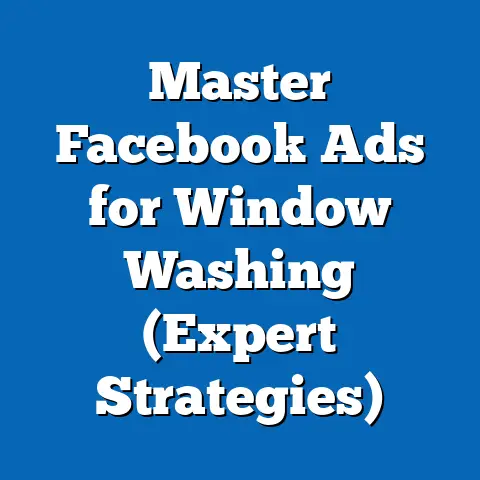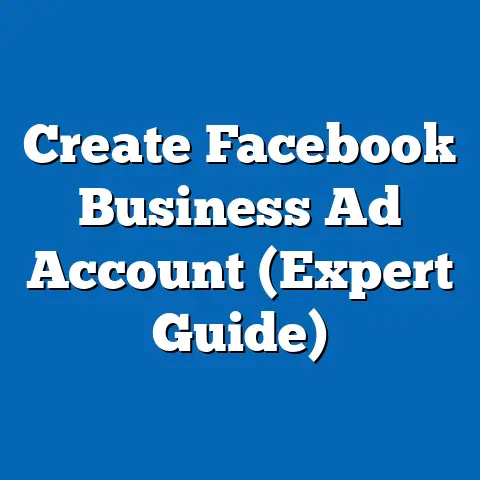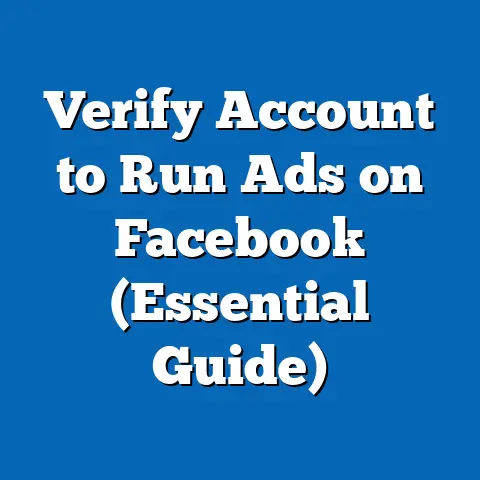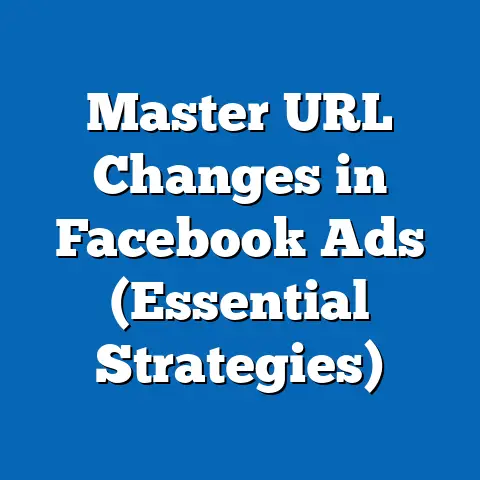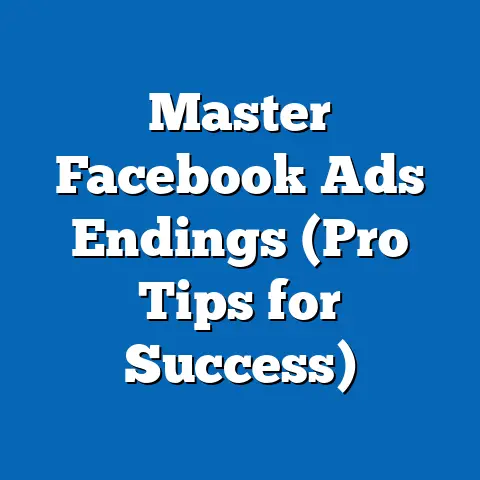Master Facebook Ad Image Sizes in 2025 (Essential Guide)
In the ever-evolving world of social media marketing, one thing remains constant: visuals reign supreme.
On Facebook, where users scroll through a sea of content, your ad’s image is often the first (and sometimes only) chance you have to grab their attention.
Using the correct image sizes isn’t just about aesthetics; it’s about maximizing engagement, improving conversion rates, and ultimately, getting the most bang for your advertising buck.
I remember when I first started running Facebook ads.
I thought, “Hey, I have a great image, it looks good on my website, so it’ll look good on Facebook, right?” Wrong.
My ads looked stretched, pixelated, and downright unprofessional.
It was a harsh lesson, but it taught me the critical importance of understanding and adhering to Facebook’s image size guidelines.
Section 1: Understanding Facebook’s Advertising Ecosystem
Before diving into the specifics of image sizes, it’s crucial to understand the landscape of Facebook advertising.
Facebook offers a diverse range of ad formats, each designed to achieve different marketing objectives and cater to various audience segments.
Understanding these ad types and how they leverage visuals is the first step to creating impactful campaigns.
Subsection 1.1: Overview of Facebook Ads
Facebook offers a plethora of ad formats, each with its unique purpose and requirements.
Here’s a breakdown of some of the most common types:
- Image Ads: These are the simplest form of Facebook ads, featuring a single image with accompanying text.
They’re great for showcasing products, promoting events, or driving traffic to your website. - Video Ads: Video ads are incredibly engaging and effective for capturing attention.
They can range from short, snappy clips to longer, more informative videos. - Carousel Ads: Carousel ads allow you to showcase multiple images or videos in a single ad unit.
Users can swipe through the carousel to view different products or features.
These are excellent for e-commerce businesses or showcasing different aspects of a service. - Collection Ads: Designed primarily for mobile, collection ads combine a hero image or video with a grid of product images below.
This format is perfect for showcasing a curated selection of products and driving sales. - Slideshow Ads: Slideshow ads are a cost-effective way to create video-like content using a series of still images.
They’re easy to create and can be highly engaging. - Stories Ads: These ads appear within Facebook Stories, offering a full-screen, immersive experience.
They’re ideal for capturing attention and driving immediate action.
Each of these ad types relies heavily on visuals, making image size a critical factor in their success.
It’s not just about making your ads look good; it’s about ensuring they load properly, display correctly across different devices, and capture the attention of your target audience.
Subsection 1.2: The Importance of Image Sizes
Why is image size so important?
The answer lies in the impact it has on various aspects of ad performance.
- First Impressions: As I mentioned earlier, your ad’s image is often the first thing users see.
A poorly sized or pixelated image can create a negative impression, leading users to scroll past without a second thought.
A crisp, well-sized image, on the other hand, can instantly grab their attention and encourage them to learn more. - Click-Through Rates (CTR): Studies have consistently shown that visually appealing ads have higher click-through rates.
When your images are optimized for Facebook’s specifications, they look professional and trustworthy, increasing the likelihood that users will click on them. - Engagement: Visuals are inherently engaging.
They can evoke emotions, tell stories, and capture attention in a way that text alone cannot.
Using the correct image sizes ensures that your visuals are displayed in the best possible way, maximizing their impact and driving engagement. - Ad Delivery: Facebook’s algorithm favors ads that provide a good user experience.
If your images are not properly sized, they may load slowly or display incorrectly, leading to a lower quality score and reduced ad delivery. - Brand Perception: The quality of your ads reflects directly on your brand.
High-quality, well-sized images communicate professionalism and attention to detail, while poorly sized images can make your brand look amateurish and untrustworthy.
To illustrate this point, consider a case study.
A small e-commerce business selling handcrafted jewelry ran two identical Facebook ad campaigns.
The only difference was that one campaign used images optimized for Facebook’s recommended sizes, while the other used images that were slightly smaller and had to be stretched to fit.
The campaign with optimized images saw a 30% increase in click-through rates and a 15% reduction in cost per click.
This simple change in image size had a significant impact on their overall ad performance.
Key Takeaway: Understanding the different types of Facebook ads and the crucial role of image sizes is essential for creating effective campaigns.
Optimizing your images can improve your ad performance, enhance your brand perception, and ultimately, drive better results.
Section 2: Current Image Size Guidelines for 2025
Now that we understand why image sizes matter, let’s dive into the specifics.
Facebook’s recommended image sizes can vary depending on the ad format and placement.
Staying up-to-date with these guidelines is crucial for ensuring your ads look their best and perform optimally.
I always recommend checking Facebook’s official documentation for the most current specifications, as they can change over time.
Subsection 2.1: Standard Image Sizes
Here’s a detailed breakdown of the recommended image sizes for various Facebook ad formats in 2025:
Single Image Ads:
- Recommended Size: 1200 x 628 pixels
- Aspect Ratio: 1.91:1
- Minimum Width: 600 pixels
- Note: This is the most common ad format, so it’s essential to get the size right.
Aim for high-resolution images that are visually appealing and relevant to your target audience.
Carousel Ads:
- Recommended Size: 1080 x 1080 pixels
- Aspect Ratio: 1:1 (square)
- Minimum Width: 600 pixels
- Note: Carousel ads offer a great opportunity to showcase multiple products or features.
Using square images ensures a consistent and visually appealing experience for users.
Collection Ads:
- Recommended Size (Hero Image): 1200 x 628 pixels
- Recommended Size (Product Images): 600 x 600 pixels
- Aspect Ratio (Hero Image): 1.91:1
- Aspect Ratio (Product Images): 1:1 (square)
- Note: Collection ads are designed for mobile, so it’s crucial to optimize your images for smaller screens.
Use high-quality images that are visually appealing and relevant to your target audience.
Slideshow Ads:
- Recommended Size: 1280 x 720 pixels
- Aspect Ratio: 16:9
- Note: Slideshow ads are a cost-effective way to create video-like content.
Using images with a consistent aspect ratio ensures a smooth and visually appealing experience for users.
Stories Ads:
- Recommended Size: 1080 x 1920 pixels
- Aspect Ratio: 9:16 (vertical)
- Note: Stories ads offer a full-screen, immersive experience.
Using vertical images that are optimized for mobile is crucial for capturing attention and driving immediate action.
Single Image Ads:
- Recommended Size: 1200 x 628 pixels
- Aspect Ratio: 1.91:1
- Minimum Width: 600 pixels
- Note: This is the most common ad format, so it’s essential to get the size right.
Aim for high-resolution images that are visually appealing and relevant to your target audience.
Carousel Ads:
- Recommended Size: 1080 x 1080 pixels
- Aspect Ratio: 1:1 (square)
- Minimum Width: 600 pixels
- Note: Carousel ads offer a great opportunity to showcase multiple products or features.
Using square images ensures a consistent and visually appealing experience for users.
Collection Ads:
- Recommended Size (Hero Image): 1200 x 628 pixels
- Recommended Size (Product Images): 600 x 600 pixels
- Aspect Ratio (Hero Image): 1.91:1
- Aspect Ratio (Product Images): 1:1 (square)
- Note: Collection ads are designed for mobile, so it’s crucial to optimize your images for smaller screens.
Use high-quality images that are visually appealing and relevant to your target audience.
Slideshow Ads:
- Recommended Size: 1280 x 720 pixels
- Aspect Ratio: 16:9
- Note: Slideshow ads are a cost-effective way to create video-like content.
Using images with a consistent aspect ratio ensures a smooth and visually appealing experience for users.
Stories Ads:
- Recommended Size: 1080 x 1920 pixels
- Aspect Ratio: 9:16 (vertical)
- Note: Stories ads offer a full-screen, immersive experience.
Using vertical images that are optimized for mobile is crucial for capturing attention and driving immediate action.
Here’s a table summarizing these recommendations:
Subsection 2.2: Resizing and Optimization Techniques
Okay, so you know the recommended image sizes.
But what happens if your images aren’t quite the right dimensions?
Or if they’re too large and slow to load?
That’s where resizing and optimization techniques come in.
Resizing Images Without Losing Quality:
- Use Vector Graphics: If possible, start with vector graphics.
Vector graphics are scalable without losing quality, making them ideal for creating images that need to be resized for different ad formats. - Resize in Small Increments: When resizing raster images (like JPEGs or PNGs), resize in small increments rather than making large jumps.
This can help minimize distortion and maintain image quality. - Use High-Quality Source Images: Start with the highest quality source image you can find.
This will give you more flexibility when resizing and optimizing your images.
- Use Vector Graphics: If possible, start with vector graphics.
Tools and Software for Optimization:
- Adobe Photoshop: Photoshop is a powerful tool for resizing, cropping, and optimizing images.
It offers a wide range of features for fine-tuning your visuals and ensuring they look their best. - Canva: Canva is a user-friendly design tool that’s perfect for creating Facebook ad images.
It offers pre-designed templates and easy-to-use resizing tools. - TinyPNG: TinyPNG is a free online tool that compresses PNG images without sacrificing quality.
This can help reduce file sizes and improve ad loading times. - ImageOptim: ImageOptim is a free Mac app that optimizes images for web use.
It supports a variety of file formats and offers advanced optimization options.
- Adobe Photoshop: Photoshop is a powerful tool for resizing, cropping, and optimizing images.
Resizing Images Without Losing Quality:
- Use Vector Graphics: If possible, start with vector graphics.
Vector graphics are scalable without losing quality, making them ideal for creating images that need to be resized for different ad formats. - Resize in Small Increments: When resizing raster images (like JPEGs or PNGs), resize in small increments rather than making large jumps.
This can help minimize distortion and maintain image quality. - Use High-Quality Source Images: Start with the highest quality source image you can find.
This will give you more flexibility when resizing and optimizing your images.
Tools and Software for Optimization:
- Adobe Photoshop: Photoshop is a powerful tool for resizing, cropping, and optimizing images.
It offers a wide range of features for fine-tuning your visuals and ensuring they look their best. - Canva: Canva is a user-friendly design tool that’s perfect for creating Facebook ad images.
It offers pre-designed templates and easy-to-use resizing tools. - TinyPNG: TinyPNG is a free online tool that compresses PNG images without sacrificing quality.
This can help reduce file sizes and improve ad loading times. - ImageOptim: ImageOptim is a free Mac app that optimizes images for web use.
It supports a variety of file formats and offers advanced optimization options.
I’ve found that using a combination of these techniques can significantly improve the quality and performance of my Facebook ad images.
For example, I often start with a high-resolution image, resize it in Photoshop, and then compress it using TinyPNG before uploading it to Facebook.
This ensures that my images are the correct size, visually appealing, and optimized for fast loading times.
Key Takeaway: Knowing the recommended image sizes is only half the battle.
You also need to know how to resize and optimize your images without losing quality.
By using the right tools and techniques, you can ensure that your ads look their best and perform optimally.
Section 3: Best Practices for Each Ad Format
Now that we’ve covered the technical aspects of image sizes, let’s talk about best practices for creating effective visuals for each ad format.
It’s not just about getting the size right; it’s about creating images that are visually appealing, relevant, and engaging.
Subsection 3.1: Image Ads
Image ads are the bread and butter of Facebook advertising.
They’re simple, versatile, and can be highly effective when done right.
Here are some best practices for creating compelling image ads:
Composition:
- Use the Rule of Thirds: The rule of thirds is a classic design principle that involves dividing your image into nine equal parts with two horizontal and two vertical lines.
Placing key elements of your image along these lines or at their intersections can create a more visually appealing composition. - Create Visual Hierarchy: Use size, color, and contrast to create a visual hierarchy that guides the viewer’s eye.
Make sure the most important elements of your image stand out. - Keep it Simple: Avoid cluttering your image with too many elements.
A clean, simple design is often more effective than a busy, complex one.
- Use the Rule of Thirds: The rule of thirds is a classic design principle that involves dividing your image into nine equal parts with two horizontal and two vertical lines.
Color Schemes:
- Use Brand Colors: Incorporate your brand colors into your image to create a consistent and recognizable look.
- Use Contrasting Colors: Use contrasting colors to make your image stand out and draw attention to key elements.
- Consider Color Psychology: Different colors evoke different emotions.
Choose colors that align with your brand and the message you’re trying to convey.
Text Overlay:
- Keep it Concise: Limit the amount of text you overlay on your image.
Facebook recommends keeping text to less than 20% of the image area. - Use a Clear Font: Choose a font that’s easy to read, even at small sizes.
- Use a Contrasting Color: Use a contrasting color for your text to make it stand out against the background.
- Keep it Concise: Limit the amount of text you overlay on your image.
Composition:
- Use the Rule of Thirds: The rule of thirds is a classic design principle that involves dividing your image into nine equal parts with two horizontal and two vertical lines.
Placing key elements of your image along these lines or at their intersections can create a more visually appealing composition. - Create Visual Hierarchy: Use size, color, and contrast to create a visual hierarchy that guides the viewer’s eye.
Make sure the most important elements of your image stand out. - Keep it Simple: Avoid cluttering your image with too many elements.
A clean, simple design is often more effective than a busy, complex one.
Color Schemes:
- Use Brand Colors: Incorporate your brand colors into your image to create a consistent and recognizable look.
- Use Contrasting Colors: Use contrasting colors to make your image stand out and draw attention to key elements.
- Consider Color Psychology: Different colors evoke different emotions.
Choose colors that align with your brand and the message you’re trying to convey.
Text Overlay:
- Keep it Concise: Limit the amount of text you overlay on your image.
Facebook recommends keeping text to less than 20% of the image area. - Use a Clear Font: Choose a font that’s easy to read, even at small sizes.
- Use a Contrasting Color: Use a contrasting color for your text to make it stand out against the background.
I’ve found that testing different image compositions, color schemes, and text overlays can significantly improve the performance of my image ads.
Don’t be afraid to experiment and see what works best for your target audience.
Subsection 3.2: Video and Carousel Ads
Video and carousel ads offer more dynamic ways to showcase your products or services.
Here’s how image sizes play a role in these formats:
Video Ads:
- Consistent Image Sizes: Use consistent image sizes for all the images in your carousel.
This will create a more visually appealing and professional experience for users. - Tell a Story: Use the images in your carousel to tell a story or showcase different aspects of your product or service.
- Use Strong Visuals: Each image in your carousel should be visually appealing and relevant to your target audience.
- Consistent Image Sizes: Use consistent image sizes for all the images in your carousel.
Video Ads:
- Consistent Image Sizes: Use consistent image sizes for all the images in your carousel.
This will create a more visually appealing and professional experience for users. - Tell a Story: Use the images in your carousel to tell a story or showcase different aspects of your product or service.
- Use Strong Visuals: Each image in your carousel should be visually appealing and relevant to your target audience.
When I create carousel ads, I always make sure that each image is visually consistent and tells a part of the overall story.
For example, if I’m promoting a new line of clothing, I might use one image to showcase the overall collection, and then use the other images to highlight individual pieces and their key features.
Subsection 3.3: Stories Ads
Stories ads are a relatively new ad format, but they’re quickly becoming one of the most popular ways to reach users on Facebook.
Here are some best practices for using images in Stories ads:
- Use Vertical Images: Stories ads are designed for vertical viewing, so it’s crucial to use images that are optimized for this format.
- Recommended Size: 1080 x 1920 pixels
- Aspect Ratio: 9:16 (vertical)
- Capture Attention Quickly: Stories ads only last for a few seconds, so you need to capture attention quickly.
Use visually appealing images that are relevant to your target audience. - Use Text and Graphics: Use text and graphics to convey your message and call to action.
Keep your text concise and easy to read. - Use Video: Consider using video in your Stories ads.
Video is highly engaging and can be a great way to capture attention and tell a story.
- Recommended Size: 1080 x 1920 pixels
- Aspect Ratio: 9:16 (vertical)
I’ve found that Stories ads are particularly effective for driving immediate action, such as visiting a website or making a purchase.
Make sure your call to action is clear and easy to follow.
Key Takeaway: Each ad format has its unique requirements and best practices.
By understanding these nuances and tailoring your visuals accordingly, you can create more effective and engaging Facebook ads.
Section 4: Tools and Resources for Mastering Facebook Ad Image Sizes
Creating perfectly sized and optimized images for Facebook ads can be a challenge, but there are plenty of tools and resources available to make your life easier.
Here are some of my favorites:
Subsection 4.1: Design Tools
- Canva: Canva is a user-friendly design tool that’s perfect for creating Facebook ad images.
It offers pre-designed templates, easy-to-use resizing tools, and a wide range of graphics and fonts.
I use Canva almost daily for creating quick and easy visuals.
It’s a great option for beginners and experienced marketers alike. - Adobe Photoshop: Photoshop is a powerful tool for resizing, cropping, and optimizing images.
It offers a wide range of features for fine-tuning your visuals and ensuring they look their best.
Photoshop is a more advanced tool, but it’s worth learning if you want to have complete control over your image editing. - Adobe Spark: Adobe Spark is another great option for creating Facebook ad images.
It offers a variety of templates and design tools, and it’s particularly well-suited for creating animated graphics and videos. - GIMP: GIMP is a free and open-source image editor that’s a great alternative to Photoshop.
It offers many of the same features as Photoshop, but it’s completely free to use.
Subsection 4.2: Online Resources
- Facebook Ads Guide: Facebook’s official Ads Guide is a comprehensive resource for all things Facebook advertising.
It includes detailed information on image sizes, ad specifications, and best practices.
I always recommend checking the Ads Guide for the most up-to-date information. - Facebook Business Help Center: The Facebook Business Help Center is a great resource for troubleshooting issues and getting answers to your questions about Facebook advertising.
- Social Media Blogs: There are many excellent social media blogs that provide valuable insights and tips on Facebook advertising.
Some of my favorites include Social Media Examiner, HubSpot, and Buffer. - Online Communities: Online communities like Reddit’s r/socialmedia and Facebook groups dedicated to advertising can be great places to ask questions, share tips, and learn from other marketers.
I find that staying connected to these resources helps me stay up-to-date on the latest trends and best practices in Facebook advertising.
The platform is constantly evolving, so it’s important to be a lifelong learner.
Key Takeaway: Don’t try to reinvent the wheel.
There are plenty of tools and resources available to help you master Facebook ad image sizes.
Take advantage of these resources to streamline your workflow and create more effective ads.
Conclusion
Mastering Facebook ad image sizes in 2025 is essential for creating visually stunning and effective campaigns.
By understanding the different ad formats, adhering to the recommended image sizes, and following best practices for each format, you can improve your ad performance, enhance your brand perception, and ultimately, drive better results.
Remember, your ad’s image is often the first thing users see.
Make sure it’s a good one.
Use the correct image sizes, optimize your images for fast loading times, and create visuals that are visually appealing, relevant, and engaging.
The world of Facebook advertising is constantly evolving, so it’s important to stay up-to-date on the latest trends and best practices.
Keep learning, keep experimenting, and keep testing.
With the right knowledge and tools, you can create Facebook ads that stand out from the crowd and deliver exceptional results.
Call to Action
Now it’s your turn!
Share your experiences with Facebook ad image sizes in the comments below.
What challenges have you faced?
What tips have you found helpful?
Do you have any questions about the information I’ve shared in this guide?
Also, be sure to explore the resources I’ve mentioned in this article, including the Facebook Ads Guide, the Facebook Business Help Center, and various social media blogs and online communities.
Finally, don’t forget to put your newfound knowledge into practice.
Start experimenting with different image sizes and formats, and track your results.
With a little effort and attention to detail, you can master Facebook ad image sizes and unlock the full potential of your advertising campaigns.
Happy advertising!