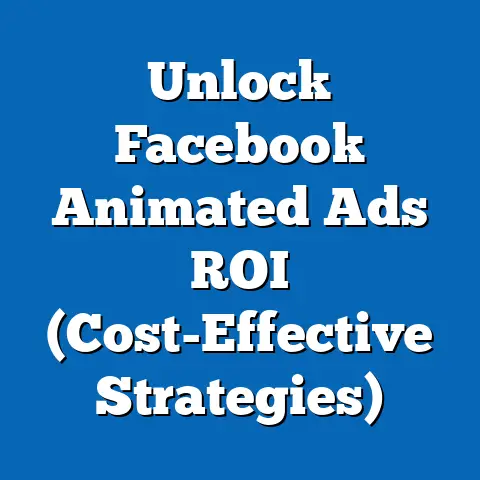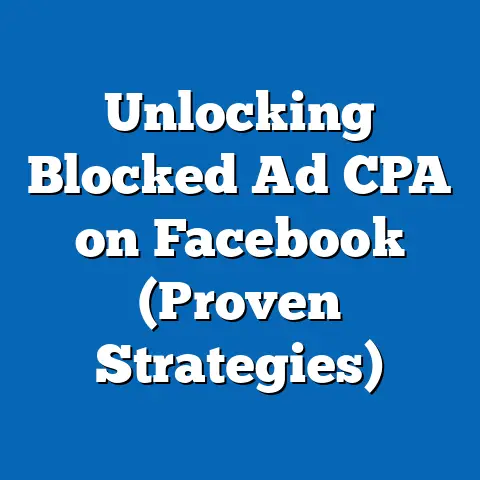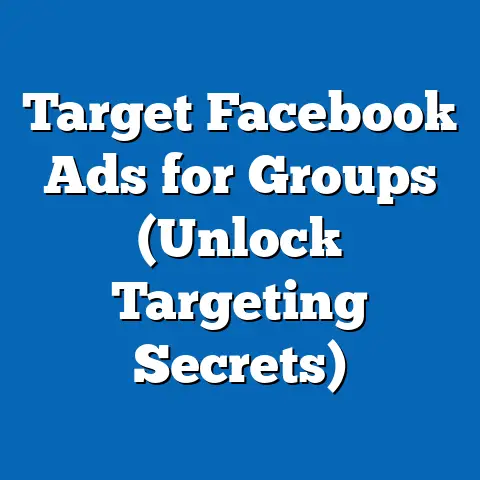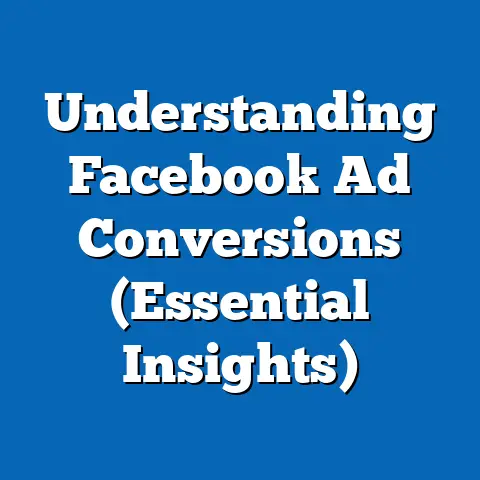Master Facebook Ad Image Specs (Ultimate Guide Revealed)
Picture this: Sarah, a digital marketing trendsetter, strides into a conference hall, her presence commanding attention.
She’s not just another face in the crowd; she’s built a thriving online business using the power of Facebook ads.
Her secret?
A keen eye for visual appeal and a mastery of Facebook ad image specs.
Sarah understands that in the fast-paced world of social media, captivating visuals are the key to stopping the scroll and converting viewers into customers.
Section 1: Understanding Facebook Ad Image Specs
So, what exactly are “image specs” in the context of Facebook ads?
Simply put, they are the specific technical requirements that Facebook imposes on the images you use in your ads.
These requirements encompass dimensions (width and height in pixels), aspect ratios (the proportional relationship between width and height), file types (JPEG, PNG, etc.), and file sizes (in kilobytes or megabytes).
Adhering to Facebook’s image guidelines is absolutely critical for optimizing your ad performance.
Think of it like this: Facebook wants to provide a seamless and enjoyable experience for its users.
If your ads contain low-quality, distorted, or improperly sized images, they can disrupt that experience and reflect poorly on Facebook.
I’ve seen firsthand the negative consequences of ignoring these guidelines.
I remember a client who consistently used images that were too small and heavily compressed.
Their ads looked pixelated and unprofessional, resulting in low engagement and a poor click-through rate.
Once we optimized their images to meet Facebook’s specs, their ad performance improved dramatically.
Here’s what can happen if you don’t follow Facebook’s image specifications:
- Reduced Engagement: Poor quality images are less likely to capture attention and encourage users to interact with your ad.
- Ad Rejection: Facebook has strict policies regarding image quality and content.
If your images don’t meet these standards, your ads may be rejected altogether. - Decreased Reach: Facebook’s algorithm favors ads that provide a positive user experience.
If your ads contain low-quality images, they may be shown to fewer people. - Wasted Ad Spend: You’re essentially throwing money away if your ads aren’t performing well due to poor image quality.
Key Takeaway: Understanding and adhering to Facebook’s image specs is non-negotiable for successful advertising on the platform.
Section 2: Dimensions and Ratios
Facebook offers a wide range of ad formats, each with its own unique set of image requirements.
Let’s break down the most common ad formats and their recommended dimensions and aspect ratios:
Carousel Ads
Carousel ads allow you to showcase multiple images or videos in a single ad unit.
This format is ideal for highlighting different products, features, or benefits.
- Recommended Dimensions: 1080 x 1080 pixels
- Aspect Ratio: 1:1 (square)
- Minimum Resolution: 600 x 600 pixels
I’ve found that using visually consistent images in a carousel ad creates a more cohesive and engaging experience for the user.
I also recommend using a compelling headline and description for each card in the carousel to encourage clicks.
Single Image Ads
Single image ads are the most basic and widely used ad format on Facebook.
They consist of a single image, headline, description, and call-to-action button.
- Recommended Dimensions: 1200 x 628 pixels
- Aspect Ratio: 1.91:1 (landscape)
- Minimum Resolution: 600 x 315 pixels
When using single image ads, I always make sure the image is high-quality and relevant to the ad copy.
A visually appealing image can instantly grab attention and entice users to learn more about your product or service.
Video Ads
Video ads are a powerful way to capture attention and convey your message in a dynamic and engaging format.
- Recommended Dimensions: 1080 x 1080 pixels (square), 1080 x 1920 pixels (vertical)
- Aspect Ratio: 1:1 (square), 9:16 (vertical)
- Minimum Resolution: 600 x 315 pixels (landscape), 600 x 600 pixels (square), 600 x 1067 pixels (vertical)
Vertical videos are particularly effective for mobile viewing, as they take up the entire screen and provide an immersive experience.
I always recommend adding captions to your video ads, as many users watch videos with the sound off.
Collection Ads
Collection ads are designed to showcase products in a visually appealing way, often featuring a hero image or video followed by a grid of product images.
- Recommended Dimensions (Hero Image): 1200 x 628 pixels
- Aspect Ratio (Hero Image): 1.91:1 (landscape)
- Recommended Dimensions (Product Images): 600 x 600 pixels
- Aspect Ratio (Product Images): 1:1 (square)
Collection ads are a great way to drive traffic to your online store and encourage purchases.
I always recommend using high-quality product images that showcase your products in their best light.
Mobile-First Design
It’s crucial to optimize your ad images for both desktop and mobile views.
However, given the prevalence of mobile browsing, I always prioritize mobile-first design.
This means ensuring that your images look great on smaller screens and are optimized for fast loading times.
I’ve seen many businesses make the mistake of creating ads that look fantastic on desktop but are barely legible on mobile.
This can lead to a significant drop in engagement and conversions.
Key Takeaway: Understanding the recommended dimensions and aspect ratios for each ad format is essential for creating visually appealing and high-performing Facebook ads.
Always prioritize mobile-first design to ensure a positive user experience on all devices.
Section 3: Image File Types and Sizes
Facebook accepts a variety of image file types, including JPEG, PNG, and GIF.
Let’s explore the pros and cons of each:
- JPEG: JPEG is the most common file type for images on the web.
It offers good compression, resulting in smaller file sizes, but it can also lead to some loss of quality, especially if the image is heavily compressed.
I typically use JPEG for images that don’t contain a lot of text or graphics. - PNG: PNG is a lossless file format, meaning it preserves the original quality of the image.
It’s ideal for images with text, graphics, or transparency.
However, PNG files tend to be larger than JPEG files.
I often use PNG for logos, illustrations, and images with text overlays. - GIF: GIF is a file format that supports animation.
It’s commonly used for creating short, looping animations.
However, GIFs are generally not suitable for high-quality images, as they have a limited color palette.
Ideal File Sizes
The ideal file size for your Facebook ad images depends on the ad format and the complexity of the image.
However, as a general rule, I always aim to keep my file sizes as small as possible without sacrificing quality.
Here are some guidelines:
- Images: Aim for file sizes under 1 MB.
- Videos: Aim for file sizes under 4 GB.
Large file sizes can slow down loading times, which can negatively impact user engagement and ad performance.
Facebook recommends using images with file sizes under 125 KB, but I’ve found that you can often get away with slightly larger file sizes without experiencing significant performance issues.
Image Compression
If your images are too large, you can compress them without sacrificing too much quality.
There are many online tools and software programs that can help you compress your images.
Here are a few of my favorites:
- TinyPNG: A free online tool that compresses PNG and JPEG images.
- ImageOptim: A free Mac app that optimizes images for the web.
- Adobe Photoshop: A professional image editing software that offers advanced compression options.
When compressing images, I always recommend experimenting with different compression settings to find the optimal balance between quality and file size.
Key Takeaway: Choose the right file type and optimize your images for the web to ensure fast loading times and a positive user experience.
Section 4: Ad Creative Best Practices
Choosing the right images for your Facebook ads is crucial for capturing attention and resonating with your target audience.
Here are some best practices I’ve learned over the years:
- Use High-Quality Visuals: This may seem obvious, but it’s worth repeating.
Always use high-resolution images that are clear, sharp, and visually appealing.
Avoid using blurry, pixelated, or distorted images. - Maintain Brand Consistency: Your ad images should be consistent with your brand’s visual identity.
Use your brand colors, fonts, and imagery to create a cohesive and recognizable brand experience. - Use Effective Text Overlays: Text overlays can be a great way to highlight key benefits, promotions, or calls-to-action.
However, be mindful of Facebook’s 20% text rule, which limits the amount of text you can include in your ad images. - A/B Test Different Images: A/B testing involves creating multiple versions of your ad with different images and testing them against each other to see which performs best.
This is a great way to identify the images that resonate most with your target audience.
The 20% Text Rule
Facebook’s 20% text rule states that text cannot make up more than 20% of your ad image.
This rule is designed to ensure that ads are visually appealing and don’t overwhelm users with text.
I’ve seen many businesses struggle with the 20% text rule, often cramming too much text into their ad images.
This can lead to ad rejection or reduced reach.
There are several tools you can use to check if your images comply with the 20% text rule, including Facebook’s Text Overlay Tool.
Key Takeaway: Choose images that are high-quality, brand-consistent, and resonate with your target audience.
A/B test different images to optimize your ad performance.
Be mindful of Facebook’s 20% text rule.
Section 5: Staying Updated with Facebook’s Guidelines
Facebook’s advertising guidelines are constantly evolving, so it’s essential to stay up-to-date with the latest changes.
I’ve learned this the hard way.
I remember a time when Facebook significantly changed its ad image specs without much warning.
Many of my clients’ ads were suddenly rejected, and we had to scramble to update our images to comply with the new guidelines.
Here are some ways to stay informed about Facebook’s advertising guidelines:
- Check Facebook’s Official Guidelines Regularly: Facebook’s advertising help center is the best place to find the latest information about ad specs, policies, and best practices.
- Subscribe to Industry Newsletters: Many digital marketing blogs and newsletters provide updates on Facebook advertising changes.
- Follow Relevant Social Media Accounts: Follow Facebook’s official marketing accounts on social media to stay informed about new features and updates.
Key Takeaway: Stay informed about Facebook’s advertising guidelines by checking official resources, subscribing to industry newsletters, and following relevant social media accounts.
Conclusion
Mastering Facebook ad image specs is essential for creating compelling ad campaigns that capture attention and drive results.
By understanding the recommended dimensions, aspect ratios, file types, and best practices, you can create visually appealing ads that resonate with your target audience and achieve your marketing goals.
Remember Sarah, the digital marketing trendsetter?
Her success in Facebook advertising hinges on her ability to capture attention through effective visual content.
By applying the insights gained from this ultimate guide, you can elevate your Facebook ad performance and achieve your own marketing success.
Now go forth and create some stunning Facebook ads!