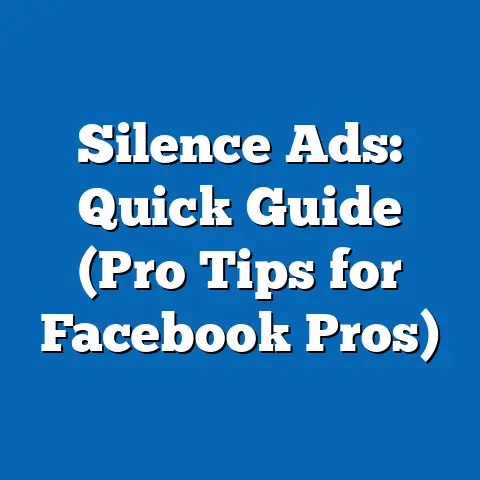Master Facebook Ad Management Tools (Essential Strategies)
I’ve been in the digital marketing game for over a decade, and I’ve witnessed firsthand the incredible transformation advertising has undergone. It’s fascinating to think about how much things have changed, and one of the most significant shifts has been the rise of platforms like Facebook as advertising powerhouses.
Introduction: The Historical Context of Advertising
Imagine a world where information spread slowly, meticulously crafted by hand. That was life before Johannes Gutenberg’s printing press. When Gutenberg invented the printing press in the 15th century, it wasn’t just a technological marvel; it was a revolution in communication. Suddenly, information could be disseminated far and wide, much faster and more efficiently than ever before. This invention laid the groundwork for mass communication and, eventually, targeted advertising. Think about the first printed flyers or broadsides – rudimentary, perhaps, but they were the seeds of modern marketing.
Fast forward to the digital age, and we see a parallel revolution happening with social media. Facebook, in particular, has transformed the advertising landscape. It’s no longer about broadcasting a message to everyone and hoping it sticks. Now, we can reach specific demographics, interests, and even behaviors with laser precision. It’s like having a conversation with individuals, not shouting into a crowd.
This level of precision demands a new set of tools and strategies. That’s why mastering Facebook Ad Management Tools is essential for anyone serious about digital marketing success. This guide will walk you through everything you need to know, from understanding the Facebook advertising ecosystem to implementing advanced strategies and analyzing your results. I’ll be sharing my own experiences and insights along the way to help you navigate this complex but rewarding landscape.
Section 1: Understanding the Facebook Advertising Ecosystem
Before diving into the tools, it’s crucial to understand the broader ecosystem. Think of it as knowing the rules of the game before you start playing.
1.1 Overview of Facebook Ads
Facebook Ads are, simply put, advertisements that appear on Facebook and its related platforms, like Instagram, Messenger, and the Audience Network. They are a cornerstone of digital marketing for a reason: they allow businesses to reach a massive audience with unparalleled precision.
-
Significance in Digital Marketing: Facebook boasts billions of active users, making it a prime platform for businesses of all sizes to connect with potential customers. Unlike traditional advertising, Facebook Ads offer detailed targeting options, allowing you to reach people based on their demographics, interests, behaviors, and more. This means you can ensure your message reaches the right people at the right time, maximizing your ROI.
-
Types of Ad Formats: Facebook offers a variety of ad formats to suit different marketing objectives and creative styles. Here are some of the most common:
-
Image Ads: Simple, yet effective. These ads feature a single image with accompanying text. They’re great for showcasing products or services with a visually appealing image.
-
Video Ads: Capture attention and tell a story. Video ads can be short and snappy or longer and more informative. They’re excellent for demonstrating product features, sharing testimonials, or building brand awareness.
-
Carousel Ads: Showcase multiple products or features in a single ad. Users can scroll through a series of images or videos, each with its own headline, description, and link.
-
Slideshow Ads: Create a video-like experience using a series of still images. Slideshow ads are a cost-effective way to create engaging visual content.
-
Collection Ads: Designed for e-commerce businesses. These ads showcase a collection of products that users can browse and purchase directly from Facebook.
-
Significance in Digital Marketing: Facebook boasts billions of active users, making it a prime platform for businesses of all sizes to connect with potential customers. Unlike traditional advertising, Facebook Ads offer detailed targeting options, allowing you to reach people based on their demographics, interests, behaviors, and more. This means you can ensure your message reaches the right people at the right time, maximizing your ROI.
Types of Ad Formats: Facebook offers a variety of ad formats to suit different marketing objectives and creative styles. Here are some of the most common:
-
Image Ads: Simple, yet effective. These ads feature a single image with accompanying text. They’re great for showcasing products or services with a visually appealing image.
-
Video Ads: Capture attention and tell a story. Video ads can be short and snappy or longer and more informative. They’re excellent for demonstrating product features, sharing testimonials, or building brand awareness.
-
Carousel Ads: Showcase multiple products or features in a single ad. Users can scroll through a series of images or videos, each with its own headline, description, and link.
-
Slideshow Ads: Create a video-like experience using a series of still images. Slideshow ads are a cost-effective way to create engaging visual content.
-
Collection Ads: Designed for e-commerce businesses. These ads showcase a collection of products that users can browse and purchase directly from Facebook.
Image Ads: Simple, yet effective. These ads feature a single image with accompanying text. They’re great for showcasing products or services with a visually appealing image.
Video Ads: Capture attention and tell a story. Video ads can be short and snappy or longer and more informative. They’re excellent for demonstrating product features, sharing testimonials, or building brand awareness.
Carousel Ads: Showcase multiple products or features in a single ad. Users can scroll through a series of images or videos, each with its own headline, description, and link.
Slideshow Ads: Create a video-like experience using a series of still images. Slideshow ads are a cost-effective way to create engaging visual content.
Collection Ads: Designed for e-commerce businesses. These ads showcase a collection of products that users can browse and purchase directly from Facebook.
Each ad format has its own strengths and weaknesses, and the best choice depends on your specific goals and target audience. For example, if you’re promoting a new product with multiple features, a carousel ad might be the best option. If you’re trying to build brand awareness, a captivating video ad could be more effective.
Takeaway: Facebook Ads are a powerful tool for reaching a vast and targeted audience. Understanding the different ad formats and their use cases is the first step to creating effective campaigns.
1.2 The Role of Audience Targeting
Targeting is where Facebook Ads truly shine. It’s the ability to reach the right people with the right message that sets it apart from traditional advertising.
-
Facebook’s Audience Targeting Capabilities: Facebook offers a wide range of targeting options, including:
-
Demographic Targeting: Target users based on age, gender, education, job title, and more.
-
Geographic Targeting: Target users based on their location, from country to city to specific zip code.
-
Interest Targeting: Target users based on their interests, hobbies, and activities.
-
Behavioral Targeting: Target users based on their online behavior, such as purchase history, website visits, and app usage.
-
Custom Audiences: Target users who have already interacted with your business, such as website visitors, email subscribers, or app users.
-
Lookalike Audiences: Reach new people who are similar to your existing customers.
-
-
Importance of Creating Buyer Personas: A buyer persona is a semi-fictional representation of your ideal customer. It’s based on research and data about your existing customers and potential prospects. Creating buyer personas helps you understand your target audience’s needs, motivations, and pain points.
-
Example: Let’s say you’re selling fitness equipment. Your buyer persona might be “Active Amy,” a 35-year-old professional who is passionate about fitness and healthy living. She’s busy but makes time for regular workouts and is always looking for new ways to improve her fitness routine.
-
Enhancing Ad Targeting: By creating buyer personas, you can tailor your ad targeting to reach people who are most likely to be interested in your products or services. In the case of Active Amy, you might target users who are interested in fitness, health, and wellness, and who have recently purchased fitness-related products online.
-
Facebook’s Audience Targeting Capabilities: Facebook offers a wide range of targeting options, including:
-
Demographic Targeting: Target users based on age, gender, education, job title, and more.
-
Geographic Targeting: Target users based on their location, from country to city to specific zip code.
-
Interest Targeting: Target users based on their interests, hobbies, and activities.
-
Behavioral Targeting: Target users based on their online behavior, such as purchase history, website visits, and app usage.
-
Custom Audiences: Target users who have already interacted with your business, such as website visitors, email subscribers, or app users.
-
Lookalike Audiences: Reach new people who are similar to your existing customers.
Demographic Targeting: Target users based on age, gender, education, job title, and more.
Geographic Targeting: Target users based on their location, from country to city to specific zip code.
Interest Targeting: Target users based on their interests, hobbies, and activities.
Behavioral Targeting: Target users based on their online behavior, such as purchase history, website visits, and app usage.
Custom Audiences: Target users who have already interacted with your business, such as website visitors, email subscribers, or app users.
Lookalike Audiences: Reach new people who are similar to your existing customers.
Importance of Creating Buyer Personas: A buyer persona is a semi-fictional representation of your ideal customer. It’s based on research and data about your existing customers and potential prospects. Creating buyer personas helps you understand your target audience’s needs, motivations, and pain points.
-
Example: Let’s say you’re selling fitness equipment. Your buyer persona might be “Active Amy,” a 35-year-old professional who is passionate about fitness and healthy living. She’s busy but makes time for regular workouts and is always looking for new ways to improve her fitness routine.
-
Enhancing Ad Targeting: By creating buyer personas, you can tailor your ad targeting to reach people who are most likely to be interested in your products or services. In the case of Active Amy, you might target users who are interested in fitness, health, and wellness, and who have recently purchased fitness-related products online.
Example: Let’s say you’re selling fitness equipment. Your buyer persona might be “Active Amy,” a 35-year-old professional who is passionate about fitness and healthy living. She’s busy but makes time for regular workouts and is always looking for new ways to improve her fitness routine.
Enhancing Ad Targeting: By creating buyer personas, you can tailor your ad targeting to reach people who are most likely to be interested in your products or services. In the case of Active Amy, you might target users who are interested in fitness, health, and wellness, and who have recently purchased fitness-related products online.
Takeaway: Audience targeting is the key to maximizing the effectiveness of your Facebook Ads. Creating buyer personas helps you understand your target audience and tailor your targeting accordingly.
Section 2: Essential Facebook Ad Management Tools
Now that we understand the basics of Facebook Ads and audience targeting, let’s dive into the essential tools you’ll need to manage your campaigns effectively.
2.1 Facebook Ads Manager
The Facebook Ads Manager is the central hub for creating, managing, and tracking your Facebook Ads campaigns. It’s where you’ll spend most of your time, so it’s important to become familiar with its interface and features.
-
In-Depth Overview of the Interface: The Ads Manager interface can seem overwhelming at first, but it’s actually quite intuitive once you get the hang of it. The main sections include:
-
Campaigns: This is where you create and manage your overall advertising campaigns.
-
Ad Sets: Ad sets define your target audience, budget, and schedule for each campaign.
-
Ads: This is where you create and manage your individual ads, including the ad copy, visuals, and call-to-action.
-
Reporting: This section provides detailed performance data for your campaigns, ad sets, and ads.
-
-
Key Features:
-
Campaign Creation: The Ads Manager walks you through the process of creating a campaign, from selecting your objective to setting your budget and schedule.
-
Ad Set Management: You can create multiple ad sets within a campaign to target different audiences or test different targeting options.
-
Performance Tracking: The Ads Manager provides real-time performance data, allowing you to track your progress and make adjustments as needed.
-
In-Depth Overview of the Interface: The Ads Manager interface can seem overwhelming at first, but it’s actually quite intuitive once you get the hang of it. The main sections include:
-
Campaigns: This is where you create and manage your overall advertising campaigns.
-
Ad Sets: Ad sets define your target audience, budget, and schedule for each campaign.
-
Ads: This is where you create and manage your individual ads, including the ad copy, visuals, and call-to-action.
-
Reporting: This section provides detailed performance data for your campaigns, ad sets, and ads.
Campaigns: This is where you create and manage your overall advertising campaigns.
Ad Sets: Ad sets define your target audience, budget, and schedule for each campaign.
Ads: This is where you create and manage your individual ads, including the ad copy, visuals, and call-to-action.
Reporting: This section provides detailed performance data for your campaigns, ad sets, and ads.
Key Features:
-
Campaign Creation: The Ads Manager walks you through the process of creating a campaign, from selecting your objective to setting your budget and schedule.
-
Ad Set Management: You can create multiple ad sets within a campaign to target different audiences or test different targeting options.
-
Performance Tracking: The Ads Manager provides real-time performance data, allowing you to track your progress and make adjustments as needed.
Campaign Creation: The Ads Manager walks you through the process of creating a campaign, from selecting your objective to setting your budget and schedule.
Ad Set Management: You can create multiple ad sets within a campaign to target different audiences or test different targeting options.
Performance Tracking: The Ads Manager provides real-time performance data, allowing you to track your progress and make adjustments as needed.
Takeaway: The Facebook Ads Manager is your command center for managing your advertising campaigns. Familiarize yourself with its interface and features to get the most out of your ads.
2.2 Creative Hub
The Creative Hub is a tool within Facebook that allows you to experiment with different ad formats and visuals before launching your campaigns. It’s a great way to test out new ideas and ensure your ads are visually appealing and engaging.
-
Ad Creation and Testing: The Creative Hub allows you to create mockups of your ads and preview them on different devices and placements. You can also share your mockups with colleagues for feedback.
-
Experimenting with Different Ad Formats: The Creative Hub supports all of Facebook’s ad formats, including image ads, video ads, carousel ads, and slideshow ads. This allows you to experiment with different formats to see which ones perform best for your target audience.
-
Experimenting with Different Visuals: The Creative Hub also allows you to experiment with different visuals, such as images, videos, and colors. This can help you create ads that are visually appealing and capture attention.
Ad Creation and Testing: The Creative Hub allows you to create mockups of your ads and preview them on different devices and placements. You can also share your mockups with colleagues for feedback.
Experimenting with Different Ad Formats: The Creative Hub supports all of Facebook’s ad formats, including image ads, video ads, carousel ads, and slideshow ads. This allows you to experiment with different formats to see which ones perform best for your target audience.
Experimenting with Different Visuals: The Creative Hub also allows you to experiment with different visuals, such as images, videos, and colors. This can help you create ads that are visually appealing and capture attention.
Takeaway: The Creative Hub is a valuable tool for ad creation and testing. Use it to experiment with different ad formats and visuals before launching your campaigns.
2.3 Audience Insights
Audience Insights is a tool that provides valuable data about your target audience, including their demographics, interests, behaviors, and more. It’s a great way to gain a deeper understanding of your audience and refine your targeting strategies.
-
Understanding Audience Behavior and Preferences: Audience Insights allows you to explore the interests and behaviors of different audience segments. You can see what pages they like, what topics they’re interested in, and what activities they engage in online.
-
Leveraging the Tool to Refine Targeting Strategies: By understanding your audience’s interests and behaviors, you can refine your targeting strategies to reach people who are most likely to be interested in your products or services. For example, if you’re selling fitness equipment, you might target users who are interested in fitness, health, and wellness, and who have recently purchased fitness-related products online.
Understanding Audience Behavior and Preferences: Audience Insights allows you to explore the interests and behaviors of different audience segments. You can see what pages they like, what topics they’re interested in, and what activities they engage in online.
Leveraging the Tool to Refine Targeting Strategies: By understanding your audience’s interests and behaviors, you can refine your targeting strategies to reach people who are most likely to be interested in your products or services. For example, if you’re selling fitness equipment, you might target users who are interested in fitness, health, and wellness, and who have recently purchased fitness-related products online.
Takeaway: Audience Insights is a powerful tool for understanding your target audience. Use it to refine your targeting strategies and reach people who are most likely to be interested in your products or services.
2.4 Facebook Pixel
The Facebook Pixel is a small piece of code that you install on your website. It tracks the actions that people take on your website, such as visiting pages, adding items to their cart, and making purchases. This data is invaluable for tracking conversions and optimizing your ad performance.
-
Tracking Conversions and Optimizing Ad Performance: The Facebook Pixel allows you to track the conversions that result from your Facebook Ads. This data helps you understand which ads are driving the most conversions and which ones are not. You can then use this information to optimize your ad performance and improve your ROI.
-
Installing the Pixel on a Website: Installing the Facebook Pixel is a relatively simple process. You simply copy the pixel code from Facebook and paste it into the header of your website.
-
Using it for Retargeting Campaigns: The Facebook Pixel also allows you to create retargeting campaigns. Retargeting is the process of showing ads to people who have already visited your website or interacted with your business. This can be a highly effective way to drive conversions, as these people are already familiar with your brand and products.
Tracking Conversions and Optimizing Ad Performance: The Facebook Pixel allows you to track the conversions that result from your Facebook Ads. This data helps you understand which ads are driving the most conversions and which ones are not. You can then use this information to optimize your ad performance and improve your ROI.
Installing the Pixel on a Website: Installing the Facebook Pixel is a relatively simple process. You simply copy the pixel code from Facebook and paste it into the header of your website.
Using it for Retargeting Campaigns: The Facebook Pixel also allows you to create retargeting campaigns. Retargeting is the process of showing ads to people who have already visited your website or interacted with your business. This can be a highly effective way to drive conversions, as these people are already familiar with your brand and products.
Takeaway: The Facebook Pixel is a critical tool for tracking conversions and optimizing your ad performance. Install it on your website and use it for retargeting campaigns.
Section 3: Crafting Effective Ad Campaigns
Now that we’ve covered the essential tools, let’s talk about how to craft effective ad campaigns that drive results.
3.1 Setting Campaign Objectives
The first step in creating a successful Facebook Ads campaign is to set a clear objective. What do you want to achieve with your ads? Are you trying to build brand awareness, generate leads, or drive conversions?
-
Various Objectives Available: Facebook offers a variety of campaign objectives, including:
-
Brand Awareness: Reach people who are likely to remember your brand.
-
Reach: Show your ad to the maximum number of people.
-
Traffic: Drive traffic to your website or app.
-
Engagement: Get people to like, comment, or share your ad.
-
App Installs: Get people to install your app.
-
Video Views: Get people to watch your video.
-
Lead Generation: Collect leads from people who are interested in your products or services.
-
Messages: Get people to send you messages.
-
Conversions: Drive conversions on your website or app.
-
Catalog Sales: Promote products from your catalog.
-
Store Traffic: Drive traffic to your physical store.
-
-
Selecting the Right One: The best objective for your campaign depends on your specific goals. If you’re trying to build brand awareness, the “Brand Awareness” objective might be the best choice. If you’re trying to drive conversions, the “Conversions” objective would be more appropriate.
-
Examples of Successful Campaigns:
-
Brand Awareness: A local bakery ran a “Brand Awareness” campaign to reach people in their area who were interested in food and baking. They showed ads featuring mouth-watering photos of their pastries and cakes.
-
Lead Generation: A real estate agent ran a “Lead Generation” campaign to collect leads from people who were interested in buying or selling a home. They offered a free home valuation in exchange for contact information.
-
Conversions: An e-commerce store ran a “Conversions” campaign to drive sales of their products. They showed ads featuring their best-selling items with a clear call-to-action to “Shop Now.”
-
Various Objectives Available: Facebook offers a variety of campaign objectives, including:
-
Brand Awareness: Reach people who are likely to remember your brand.
-
Reach: Show your ad to the maximum number of people.
-
Traffic: Drive traffic to your website or app.
-
Engagement: Get people to like, comment, or share your ad.
-
App Installs: Get people to install your app.
-
Video Views: Get people to watch your video.
-
Lead Generation: Collect leads from people who are interested in your products or services.
-
Messages: Get people to send you messages.
-
Conversions: Drive conversions on your website or app.
-
Catalog Sales: Promote products from your catalog.
-
Store Traffic: Drive traffic to your physical store.
Brand Awareness: Reach people who are likely to remember your brand.
Reach: Show your ad to the maximum number of people.
Traffic: Drive traffic to your website or app.
Engagement: Get people to like, comment, or share your ad.
App Installs: Get people to install your app.
Video Views: Get people to watch your video.
Lead Generation: Collect leads from people who are interested in your products or services.
Messages: Get people to send you messages.
Conversions: Drive conversions on your website or app.
Catalog Sales: Promote products from your catalog.
Store Traffic: Drive traffic to your physical store.
Selecting the Right One: The best objective for your campaign depends on your specific goals. If you’re trying to build brand awareness, the “Brand Awareness” objective might be the best choice. If you’re trying to drive conversions, the “Conversions” objective would be more appropriate.
Examples of Successful Campaigns:
-
Brand Awareness: A local bakery ran a “Brand Awareness” campaign to reach people in their area who were interested in food and baking. They showed ads featuring mouth-watering photos of their pastries and cakes.
-
Lead Generation: A real estate agent ran a “Lead Generation” campaign to collect leads from people who were interested in buying or selling a home. They offered a free home valuation in exchange for contact information.
-
Conversions: An e-commerce store ran a “Conversions” campaign to drive sales of their products. They showed ads featuring their best-selling items with a clear call-to-action to “Shop Now.”
Brand Awareness: A local bakery ran a “Brand Awareness” campaign to reach people in their area who were interested in food and baking. They showed ads featuring mouth-watering photos of their pastries and cakes.
Lead Generation: A real estate agent ran a “Lead Generation” campaign to collect leads from people who were interested in buying or selling a home. They offered a free home valuation in exchange for contact information.
Conversions: An e-commerce store ran a “Conversions” campaign to drive sales of their products. They showed ads featuring their best-selling items with a clear call-to-action to “Shop Now.”
Takeaway: Setting a clear objective is crucial for creating a successful Facebook Ads campaign. Choose the objective that aligns with your specific goals.
3.2 Budgeting and Bidding Strategies
Setting a budget and choosing a bidding strategy are important decisions that can significantly impact the performance of your Facebook Ads campaigns.
-
Setting Budgets (Daily vs. Lifetime): Facebook offers two budget options:
-
Daily Budget: The average amount you’re willing to spend each day.
-
Lifetime Budget: The total amount you’re willing to spend over the entire duration of your campaign.
-
Choosing the Right Option: The best option depends on your specific needs. If you want to run your ads continuously, a daily budget might be the best choice. If you have a specific end date in mind, a lifetime budget might be more appropriate.
-
-
Different Bidding Strategies: Facebook offers a variety of bidding strategies, including:
-
Lowest Cost: Facebook will try to get you the most results for your budget.
-
Cost Cap: You set a target cost per result, and Facebook will try to stay below that cost.
-
Bid Cap: You set a maximum bid for each auction.
-
-
Importance of A/B Testing: A/B testing is the process of testing different variations of your ads to see which ones perform best. This can be a valuable way to optimize your budget allocation and improve your ROI.
Setting Budgets (Daily vs. Lifetime): Facebook offers two budget options:
-
Daily Budget: The average amount you’re willing to spend each day.
-
Lifetime Budget: The total amount you’re willing to spend over the entire duration of your campaign.
-
Choosing the Right Option: The best option depends on your specific needs. If you want to run your ads continuously, a daily budget might be the best choice. If you have a specific end date in mind, a lifetime budget might be more appropriate.
Daily Budget: The average amount you’re willing to spend each day.
Lifetime Budget: The total amount you’re willing to spend over the entire duration of your campaign.
Choosing the Right Option: The best option depends on your specific needs. If you want to run your ads continuously, a daily budget might be the best choice. If you have a specific end date in mind, a lifetime budget might be more appropriate.
Different Bidding Strategies: Facebook offers a variety of bidding strategies, including:
-
Lowest Cost: Facebook will try to get you the most results for your budget.
-
Cost Cap: You set a target cost per result, and Facebook will try to stay below that cost.
-
Bid Cap: You set a maximum bid for each auction.
Lowest Cost: Facebook will try to get you the most results for your budget.
Cost Cap: You set a target cost per result, and Facebook will try to stay below that cost.
Bid Cap: You set a maximum bid for each auction.
Importance of A/B Testing: A/B testing is the process of testing different variations of your ads to see which ones perform best. This can be a valuable way to optimize your budget allocation and improve your ROI.
Takeaway: Setting a budget and choosing a bidding strategy are important decisions that can significantly impact the performance of your Facebook Ads campaigns. Experiment with different options to see what works best for your specific goals.
3.3 Writing Compelling Ad Copy
Your ad copy is the text that accompanies your ad visuals. It’s your opportunity to capture attention, communicate your message, and persuade people to take action.
-
Tips on How to Write Persuasive Ad Copy:
-
Know Your Audience: Understand their needs, motivations, and pain points.
-
Highlight Benefits, Not Just Features: Focus on how your product or service will improve their lives.
-
Use Strong Call-to-Actions: Tell people what you want them to do (e.g., “Shop Now,” “Learn More,” “Sign Up”).
-
Keep it Concise: Get to the point quickly and avoid jargon.
-
Use Power Words: Words that evoke emotion and create a sense of urgency (e.g., “Free,” “Exclusive,” “Limited Time”).
-
-
Examples of High-Performing Ad Copy:
-
Example 1: “Tired of feeling tired? Our energy-boosting supplement will help you power through your day. Get yours today!”
-
Example 2: “Unlock your dream home with our expert real estate agents. Get a free home valuation now!”
-
Example 3: “Limited time offer! Get 20% off all items in our store. Shop now and save!”
-
Tips on How to Write Persuasive Ad Copy:
-
Know Your Audience: Understand their needs, motivations, and pain points.
-
Highlight Benefits, Not Just Features: Focus on how your product or service will improve their lives.
-
Use Strong Call-to-Actions: Tell people what you want them to do (e.g., “Shop Now,” “Learn More,” “Sign Up”).
-
Keep it Concise: Get to the point quickly and avoid jargon.
-
Use Power Words: Words that evoke emotion and create a sense of urgency (e.g., “Free,” “Exclusive,” “Limited Time”).
Know Your Audience: Understand their needs, motivations, and pain points.
Highlight Benefits, Not Just Features: Focus on how your product or service will improve their lives.
Use Strong Call-to-Actions: Tell people what you want them to do (e.g., “Shop Now,” “Learn More,” “Sign Up”).
Keep it Concise: Get to the point quickly and avoid jargon.
Use Power Words: Words that evoke emotion and create a sense of urgency (e.g., “Free,” “Exclusive,” “Limited Time”).
Examples of High-Performing Ad Copy:
-
Example 1: “Tired of feeling tired? Our energy-boosting supplement will help you power through your day. Get yours today!”
-
Example 2: “Unlock your dream home with our expert real estate agents. Get a free home valuation now!”
-
Example 3: “Limited time offer! Get 20% off all items in our store. Shop now and save!”
Example 1: “Tired of feeling tired? Our energy-boosting supplement will help you power through your day. Get yours today!”
Example 2: “Unlock your dream home with our expert real estate agents. Get a free home valuation now!”
Example 3: “Limited time offer! Get 20% off all items in our store. Shop now and save!”
Takeaway: Your ad copy is a crucial element of your Facebook Ads. Write persuasive copy that captures attention, communicates your message, and persuades people to take action.
3.4 Visual Content Best Practices
Visual content is just as important as your ad copy. High-quality visuals can capture attention, communicate your message, and create a positive impression of your brand.
-
Significance of High-Quality Visuals:
-
Capture Attention: Eye-catching visuals can stop people from scrolling and draw them into your ad.
-
Communicate Your Message: Visuals can communicate your message more effectively than text alone.
-
Create a Positive Impression: High-quality visuals can create a positive impression of your brand and make you look more professional.
-
-
Best Practices for Designing Eye-Catching Images and Videos:
-
Use High-Resolution Images: Avoid blurry or pixelated images.
-
Use Bright Colors: Bright colors can capture attention and make your ads stand out.
-
Use Faces: People are naturally drawn to faces, so consider using images or videos that feature people.
-
Keep it Simple: Avoid clutter and focus on a clear, concise message.
-
Use Motion: Motion can capture attention and make your ads more engaging.
-
Significance of High-Quality Visuals:
-
Capture Attention: Eye-catching visuals can stop people from scrolling and draw them into your ad.
-
Communicate Your Message: Visuals can communicate your message more effectively than text alone.
-
Create a Positive Impression: High-quality visuals can create a positive impression of your brand and make you look more professional.
Capture Attention: Eye-catching visuals can stop people from scrolling and draw them into your ad.
Communicate Your Message: Visuals can communicate your message more effectively than text alone.
Create a Positive Impression: High-quality visuals can create a positive impression of your brand and make you look more professional.
Best Practices for Designing Eye-Catching Images and Videos:
-
Use High-Resolution Images: Avoid blurry or pixelated images.
-
Use Bright Colors: Bright colors can capture attention and make your ads stand out.
-
Use Faces: People are naturally drawn to faces, so consider using images or videos that feature people.
-
Keep it Simple: Avoid clutter and focus on a clear, concise message.
-
Use Motion: Motion can capture attention and make your ads more engaging.
Use High-Resolution Images: Avoid blurry or pixelated images.
Use Bright Colors: Bright colors can capture attention and make your ads stand out.
Use Faces: People are naturally drawn to faces, so consider using images or videos that feature people.
Keep it Simple: Avoid clutter and focus on a clear, concise message.
Use Motion: Motion can capture attention and make your ads more engaging.
Takeaway: Visual content is a crucial element of your Facebook Ads. Use high-quality visuals that capture attention, communicate your message, and create a positive impression of your brand.
Section 4: Analyzing and Optimizing Campaign Performance
Once your campaigns are up and running, it’s important to monitor their performance and make adjustments as needed.
4.1 Key Metrics to Monitor
There are a number of key metrics that you should track to assess the effectiveness of your Facebook Ads campaigns.
-
Critical Performance Metrics:
-
Click-Through Rate (CTR): The percentage of people who see your ad and click on it. A high CTR indicates that your ad is relevant and engaging.
-
Cost Per Click (CPC): The amount you pay each time someone clicks on your ad. A low CPC indicates that your ads are efficient.
-
Conversion Rate: The percentage of people who click on your ad and complete a desired action, such as making a purchase or signing up for a newsletter. A high conversion rate indicates that your landing page is effective.
-
Return on Ad Spend (ROAS): The amount of revenue you generate for every dollar you spend on advertising. A high ROAS indicates that your campaigns are profitable.
-
-
Interpreting These Metrics:
-
Low CTR: Your ad may not be relevant to your target audience, or your ad copy or visuals may not be engaging.
-
High CPC: Your targeting may be too broad, or your ad quality score may be low.
-
Low Conversion Rate: Your landing page may not be optimized for conversions, or your product or service may not be appealing to your target audience.
-
Low ROAS: Your campaigns may not be profitable, and you may need to make adjustments to your targeting, bidding, or ad creative.
-
Critical Performance Metrics:
-
Click-Through Rate (CTR): The percentage of people who see your ad and click on it. A high CTR indicates that your ad is relevant and engaging.
-
Cost Per Click (CPC): The amount you pay each time someone clicks on your ad. A low CPC indicates that your ads are efficient.
-
Conversion Rate: The percentage of people who click on your ad and complete a desired action, such as making a purchase or signing up for a newsletter. A high conversion rate indicates that your landing page is effective.
-
Return on Ad Spend (ROAS): The amount of revenue you generate for every dollar you spend on advertising. A high ROAS indicates that your campaigns are profitable.
Click-Through Rate (CTR): The percentage of people who see your ad and click on it. A high CTR indicates that your ad is relevant and engaging.
Cost Per Click (CPC): The amount you pay each time someone clicks on your ad. A low CPC indicates that your ads are efficient.
Conversion Rate: The percentage of people who click on your ad and complete a desired action, such as making a purchase or signing up for a newsletter. A high conversion rate indicates that your landing page is effective.
Return on Ad Spend (ROAS): The amount of revenue you generate for every dollar you spend on advertising. A high ROAS indicates that your campaigns are profitable.
Interpreting These Metrics:
-
Low CTR: Your ad may not be relevant to your target audience, or your ad copy or visuals may not be engaging.
-
High CPC: Your targeting may be too broad, or your ad quality score may be low.
-
Low Conversion Rate: Your landing page may not be optimized for conversions, or your product or service may not be appealing to your target audience.
-
Low ROAS: Your campaigns may not be profitable, and you may need to make adjustments to your targeting, bidding, or ad creative.
Low CTR: Your ad may not be relevant to your target audience, or your ad copy or visuals may not be engaging.
High CPC: Your targeting may be too broad, or your ad quality score may be low.
Low Conversion Rate: Your landing page may not be optimized for conversions, or your product or service may not be appealing to your target audience.
Low ROAS: Your campaigns may not be profitable, and you may need to make adjustments to your targeting, bidding, or ad creative.
Takeaway: Monitor your key performance metrics to assess the effectiveness of your Facebook Ads campaigns. Use this data to make adjustments and improve your ROI.
4.2 Utilizing A/B Testing
A/B testing, also known as split testing, is a crucial method for optimizing your Facebook ad campaigns. It involves creating two or more versions of an ad, each with a slight variation, and then showing them to different segments of your audience to see which version performs better.
-
The Process of A/B Testing:
-
Identify a Variable to Test: Choose one element of your ad to change, such as the headline, image, call-to-action, or targeting criteria. It’s important to only test one variable at a time to accurately measure its impact.
-
Create Variations: Develop two or more versions of your ad, each with a different variation of the chosen element. For example, if you’re testing headlines, create one ad with a benefit-driven headline and another with a question-based headline.
-
Set Up Your Test: Use Facebook Ads Manager to create your A/B test. Define your budget, target audience, and the duration of the test.
-
Run the Test: Allow your ads to run for a sufficient period to gather enough data for a statistically significant result. The length of time needed depends on your budget, audience size, and the expected difference in performance.
-
Analyze the Results: Once the test is complete, analyze the performance of each ad variation. Look at key metrics such as CTR, CPC, conversion rate, and ROAS to determine which version performed better.
-
Implement the Winning Variation: Based on the results of your A/B test, implement the winning ad variation in your ongoing campaigns.
-
-
Importance in Ad Optimization: A/B testing allows you to make data-driven decisions about your ad creative and targeting. By continuously testing and refining your ads, you can improve their performance and maximize your ROI.
-
Step-by-Step Guide on How to Conduct A/B Tests:
-
Access Facebook Ads Manager: Log in to your Facebook Ads Manager account.
-
Create a New Campaign: Click on the “Create” button to start a new campaign.
-
Choose Your Objective: Select the appropriate objective for your campaign.
-
Set Your Budget and Schedule: Define your budget and the duration of your campaign.
-
Create Your Ad Set: Set your target audience, placements, and optimization settings.
-
Create Your Ads: Create two or more versions of your ad, each with a different variation of the element you’re testing.
-
Enable A/B Testing: In the ad set settings, enable the “A/B Test” option.
-
Define Your Test Variables: Choose the variable you want to test (e.g., headline, image, call-to-action).
-
Run Your Test: Launch your campaign and allow it to run for a sufficient period.
-
Analyze the Results: Once the test is complete, analyze the performance of each ad variation in the Ads Manager reporting dashboard.
-
The Process of A/B Testing:
-
Identify a Variable to Test: Choose one element of your ad to change, such as the headline, image, call-to-action, or targeting criteria. It’s important to only test one variable at a time to accurately measure its impact.
-
Create Variations: Develop two or more versions of your ad, each with a different variation of the chosen element. For example, if you’re testing headlines, create one ad with a benefit-driven headline and another with a question-based headline.
-
Set Up Your Test: Use Facebook Ads Manager to create your A/B test. Define your budget, target audience, and the duration of the test.
-
Run the Test: Allow your ads to run for a sufficient period to gather enough data for a statistically significant result. The length of time needed depends on your budget, audience size, and the expected difference in performance.
-
Analyze the Results: Once the test is complete, analyze the performance of each ad variation. Look at key metrics such as CTR, CPC, conversion rate, and ROAS to determine which version performed better.
-
Implement the Winning Variation: Based on the results of your A/B test, implement the winning ad variation in your ongoing campaigns.
Identify a Variable to Test: Choose one element of your ad to change, such as the headline, image, call-to-action, or targeting criteria. It’s important to only test one variable at a time to accurately measure its impact.
Create Variations: Develop two or more versions of your ad, each with a different variation of the chosen element. For example, if you’re testing headlines, create one ad with a benefit-driven headline and another with a question-based headline.
Set Up Your Test: Use Facebook Ads Manager to create your A/B test. Define your budget, target audience, and the duration of the test.
Run the Test: Allow your ads to run for a sufficient period to gather enough data for a statistically significant result. The length of time needed depends on your budget, audience size, and the expected difference in performance.
Analyze the Results: Once the test is complete, analyze the performance of each ad variation. Look at key metrics such as CTR, CPC, conversion rate, and ROAS to determine which version performed better.
Implement the Winning Variation: Based on the results of your A/B test, implement the winning ad variation in your ongoing campaigns.
Importance in Ad Optimization: A/B testing allows you to make data-driven decisions about your ad creative and targeting. By continuously testing and refining your ads, you can improve their performance and maximize your ROI.
Step-by-Step Guide on How to Conduct A/B Tests:
-
Access Facebook Ads Manager: Log in to your Facebook Ads Manager account.
-
Create a New Campaign: Click on the “Create” button to start a new campaign.
-
Choose Your Objective: Select the appropriate objective for your campaign.
-
Set Your Budget and Schedule: Define your budget and the duration of your campaign.
-
Create Your Ad Set: Set your target audience, placements, and optimization settings.
-
Create Your Ads: Create two or more versions of your ad, each with a different variation of the element you’re testing.
-
Enable A/B Testing: In the ad set settings, enable the “A/B Test” option.
-
Define Your Test Variables: Choose the variable you want to test (e.g., headline, image, call-to-action).
-
Run Your Test: Launch your campaign and allow it to run for a sufficient period.
-
Analyze the Results: Once the test is complete, analyze the performance of each ad variation in the Ads Manager reporting dashboard.
Access Facebook Ads Manager: Log in to your Facebook Ads Manager account.
Create a New Campaign: Click on the “Create” button to start a new campaign.
Choose Your Objective: Select the appropriate objective for your campaign.
Set Your Budget and Schedule: Define your budget and the duration of your campaign.
Create Your Ad Set: Set your target audience, placements, and optimization settings.
Create Your Ads: Create two or more versions of your ad, each with a different variation of the element you’re testing.
Enable A/B Testing: In the ad set settings, enable the “A/B Test” option.
Define Your Test Variables: Choose the variable you want to test (e.g., headline, image, call-to-action).
Run Your Test: Launch your campaign and allow it to run for a sufficient period.
Analyze the Results: Once the test is complete, analyze the performance of each ad variation in the Ads Manager reporting dashboard.
Takeaway: A/B testing is a powerful tool for optimizing your Facebook ad campaigns. By continuously testing and refining your ads, you can improve their performance and maximize your ROI.
4.3 Adjusting Strategies Based on Insights
The ultimate goal of analyzing your campaign performance is to gain insights that you can use to refine your strategies and improve your results.
-
Using Data Collected from Campaigns:
-
Refine Targeting: If you’re seeing a low CTR or high CPC for a particular audience segment, consider narrowing your targeting or excluding that segment altogether.
-
Adjust Ad Creative: If your ads are not resonating with your target audience, experiment with different ad copy, visuals, and call-to-actions.
-
Reallocate Budget: If some of your ad sets are performing better than others, consider reallocating your budget to the higher-performing sets.
-
-
Case Studies:
-
Case Study 1: A clothing retailer ran a Facebook Ads campaign to promote their new line of summer dresses. After analyzing their campaign performance, they discovered that their ads were performing well among women aged 25-34, but not among women aged 35-44. They decided to narrow their targeting to focus on the younger demographic, which resulted in a significant increase in their conversion rate.
-
Case Study 2: A software company ran a Facebook Ads campaign to generate leads for their sales team. They A/B tested different headlines for their ads and found that a headline that highlighted the benefits of their software generated significantly more leads than a headline that focused on the features of their software. They implemented the winning headline in their ongoing campaigns, which resulted in a significant increase in their lead generation rate.
-
Using Data Collected from Campaigns:
-
Refine Targeting: If you’re seeing a low CTR or high CPC for a particular audience segment, consider narrowing your targeting or excluding that segment altogether.
-
Adjust Ad Creative: If your ads are not resonating with your target audience, experiment with different ad copy, visuals, and call-to-actions.
-
Reallocate Budget: If some of your ad sets are performing better than others, consider reallocating your budget to the higher-performing sets.
Refine Targeting: If you’re seeing a low CTR or high CPC for a particular audience segment, consider narrowing your targeting or excluding that segment altogether.
Adjust Ad Creative: If your ads are not resonating with your target audience, experiment with different ad copy, visuals, and call-to-actions.
Reallocate Budget: If some of your ad sets are performing better than others, consider reallocating your budget to the higher-performing sets.
Case Studies:
-
Case Study 1: A clothing retailer ran a Facebook Ads campaign to promote their new line of summer dresses. After analyzing their campaign performance, they discovered that their ads were performing well among women aged 25-34, but not among women aged 35-44. They decided to narrow their targeting to focus on the younger demographic, which resulted in a significant increase in their conversion rate.
-
Case Study 2: A software company ran a Facebook Ads campaign to generate leads for their sales team. They A/B tested different headlines for their ads and found that a headline that highlighted the benefits of their software generated significantly more leads than a headline that focused on the features of their software. They implemented the winning headline in their ongoing campaigns, which resulted in a significant increase in their lead generation rate.
Case Study 1: A clothing retailer ran a Facebook Ads campaign to promote their new line of summer dresses. After analyzing their campaign performance, they discovered that their ads were performing well among women aged 25-34, but not among women aged 35-44. They decided to narrow their targeting to focus on the younger demographic, which resulted in a significant increase in their conversion rate.
Case Study 2: A software company ran a Facebook Ads campaign to generate leads for their sales team. They A/B tested different headlines for their ads and found that a headline that highlighted the benefits of their software generated significantly more leads than a headline that focused on the features of their software. They implemented the winning headline in their ongoing campaigns, which resulted in a significant increase in their lead generation rate.
Takeaway: Use the data collected from your campaigns to refine your targeting, ad creative, and budget allocation. Continuous optimization is the key to maximizing the effectiveness of your Facebook Ads.
Section 5: Advanced Strategies for Facebook Ad Management
Once you’ve mastered the basics of Facebook Ad Management, you can start exploring some advanced strategies to take your campaigns to the next level.
5.1 Retargeting and Remarketing
Retargeting and remarketing are powerful strategies for showing ads to people who have already interacted with your business. They can be highly effective for driving conversions, as these people are already familiar with your brand and products.
-
Concepts of Retargeting and Remarketing:
-
Retargeting: Showing ads to people who have visited your website or app.
-
Remarketing: Showing ads to people who have taken a specific action on your website or app, such as adding items to their cart or signing up for a newsletter.
-
-
Implementing Them Effectively:
-
Install the Facebook Pixel: The Facebook Pixel is essential for tracking website visitors and creating retargeting audiences.
-
Create Custom Audiences: Create custom audiences based on website visitors, app users, or email subscribers.
-
Create Retargeting Campaigns: Show ads to your custom audiences, highlighting products or services that they have already shown interest in.
-
-
Examples of Successful Retargeting Campaigns:
-
Example 1: An e-commerce store showed ads to people who had added items to their cart but didn’t complete the purchase. The ads featured the items that they had added to their cart, along with a discount code to encourage them to complete the purchase.
-
Example 2: A software company showed ads to people who had visited their website but didn’t sign up for a free trial. The ads highlighted the benefits of their software and encouraged them to sign up for a free trial.
-
Concepts of Retargeting and Remarketing:
-
Retargeting: Showing ads to people who have visited your website or app.
-
Remarketing: Showing ads to people who have taken a specific action on your website or app, such as adding items to their cart or signing up for a newsletter.
Retargeting: Showing ads to people who have visited your website or app.
Remarketing: Showing ads to people who have taken a specific action on your website or app, such as adding items to their cart or signing up for a newsletter.
Implementing Them Effectively:
-
Install the Facebook Pixel: The Facebook Pixel is essential for tracking website visitors and creating retargeting audiences.
-
Create Custom Audiences: Create custom audiences based on website visitors, app users, or email subscribers.
-
Create Retargeting Campaigns: Show ads to your custom audiences, highlighting products or services that they have already shown interest in.
Install the Facebook Pixel: The Facebook Pixel is essential for tracking website visitors and creating retargeting audiences.
Create Custom Audiences: Create custom audiences based on website visitors, app users, or email subscribers.
Create Retargeting Campaigns: Show ads to your custom audiences, highlighting products or services that they have already shown interest in.
Examples of Successful Retargeting Campaigns:
-
Example 1: An e-commerce store showed ads to people who had added items to their cart but didn’t complete the purchase. The ads featured the items that they had added to their cart, along with a discount code to encourage them to complete the purchase.
-
Example 2: A software company showed ads to people who had visited their website but didn’t sign up for a free trial. The ads highlighted the benefits of their software and encouraged them to sign up for a free trial.
Example 1: An e-commerce store showed ads to people who had added items to their cart but didn’t complete the purchase. The ads featured the items that they had added to their cart, along with a discount code to encourage them to complete the purchase.
Example 2: A software company showed ads to people who had visited their website but didn’t sign up for a free trial. The ads highlighted the benefits of their software and encouraged them to sign up for a free trial.
Takeaway: Retargeting and remarketing are powerful strategies for driving conversions. Implement them effectively by installing the Facebook Pixel, creating custom audiences, and showing ads to people who have already interacted with your business.
5.2 Leveraging Lookalike Audiences
Lookalike Audiences are a powerful way to reach new customers who are similar to your existing customers. They can help you expand your reach and find people who are likely to be interested in your products or services.
-
The Idea of Lookalike Audiences: Lookalike Audiences are created by Facebook based on the characteristics of your existing customers. Facebook analyzes the demographics, interests, and behaviors of your customers and then finds new people who share similar characteristics.
-
Helping Reach New Customers: Lookalike Audiences can help you reach new customers who are likely to be interested in your products or services, but who may not have been exposed to your brand before.
-
Creating Lookalike Audiences Based on Existing Customer Data:
-
Create a Custom Audience: Create a custom audience based on your existing customer data, such as email addresses or phone numbers.
-
Create a Lookalike Audience: Use the custom audience as the source for your Lookalike Audience.
-
Choose Your Audience Size: Choose the size of your Lookalike Audience. A smaller audience will be more closely matched to your existing customers, while a larger audience will be less closely matched, but will have a larger reach.
-
The Idea of Lookalike Audiences: Lookalike Audiences are created by Facebook based on the characteristics of your existing customers. Facebook analyzes the demographics, interests, and behaviors of your customers and then finds new people who share similar characteristics.
Helping Reach New Customers: Lookalike Audiences can help you reach new customers who are likely to be interested in your products or services, but who may not have been exposed to your brand before.
Creating Lookalike Audiences Based on Existing Customer Data:
-
Create a Custom Audience: Create a custom audience based on your existing customer data, such as email addresses or phone numbers.
-
Create a Lookalike Audience: Use the custom audience as the source for your Lookalike Audience.
-
Choose Your Audience Size: Choose the size of your Lookalike Audience. A smaller audience will be more closely matched to your existing customers, while a larger audience will be less closely matched, but will have a larger reach.
Create a Custom Audience: Create a custom audience based on your existing customer data, such as email addresses or phone numbers.
Create a Lookalike Audience: Use the custom audience as the source for your Lookalike Audience.
Choose Your Audience Size: Choose the size of your Lookalike Audience. A smaller audience will be more closely matched to your existing customers, while a larger audience will be less closely matched, but will have a larger reach.
Takeaway: Lookalike Audiences are a powerful way to reach new customers who are similar to your existing customers. Create them based on your customer data and experiment with different audience sizes to find the sweet spot for your business.
5.3 Integrating Facebook Ads with Other Marketing Channels
Facebook Ads can be even more effective when integrated with other marketing channels, such as email marketing, content marketing, and SEO.
-
Benefits of an Omnichannel Marketing Strategy:
-
Increased Brand Awareness: By integrating your Facebook Ads with other marketing channels, you can increase brand awareness and reach a wider audience.
-
Improved Customer Engagement: By providing a consistent and seamless experience across different channels, you can improve customer engagement and build stronger relationships with your customers.
-
Increased Conversions: By integrating your Facebook Ads with other marketing channels, you can drive more conversions and improve your ROI.
-
-
Integrating Facebook Ads with Other Marketing Channels:
-
Email Marketing: Use Facebook Ads to drive traffic to your email signup page.
-
Content Marketing: Use Facebook Ads to promote your blog posts and other content.
-
SEO: Use Facebook Ads to drive traffic to your website and improve your search engine rankings.
-
Benefits of an Omnichannel Marketing Strategy:
-
Increased Brand Awareness: By integrating your Facebook Ads with other marketing channels, you can increase brand awareness and reach a wider audience.
-
Improved Customer Engagement: By providing a consistent and seamless experience across different channels, you can improve customer engagement and build stronger relationships with your customers.
-
Increased Conversions: By integrating your Facebook Ads with other marketing channels, you can drive more conversions and improve your ROI.
Increased Brand Awareness: By integrating your Facebook Ads with other marketing channels, you can increase brand awareness and reach a wider audience.
Improved Customer Engagement: By providing a consistent and seamless experience across different channels, you can improve customer engagement and build stronger relationships with your customers.
Increased Conversions: By integrating your Facebook Ads with other marketing channels, you can drive more conversions and improve your ROI.
Integrating Facebook Ads with Other Marketing Channels:
-
Email Marketing: Use Facebook Ads to drive traffic to your email signup page.
-
Content Marketing: Use Facebook Ads to promote your blog posts and other content.
-
SEO: Use Facebook Ads to drive traffic to your website and improve your search engine rankings.
Email Marketing: Use Facebook Ads to drive traffic to your email signup page.
Content Marketing: Use Facebook Ads to promote your blog posts and other content.
SEO: Use Facebook Ads to drive traffic to your website and improve your search engine rankings.
Takeaway: Integrating Facebook Ads with other marketing channels can significantly improve your results. Develop an omnichannel marketing strategy that leverages the strengths of each channel to reach a wider audience, improve customer engagement, and drive more conversions.
Conclusion: The Future of Facebook Advertising
As I look back on my journey in digital marketing, I’m struck by how much has changed and how much continues to evolve. Facebook advertising is no exception. It’s a dynamic landscape with new features, algorithms, and best practices emerging all the time.
The continuous evolution of Facebook advertising tools and strategies is both exciting and challenging. It requires us, as marketers, to be lifelong learners, constantly adapting and experimenting to stay ahead of the curve.
Staying updated with changes in the platform and emerging trends in digital marketing is crucial for success. This means reading industry blogs, attending webinars, and participating in online communities. It also means being willing to test new strategies and technologies.
Mastering Facebook Ad Management Tools is an ongoing journey that requires dedication, creativity, and a willingness to adapt to new challenges. But the rewards are well worth the effort. By mastering these tools, you can reach a massive audience, connect with potential customers, and drive significant results for your business.
So, embrace the challenge, stay curious, and never stop learning. The future of Facebook advertising is bright, and I’m excited to see what’s next.