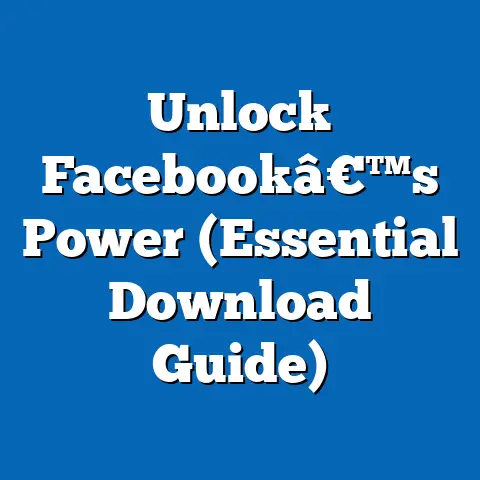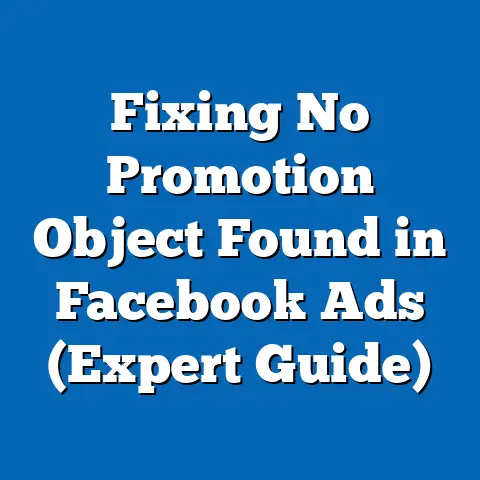Master Facebook Ad Photo Sizes (Expert Tips Revealed)
In the dynamic world of Facebook advertising, every dollar counts.
As a seasoned digital marketer, I’ve seen firsthand how maximizing your return on investment (ROI) hinges on the effectiveness of your ad visuals.
Think about it: your ad image is often the first thing potential customers see.
A compelling visual can stop them in their tracks, pique their interest, and ultimately drive them to take action.
But a poorly sized, blurry, or irrelevant image?
That’s a missed opportunity, and in the competitive landscape of Facebook, you can’t afford to waste any.
That’s where mastering Facebook ad photo sizes comes in.
It’s not just about making your ads look pretty; it’s about ensuring they are displayed optimally across all devices and placements, from mobile newsfeeds to desktop sidebars.
The right photo size can mean the difference between an ad that seamlessly integrates into the user experience and one that looks amateurish and out of place.
Over the years, I’ve learned that the devil is truly in the details.
A seemingly minor tweak, like adjusting the aspect ratio of an image, can have a significant impact on ad performance.
It’s about understanding the nuances of Facebook’s advertising platform and leveraging that knowledge to create ads that not only look great but also deliver exceptional results.
Understanding Facebook’s Ad Formats
Facebook offers a diverse range of ad formats, each designed to achieve specific marketing objectives.
Understanding these formats is the first step in mastering Facebook ad photo sizes.
Let’s take a brief look at some of the most popular options:
- Image Ads: These are the most basic and widely used ad format, featuring a single image or video along with accompanying text.
Image ads are ideal for showcasing a product, promoting an event, or driving traffic to your website. - Carousel Ads: Carousel ads allow you to display multiple images or videos within a single ad unit.
Each image or video has its own headline, description, and link, making carousel ads perfect for showcasing multiple products, telling a story, or highlighting different features of a single product.
I’ve found these especially effective for e-commerce clients. - Slideshow Ads: Slideshow ads are similar to video ads, but instead of using a video file, they create a video-like experience using a series of still images.
This format is a great option for advertisers who don’t have the resources to create high-quality video content. - Collection Ads: Collection ads are designed for e-commerce businesses and allow you to showcase a catalog of products in a visually appealing format.
These ads typically feature a main image or video along with several smaller product images, making it easy for users to browse and purchase items directly from the ad.
The key here is to choose the format that best aligns with your marketing goals and target audience.
For example, if you’re trying to drive awareness for a new product, an image ad might be the best choice.
But if you’re looking to showcase a range of products or tell a compelling story, a carousel or collection ad could be more effective.
Takeaway: Understanding Facebook’s ad formats is crucial for selecting the right photo sizes and creating visually appealing ads that resonate with your target audience.
Key Photo Size Specifications
Now, let’s get down to the nitty-gritty: the specific photo sizes you need to know for each ad format.
Getting these dimensions right is absolutely essential for ensuring your ads look professional and perform optimally.
I’ve seen too many campaigns suffer simply because the images were improperly sized.
Here’s a breakdown of the key photo size specifications for different Facebook ad formats:
- Single Image Ads:
- Recommended Image Size: 1200 x 628 pixels
- Aspect Ratio: 1.91:1
- Minimum Width and Height: 600 pixels
- Important Note: While Facebook recommends 1200 x 628 pixels, I’ve found that using a square image (1080 x 1080 pixels) can often perform well, especially on mobile devices.
- Carousel Ads:
- Recommended Image Size: 1080 x 1080 pixels
- Aspect Ratio: 1:1 (square)
- Minimum Width and Height: 600 pixels
- Pro Tip: Using consistent image sizes across all carousel cards creates a more visually appealing and cohesive experience for users.
- Collection Ads:
- Recommended Image Size: 1200 x 628 pixels (for the cover image)
- Aspect Ratio: 1.91:1 (for the cover image)
- Recommended Image Size: 600 x 600 pixels (for product images)
- Aspect Ratio: 1:1 (for product images)
- Key Consideration: The cover image is the most prominent visual in a collection ad, so make sure it’s high-quality and relevant to your product catalog.
- Video Thumbnails:
- Recommended Image Size: 1200 x 675 pixels
- Aspect Ratio: 16:9
- Important Note: Your video thumbnail is often the first thing users see, so it’s crucial to choose an image that is visually appealing and accurately represents your video content.
- Recommended Image Size: 1200 x 628 pixels
- Aspect Ratio: 1.91:1
- Minimum Width and Height: 600 pixels
- Important Note: While Facebook recommends 1200 x 628 pixels, I’ve found that using a square image (1080 x 1080 pixels) can often perform well, especially on mobile devices.
- Recommended Image Size: 1080 x 1080 pixels
- Aspect Ratio: 1:1 (square)
- Minimum Width and Height: 600 pixels
- Pro Tip: Using consistent image sizes across all carousel cards creates a more visually appealing and cohesive experience for users.
- Recommended Image Size: 1200 x 628 pixels (for the cover image)
- Aspect Ratio: 1.91:1 (for the cover image)
- Recommended Image Size: 600 x 600 pixels (for product images)
- Aspect Ratio: 1:1 (for product images)
- Key Consideration: The cover image is the most prominent visual in a collection ad, so make sure it’s high-quality and relevant to your product catalog.
- Recommended Image Size: 1200 x 675 pixels
- Aspect Ratio: 16:9
- Important Note: Your video thumbnail is often the first thing users see, so it’s crucial to choose an image that is visually appealing and accurately represents your video content.
Using the wrong sizes or aspect ratios can lead to a number of problems, including:
- Cropping Issues: Your images may be automatically cropped by Facebook, resulting in important elements being cut off.
- Lower Image Quality: Images may be stretched or distorted, resulting in a blurry or pixelated appearance.
- Ad Rejection: In some cases, Facebook may reject your ad if the image size or aspect ratio doesn’t meet their guidelines.
Takeaway: Adhering to Facebook’s photo size specifications is crucial for avoiding these issues and ensuring your ads are displayed optimally across all devices and placements.
Keep this section handy as a quick reference guide!
Best Practices for Creating Eye-Catching Ad Images
While getting the photo sizes right is essential, it’s only half the battle.
To truly maximize the impact of your Facebook ads, you need to create visually appealing images that grab attention and resonate with your target audience.
Here are some of my top tips for creating eye-catching ad images:
- Use Bright Colors: Bright colors are naturally more eye-catching and can help your ads stand out in a crowded newsfeed.
Consider using colors that align with your brand identity but also pop against the blue and white background of Facebook. - Compelling Visuals: Use high-quality images that are relevant to your product or service.
Avoid stock photos that look generic or staged.
Instead, opt for authentic images that showcase your brand’s personality and values. - Clear Branding: Make sure your brand logo and messaging are clearly visible in your ad images.
This helps users quickly identify your brand and understand what you’re offering. - High-Quality Images: This should go without saying, but always use high-resolution images that are sharp and clear.
Blurry or pixelated images can make your ads look unprofessional and damage your brand’s credibility. - Adhere to Facebook’s 20% Text Rule: Facebook used to enforce a strict 20% text rule, limiting the amount of text that could be included in an ad image.
While they’ve relaxed this rule somewhat, it’s still a good idea to keep the text to a minimum.
Instead, focus on using visuals to convey your message and save the text for the ad copy.
One of the most important things I’ve learned is the power of visuals that resonate with your target audience.
This means understanding their interests, values, and pain points, and then creating images that speak directly to them.
Here’s an example: I once worked with a local coffee shop that was struggling to attract new customers.
We decided to create a Facebook ad campaign targeting young professionals in the area.
Instead of using generic stock photos of coffee cups, we used images of real customers enjoying coffee in the shop, along with text that highlighted the shop’s cozy atmosphere and free Wi-Fi.
The campaign was a huge success, and the coffee shop saw a significant increase in foot traffic.
Takeaway: Creating eye-catching ad images requires a combination of technical expertise and creative thinking.
By following these best practices, you can ensure your ads grab attention, resonate with your target audience, and drive results.
Testing and Optimization Strategies
Creating great ad images is just the beginning.
To truly master Facebook advertising, you need to continuously test and optimize your images to see what works best for your specific audience and campaign goals.
A/B testing is a powerful tool for comparing different photo sizes, formats, and visuals.
Here’s how it works:
- Create Two Versions of Your Ad: Change only one variable at a time (e.g., photo size, image, headline).
- Run Both Ads Simultaneously: Target the same audience and allocate a similar budget to each ad.
- Track the Results: Monitor key metrics like click-through rate (CTR), conversion rate, and cost per acquisition (CPA).
- Analyze the Data: Determine which version performed better and use those insights to inform your future ad campaigns.
For example, you could test a 1200 x 628 pixel image against a 1080 x 1080 pixel image to see which one generates a higher CTR.
Or you could test different visuals to see which ones resonate more with your target audience.
In addition to A/B testing, it’s also important to analyze your ad performance metrics on a regular basis.
Facebook Ads Manager provides a wealth of data that can help you understand how your ads are performing and identify areas for improvement.
Here are some key metrics to track:
- Click-Through Rate (CTR): The percentage of people who saw your ad and clicked on it.
A high CTR indicates that your ad is relevant and engaging. - Conversion Rate: The percentage of people who clicked on your ad and completed a desired action, such as making a purchase or filling out a form.
- Cost Per Acquisition (CPA): The average cost of acquiring a new customer through your ad campaign.
- Return on Ad Spend (ROAS): The amount of revenue generated for every dollar spent on advertising.
By analyzing these metrics, you can gain valuable insights into what’s working and what’s not.
For example, if you notice that your CTR is low, it could be a sign that your ad images are not compelling enough.
Or if your CPA is high, it could be a sign that you need to refine your targeting or optimize your landing page.
Takeaway: Continuous testing and optimization are essential for maximizing the performance of your Facebook ad campaigns.
By using A/B testing and analyzing your ad performance metrics, you can make data-driven decisions that improve your results.
Staying Updated with Facebook’s Changes
Facebook’s advertising platform is constantly evolving, with new features, guidelines, and best practices being introduced on a regular basis.
To stay ahead of the curve and ensure your ads are always performing at their peak, it’s crucial to stay updated with these changes.
Here are some tips for staying informed about Facebook’s advertising updates:
- Follow Facebook’s Official Updates: Facebook regularly publishes updates on its official blog and help center.
Make sure you’re subscribed to these resources so you don’t miss any important announcements. - Join Relevant Online Communities: There are many online communities and forums dedicated to Facebook advertising.
These communities are a great place to share insights, ask questions, and stay updated on the latest trends. - Attend Industry Events: Industry events and conferences are a great way to learn from experts and network with other advertisers.
Here’s a personal anecdote: I remember one time when Facebook made a significant change to its ad delivery algorithm.
Many advertisers saw a sudden drop in their ad performance, and there was a lot of confusion and frustration.
However, because I was actively following Facebook’s official updates and participating in online communities, I was able to quickly understand the changes and adjust my campaigns accordingly.
This allowed me to minimize the impact on my clients’ results and even gain a competitive advantage.
Takeaway: Staying updated with Facebook’s changes is essential for maintaining a competitive edge in the ever-evolving world of social media advertising.
By following these tips, you can ensure you’re always one step ahead and ready to adapt to any changes that come your way.
Conclusion
Mastering Facebook ad photo sizes is more than just a technical exercise; it’s a strategic imperative for maximizing the effectiveness of your advertising spend.
As I’ve shown throughout this guide, the right photo sizes can significantly enhance the visual appeal of your ads, improve their performance, and ultimately drive better results for your business.
I’ve walked you through the different ad formats available on Facebook, provided detailed specifications for each, and offered actionable advice on how to create eye-catching visuals that resonate with your target audience.
I’ve also emphasized the importance of continuous testing and optimization, as well as staying updated with Facebook’s ever-evolving advertising platform.
Now, it’s time to put these expert tips into practice.
Start by auditing your existing Facebook ad campaigns and ensuring that your images are properly sized and optimized.
Experiment with different ad formats and visuals to see what works best for your specific audience and campaign goals.
And don’t forget to continuously track your results and make data-driven decisions to improve your performance.
With the right knowledge and approach, you can significantly enhance your Facebook ad performance and achieve better results for your advertising spend.
So go ahead, master those photo sizes, and watch your ROI soar!
I’m confident that by implementing the strategies I’ve shared, you’ll be well on your way to becoming a Facebook advertising pro.