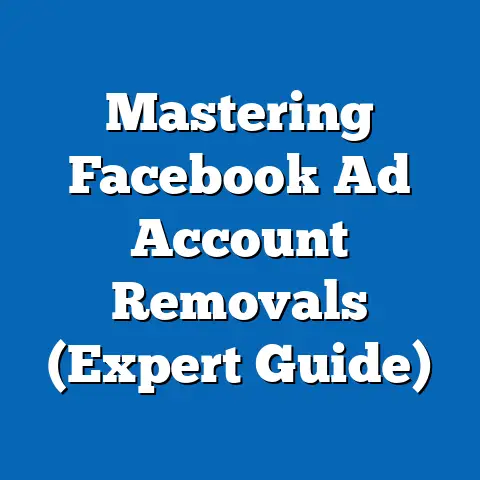Master Facebook Ad Refunds (Expert Guide to Hassle-Free Process)
Master Facebook Ad Refunds: Expert Guide to Hassle-Free Process
Imagine this: Alex, a small business owner, hunches over their desk, brow furrowed in frustration.
The notification just popped up – their latest Facebook ad campaign tanked.
Not only did it fail to deliver the promised leads, but their credit card is also showing charges they can’t quite reconcile.
Confusion and anxiety set in.
They’re drowning in Facebook’s labyrinthine ad policies, feeling like the platform is stacked against them.
Time is slipping away, and their budget is bleeding out.
They are really frustrated by the financial strain of this situation.
Now, fast forward.
Alex sits at the same desk, but this time, a confident smile plays on their lips.
They’ve just successfully navigated the Facebook ad refund process, armed with the knowledge and tools to take control.
The relief is palpable.
They understand the ins and outs of the system, and a sweet, sweet refund is on its way.
Alex feels empowered, ready to manage their ad spend strategically and avoid future headaches.
They have the joy of receiving a refund, the satisfaction of having clarity, and the newfound knowledge that prepares them for future campaigns.
Sound good? Let’s make that “after” scenario your reality.
Understanding Facebook Ad Refunds
Facebook advertising, while incredibly powerful, isn’t always a smooth ride.
Sometimes, things go wrong.
Ads might not run as intended, you might be charged incorrectly, or Facebook might disapprove your ads after you’ve already been billed.
That’s where refunds come in.
When Can You Expect a Refund?
- Billing Errors: This is the most straightforward reason.
If you’re charged the wrong amount, or charged for something you shouldn’t have been, you’re entitled to a refund.
I’ve personally had this happen when Facebook glitched and charged me twice for the same ad set. - Unapproved Ads: If Facebook rejects your ad after it’s already been running (and charging you), you’re likely eligible for a refund for the period it was active before disapproval.
This is where meticulous record-keeping becomes your best friend. - Ads Not Running as Intended: Did your ad campaign pause unexpectedly?
Were impressions significantly lower than projected?
If Facebook is at fault, you might be able to snag a refund.
I once ran a campaign that was supposed to target a specific demographic, but due to a platform bug, it was showing to a completely different audience.
A refund was definitely in order. - Violations of Facebook’s Policies: Sometimes, Facebook’s algorithms can be overzealous.
If your ad gets flagged incorrectly and you believe it complies with their policies, a refund might be possible if you can prove their error. - Account Suspension: If your account is wrongly suspended and prevents you from running ads you’ve already paid for, you should pursue a refund for the unused portion of your budget.
Facebook’s Refund Policy: Key Things to Know
- Time is of the Essence: Don’t sit on it!
Facebook typically has a timeframe for requesting refunds.
This can vary, but generally, you’ll want to initiate the process within a few weeks of the issue occurring. - Eligibility Depends on the Situation: Not every problem guarantees a refund.
Facebook will investigate each case individually.
The stronger your evidence, the better your chances. - Refunds Aren’t Always Guaranteed: Facebook reserves the right to deny refunds if they believe the charges are legitimate, or if you violated their advertising policies.
- Payment Method Matters: How you paid for your ads can influence the refund process.
Credit card refunds are usually straightforward, while other payment methods might have different procedures. - Read the Fine Print: Seriously, take a look at Facebook’s advertising policies and refund terms.
Knowing your rights and responsibilities is crucial.
Takeaway: Facebook ad refunds are possible, but you need to understand the circumstances and act quickly.
Knowing the policy is the first step to getting your money back.
The Importance of Documentation
Documentation is your superpower in the Facebook ad refund game.
Without it, you’re relying on “he said, she said,” and Facebook is likely to side with… well, themselves.
What Kind of Documentation is Useful?
- Screenshots: Capture everything!
Screenshot billing errors, ad disapprovals, unexpected pauses in your campaigns, and any discrepancies in your ad performance metrics.
I always take a screenshot of my intended audience targeting before launching a campaign.
This proves that I set it up correctly if it later goes awry. - Emails and Communications: Save every email exchange with Facebook support.
These records can be invaluable if you need to escalate your issue or provide context to your refund request. - Ad Campaign Metrics: Regularly download reports from Facebook Ads Manager.
Pay close attention to impressions, reach, clicks, and cost-per-result.
These metrics can highlight anomalies that support your refund claim.
For example, if your cost-per-click suddenly skyrockets for no apparent reason, it’s a red flag. - Ad Creative and Targeting Details: Keep copies of your ad creative and targeting settings.
This is especially important if your ad is disapproved.
You can use this to demonstrate that your ad complied with Facebook’s policies. - Billing Statements: Download your Facebook Ads billing statements.
These provide a clear record of all charges and payments, making it easier to identify errors. - Timestamps: Make sure all your documentation includes timestamps.
This helps establish a timeline of events, which is crucial when arguing your case.
How to Keep Track of Ad Performance and Discrepancies
- Regular Monitoring: Don’t just set it and forget it!
Check your ad campaigns daily.
This allows you to catch problems early and gather evidence while it’s fresh. - Spreadsheet Tracking: Create a simple spreadsheet to track your key ad metrics.
This makes it easy to spot trends and anomalies.
I personally use Google Sheets for this, so I can access it from anywhere. - Automated Reporting Tools: Consider using third-party reporting tools to automate the process of collecting and analyzing your ad data.
These tools can save you time and provide more in-depth insights. - Document Everything Immediately: As soon as you notice a problem, document it.
Don’t wait until the end of the month to try and piece things together. - Cloud Storage: Store all your documentation in a secure cloud storage service like Google Drive or Dropbox.
This ensures that you won’t lose your evidence if your computer crashes.
The Power of Clear Records
I once had a client whose Facebook ad account was mistakenly flagged for suspicious activity.
The ads were paused, and they were still being charged.
Because we had meticulously documented everything – screenshots of the ad settings, performance metrics, and email exchanges with Facebook support – we were able to get the account reinstated and secure a full refund for the downtime.
Without that documentation, we would have been dead in the water.
Takeaway: Documentation is non-negotiable.
It’s your shield and sword in the battle for Facebook ad refunds.
Keep detailed records of everything, and you’ll be well-equipped to fight for what’s rightfully yours.
Step 1: Accessing the Ads Manager
- Log into Facebook: Head over to Facebook and log into your account.
- Navigate to Ads Manager: In the left-hand menu, look for “Ads Manager.” If you don’t see it, click “See More” to expand the menu.
You can also directly access it by typing “facebook.com/adsmanager” into your browser.
Step 2: Locating the Specific Ad Campaign
- Select the Account: If you manage multiple ad accounts, make sure you’ve selected the correct one from the dropdown menu.
- Find the Campaign: Use the search bar or the filters to locate the specific ad campaign that’s causing the issue.
You can filter by campaign name, ad set name, or date range.
Step 3: Identifying the Issue and Gathering Information
- Review Ad Performance: Once you’ve found the campaign, carefully review its performance metrics.
Look for any anomalies or discrepancies that support your refund claim. - Check Billing Details: Go to the “Billing” section in Ads Manager.
Review your billing statements to identify any incorrect charges or billing errors. - Gather Documentation: Make sure you have all the necessary documentation readily available, including screenshots, emails, and ad performance reports.
Step 4: Contacting Facebook Support
- Find the “Help” Button: In Ads Manager, look for the “?” icon or the “Help” button.
It’s usually located in the top right corner of the screen. - Search for “Refund”: Type “refund” into the search bar.
This should bring up relevant articles and FAQs about Facebook’s refund policy. - Contact Support: If the articles don’t answer your question, look for a “Contact Support” or “Get Help” button.
This will allow you to initiate a direct conversation with a Facebook support agent.
Step 5: Submitting a Refund Request
- Explain the Issue Clearly: In your message to Facebook support, clearly explain the issue and why you believe you’re entitled to a refund.
Be concise and specific. - Provide Supporting Documentation: Attach all relevant documentation to your message.
This will help the support agent understand your case and expedite the refund process. - Request a Specific Refund Amount: If possible, specify the exact amount you’re requesting as a refund.
This shows that you’ve done your homework and have a clear understanding of the financial impact of the issue.
Step 6: Following Up on the Request
- Track Your Case: Facebook should provide you with a case number or tracking ID.
Use this to monitor the status of your refund request. - Follow Up Regularly: If you don’t hear back from Facebook support within a reasonable timeframe (e.g., a few days), follow up on your request.
Be polite but persistent. - Escalate the Issue: If you’re not satisfied with the response you receive, don’t be afraid to escalate the issue.
Ask to speak to a supervisor or request a review of your case.
Step 7: Maintaining Communication with Facebook Support
- Be Professional: Always maintain a professional and respectful tone in your communications with Facebook support.
- Keep Records of All Communications: Save all email exchanges and chat logs with Facebook support.
This will be helpful if you need to escalate the issue further. - Be Patient: The refund process can sometimes take time.
Be patient and persistent, and don’t give up easily.
Pro Tip: Sometimes, getting in touch with Facebook support through their business page on Facebook itself can be more effective than using the Ads Manager help section.
Takeaway: Requesting a Facebook ad refund requires a clear understanding of the process and a willingness to advocate for yourself.
Follow these steps, stay organized, and don’t be afraid to push for what you deserve.
Troubleshooting Common Issues
Even with the best documentation and a clear understanding of the process, you might encounter some hurdles when seeking Facebook ad refunds.
Here’s how to tackle some common challenges.
1. Delayed Responses from Facebook Support
- The Problem: You’ve submitted your refund request, but you’re met with radio silence.
Days turn into weeks, and you’re left wondering if your message even reached them. - The Solution:
- Follow Up Regularly: Don’t just wait for them to respond.
Send a polite follow-up message every few days, referencing your case number. - Try Different Channels: If you’re not getting a response through the Ads Manager help section, try contacting Facebook support through their business page on Facebook or Twitter.
- Tag Them on Social Media: In some cases, publicly tagging Facebook support on Twitter can get their attention.
However, be respectful and avoid being overly aggressive.
- Follow Up Regularly: Don’t just wait for them to respond.
- Follow Up Regularly: Don’t just wait for them to respond.
Send a polite follow-up message every few days, referencing your case number. - Try Different Channels: If you’re not getting a response through the Ads Manager help section, try contacting Facebook support through their business page on Facebook or Twitter.
- Tag Them on Social Media: In some cases, publicly tagging Facebook support on Twitter can get their attention.
However, be respectful and avoid being overly aggressive.
2. Rejection of Your Refund Claim
- The Problem: You receive a message from Facebook support stating that your refund request has been denied.
You’re frustrated and feel like you’ve been unfairly treated. - The Solution:
- Ask for Clarification: Don’t just accept the rejection.
Ask Facebook support to explain why your refund request was denied. - Provide Additional Evidence: If you have any additional evidence that supports your claim, provide it to Facebook support.
- Escalate the Issue: If you’re not satisfied with the explanation, ask to speak to a supervisor or request a review of your case.
- Ask for Clarification: Don’t just accept the rejection.
- Ask for Clarification: Don’t just accept the rejection.
Ask Facebook support to explain why your refund request was denied. - Provide Additional Evidence: If you have any additional evidence that supports your claim, provide it to Facebook support.
- Escalate the Issue: If you’re not satisfied with the explanation, ask to speak to a supervisor or request a review of your case.
3. Difficulty Proving Your Case
- The Problem: You know something went wrong, but you’re struggling to gather the necessary documentation to prove your case.
- The Solution:
- Be Creative: Think outside the box.
Can you use screenshots of your website analytics to show that your ad traffic was significantly lower than expected?
Can you provide testimonials from customers who were targeted by the wrong ad? - Consult with an Expert: Consider consulting with a Facebook advertising expert or consultant.
They may be able to help you identify additional evidence or craft a more compelling argument.
- Be Creative: Think outside the box.
- Be Creative: Think outside the box.
Can you use screenshots of your website analytics to show that your ad traffic was significantly lower than expected?
Can you provide testimonials from customers who were targeted by the wrong ad? - Consult with an Expert: Consider consulting with a Facebook advertising expert or consultant.
They may be able to help you identify additional evidence or craft a more compelling argument.
4. Dealing with Confusing Billing Statements
- The Problem: Your Facebook Ads billing statements are confusing and difficult to understand.
You’re not sure if you’ve been charged correctly. - The Solution:
- Request a Detailed Explanation: Ask Facebook support to provide a detailed explanation of your billing statements.
- Use a Billing Statement Analyzer: There are several third-party tools that can help you analyze your Facebook Ads billing statements and identify potential errors.
- Request a Detailed Explanation: Ask Facebook support to provide a detailed explanation of your billing statements.
- Use a Billing Statement Analyzer: There are several third-party tools that can help you analyze your Facebook Ads billing statements and identify potential errors.
5. Language Barriers
- The Problem: You’re having trouble communicating with Facebook support because of language barriers.
- The Solution:
- Use a Translation Tool: Use a translation tool like Google Translate to help you communicate with Facebook support.
- Request a Support Agent Who Speaks Your Language: Ask Facebook support if they can assign a support agent who speaks your language.
- Use a Translation Tool: Use a translation tool like Google Translate to help you communicate with Facebook support.
- Request a Support Agent Who Speaks Your Language: Ask Facebook support if they can assign a support agent who speaks your language.
My Experience: I once had a client whose ads were running in a foreign country due to a targeting error (on Facebook’s end, not ours).
Getting the issue resolved and the refund processed was a nightmare because of the language barrier.
We eventually had to enlist the help of a translator to communicate effectively with Facebook support.
Takeaway: Don’t let these common issues discourage you.
With persistence, creativity, and a willingness to advocate for yourself, you can overcome these hurdles and secure the Facebook ad refunds you deserve.
Best Practices for Future Campaigns
The best way to deal with Facebook ad refunds is to avoid needing them in the first place.
Here are some best practices for setting up your Facebook ads to minimize future issues.
1. Precise Targeting:
- Define Your Audience: Clearly define your target audience before launching your campaign.
Use Facebook’s targeting options to narrow your audience to the most relevant users. - Test Your Targeting: Before committing to a large budget, test your targeting with a small-scale campaign.
This will help you identify any potential issues and refine your targeting strategy.
2. Budget Management:
- Set a Daily Budget: Set a daily budget for your ad campaigns.
This will help you control your ad spend and prevent unexpected charges. - Monitor Your Budget: Regularly monitor your budget to ensure that you’re not overspending.
- Use Budget Alerts: Set up budget alerts to notify you when your ad spend reaches a certain threshold.
3. Ad Content Compliance:
- Review Facebook’s Advertising Policies: Carefully review Facebook’s advertising policies before creating your ads.
Make sure your ads comply with all of Facebook’s guidelines. - Avoid Misleading Claims: Avoid making misleading or deceptive claims in your ads.
- Use High-Quality Images and Videos: Use high-quality images and videos in your ads.
4. Regular Monitoring and Optimization:
- Monitor Your Ad Performance: Regularly monitor your ad performance to identify any potential issues.
- Optimize Your Ads: Optimize your ads based on their performance.
This will help you improve your results and reduce your ad spend.
5. Clear Communication with Facebook Support:
- Ask Questions: If you’re unsure about anything, don’t hesitate to ask Facebook support for clarification.
- Document Everything: Keep detailed records of all your communications with Facebook support.
My Recommendation: I always recommend setting up automated rules in Facebook Ads Manager to pause campaigns that are underperforming or exceeding a certain cost-per-result threshold.
This helps prevent budget overruns and ensures that you’re only spending money on ads that are delivering results.
Takeaway: By following these best practices, you can significantly reduce your chances of encountering issues that require a Facebook ad refund.
A little prevention goes a long way!
Conclusion
Mastering the Facebook ad refund process isn’t just about getting your money back; it’s about empowering yourself as an advertiser.
It’s about taking control of your ad spend, understanding your rights, and advocating for yourself when things go wrong.
We’ve covered a lot in this guide, from understanding the circumstances that warrant a refund to navigating the step-by-step process of submitting a request.
We’ve also discussed common troubleshooting issues and best practices for preventing problems in the future.
Remember, documentation is your superpower.
Keep detailed records of everything, and you’ll be well-equipped to fight for what’s rightfully yours.
So, go forth and conquer the world of Facebook advertising!
Armed with the knowledge and tools you’ve gained in this guide, you can confidently manage your ad spend, knowing that you have the power to navigate the refund process with ease.
Take control of your advertising outcomes, and don’t let unexpected charges or billing errors hold you back.
You’ve got this!