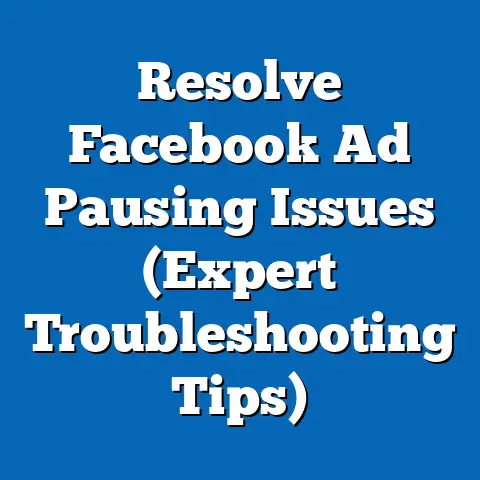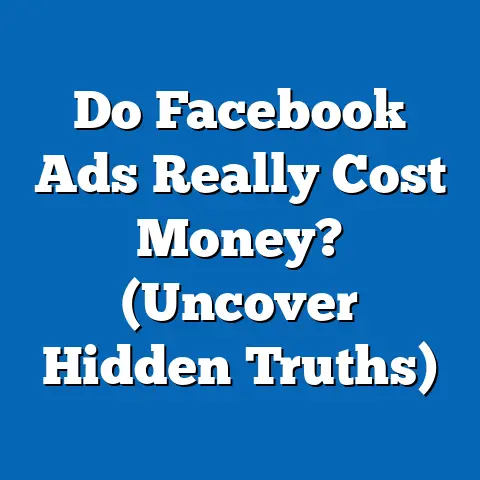Master Facebook Ad Setup (Essential Guide)
Are you ready to unlock the secret to skyrocketing your business’s online visibility and sales with Facebook ads?
I know, it sounds like a bold claim, but trust me, with the right knowledge and a strategic approach, it’s absolutely achievable.
Facebook advertising can be a game-changer for businesses of all sizes.
However, the key lies in mastering the initial setup.
A poorly configured campaign is like setting sail in a leaky boat – you’ll waste time, energy, and money without reaching your destination.
1. Understanding the Importance of Facebook Ads
Facebook isn’t just a social media platform; it’s a massive advertising ecosystem.
With billions of active users worldwide, it offers unparalleled opportunities to reach your target audience with laser precision.
I remember when I first started dabbling in Facebook ads, I was blown away by the sheer scale and potential.
But it’s not just about size; it’s about the data.
Facebook has an incredible amount of information about its users, allowing you to target your ads based on demographics, interests, behaviors, and much more.
a. Facebook’s Prevalence as an Advertising Platform
Facebook remains a dominant force in the digital advertising landscape.
It’s not just for sharing vacation photos and memes; it’s a powerful tool for businesses seeking to connect with their target audiences.
Consider these statistics:
- As of Q4 2023, Facebook boasts over 3.07 billion monthly active users worldwide (Source: Meta).
- Over 93% of marketers use Facebook for advertising (Source: Statista).
- The average Facebook user clicks on 12 ads per month (Source: HubSpot).
These numbers speak volumes about the platform’s reach and engagement potential.
But simply being present on Facebook isn’t enough.
You need a well-defined strategy and a properly configured ad setup to stand out from the crowd.
b. The Effectiveness of Facebook Ads for Businesses
Facebook ads can be highly effective for businesses of all sizes, from startups to multinational corporations.
I’ve personally seen small businesses achieve remarkable results with targeted Facebook campaigns.
Here’s why Facebook ads are so effective:
- Precise Targeting: Facebook’s advanced targeting options allow you to reach specific demographics, interests, and behaviors.
- Scalability: You can easily scale your campaigns to reach a wider audience as your budget and goals evolve.
- Measurable Results: Facebook provides detailed analytics that allow you to track your campaign performance and make data-driven optimizations.
- Variety of Ad Formats: Facebook offers a wide range of ad formats, including images, videos, carousels, and collections, allowing you to create engaging and visually appealing ads.
c. ROI in Facebook Advertising
The ultimate goal of any advertising campaign is to generate a positive return on investment (ROI).
In Facebook advertising, ROI is typically measured by comparing the revenue generated from your ads to the cost of running those ads.
ROI = (Revenue – Cost) / Cost
Mastering ad setup is crucial for maximizing your ROI. A well-configured campaign will:
- Reach the right audience with the right message.
- Drive relevant traffic to your website or landing page.
- Generate leads and conversions.
- Minimize wasted ad spend.
By investing time and effort in setting up your Facebook ads correctly, you can significantly improve your chances of achieving a positive ROI and driving sustainable growth for your business.
Takeaway: Facebook advertising offers immense potential for businesses seeking to reach a wide audience and drive measurable results.
Mastering ad setup is essential for maximizing your ROI and achieving your marketing goals.
2. Creating a Facebook Ads Account
Before you can start running Facebook ads, you need to create an ad account.
This is your central hub for managing your campaigns, tracking your performance, and paying for your ads.
I remember the first time I tried to set up an ad account, I was a bit confused by the different options and settings.
But don’t worry, I’ll walk you through it step-by-step.
a. Step-by-Step Guide to Creating a Facebook Ads Account
- Log in to Facebook: Start by logging in to your personal Facebook profile.
This is necessary because Facebook requires you to have a personal account to manage a business account. - Go to Facebook Ads Manager: In the left sidebar of your Facebook homepage, you should see an option called “Ads Manager.” If you don’t see it, click on “See More” to expand the menu.
Alternatively, you can go directly tofacebook.com/adsmanager. - Create a New Ad Account: If you don’t already have an ad account, you’ll be prompted to create one.
Click on the “Create Ad Account” button. - Enter Your Business Information: You’ll be asked to provide some basic information about your business, including your business name, country, and currency.
Make sure to select the correct currency, as this cannot be changed later. - Choose Your Time Zone: Select your time zone.
This is important for scheduling your ads and tracking your performance accurately. - Add Payment Information: You’ll need to add a payment method to your ad account before you can start running ads.
You can choose to pay with a credit card, debit card, or PayPal. - Review and Confirm: Review all the information you’ve entered and click on the “Confirm” button to create your ad account.
b. Personal Profiles vs. Business Accounts
It’s crucial to understand the distinction between personal profiles and business accounts on Facebook.
- Personal Profile: Your personal profile is for connecting with friends and family, sharing personal updates, and engaging in social activities.
It’s not appropriate for running business ads. - Business Account: Your business account is specifically designed for managing your business’s presence on Facebook.
It allows you to create and manage Pages, run ads, and track your performance.
Using a personal profile to run business ads is against Facebook’s terms of service and can result in your account being suspended.
Always create a separate business account for your advertising activities.
c. Linking to Facebook Business Manager
Facebook Business Manager is a powerful tool that allows you to manage multiple ad accounts, Pages, and users in one central location.
I highly recommend using Business Manager, especially if you’re managing multiple clients or businesses.
Here’s how to link your ad account to Business Manager:
- Go to Business Manager: Go to
business.facebook.comand log in with your Facebook credentials. - Add Your Ad Account: In the Business Manager dashboard, click on “Business Settings” and then “Ad Accounts.”
- Claim Your Ad Account: Click on the “Add” button and select “Add an Ad Account.” Enter your ad account ID and click on “Claim Ad Account.”
- Assign Users: Assign users to your ad account and grant them the appropriate permissions (e.g., admin, advertiser, analyst).
Takeaway: Creating a Facebook Ads account is the first step towards running successful advertising campaigns.
Make sure to create a separate business account and link it to Facebook Business Manager for optimal management and control.
3. Defining Your Advertising Goals
Before you start creating ads, it’s essential to define your advertising goals.
What do you want to achieve with your Facebook campaigns?
Are you looking to increase brand awareness, generate leads, drive website traffic, or boost sales?
I’ve found that having clear and specific goals is crucial for creating effective campaigns that deliver results.
a. Advertising Objectives Available on Facebook
Facebook offers a variety of advertising objectives that align with different marketing goals.
These objectives are categorized into three main groups:
- Awareness:
- Brand Awareness: Reach people who are likely to remember your brand.
- Reach: Show your ad to the maximum number of people.
- Consideration:
- Traffic: Drive traffic to your website, app, or Facebook Page.
- Engagement: Get more Page likes, event responses, or post engagements.
- App Installs: Encourage people to install your app.
- Video Views: Get more people to watch your video.
- Lead Generation: Collect leads directly from Facebook ads.
- Messages: Encourage people to send you messages on Facebook Messenger.
- Conversion:
- Conversions: Drive valuable actions on your website, app, or in Messenger.
- Catalog Sales: Show products from your catalog to people who are likely to buy them.
- Store Traffic: Drive visits to your physical stores.
- Brand Awareness: Reach people who are likely to remember your brand.
- Reach: Show your ad to the maximum number of people.
- Traffic: Drive traffic to your website, app, or Facebook Page.
- Engagement: Get more Page likes, event responses, or post engagements.
- App Installs: Encourage people to install your app.
- Video Views: Get more people to watch your video.
- Lead Generation: Collect leads directly from Facebook ads.
- Messages: Encourage people to send you messages on Facebook Messenger.
- Conversions: Drive valuable actions on your website, app, or in Messenger.
- Catalog Sales: Show products from your catalog to people who are likely to buy them.
- Store Traffic: Drive visits to your physical stores.
b. Aligning Business Goals with Facebook Ad Objectives
Choosing the right advertising objective is critical for achieving your business goals.
Here’s how to align your business goals with Facebook ad objectives:
- Business Goal: Increase Brand Awareness
- Facebook Ad Objective: Brand Awareness, Reach
- Business Goal: Generate Leads
- Facebook Ad Objective: Lead Generation
- Business Goal: Drive Website Traffic
- Facebook Ad Objective: Traffic
- Business Goal: Increase Sales
- Facebook Ad Objective: Conversions, Catalog Sales
- Business Goal: Promote an App
- Facebook Ad Objective: App Installs
- Business Goal: Increase Engagement
- Facebook Ad Objective: Engagement
- Facebook Ad Objective: Brand Awareness, Reach
- Facebook Ad Objective: Lead Generation
- Facebook Ad Objective: Traffic
- Facebook Ad Objective: Conversions, Catalog Sales
- Facebook Ad Objective: App Installs
- Facebook Ad Objective: Engagement
c. Examples of Common Goals and How They Influence Ad Setup
Let’s look at some examples of common business goals and how they influence ad setup:
- Goal: Increase Online Sales for an E-commerce Store
- Ad Objective: Conversions, Catalog Sales
- Targeting: Target people who have previously visited your website or shown interest in your products.
- Ad Creative: Use high-quality product images and compelling ad copy that highlights the benefits of your products.
- Call to Action: Use a clear and concise call to action, such as “Shop Now” or “Buy Now.”
- Goal: Generate Leads for a Real Estate Agency
- Ad Objective: Lead Generation
- Targeting: Target people who are interested in buying or renting a home in your local area.
- Ad Creative: Use images of attractive properties and ad copy that highlights the benefits of working with your agency.
- Lead Form: Create a lead form that collects relevant information, such as name, email, phone number, and preferred property type.
- Goal: Drive Traffic to a Blog Post
- Ad Objective: Traffic
- Targeting: Target people who are interested in the topic of your blog post.
- Ad Creative: Use an eye-catching image and ad copy that highlights the key takeaways from your blog post.
- Call to Action: Use a clear and concise call to action, such as “Read More” or “Learn More.”
- Ad Objective: Conversions, Catalog Sales
- Targeting: Target people who have previously visited your website or shown interest in your products.
- Ad Creative: Use high-quality product images and compelling ad copy that highlights the benefits of your products.
- Call to Action: Use a clear and concise call to action, such as “Shop Now” or “Buy Now.”
- Ad Objective: Lead Generation
- Targeting: Target people who are interested in buying or renting a home in your local area.
- Ad Creative: Use images of attractive properties and ad copy that highlights the benefits of working with your agency.
- Lead Form: Create a lead form that collects relevant information, such as name, email, phone number, and preferred property type.
- Ad Objective: Traffic
- Targeting: Target people who are interested in the topic of your blog post.
- Ad Creative: Use an eye-catching image and ad copy that highlights the key takeaways from your blog post.
- Call to Action: Use a clear and concise call to action, such as “Read More” or “Learn More.”
Takeaway: Defining your advertising goals is crucial for creating effective Facebook campaigns.
Choose the right advertising objective based on your business goals and tailor your ad setup accordingly.
4. Identifying Your Target Audience
One of the most powerful features of Facebook advertising is its ability to target specific audiences.
You can target people based on their demographics, interests, behaviors, and much more.
I’ve found that understanding your target audience is essential for creating ads that resonate with them and drive results.
a. The Significance of Audience Targeting
Audience targeting is the process of identifying and reaching the people who are most likely to be interested in your products or services.
By targeting the right audience, you can:
- Increase the relevance of your ads.
- Improve your click-through rates (CTR).
- Generate more leads and conversions.
- Reduce wasted ad spend.
Imagine showing an ad for luxury watches to people who are interested in affordable fashion.
It’s unlikely to be effective.
But if you show that same ad to people who are interested in luxury goods and high-end brands, you’re much more likely to get a positive response.
b. Targeting Options Available on Facebook
Facebook offers a wide range of targeting options, including:
- Demographics: Target people based on their age, gender, education, relationship status, job title, and location.
- Interests: Target people based on their interests, hobbies, and the Pages they like on Facebook.
- Behaviors: Target people based on their online behaviors, such as purchase history, device usage, and travel habits.
- Connections: Target people who are connected to your Facebook Page or app.
- Custom Audiences: Target people who have previously interacted with your business, such as website visitors, email subscribers, or customers.
- Lookalike Audiences: Target people who are similar to your existing customers or website visitors.
c. Creating Custom Audiences and Lookalike Audiences
Custom Audiences and Lookalike Audiences are two of the most powerful targeting options available on Facebook.
- Custom Audiences: Allow you to target people who have previously interacted with your business.
You can create Custom Audiences based on:- Website Traffic: Target people who have visited specific pages on your website.
- Customer List: Upload a list of your customer email addresses or phone numbers.
- App Activity: Target people who have used your app.
- Engagement: Target people who have engaged with your Facebook Page or ads.
- Lookalike Audiences: Allow you to target people who are similar to your existing customers or website visitors.
Facebook analyzes the characteristics of your Custom Audience and finds other people who share those same characteristics.
- Website Traffic: Target people who have visited specific pages on your website.
- Customer List: Upload a list of your customer email addresses or phone numbers.
- App Activity: Target people who have used your app.
- Engagement: Target people who have engaged with your Facebook Page or ads.
Example:
Let’s say you have an e-commerce store that sells handmade jewelry.
You can create a Custom Audience of people who have visited your website in the past 30 days.
Then, you can create a Lookalike Audience based on that Custom Audience.
Facebook will find other people who are similar to your website visitors, such as people who are interested in jewelry, handmade crafts, and fashion.
Takeaway: Audience targeting is crucial for creating effective Facebook campaigns.
Use the various targeting options available to reach the people who are most likely to be interested in your products or services.
5. Crafting Compelling Ad Creatives
Your ad creative is what people see when they encounter your ad on Facebook.
It’s your opportunity to grab their attention, convey your message, and persuade them to take action.
I’ve learned that creating compelling ad creatives is essential for driving results with Facebook advertising.
a. Key Components of Successful Ad Creatives
Successful ad creatives typically include the following components:
- Visuals: High-quality images or videos that are relevant to your product or service.
- Headline: A concise and attention-grabbing headline that conveys the main benefit of your offer.
- Ad Copy: A clear and persuasive description of your product or service.
- Call to Action: A clear and concise call to action that tells people what you want them to do (e.g., “Shop Now,” “Learn More,” “Sign Up”).
b. Designing Eye-Catching Images and Videos
Your visuals are the first thing people will notice about your ad.
Make sure to use high-quality images or videos that are visually appealing and relevant to your product or service.
Here are some tips for designing eye-catching visuals:
- Use High-Resolution Images: Avoid using blurry or pixelated images.
- Use Bright Colors: Bright colors tend to attract more attention.
- Show People Using Your Product: This helps people visualize themselves using your product.
- Use Videos to Tell a Story: Videos can be a great way to engage your audience and convey your message.
c. A/B Testing Different Creatives
A/B testing is the process of comparing two or more versions of an ad to see which one performs better.
I highly recommend A/B testing your ad creatives to optimize your performance.
Here are some things you can A/B test:
- Headlines: Try different headlines to see which one gets the most clicks.
- Ad Copy: Try different ad copy to see which one generates the most leads or conversions.
- Images: Try different images to see which one attracts the most attention.
- Call to Actions: Try different call to actions to see which one drives the most engagement.
Takeaway: Crafting compelling ad creatives is essential for driving results with Facebook advertising.
Use high-quality visuals, attention-grabbing headlines, persuasive ad copy, and clear call to actions.
A/B test your creatives to optimize your performance.
6. Setting Up Your Ad Campaign
Now that you’ve defined your goals, identified your target audience, and created your ad creatives, it’s time to set up your ad campaign in the Facebook Ads Manager.
This involves choosing your campaign objective, setting your budget, and selecting your ad placements.
a. Facebook Ads Manager Interface
The Facebook Ads Manager is your central hub for managing your Facebook advertising campaigns.
It allows you to create, edit, and monitor your ads, track your performance, and make data-driven optimizations.
The Ads Manager interface is organized into three main sections:
- Campaigns: This is where you create and manage your campaigns.
- Ad Sets: This is where you define your target audience, set your budget, and choose your ad placements.
- Ads: This is where you create your ad creatives.
b. Campaign Structure: Campaign, Ad Set, and Ad
Understanding the campaign structure is crucial for organizing your Facebook advertising efforts effectively.
- Campaign: The campaign is the highest level of your ad structure.
It defines your overall advertising objective (e.g., Brand Awareness, Traffic, Conversions). - Ad Set: The ad set is the middle level of your ad structure.
It defines your target audience, budget, and ad placements.
You can have multiple ad sets within a single campaign. - Ad: The ad is the lowest level of your ad structure.
It contains your ad creative (e.g., image, video, headline, ad copy, call to action).
You can have multiple ads within a single ad set.
c. Budget and Bid Strategy
Setting your budget and bid strategy is crucial for controlling your ad spend and maximizing your ROI.
- Budget: You can set a daily budget or a lifetime budget for your ad campaign.
- Daily Budget: The average amount you’re willing to spend each day.
- Lifetime Budget: The total amount you’re willing to spend over the entire duration of your campaign.
- Bid Strategy: You can choose between automatic bidding and manual bidding.
- Automatic Bidding: Facebook automatically sets your bids to get the most results for your budget.
- Manual Bidding: You manually set your bids for each ad set.
- Daily Budget: The average amount you’re willing to spend each day.
- Lifetime Budget: The total amount you’re willing to spend over the entire duration of your campaign.
- Automatic Bidding: Facebook automatically sets your bids to get the most results for your budget.
- Manual Bidding: You manually set your bids for each ad set.
Takeaway: Setting up your ad campaign correctly is essential for achieving your advertising goals.
Understand the Facebook Ads Manager interface, the campaign structure, and the different budget and bid strategies available.
7. Choosing Ad Placements
Facebook offers a variety of ad placements, including Facebook Feed, Instagram Feed, Audience Network, and Messenger.
Choosing the right ad placements is crucial for reaching your target audience and maximizing your ROI.
a. Ad Placements Available on Facebook and Instagram
- Facebook Feed: Your ad will appear in the news feed of Facebook users.
- Instagram Feed: Your ad will appear in the news feed of Instagram users.
- Facebook Marketplace: Your ad will appear in the Facebook Marketplace.
- Facebook Video Feeds: Your ad will appear in video feeds on Facebook.
- Instagram Explore: Your ad will appear in the Explore section of Instagram.
- Messenger Inbox: Your ad will appear in the inbox of Facebook Messenger users.
- Audience Network: Your ad will appear on websites and apps that are part of the Facebook Audience Network.
b. Automatic vs. Manual Placements
You can choose between automatic placements and manual placements.
- Automatic Placements: Facebook automatically chooses the best ad placements for your campaign based on your budget and target audience.
- Manual Placements: You manually choose the ad placements you want to use.
c. Insights on Where Ads Perform Best
The best ad placements for your campaign will depend on your target audience and advertising goals.
- Facebook Feed: Generally performs well for brand awareness and engagement.
- Instagram Feed: Ideal for visually appealing products and services.
- Audience Network: Can be a cost-effective way to reach a wider audience.
Takeaway: Choosing the right ad placements is crucial for reaching your target audience and maximizing your ROI.
Consider your target audience and advertising goals when selecting your ad placements.
8. Monitoring and Optimizing Ad Performance
Once your ad campaign is up and running, it’s important to monitor its performance and make adjustments as needed.
This involves tracking key performance metrics, analyzing performance data, and refining your targeting and creatives.
a. Key Performance Metrics to Track
Some of the key performance metrics to track include:
- Impressions: The number of times your ad was shown.
- Reach: The number of unique people who saw your ad.
- Click-Through Rate (CTR): The percentage of people who clicked on your ad after seeing it.
- Cost Per Click (CPC): The average cost you paid for each click on your ad.
- Conversion Rate: The percentage of people who completed a desired action (e.g., made a purchase, signed up for a newsletter) after clicking on your ad.
- Cost Per Acquisition (CPA): The average cost you paid for each conversion.
b. Analyzing Performance Data
Facebook provides detailed analytics that allow you to track your campaign performance and make data-driven optimizations.
You can use these analytics to identify areas where your campaign is performing well and areas where it needs improvement.
c. Ongoing Optimization Tips
Here are some tips for ongoing optimization:
- Refine Your Targeting: Continuously refine your targeting to reach the people who are most likely to be interested in your products or services.
- Refresh Your Creatives: Regularly refresh your ad creatives to keep them fresh and engaging.
- A/B Test Your Ads: Continuously A/B test your ads to optimize your performance.
- Monitor Your Budget: Keep a close eye on your budget to make sure you’re not overspending.
Takeaway: Monitoring and optimizing your ad performance is crucial for maximizing your ROI.
Track key performance metrics, analyze performance data, and make adjustments as needed.
9. Common Mistakes to Avoid
Setting up Facebook ads can be challenging, and it’s easy to make mistakes, especially when you’re just starting out.
I’ve seen many beginners fall into common pitfalls that can waste their time and money.
Here are some common mistakes to avoid:
a. Frequent Pitfalls Beginners Encounter
- Not Defining Clear Goals: Starting a campaign without clear objectives can lead to wasted ad spend and poor results.
- Poor Audience Targeting: Targeting the wrong audience can result in irrelevant traffic and low conversion rates.
- Low-Quality Ad Creatives: Using blurry images, unengaging videos, or weak ad copy can turn people off and reduce click-through rates.
- Ignoring Mobile Optimization: Failing to optimize your ads for mobile devices can result in a poor user experience and lower conversion rates.
- Not A/B Testing: Neglecting A/B testing can prevent you from identifying the most effective ad creatives and targeting options.
- Ignoring Performance Data: Failing to monitor and analyze your campaign performance can prevent you from making data-driven optimizations.
- Setting It and Forgetting It: Thinking Facebook ads are a one-time setup and not actively managing the campaigns.
b. Actionable Advice to Avoid Mistakes
- Set Clear Goals: Define your advertising goals before you start creating your campaign.
- Research Your Target Audience: Take the time to research your target audience and understand their demographics, interests, and behaviors.
- Create High-Quality Ad Creatives: Invest in creating high-quality images, videos, and ad copy that are relevant to your target audience.
- Optimize for Mobile: Make sure your ads are optimized for mobile devices.
- A/B Test Everything: Continuously A/B test your ads to optimize your performance.
- Monitor Your Performance: Keep a close eye on your campaign performance and make adjustments as needed.
- Stay Updated: Facebook’s advertising landscape is constantly evolving.
Stay up-to-date with the latest features and best practices.
c. Continuous Learning and Adapting
Facebook’s advertising landscape is constantly evolving.
New features, targeting options, and ad formats are being introduced all the time.
It’s important to continuously learn and adapt to these changes to stay ahead of the curve.
Takeaway: Avoid common mistakes by defining clear goals, researching your target audience, creating high-quality ad creatives, optimizing for mobile, A/B testing, monitoring your performance, and staying updated with the latest changes.
Conclusion
Mastering Facebook ad setup is essential for achieving marketing success in today’s digital landscape.
By following the steps outlined in this guide, you can create effective campaigns that reach your target audience, drive relevant traffic to your website, and generate leads and conversions.
Remember that Facebook advertising is not a “set it and forget it” activity.
It requires ongoing monitoring, analysis, and optimization to achieve the best results.
By continuously learning and adapting to the ever-changing landscape of Facebook advertising, you can harness its full potential and drive sustainable growth for your business.
So, take action today and implement the strategies discussed in this guide.
With the right knowledge and tools, you can unlock the secret to skyrocketing your business’s online visibility and sales with Facebook ads.
Good luck!