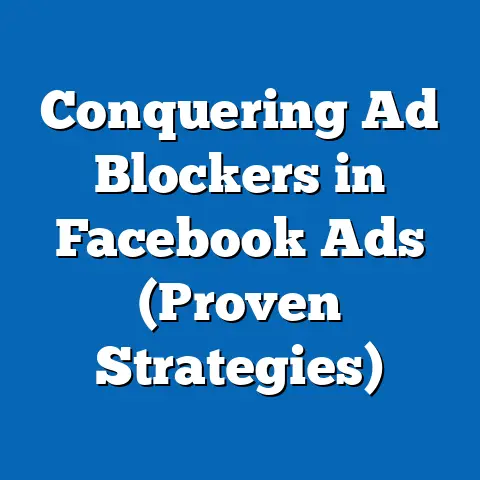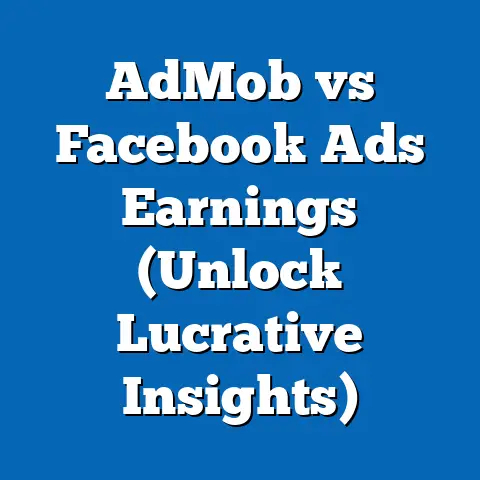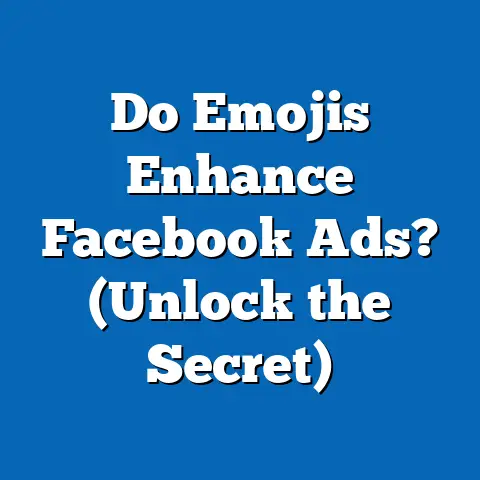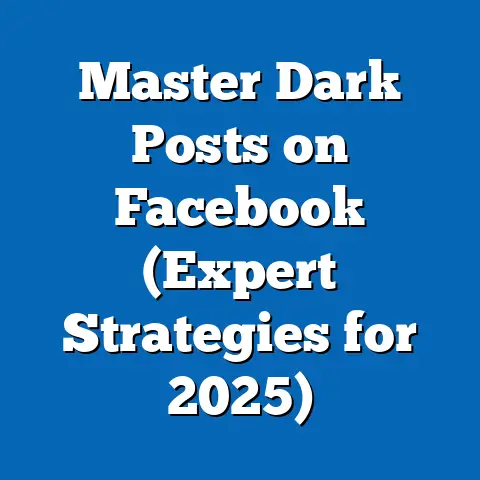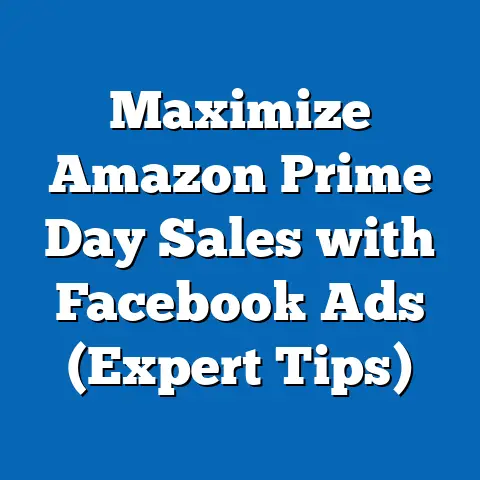Master Facebook Ad Spend (Unlock Budget Efficiency)
“After refining my Facebook ad strategy, I doubled my return on investment within just a month.
It’s amazing what a little knowledge can do!” – Sarah Miller, Owner of “The Cozy Cottage Bakery”
That quote from Sarah perfectly encapsulates the power of understanding and optimizing your Facebook ad spend.
As a digital marketing expert with years of experience navigating the ever-changing landscape of Facebook advertising, I can tell you one thing: mastering your budget isn’t just about saving money, it’s about unlocking explosive growth.
It’s about turning every dollar into a targeted, effective force that drives your business forward.
Whether you’re a small business owner just starting out, or a seasoned marketer looking to refine your strategies, this guide is designed to provide you with the knowledge and tools you need to make the most of your Facebook ad budget.
We’ll dive deep into the fundamentals, explore advanced techniques, and equip you with the insights to make data-driven decisions that will transform your campaigns.
Get ready to take control of your ad spend and watch your business flourish!
Understanding Facebook Ads
Before we jump into the nitty-gritty of budgeting, it’s crucial to have a solid understanding of what Facebook ads are and why they’re so important for businesses today.
What Are Facebook Ads?
Facebook ads are paid advertisements that appear on the Facebook platform, including Instagram, Messenger, and the Audience Network.
They are designed to reach a specific target audience with a particular message, with the ultimate goal of driving a desired action, such as website visits, leads, or sales.
Unlike organic content, which relies on algorithms and user engagement to reach an audience, Facebook ads offer guaranteed visibility and precise targeting capabilities.
Think of Facebook ads as your digital megaphone, allowing you to amplify your message to the people who are most likely to be interested in what you have to offer.
They come in a variety of formats, each with its own strengths and weaknesses:
- Image Ads: Simple and effective, image ads are perfect for showcasing a product or service with a visually appealing image and concise copy.
- Video Ads: Captivating and engaging, video ads allow you to tell a story, demonstrate a product, or create a lasting impression.
- Carousel Ads: These ads allow you to showcase multiple images or videos in a single ad unit, perfect for highlighting different features of a product or showcasing a range of offerings.
- Slideshow Ads: Similar to video ads, slideshow ads combine multiple images with transitions and music to create an engaging visual experience.
- Collection Ads: Designed for e-commerce businesses, collection ads allow users to browse and purchase products directly from the ad unit.
- Instant Experience Ads (formerly Canvas Ads): These are full-screen, mobile-optimized ads that load instantly and provide an immersive experience for users.
- Lead Ads: Designed to collect leads directly on the Facebook platform, lead ads make it easy for users to provide their contact information without leaving the app.
The Importance of Facebook Ads for Businesses
Facebook is a powerhouse when it comes to advertising. Let’s look at some stats:
- As of 2024, Facebook boasts over 3 billion monthly active users, making it the largest social media platform in the world.
(Source: Meta Investor Relations) - Over 93% of marketers use Facebook for advertising. (Source: Statista)
- Facebook advertising revenue reached over $134 billion in 2023, demonstrating the platform’s effectiveness for businesses.
(Source: Meta Investor Relations)
These numbers speak for themselves.
Facebook offers unparalleled reach and targeting capabilities, making it an essential tool for businesses of all sizes.
Here’s why Facebook ads are so vital:
- Precise Targeting: Facebook’s advanced targeting options allow you to reach specific demographics, interests, behaviors, and even custom audiences based on your existing customer data.
This ensures that your ads are seen by the people who are most likely to be interested in your products or services. - Scalability: Facebook ads can be scaled to reach a wider audience as your business grows.
You can easily increase your budget and expand your reach to drive more leads and sales. - Measurable Results: Facebook Ads Manager provides detailed analytics and reporting, allowing you to track the performance of your campaigns and make data-driven decisions to optimize your ad spend.
- Cost-Effective: Compared to other advertising channels, Facebook ads can be incredibly cost-effective, especially when you have a well-defined target audience and a compelling ad creative.
- Brand Awareness: Even if you’re not directly driving sales, Facebook ads can be a powerful tool for building brand awareness and reaching new audiences.
Key Takeaway: Facebook ads are a powerful tool for businesses looking to reach a specific target audience, drive leads and sales, and build brand awareness.
Understanding the different ad formats and targeting options is crucial for maximizing your ad spend.
Next Step: Before we dive into budgeting, take some time to explore the different ad formats and targeting options available on Facebook.
Familiarize yourself with the Facebook Ads Manager interface and start thinking about how you can use these tools to reach your target audience.
Setting a Budget for Facebook Advertising
Now that we understand the importance of Facebook ads, let’s talk about the money.
Setting a budget for Facebook advertising can feel like a daunting task, but it doesn’t have to be.
By following a structured approach and understanding the key concepts, you can create a budget that aligns with your business goals and maximizes your return on investment.
Determining Your Advertising Goals
Before you even think about setting a budget, you need to define your advertising goals.
What do you want to achieve with your Facebook ads?
Are you looking to increase brand awareness, generate leads, drive sales, or something else entirely?
Your goals should be SMART:
- Specific: Clearly define what you want to achieve.
For example, “Increase website traffic by 20%.” - Measurable: Establish metrics to track your progress.
For example, “Track website visits and conversions using Google Analytics.” - Achievable: Set realistic goals that are within your reach.
- Relevant: Ensure that your goals align with your overall business objectives.
- Time-Bound: Set a deadline for achieving your goals.
For example, “Increase website traffic by 20% within three months.”
Here are some common advertising goals and how they translate into measurable objectives:
- Brand Awareness: Increase brand mentions, reach, and engagement on Facebook.
- Lead Generation: Generate leads through lead ads or website forms.
- Website Traffic: Drive traffic to your website through click-through ads.
- Sales: Increase online sales through conversion ads.
- App Installs: Drive app installs through app install ads.
Once you have clearly defined your advertising goals, you can start to think about how much you’re willing to spend to achieve them.
Budgeting Basics
Facebook offers two main types of budgets: daily budgets and lifetime budgets.
Understanding the difference between these two options is crucial for managing your ad spend effectively.
- Daily Budget: A daily budget sets the average amount you’re willing to spend on your ads each day.
Facebook will aim to spend this amount each day, but it may fluctuate slightly depending on the performance of your ads.
This option is ideal for ongoing campaigns where you want to maintain a consistent level of ad spend. - Lifetime Budget: A lifetime budget sets the total amount you’re willing to spend on your ads over the entire duration of the campaign.
Facebook will aim to spend this amount evenly over the campaign period, but it may adjust the daily spend based on performance.
This option is ideal for campaigns with a specific start and end date, such as a product launch or a seasonal promotion.
In addition to understanding the different budget types, it’s also important to be familiar with some key advertising metrics:
- Cost-Per-Click (CPC): The amount you pay each time someone clicks on your ad.
- Cost-Per-Impression (CPM): The amount you pay for every 1,000 impressions of your ad.
- Return on Ad Spend (ROAS): The revenue you generate for every dollar you spend on advertising.
These metrics will help you track the performance of your campaigns and make informed decisions about your budget allocation.
Finding the Right Budget Range
So, how do you determine the right budget range for your Facebook ads?
There’s no one-size-fits-all answer, as the ideal budget will depend on a variety of factors, including your business goals, target audience, industry, and ad creative.
However, here are some general guidelines to help you get started:
- Start Small: If you’re new to Facebook advertising, it’s best to start with a small budget and gradually increase it as you gain experience and see results.
This will allow you to test different ad creatives and targeting options without risking a large amount of money.
I often recommend starting with a daily budget of $5-$10 per ad set. - Consider Your Customer Lifetime Value (CLTV): Your CLTV is the total revenue you expect to generate from a single customer over the course of their relationship with your business.
This metric can help you determine how much you’re willing to spend to acquire a new customer.
For example, if your CLTV is $500, you might be willing to spend up to $100 to acquire a new customer through Facebook ads. - Analyze Your Competitors: Take a look at what your competitors are doing on Facebook.
Are they running ads?
What types of ads are they running?
This can give you a sense of how much they’re spending on advertising and what’s working for them.
You can use tools like Facebook Ad Library to see the ads that your competitors are running. - Use Industry Benchmarks: Research industry benchmarks for Facebook advertising costs.
This can give you a general idea of what you can expect to pay for different types of ads in your industry.
Keep in mind that these benchmarks are just averages, and your actual costs may vary depending on your specific circumstances. - Test and Iterate: The best way to find the right budget range is to test different budgets and track your results.
Start with a small budget and gradually increase it until you reach a point where you’re no longer seeing a positive return on investment.
Key Takeaway: Setting a budget for Facebook advertising requires a clear understanding of your business goals, budget types, and key advertising metrics.
Start small, consider your CLTV, analyze your competitors, use industry benchmarks, and test and iterate to find the right budget range for your business.
Next Step: Define your advertising goals, research industry benchmarks, and start experimenting with different budget ranges to see what works best for you.
Don’t be afraid to adjust your budget as you gather more data and learn what’s working for your campaigns.
Strategies for Efficient Ad Spend
Now that you have a budget in place, it’s time to focus on making the most of your ad spend.
This means optimizing your campaigns to reach the right audience, create compelling ad creatives, and continuously test and iterate to improve your results.
Audience Targeting
One of the most important factors in determining the success of your Facebook ads is your audience targeting.
If you’re not targeting the right people, you’re wasting your ad spend.
Facebook offers a wide range of targeting options, including:
- Demographics: Target users based on age, gender, education, location, and other demographic factors.
- Interests: Target users based on their interests, hobbies, and passions.
- Behaviors: Target users based on their online behavior, such as their purchase history, device usage, and travel habits.
- Custom Audiences: Create custom audiences based on your existing customer data, such as email lists, website visitors, and app users.
- Lookalike Audiences: Create lookalike audiences based on your custom audiences, allowing you to reach new users who are similar to your existing customers.
To optimize your audience targeting, consider the following tips:
- Define Your Ideal Customer: Create a detailed profile of your ideal customer, including their demographics, interests, behaviors, and pain points.
This will help you narrow down your targeting options and reach the people who are most likely to be interested in your products or services. - Use Facebook Audience Insights: Facebook Audience Insights is a powerful tool that allows you to learn more about your target audience, including their demographics, interests, behaviors, and page likes.
This information can help you refine your targeting options and create more effective ad creatives. - Experiment with Different Targeting Options: Don’t be afraid to experiment with different targeting options to see what works best for your business.
Try combining different demographic, interest, and behavioral targeting options to create highly targeted audiences. - Use Custom Audiences and Lookalike Audiences: Custom audiences and lookalike audiences are incredibly powerful tools for reaching your existing customers and finding new customers who are similar to them.
Upload your email list, track website visitors with the Facebook Pixel, and create lookalike audiences based on your best customers. - Exclude Irrelevant Audiences: Just as important as targeting the right people is excluding the wrong people.
If you’re selling a product that’s only relevant to a specific age group, exclude users outside of that age range.
If you’re targeting a specific geographic area, exclude users outside of that area.
Creative Optimization
Even with the best targeting in the world, your ads won’t be effective if your ad creative isn’t compelling.
Your ad creative is what captures the attention of your target audience and motivates them to take action.
Here are some tips for creating compelling ad creatives:
- Use High-Quality Images and Videos: Your images and videos should be visually appealing, well-lit, and relevant to your target audience.
Avoid using blurry or low-resolution images. - Write Compelling Ad Copy: Your ad copy should be concise, clear, and persuasive.
Highlight the benefits of your product or service and tell users what you want them to do. - Use a Strong Call-to-Action: Your call-to-action should be clear and specific.
Tell users exactly what you want them to do, such as “Shop Now,” “Learn More,” or “Sign Up.” - Test Different Ad Creatives: Don’t be afraid to test different ad creatives to see what resonates best with your target audience.
Try different images, videos, headlines, and ad copy to see what drives the most clicks and conversions. - Keep Your Ad Creative Fresh: Don’t let your ads get stale.
Rotate your ad creatives regularly to keep your audience engaged.
A/B Testing
A/B testing is the process of comparing two versions of an ad to see which one performs better.
This is an essential part of optimizing your ad spend, as it allows you to identify the most effective elements of your ad creative and targeting options.
Here are some elements you can test in your A/B tests:
- Headlines: Test different headlines to see which one captures the most attention.
- Images: Test different images to see which one resonates best with your target audience.
- Videos: Test different videos to see which one is most engaging.
- Ad Copy: Test different ad copy to see which one is most persuasive.
- Calls-to-Action: Test different calls-to-action to see which one drives the most conversions.
- Targeting Options: Test different targeting options to see which one reaches the most relevant audience.
- Ad Placements: Test different ad placements (e.g., Facebook Feed, Instagram Feed, Audience Network) to see which one performs best.
When running A/B tests, it’s important to only test one element at a time.
This will allow you to isolate the impact of each element and determine which one is driving the results.
Also, make sure your tests run long enough to gather statistically significant data.
Key Takeaway: Efficient ad spend requires precise audience targeting, compelling ad creative, and continuous A/B testing.
Define your ideal customer, use Facebook Audience Insights, experiment with different targeting options, create high-quality ad creatives, and test different elements to optimize your campaigns.
Next Step: Start experimenting with different audience targeting options, create compelling ad creatives, and run A/B tests to improve your results.
Use the data you gather to make informed decisions about your ad spend and optimize your campaigns for maximum ROI.
Analyzing Ad Performance
Creating effective ads is only half the battle.
The other half is meticulously analyzing your ad performance to understand what’s working, what’s not, and how to continuously improve.
Key Performance Indicators (KPIs) to Track
To effectively analyze your ad performance, you need to track the right Key Performance Indicators (KPIs).
These are the metrics that will give you a clear picture of how your ads are performing and whether you’re achieving your advertising goals.
Here are some essential KPIs to track:
- Impressions: The number of times your ad was shown to users.
This metric gives you a sense of your ad’s reach and visibility. - Reach: The number of unique users who saw your ad.
This metric tells you how many different people you’re reaching with your campaigns. - Click-Through Rate (CTR): The percentage of users who clicked on your ad after seeing it.
This metric measures the effectiveness of your ad creative and targeting options.
A higher CTR indicates that your ad is relevant and engaging to your target audience. - Cost-Per-Click (CPC): The amount you pay each time someone clicks on your ad.
This metric helps you understand the cost-effectiveness of your campaigns.
A lower CPC indicates that you’re getting more clicks for your money. - Conversion Rate: The percentage of users who completed a desired action (e.g., made a purchase, filled out a form) after clicking on your ad.
This metric measures the effectiveness of your landing page and overall sales funnel.
A higher conversion rate indicates that your landing page is well-designed and persuasive. - Cost-Per-Acquisition (CPA): The amount you pay to acquire a new customer or lead.
This metric is the ultimate measure of your advertising ROI.
A lower CPA indicates that you’re acquiring customers or leads at a more cost-effective rate. - Return on Ad Spend (ROAS): The revenue you generate for every dollar you spend on advertising.
This metric is another important measure of your advertising ROI.
A higher ROAS indicates that you’re generating more revenue for your ad spend.
Using Facebook Ads Manager
Facebook Ads Manager is your central hub for managing and analyzing your Facebook ad campaigns.
It provides a wealth of data and insights that can help you optimize your ad spend and improve your results.
Here’s a step-by-step guide on navigating Facebook Ads Manager for performance analysis:
- Log in to Facebook Ads Manager: Go to facebook.com/adsmanager and log in to your Facebook account.
- Select Your Ad Account: If you have multiple ad accounts, select the one you want to analyze.
- Choose Your Date Range: Select the date range you want to analyze.
You can choose from pre-defined date ranges (e.g., Today, Yesterday, Last 7 Days, Last 30 Days) or create a custom date range. - Customize Your Columns: Click on the “Columns” dropdown and select the metrics you want to see.
You can choose from pre-defined column sets (e.g., Performance, Engagement, Conversions) or create a custom column set. - Filter Your Results: Use the filters to narrow down your results.
You can filter by campaign, ad set, ad, placement, and other criteria. - Analyze Your Data: Review your data and look for trends and patterns.
Identify your best-performing campaigns, ad sets, and ads.
Identify areas where you can improve your results. - Download Your Data: You can download your data in CSV or Excel format for further analysis.
Interpreting Data for Better Decision Making
The key to effective ad performance analysis is not just collecting data, but interpreting it to make informed decisions about your ad strategies.
Here are some tips for interpreting your data:
- Look for Trends and Patterns: Don’t just focus on individual data points.
Look for trends and patterns over time.
Are your CTRs increasing or decreasing?
Are your CPAs going up or down? - Compare Different Segments: Compare the performance of different segments of your audience.
Are certain demographics or interests performing better than others? - Benchmark Your Results: Compare your results to industry benchmarks.
Are you performing better or worse than your competitors? - Identify Areas for Improvement: Based on your data analysis, identify areas where you can improve your results.
Can you improve your targeting options?
Can you create more compelling ad creatives?
Can you optimize your landing page? - Test Your Hypotheses: Once you’ve identified areas for improvement, test your hypotheses by running A/B tests.
Track your results and make adjustments to your strategies as needed.
Key Takeaway: Analyzing ad performance is essential for optimizing your ad spend and improving your results.
Track key performance indicators, use Facebook Ads Manager to analyze your data, and interpret your data to make informed decisions about your ad strategies.
Next Step: Log in to Facebook Ads Manager, select your ad account, choose your date range, and customize your columns to track the KPIs that are most important to you.
Analyze your data and look for trends and patterns.
Identify areas where you can improve your results and test your hypotheses by running A/B tests.
Advanced Techniques for Budget Efficiency
Once you’ve mastered the basics of Facebook advertising, it’s time to explore some advanced techniques for maximizing your budget efficiency.
These techniques can help you reach a wider audience, drive more conversions, and ultimately get more bang for your buck.
Retargeting Campaigns
Retargeting is a powerful technique that allows you to reach users who have previously engaged with your brand.
This could include users who have visited your website, viewed your products, added items to their cart, or interacted with your Facebook page.
The beauty of retargeting is that you’re targeting users who are already familiar with your brand and have shown some level of interest in your products or services.
This makes them much more likely to convert than users who are seeing your ads for the first time.
Here are some tips for running effective retargeting campaigns:
- Use the Facebook Pixel: The Facebook Pixel is a small piece of code that you install on your website.
It tracks the actions that users take on your website, such as visiting pages, viewing products, and making purchases.
This data is used to create custom audiences for retargeting. - Create Custom Audiences: Create custom audiences based on the actions that users have taken on your website.
For example, you can create an audience of users who have visited your product pages but haven’t made a purchase. - Show Relevant Ads: Show ads that are relevant to the actions that users have taken on your website.
For example, if a user has viewed a specific product, show them an ad for that product. - Offer Incentives: Offer incentives to encourage users to convert.
This could include discounts, free shipping, or other special offers. - Exclude Recent Converters: Exclude users who have recently converted from your retargeting campaigns.
This will prevent you from showing ads to users who have already made a purchase.
Leveraging Lookalike Audiences
Lookalike audiences are a powerful way to expand your reach and find new users who are similar to your existing customers.
Facebook uses its vast database of user data to identify users who share similar demographics, interests, and behaviors with your custom audiences.
Here are some tips for leveraging lookalike audiences:
- Start with High-Quality Custom Audiences: The quality of your lookalike audience depends on the quality of your custom audience.
Start with high-quality custom audiences that are based on your best customers. - Experiment with Different Lookalike Audience Sizes: Facebook allows you to create lookalike audiences of varying sizes, ranging from 1% to 10% of the population in a given country.
A smaller lookalike audience will be more similar to your custom audience, while a larger lookalike audience will have a wider reach.
Experiment with different lookalike audience sizes to see what works best for your business. - Test Different Targeting Options: Test different targeting options within your lookalike audiences.
You can combine lookalike audiences with demographic, interest, and behavioral targeting options to further refine your audience. - Monitor Your Results: Monitor the performance of your lookalike audiences closely.
Track your CTRs, CPCs, and CPAs to see how they compare to your other campaigns.
Automating Campaigns
Automating your Facebook ad campaigns can save you time and money by allowing you to focus on other important tasks.
Facebook offers a variety of tools and features for automating your campaigns, including:
- Automated Rules: Automated rules allow you to automatically adjust your bids, budgets, and other campaign settings based on specific criteria.
For example, you can create a rule that automatically increases your bid if your CTR is above a certain threshold. - Dynamic Ads: Dynamic ads allow you to automatically show the most relevant products to users based on their browsing history.
This is a great way to personalize your ads and drive more conversions. - Campaign Budget Optimization (CBO): CBO allows Facebook to automatically distribute your budget across your ad sets based on performance.
This can help you get the most out of your budget by allocating more spend to the ad sets that are performing best.
Key Takeaway: Advanced techniques for budget efficiency include retargeting campaigns, leveraging lookalike audiences, and automating your campaigns.
Retarget users who have previously engaged with your brand, use lookalike audiences to expand your reach, and automate your campaigns to save time and money.
Next Step: Implement retargeting campaigns by installing the Facebook Pixel on your website and creating custom audiences.
Leverage lookalike audiences by creating lookalike audiences based on your best customers.
Explore Facebook’s automation tools and features to automate your campaigns and save time and money.
Continuous Improvement
Mastering Facebook ad spend is not a one-time task, it’s a continuous journey.
The Facebook advertising landscape is constantly evolving, with new features, algorithm changes, and best practices emerging all the time.
To stay ahead of the curve and maximize your ad spend, you need to commit to continuous improvement.
Staying Updated with Facebook’s Algorithm Changes
Facebook’s advertising algorithms are constantly being updated to improve the user experience and deliver more relevant ads.
These algorithm changes can have a significant impact on your ad performance, so it’s important to stay informed about them.
Here are some tips for staying updated with Facebook’s algorithm changes:
- Follow Facebook’s Official Blog: Facebook’s official blog is a great source of information about algorithm changes and new features.
- Read Industry News and Blogs: Stay up-to-date on industry news and blogs that cover Facebook advertising.
- Join Facebook Advertising Communities: Join Facebook advertising communities and forums to share tips and insights with other advertisers.
- Attend Industry Events: Attend industry events and conferences to learn from experts and network with other advertisers.
- Test and Iterate: The best way to understand the impact of algorithm changes is to test and iterate.
Track your results and make adjustments to your strategies as needed.
Learning from Competitors
Analyzing your competitors’ Facebook ads can provide valuable insights into what’s working in your industry.
You can use the Facebook Ad Library to see the ads that your competitors are running, as well as their targeting options and landing pages.
Here are some tips for learning from your competitors:
- Identify Your Top Competitors: Identify your top competitors on Facebook.
Who are they targeting?
What types of ads are they running?
What are their landing pages like? - Analyze Their Ad Creatives: Analyze your competitors’ ad creatives.
What images and videos are they using?
What headlines and ad copy are they using?
What calls-to-action are they using? - Analyze Their Targeting Options: Analyze your competitors’ targeting options.
Who are they targeting?
What demographics, interests, and behaviors are they targeting? - Analyze Their Landing Pages: Analyze your competitors’ landing pages.
Are they well-designed and persuasive?
Do they offer a clear call-to-action? - Identify Opportunities to Differentiate: Based on your analysis, identify opportunities to differentiate your ads from your competitors.
Can you create more compelling ad creatives?
Can you target a different audience?
Can you offer a better product or service?
Community and Support Resources
The Facebook advertising community is a valuable resource for learning, sharing, and getting support.
There are many online communities, forums, and resources where advertisers can seek advice and share experiences.
Here are some popular Facebook advertising communities and support resources:
- Facebook Ads Help Center: Facebook’s official help center provides comprehensive documentation and support for Facebook advertising.
- Facebook for Business Community: The Facebook for Business Community is a Facebook group where advertisers can connect with each other, ask questions, and share tips and insights.
- Reddit’s r/FacebookAds: Reddit’s r/FacebookAds is a subreddit where advertisers can discuss Facebook advertising, ask questions, and share their experiences.
- Online Forums and Blogs: There are many online forums and blogs that cover Facebook advertising.
These resources can provide valuable information and insights into the latest trends and best practices.
Key Takeaway: Continuous improvement is essential for mastering Facebook ad spend.
Stay updated with Facebook’s algorithm changes, learn from your competitors, and leverage the resources of the Facebook advertising community.
Next Step: Follow Facebook’s official blog, read industry news and blogs, join Facebook advertising communities, and attend industry events.
Analyze your competitors’ Facebook ads and identify opportunities to differentiate your ads.
Leverage the resources of the Facebook advertising community to get support and share your experiences.
Conclusion
Mastering Facebook ad spend is a continuous journey that requires dedication, learning, and adaptation.
By understanding the fundamentals of Facebook advertising, setting a budget that aligns with your business goals, optimizing your campaigns for efficient ad spend, analyzing your ad performance, and continuously improving your strategies, you can unlock budget efficiency and drive explosive growth for your business.
Remember Sarah Miller’s quote from the beginning of this article: “After refining my Facebook ad strategy, I doubled my return on investment within just a month.
It’s amazing what a little knowledge can do!”
You now have the knowledge to refine your Facebook ad strategy and unlock the potential for significant growth.
Take the actionable steps outlined in this guide, experiment with different techniques, and continuously monitor your results.
With dedication and persistence, you can master Facebook ad spend and transform your advertising efforts into a powerful engine for business growth.
Don’t be afraid to experiment, learn from your mistakes, and adapt your strategies as needed.
The Facebook advertising landscape is constantly evolving, so it’s important to stay flexible and open to new ideas.
By embracing a mindset of continuous improvement, you can stay ahead of the curve and maximize your ad spend for years to come.
Now go forth and conquer the world of Facebook advertising!