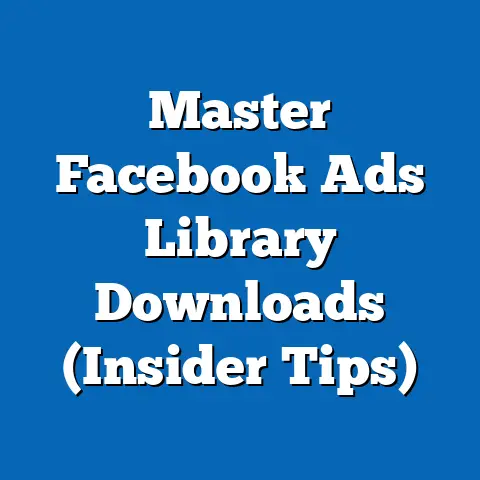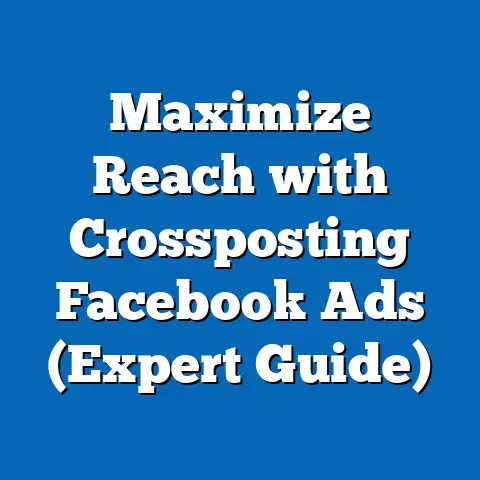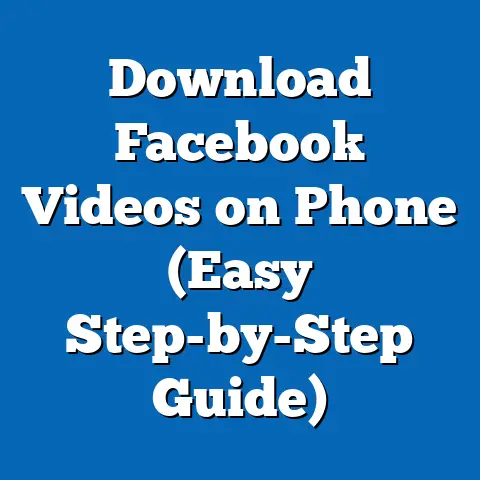Master Facebook Ad Studio (Proven Strategies for Success)
The digital world is a relentless arena.
Businesses are constantly battling for attention, vying for that precious moment when a potential customer actually sees their message.
It’s a crowded marketplace, and to truly stand out, you need more than just a good product or service.
You need a strategy, a plan, and the right tools.
That’s where Facebook Ad Studio comes in.
Think of it as your digital megaphone, capable of amplifying your message to the precise audience you want to reach, and doing so with a level of precision unheard of just a decade ago.
I’ve personally seen businesses transform their fortunes by mastering the art of Facebook advertising, and in this guide, I’ll walk you through the proven strategies that can help you achieve similar success.
Section 1: Unveiling Facebook Ad Studio
What is Facebook Ad Studio?
Facebook Ad Studio, now more commonly known as Meta Ads Manager, is the all-in-one platform that Meta provides for businesses to create, manage, and analyze their advertising campaigns across Facebook, Instagram, Messenger, and the Audience Network.
It’s the control panel for your entire advertising operation, allowing you to target specific demographics, interests, and behaviors, set budgets, design ad creatives, and track your results.
I like to think of it as a Swiss Army knife for marketers.
It’s packed with features, from basic ad creation to advanced audience segmentation and A/B testing.
It’s not just about throwing money at ads and hoping for the best; it’s about strategically deploying your resources to achieve specific business goals.
I remember when I first started using Ad Studio, I was overwhelmed by the sheer number of options.
But once I understood the core functionalities and how they worked together, I started to see the real power of the platform.
It’s a journey, but one that’s well worth taking.
The Evolution of Facebook Advertising
Facebook’s advertising platform has come a long way since its humble beginnings.
In the early days, it was a relatively simple system with basic targeting options.
But as Facebook grew and user data became more sophisticated, so did its advertising capabilities.
Here’s a quick rundown of the key milestones:
- Early Days (2004-2007): Basic banner ads and simple demographic targeting.
- The Rise of Social Ads (2007-2012): Introduction of social context (e.g., “X likes this”) and more granular targeting based on interests and connections.
- Mobile-First Era (2012-2015): Focus on mobile advertising as smartphone usage exploded, with features like mobile app install ads.
- The Data-Driven Revolution (2015-Present): Advanced targeting options based on behaviors, custom audiences, and lookalike audiences.
Introduction of Facebook Pixel for retargeting and conversion tracking.
The rise of video ads and immersive formats.
The evolution of Facebook advertising reflects the changing landscape of the internet itself.
As users have become more sophisticated and demanding, so too has the need for more targeted, relevant, and engaging advertising.
Meta Ads Manager is the culmination of these years of innovation, providing marketers with the tools they need to succeed in this dynamic environment.
Section 2: The Anatomy of a Successful Facebook Ad Campaign
Understanding Your Audience
This is where the magic truly begins.
You can have the most beautifully designed ad in the world, but if it’s shown to the wrong people, it’s essentially shouting into the void.
Facebook’s audience targeting options are incredibly powerful, allowing you to reach specific demographics, interests, behaviors, and even connections.
Here’s how I approach audience targeting:
- Start with your ideal customer: Who are they?
What are their demographics (age, gender, location, education)?
What are their interests and hobbies?
What pages do they like on Facebook? - Use Facebook Audience Insights: This tool provides valuable data about your target audience, including their demographics, interests, page likes, and purchase behavior.
It can help you refine your targeting and discover new audience segments. - Create custom audiences: You can upload your own customer data (email lists, phone numbers) to create custom audiences.
This allows you to target your existing customers with specific offers or messages. - Leverage lookalike audiences: Once you have a custom audience, you can create a lookalike audience based on the characteristics of your best customers.
This is a great way to expand your reach and find new potential customers who are similar to your existing ones.
I once worked with a local bakery that was struggling to attract new customers.
By using Facebook Audience Insights, we discovered that their target audience was primarily women aged 25-45 who were interested in baking, cooking, and healthy eating.
We then created ads that featured visually appealing images of their baked goods and highlighted their use of natural ingredients.
The result?
A significant increase in foot traffic and online orders.
Crafting Compelling Ad Content
Once you’ve identified your target audience, the next step is to create ad content that will grab their attention and inspire them to take action.
This involves writing engaging ad copy and designing eye-catching visuals.
Here are some tips for crafting compelling ad content:
- Know your audience: Tailor your message to the specific interests and needs of your target audience.
Use language that resonates with them and addresses their pain points. - Highlight the benefits, not just the features: Focus on what your product or service can do for your customers, rather than just listing its features.
How will it improve their lives? - Use strong visuals: Images and videos are crucial for capturing attention on Facebook.
Use high-quality visuals that are relevant to your message and appeal to your target audience. - Tell a story: Storytelling is a powerful way to connect with your audience on an emotional level.
Share stories about your customers, your company, or your products. - Include a clear call to action: Tell people what you want them to do.
Use strong action verbs like “Shop Now,” “Learn More,” or “Sign Up.”
I’ve found that incorporating user-generated content (UGC) into ads can be incredibly effective.
Seeing real people using and enjoying your product builds trust and credibility.
Utilizing Different Ad Formats
Facebook offers a variety of ad formats to suit different campaign objectives and target audiences.
Here are some of the most popular formats:
- Image Ads: Simple ads that feature a single image and text.
Great for brand awareness and driving traffic to your website. - Video Ads: Engaging ads that feature video content.
Ideal for storytelling, product demos, and capturing attention in the news feed. - Carousel Ads: Ads that feature multiple images or videos in a swipeable carousel format.
Perfect for showcasing multiple products or highlighting different features of a single product. - Collection Ads: Ads that feature a main image or video and a collection of related products.
Great for e-commerce businesses looking to drive sales. - Lead Ads: Ads that allow users to submit their contact information directly within the Facebook platform.
Useful for lead generation and building your email list.
The key is to test different ad formats and see what works best for your specific audience and campaign objectives.
Don’t be afraid to experiment and get creative.
Section 3: Proven Strategies for Maximizing Ad Performance
Setting Clear Objectives
Before you even think about creating an ad, you need to define your objectives.
What do you want to achieve with your Facebook advertising campaign?
Are you looking to increase brand awareness, drive traffic to your website, generate leads, or boost sales?
Your objectives should be SMART:
- Specific: Clearly define what you want to achieve.
- Measurable: Set quantifiable goals that you can track.
- Achievable: Ensure that your goals are realistic and attainable.
- Relevant: Align your goals with your overall business objectives.
- Time-bound: Set a deadline for achieving your goals.
For example, instead of saying “I want to increase brand awareness,” a SMART objective would be “I want to increase brand awareness by 20% among women aged 25-34 in the next three months.”
Having clear objectives will help you focus your efforts, measure your progress, and optimize your campaigns for maximum results.
A/B Testing: The Key to Optimization
A/B testing (also known as split testing) is the process of comparing two versions of an ad to see which one performs better.
You can test different elements of your ad, such as the headline, image, call to action, or targeting options.
Here’s how to conduct effective A/B tests:
- Identify what you want to test: Choose one element of your ad to test at a time.
This will allow you to isolate the impact of that element on your results. - Create two versions of your ad: Change only the element you’re testing.
Keep everything else the same. - Run your ads: Allow your ads to run for a sufficient period of time to gather statistically significant data.
- Analyze your results: Compare the performance of the two versions of your ad and see which one performed better.
- Implement the winning version: Use the winning version of your ad in your ongoing campaigns.
I’ve seen A/B testing make a huge difference in ad performance.
Even small changes can have a significant impact on your results.
For instance, I once ran an A/B test on a client’s ad campaign, simply changing the call-to-action button from “Learn More” to “Shop Now.” The “Shop Now” button resulted in a 30% increase in click-through rates and a 15% increase in sales.
Leveraging Facebook Pixel for Retargeting
The Facebook Pixel is a small piece of code that you install on your website.
It allows you to track the actions that people take on your website, such as viewing a product page, adding an item to their cart, or making a purchase.
This data can be used to create retargeting ads, which are ads that are shown to people who have previously interacted with your website.
Retargeting is a powerful way to re-engage potential customers and drive conversions.
Here’s how to use the Facebook Pixel for retargeting:
- Install the Facebook Pixel on your website: Follow the instructions in Facebook Ads Manager to install the pixel on your website.
- Create custom audiences based on website activity: Use the pixel data to create custom audiences based on specific actions that people have taken on your website.
For example, you can create an audience of people who have viewed a specific product page or added an item to their cart but didn’t complete the purchase. - Create retargeting ads: Show ads to your custom audiences that are tailored to their specific interests and needs.
For example, you can show ads to people who added an item to their cart but didn’t complete the purchase, reminding them to complete their order.
Retargeting is one of the most effective strategies for maximizing your advertising ROI.
By showing ads to people who have already expressed an interest in your products or services, you’re more likely to convert them into paying customers.
Section 4: Navigating Challenges in Facebook Advertising
Ad Fatigue and Its Impact
Ad fatigue is a common problem in Facebook advertising.
It occurs when people see your ads too many times and start to ignore them.
This can lead to a decrease in click-through rates, engagement, and overall ad performance.
Here are some strategies for combating ad fatigue:
- Refresh your ad creative: Regularly update your ad images, videos, and copy to keep your ads fresh and engaging.
- Rotate your ads: Use different ad formats and targeting options to prevent your ads from being shown to the same people too often.
- Expand your audience: Broaden your targeting to reach new potential customers.
- Use frequency capping: Limit the number of times that people see your ads.
I’ve found that it’s important to monitor your ad performance closely and make adjustments as needed to prevent ad fatigue.
If you start to see a decline in your metrics, it’s time to refresh your creative or adjust your targeting.
Staying Compliant with Facebook’s Advertising Policies
Facebook has strict advertising policies that all advertisers must adhere to.
These policies cover a wide range of topics, including prohibited content, targeting restrictions, and data privacy.
It’s crucial to familiarize yourself with Facebook’s advertising policies and ensure that your ads are compliant.
Failure to comply with these policies can result in ad disapproval, account suspension, or even permanent banishment from the platform.
Here are some common pitfalls to avoid:
- Promoting prohibited content: Don’t promote illegal products or services, hate speech, or misleading information.
- Violating targeting restrictions: Be careful not to discriminate against protected groups based on race, ethnicity, religion, or other sensitive attributes.
- Misleading users: Ensure that your ads are accurate and truthful.
Don’t make false claims or exaggerate the benefits of your products or services. - Violating data privacy: Respect user privacy and comply with all applicable data privacy laws and regulations.
It’s always a good idea to double-check your ads against Facebook’s advertising policies before launching them.
Section 5: Measuring Success and Analyzing Results
Key Metrics to Track
Tracking the right metrics is essential for measuring the success of your Facebook advertising campaigns.
Here are some of the most important metrics to monitor:
- Impressions: The number of times your ad was shown.
- Reach: The number of unique people who saw your ad.
- Click-Through Rate (CTR): The percentage of people who clicked on your ad after seeing it.
- Cost Per Click (CPC): The average cost you paid for each click on your ad.
- Conversions: The number of people who completed a desired action after clicking on your ad, such as making a purchase or filling out a form.
- Cost Per Conversion (CPC): The average cost you paid for each conversion.
- Return on Ad Spend (ROAS): The amount of revenue you generated for every dollar you spent on advertising.
By monitoring these metrics, you can identify what’s working and what’s not, and make adjustments to your campaigns to improve your results.
Using Analytics for Future Campaigns
The data you collect from your Facebook advertising campaigns can be incredibly valuable for informing your future strategies.
By analyzing your results, you can identify trends, patterns, and insights that can help you optimize your campaigns for maximum performance.
Here are some ways to use analytics for future campaigns:
- Identify your best-performing audiences: Which audiences are most likely to click on your ads and convert into customers?
- Analyze your best-performing ad creative: Which images, videos, and ad copy are most engaging and effective?
- Optimize your bidding strategy: Are you paying too much or too little for your ads?
- Refine your targeting: Are you reaching the right people with your ads?
The key is to be data-driven and constantly experiment with different strategies to see what works best for your business.
Conclusion: Embrace the Power of Facebook Ad Studio
Mastering Facebook Ad Studio is not a walk in the park, but it’s an investment that can pay off handsomely.
With the right strategies, a data-driven approach, and a willingness to experiment, you can unlock the full potential of Facebook advertising and achieve your business goals.
I’ve seen firsthand how Facebook Ad Studio can transform businesses of all sizes.
From local mom-and-pop shops to large multinational corporations, the platform offers a powerful way to reach potential customers, build brand awareness, and drive sales.
So, embrace the power of Facebook Ad Studio.
Take the time to learn the platform, experiment with different strategies, and track your results.
With dedication and perseverance, you can achieve advertising success and take your business to the next level.
Don’t be afraid to dive in, test new things, and learn from your experiences.
The digital world is constantly evolving, and the best marketers are those who are willing to adapt and innovate.
Your success is within reach, and I hope this guide has provided you with the tools and knowledge you need to achieve it.