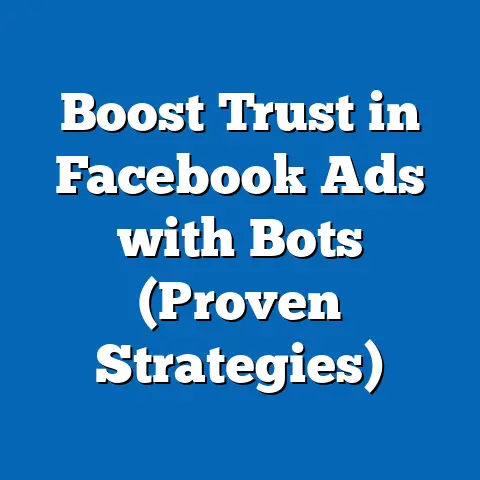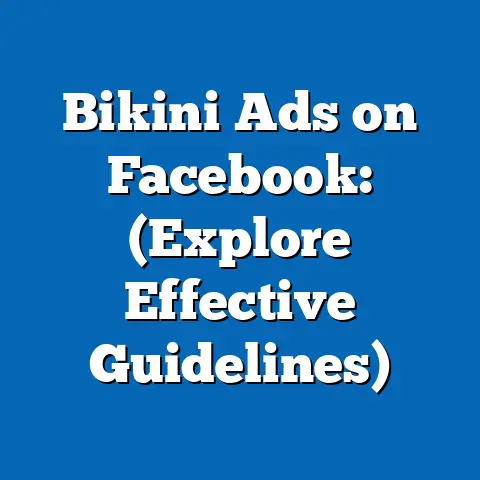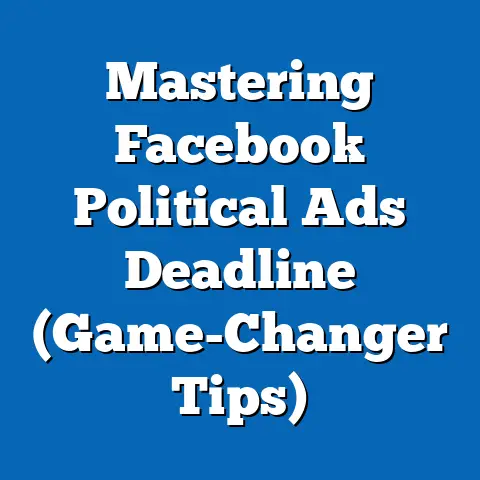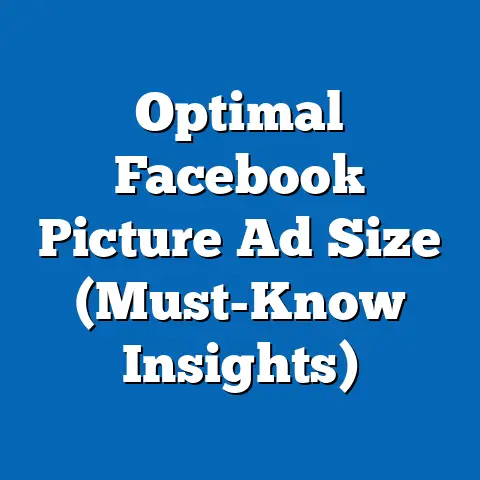Master Facebook Ad Transfers (Expert Guide Unveiled)
Let’s be honest, dealing with Facebook Ads can sometimes feel like herding cats. You’ve got your budget, your creative, your targeting – all carefully aligned and ready to pounce on the perfect customer. But then comes the dreaded ad transfer. It’s the marketing equivalent of moving house, only instead of furniture, you’re dealing with complex campaigns and meticulously crafted ad sets. I once accidentally transferred a campaign targeting small business owners to an audience of cat lovers. The results? Let’s just say my client was less than thrilled with the influx of cat food and scratching post recommendations. That day, I learned the hard way the importance of mastering Facebook Ad Transfers. They’re crucial in the advertising ecosystem, and getting it wrong can cost you time, money, and maybe even a few client relationships. So, buckle up, fellow marketers, because I’m about to unveil the ultimate guide to conquering Facebook Ad Transfers!
Understanding Facebook Ad Transfers
Think of Facebook Ad Transfers as the art of moving your advertising assets – ad accounts, campaigns, ad sets, and even individual ads – from one place to another within the Facebook advertising universe. It’s more than just a simple copy-paste; it’s a carefully orchestrated procedure that, when done correctly, can save you headaches and ensure your campaigns run smoothly.
What Are Facebook Ad Transfers?
At its core, a Facebook Ad Transfer involves moving ownership or control of your advertising assets from one Business Manager account to another. This can include transferring entire ad accounts, specific campaigns, individual ad sets, or even single ads. The key is understanding what you’re moving, why you’re moving it, and how to do it without disrupting your existing campaigns.
Why Do They Matter?
Why should you even care about mastering ad transfers? Well, consider these scenarios:
- Agency Changes: You’re switching from one marketing agency to another. The new agency needs access to your ad campaigns to manage and optimize them.
- Account Ownership Changes: Your company is restructuring, and you need to transfer ad account ownership to a different department or team.
- Scaling Campaigns: You’re expanding your business into new regions and need to create separate ad accounts for each region to better manage budgets and targeting.
- Business Acquisition/Merger: Your company is acquiring another business and needs to consolidate advertising efforts under a single Business Manager.
- Client Onboarding/Offboarding: As an agency, you regularly onboard new clients and offboard existing ones, which often involves transferring ad assets.
In each of these cases, a seamless ad transfer is essential to maintain continuity and avoid losing valuable data and performance history. Think of it as passing the baton in a relay race – you want a smooth handoff to keep the momentum going.
Types of Ad Transfers
Facebook offers several types of ad transfers, each with its own purpose and requirements:
- Ad Account Transfers: This involves transferring the entire ad account, including all campaigns, ad sets, ads, and associated data. This is typically used when transferring ownership or control of the entire advertising operation.
- Campaign Transfers: You can transfer specific campaigns from one ad account to another. This is useful when consolidating campaigns or moving them to a more relevant ad account.
- Ad Set Transfers: This allows you to transfer individual ad sets within a campaign. This can be helpful when reorganizing your campaign structure or testing different targeting options in separate ad accounts.
- Individual Ad Transfers: You can even transfer single ads from one ad set or campaign to another. This is useful when you want to reuse a successful ad in a different context or test it with a new audience.
Typical Scenarios for Ad Transfers
Let’s dive deeper into some common scenarios where ad transfers become necessary:
- Agency Handoff: Imagine you’re a business owner who’s been working with a marketing agency for the past year. They’ve built out your Facebook ad campaigns, optimized your targeting, and generated impressive results. However, you’ve decided to switch to a new agency that specializes in a different niche. The new agency needs access to your existing ad campaigns to continue driving results. An ad account transfer is the most efficient way to grant them access to all your campaigns, ad sets, and ads, along with valuable historical data.
- Internal Restructuring: Suppose you’re a large corporation with multiple departments, each responsible for its own marketing efforts. The social media marketing team manages all Facebook ad campaigns for the entire company. However, due to a restructuring, each department will now manage its own ad campaigns. In this case, you’ll need to transfer specific campaigns or ad sets to the ad accounts managed by each department. This ensures that each department has control over its own advertising budget and messaging.
- Regional Expansion: Let’s say you’re a successful e-commerce business that’s been primarily targeting customers in the United States. You’ve decided to expand your reach to Canada. To effectively manage your advertising budget and target Canadian customers with relevant messaging, you create a separate ad account specifically for Canada. You can then transfer existing campaigns or ad sets to the Canadian ad account and tailor your targeting and creative to the Canadian market.
- Business Acquisition: Picture this: your company has acquired a smaller competitor. The acquired company has its own Facebook ad account with existing campaigns. To streamline your advertising efforts and consolidate your data, you need to transfer the acquired company’s ad account to your existing Business Manager. This allows you to manage all your advertising from a single platform and gain a comprehensive view of your overall performance.
The Humorous Analogy
Transferring Facebook Ads is a bit like moving house. You’ve got all your belongings (ad assets) carefully packed into boxes (campaigns and ad sets). You need to transport them safely to your new home (Business Manager) without breaking anything or losing any important items (data and performance history). And just like moving, there’s always the potential for chaos. You might accidentally pack your cat (audience targeting) in the wrong box or forget to label your fragile items (critical ad sets). But with careful planning and execution, you can make the move smoothly and settle into your new advertising digs without any major mishaps.
Takeaway: Understanding the different types of ad transfers and the scenarios in which they’re needed is the first step to mastering this crucial skill. Knowing the ‘why’ behind the transfer will help you plan and execute the process more effectively.
Pre-Transfer Preparation
Before you even think about clicking that “Transfer” button, it’s crucial to lay the groundwork for a smooth and successful transition. Rushing into an ad transfer without proper preparation is like trying to assemble IKEA furniture without the instructions – you’re bound to end up with a wobbly mess.
Essential Steps Before Initiating a Transfer
Here’s a checklist of essential steps to take before initiating a Facebook Ad Transfer:
- Review Account Settings and Permissions: Before you start moving things around, take a close look at the account settings and permissions in both the source and destination Business Managers. Ensure that you have the necessary admin access to initiate the transfer and that the receiving Business Manager has the appropriate permissions to manage the transferred assets. This is like making sure you have the keys to both houses before you start moving your belongings.
- Back Up Important Data and Performance Metrics: Data is the lifeblood of any advertising campaign. Before transferring any assets, back up all important data and performance metrics. This includes campaign performance reports, audience insights, and conversion data. You can download this data in various formats from the Facebook Ads Manager. This is like taking photos of your furniture before you move it, just in case something gets damaged along the way.
- Ensure Compliance with Facebook’s Policies: Facebook has strict advertising policies that you need to adhere to. Before initiating a transfer, ensure that all your ads and campaigns comply with these policies. This includes checking for prohibited content, ensuring accurate targeting, and adhering to data privacy regulations. This is like making sure your new house meets all the building codes before you move in.
- Notify Stakeholders and Team Members: Communication is key to a successful ad transfer. Notify all stakeholders and team members about the upcoming transfer and its potential impact on their workflows. This includes account managers, creative teams, and clients. Clear communication helps to manage expectations and avoid any confusion or surprises.
- Plan for Downtime (If Necessary): In some cases, ad transfers may result in temporary downtime for your campaigns. Plan for this downtime and communicate it to your stakeholders. You may need to pause your campaigns temporarily during the transfer to avoid any disruptions. This is like turning off the water supply before you replace a faucet – it’s a necessary inconvenience to avoid a bigger mess.
- Document Everything: Keep a detailed record of all the steps you take during the pre-transfer preparation and the transfer process itself. This includes screenshots, notes, and timestamps. This documentation will be invaluable if you encounter any issues or need to troubleshoot problems later on.
Common Mistakes to Avoid
Even with careful planning, mistakes can happen. Here are some common pitfalls to avoid during the pre-transfer preparation phase:
- Ignoring Account Permissions: Failing to verify account permissions is a common mistake that can lead to delays and complications. Make sure you have the necessary admin access to both the source and destination Business Managers before initiating the transfer.
- Forgetting to Back Up Data: Losing valuable data during an ad transfer can be devastating. Always back up all important data and performance metrics before transferring any assets.
- Neglecting Policy Compliance: Transferring ads that violate Facebook’s advertising policies can result in account suspension or ad disapproval. Ensure that all your ads and campaigns comply with Facebook’s policies before initiating the transfer.
- Poor Communication: Failing to communicate the upcoming transfer to stakeholders and team members can lead to confusion and frustration. Keep everyone informed about the transfer and its potential impact on their workflows.
- Rushing the Process: Ad transfers can be complex and time-consuming. Rushing the process can lead to errors and omissions. Take your time, follow the steps carefully, and double-check everything before proceeding.
The Humorous Checklist
Think of this preparation checklist as packing for a vacation. You wouldn’t just throw everything into a suitcase and hope for the best, would you? You’d make a list, check it twice, and ensure you have everything you need for a smooth and enjoyable trip. Similarly, with Facebook Ad Transfers, thorough preparation is the key to avoiding a “burn” – both literally and figuratively in the ad world. Forgetting your sunscreen (backing up data) could result in a painful sunburn (loss of valuable information), while neglecting to pack your passport (verify account permissions) could leave you stranded at the airport (unable to initiate the transfer).
Takeaway: Pre-transfer preparation is not just a formality; it’s an essential step that can significantly impact the success of your ad transfer. Take the time to plan, prepare, and double-check everything before you start moving your advertising assets.
The Transfer Process
Now that you’ve diligently prepared for your Facebook Ad Transfer, it’s time to dive into the actual process. This is where the rubber meets the road, and careful execution is paramount. Think of it as navigating a complex obstacle course – one wrong turn, and you could end up in a digital ditch.
Step-by-Step Guide to Seamless Execution
Here’s a detailed step-by-step guide on how to execute a Facebook Ad Transfer seamlessly:
- Access Business Manager: Log in to your Facebook Business Manager account. This is your central hub for managing all your Facebook advertising activities.
- Navigate to Business Settings: In the Business Manager, click on the “Business Settings” button in the left-hand menu. This will take you to the settings page where you can manage your business assets.
- Select Ad Accounts: In the Business Settings menu, click on “Ad Accounts.” This will display a list of all the ad accounts associated with your Business Manager.
- Choose the Ad Account to Transfer: Select the ad account that you want to transfer to another Business Manager.
- Click “Assign Partner”: On the right-hand side of the screen, you’ll see an option to “Assign Partner.” Click on this button.
- Choose Transfer Method: You’ll be presented with two options: “Give a partner access to my ad account” or “Request access to another business’s ad account.” Since you’re transferring ownership, choose “Give a partner access to my ad account.”
- Enter Business Manager ID: Enter the Business Manager ID of the receiving Business Manager. This is a unique identifier that identifies the specific Business Manager you’re transferring the ad account to. Make sure you have the correct Business Manager ID before proceeding.
- Select Permissions: Choose the appropriate permissions for the receiving Business Manager. You can grant them admin access, advertiser access, or analyst access. Admin access gives them full control over the ad account, while advertiser access allows them to create and manage ads, and analyst access allows them to view performance data.
- Confirm and Transfer: Review the transfer details and confirm that everything is correct. Then, click the “Save Changes” button to initiate the transfer.
- Accept the Transfer (Receiving Business Manager): The receiving Business Manager will receive a notification about the transfer request. They need to log in to their Business Manager, navigate to the “Ad Accounts” section, and accept the transfer request.
Selecting the Right Assets for Transfer
When transferring ad accounts, campaigns, or ad sets, it’s crucial to select the right assets for transfer. Consider these factors when making your selection:
- Relevance: Only transfer assets that are relevant to the receiving Business Manager or ad account. Avoid transferring irrelevant or outdated campaigns that could clutter up the new account.
- Performance: Prioritize transferring high-performing campaigns and ad sets that are generating positive results. These assets are more likely to continue performing well in the new account.
- Data History: Consider the data history associated with each asset. Campaigns with a long history of performance data are more valuable than campaigns that are just starting out.
- Budget: Take into account the budget allocated to each campaign or ad set. Transferring high-budget campaigns requires careful planning and monitoring to avoid any unexpected spending.
Timing the Transfer to Minimize Disruptions
The timing of your ad transfer can significantly impact the performance of your campaigns. Here are some tips for timing the transfer to minimize disruptions:
- Avoid Peak Seasons: Avoid transferring ad accounts during peak seasons, such as holidays or major sales events. These are critical periods for advertising, and any disruptions could negatively impact your results.
- Schedule Transfers During Off-Peak Hours: Schedule your ad transfers during off-peak hours, such as late at night or early in the morning. This minimizes the impact on your target audience and reduces the risk of any performance drops.
- Monitor Performance Closely: After the transfer is complete, monitor the performance of your campaigns closely. Look for any signs of disruption or performance drops. If you notice any issues, take immediate action to address them.
- Communicate with Facebook Support: If you’re unsure about the best time to transfer your ad accounts, contact Facebook Support for guidance. They can provide valuable insights and recommendations based on your specific situation.
Humorous Mishaps
Let’s face it, even with the best planning, things can go wrong during the transfer process. Imagine accidentally sending a campaign targeting high-end luxury clients to an audience of budget-conscious bargain hunters. Or accidentally granting admin access to the wrong Business Manager, giving them complete control over your advertising budget. These mishaps can be frustrating, but they’re also opportunities to learn and improve your process. Think of it as sending an email to the wrong recipient – “Oops, I didn’t mean to send that meme to my boss!” You quickly apologize, correct the mistake, and move on.
Takeaway: The transfer process requires careful attention to detail and a clear understanding of Facebook’s Business Manager interface. Follow the steps carefully, select the right assets, and time the transfer to minimize disruptions. And remember, even if things go wrong, don’t panic! Learn from your mistakes and keep moving forward.
Post-Transfer Strategies
Congratulations! You’ve successfully navigated the treacherous waters of Facebook Ad Transfers and emerged victorious. But the journey doesn’t end there. The post-transfer phase is crucial for ensuring that your campaigns continue to perform optimally in their new environment. Think of it as settling into your new house – you need to unpack your belongings, arrange the furniture, and familiarize yourself with the neighborhood.
Monitoring Performance Metrics
The first thing you need to do after an ad transfer is to monitor your performance metrics closely. This is like checking your vital signs after a major surgery – you want to make sure everything is functioning properly. Pay close attention to the following metrics:
- Reach: How many people are seeing your ads?
- Impressions: How many times are your ads being displayed?
- Click-Through Rate (CTR): What percentage of people who see your ads are clicking on them?
- Conversion Rate: What percentage of people who click on your ads are completing a desired action, such as making a purchase or filling out a form?
- Cost Per Acquisition (CPA): How much are you spending to acquire each customer or lead?
- Return on Ad Spend (ROAS): How much revenue are you generating for every dollar you spend on advertising?
Compare these metrics to your pre-transfer performance to identify any significant changes. If you notice any drops in performance, take immediate action to address them.
Making Necessary Adjustments
After monitoring your performance metrics, you may need to make some adjustments to optimize your campaigns in the new account. This is like fine-tuning your car after a long road trip – you want to make sure it’s running smoothly and efficiently. Here are some common adjustments you may need to make:
- Audience Targeting: Review your audience targeting to ensure that it’s still relevant in the new account. You may need to adjust your targeting criteria to reach the right audience.
- Ad Creative: Evaluate your ad creative to ensure that it’s still engaging and effective. You may need to refresh your ad copy, images, or videos to capture the attention of your target audience.
- Bidding Strategy: Assess your bidding strategy to ensure that it’s still aligned with your goals. You may need to adjust your bids to optimize for conversions or ROAS.
- Budget Allocation: Review your budget allocation to ensure that you’re allocating your budget effectively across your campaigns and ad sets. You may need to reallocate your budget to focus on the best-performing assets.
Communicating Changes to Stakeholders
Communication is key to a successful post-transfer strategy. Keep your stakeholders and team members informed about any changes you’re making to your campaigns and their potential impact on performance. This includes account managers, creative teams, and clients. Clear communication helps to manage expectations and avoid any confusion or surprises.
The Humorous Analogy
Adapting to a new neighborhood after moving is similar to the post-transfer phase of Facebook Ad Transfers. You need to familiarize yourself with the new surroundings, learn the local customs, and adjust your routines accordingly. Just like you wouldn’t expect to find your favorite coffee shop in the exact same spot after moving, you shouldn’t expect your campaigns to perform exactly the same way in the new account. You need to explore the new environment, identify the best opportunities, and adapt your strategies to succeed.
Takeaway: The post-transfer phase is just as important as the transfer process itself. Monitor your performance metrics closely, make necessary adjustments to optimize your campaigns, and communicate changes to your stakeholders. By taking these steps, you can ensure that your ad campaigns continue to thrive in their new home.
Common Challenges and Solutions
Even with the most meticulous planning and execution, you may encounter challenges during or after your Facebook Ad Transfer. These challenges can range from minor inconveniences to major disruptions that can negatively impact your campaign performance. Think of them as unexpected potholes on your smooth advertising journey.
Identifying Typical Challenges
Here are some typical challenges marketers face during and after ad transfers:
- Loss of Audience Targeting: One of the most common challenges is the loss of audience targeting data during the transfer process. This can happen if you’re transferring ad accounts between different Business Managers or if you’re using custom audiences that are not shared between accounts.
- Ad Performance Drops: Another common challenge is a drop in ad performance after the transfer. This can be caused by a variety of factors, such as changes in the algorithm, differences in audience behavior, or technical issues.
- Data Discrepancies: You may also encounter data discrepancies between the source and destination accounts. This can happen if there are differences in tracking settings, conversion definitions, or reporting methods.
- Technical Issues: Technical issues, such as errors during the transfer process or problems with Facebook’s platform, can also disrupt your ad transfers.
- Policy Violations: If you’re transferring ads that violate Facebook’s advertising policies, you may encounter disapproval or account suspension.
Expert Solutions and Workarounds
Fortunately, there are solutions and workarounds for most of these challenges. Here are some expert tips for overcoming common obstacles:
- Rebuild Audience Targeting: If you lose audience targeting data during the transfer, you’ll need to rebuild your audiences in the new account. You can do this by creating new custom audiences based on website traffic, customer lists, or engagement data. You can also use lookalike audiences to expand your reach to new potential customers.
- Optimize Ad Creative: If you experience a drop in ad performance after the transfer, try optimizing your ad creative. Refresh your ad copy, images, or videos to capture the attention of your target audience. You can also test different ad formats and placements to see what performs best.
- Verify Data Accuracy: To address data discrepancies, verify the accuracy of your tracking settings, conversion definitions, and reporting methods in both the source and destination accounts. Make sure that everything is configured consistently.
- Contact Facebook Support: If you encounter technical issues during the transfer process, contact Facebook Support for assistance. They can help you troubleshoot problems and resolve any technical errors.
- Review Policies: Before transferring any ads, review Facebook’s advertising policies to ensure that they comply with the guidelines. This can help you avoid disapproval or account suspension.
The Humorous Frame
Think of these challenges as “fun puzzles” that marketers need to solve. Each problem comes with an opportunity for growth and learning. Just like a detective solving a mystery, you need to gather clues, analyze the evidence, and come up with a creative solution. And remember, even if you encounter a dead end, don’t give up! There’s always another angle to explore, another approach to try.
Takeaway: Challenges are an inevitable part of the Facebook Ad Transfer process. By understanding the common obstacles and implementing expert solutions, you can overcome these challenges and ensure a smooth and successful transition for your ad campaigns.
Advanced Tips for Mastery
You’ve mastered the basics of Facebook Ad Transfers, but now it’s time to take your skills to the next level. Think of these advanced tips as secret weapons in your arsenal – they can help you streamline the process, optimize your performance, and gain a competitive edge.
Leveraging Data and Analytics
Data is your most valuable asset when it comes to Facebook Ad Transfers. By leveraging data and analytics, you can make better decisions, optimize your campaigns, and improve your overall performance. Here are some advanced tips for using data effectively:
- Analyze Pre-Transfer Performance: Before initiating a transfer, analyze the performance of your campaigns in the source account. Identify your top-performing campaigns, ad sets, and ads. This will help you prioritize which assets to transfer and which ones to leave behind.
- Track Post-Transfer Performance: After the transfer, track the performance of your campaigns in the new account. Compare your post-transfer performance to your pre-transfer performance to identify any significant changes.
- Use Attribution Modeling: Use attribution modeling to understand how different touchpoints contribute to your conversions. This can help you optimize your campaigns for maximum ROAS.
- Segment Your Data: Segment your data by audience, placement, and device to identify trends and patterns. This can help you tailor your messaging and targeting to specific segments.
Utilizing Facebook’s Tools
Facebook offers a variety of tools that can help you manage multiple ad accounts and streamline the ad transfer process. Here are some of the most useful tools:
- Business Manager: Facebook Business Manager is your central hub for managing all your Facebook advertising activities. It allows you to manage multiple ad accounts, pages, and users from a single platform.
- Power Editor: Facebook Power Editor is a more advanced tool for creating and managing ads. It offers more granular control over your campaigns and allows you to create custom audiences and ad formats.
- Ads Manager App: The Facebook Ads Manager app allows you to manage your campaigns on the go. You can monitor your performance, adjust your bids, and pause or activate ads from your smartphone or tablet.
- Facebook Analytics: Facebook Analytics provides insights into how people are interacting with your website and app. You can use it to track conversions, measure engagement, and understand your audience.
Exploring Automation Options
Automation can help you streamline the ad transfer process and save time and effort. Here are some automation options to consider:
- Automated Rules: Facebook’s automated rules allow you to set up triggers that automatically pause or activate ads based on specific performance criteria. This can help you optimize your campaigns without having to manually monitor them.
- Third-Party Tools: There are a variety of third-party tools that can help you automate your Facebook advertising activities. These tools can help you with tasks such as ad creation, audience targeting, and reporting.
- API Integrations: If you have technical expertise, you can use Facebook’s API to integrate your ad campaigns with other marketing platforms. This can help you automate data sharing and streamline your workflows.
The Secret Weapons
Think of these advanced strategies as “secret weapons” in a marketer’s arsenal. They can give you a significant advantage over your competitors and help you achieve your advertising goals more effectively. By leveraging data, utilizing Facebook’s tools, and exploring automation options, you can become a true master of Facebook Ad Transfers.
Takeaway: Mastering Facebook Ad Transfers requires more than just understanding the basics. By leveraging data, utilizing Facebook’s tools, and exploring automation options, you can take your skills to the next level and achieve exceptional results.
Conclusion
Mastering Facebook Ad Transfers is not just about moving ad assets from one place to another; it’s about ensuring a smooth, efficient, and profitable transition that minimizes disruptions and maximizes performance. Throughout this guide, I’ve emphasized the importance of preparation, execution, and adaptation in the ad transfer process.
Remember, the key takeaways are:
- Preparation is Paramount: Thoroughly review account settings, back up data, and ensure policy compliance before initiating any transfer.
- Execution Requires Precision: Follow the step-by-step guide carefully, select the right assets, and time the transfer to minimize disruptions.
- Adaptation is Essential: Monitor performance metrics closely, make necessary adjustments to optimize campaigns, and communicate changes to stakeholders.
- Challenges are Inevitable: Be prepared to address common challenges such as loss of audience targeting or ad performance drops with expert solutions and workarounds.
- Advanced Strategies Provide an Edge: Leverage data, utilize Facebook’s tools, and explore automation options to streamline the process and optimize performance.
In the ever-evolving world of digital marketing, mastering Facebook Ad Transfers is a skill that will serve you well, whether you’re an agency managing multiple clients, a corporation restructuring its departments, or an e-commerce business expanding into new markets.
So, embrace the ad transfer journey with confidence and a smile. And when you’ve successfully navigated your next ad transfer, reward yourself with a treat. You’ve earned it! After all, conquering the complexities of Facebook advertising is no small feat. And who knows, maybe you’ll even be able to share your newfound expertise with others and help them avoid the dreaded cat-lover targeting mishap. Now go forth and conquer those ad transfers! You’ve got this!