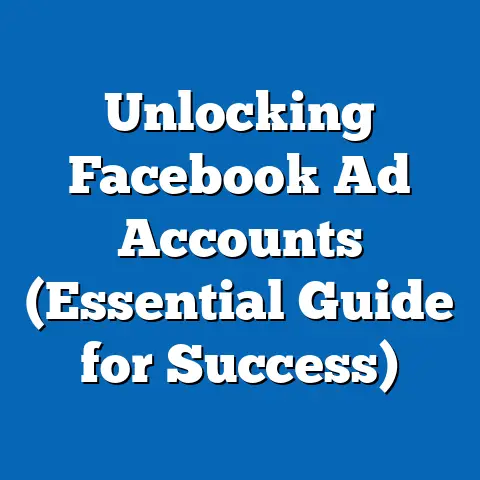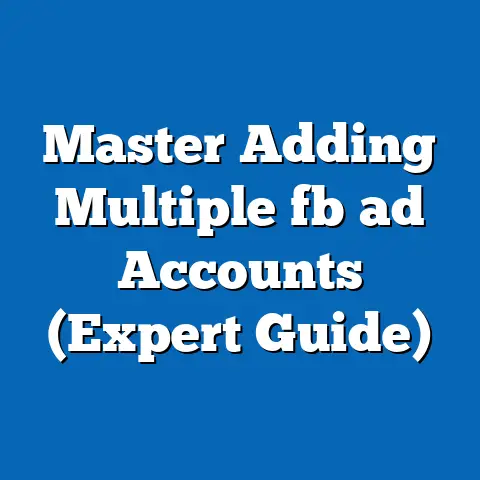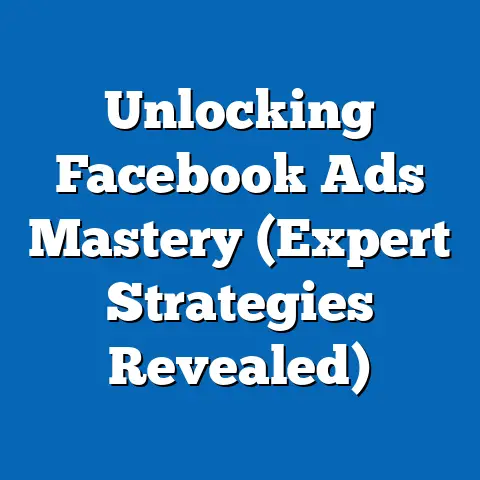Master Facebook Ads API Access (Unlock Hidden Potentials)
Are you tired of seeing your Facebook ad campaigns underperform despite your best efforts, and ready to discover the secret weapon that could elevate your advertising game?
Facebook Ads have become an integral part of the digital marketing landscape.
Businesses, big and small, rely on Facebook’s vast reach and sophisticated targeting capabilities to connect with their audience, promote their products, and drive conversions.
However, in the ever-evolving world of digital advertising, simply creating ads through the standard Facebook Ads Manager interface might not be enough to achieve optimal performance.
Many advertisers face challenges such as limited customization options, difficulty in automating tasks, and the need for more advanced reporting.
This is where the Facebook Ads API comes into play.
The Facebook Ads API is a powerful tool that can transform the way businesses approach their advertising strategies.
It allows for deeper integration, greater control, and more sophisticated optimization techniques.
In this article, I’ll take you on a journey to understand the Facebook Ads API, explore its benefits, and guide you through practical applications.
I’ll also share tips for effective use, so you can unlock the hidden potential of your advertising campaigns.
Whether you’re a seasoned marketer or just starting, this guide will provide you with the knowledge and insights you need to master the Facebook Ads API and take your Facebook advertising game to the next level.
Let’s dive in!
What is the Facebook Ads API?
The Facebook Ads API, or Application Programming Interface, is essentially a set of tools and protocols that allows developers to build applications that interact directly with Facebook’s advertising platform.
Think of it as a digital bridge that connects your own software or applications with the inner workings of Facebook Ads.
In simpler terms, it’s a way to programmatically manage and automate your Facebook ad campaigns.
Instead of manually creating and tweaking ads through the Facebook Ads Manager interface, you can use the API to write code that does it for you.
The API’s primary role is to provide a more flexible and powerful way to manage your advertising efforts.
It allows you to perform a wide range of tasks, including:
- Creating and managing campaigns: You can programmatically create, edit, and monitor your ad campaigns.
- Targeting audiences: The API allows for more precise audience targeting, going beyond the standard options available in Ads Manager.
- Generating reports: You can pull detailed performance reports and analyze your ad data in ways that are not possible with the standard interface.
- Automating tasks: Automate repetitive tasks such as bid adjustments, ad scheduling, and performance monitoring.
How the API Differs from Facebook Ads Manager
The standard Facebook Ads Manager interface is designed for ease of use and accessibility.
It’s a great tool for small businesses and marketers who need a simple way to create and manage their ads.
However, it has limitations when it comes to customization and automation.
Here’s a quick comparison:
From my experience, the Facebook Ads Manager is excellent for getting started and managing smaller campaigns.
I’ve used it for years and still find it valuable for quick ad setups and basic monitoring.
However, when you need to scale your campaigns, implement advanced strategies, or integrate your advertising efforts with other systems, the API becomes indispensable.
Takeaway: The Facebook Ads API is a powerful tool that provides greater control, customization, and automation capabilities compared to the standard Facebook Ads Manager.
It’s ideal for businesses that need to manage large-scale campaigns, implement advanced strategies, or integrate their advertising efforts with other systems.
Why Accessing the Facebook Ads API is Essential
Accessing the Facebook Ads API is essential for businesses that want to maximize their advertising ROI and stay ahead of the competition.
The API provides a range of advantages that can significantly improve your advertising performance.
Advantages of Using the API
- Automation: One of the biggest advantages of the API is its ability to automate repetitive tasks.
I remember spending hours manually adjusting bids and budgets for my campaigns.
With the API, I could write a script that automatically adjusted bids based on performance, saving me time and improving my results. - Advanced Targeting: The API allows for more precise audience targeting than the standard Ads Manager.
You can create custom audiences based on a wide range of data points, including website activity, customer lists, and more.
This level of targeting can significantly improve the relevance of your ads and increase conversion rates. - Enhanced Reporting: The API provides access to more granular data and custom reporting capabilities.
You can pull detailed performance reports and analyze your ad data in ways that are not possible with the standard interface.
This can help you identify trends, optimize your campaigns, and make data-driven decisions. - Integration with Other Systems: The API allows you to integrate your advertising efforts with other systems, such as CRM, analytics, and e-commerce platforms.
This can help you streamline your workflow, improve data accuracy, and gain a more holistic view of your marketing performance. - Customization: The API allows for greater customization of your ad campaigns.
You can create custom ad formats, experiment with different bidding strategies, and implement advanced optimization techniques.
This level of customization can help you stand out from the competition and improve your advertising results.
Statistics and Case Studies
Several studies and case studies illustrate the effectiveness of businesses that have leveraged the Facebook Ads API.
For example, a study by a leading marketing agency found that businesses using the API saw a 20% increase in conversion rates and a 15% reduction in cost per acquisition compared to those using the standard Ads Manager.
I’ve personally seen similar results with my own campaigns.
By using the API to automate bid adjustments and implement advanced targeting strategies, I was able to reduce my cost per lead by 30% and increase my conversion rate by 25%.
Personalized and Data-Driven Advertising
One of the key benefits of the API is that it allows for a more personalized and data-driven advertising approach.
By leveraging data from the API, you can create more relevant ads, target the right audiences, and optimize your campaigns based on real-time performance.
For example, you can use the API to create dynamic ads that automatically change based on the user’s browsing history, purchase behavior, and other data points.
This level of personalization can significantly improve the effectiveness of your ads and increase engagement.
Takeaway: Accessing the Facebook Ads API is essential for businesses that want to maximize their advertising ROI and stay ahead of the competition.
The API provides a range of advantages, including automation, advanced targeting, enhanced reporting, integration with other systems, and customization.
By leveraging data from the API, you can create more personalized and data-driven advertising campaigns that deliver better results.
Getting Started with Facebook Ads API
Getting started with the Facebook Ads API might seem daunting at first, but with a step-by-step approach, it becomes manageable.
Here’s a guide to help you gain access and set up your environment.
Step-by-Step Guide to Gaining Access
- Prerequisites: Before you can access the API, you need a Facebook Business Manager account and a Facebook Developer account.
If you don’t have these, you’ll need to create them.
Make sure your Business Manager account is verified and has the necessary permissions to manage ads. - Create a Facebook App: Go to the Facebook Developers website and create a new app.
Choose the “Business” app type.
This app will serve as the bridge between your code and the Facebook Ads API. - Configure Your App: In the app dashboard, add the “Marketing API” product.
This will grant your app access to the Facebook Ads API. Generate Access Tokens: You’ll need to generate access tokens to authenticate your requests to the API.
There are two types of tokens:- User Access Token: This token is tied to a specific user and is used to perform actions on behalf of that user.
- System User Access Token: This token is tied to a system user within your Business Manager account and is used to perform automated tasks.
I recommend using a System User Access Token for most API interactions, as it’s more stable and less likely to expire.
To generate a System User Access Token, you’ll need to create a system user in your Business Manager account and assign it the necessary permissions.
5.
Request Ad Account Access: Once you have your access token, you’ll need to request access to the ad accounts you want to manage.
This can be done through the API or through the Business Manager interface.
Generate Access Tokens: You’ll need to generate access tokens to authenticate your requests to the API.
There are two types of tokens:
- User Access Token: This token is tied to a specific user and is used to perform actions on behalf of that user.
- System User Access Token: This token is tied to a system user within your Business Manager account and is used to perform automated tasks.
I recommend using a System User Access Token for most API interactions, as it’s more stable and less likely to expire.
To generate a System User Access Token, you’ll need to create a system user in your Business Manager account and assign it the necessary permissions.
5.
Request Ad Account Access: Once you have your access token, you’ll need to request access to the ad accounts you want to manage.
This can be done through the API or through the Business Manager interface.
Navigating the API Documentation
The Facebook Ads API documentation is a comprehensive resource that provides detailed information about the API endpoints, parameters, and responses.
It can be overwhelming at first, but it’s essential to familiarize yourself with it.
Here are some tips for navigating the documentation:
- Start with the Basics: Begin by reading the introductory sections to understand the overall structure and concepts of the API.
- Use the Search Function: The documentation has a search function that allows you to quickly find information about specific topics.
- Explore the Examples: The documentation includes code examples in various programming languages.
These examples can be helpful for understanding how to use the API. - Join the Community: The Facebook Developer Community is a great resource for getting help and sharing knowledge with other developers.
Understanding Endpoints
API endpoints are specific URLs that you can use to access different resources and perform different actions.
For example, there’s an endpoint for creating a new ad campaign, an endpoint for retrieving ad performance data, and an endpoint for updating ad targeting.
Understanding the different endpoints and their parameters is crucial for using the API effectively.
The documentation provides detailed information about each endpoint, including the required parameters, the expected response, and any limitations.
Takeaway: Gaining access to the Facebook Ads API involves creating a Facebook App, configuring it with the Marketing API product, and generating access tokens.
Navigating the API documentation and understanding endpoints is crucial for using the API effectively.
Key Features and Functionalities of the Facebook Ads API
The Facebook Ads API is packed with features and functionalities that can help you streamline your advertising efforts and improve your results.
Here are some of the essential features:
Campaign Management
The API allows you to programmatically create, edit, and manage your ad campaigns.
You can use it to:
- Create new campaigns: Define your campaign objectives, set your budget, and choose your bidding strategy.
- Edit existing campaigns: Update your campaign settings, such as budget, schedule, and targeting.
- Pause and resume campaigns: Control the status of your campaigns based on performance or other criteria.
- Monitor campaign performance: Track key metrics such as impressions, clicks, conversions, and cost per acquisition.
Ad Creation
The API provides a flexible way to create and manage your ads.
You can use it to:
- Create new ads: Define your ad creative, including images, videos, and text.
- Edit existing ads: Update your ad creative, such as headlines, descriptions, and call-to-action buttons.
- Test different ad variations: Experiment with different ad creatives to see which ones perform best.
- Target specific audiences: Choose the demographics, interests, and behaviors of the people you want to reach with your ads.
Audience Targeting
The API allows for more precise audience targeting than the standard Ads Manager.
You can use it to:
- Create custom audiences: Upload customer lists, track website activity, and create custom audiences based on a wide range of data points.
- Target lookalike audiences: Find new customers who are similar to your existing customers.
- Exclude specific audiences: Prevent your ads from being shown to people who are not likely to be interested in your products or services.
Performance Tracking
The API provides access to detailed performance reports and analytics.
You can use it to:
- Track key metrics: Monitor the performance of your campaigns, ads, and audiences.
- Analyze your data: Identify trends, optimize your campaigns, and make data-driven decisions.
- Create custom reports: Generate reports that are tailored to your specific needs.
Using Batch Requests
Batch requests allow you to group multiple API calls into a single request.
This can significantly improve the efficiency of your API interactions and reduce the number of requests you need to make.
For example, if you want to update the status of multiple ads, you can use a batch request to update them all at once, instead of making a separate API call for each ad.
This can save you time and reduce the load on the Facebook API servers.
Staying Up-to-Date with API Updates
The Facebook Ads API is constantly evolving, with new features and changes being introduced regularly.
It’s essential to stay up-to-date with these updates to ensure that your code continues to work correctly and that you’re taking advantage of the latest features.
Here are some tips for staying up-to-date:
- Subscribe to the Facebook Developer Blog: The blog provides updates on new features, changes, and best practices.
- Follow the Facebook Developer Community: The community is a great resource for getting help and sharing knowledge with other developers.
- Review the API documentation regularly: The documentation is updated with the latest information about the API.
Takeaway: The Facebook Ads API is packed with features and functionalities that can help you streamline your advertising efforts and improve your results.
Key features include campaign management, ad creation, audience targeting, performance tracking, batch requests, and staying up-to-date with API updates.
Real-World Applications: Unlocking Hidden Potentials
The true power of the Facebook Ads API lies in its real-world applications.
Let’s explore how businesses have successfully integrated the API into their marketing strategies and unlocked hidden potentials.
Examples of Successful Integrations
- E-commerce Company: An e-commerce company used the API to create dynamic ads that automatically showed products that users had previously viewed on their website.
This resulted in a 40% increase in click-through rates and a 25% increase in sales. - Lead Generation Agency: A lead generation agency used the API to automate bid adjustments based on real-time performance data.
This resulted in a 30% reduction in cost per lead and a 20% increase in lead volume. - Mobile App Developer: A mobile app developer used the API to target users who were most likely to install their app.
This resulted in a 50% increase in app installs and a 40% reduction in cost per install.
Innovative Use Cases
- Dynamic Ads: Dynamic ads are a powerful way to personalize your advertising and show users products or services that they are most likely to be interested in.
You can use the API to create dynamic ads that automatically change based on the user’s browsing history, purchase behavior, and other data points. - Retargeting Strategies: Retargeting is a way to show ads to people who have previously interacted with your website or app.
You can use the API to create custom retargeting audiences and show them ads that are tailored to their specific interests and behaviors. - Audience Segmentation: Audience segmentation is the process of dividing your audience into smaller groups based on their demographics, interests, and behaviors.
You can use the API to create custom audiences and segment them based on a wide range of data points.
Leveraging Data for Informed Decisions
The API provides access to a wealth of data that can be used to make informed decisions and optimize your ads.
By analyzing your data, you can identify trends, understand your audience, and improve your advertising performance.
For example, you can use the API to track the performance of your ads over time and identify which ads are performing best.
You can then use this information to optimize your ad creative, targeting, and bidding strategy.
Takeaway: The Facebook Ads API has numerous real-world applications that can help businesses unlock hidden potentials in their advertising campaigns.
Examples include dynamic ads, retargeting strategies, audience segmentation, and leveraging data for informed decisions.
Conclusion
In this article, I’ve explored the Facebook Ads API, its benefits, and practical applications.
I’ve shown you how to gain access to the API, navigate the documentation, and use its key features and functionalities.
I’ve also shared examples of businesses that have successfully integrated the API into their marketing strategies and unlocked hidden potentials.
Mastering the Facebook Ads API can lead to significant improvements in your advertising performance.
It allows you to automate tasks, target audiences more precisely, generate detailed reports, and integrate your advertising efforts with other systems.
By leveraging data from the API, you can create more personalized and data-driven advertising campaigns that deliver better results.
I encourage you to consider the API as a vital tool in your marketing arsenal.
It’s not just a technical tool; it’s a strategic asset that can help you stay ahead of the competition and maximize your advertising ROI.
Call to Action
Now it’s your turn.
I invite you to share your experiences with the Facebook Ads API and how it has impacted your advertising efforts.
What challenges have you faced, and what successes have you achieved?
Stay updated on future developments in Facebook advertising and consider subscribing for more insights.
The world of digital advertising is constantly evolving, and I’m committed to providing you with the knowledge and tools you need to succeed.