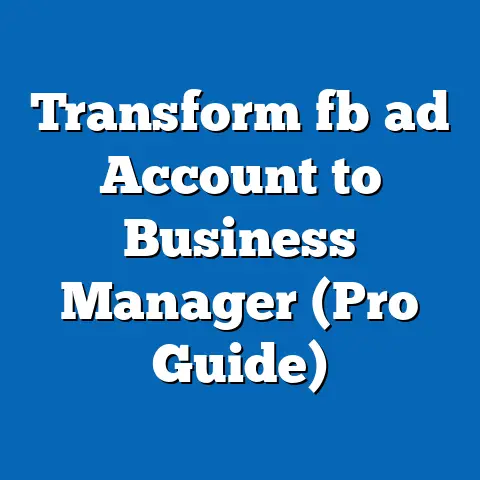Master Facebook Ads: Beginner’s Ultimate Guide (Pro Tips)
Facebook advertising.
Just the phrase can send shivers down the spine of many a small business owner or budding entrepreneur.
I get it.
I remember when I first started dabbling in the world of Facebook Ads, I felt like I was throwing money into a black hole, hoping something, anything, would come back.
It was overwhelming, confusing, and frankly, a little intimidating.
But here’s the truth I discovered: Facebook Ads, when done right, are incredibly powerful.
They can be the key to unlocking unprecedented growth, reaching a massive audience, and turning your business dreams into reality.
Think about it.
Facebook boasts billions of active users, a treasure trove of potential customers just waiting to discover your brand.
But simply having a Facebook page isn’t enough.
You need a strategic approach, a way to cut through the noise and connect with the right people.
That’s where Facebook Ads come in.
The challenge?
Navigating the complexities of the platform.
From understanding the different ad formats to mastering the art of audience targeting, there’s a lot to learn.
Many beginners feel lost in a sea of jargon, unsure where to start or how to optimize their campaigns for success.
That’s why I’ve created this ultimate guide.
It’s designed to demystify Facebook Ads, breaking down the process into simple, actionable steps.
But this isn’t just another generic guide.
I’m sharing pro tips, the kind of insider knowledge I’ve gained through years of experience, countless campaigns, and a few hard-learned lessons.
Consider this your roadmap to Facebook Ads mastery.
By the end of this guide, you’ll have the knowledge and confidence to create effective campaigns that drive real results.
Let’s dive in and transform your Facebook advertising from a source of frustration into a powerful growth engine for your business.
Understanding Facebook Ads
So, what exactly are Facebook Ads?
At their core, they are paid messages that businesses can display on Facebook (and now Meta’s other platforms, like Instagram) to reach a specific audience.
Think of them as targeted billboards in the digital world.
One of the things I love about Facebook Ads is their versatility.
You’re not limited to just one type of advertisement.
Facebook offers a variety of ad formats to suit different goals and creative styles.
Let’s break down a few of the most common:
- Image Ads: These are the simplest form, featuring a single image with accompanying text.
They’re great for visual storytelling and showcasing products.
I’ve found that high-quality, eye-catching images are crucial for making these ads stand out. - Video Ads: Video is king in the digital age, and Facebook video ads are no exception.
They can be used to tell compelling stories, demonstrate product features, or create engaging brand content.
I’ve seen video ads skyrocket engagement rates compared to static images. - Carousel Ads: These ads allow you to display multiple images or videos in a scrollable format.
They’re perfect for showcasing a range of products or telling a story in multiple parts.
I often use carousel ads to highlight different features of a single product or to showcase customer testimonials. - Slideshow Ads: Similar to video ads, slideshow ads combine multiple images with music or text to create a dynamic presentation.
They’re a great option if you don’t have the resources to create full video ads.
I’ve used slideshow ads to promote events, showcasing highlights and key information in a visually appealing way.
But why should you even bother with Facebook Ads?
What are the benefits that make them worth the investment of your time and money?
- Targeting Capabilities: This is the superpower of Facebook Ads.
You can target your ads based on demographics (age, gender, location), interests, behaviors, and even custom audiences based on your existing customer data.
I remember one campaign where I targeted users who had recently engaged with a competitor’s page, and the results were phenomenal. - Cost-Effectiveness: Compared to traditional advertising methods, Facebook Ads can be incredibly cost-effective.
You have complete control over your budget, and you can start seeing results with even a small investment.
I’ve run successful campaigns with budgets as low as $5 per day. - High ROI Potential: With the right targeting, creative, and optimization, Facebook Ads can deliver a significant return on investment.
I’ve seen campaigns generate leads at a fraction of the cost of other marketing channels. - Measurable Results: Facebook Ads Manager provides detailed data on your campaign performance, allowing you to track your progress and make informed decisions.
I love being able to see exactly how my ads are performing and make adjustments in real-time.
Before you jump headfirst into creating your first campaign, it’s important to understand some key terms and concepts.
These will be your bread and butter as you navigate the world of Facebook Ads.
- CPC (Cost Per Click): This is the amount you pay each time someone clicks on your ad.
I always aim to lower my CPC by improving my ad relevance and targeting. - CPM (Cost Per Thousand Impressions): This is the amount you pay for every 1,000 times your ad is shown.
CPM is useful for measuring brand awareness campaigns. - CTR (Click-Through Rate): This is the percentage of people who see your ad and click on it.
A higher CTR indicates that your ad is relevant and engaging to your target audience.
I constantly test different ad copy and visuals to improve my CTR. - Reach: The number of unique people who saw your ad.
- Impressions: The total number of times your ad was displayed.
- Engagement: Actions people take involving your ad (likes, comments, shares, clicks).
- Conversions: Desired actions taken by users after seeing your ad (e.g., purchases, sign-ups, lead form submissions).
Takeaway: Facebook Ads offer incredible potential for businesses of all sizes.
Understanding the different ad formats, benefits, and key terms is crucial for success.
- Navigate to Ads Manager: The heart of your Facebook advertising efforts is the Ads Manager.
You can access it by logging into your Facebook account and clicking on the “Ads Manager” option in the left-hand menu.
If you don’t see it, click on “See More” to reveal the full menu. - Create an Ads Account: If you haven’t already, you’ll need to create an Ads account.
Click on the “Create Ad” button, and Facebook will guide you through the process.
You’ll need to provide your business information, including your business name, address, and time zone. - Link Your Facebook Page: Your Facebook page is the face of your advertising campaigns.
Make sure to link it to your Ads account.
This allows you to run ads that appear to be coming from your business page. - Set Up Payment Methods: Facebook needs a way to charge you for your ads.
You can add a credit card, debit card, or PayPal account as your payment method.
Make sure to keep your payment information up to date to avoid any interruptions to your campaigns.
Now, here’s a crucial step that many beginners overlook: defining your business objectives. Before you launch a single ad, ask yourself: What do I want to achieve with this campaign?
Are you looking to:
- Increase brand awareness? If so, you’ll want to focus on reach and impressions.
- Generate leads? Then you’ll need to create ads that encourage people to sign up for your email list or fill out a lead form.
- Drive sales? In this case, your ads should showcase your products and encourage people to make a purchase.
- Increase website traffic? Direct traffic to your website with compelling content.
- Promote an event? Encourage sign-ups or attendance through event-specific ads.
Having clear business objectives will guide your entire advertising strategy, from audience targeting to ad creative to budgeting.
It’s the foundation upon which your success will be built.
Takeaway: Setting up your Facebook Ads account is a simple process, but defining your business objectives is crucial for creating effective campaigns.
Defining Your Target Audience
This is where the magic happens.
The ability to target your ads to specific audiences is what makes Facebook Ads so powerful.
Instead of wasting money showing your ads to people who aren’t interested in your product or service, you can focus on reaching those who are most likely to become customers.
Facebook offers three main types of audiences:
- Custom Audiences: These are audiences that you create based on your own data.
You can upload a list of customer email addresses, phone numbers, or Facebook IDs to create a custom audience of your existing customers.
You can also create custom audiences based on website visitors or people who have interacted with your Facebook page or ads.
I use custom audiences to retarget website visitors who didn’t make a purchase or to upsell existing customers. - Lookalike Audiences: This is where things get really interesting.
Lookalike audiences allow you to find new people who are similar to your best customers.
You simply upload a custom audience of your existing customers, and Facebook will create a new audience of people who share similar demographics, interests, and behaviors.
I’ve found that lookalike audiences are incredibly effective for expanding my reach and finding new customers. - Saved Audiences: These are audiences that you create based on Facebook’s targeting options.
You can target people based on their demographics (age, gender, location), interests, behaviors, and connections.
This is a great option for reaching a broad audience with a specific interest.
To create a saved audience, navigate to the “Audiences” section in Ads Manager and click on the “Create Audience” button.
You’ll then be able to define your audience based on a variety of criteria.
Here are a few tips for refining your audience targeting:
- Start with broad targeting and narrow down: Don’t try to target everyone at once.
Start with a broad audience and then use Facebook’s targeting options to narrow it down based on demographics, interests, and behaviors. - Use layered targeting: Combine multiple targeting options to create a more specific audience.
For example, you could target people who are interested in both “yoga” and “meditation.” - Exclude irrelevant audiences: Don’t forget to exclude audiences that are not relevant to your business.
For example, if you’re selling products for adults, you’ll want to exclude people under the age of 18. - Test different audiences: Don’t be afraid to experiment with different audiences to see what works best for your business.
Create multiple ad sets with different targeting options and track their performance to identify your most effective audiences.
One of my favorite tools for understanding my target audience is Facebook’s Audience Insights tool.
This tool allows you to get a detailed look at the demographics, interests, and behaviors of people on Facebook.
You can use it to research potential target audiences and identify new targeting opportunities.
Pro Tip: Don’t underestimate the power of detailed targeting.
The more specific you can get with your audience targeting, the more relevant your ads will be, and the higher your ROI will be.
Takeaway: Defining your target audience is crucial for the success of your Facebook Ads campaigns.
Use custom audiences, lookalike audiences, and saved audiences to reach the right people with your ads.
Crafting Compelling Ad Copy and Visuals
You’ve got your target audience nailed down.
Now it’s time to create ads that grab their attention and compel them to take action.
This is where your creativity comes into play.
Let’s start with ad copy.
Your ad copy is the text that accompanies your visual.
It’s your opportunity to communicate your message and persuade people to click on your ad.
Here are a few tips for writing persuasive ad copy:
- Know your audience: Write your ad copy in a way that resonates with your target audience.
Use language that they understand and that appeals to their interests. - Highlight the benefits, not just the features: Focus on the benefits that your product or service provides, not just the features.
How will it make their life easier, better, or more enjoyable? - Use a strong headline: Your headline is the first thing people will see, so make it count.
Use a headline that is attention-grabbing and that clearly communicates the value proposition of your ad. - Write a clear and concise description: Your description should provide more detail about your product or service and encourage people to click on your ad.
Keep it short and to the point. - Include a call to action (CTA): Tell people what you want them to do.
Use a clear and concise CTA, such as “Shop Now,” “Learn More,” or “Sign Up Today.”
Now let’s talk about visuals.
Your visual is the image or video that accompanies your ad copy.
It’s your opportunity to capture people’s attention and make a lasting impression.
Here are a few tips for creating effective visuals:
- Use high-quality images and videos: Don’t use blurry or pixelated images.
Use high-quality visuals that are visually appealing and that accurately represent your brand. - Use eye-catching colors and designs: Use colors and designs that stand out and that capture people’s attention.
- Use visuals that are relevant to your ad copy: Your visual should be relevant to your ad copy and should help to communicate your message.
- Use visuals that evoke emotion: Use visuals that evoke emotion and that connect with your target audience on a personal level.
Pro Tip: A/B testing is your best friend.
Create multiple versions of your ads with different ad copy and visuals and track their performance to see what works best.
I constantly A/B test different headlines, descriptions, visuals, and CTAs to optimize my ad performance.
Let’s look at some examples of effective ad copy and visuals:
- Example 1: A clothing store uses a high-quality image of a model wearing their latest collection.
The ad copy highlights the benefits of the clothes, such as their comfort, style, and durability.
The CTA is “Shop Now.” - Example 2: A software company uses a video ad that demonstrates the features of their software.
The ad copy explains how the software can help businesses save time and money.
The CTA is “Learn More.” - Example 3: A restaurant uses a carousel ad that showcases their most popular dishes.
The ad copy highlights the ingredients and flavors of each dish.
The CTA is “Order Online.”
Takeaway: Crafting compelling ad copy and visuals is essential for capturing attention and driving action.
Use persuasive ad copy and high-quality visuals that are relevant to your target audience.
Budgeting and Bidding Strategies
You’ve got your ads created and your audience targeted.
Now it’s time to set your budget and choose your bidding strategy.
This is where you determine how much you’re willing to spend on your ads and how you want Facebook to bid on your behalf.
Facebook offers two main budgeting options:
- Daily Budget: This is the average amount you’re willing to spend on your ads each day.
Facebook will try to spend this amount each day, but it may spend slightly more or less depending on the performance of your ads. - Lifetime Budget: This is the total amount you’re willing to spend on your ads over the entire duration of your campaign.
Facebook will try to spread your budget evenly over the entire campaign, but it may spend more or less on certain days depending on the performance of your ads.
Which budgeting option should you choose?
It depends on your goals and your level of experience.
If you’re just starting out, I recommend using a daily budget.
This allows you to test different ads and audiences without risking your entire budget.
Once you’ve identified your most effective ads and audiences, you can switch to a lifetime budget to maximize your reach.
Facebook also offers two main bidding strategies:
- Automatic Bidding: With automatic bidding, Facebook will automatically set your bids for you based on your campaign objective.
This is a great option for beginners, as it takes the guesswork out of bidding. - Manual Bidding: With manual bidding, you set your bids yourself.
This gives you more control over your ad spend, but it also requires more expertise.
Which bidding strategy should you choose?
Again, it depends on your goals and your level of experience.
If you’re just starting out, I recommend using automatic bidding.
Once you’ve gained more experience, you can switch to manual bidding to optimize your ad spend.
Pro Tip: Monitor your ad spend closely.
Check your Ads Manager regularly to see how much you’re spending and how your ads are performing.
If you’re not seeing the results you want, adjust your budget or bidding strategy accordingly.
Here are a few additional insights:
- Starting Small: When you’re first starting, it’s wise to start with a smaller daily budget to test your ads and audiences.
You can always increase your budget later if you’re seeing positive results. - Budget Optimization: Facebook’s algorithm is designed to optimize your ad spend.
Over time, it will learn which ads and audiences are performing best and will allocate more of your budget to those areas. - Bidding Strategy: Experiment with different bidding strategies to see what works best for your business.
You may find that manual bidding is more effective for certain campaigns, while automatic bidding is better for others.
Takeaway: Choose the right budgeting option and bidding strategy for your campaign objective and level of experience.
Monitor your ad spend closely and adjust your budget as needed.
Monitoring and Analyzing Ad Performance
You’ve launched your campaigns, set your budget, and chosen your bidding strategy.
Now it’s time to monitor and analyze your ad performance.
This is where you track your results and make adjustments to your campaigns to improve their effectiveness.
Facebook Ads Manager provides a wealth of data on your ad performance.
You can track a variety of metrics, including:
- Reach: The number of unique people who saw your ad.
- Impressions: The total number of times your ad was displayed.
- Clicks: The number of times people clicked on your ad.
- Click-Through Rate (CTR): The percentage of people who saw your ad and clicked on it.
- Cost Per Click (CPC): The amount you paid each time someone clicked on your ad.
- Conversions: The number of desired actions taken by users after seeing your ad.
- Cost Per Conversion (CPC): The amount you paid for each conversion.
To analyze your ad performance, navigate to the “Campaigns” section in Ads Manager and select the campaign you want to analyze.
You’ll then be able to see a detailed breakdown of your ad performance metrics.
Here are a few tips for interpreting your data:
- Focus on the metrics that matter most: Don’t get overwhelmed by the amount of data available.
Focus on the metrics that are most relevant to your campaign objective.
For example, if you’re trying to generate leads, focus on the number of conversions and the cost per conversion. - Compare your results to your goals: Are you achieving your goals?
If not, what changes do you need to make? - Identify trends and patterns: Look for trends and patterns in your data.
Are certain ads or audiences performing better than others?
Are there certain times of day or days of the week when your ads are more effective? - Use A/B testing to optimize your ads: Continue to A/B test different ad copy, visuals, and targeting options to optimize your ad performance.
Pro Tip: Don’t be afraid to make changes to your campaigns.
If something isn’t working, don’t be afraid to try something new.
The key to success with Facebook Ads is to continuously test, learn, and optimize.
Here are some additional insights:
- Attribution Window: Understand your attribution window.
This is the period of time after someone sees your ad that a conversion is attributed to that ad.
Facebook allows you to choose different attribution windows, such as 1-day click, 7-day click, or 28-day click. - Custom Reports: Create custom reports to track the metrics that are most important to you.
This will save you time and make it easier to analyze your data. - Pixel Tracking: Make sure you have the Facebook Pixel installed on your website.
This allows you to track conversions and retarget website visitors with your ads.
Takeaway: Monitoring and analyzing your ad performance is crucial for the success of your Facebook Ads campaigns.
Track your results, identify trends, and make adjustments to your campaigns to improve their effectiveness.
Conclusion
Congratulations!
You’ve made it to the end of this ultimate guide to mastering Facebook Ads for beginners.
You’ve learned the fundamentals of Facebook advertising, from understanding the different ad formats to defining your target audience to crafting compelling ad copy and visuals.
You’ve also learned how to set your budget, choose your bidding strategy, and monitor and analyze your ad performance.
Remember, mastering Facebook Ads is an ongoing process.
The platform is constantly evolving, so it’s important to stay up-to-date on the latest features and best practices.
But with the knowledge and skills you’ve gained from this guide, you’re well on your way to creating successful Facebook Ads campaigns that drive real results for your business.
I encourage you to implement the pro tips shared throughout this guide and to continuously learn and adapt your strategies based on performance insights.
Don’t be afraid to experiment, test new ideas, and make mistakes.
The more you practice, the better you’ll become at Facebook advertising.
And most importantly, don’t give up!
It takes time and effort to master Facebook Ads, but the rewards are well worth it.
With the right strategy and execution, you can unlock the power of Facebook advertising and achieve your business goals.
So go out there, create some amazing ads, and start connecting with your target audience.
I wish you all the best on your Facebook advertising journey!