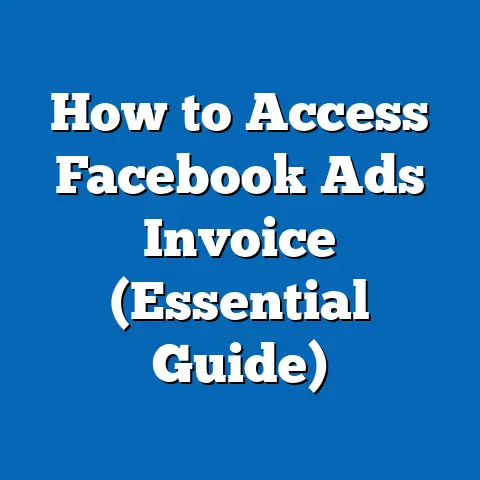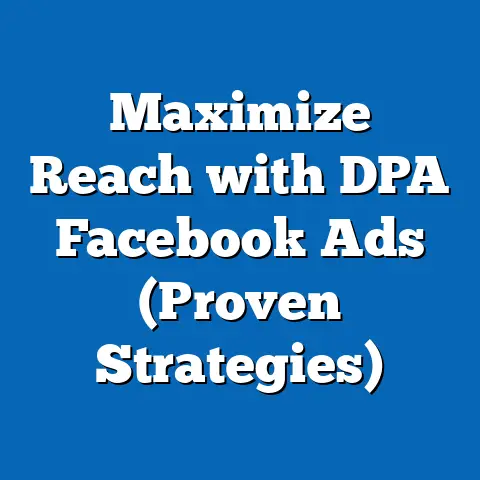Master Facebook Ads Bids (Unlock Profitable Strategies)
Facebook advertising has become an indispensable tool for businesses seeking to expand their reach, connect with potential customers, and drive conversions in today’s digital age.
I’ve personally witnessed countless success stories, and a few challenging ones, where the strategic use of Facebook Ads has made all the difference.
However, simply creating an ad and hoping for the best isn’t enough.
The real magic lies in understanding and mastering the art of Facebook Ads bidding.
Bidding is the engine that drives your ad campaigns, determining whether your ads are seen by the right people at the right time.
It’s about finding that sweet spot where your budget aligns with your business goals.
The primary goal of this article is to equip you with the knowledge and strategies needed to navigate the complexities of Facebook Ads bidding.
Understanding Facebook Ads Bidding
Bidding, in the realm of Facebook Ads, is essentially the process of telling Facebook how much you’re willing to pay to show your ad to a specific audience.
It’s the price you’re willing to pay to achieve your desired outcome, whether that’s clicks, impressions, conversions, or something else entirely.
It’s an auction, and you’re competing with other advertisers for the same audience.
Why is bidding so important?
Because it directly impacts your ad’s visibility, reach, and ultimately, your return on investment (ROI).
A well-optimized bid can help you reach a larger, more relevant audience without breaking the bank, while a poorly executed bid can lead to wasted ad spend and disappointing results.
I’ve seen campaigns with identical creative and targeting perform drastically differently simply because of the bidding strategy employed.
Facebook offers a variety of bidding strategies, each designed to cater to different advertising goals and budgets.
Some of the most common include:
- Cost Per Click (CPC): You pay each time someone clicks on your ad.
This is ideal for driving traffic to your website or landing page. - Cost Per Mille (CPM): You pay for every 1,000 impressions your ad receives.
This is best for increasing brand awareness and reaching a broad audience. - Cost Per Action (CPA): You pay when someone takes a specific action, such as making a purchase, filling out a form, or downloading an app.
This is ideal for driving conversions and achieving specific business outcomes. - Cost Per View (CPV): You pay for each video view.
This is ideal for increasing brand engagement and reaching a broad audience.
Facebook uses an auction system to determine which ads to show and to whom.
This system takes into account several factors, including:
- Bid Amount: How much you’re willing to pay for the desired outcome.
- Ad Quality: Facebook’s assessment of your ad’s relevance, engagement, and overall user experience.
- Estimated Action Rates: Facebook’s prediction of how likely people are to take the desired action after seeing your ad.
The winning ad is the one that offers the best combination of these factors.
It’s not always the highest bid that wins; ad quality and estimated action rates play a significant role.
This is why creating compelling, relevant ads that resonate with your target audience is just as important as setting the right bid.
To clarify how bidding works in practice, imagine a scenario where you’re selling handmade jewelry.
You create a Facebook ad targeting women aged 25-45 who are interested in fashion and accessories.
You set your bid at $1 per click (CPC).
Another jeweler, selling similar products, also targets the same audience but bids $1.20 per click.
However, your ad has a higher quality score because it features stunning visuals, compelling copy, and a clear call-to-action.
As a result, Facebook might show your ad more often, even though your bid is lower.
This is because Facebook prioritizes ads that provide a positive user experience.
Key Takeaway: Understanding the basics of Facebook Ads bidding is crucial for maximizing your advertising ROI.
Experiment with different bidding strategies, focus on ad quality, and monitor your campaign performance closely to optimize your bids over time.
Different Bidding Strategies
Now that we’ve covered the fundamentals of Facebook Ads bidding, let’s delve deeper into the various bidding strategies available to advertisers.
Understanding the nuances of each strategy is essential for choosing the one that best aligns with your advertising goals and budget.
One of the first decisions you’ll need to make is whether to use manual or automatic bidding.
- Manual Bidding: This gives you complete control over your bids.
You set the maximum amount you’re willing to pay for each click, impression, or action.
The advantage of manual bidding is that you can precisely control your costs and optimize your bids based on real-time performance data.
However, it requires more time and effort to manage effectively.
I’ve personally used manual bidding extensively when launching new products or targeting highly specific audiences, as it allows for meticulous control over ad spend. - Automatic Bidding: This allows Facebook to automatically adjust your bids to get the most results for your budget.
Facebook uses its algorithms to optimize your bids in real-time, taking into account factors such as audience targeting, ad placement, and competition.
The advantage of automatic bidding is that it’s less time-consuming and can be more efficient for large-scale campaigns.
However, you have less control over your costs, and it may not be the best option for highly specific or niche audiences.
Another important consideration is whether to use target cost or bid cap.
- Target Cost: This allows you to set a target cost per result, and Facebook will try to achieve that cost while maximizing the number of results you get.
This is a good option if you have a specific cost per acquisition (CPA) in mind and want Facebook to optimize your bids to achieve that goal. - Bid Cap: This allows you to set a maximum bid limit, and Facebook will never bid higher than that amount.
This is a good option if you want to control your costs and prevent your bids from spiraling out of control.
I often use bid caps when testing new audiences or ad creatives to ensure that I don’t overspend before I have a clear understanding of performance.
Cost control is another important aspect of Facebook Ads bidding.
It involves setting maximum bid limits to prevent your bids from exceeding your budget.
This is particularly important if you’re using automatic bidding, as Facebook can sometimes bid aggressively to get results.
To illustrate when to use different bidding strategies, consider the following scenarios:
- Scenario 1: Launching a New Product: You’re launching a new product and want to drive as much traffic to your website as possible.
In this case, you might choose manual bidding with a CPC strategy.
This allows you to precisely control your bids and optimize them based on real-time performance data.
You can also use a bid cap to prevent your bids from exceeding your budget. - Scenario 2: Increasing Brand Awareness: You want to increase brand awareness and reach a broad audience.
In this case, you might choose automatic bidding with a CPM strategy.
This allows Facebook to automatically optimize your bids to reach as many people as possible within your budget. - Scenario 3: Driving Conversions: You want to drive conversions and achieve a specific cost per acquisition (CPA).
In this case, you might choose target cost bidding.
This allows you to set a target cost per result, and Facebook will try to achieve that cost while maximizing the number of results you get.
Key Takeaway: Choosing the right bidding strategy is crucial for maximizing your advertising ROI.
Consider your advertising goals, budget, and target audience when selecting a bidding strategy.
Experiment with different strategies to find what works best for your specific business.
Setting Up Your Bids for Success
Now that you understand the different bidding strategies available, let’s walk through the process of setting up your bids within Facebook Ads Manager.
- Create a New Campaign: Start by creating a new campaign in Facebook Ads Manager.
Choose your campaign objective, such as website traffic, engagement, or conversions. - Define Your Audience: Define your target audience based on demographics, interests, and behaviors.
The more specific your audience, the more relevant your ads will be, and the more likely you are to achieve your desired results. - Choose Your Ad Placement: Choose where you want your ads to appear, such as Facebook News Feed, Instagram Feed, or Audience Network.
Experiment with different placements to see which ones perform best for your target audience. - Set Your Budget: Set your daily or lifetime budget.
Your budget will determine how much you spend on your ad campaign. - Choose Your Bidding Strategy: Choose your bidding strategy based on your advertising goals and budget.
- Set Your Bid Amount: Set your bid amount based on your chosen bidding strategy.
If you’re using manual bidding, set the maximum amount you’re willing to pay for each click, impression, or action.
If you’re using automatic bidding, Facebook will automatically adjust your bids to get the most results for your budget. - Monitor Your Campaign Performance: Monitor your campaign performance closely and adjust your bids as necessary.
Pay attention to metrics such as click-through rate (CTR), cost per click (CPC), and conversion rate.
Here’s where those screenshots come in handy! I’ll walk you through each step visually.
- Step 1: In Ads Manager, click “Create” to start a new campaign.
Choose your objective – let’s say “Traffic” to drive website visits. - Step 2: Define your audience!
Click “Edit” under the Audience section.
Here, you can select demographics, interests, and behaviors.
Don’t be afraid to get specific! - Step 3: Choose your ad placements.
You can let Facebook automatically choose placements, or manually select where you want your ads to appear.
Testing different placements is key! - Step 4: Set your budget.
Decide on a daily or lifetime budget that aligns with your goals. - Step 5: This is where the bidding magic happens!
Under “Optimization & Delivery,” you’ll choose your bidding strategy.
Select “Manual” or “Automatic” based on your preferences. - Step 6: Set your bid amount.
If you chose “Manual,” enter your maximum bid.
Facebook will provide suggested bid ranges to guide you. - Step 7: After your ad is running, closely monitor its performance in Ads Manager.
Adjust your bids based on the data you see!
Audience targeting plays a crucial role in your bidding strategy.
The more relevant your ads are to your target audience, the higher your ad quality score will be, and the lower your bids can be.
Take the time to research your audience and create ads that resonate with their interests and needs.
When setting an initial bid, it’s always a good idea to start conservatively and gradually increase your bids as necessary.
Monitor your campaign performance closely and adjust your bids based on the results you’re seeing.
Monitoring your bidding in real-time is essential for optimizing your campaign performance.
Pay attention to metrics such as click-through rate (CTR), cost per click (CPC), and conversion rate.
If you’re not seeing the results you want, adjust your bids accordingly.
Key Takeaway: Setting up your bids for success requires careful planning, audience targeting, and continuous monitoring.
Follow the steps outlined above and adjust your bids as necessary to optimize your campaign performance.
Unlocking Profitable Strategies
Now for the good stuff: advanced bidding techniques that can help you unlock higher profitability.
One of the most effective techniques is A/B testing different bidding strategies.
This involves creating two or more versions of your ad campaign, each with a different bidding strategy.
Run the campaigns simultaneously and compare their performance to see which one generates the best results.
This is a great way to experiment with different bidding strategies and find what works best for your specific audience and business goals.
Leveraging Facebook’s automated bidding tools and AI capabilities is another powerful strategy.
Facebook’s algorithms are constantly learning and improving, and they can often optimize your bids more effectively than you can manually.
Take advantage of features such as target cost bidding and value optimization to let Facebook do the heavy lifting for you.
Retargeting plays a crucial role in improving ad performance, and bidding plays into that.
Retargeting involves showing ads to people who have already interacted with your business, such as visiting your website or liking your Facebook page.
These people are more likely to be interested in your products or services, so you can often bid higher for them and still achieve a positive ROI.
I’ve seen firsthand how these strategies can transform ad performance.
For example, a local clothing boutique implemented retargeting campaigns with optimized bidding, targeting users who had viewed specific product pages on their website.
They saw a 30% increase in sales within the first month!
Key Takeaway: Unlocking profitable strategies requires experimentation, leveraging Facebook’s automated tools, and incorporating retargeting into your bidding strategy.
Continuously test and optimize your bids to maximize your advertising ROI.
Conclusion
Mastering Facebook Ads bids is essential for achieving advertising success in today’s competitive digital landscape.
By understanding the different bidding strategies available, setting up your bids effectively, and leveraging advanced bidding techniques, you can unlock higher profitability and reach your advertising goals.
Remember, Facebook Ads bidding is not a one-size-fits-all solution.
What works for one business may not work for another.
Experiment with different strategies, monitor your campaign performance closely, and adjust your bids as necessary to optimize your results.
Call to Action
Now it’s your turn!
I encourage you to take actionable steps towards implementing the strategies outlined in this article.
Start by experimenting with different bidding strategies and monitoring your campaign performance closely.
Share your experiences with Facebook Ads bidding strategies in the comments below.
What strategies have worked best for you?
What challenges have you faced?
Subscribe to our newsletter for more tips and insights on digital marketing and Facebook advertising.
Download our free checklist on Facebook Ads bidding strategies to help you implement these strategies immediately.
With the right knowledge and strategies, you can unlock the full potential of Facebook Ads bidding and achieve your advertising goals.
Good luck!