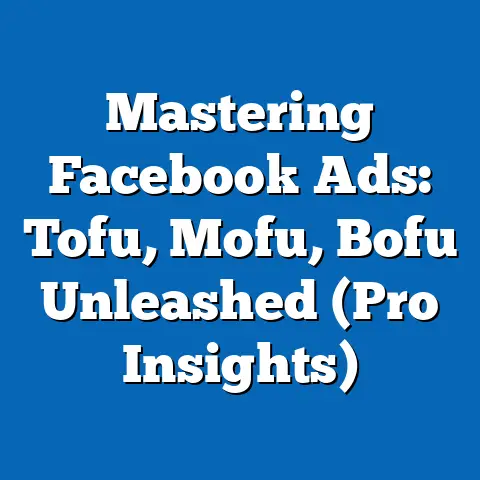Master Facebook Ads Center (Unlock Advertising Potential)
In the dynamic world of digital advertising, we often focus on immediate returns – leads generated, sales closed, and website traffic driven.
But what about the long game?
What about the resale value of your business?
That’s right, I’m talking about how your Facebook advertising strategy can actually increase the overall worth of your company.
Think of it this way: a strong online presence is an asset.
Just like a well-maintained building or a loyal customer base, a thriving Facebook advertising strategy signals a healthy and growing business.
It demonstrates your ability to reach your target audience, generate leads, and ultimately, drive revenue.
This is a huge selling point for potential buyers or investors.
I’ve seen firsthand how businesses that effectively leverage Facebook Ads have significantly improved their brand equity and market positioning.
They’re not just generating short-term sales; they’re building a valuable asset that contributes to the long-term health and attractiveness of their company.
According to Statista, Facebook advertising revenue worldwide reached nearly $118 billion in 2023.
This staggering number underscores the platform’s importance in the modern marketing landscape.
Companies that ignore this potential are leaving money on the table – and potentially diminishing their future resale value.
Consider the example of a local e-commerce store specializing in handmade jewelry.
Initially, their sales were stagnant, and their brand awareness was limited.
After implementing a targeted Facebook advertising campaign, they saw a 300% increase in website traffic and a 150% increase in sales within just six months.
More importantly, their brand recognition skyrocketed, making them a more attractive acquisition target for larger jewelry retailers.
1. Understanding Facebook Ads Center: Your Advertising Hub
So, what exactly is Facebook Ads Center?
Simply put, it’s your central hub for creating, managing, and analyzing your Facebook and Instagram advertising campaigns.
Think of it as the command center for your advertising efforts on the Meta platform.
Unlike the more advanced Facebook Business Manager (which offers a broader range of features and is designed for larger teams and more complex ad structures), Ads Center is designed for ease of use.
It’s perfect for small to medium-sized businesses that want a streamlined approach to advertising.
Here’s a breakdown of the key features you’ll find in Facebook Ads Center:
- Audience Targeting: This is where you define who you want to reach with your ads.
You can target users based on demographics (age, gender, location), interests, behaviors, and connections. - Ad Creation: This feature allows you to design your ads, including choosing the ad format (image, video, carousel, etc.), writing your ad copy, and selecting your call-to-action button.
- Budget Management: Here, you set your daily or lifetime budget for your campaign.
You can also choose your bidding strategy, such as automatic bidding or manual bidding. - Analytics: This is where you track the performance of your ads.
You can see metrics like impressions, clicks, reach, and cost per result.
I’ve found that the beauty of Facebook Ads Center lies in its simplicity.
The user interface is intuitive, making it easy for both novice and expert marketers to navigate and manage their campaigns.
However, don’t let the simplicity fool you.
The platform is packed with powerful features that can help you craft highly effective advertising campaigns that resonate with your target audience.
For instance, the detailed audience targeting options allow you to get incredibly specific with who you’re trying to reach.
You can target users who are interested in specific hobbies, who have recently purchased a certain product, or who have visited a particular website.
This level of granularity is crucial for ensuring that your ads are seen by the people who are most likely to be interested in your products or services.
I remember working with a local bakery that was struggling to attract new customers.
By using Facebook Ads Center, we were able to target users who were interested in baking, desserts, and local restaurants.
We also targeted users who had recently liked or followed similar businesses in the area.
The results were incredible.
The bakery saw a significant increase in foot traffic and online orders, and their brand awareness soared.
Key Takeaway: Facebook Ads Center is a powerful and user-friendly platform that can help you create effective advertising campaigns that reach your target audience and drive results.
Understanding its key features is the first step to unlocking your advertising potential.
2. Setting Up Your First Campaign: A Step-by-Step Guide
Ready to dive in and create your first Facebook ad campaign?
Don’t worry, I’ll walk you through the process step-by-step.
Define Your Campaign Objective: Before you start creating your ad, it’s crucial to define what you want to achieve with your campaign.
Are you trying to generate leads, drive website traffic, increase brand awareness, or boost sales?
Choose the objective that aligns with your overall marketing goals.
Facebook will optimize your campaign based on the objective you select.Choose Your Ad Format: Facebook offers a variety of ad formats, including:
- Image Ads: These are simple ads that feature a single image and some text.
They’re great for showcasing your products or services in a visually appealing way. - Video Ads: Video ads are more engaging than image ads and can be used to tell a story or demonstrate your product in action.
- Carousel Ads: Carousel ads allow you to showcase multiple images or videos in a single ad.
They’re perfect for highlighting different features of your product or service. - Collection Ads: Collection ads are designed for e-commerce businesses.
They allow you to showcase a collection of products in a visually appealing way. - Set Your Budget: Determine how much you’re willing to spend on your campaign.
You can set a daily budget or a lifetime budget.
A daily budget is the average amount you’ll spend each day, while a lifetime budget is the total amount you’ll spend over the entire duration of your campaign.
- Image Ads: These are simple ads that feature a single image and some text.
Target Your Audience: This is where the magic happens.
Use Facebook’s targeting options to reach the most relevant users for your business.
You can target users based on:- Demographics: Age, gender, location, education, job title, etc.
- Interests: Hobbies, passions, and things they’re interested in.
- Behaviors: Purchase history, online activity, and device usage.
- Connections: People who like your page, their friends, or people who are connected to your event.
Write Compelling Ad Copy: Your ad copy should be clear, concise, and persuasive.
Highlight the benefits of your product or service and include a strong call-to-action.Design Eye-Catching Visuals: Your visuals are just as important as your ad copy.
Use high-quality images or videos that are visually appealing and relevant to your target audience.Choose Your Placement: Decide where you want your ads to appear.
You can choose to show your ads on Facebook, Instagram, Messenger, or Audience Network.Review and Publish: Before you publish your ad, review all of your settings to make sure everything is correct.
Once you’re satisfied, click the “Publish” button to launch your campaign.
Define Your Campaign Objective: Before you start creating your ad, it’s crucial to define what you want to achieve with your campaign.
Are you trying to generate leads, drive website traffic, increase brand awareness, or boost sales?
Choose the objective that aligns with your overall marketing goals.
Facebook will optimize your campaign based on the objective you select.
Choose Your Ad Format: Facebook offers a variety of ad formats, including:
- Image Ads: These are simple ads that feature a single image and some text.
They’re great for showcasing your products or services in a visually appealing way. - Video Ads: Video ads are more engaging than image ads and can be used to tell a story or demonstrate your product in action.
- Carousel Ads: Carousel ads allow you to showcase multiple images or videos in a single ad.
They’re perfect for highlighting different features of your product or service. - Collection Ads: Collection ads are designed for e-commerce businesses.
They allow you to showcase a collection of products in a visually appealing way. - Set Your Budget: Determine how much you’re willing to spend on your campaign.
You can set a daily budget or a lifetime budget.
A daily budget is the average amount you’ll spend each day, while a lifetime budget is the total amount you’ll spend over the entire duration of your campaign.
Target Your Audience: This is where the magic happens.
Use Facebook’s targeting options to reach the most relevant users for your business.
You can target users based on:
- Demographics: Age, gender, location, education, job title, etc.
- Interests: Hobbies, passions, and things they’re interested in.
- Behaviors: Purchase history, online activity, and device usage.
- Connections: People who like your page, their friends, or people who are connected to your event.
Write Compelling Ad Copy: Your ad copy should be clear, concise, and persuasive.
Highlight the benefits of your product or service and include a strong call-to-action.
Design Eye-Catching Visuals: Your visuals are just as important as your ad copy.
Use high-quality images or videos that are visually appealing and relevant to your target audience.
Choose Your Placement: Decide where you want your ads to appear.
You can choose to show your ads on Facebook, Instagram, Messenger, or Audience Network.
Review and Publish: Before you publish your ad, review all of your settings to make sure everything is correct.
Once you’re satisfied, click the “Publish” button to launch your campaign.
I’ve learned over the years that audience segmentation is absolutely critical for success.
Don’t just target everyone; focus on reaching the people who are most likely to be interested in your products or services.
For instance, if you’re selling organic baby food, you might want to target parents with young children who are interested in organic food and healthy living.
You could also target users who have recently searched for baby food online.
Remember, the more targeted your campaign is, the more likely you are to see positive results.
Key Takeaway: Setting up your first Facebook ad campaign is a straightforward process, but it requires careful planning and attention to detail.
By defining your campaign objective, choosing the right ad format, setting a budget, targeting your audience, writing compelling ad copy, and designing eye-catching visuals, you can create a campaign that drives results.
3. Analyzing Ad Performance: Tracking Your Success
Once your ad campaign is up and running, it’s crucial to track its performance and make adjustments as needed.
Facebook Ads Center provides a wealth of data that can help you understand how your ads are performing and identify areas for improvement.
Here are some of the key performance indicators (KPIs) you should be focusing on:
- Impressions: The number of times your ad was shown to users.
- Reach: The number of unique users who saw your ad.
- Clicks: The number of times users clicked on your ad.
- Click-Through Rate (CTR): The percentage of users who saw your ad and clicked on it (Clicks / Impressions).
A higher CTR indicates that your ad is relevant and engaging to your target audience. - Cost Per Click (CPC): The average cost you pay each time someone clicks on your ad (Total Spend / Clicks).
- Conversions: The number of users who took a desired action after seeing your ad, such as making a purchase, filling out a form, or subscribing to your email list.
- Conversion Rate: The percentage of users who clicked on your ad and completed a conversion (Conversions / Clicks).
- Return on Ad Spend (ROAS): The amount of revenue you generated for every dollar you spent on advertising (Revenue / Total Spend).
I always tell my clients that data is your best friend in the world of Facebook advertising.
By tracking these KPIs, you can gain valuable insights into how your ads are performing and identify areas where you can improve your strategy.
For example, if you notice that your CTR is low, it might indicate that your ad copy or visuals are not compelling enough.
You could try experimenting with different headlines, images, or calls-to-action to see if you can improve your CTR.
If your conversion rate is low, it might indicate that your landing page is not optimized for conversions.
You could try making changes to your landing page, such as adding more compelling copy, improving the design, or simplifying the checkout process.
And that brings us to A/B testing.
A/B Testing: The Key to Optimization
A/B testing, also known as split testing, involves creating two different versions of your ad and showing them to different segments of your audience.
By comparing the performance of the two versions, you can identify which one is more effective and use that information to optimize your campaign.
You can A/B test almost any element of your ad, including your headline, ad copy, visuals, call-to-action, and targeting options.
For instance, I worked with an online clothing retailer that was struggling to generate sales from their Facebook ads.
We decided to A/B test two different versions of their ad headline:
- Version A: “Shop Our New Collection of Summer Dresses”
- Version B: “Summer Dresses That Will Turn Heads”
After running the test for a week, we found that Version B had a significantly higher CTR and conversion rate than Version A.
We then used Version B as the headline for all of their Facebook ads, which resulted in a significant increase in sales.
Key Takeaway: Analyzing your ad performance is crucial for optimizing your Facebook advertising campaigns.
By tracking key performance indicators and conducting A/B tests, you can identify areas for improvement and make data-driven decisions that will help you maximize your ROI.
4. Advanced Strategies for Maximizing ROI: Taking Your Ads to the Next Level
Once you’ve mastered the basics of Facebook Ads Center, it’s time to explore some advanced strategies that can help you take your ads to the next level.
Retargeting: Retargeting involves showing ads to users who have previously interacted with your business, such as visiting your website, viewing a product, or adding an item to their cart.
This is a highly effective strategy because you’re targeting users who have already shown an interest in your products or services.Lookalike Audiences: Lookalike audiences allow you to target users who are similar to your existing customers.
Facebook analyzes the characteristics of your customer base and identifies other users who share those same characteristics.
This is a great way to expand your reach and find new customers who are likely to be interested in your products or services.Custom Audiences: Custom audiences allow you to target users based on your own data, such as email lists, phone numbers, or website visitors.
This is a powerful way to personalize your ads and reach users with tailored messages.Facebook Pixel: The Facebook Pixel is a small piece of code that you can install on your website to track conversions and optimize ad delivery.
The Pixel allows you to track which ads are driving the most conversions and use that information to improve your targeting and bidding strategies.Dynamic Ads: Dynamic ads are personalized ads that are automatically generated based on a user’s past behavior.
For example, if a user has viewed a specific product on your website, they might see a dynamic ad that features that product.
Dynamic ads are highly effective because they’re relevant to the user’s interests and needs.
Retargeting: Retargeting involves showing ads to users who have previously interacted with your business, such as visiting your website, viewing a product, or adding an item to their cart.
This is a highly effective strategy because you’re targeting users who have already shown an interest in your products or services.
Lookalike Audiences: Lookalike audiences allow you to target users who are similar to your existing customers.
Facebook analyzes the characteristics of your customer base and identifies other users who share those same characteristics.
This is a great way to expand your reach and find new customers who are likely to be interested in your products or services.
Custom Audiences: Custom audiences allow you to target users based on your own data, such as email lists, phone numbers, or website visitors.
This is a powerful way to personalize your ads and reach users with tailored messages.
Facebook Pixel: The Facebook Pixel is a small piece of code that you can install on your website to track conversions and optimize ad delivery.
The Pixel allows you to track which ads are driving the most conversions and use that information to improve your targeting and bidding strategies.
Dynamic Ads: Dynamic ads are personalized ads that are automatically generated based on a user’s past behavior.
For example, if a user has viewed a specific product on your website, they might see a dynamic ad that features that product.
Dynamic ads are highly effective because they’re relevant to the user’s interests and needs.
I’ve seen incredible results with these advanced strategies.
Retargeting, in particular, is a game-changer.
By showing ads to users who have already visited your website, you can significantly increase your conversion rates.
I remember working with an e-commerce client that was struggling to convert website visitors into paying customers.
We implemented a retargeting campaign that showed ads to users who had viewed a product on their website but hadn’t made a purchase.
The results were astounding.
The client saw a 50% increase in sales within just two weeks.
Another powerful strategy is leveraging Lookalike Audiences.
If you have a solid customer base, Facebook can find users who are very similar to them, expanding your reach to a highly qualified audience.
In terms of resale value, implementing these advanced strategies demonstrates a sophisticated understanding of digital marketing and a commitment to continuous improvement.
It signals to potential buyers or investors that your business is not just relying on basic advertising tactics but is actively leveraging cutting-edge strategies to maximize ROI.
Key Takeaway: Advanced strategies such as retargeting, lookalike audiences, custom audiences, Facebook Pixel, and dynamic ads can help you take your Facebook advertising campaigns to the next level and maximize your ROI.
Implementing these strategies demonstrates a sophisticated understanding of digital marketing and a commitment to continuous improvement, which can significantly enhance the resale value of your business.
Conclusion: Mastering Facebook Ads Center for Long-Term Value
Mastering Facebook Ads Center is more than just creating ads and tracking results.
It’s about understanding how to leverage the platform to achieve your business goals and drive long-term growth.
By implementing the strategies I’ve outlined in this guide, you can not only generate immediate sales and leads, but also build a valuable asset that contributes to the overall resale value of your business.
Remember, a strong online presence is a key indicator of a healthy and growing business.
By effectively using Facebook Ads Center, you can demonstrate your ability to reach your target audience, generate leads, and drive revenue.
This is a huge selling point for potential buyers or investors.
So, take action today and start exploring the tools and features available to you within the Facebook Ads Center.
Experiment with different ad formats, targeting options, and bidding strategies.
Track your results and make adjustments as needed.
The more you invest in your Facebook advertising strategy, the more you’ll see the benefits, not just in terms of immediate results, but also in terms of the long-term growth and increased resale value of your business.
Now go out there and unlock your advertising potential!