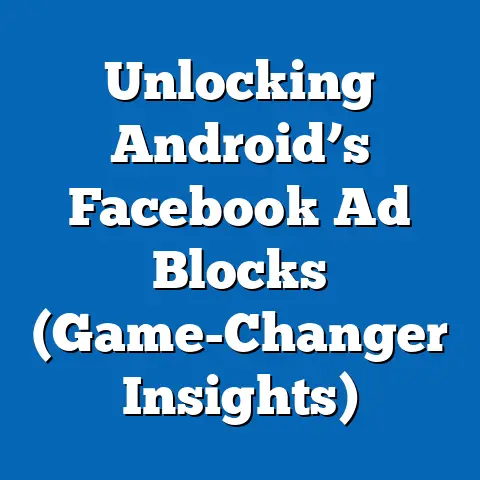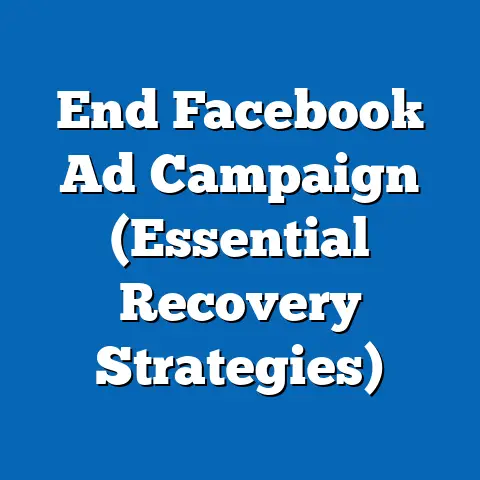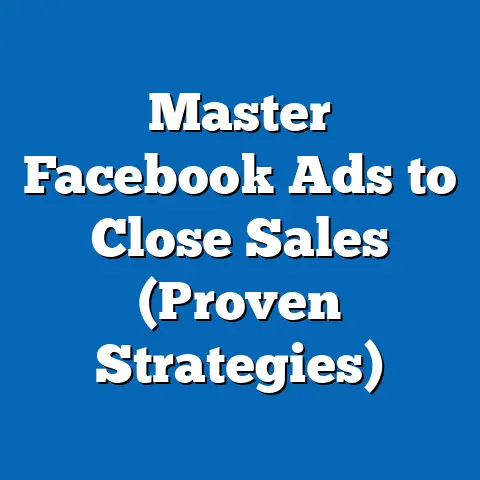Master Facebook Ads Conversion Tracking (Expert Guide)
Have you ever felt like you’re throwing money into a black hole with your Facebook Ads? You see clicks, maybe even some website traffic, but you’re left scratching your head, wondering if any of it is actually turning into sales? I know I have. Early in my career, I ran a campaign for a local bakery, driving tons of traffic to their website. But, I couldn’t tell if those clicks resulted in actual cake orders. It was frustrating! That’s where conversion tracking comes in – it’s the key to unlocking the true potential of your Facebook Ads and ensuring you’re not just wasting your budget.
In this guide, I’ll walk you through everything you need to know about Facebook Ads conversion tracking, from the basics to advanced strategies. We’ll cover setting up your Facebook Pixel, defining your conversion goals, analyzing your data, and optimizing your ads for maximum ROI. By the end of this article, you’ll have the knowledge and tools you need to transform your advertising strategy and drive real business results.
1. Understanding Conversion Tracking
What is Conversion Tracking?
In simple terms, conversion tracking is the process of measuring the actions people take after interacting with your Facebook Ads. It’s about connecting the dots between a user seeing your ad and them completing a desired action, like making a purchase, signing up for a newsletter, or filling out a contact form.
Think of it like this: imagine you’re running a lemonade stand. You put up a sign (your ad) to attract customers. Conversion tracking is like watching to see how many people who saw your sign actually bought a cup of lemonade (your conversion).
Why is Conversion Tracking Essential?
Conversion tracking is the lifeblood of any successful Facebook Ads campaign. Here’s why:
- Measure ROI: It allows you to see exactly how much revenue you’re generating for every dollar you spend on ads. This is crucial for justifying your marketing budget and proving the value of your campaigns.
- Optimize Campaigns: By understanding which ads are driving conversions, you can focus your resources on what’s working and eliminate what’s not. I once worked with an e-commerce client who thought their best-looking ad was the most effective. But, the conversion data showed a simpler ad with a clear call to action was actually driving more sales. Data doesn’t lie!
- Improve Targeting: Conversion data helps you refine your audience targeting. You can identify the demographics, interests, and behaviors of your most valuable customers and target your ads more effectively.
- Personalized Ads: Track what products or services your customers are interested in, this allows you to create a personalized ad campaign.
- Make Informed Decisions: Conversion tracking provides you with the data you need to make informed decisions about your advertising strategy. Instead of relying on gut feeling, you can base your decisions on concrete evidence.
The Consequences of Neglecting Conversion Tracking
Ignoring conversion tracking is like driving a car blindfolded. You might get lucky and reach your destination, but the chances of crashing are significantly higher. Here are some potential consequences:
- Wasted Budget: You could be spending money on ads that aren’t generating any results.
- Missed Opportunities: You might be missing out on valuable insights that could help you improve your campaigns and increase conversions.
- Ineffective Marketing: Without conversion tracking, you’re essentially guessing what works and what doesn’t. This can lead to ineffective marketing strategies and poor overall performance.
Takeaway: Conversion tracking is not an optional extra; it’s a fundamental requirement for running successful Facebook Ads.
2. Setting Up Your Facebook Pixel
The Facebook Pixel is a small piece of code that you place on your website. It acts as a bridge between your website and Facebook, allowing you to track the actions people take on your site after clicking on your ads.
Step-by-Step Guide to Creating and Installing the Facebook Pixel
-
Go to Facebook Events Manager: In Facebook Business Manager, navigate to Events Manager. You can find it in the menu under “Measure & Report.”
-
Create a Pixel: If you don’t already have a Pixel, click the “+ Connect Data Sources” button and select “Web.” Then, choose “Facebook Pixel” and click “Connect.”
-
Name Your Pixel: Give your Pixel a descriptive name (e.g., “My Website Pixel”).
-
Enter Your Website URL (Optional): You can enter your website URL to check for easy setup options.
-
Choose How to Install the Pixel Code: You have three options:
- Automatically install the pixel with a partner integration: If you use a platform like Shopify, WordPress, or Squarespace, this is the easiest option. Facebook will guide you through the integration process.
- Manually install the pixel code on your website: This option requires you to copy the Pixel code and paste it into the
<head>section of every page on your website. - Email instructions to a developer: If you’re not comfortable editing your website code, you can email the instructions to your web developer.
-
Verify Your Pixel Installation: After installing the Pixel, use the Facebook Pixel Helper Chrome extension to verify that it’s firing correctly.
Go to Facebook Events Manager: In Facebook Business Manager, navigate to Events Manager. You can find it in the menu under “Measure & Report.”
Create a Pixel: If you don’t already have a Pixel, click the “+ Connect Data Sources” button and select “Web.” Then, choose “Facebook Pixel” and click “Connect.”
Name Your Pixel: Give your Pixel a descriptive name (e.g., “My Website Pixel”).
Enter Your Website URL (Optional): You can enter your website URL to check for easy setup options.
Choose How to Install the Pixel Code: You have three options:
- Automatically install the pixel with a partner integration: If you use a platform like Shopify, WordPress, or Squarespace, this is the easiest option. Facebook will guide you through the integration process.
- Manually install the pixel code on your website: This option requires you to copy the Pixel code and paste it into the
<head>section of every page on your website. - Email instructions to a developer: If you’re not comfortable editing your website code, you can email the instructions to your web developer.
Verify Your Pixel Installation: After installing the Pixel, use the Facebook Pixel Helper Chrome extension to verify that it’s firing correctly.
Types of Events You Can Track
The Facebook Pixel allows you to track two main types of events:
- Standard Events: These are pre-defined events that Facebook recognizes, such as:
PageViewViewContentAddToCartInitiateCheckoutAddPaymentInfoPurchaseLeadCompleteRegistration
- Custom Events: These are events that you define yourself to track specific actions that are relevant to your business. For example, you might create a custom event to track when someone downloads a whitepaper or watches a video.
PageViewViewContentAddToCartInitiateCheckoutAddPaymentInfoPurchaseLeadCompleteRegistration
Importance of Placing the Pixel Correctly
Placing the Pixel correctly is crucial for accurate tracking. If the Pixel isn’t firing on all the relevant pages of your website, you’ll be missing out on valuable data. Make sure to:
- Install the Pixel on every page of your website.
- Verify that the Pixel is firing correctly using the Facebook Pixel Helper.
- Test your events to ensure they’re being tracked accurately.
Takeaway: Setting up your Facebook Pixel correctly is the foundation of successful conversion tracking.
3. Defining Your Conversion Goals
Before you start tracking conversions, you need to define what a conversion means for your business. What actions do you want people to take after interacting with your ads?
How to Determine What Constitutes a Conversion
The definition of a conversion will vary depending on your business goals. Here are some questions to ask yourself:
- What are my primary business objectives? (e.g., increase sales, generate leads, build brand awareness)
- What actions do I want people to take on my website? (e.g., make a purchase, sign up for a newsletter, fill out a contact form)
- What actions indicate that someone is moving closer to becoming a customer? (e.g., adding a product to their cart, viewing a product page, downloading a resource)
Examples of Common Conversion Goals
Here are some common conversion goals for different types of businesses:
- E-commerce: Purchase, Add to Cart, Initiate Checkout, View Content (product page)
- Lead Generation: Lead, Complete Registration, Submit Form, Request Quote
- B2B: Lead, Download Whitepaper, Request Demo, Contact Sales
- App Developers: App Install, App Engagement, In-App Purchase
Aligning Conversion Goals with Overall Business Objectives
It’s important to align your conversion goals with your overall business objectives. For example, if your primary business objective is to increase sales, your conversion goals should focus on driving purchases. If your primary business objective is to generate leads, your conversion goals should focus on capturing contact information.
Takeaway: Clearly defining your conversion goals is essential for measuring the success of your Facebook Ads campaigns.
4. Tracking Various Types of Conversions
Facebook Ads allows you to track a wide variety of conversions, both online and offline. Let’s take a look at some of the most common types:
Website Conversions
Website conversions are the most common type of conversion to track. They include actions that people take on your website after clicking on your ads, such as:
- Purchases: When someone buys a product or service on your website.
- Sign-ups: When someone creates an account on your website.
- Lead Generation: When someone fills out a form on your website to request information or a quote.
- Add to Cart: When someone adds a product to their cart on your website.
- Initiate Checkout: When someone starts the checkout process on your website.
- View Content: When someone views a specific page on your website, such as a product page or a blog post.
App Installs
If you have a mobile app, you can track app installs as conversions. This allows you to see how many people are installing your app after clicking on your ads.
Offline Conversions
Offline conversions are actions that people take in the real world after interacting with your ads. For example, you can track:
- Store Visits: If you have a physical store, you can track how many people visit your store after seeing your ads.
- Phone Calls: You can track phone calls that result from your ads.
- In-Person Purchases: You can track purchases that are made in your store after someone has seen your ads.
To track offline conversions, you’ll need to upload a list of your customer data (e.g., email addresses, phone numbers) to Facebook. Facebook will then match this data to people who have seen your ads and track their offline actions.
The Importance of Multi-Channel Tracking
In today’s digital landscape, customers interact with businesses across multiple channels. They might see your ad on Facebook, visit your website, follow you on Instagram, and eventually make a purchase in your store.
Multi-channel tracking allows you to get a comprehensive view of customer behavior across all these channels. This helps you understand how your Facebook Ads are contributing to overall business success, even if the final conversion happens offline or on another platform.
Utilizing Custom Conversions
Custom Conversions allow you to define specific events as conversions without adding additional code to your website. This is useful for tracking actions that aren’t covered by standard events.
For example, let’s say you want to track how many people are visiting a specific page on your website, but you don’t want to add a custom event code to that page. You can create a Custom Conversion that triggers when someone visits that page.
Takeaway: Tracking various types of conversions, including website, app, and offline conversions, is essential for getting a complete picture of your advertising performance.
5. Analyzing Conversion Data
Once you’ve set up your conversion tracking, the next step is to analyze the data and use it to improve your campaigns.
Navigating to Conversion Data in Facebook Ads Manager
You can find your conversion data in Facebook Ads Manager. Here’s how to get there:
-
Go to Facebook Ads Manager: In Facebook Business Manager, navigate to Ads Manager.
-
Select Your Campaign: Choose the campaign you want to analyze.
-
Customize Your Columns: Click on the “Columns” dropdown menu and select “Customize Columns.”
-
Add Conversion Metrics: In the “Customize Columns” window, search for conversion metrics like “Purchases,” “Cost per Purchase,” “Conversion Rate,” and “Return on Ad Spend (ROAS).” Add these metrics to your report.
-
Save Your Column Set: Save your customized column set so you can easily access it in the future.
Go to Facebook Ads Manager: In Facebook Business Manager, navigate to Ads Manager.
Select Your Campaign: Choose the campaign you want to analyze.
Customize Your Columns: Click on the “Columns” dropdown menu and select “Customize Columns.”
Add Conversion Metrics: In the “Customize Columns” window, search for conversion metrics like “Purchases,” “Cost per Purchase,” “Conversion Rate,” and “Return on Ad Spend (ROAS).” Add these metrics to your report.
Save Your Column Set: Save your customized column set so you can easily access it in the future.
Key Metrics to Monitor
Here are some key metrics to monitor when analyzing your conversion data:
- Conversions: The total number of conversions you’ve generated.
- Conversion Rate: The percentage of people who clicked on your ad and then completed a conversion.
- Cost per Conversion: The average cost you’re paying for each conversion.
- Return on Ad Spend (ROAS): The amount of revenue you’re generating for every dollar you spend on ads.
- Value of Conversions: The total value of all the conversions you’ve generated.
Interpreting the Data
Interpreting your conversion data involves looking for patterns and trends that can help you improve your campaigns. Here are some questions to ask yourself:
- Which ads are driving the most conversions?
- Which audiences are converting at the highest rate?
- What is my cost per conversion for different ads and audiences?
- What is my ROAS for different campaigns?
- Are there any trends in my conversion data over time?
Takeaway: Analyzing your conversion data is crucial for identifying what’s working and what’s not, and for making informed decisions about your advertising strategy.
6. Optimizing Ads Based on Conversion Data
The ultimate goal of conversion tracking is to use the data to optimize your ads and improve your ROI. Here are some strategies you can use:
Refining Ad Campaigns
Based on Conversion Performance * Pause or Eliminate Underperforming Ads: If an ad isn’t driving conversions, pause it or eliminate it. * Increase Budget for High-Performing Ads: If an ad is driving a lot of conversions at a low cost, increase its budget. * Refine Your Targeting: Use your conversion data to refine your audience targeting. Focus on the demographics, interests, and behaviors of your most valuable customers. * Improve Your Ad Copy and Creative: Test different ad copy and creative to see what resonates best with your audience and drives the most conversions.
A/B Testing
A/B testing, also known as split testing, is the process of comparing two versions of an ad to see which one performs better. You can A/B test different elements of your ad, such as:
- Headline: Test different headlines to see which one grabs attention and encourages clicks.
- Image or Video: Test different visuals to see which one resonates best with your audience.
- Call to Action: Test different calls to action to see which one drives the most conversions.
- Audience Targeting: Test different audience targeting options to see which one converts at the highest rate.
Adjusting Targeting, Ad Copy, and Creative
Based on Conversion Data * Targeting: If you’re seeing that a particular demographic group is converting at a high rate, focus your targeting on that group. * Ad Copy: If you’re seeing that certain keywords or phrases are driving conversions, incorporate them into your ad copy. * Creative: If you’re seeing that certain images or videos are performing well, use them in more of your ads.
Takeaway: Optimizing your ads based on conversion data is an ongoing process that requires constant monitoring, testing, and refinement.
7. Common Pitfalls and How to Avoid Them
Even with the best intentions, advertisers can make mistakes when setting up and using conversion tracking. Here are some common pitfalls to avoid:
Incorrect Pixel Installation
One of the most common mistakes is installing the Pixel incorrectly. This can lead to inaccurate data and skewed results. Make sure to:
- Install the Pixel on every page of your website.
- Verify that the Pixel is firing correctly using the Facebook Pixel Helper.
- Test your events to ensure they’re being tracked accurately.
Not Defining Clear Conversion Goals
Without clear conversion goals, it’s difficult to measure the success of your campaigns. Make sure to:
- Define what a conversion means for your business.
- Align your conversion goals with your overall business objectives.
- Track the right types of conversions for your business.
Ignoring Conversion Data
Setting up conversion tracking is only half the battle. You also need to analyze the data and use it to improve your campaigns. Make sure to:
- Regularly monitor your conversion data in Facebook Ads Manager.
- Identify patterns and trends that can help you improve your campaigns.
- Make informed decisions based on your conversion data.
Not Testing and Optimizing
The digital marketing landscape is constantly evolving, so it’s important to continuously test and optimize your ads. Make sure to:
- A/B test different elements of your ads.
- Refine your targeting based on conversion data.
- Improve your ad copy and creative based on what’s working.
Takeaway: Avoiding these common pitfalls can help you ensure that your conversion tracking is accurate, effective, and driving real results.
8. Case Studies and Real-World Examples
To illustrate the power of conversion tracking, let’s take a look at some real-world examples:
- E-commerce Store: An e-commerce store was struggling to generate sales with their Facebook Ads. After implementing conversion tracking, they discovered that their mobile ads were performing poorly. They decided to focus their budget on desktop ads, which resulted in a significant increase in sales and ROI.
- Lead Generation Company: A lead generation company was running ads to generate leads for their services. After implementing conversion tracking, they discovered that certain ad creatives were driving a higher volume of leads at a lower cost. They decided to focus their efforts on those creatives, which resulted in a significant improvement in their lead generation efforts.
- Local Restaurant: A local restaurant was running ads to promote their lunch specials. After implementing conversion tracking, they discovered that their ads were driving a lot of website traffic, but not many reservations. They decided to add a call-to-action button to their ads that directed people to their online reservation system. This resulted in a significant increase in reservations and revenue.
I remember working with a small clothing boutique. They were running broad, generic ads, hoping to attract customers. After implementing conversion tracking, we realized that ads featuring specific product categories (like dresses or shoes) were performing much better. We then tailored the ad copy and visuals to match those categories, resulting in a 30% increase in sales.
Takeaway: These case studies demonstrate the power of conversion tracking to improve advertising performance and drive real business results.
9. Future Trends in Conversion Tracking for Facebook Ads
The world of digital marketing is constantly evolving, and conversion tracking is no exception. Here are some future trends to watch out for:
- Increased Focus on Privacy: With growing concerns about data privacy, Facebook is likely to implement more restrictions on conversion tracking. Advertisers will need to find new ways to track conversions while respecting user privacy.
- AI-Powered Conversion Tracking: Artificial intelligence (AI) is already playing a role in conversion tracking, and this trend is likely to continue. AI can help advertisers identify patterns and trends in their data, optimize their campaigns, and personalize their ads.
- Cross-Device Tracking: As people use more devices to interact with businesses, cross-device tracking will become increasingly important. This will allow advertisers to get a more complete view of customer behavior and attribute conversions to the right touchpoints.
- The Rise of First-Party Data: With increased privacy regulations, first-party data (data that you collect directly from your customers) will become more valuable. Advertisers will need to focus on building strong relationships with their customers and collecting their own data.
Takeaway: Staying ahead of these trends will be crucial for maintaining a competitive edge in the ever-changing world of Facebook advertising.
10. Conclusion: The Path to Mastery
Mastering Facebook Ads conversion tracking is not just a skill; it’s a necessity for long-term success in digital advertising. It’s the compass that guides your ad spend, the lens that clarifies your audience, and the foundation upon which you build effective campaigns.
I encourage you to take the knowledge you’ve gained from this guide and put it into practice. Set up your Facebook Pixel, define your conversion goals, analyze your data, and optimize your ads. The journey may seem daunting at first, but with dedication and a willingness to learn, you can unlock the true potential of your Facebook Ads and drive real business results.
Remember, the power to transform your advertising strategy lies within your grasp. Embrace the data, take action, and watch your business thrive.