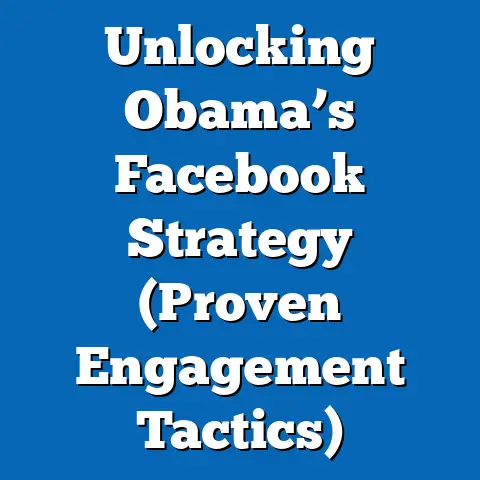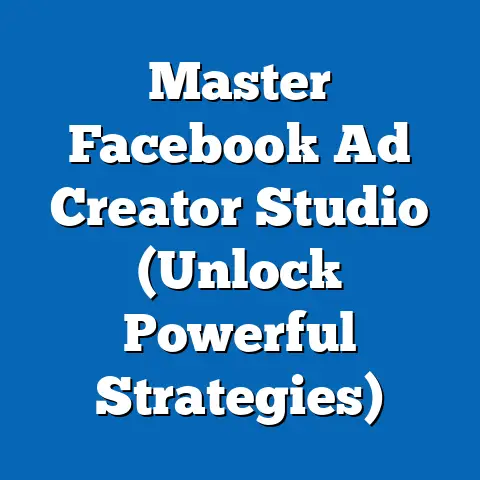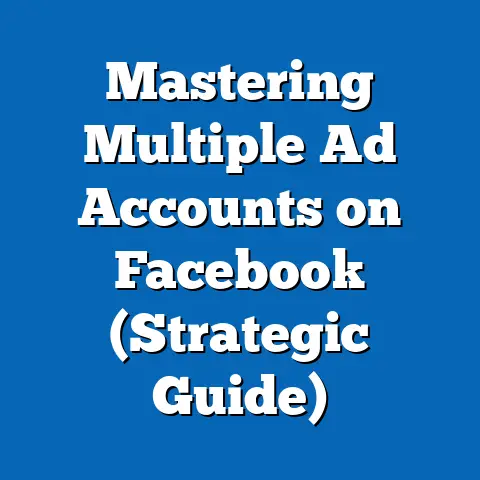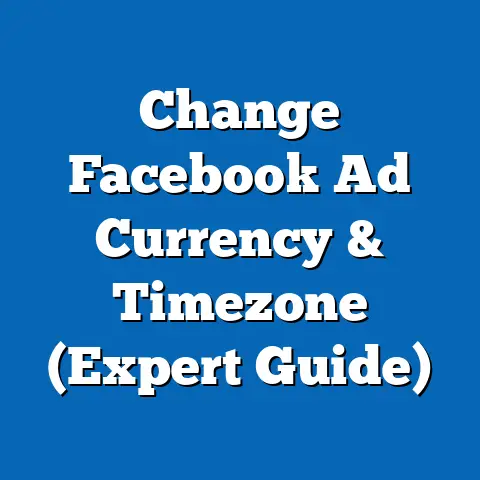Master Facebook Ads for Product Sales (Proven Strategies)
I’ve seen so many businesses struggle with Facebook Ads, convinced it’s only for the big players. They think you need a massive budget and a dedicated team to even scratch the surface. But honestly? That’s just not true. I’ve helped countless small and medium-sized businesses (SMBs) unlock the power of Facebook Ads and see a real, tangible boost in product sales. It’s about understanding the platform, crafting compelling ads, and, most importantly, knowing your audience. This guide is designed to show you exactly how to do that, regardless of your current budget or marketing expertise. Let’s dive in and debunk the myth that Facebook Ads are only for the elite!
Understanding Facebook Ads
Facebook Ads are a cornerstone of modern digital marketing, offering a direct line to billions of potential customers worldwide. But what exactly are they? Simply put, Facebook Ads are paid messages that businesses use to reach people on Facebook, Instagram, Messenger, and the Audience Network. They appear in various formats and placements, designed to blend seamlessly into the user experience.
The Facebook Advertising Ecosystem
The Facebook advertising ecosystem is vast and offers a variety of ways to reach your target audience. Let’s break down some key elements:
- Ad Formats:
- Image Ads: A single image with accompanying text. These are simple but effective for showcasing a product.
- Video Ads: Engaging videos that capture attention. Perfect for demonstrating product features or telling a brand story. I’ve found that short, snappy videos (under 15 seconds) often perform best.
- Carousel Ads: Showcase multiple products or features in a single ad unit. Users can swipe through different images or videos. I’ve personally used Carousel Ads to highlight different color variations of a product, and it worked wonders.
- Collection Ads: Combine a catalog of products with a lifestyle image or video. Great for e-commerce businesses looking to drive sales directly from the ad.
- Instant Experience Ads: Full-screen, mobile-optimized experiences that load instantly when someone clicks on an ad. This is a fantastic way to create immersive brand experiences.
- Ad Placements:
- Facebook News Feed: The most common placement, appearing directly in users’ news feeds.
- Instagram Feed: Similar to the Facebook News Feed, but on Instagram.
- Facebook Stories & Instagram Stories: Short-form video or image ads that appear between users’ stories. These are great for capturing attention with visually appealing content.
- Facebook Marketplace: Ads that appear within the Facebook Marketplace, targeting users who are actively looking to buy products.
- Facebook Right Column: Ads that appear in the right-hand column of the Facebook desktop site.
- Audience Network: Extends your reach beyond Facebook and Instagram to a network of mobile apps and websites.
- Image Ads: A single image with accompanying text. These are simple but effective for showcasing a product.
- Video Ads: Engaging videos that capture attention. Perfect for demonstrating product features or telling a brand story. I’ve found that short, snappy videos (under 15 seconds) often perform best.
- Carousel Ads: Showcase multiple products or features in a single ad unit. Users can swipe through different images or videos. I’ve personally used Carousel Ads to highlight different color variations of a product, and it worked wonders.
- Collection Ads: Combine a catalog of products with a lifestyle image or video. Great for e-commerce businesses looking to drive sales directly from the ad.
- Instant Experience Ads: Full-screen, mobile-optimized experiences that load instantly when someone clicks on an ad. This is a fantastic way to create immersive brand experiences.
- Facebook News Feed: The most common placement, appearing directly in users’ news feeds.
- Instagram Feed: Similar to the Facebook News Feed, but on Instagram.
- Facebook Stories & Instagram Stories: Short-form video or image ads that appear between users’ stories. These are great for capturing attention with visually appealing content.
- Facebook Marketplace: Ads that appear within the Facebook Marketplace, targeting users who are actively looking to buy products.
- Facebook Right Column: Ads that appear in the right-hand column of the Facebook desktop site.
- Audience Network: Extends your reach beyond Facebook and Instagram to a network of mobile apps and websites.
The Power of Targeting
What truly sets Facebook Ads apart is its unparalleled targeting capabilities. I’ve seen firsthand how precise targeting can dramatically improve ad performance. You’re not just throwing money at a general audience; you’re carefully selecting who sees your ads based on a wealth of data.
- Demographics: Target users based on age, gender, location, education, job title, and more.
- Interests: Reach people based on their interests, hobbies, and pages they’ve liked on Facebook.
- Behaviors: Target users based on their online and offline behaviors, such as purchase history, travel habits, and device usage.
- Custom Audiences: Upload your own customer data (e.g., email lists, phone numbers) to create highly targeted audiences.
- Lookalike Audiences: Find new customers who are similar to your existing ones based on your custom audiences. This is a game-changer for scaling your campaigns.
Takeaway: Understanding the Facebook advertising ecosystem and the power of its targeting capabilities is crucial for success. Experiment with different ad formats and placements to see what works best for your products and target audience. Don’t be afraid to get granular with your targeting; the more specific you are, the more likely you are to reach the right people.
Setting Up for Success
Before you even think about crafting your first ad, you need to lay the groundwork for success. This involves setting up your Facebook Ads account correctly, defining your objectives, and implementing the Facebook Pixel.
Creating a Business Manager Account
The first step is to create a Facebook Business Manager account. This is a central hub for managing your Facebook pages, ad accounts, and other business assets.
- Go to business.facebook.com and click “Create Account.”
- Enter your business name, your name, and your business email address.
- Follow the prompts to complete the setup process.
Once you’ve created your Business Manager account, you’ll need to add your Facebook page and create an ad account.
- Add Your Facebook Page: In Business Manager, go to “Pages” and click “Add.” You can either add an existing page or create a new one.
- Create an Ad Account: Go to “Ad Accounts” and click “Add.” You can either add an existing ad account or create a new one. You’ll need to provide payment information for your ad account.
Defining Your Objectives
Before launching any ad campaign, it’s essential to define your objectives. What do you want to achieve with your ads? Are you looking to increase brand awareness, drive traffic to your website, generate leads, or boost product sales?
- Brand Awareness: Increase awareness of your brand among your target audience.
- Traffic: Drive traffic to your website or landing page.
- Engagement: Increase engagement with your Facebook page or posts.
- Leads: Collect leads from potential customers.
- App Installs: Drive downloads of your mobile app.
- Conversions: Drive specific actions on your website, such as purchases, sign-ups, or form submissions.
Choose the objective that best aligns with your overall business goals. For product sales, the “Conversions” objective is often the most effective.
Installing the Facebook Pixel
The Facebook Pixel is a small snippet of code that you place on your website. It tracks user actions, such as page views, add-to-carts, and purchases, and sends this data back to Facebook. This data is crucial for tracking conversions, optimizing your ads, and creating retargeting audiences.
- In Ads Manager, go to “Events Manager” and click “Connect Data Sources.”
- Select “Web” and click “Get Started.”
- Choose “Facebook Pixel” and click “Connect.”
- Name your pixel and click “Create.”
- Choose how you want to install the pixel code: Manually add code to website, Use a partner integration (e.g., Shopify, WordPress), or Email instructions to a developer.
I always recommend manually installing the pixel code if you’re comfortable with it. This gives you the most control over the installation process. If you’re using a platform like Shopify, the integration is usually very straightforward.
Key Takeaway: Setting up your account correctly and defining your objectives are crucial for success. The Facebook Pixel is a must-have for tracking conversions and optimizing your ads. Don’t skip these foundational steps!
Crafting Compelling Ad Creatives
Your ad creative is what grabs people’s attention and convinces them to click. It’s a combination of visuals, copywriting, and a clear call-to-action. I’ve seen ads with amazing targeting fail because the creative was just… boring.
The Power of Visuals
Visuals are the first thing people see, so they need to be eye-catching and relevant to your product and target audience.
- High-Quality Images: Use high-resolution images that showcase your product in the best possible light. Avoid blurry or pixelated images.
- Engaging Videos: Videos are even more effective at capturing attention. Show your product in action or tell a compelling story.
- Lifestyle Imagery: Use images that show your product being used in a real-life setting. This helps people visualize themselves using your product.
- Consistency: Maintain a consistent visual style across all your ads to reinforce your brand identity.
Writing Engaging Copy
Your ad copy should be clear, concise, and persuasive. Highlight the benefits of your product and explain why people should buy it.
- Headline: The headline is the first thing people read, so it needs to be attention-grabbing. Use strong verbs and highlight the most important benefit of your product.
- Description: The description provides more detail about your product. Focus on the benefits, not just the features.
- Call to Action: Tell people what you want them to do. Use clear and concise calls to action, such as “Shop Now,” “Learn More,” or “Get Started.”
A/B Testing Your Creatives
A/B testing (also known as split testing) is the process of testing different versions of your ads to see which performs best. This is a crucial step in optimizing your ad creatives.
- Test Different Visuals: Try different images or videos to see which resonates most with your audience.
- Test Different Headlines: Experiment with different headlines to see which grabs the most attention.
- Test Different Descriptions: Try different descriptions to see which is most persuasive.
- Test Different Calls to Action: Experiment with different calls to action to see which drives the most clicks.
I typically start by testing one variable at a time. For example, I might test two different images with the same headline and description. This allows me to isolate the impact of the visual.
Key Metrics to Analyze:
- Click-Through Rate (CTR): The percentage of people who saw your ad and clicked on it.
- Conversion Rate: The percentage of people who clicked on your ad and completed a desired action (e.g., purchase, sign-up).
- Cost per Click (CPC): The average cost you pay each time someone clicks on your ad.
- Return on Ad Spend (ROAS): The amount of revenue you generate for every dollar you spend on advertising.
Takeaway: Compelling ad creatives are essential for driving clicks and conversions. Invest time in creating high-quality visuals and writing persuasive copy. A/B testing is your best friend when it comes to optimizing your creatives.
Targeting the Right Audience
You can have the most beautiful ad in the world, but if you’re showing it to the wrong people, it’s not going to convert. Facebook’s targeting options are incredibly powerful, allowing you to reach specific audiences based on a wealth of data.
Custom Audiences
Custom Audiences allow you to target people who have already interacted with your business. This is a highly effective way to re-engage existing customers and drive repeat sales.
- Customer List: Upload a list of your customer email addresses or phone numbers to target them with your ads.
- Website Traffic: Target people who have visited your website or specific pages on your website. This is where the Facebook Pixel comes in handy.
- App Activity: Target people who have used your mobile app.
- Engagement: Target people who have interacted with your Facebook page or posts.
Lookalike Audiences
Lookalike Audiences allow you to find new customers who are similar to your existing ones. This is a fantastic way to expand your reach and find new potential customers.
- Source Audience: Choose a source audience, such as your customer list or website visitors.
- Audience Size: Choose the size of your lookalike audience. A smaller audience will be more similar to your source audience, while a larger audience will be less similar but will have a wider reach.
- Location: Choose the location you want to target.
Interest-Based Targeting
Interest-Based Targeting allows you to target people based on their interests, hobbies, and pages they’ve liked on Facebook. This is a great way to reach people who are likely to be interested in your products.
- Interests: Enter keywords related to your products or target audience.
- Behaviors: Target people based on their online and offline behaviors, such as purchase history, travel habits, and device usage.
- Demographics: Target users based on age, gender, location, education, job title, and more.
Segmenting Your Audiences
Segmenting your audiences is crucial for tailoring your messaging and offers. Don’t treat all your potential customers the same.
- New vs. Existing Customers: Target new customers with introductory offers and existing customers with loyalty rewards.
- Interests: Segment your audience based on their interests and tailor your messaging accordingly.
- Behaviors: Segment your audience based on their online and offline behaviors.
Takeaway: Targeting is everything. Don’t just guess who your target audience is. Use Facebook’s targeting options to reach the right people with the right message. Experiment with different targeting options and segment your audiences to maximize your results.
Budgeting and Bidding Strategies
Setting the right budget and choosing the right bidding strategy are crucial for maximizing your return on ad spend (ROAS). I’ve seen businesses waste a lot of money by not understanding these concepts.
Setting Your Budget
There are two main types of budgets you can set on Facebook:
- Daily Budget: The average amount you’re willing to spend each day.
- Lifetime Budget: The total amount you’re willing to spend over the entire duration of your campaign.
I typically recommend starting with a daily budget, especially when you’re first starting out. This gives you more control over your spending and allows you to make adjustments as needed.
- How Much Should You Spend? There’s no one-size-fits-all answer to this question. It depends on your budget, your target audience, and your campaign objectives. As a general rule of thumb, I recommend starting with a daily budget of at least $5-$10 per ad set.
- Flexibility is Key: Don’t be afraid to adjust your budget as needed. If you’re seeing good results, you can increase your budget to scale your campaign. If you’re not seeing the results you want, you can decrease your budget or pause your campaign altogether.
Understanding Bidding Strategies
Facebook offers several different bidding strategies:
- Highest Volume: Facebook will try to get you the most results for your budget. This is a good option if you’re focused on maximizing reach and impressions.
- Cost Per Result Goal: You tell Facebook how much you’re willing to pay for each result (e.g., purchase, sign-up), and Facebook will try to stay within that target. This is a good option if you have a specific cost per acquisition (CPA) target in mind.
- Value Optimization: Facebook will try to find people who are likely to spend the most money with your business. This is a good option if you’re focused on maximizing your return on ad spend (ROAS).
- Manual Bidding: You set your own bids for each auction. This gives you the most control over your bidding strategy, but it also requires more expertise.
I typically recommend starting with the “Cost Per Result Goal” bidding strategy, especially if you have a specific CPA target in mind. This allows you to control your spending and ensure that you’re getting a good return on your investment.
Budget Allocation Across Campaigns
- Prioritize High-Performing Campaigns: Allocate more budget to campaigns that are performing well and generating a good return on ad spend (ROAS).
- Test New Campaigns: Allocate a small portion of your budget to testing new campaigns and targeting options.
- Monitor Performance Regularly: Monitor your campaign performance regularly and make adjustments as needed.
Takeaway: Budgeting and bidding strategies are crucial for maximizing your return on ad spend (ROAS). Start with a daily budget and experiment with different bidding strategies to see what works best for your business. Monitor your campaign performance regularly and make adjustments as needed.
Analyzing and Optimizing Campaign Performance
The real work begins after you launch your campaign. Analyzing your results and making data-driven adjustments is essential for optimizing your performance and maximizing your ROI. I’ve seen campaigns go from struggling to thriving just by making a few key tweaks based on data.
Key Performance Indicators (KPIs)
There are several key performance indicators (KPIs) that you should track for your Facebook Ads:
- Reach: The number of people who saw your ad.
- Impressions: The number of times your ad was displayed.
- Click-Through Rate (CTR): The percentage of people who saw your ad and clicked on it.
- Cost Per Click (CPC): The average cost you pay each time someone clicks on your ad.
- Conversion Rate: The percentage of people who clicked on your ad and completed a desired action (e.g., purchase, sign-up).
- Cost Per Acquisition (CPA): The average cost you pay for each conversion.
- Return on Ad Spend (ROAS): The amount of revenue you generate for every dollar you spend on advertising.
Interpreting Facebook Ads Manager Reports
Facebook Ads Manager provides a wealth of data about your campaign performance. Take the time to understand the reports and use the data to make informed decisions.
- Overview: The overview report provides a high-level summary of your campaign performance.
- Demographics: The demographics report shows you the age, gender, and location of the people who are seeing and clicking on your ads.
- Placement: The placement report shows you where your ads are being displayed (e.g., Facebook News Feed, Instagram Feed, Audience Network).
- Delivery: The delivery report shows you how your ads are being delivered (e.g., reach, frequency, impressions).
Making Data-Driven Adjustments
Use the data from Facebook Ads Manager to make data-driven adjustments to your campaigns.
- Optimize Your Targeting: If you’re not reaching the right people, adjust your targeting options.
- Improve Your Ad Creatives: If your click-through rate (CTR) is low, try testing different ad creatives.
- Adjust Your Bidding Strategy: If your cost per acquisition (CPA) is too high, try adjusting your bidding strategy.
- Scale Successful Ads: If you have ads that are performing well, increase your budget to scale your campaign.
- Discontinue Underperforming Ads: If you have ads that are not performing well, pause them or discontinue them altogether.
Takeaway: Analyzing and optimizing your campaign performance is crucial for maximizing your ROI. Track your KPIs, interpret Facebook Ads Manager reports, and make data-driven adjustments to your campaigns. Don’t be afraid to experiment and try new things.
Advanced Strategies for Increased Sales
Once you’ve mastered the basics, you can start exploring advanced strategies to take your Facebook Ads to the next level and really drive those product sales.
Retargeting Strategies
Retargeting is one of the most effective strategies for driving sales. It involves targeting people who have already interacted with your business, such as website visitors or previous customers.
- Website Retargeting: Target people who have visited your website or specific pages on your website. Show them ads for the products they viewed or added to their cart.
- Customer List Retargeting: Target your existing customers with special offers or new product announcements.
- Engagement Retargeting: Target people who have interacted with your Facebook page or posts.
Dynamic Ads
Dynamic Ads are a powerful way to promote your products to people who have shown interest in them on your website or app. They automatically show the most relevant products to each user based on their browsing history.
- Upload Your Product Catalog: Upload your product catalog to Facebook.
- Set Up Your Dynamic Ads: Create dynamic ads that automatically show the most relevant products to each user.
- Track Your Results: Track your results and optimize your dynamic ads as needed.
Leveraging User-Generated Content
User-generated content (UGC) is content created by your customers, such as reviews, testimonials, and photos of them using your products. This is a powerful form of social proof that can help you build trust and drive sales.
- Collect User-Generated Content: Encourage your customers to share their experiences with your products.
- Feature User-Generated Content in Your Ads: Use user-generated content in your ads to build trust and drive sales.
Integrating Facebook Shops
Facebook Shops allows you to create a storefront on Facebook and Instagram where customers can browse and purchase your products directly from the platform.
- Create a Facebook Shop: Set up a Facebook Shop and upload your product catalog.
- Promote Your Facebook Shop with Ads: Use Facebook Ads to drive traffic to your Facebook Shop.
Takeaway: Advanced strategies can help you take your Facebook Ads to the next level. Experiment with retargeting, dynamic ads, user-generated content, and Facebook Shops to maximize your sales.
Conclusion
Mastering Facebook Ads for product sales isn’t about having a huge budget; it’s about understanding the platform, targeting the right audience, crafting compelling ads, and continuously analyzing and optimizing your campaigns. I’ve seen businesses of all sizes achieve remarkable results with Facebook Ads, and I’m confident that you can too. The key is to start small, experiment, and learn from your results.
Don’t let the complexity of the platform intimidate you. Break it down into manageable steps, and focus on mastering the fundamentals. Remember, Facebook Ads is a powerful tool that can help you reach millions of potential customers and drive significant growth for your business.
So, take the first step today. Set up your Facebook Ads account, define your objectives, and start experimenting with different targeting options and ad creatives. With the right strategies and techniques, you can unlock the power of Facebook Ads and skyrocket your product sales.
Call to Action
I’d love to hear your thoughts, experiences, or questions regarding Facebook Ads. Share your insights in the comments section below, and let’s learn from each other! What are your biggest challenges with Facebook Ads? What strategies have worked best for you? Let’s build a community of successful Facebook advertisers!