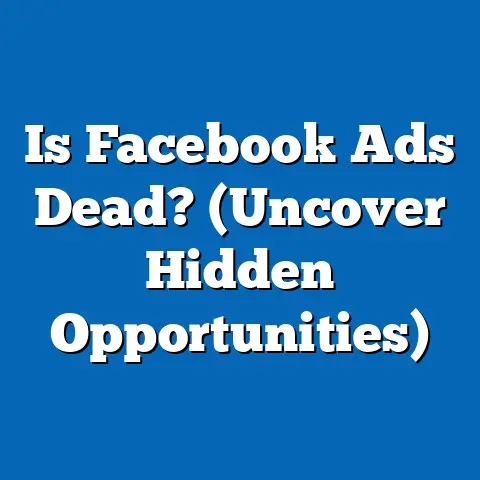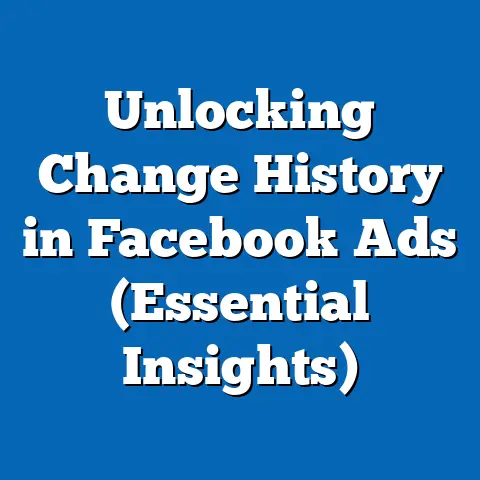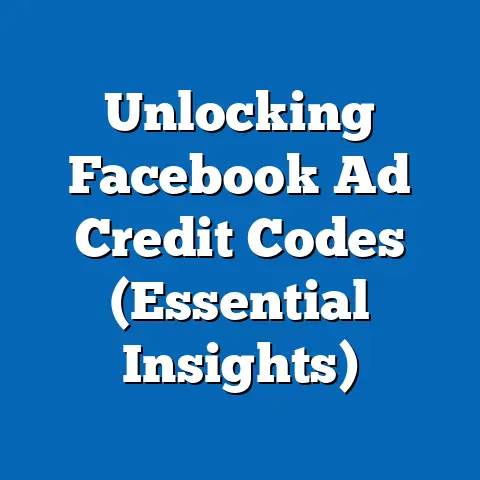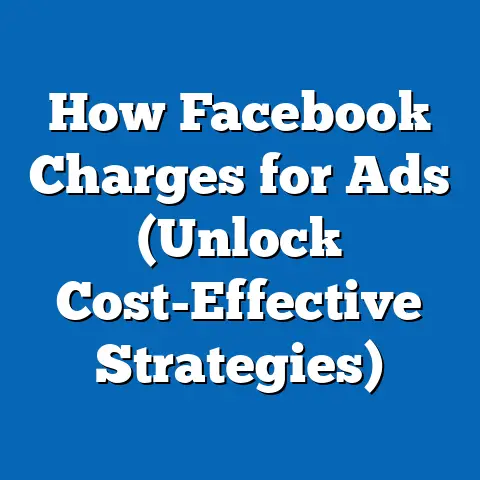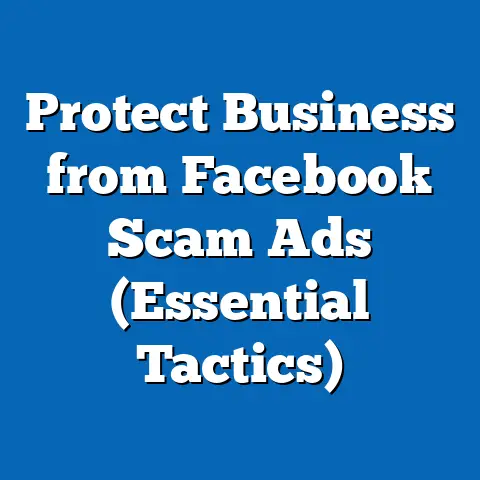Master Facebook Ads Location Targeting (Expert Insights)
“With Facebook Ads location targeting, I was able to reach my local customers more effectively than ever before. It’s like having a megaphone for my business right in my community!” – Jane Doe, Owner of Local Gourmet Bakery.
That quote perfectly encapsulates the power of location targeting in Facebook Ads. As someone who’s spent years immersed in the world of digital marketing, I can tell you that location targeting isn’t just a feature; it’s a game-changer. It allows you to laser-focus your advertising efforts, ensuring your message reaches the people most likely to be interested in your products or services. It’s like having a direct line to your ideal customer, right in their neighborhood.
Understanding Facebook Ads Location Targeting
What is Location Targeting?
In its simplest form, location targeting in Facebook Ads is the ability to show your ads to people based on their geographic location. This means you can specify countries, regions, cities, neighborhoods, zip codes, or even a custom radius around a specific address.
Think of it like this: you’re not just casting a wide net across the internet; you’re carefully selecting the fishing spots where your ideal customers are most likely to be swimming.
Why is Location Targeting Crucial?
Location targeting is crucial for businesses of all sizes, but it’s particularly vital for local businesses. Here’s why:
- Relevance: Showing ads to people who are geographically close to your business increases the relevance of your message. If you’re a local bakery, someone in another state isn’t likely to drive across the country for a croissant. But someone a few blocks away might be tempted to pop in for a morning treat.
- Increased Engagement: Relevant ads lead to higher engagement rates. People are more likely to click, like, comment, and share ads that are relevant to their location and interests.
- Higher Conversion Rates: When people see ads for businesses they can easily access, they’re more likely to convert into customers. This is especially true for businesses that offer in-person services or products.
- Optimized Ad Spend: By targeting your ads to specific locations, you can avoid wasting your budget on people who are unlikely to become customers. This allows you to get more bang for your buck and maximize your ROI.
Types of Locations You Can Target
Facebook Ads Manager offers a wide range of location targeting options, allowing you to get incredibly specific with your targeting. Here’s a breakdown of the different types of locations you can target:
- Countries: Target entire countries to reach a broad audience. This is useful for businesses that offer products or services internationally.
- Regions: Target specific regions within a country, such as states, provinces, or territories. This is helpful for businesses that operate in a specific region or want to tailor their message to a regional audience.
- Cities: Target specific cities to reach a more localized audience. This is ideal for businesses that have a physical presence in a particular city.
- Postal Codes/Zip Codes: Target specific postal codes or zip codes to reach an even more localized audience. This is useful for businesses that want to target specific neighborhoods or areas within a city.
- Custom Locations: Create a custom location by dropping a pin on a map and setting a radius around that point. This is perfect for targeting people who live, work, or travel within a specific area, such as around your business location or a popular event venue.
Takeaway: Understanding the different types of location targeting options available in Facebook Ads Manager is the first step towards creating effective location-based campaigns.
The Importance of Location Targeting in Digital Marketing
Location and Consumer Behavior
Location plays a significant role in consumer behavior and purchasing decisions. Think about it: where you live, work, and travel influences your needs, wants, and preferences.
For example, someone living in a coastal town might be more interested in swimwear and beach gear than someone living in a landlocked state. Similarly, someone working in a downtown business district might be more likely to frequent local restaurants and coffee shops during their lunch break.
By understanding how location influences consumer behavior, you can tailor your ad messaging and offers to resonate with your target audience.
Targeted Ads = Better Engagement and Conversion Rates
Numerous studies have shown that targeted ads yield better engagement and conversion rates than generic, untargeted ads. According to a study by HubSpot, personalized ads have a 6x higher transaction rate than non-personalized ads.
When you target your ads to specific locations, you’re essentially personalizing your message to the people who are most likely to be interested in your products or services. This leads to higher engagement rates, as people are more likely to click, like, comment, and share ads that are relevant to their location and interests.
Moreover, targeted ads have a higher conversion rate, as people are more likely to purchase products or services from businesses they can easily access.
Optimizing Ad Spend and Maximizing ROI
One of the biggest benefits of location targeting is that it helps you optimize your ad spend and maximize your ROI. By targeting your ads to specific locations, you can avoid wasting your budget on people who are unlikely to become customers.
For example, let’s say you’re running a Facebook Ads campaign to promote a local event. If you’re not using location targeting, your ads might be shown to people who live hundreds of miles away, who are unlikely to attend the event.
By targeting your ads to people who live within a specific radius of the event venue, you can ensure that your budget is being spent on people who are most likely to attend. This leads to a higher ROI, as you’re getting more bang for your buck.
Takeaway: Location targeting is a powerful tool for improving the relevance, engagement, and conversion rates of your Facebook Ads campaigns, while also optimizing your ad spend and maximizing your ROI.
How to Set Up Location Targeting in Facebook Ads
Now that we’ve discussed the importance of location targeting, let’s dive into the practical steps of setting it up in Facebook Ads Manager.
Step-by-Step Guide
-
Create a New Campaign or Ad Set: In Facebook Ads Manager, start by creating a new campaign or ad set. You can also edit an existing ad set to add location targeting.
-
Navigate to the “Audience” Section: In the ad set settings, scroll down to the “Audience” section.
-
Enter Locations: In the “Locations” field, start typing the name of the country, region, city, postal code, or address you want to target. As you type, Facebook will provide suggestions based on your input.
-
Select Your Target Location: Click on the location you want to target from the suggestions.
-
Refine Your Targeting (Optional): Once you’ve selected a location, you can further refine your targeting by:
- Setting a Radius: For cities, postal codes, and addresses, you can set a radius around the location to target people within a specific distance.
- Adding Multiple Locations: You can add multiple locations to your targeting by repeating steps 3 and 4.
- Excluding Locations: You can exclude specific locations from your targeting by clicking on the “Exclude” option and entering the locations you want to exclude.
-
Save Your Audience: Once you’re satisfied with your location targeting settings, click on “Save Audience.”
Create a New Campaign or Ad Set: In Facebook Ads Manager, start by creating a new campaign or ad set. You can also edit an existing ad set to add location targeting.
Navigate to the “Audience” Section: In the ad set settings, scroll down to the “Audience” section.
Enter Locations: In the “Locations” field, start typing the name of the country, region, city, postal code, or address you want to target. As you type, Facebook will provide suggestions based on your input.
Select Your Target Location: Click on the location you want to target from the suggestions.
Refine Your Targeting (Optional): Once you’ve selected a location, you can further refine your targeting by:
- Setting a Radius: For cities, postal codes, and addresses, you can set a radius around the location to target people within a specific distance.
- Adding Multiple Locations: You can add multiple locations to your targeting by repeating steps 3 and 4.
- Excluding Locations: You can exclude specific locations from your targeting by clicking on the “Exclude” option and entering the locations you want to exclude.
Save Your Audience: Once you’re satisfied with your location targeting settings, click on “Save Audience.”
Screenshots and Visuals
(Include screenshots of Facebook Ads Manager showing the steps described above. This will make the guide more visually appealing and easier to follow.)
Different Targeting Options
As mentioned earlier, Facebook Ads Manager offers several different targeting options:
- People living in or recently in this location: This option targets people who have indicated that they live in or have recently been in the selected location. This is a good option for businesses that want to target both residents and tourists.
- People living in this location: This option targets people who have indicated that they live in the selected location. This is ideal for businesses that want to target residents only.
- People recently in this location: This option targets people who have recently been in the selected location, but don’t necessarily live there. This is useful for businesses that want to target tourists or people who are visiting the area for a short period of time.
- People traveling in this location: This option targets people who are traveling in the selected location, but don’t live there. This is perfect for businesses that want to target tourists who are visiting the area for an extended period of time.
Takeaway: Setting up location targeting in Facebook Ads Manager is a straightforward process. By following the steps outlined above, you can easily target your ads to specific locations and reach your ideal customer.
Advanced Location Targeting Techniques
While basic location targeting is effective, there are several advanced techniques you can use to take your campaigns to the next level.
Geo-Fencing
Geo-fencing is a location-based marketing technique that allows you to create a virtual boundary around a specific geographic area. When someone enters or exits this boundary, they can be targeted with specific ads or messages.
For example, let’s say you own a coffee shop near a popular concert venue. You could create a geo-fence around the venue and target people who enter the fence with ads promoting your coffee shop and offering a discount on their first purchase.
Geo-fencing can be incredibly effective for driving foot traffic to your business and increasing brand awareness.
Event-Based Targeting
Event-based targeting involves targeting people who are attending or interested in specific events happening in a particular location.
For example, let’s say you own a sporting goods store near a marathon route. You could target people who are registered for the marathon with ads promoting running shoes, apparel, and accessories.
Event-based targeting allows you to reach a highly targeted audience who are likely to be interested in your products or services.
Personalized Ad Experiences
Location data can be used to create personalized ad experiences for users. By knowing their location, you can tailor your ad messaging, offers, and visuals to resonate with their specific needs and preferences.
For example, let’s say you own a restaurant chain with locations in multiple cities. You could use location data to show users ads for the restaurant location that is closest to them. You could also tailor your ad messaging to promote local specialties or events happening in their area.
Personalized ad experiences can significantly improve engagement and conversion rates.
Case Studies and Examples
- Local Gym: A local gym used geo-fencing to target people who visited competing gyms with ads offering a free trial membership. This resulted in a significant increase in new members.
- Clothing Store: A clothing store used event-based targeting to target people who attended a local fashion show with ads promoting their latest collection. This led to a surge in online sales.
- Real Estate Agent: A real estate agent used location data to show users ads for properties that were located in their preferred neighborhoods. This resulted in a higher number of qualified leads.
Takeaway: By utilizing advanced location targeting techniques, you can create highly effective Facebook Ads campaigns that drive real results for your business.
Analyzing Performance Metrics for Location Targeting
To ensure your location targeting efforts are paying off, it’s crucial to analyze your performance metrics and make adjustments as needed.
Key Performance Indicators (KPIs)
Here are some key performance indicators (KPIs) that are relevant to location targeting in Facebook Ads:
- Reach: The number of people who saw your ads in each location.
- Impressions: The number of times your ads were displayed in each location.
- Click-Through Rate (CTR): The percentage of people who clicked on your ads in each location.
- Cost Per Click (CPC): The average cost you paid for each click in each location.
- Conversion Rate: The percentage of people who took a desired action (e.g., made a purchase, filled out a form) after clicking on your ads in each location.
- Cost Per Acquisition (CPA): The average cost you paid for each conversion in each location.
- Return on Ad Spend (ROAS): The revenue you generated for every dollar you spent on ads in each location.
Interpreting Performance Data
By analyzing these KPIs, you can gain valuable insights into the effectiveness of your location targeting. For example, if you notice that your CTR is significantly lower in one location than in others, it might indicate that your ad messaging or visuals are not resonating with the audience in that location.
Similarly, if you notice that your CPA is significantly higher in one location than in others, it might indicate that your targeting is too broad or that your landing page is not optimized for conversions in that location.
A/B Testing
A/B testing is a valuable tool for optimizing your location targeting. By testing different locations, ad creatives, and offers, you can identify the most effective combinations for your target audience.
For example, you could run an A/B test to compare the performance of ads targeted to two different neighborhoods within the same city. You could also run an A/B test to compare the performance of different ad creatives targeted to the same location.
Takeaway: Regularly analyzing your performance metrics and conducting A/B tests is essential for optimizing your location targeting and maximizing your ROI.
Common Mistakes in Location Targeting and How to Avoid Them
While location targeting is a powerful tool, it’s easy to make mistakes that can negatively impact your campaign performance. Here are some common pitfalls to avoid:
- Targeting Too Broadly: Targeting an entire country or region without considering the specific needs and preferences of the local audience can lead to low engagement and conversion rates.
- Solution: Narrow down your targeting to specific cities, postal codes, or custom locations that are relevant to your business.
- Targeting Too Narrowly: Targeting a very small radius around your business location can limit your reach and prevent you from reaching potential customers who live just outside the targeted area.
- Solution: Experiment with different radius sizes to find the optimal balance between reach and relevance.
- Using Inaccurate Location Data: Relying on outdated or inaccurate location data can lead to wasted ad spend and poor campaign performance.
- Solution: Regularly update your location targeting settings and verify the accuracy of your data.
- Ignoring Mobile Users: Many people use their mobile devices to search for local businesses and products. Failing to optimize your ads for mobile users can lead to missed opportunities.
- Solution: Ensure your ads are mobile-friendly and that your landing pages are optimized for mobile devices.
- Neglecting A/B Testing: Failing to A/B test different locations, ad creatives, and offers can prevent you from identifying the most effective combinations for your target audience.
- Solution: Regularly conduct A/B tests to optimize your location targeting and improve your campaign performance.
- Solution: Narrow down your targeting to specific cities, postal codes, or custom locations that are relevant to your business.
- Solution: Experiment with different radius sizes to find the optimal balance between reach and relevance.
- Solution: Regularly update your location targeting settings and verify the accuracy of your data.
- Solution: Ensure your ads are mobile-friendly and that your landing pages are optimized for mobile devices.
- Solution: Regularly conduct A/B tests to optimize your location targeting and improve your campaign performance.
Takeaway: By being aware of these common mistakes and taking steps to avoid them, you can ensure that your location targeting efforts are successful.
Future Trends in Facebook Ads Location Targeting
The world of Facebook Ads location targeting is constantly evolving, with new technologies and trends emerging all the time. Here are some future trends to keep an eye on:
- AI and Machine Learning: AI and machine learning are being used to improve the accuracy and effectiveness of location targeting. These technologies can analyze vast amounts of data to identify patterns and predict consumer behavior, allowing advertisers to target their ads to the people who are most likely to be interested in their products or services.
- Augmented Reality (AR): AR is being used to create immersive and interactive ad experiences that are tailored to the user’s location. For example, a furniture store could use AR to allow users to visualize how a piece of furniture would look in their home.
- Privacy Regulations: As privacy regulations become more stringent, advertisers will need to be more transparent about how they are collecting and using location data. They will also need to obtain explicit consent from users before targeting them with location-based ads.
- Hyperlocal Targeting: Hyperlocal targeting involves targeting ads to very specific locations, such as individual buildings or even specific aisles within a store. This allows advertisers to deliver highly relevant and personalized ads to their target audience.
Takeaway: Staying up-to-date on the latest trends and technologies in Facebook Ads location targeting is essential for maintaining a competitive edge and maximizing your ROI.
Conclusion
Mastering Facebook Ads location targeting is essential for achieving better marketing outcomes. By understanding the fundamentals, exploring advanced techniques, analyzing performance metrics, and avoiding common pitfalls, you can create highly effective location-based campaigns that drive real results for your business.
Remember, location targeting is not just about showing ads to people in a specific area; it’s about connecting with your ideal customer in a relevant and meaningful way. With the right strategies and insights, you can effectively reach your desired audience and drive conversions.
Call to Action
Now that you’ve learned the secrets of Facebook Ads location targeting, it’s time to put your knowledge into practice. Implement the insights and strategies discussed in this article and see the difference it makes in your campaign performance.
Share your experiences with Facebook Ads location targeting in the comments below. What strategies have worked best for you? What challenges have you faced?
If you need personalized advice or assistance with your Facebook Ads campaigns, don’t hesitate to reach out. I’m always happy to help businesses achieve their marketing goals.
Good luck, and happy targeting!