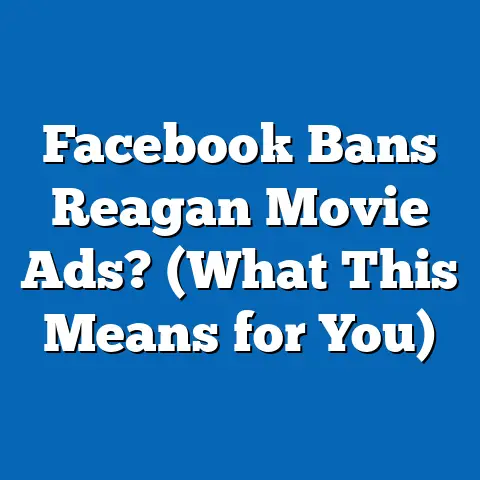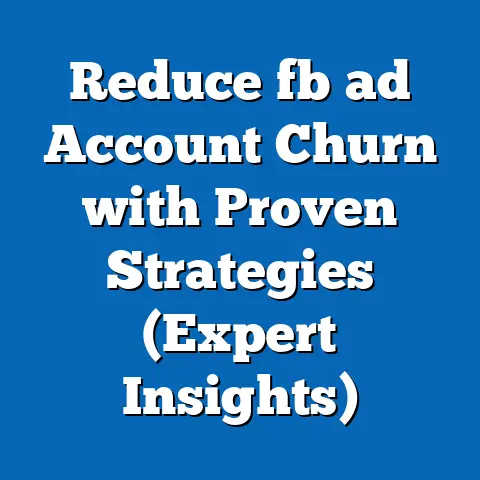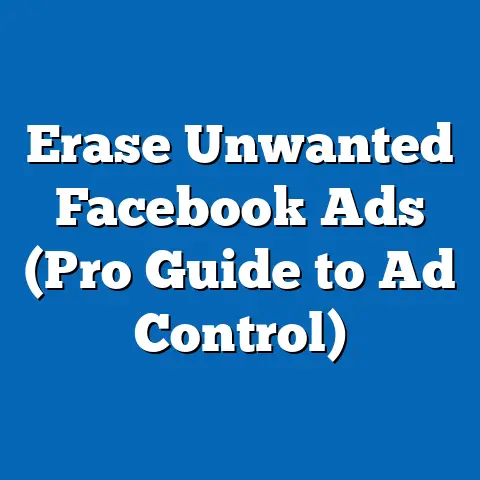Master Facebook Ads Manager Access (Step-by-Step Guide)
Ever feel like you’re lost in the Upside Down when trying to navigate Facebook Ads Manager?
I get it!
The platform can seem like a labyrinth at first glance, filled with hidden corners and confusing jargon.
Just like Eleven uncovering the mysteries of Hawkins, Indiana, mastering Facebook Ads Manager takes time, patience, and a solid understanding of the underlying principles.
In this article, I’m going to guide you through the process, step-by-step, so you can unlock the full potential of Facebook advertising and achieve your business goals.
Think of me as your Hopper, guiding you through the complexities of the digital world!
Understanding Facebook Ads Manager
Facebook Ads Manager is the central hub for creating and managing advertising campaigns on Facebook and Instagram.
It’s a powerful tool that allows businesses, marketers, and content creators to reach a massive audience with targeted messages.
As someone who’s spent years working with this platform, I can tell you that mastering it is essential for anyone serious about digital marketing.
Definition and Purpose
At its core, Facebook Ads Manager is a web-based interface where you can plan, create, and monitor your advertising efforts.
It gives you control over:
- Campaign Objectives: What do you want to achieve with your ads?
Brand awareness, website traffic, lead generation, or sales? - Target Audience: Who do you want to see your ads?
Define your audience based on demographics, interests, behaviors, and more. - Budget and Schedule: How much are you willing to spend, and when should your ads run?
- Ad Creative: What will your ads look like?
Choose from various formats, including images, videos, and carousels. - Performance Tracking: How are your ads performing?
Track key metrics like impressions, clicks, conversions, and cost per result.
The purpose of Ads Manager is to provide a comprehensive platform for managing all aspects of your Facebook and Instagram advertising.
It’s like having a control panel for your entire advertising strategy.
Key Features and Benefits
Facebook Ads Manager boasts a wide array of features designed to help you create effective and efficient ad campaigns.
Here are some of the key benefits:
- Granular Targeting: Reach specific demographics, interests, and behaviors to ensure your ads are seen by the right people.
I’ve personally seen campaigns skyrocket in performance simply by refining the audience targeting. - Diverse Ad Formats: Choose from a variety of ad formats to suit your message and audience, including images, videos, carousels, collections, and more.
Experimentation is key! - Detailed Analytics: Track key metrics and gain insights into campaign performance to optimize your strategy.
Data is your best friend in the world of advertising. - A/B Testing: Test different ad creatives, targeting options, and bidding strategies to identify what works best.
Never assume, always test! - Custom and Lookalike Audiences: Create custom audiences based on your existing customer data and expand your reach with lookalike audiences that share similar characteristics.
This is a game-changer for finding new customers. - Budget Optimization: Set daily or lifetime budgets and optimize your spending to maximize ROI.
- Automated Rules: Set up automated rules to manage your campaigns based on predefined criteria.
This can save you a ton of time and effort. - Campaign Objectives: Choose from a range of campaign objectives aligned with your business goals, such as brand awareness, website traffic, lead generation, or sales.
By leveraging these features, you can create highly targeted and effective ad campaigns that drive results.
Takeaway: Facebook Ads Manager is a powerful tool that provides a comprehensive platform for managing all aspects of your Facebook and Instagram advertising.
Mastering it is essential for anyone serious about digital marketing.
Setting Up Your Facebook Ads Manager Account
Before you can start creating ad campaigns, you need to set up your Facebook Ads Manager account.
This process is relatively straightforward, but it’s important to follow the steps carefully to ensure everything is configured correctly.
Creating an Account
Here’s a step-by-step guide on how to create a Facebook Ads Manager account:
- Have a Facebook Business Page: You’ll need a Facebook Business Page to run ads.
If you don’t already have one, you can create one by going to https://www.facebook.com/pages/create/. - Go to Ads Manager: Navigate to https://www.facebook.com/adsmanager.
If you’re logged into Facebook, you should be automatically directed to your Ads Manager. - Choose Your Ad Account: If you have multiple ad accounts, select the one you want to use.
If you don’t have an ad account yet, you’ll be prompted to create one. - Create an Ad Account: Click the “Create Ad Account” button.
- Enter Your Business Details: You’ll need to provide information about your business, including your country, currency, and time zone.
Make sure this information is accurate, as it can affect your billing and reporting. - Add Payment Information: Enter your payment information, such as a credit card or PayPal account.
This is required to run ads. - Review and Confirm: Review your ad account settings and confirm that everything is correct.
- Accept Terms and Conditions: Accept the Facebook Advertising Terms and Conditions.
- Start Advertising: Once your ad account is set up, you can start creating ad campaigns.
Once you’ve completed these steps, your Facebook Ads Manager account will be ready to go.
Navigating the Ads Manager Dashboard
The Ads Manager dashboard can seem overwhelming at first, but once you understand the layout, it becomes much easier to navigate.
The dashboard is divided into three main sections:
- Campaigns: This is where you create and manage your ad campaigns.
A campaign is a set of ad sets and ads that share a common objective, such as brand awareness or lead generation. - Ad Sets: An ad set is a group of ads that share the same targeting, budget, and schedule.
Within an ad set, you can define your audience, set your budget, and choose your ad placements. - Ads: An ad is the actual creative that users see on Facebook and Instagram.
Within an ad, you can choose your ad format, write your ad copy, and select your call to action.
Here’s a breakdown of the key elements within each section:
- Campaigns:
- Campaign Name: The name of your campaign.
- Objective: The objective you chose for your campaign (e.g., brand awareness, lead generation).
- Budget: The total budget for your campaign.
- Status: The status of your campaign (e.g., active, paused, completed).
- Ad Sets:
- Ad Set Name: The name of your ad set.
- Audience: The targeting options you chose for your ad set.
- Budget: The daily or lifetime budget for your ad set.
- Schedule: The start and end dates for your ad set.
- Placements: The platforms where your ads will be shown (e.g., Facebook, Instagram, Audience Network).
- Ads:
- Ad Name: The name of your ad.
- Ad Format: The format of your ad (e.g., image, video, carousel).
- Ad Copy: The text that appears in your ad.
- Call to Action: The button that encourages users to take action (e.g., “Shop Now,” “Learn More,” “Sign Up”).
- Campaign Name: The name of your campaign.
- Objective: The objective you chose for your campaign (e.g., brand awareness, lead generation).
- Budget: The total budget for your campaign.
- Status: The status of your campaign (e.g., active, paused, completed).
- Ad Set Name: The name of your ad set.
- Audience: The targeting options you chose for your ad set.
- Budget: The daily or lifetime budget for your ad set.
- Schedule: The start and end dates for your ad set.
- Placements: The platforms where your ads will be shown (e.g., Facebook, Instagram, Audience Network).
- Ad Name: The name of your ad.
- Ad Format: The format of your ad (e.g., image, video, carousel).
- Ad Copy: The text that appears in your ad.
- Call to Action: The button that encourages users to take action (e.g., “Shop Now,” “Learn More,” “Sign Up”).
By understanding the layout of the Ads Manager dashboard, you can quickly and easily navigate the platform and manage your ad campaigns.
Takeaway: Setting up your Facebook Ads Manager account is the first step towards creating effective ad campaigns.
Understanding the layout of the dashboard is essential for navigating the platform and managing your ads.
Creating Your First Ad Campaign
Now that you have your Facebook Ads Manager account set up, it’s time to create your first ad campaign.
This process involves choosing your campaign objective, defining your target audience, setting your budget and schedule, and designing your ad creative.
Choosing Your Campaign Objective
The first step in creating an ad campaign is to choose your campaign objective.
Facebook offers a variety of objectives that align with different business goals.
Here are some of the most common objectives:
- Brand Awareness: Reach people who are likely to pay attention to your brand and increase awareness of your products or services.
- Reach: Show your ad to the maximum number of people within your target audience.
- Traffic: Drive traffic to your website or app.
- Engagement: Increase engagement with your Facebook page or posts, such as likes, comments, and shares.
- App Installs: Encourage people to download and install your app.
- Video Views: Get more people to watch your video content.
- Lead Generation: Collect leads from people who are interested in your products or services.
- Messages: Encourage people to send you messages on Facebook Messenger.
- Conversions: Drive specific actions on your website, such as purchases, sign-ups, or form submissions.
- Catalog Sales: Promote products from your e-commerce catalog.
- Store Traffic: Drive traffic to your physical store locations.
Choosing the right objective is crucial for the success of your campaign.
Consider what you want to achieve with your ads and select the objective that best aligns with your goals.
For example, if you want to increase awareness of your brand, choose the “Brand Awareness” objective.
If you want to drive traffic to your website, choose the “Traffic” objective.
Defining Your Target Audience
Defining your target audience is one of the most important aspects of creating an effective ad campaign.
Facebook offers a wide range of targeting options that allow you to reach specific demographics, interests, and behaviors.
Here are some of the most common targeting options:
- Demographics: Target people based on age, gender, location, education, and other demographic factors.
- Interests: Target people based on their interests, such as hobbies, activities, and pages they like on Facebook.
- Behaviors: Target people based on their behaviors, such as purchase history, device usage, and travel habits.
- Custom Audiences: Create custom audiences based on your existing customer data, such as email lists, website visitors, and app users.
- Lookalike Audiences: Expand your reach by creating lookalike audiences that share similar characteristics with your existing customers.
To define your target audience, consider who is most likely to be interested in your products or services.
Think about their demographics, interests, and behaviors.
Use Facebook’s targeting options to narrow down your audience and reach the people who are most likely to convert.
Creating custom and lookalike audiences can be particularly effective.
Custom audiences allow you to target people who have already interacted with your business, such as website visitors or email subscribers.
Lookalike audiences allow you to reach new people who share similar characteristics with your existing customers, expanding your reach and finding new potential customers.
Setting Your Budget and Schedule
Setting your budget and schedule is another important step in creating an ad campaign.
Facebook offers two budget options:
- Daily Budget: The average amount you’re willing to spend each day.
- Lifetime Budget: The total amount you’re willing to spend over the entire duration of your campaign.
When setting your budget, consider your overall marketing budget and the expected ROI of your campaign.
Start with a smaller budget and gradually increase it as you see positive results.
You also need to set a schedule for your campaign.
You can choose to run your ads continuously or set a start and end date.
Consider when your target audience is most likely to be online and adjust your schedule accordingly.
Designing Your Ad
The final step in creating an ad campaign is to design your ad creative.
Facebook offers a variety of ad formats, including:
- Image Ads: Single image ads that are simple and effective for showcasing your products or services.
- Video Ads: Video ads that are engaging and can tell a more compelling story.
- Carousel Ads: Carousel ads that allow you to showcase multiple images or videos in a single ad.
- Collection Ads: Collection ads that allow you to showcase a catalog of products in a visually appealing format.
- Instant Experience Ads: Full-screen ads that provide an immersive experience for users.
When designing your ad, focus on creating compelling visuals and writing persuasive ad copy.
Use high-quality images or videos that capture attention and clearly communicate your message.
Write ad copy that highlights the benefits of your products or services and includes a clear call to action.
Takeaway: Creating your first ad campaign involves choosing your campaign objective, defining your target audience, setting your budget and schedule, and designing your ad creative.
By carefully considering each of these steps, you can create an effective ad campaign that achieves your business goals.
Launching and Managing Your Campaign
Once you’ve created your ad campaign, it’s time to launch it and start managing its performance.
This involves reviewing your campaign, monitoring its performance, and making adjustments as needed.
Reviewing Your Campaign
Before launching your ad campaign, it’s important to review all of your settings to ensure everything is correct.
Double-check your campaign objective, target audience, budget, schedule, and ad creative.
Make sure your ad complies with Facebook’s advertising policies.
Facebook’s advertising policies prohibit ads that are misleading, deceptive, or violate the rights of others.
Make sure your ad is accurate, truthful, and does not infringe on any copyrights or trademarks.
Monitoring Performance
Once your ad campaign is launched, it’s important to monitor its performance regularly.
Facebook Ads Manager provides a wealth of data that can help you track key metrics and gain insights into campaign performance.
Some of the most important metrics to track include:
- Impressions: The number of times your ad was shown.
- Reach: The number of unique people who saw your ad.
- Clicks: The number of times people clicked on your ad.
- Click-Through Rate (CTR): The percentage of people who saw your ad and clicked on it.
- Cost Per Click (CPC): The average cost you paid for each click on your ad.
- Conversions: The number of specific actions that were taken as a result of your ad, such as purchases, sign-ups, or form submissions.
- Cost Per Conversion (CPC): The average cost you paid for each conversion.
- Return on Ad Spend (ROAS): The amount of revenue generated for every dollar spent on advertising.
By tracking these metrics, you can gain insights into how your ad campaign is performing and identify areas for improvement.
A/B testing is a powerful technique for continuously improving your ad campaigns.
A/B testing involves creating two or more versions of your ad with different variations, such as different ad copy, visuals, or targeting options.
You then run these versions simultaneously and track their performance to see which one performs best.
By continuously A/B testing your ads, you can identify the most effective strategies and optimize your campaigns for maximum ROI.
Takeaway: Launching and managing your campaign involves reviewing your campaign, monitoring its performance, and making adjustments as needed.
By tracking key metrics and implementing A/B testing, you can continuously improve your ad campaigns and achieve your business goals.
Optimizing and Scaling Your Campaign
After launching your campaign and monitoring its performance, the next step is to optimize and scale it for maximum impact.
This involves analyzing your results, making adjustments to your campaign, and scaling successful campaigns effectively.
Analyzing Results
Pay attention to which ad sets and ads are performing best.
Are there certain demographics, interests, or behaviors that are driving more conversions?
Are there certain ad creatives that are generating higher CTRs?
Use these insights to inform your optimization strategies.
Making Adjustments
Based on your analysis of the results, make adjustments to your campaign to improve its performance.
This may involve:
- Adjusting Targeting: Refine your target audience based on the demographics, interests, and behaviors that are driving the most conversions.
- Changing Ad Creatives: Experiment with different ad formats, visuals, and ad copy to see what resonates best with your audience.
- Modifying Bids: Adjust your bidding strategy to optimize your spending and maximize ROI.
- Pausing Underperforming Ads: Pause any ads or ad sets that are not performing well to avoid wasting your budget.
- Testing New Strategies: Continuously test new strategies and tactics to stay ahead of the curve and find new ways to improve your campaign performance.
Scaling Successful Campaigns
Once you’ve optimized your campaign and are seeing positive results, it’s time to scale it effectively.
This involves increasing your budget, expanding your reach, and finding new ways to drive conversions.
Here are some tips for scaling successful campaigns:
- Increase Your Budget: Gradually increase your budget to reach more people and drive more conversions.
Monitor your performance closely to ensure your ROI remains consistent. - Expand Your Reach: Expand your reach by targeting new audiences or expanding your targeting options.
- Create New Ads: Create new ads to keep your campaign fresh and engaging.
- Leverage Lookalike Audiences: Use lookalike audiences to reach new people who share similar characteristics with your existing customers.
- Explore New Placements: Experiment with different ad placements to see which ones perform best for your target audience.
- Automate Your Campaign: Use automated rules to manage your campaigns based on predefined criteria.
This can save you a ton of time and effort.
Scaling your campaigns effectively requires careful planning and execution.
Monitor your performance closely and make adjustments as needed to ensure you’re maximizing your ROI.
Takeaway: Optimizing and scaling your campaign involves analyzing your results, making adjustments to your campaign, and scaling successful campaigns effectively.
By continuously optimizing your campaigns, you can achieve your business goals and maximize your ROI.
Conclusion
Just like the characters in “Stranger Things” navigating the complexities of the Upside Down, mastering Facebook Ads Manager can seem daunting at first.
But with a clear understanding of the platform, a strategic approach, and a willingness to experiment, you can unlock its full potential and achieve your advertising goals.
We’ve covered a lot of ground in this guide, from understanding the purpose and benefits of Facebook Ads Manager to setting up your account, creating your first ad campaign, launching and managing your campaign, and optimizing and scaling it for maximum impact.
Remember, the key to success is to continuously learn, experiment, and adapt to the ever-changing landscape of Facebook advertising.
Now it’s your turn to take action!
Apply what you’ve learned in this guide and start experimenting with your own Facebook ad campaigns.
Don’t be afraid to try new things, make mistakes, and learn from your experiences.
Do you have any questions or experiences to share?
Leave a comment below and let’s continue the conversation!
As you embark on your Facebook advertising journey, remember that you have the power to transform your business and reach new audiences.
Just like Eleven harnessing her powers to save the day, you can harness the power of Facebook Ads Manager to achieve your goals and make a real impact on the world.
So go out there, be bold, and start advertising!