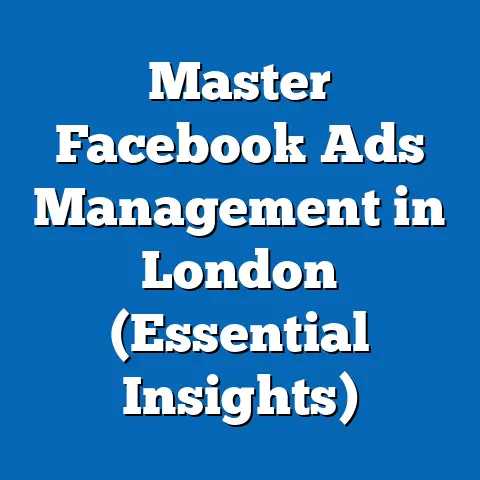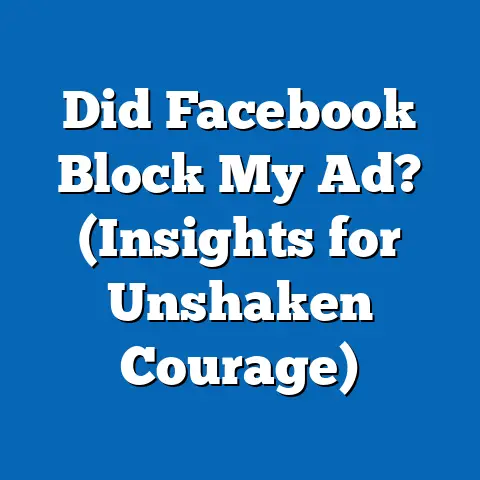Master Facebook Ads Manager Placements (Essential Tips)
In today’s digital age, Facebook Ads have become a cornerstone of any successful marketing strategy.
It’s not just about throwing money at ads and hoping for the best; it’s about understanding the intricacies of the platform, particularly the often-overlooked aspect of ad placements.
Think of Facebook Ads Manager as your control center, offering a vast landscape of opportunities to connect with your target audience.
However, without a clear understanding of ad placements, you’re essentially navigating this landscape blindfolded.
I’ve seen countless businesses, big and small, struggle with their Facebook ad campaigns simply because they didn’t grasp the importance of strategic ad placements.
They were essentially shouting into a void, hoping someone would hear them.
But effective advertising isn’t about shouting; it’s about whispering the right message into the right ear at the right time.
Section 1: Understanding Facebook Ads Manager
Facebook Ads Manager is the central hub for creating and managing your advertising campaigns on Facebook, Instagram, Messenger, and the Audience Network.
It’s far more than just a tool for placing ads; it’s a sophisticated platform that empowers you to target specific audiences, track performance, and optimize your campaigns for maximum impact.
Think of it like this: if your business is a car, Facebook Ads Manager is the dashboard.
It gives you all the vital information you need to steer your campaign in the right direction.
The Interface and Key Features
Navigating Ads Manager can seem daunting at first, but once you understand its structure, it becomes much more manageable.
Here’s a quick breakdown of the key areas:
- Dashboard: This is your home base, providing a high-level overview of your account performance.
You’ll see metrics like spend, impressions, clicks, and conversions. - Campaigns: This section allows you to create and manage your campaigns, which are essentially containers for your ad sets and ads.
- Ad Sets: Within each campaign, you’ll find ad sets.
These define your target audience, budget, schedule, and, most importantly, your ad placements. - Ads: This is where you create your actual ad creatives – the images, videos, and text that your audience will see.
- Reporting: Ads Manager offers robust reporting tools that allow you to track the performance of your campaigns, ad sets, and individual ads.
You can customize reports to focus on the metrics that matter most to you. - Audiences: This section allows you to create and manage your target audiences, including custom audiences (based on your existing customer data) and lookalike audiences (based on your best customers).
- Pixels: The Facebook Pixel is a snippet of code you place on your website to track conversions and build audiences for retargeting.
Managing Ad Placements Across Platforms
One of the most powerful features of Ads Manager is its ability to manage ad placements across multiple platforms.
This means you can run ads on Facebook, Instagram, Messenger, and the Audience Network all from a single interface.
This simplifies your workflow and allows you to reach a wider audience with a cohesive message.
The key is to understand the nuances of each platform and tailor your ads accordingly.
What works on Facebook might not work on Instagram, and vice versa.
We’ll delve deeper into this in Section 3.
Benefits of Using Ads Manager
Why choose Facebook Ads Manager over other advertising platforms?
Here are a few compelling reasons:
- Granular Targeting: Facebook offers incredibly precise targeting options, allowing you to reach people based on demographics, interests, behaviors, and more.
- Flexibility: Ads Manager provides a high degree of flexibility in terms of budget, scheduling, and ad formats.
- Scalability: You can start with a small budget and gradually scale your campaigns as you see results.
- Comprehensive Reporting: Ads Manager provides detailed insights into your campaign performance, allowing you to continuously optimize your ads.
- Integration: Seamless integration with other Facebook tools, such as the Facebook Pixel, makes it easy to track conversions and build audiences.
My Experience
I remember when I first started using Facebook Ads Manager, I was overwhelmed by the sheer number of options.
It felt like trying to navigate a spaceship without a manual.
But with time and practice, I learned to appreciate its power and flexibility.
I’ve used it to help businesses of all sizes achieve their marketing goals, from generating leads to driving sales to building brand awareness.
The key is to approach it with a strategic mindset and a willingness to learn.
Takeaway: Facebook Ads Manager is a powerful tool that can transform your marketing efforts.
Understanding its interface and key features is the first step towards mastering ad placements and achieving your advertising goals.
Next Steps: Familiarize yourself with the Ads Manager interface.
Explore the different sections and experiment with creating a basic campaign.
Section 2: The Importance of Ad Placements
Ad placements are simply the locations where your ads appear on Facebook, Instagram, Messenger, and the Audience Network.
Think of them as the real estate where your message gets seen.
The importance of understanding these placements cannot be overstated.
Choosing the right placement can be the difference between a successful campaign and a complete waste of money.
What are Ad Placements?
In essence, ad placements determine where your target audience will see your ad.
This includes everything from their Facebook News Feed to Instagram Stories, Messenger inboxes, and even websites and apps within the Audience Network.
Each placement offers a unique environment and user experience, which can significantly impact how your ad is received.
Why Do Ad Placements Matter?
Ad placements matter because they directly influence:
- Reach: Different placements have different reach potentials.
For example, the Facebook News Feed has a massive reach, while Messenger ads might be more targeted and personal. - Engagement: The type of content that resonates with users varies across placements.
Stories, for example, are more conducive to short, visual content, while the News Feed allows for more detailed messaging. - Cost-Effectiveness: Some placements are more competitive than others, leading to higher costs.
By understanding the cost-effectiveness of different placements, you can optimize your budget for maximum ROI. - Conversion Rates: The placement can influence whether or not a user takes action after seeing your ad.
For example, an ad in the Facebook Marketplace might be more likely to drive sales than an ad in the Audience Network.
Different Types of Placements and Their Advantages
Facebook Ads Manager offers a variety of ad placements, each with its own unique advantages:
- Facebook Feed: High visibility, broad reach, ideal for brand awareness and driving traffic to your website.
- Instagram Feed: Visually driven, perfect for showcasing products and engaging with a younger audience.
- Stories: Immersive and engaging, great for quick updates, behind-the-scenes content, and interactive polls.
- In-stream Videos: Captivating and attention-grabbing, ideal for telling stories and promoting video content.
- Messenger: Personal and direct, perfect for lead generation, customer service, and driving sales through personalized offers.
- Audience Network: Extends reach beyond Facebook and Instagram, allowing you to target users on a wide range of websites and apps.
Data and Case Studies
Let’s look at some data to illustrate the impact of different placements on ad performance:
- Click-Through Rates (CTR): A study by WordStream found that the average CTR for Facebook ads is around 0.9%, while the average CTR for Instagram ads is around 0.22%.
This suggests that Facebook ads might be more effective at driving traffic to your website. - Conversion Rates: A report by HubSpot found that Facebook ads have a higher conversion rate than Instagram ads (9.21% vs.
0.77%).
This could be due to the fact that Facebook users are more likely to be in a buying mindset than Instagram users. - Cost-Per-Click (CPC): The average CPC for Facebook ads is around \$0.97, while the average CPC for Instagram ads is around \$3.56.
This means that Facebook ads are generally more cost-effective than Instagram ads.
Personal Anecdote
I once worked with a client who was struggling to generate leads for their real estate business.
They were running ads on Facebook, but their results were lackluster.
After analyzing their campaign, I realized that they were only targeting the Facebook News Feed.
We decided to experiment with other placements, including Facebook Marketplace and Instagram Stories.
To our surprise, Facebook Marketplace proved to be a goldmine for leads.
People who were actively searching for properties on Marketplace were much more likely to click on our ads and fill out a lead form.
By diversifying our ad placements, we were able to significantly increase the number of leads generated at a lower cost.
Takeaway: Ad placements are a critical component of any successful Facebook ad campaign.
Understanding the different types of placements available and their unique advantages can help you reach the right audience, maximize engagement, and optimize your budget for maximum ROI.
Next Steps: Analyze your current Facebook ad campaigns and identify which placements are performing best.
Experiment with different placements to see how they impact your results.
Section 3: Types of Ad Placements
Now, let’s dive into the specific types of ad placements available in Facebook Ads Manager.
Each placement has its own characteristics, advantages, and best practices.
Understanding these nuances is essential for crafting effective ads that resonate with your target audience.
Facebook Feed
- Description: The Facebook Feed is the primary location where users see content from their friends, family, and businesses they follow.
It’s a highly visible placement with broad reach. - Best Practices:
- Use high-quality images and videos that capture attention.
- Write compelling ad copy that clearly communicates your value proposition.
- Include a clear call-to-action (CTA) that tells users what you want them to do.
- Target your audience based on demographics, interests, and behaviors.
- Ideal Ad Formats: Image ads, video ads, carousel ads, collection ads.
- Use high-quality images and videos that capture attention.
- Write compelling ad copy that clearly communicates your value proposition.
- Include a clear call-to-action (CTA) that tells users what you want them to do.
- Target your audience based on demographics, interests, and behaviors.
Instagram Feed
- Description: The Instagram Feed is similar to the Facebook Feed, but it’s more visually focused.
Users come to Instagram to discover beautiful images and videos. - Best Practices:
- Use stunning visuals that are consistent with your brand aesthetic.
- Tell a story with your images and videos.
- Use relevant hashtags to reach a wider audience.
- Engage with your followers in the comments section.
- Ideal Ad Formats: Image ads, video ads, carousel ads, collection ads.
- Use stunning visuals that are consistent with your brand aesthetic.
- Tell a story with your images and videos.
- Use relevant hashtags to reach a wider audience.
- Engage with your followers in the comments section.
Stories
- Description: Stories are short, ephemeral videos and images that disappear after 24 hours.
They’re highly engaging and immersive, making them perfect for quick updates, behind-the-scenes content, and interactive polls. - Best Practices:
- Create visually appealing content that captures attention quickly.
- Use interactive elements like polls, quizzes, and questions to engage your audience.
- Keep your message concise and to the point.
- Use vertical video format for optimal viewing experience.
- Ideal Ad Formats: Video ads, image ads.
- Create visually appealing content that captures attention quickly.
- Use interactive elements like polls, quizzes, and questions to engage your audience.
- Keep your message concise and to the point.
- Use vertical video format for optimal viewing experience.
In-stream Videos
- Description: In-stream video ads appear before, during, or after other videos on Facebook and Instagram.
They’re a great way to capture attention and tell a story. - Best Practices:
- Create high-quality videos that are relevant to your target audience.
- Keep your videos short and engaging.
- Include a clear CTA that tells users what you want them to do.
- Target your audience based on demographics, interests, and behaviors.
- Ideal Ad Formats: Video ads.
- Create high-quality videos that are relevant to your target audience.
- Keep your videos short and engaging.
- Include a clear CTA that tells users what you want them to do.
- Target your audience based on demographics, interests, and behaviors.
Messenger
- Description: Messenger ads appear in the Messenger inbox and can be used to drive traffic to your website, generate leads, or start conversations with potential customers.
- Best Practices:
- Personalize your messages to make them relevant to each user.
- Offer value in your messages, such as discounts, coupons, or free resources.
- Use chatbots to automate conversations and provide instant support.
- Target your audience based on demographics, interests, and behaviors.
- Ideal Ad Formats: Image ads, video ads, carousel ads, sponsored messages.
- Personalize your messages to make them relevant to each user.
- Offer value in your messages, such as discounts, coupons, or free resources.
- Use chatbots to automate conversations and provide instant support.
- Target your audience based on demographics, interests, and behaviors.
Audience Network
- Description: The Audience Network extends your reach beyond Facebook and Instagram, allowing you to target users on a wide range of websites and apps.
- Best Practices:
- Choose your ad formats carefully to ensure they are compatible with the websites and apps in the Audience Network.
- Monitor your performance closely to identify which websites and apps are performing best.
- Exclude low-performing websites and apps from your targeting.
- Target your audience based on demographics, interests, and behaviors.
- Ideal Ad Formats: Image ads, video ads, native ads.
- Choose your ad formats carefully to ensure they are compatible with the websites and apps in the Audience Network.
- Monitor your performance closely to identify which websites and apps are performing best.
- Exclude low-performing websites and apps from your targeting.
- Target your audience based on demographics, interests, and behaviors.
Choosing the Right Placements
So, how do you choose the right placements for your Facebook ad campaigns?
Here are a few factors to consider:
- Campaign Objectives: What are you trying to achieve with your campaign?
Are you trying to build brand awareness, generate leads, or drive sales? - Target Audience: Who are you trying to reach?
What are their demographics, interests, and behaviors? - Budget: How much money are you willing to spend on your campaign?
- Ad Formats: What ad formats are you using?
Are they compatible with all of the placements you’re considering?
My Personal Strategy
Personally, I like to start by testing different placements to see which ones perform best for my specific campaign objectives and target audience.
I’ll typically run a small test campaign with a limited budget and then analyze the results to identify the most cost-effective placements.
Once I’ve identified the winning placements, I’ll focus my budget on those areas.
Takeaway: Facebook Ads Manager offers a diverse range of ad placements, each with its own unique characteristics and advantages.
By understanding these nuances and considering your campaign objectives, target audience, budget, and ad formats, you can choose the right placements to maximize your ROI.
Next Steps: Experiment with different ad placements in your Facebook ad campaigns.
Track your results closely and adjust your strategy accordingly.
Section 4: Best Practices for Ad Placements
Now that you understand the different types of ad placements available, let’s talk about some best practices for optimizing your campaigns for maximum ROI.
These tips will help you make the most of your budget and reach the right audience with the right message.
Targeting the Right Audience
This is arguably the most important aspect of any Facebook ad campaign.
If you’re not targeting the right audience, you’re essentially wasting your money.
Facebook offers incredibly granular targeting options, allowing you to reach people based on demographics, interests, behaviors, and more.
Here are a few tips for targeting the right audience:
- Define Your Ideal Customer: Before you start creating your ad campaign, take the time to define your ideal customer.
What are their demographics, interests, and behaviors? - Use Custom Audiences: Custom audiences allow you to target people who have already interacted with your business, such as website visitors, email subscribers, or customers.
- Create Lookalike Audiences: Lookalike audiences allow you to target people who are similar to your best customers.
This is a great way to expand your reach and find new customers who are likely to be interested in your products or services. - Layer Your Targeting: Don’t be afraid to layer your targeting options to narrow down your audience.
For example, you could target people who are interested in fitness and live in a specific city.
Utilizing A/B Testing
A/B testing, also known as split testing, is the process of comparing two versions of an ad to see which one performs better.
This is a crucial step in optimizing your ad placements.
Here are a few tips for A/B testing your ad placements:
- Test One Variable at a Time: When A/B testing, it’s important to test only one variable at a time.
This will allow you to isolate the impact of that variable on your results. - Use a Control Group: When A/B testing, it’s important to have a control group that doesn’t see either version of your ad.
This will allow you to accurately measure the impact of your ads on your target audience. - Track Your Results Closely: Use Facebook Ads Manager to track the performance of your A/B tests.
Pay attention to metrics like impressions, clicks, CTR, and conversions.
Adjusting Bids and Budgets
Facebook Ads Manager allows you to adjust your bids and budgets for specific placements.
This is a powerful tool for optimizing your ROI.
Here are a few tips for adjusting your bids and budgets:
- Monitor Placement Performance: Use Facebook Ads Manager to monitor the performance of each placement.
Pay attention to metrics like CPC, CPM, and CPA. - Adjust Bids Based on Performance: If a placement is performing well, consider increasing your bid to get more impressions.
If a placement is performing poorly, consider decreasing your bid or pausing the placement altogether. - Use Budget Optimization: Facebook’s budget optimization feature allows you to automatically allocate your budget to the placements that are performing best.
Monitoring Performance Metrics
It’s crucial to continuously monitor your performance metrics and make data-driven decisions.
Facebook Ads Manager provides a wealth of data that you can use to optimize your campaigns.
Here are a few key metrics to monitor:
- Impressions: The number of times your ad has been shown to your target audience.
- Clicks: The number of times people have clicked on your ad.
- Click-Through Rate (CTR): The percentage of people who saw your ad and clicked on it.
- Cost-Per-Click (CPC): The average cost you paid for each click on your ad.
- Cost-Per-Mille (CPM): The average cost you paid for 1,000 impressions of your ad.
- Conversions: The number of people who took a desired action after seeing your ad, such as making a purchase or filling out a lead form.
- Cost-Per-Acquisition (CPA): The average cost you paid for each conversion.
Crafting Platform-Specific Content
Remember, what works on Facebook might not work on Instagram, and vice versa.
It’s important to tailor your content to each platform.
Here are a few tips for crafting platform-specific content:
- Facebook: Use high-quality images and videos, write compelling ad copy, and include a clear CTA.
- Instagram: Use stunning visuals that are consistent with your brand aesthetic, tell a story with your images and videos, and use relevant hashtags.
- Stories: Create visually appealing content that captures attention quickly, use interactive elements, and keep your message concise.
- Messenger: Personalize your messages, offer value, and use chatbots.
- Audience Network: Choose ad formats that are compatible with the websites and apps in the network and monitor your performance closely.
My Biggest Success Story
I once worked with an e-commerce client who was struggling to generate sales through Facebook ads.
They were running ads on the Facebook News Feed, but their ROI was low.
After analyzing their campaign, I realized that their ads were not optimized for mobile devices.
Most of their target audience was viewing their ads on mobile, but their website was not mobile-friendly.
We decided to create a mobile-optimized landing page and run ads specifically targeting mobile users on Instagram Stories.
The results were dramatic.
We saw a significant increase in sales and a much higher ROI.
By tailoring our content and targeting to a specific platform, we were able to achieve remarkable results.
Takeaway: Optimizing your ad placements is essential for maximizing your ROI.
By targeting the right audience, utilizing A/B testing, adjusting your bids and budgets, monitoring performance metrics, and crafting platform-specific content, you can significantly improve the performance of your Facebook ad campaigns.
Next Steps: Implement these best practices in your Facebook ad campaigns.
Track your results closely and adjust your strategy accordingly.
Section 5: Common Pitfalls to Avoid
Even with the best strategies in place, it’s easy to fall into common traps when managing Facebook ad placements.
Let’s explore some of these pitfalls and how to avoid them.
Neglecting Mobile Optimization
In today’s mobile-first world, neglecting mobile optimization is a cardinal sin.
A significant portion of Facebook and Instagram users access the platform on their mobile devices.
If your ads and landing pages are not optimized for mobile, you’re likely losing out on a lot of potential customers.
- Pitfall: Running ads that look great on desktop but are clunky and difficult to navigate on mobile.
- Solution: Ensure your ads and landing pages are responsive and mobile-friendly.
Use mobile-optimized ad formats like Stories and Collection ads.
Failing to Analyze Placement Performance
It’s not enough to simply set up your ad placements and forget about them.
You need to continuously monitor their performance and make data-driven decisions.
- Pitfall: Ignoring the performance of individual placements and assuming they are all performing equally well.
- Solution: Use Facebook Ads Manager to track the performance of each placement.
Identify the placements that are performing best and focus your budget on those areas.
Risks of Automatic Placements
Facebook offers an “Automatic Placements” option, which allows the platform to automatically choose the best placements for your ads.
While this can be convenient, it can also be risky.
- Pitfall: Relying solely on automatic placements without understanding where your ads are being shown.
- Solution: Consider selecting placements manually, especially if you have specific goals or target audiences in mind.
This gives you more control over where your ads appear and allows you to optimize your campaigns for maximum ROI.
Ignoring Audience Network Performance
The Audience Network can be a great way to extend your reach beyond Facebook and Instagram, but it’s important to monitor its performance closely.
- Pitfall: Assuming the Audience Network is performing well without actually tracking its results.
- Solution: Use Facebook Ads Manager to track the performance of the Audience Network.
Identify which websites and apps are performing best and exclude low-performing ones from your targeting.
Not Adapting to Platform Changes
Facebook is constantly evolving, with new features and updates being released regularly.
It’s important to stay up-to-date with these changes and adapt your strategies accordingly.
- Pitfall: Using outdated strategies that are no longer effective due to platform changes.
- Solution: Stay informed about the latest Facebook ad features and updates.
Experiment with new features and adjust your strategies accordingly.
My Biggest Learning Experience
I once made the mistake of relying too heavily on automatic placements for a client’s ad campaign.
I assumed that Facebook’s algorithm would automatically choose the best placements for their ads, but I didn’t bother to track the performance of individual placements.
After a few weeks, I realized that the Audience Network was performing poorly.
The ads were being shown on low-quality websites and apps that were not relevant to the client’s target audience.
As a result, our ROI was much lower than expected.
I quickly switched to manual placements and excluded the low-performing websites and apps from our targeting.
This resulted in a significant improvement in our ROI.
I learned a valuable lesson that day: it’s always important to monitor your performance closely and make data-driven decisions, even when using automatic features.
Takeaway: Avoiding these common pitfalls can significantly improve the performance of your Facebook ad campaigns.
By neglecting mobile optimization, failing to analyze placement performance, relying solely on automatic placements, ignoring Audience Network performance, and not adapting to platform changes, you can avoid wasting money and maximize your ROI.
Next Steps: Review your current Facebook ad campaigns and identify any of these common pitfalls.
Implement the solutions outlined above to improve your results.
Conclusion
Mastering Facebook Ads Manager placements is not just a nice-to-have; it’s a must-have for any business looking to thrive in today’s digital landscape.
It’s about understanding where your audience spends their time, tailoring your message to fit each platform, and continuously optimizing your campaigns based on data.
As I’ve shared throughout this guide, effective placement strategy is more than just ticking boxes; it’s a strategic investment that can lead to better visibility, higher engagement, and ultimately, increased sales and brand loyalty.
Actionable Steps
Now that you’ve armed yourself with this knowledge, it’s time to put it into action.
Here are a few actionable steps you can take today:
- Review Your Current Campaigns: Analyze your existing Facebook ad campaigns and identify areas for improvement.
Are you targeting the right audience?
Are your ads optimized for each placement? - Experiment with Different Placements: Don’t be afraid to try new placements and see how they perform.
A/B test different options to find what works best for your business. - Monitor Your Performance Closely: Keep a close eye on your performance metrics and make data-driven decisions.
Adjust your bids, budgets, and targeting as needed. - Stay Up-to-Date: Facebook is constantly evolving, so it’s important to stay informed about the latest features and updates.
Follow industry blogs, attend webinars, and join online communities to stay ahead of the curve.
The Power of Well-Placed Ads
I’ve seen firsthand the transformative power of well-placed ads.
It’s not just about reaching more people; it’s about reaching the right people with the right message at the right time.
When you nail your placement strategy, you’ll see a significant improvement in your ROI and overall marketing performance.
Final Call to Action
So, what are you waiting for?
Dive deeper into Facebook advertising, explore the potential of well-placed ads, and unlock the full power of Facebook Ads Manager.
Your audience is waiting to hear from you.
Go out there and make some noise!