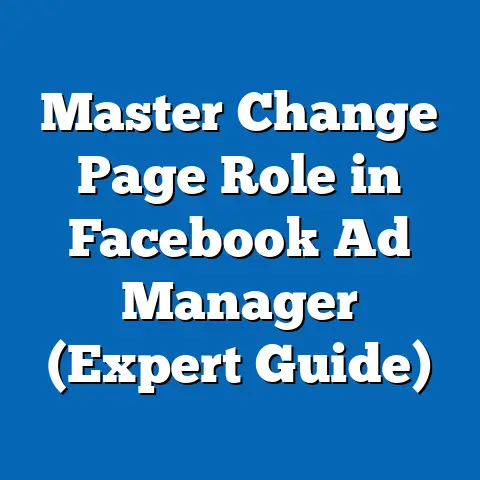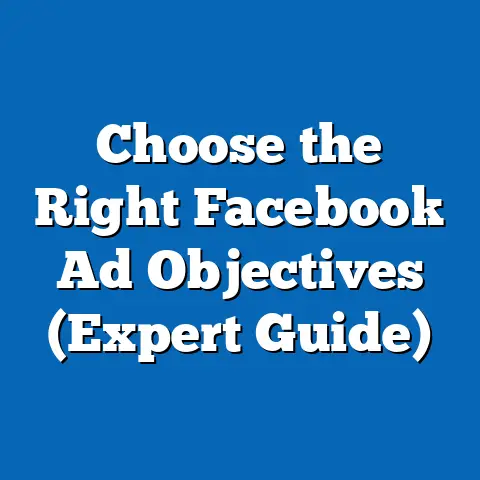Master Facebook Ads Metrics (Game-Changing Insights)
In today’s digital marketing landscape, Facebook Ads stand as a titan, a platform where businesses of all sizes can connect with billions of potential customers.
But, like any powerful tool, Facebook Ads requires a deft hand and a sharp eye to truly unlock its potential.
The days of simply throwing ads into the void and hoping for the best are long gone.
Now, it’s about understanding the intricate dance of data, the subtle whispers of metrics, and the game-changing insights they reveal.
I’ve seen firsthand how the platform has evolved.
I remember the early days, when basic targeting was enough to see a decent return.
Today, though, Facebook Ads has undergone a radical transformation.
Recent upgrades to the platform, including enhanced analytics tools, revamped dashboards, and algorithm tweaks, have fundamentally changed how marketers analyze and interpret ad performance.
These changes demand a new level of sophistication, a deeper understanding of the metrics that truly matter.
Section 1: Understanding Facebook Ads Metrics
At its core, Facebook Ads is a data-driven game.
Without a solid understanding of the key metrics, you’re essentially flying blind.
So, let’s start with the fundamentals: What are Facebook Ads metrics, and why are they so crucial for campaign success?
Facebook Ads metrics are simply the data points that Facebook provides to track the performance of your advertising campaigns.
They’re the breadcrumbs that lead you to understanding what’s working, what’s not, and how you can improve your results.
Think of them as the vital signs of your ad campaigns.
Just as a doctor monitors a patient’s heart rate and blood pressure, you need to monitor your ad metrics to ensure your campaigns are healthy and performing optimally.
But why are these metrics so important? Here’s why:
- Measurement and Accountability: Metrics provide a clear and objective way to measure the success of your campaigns.
Instead of relying on gut feelings or vague impressions, you can use data to track your progress and hold yourself accountable for achieving your goals. - Optimization and Improvement: By analyzing your metrics, you can identify areas for improvement.
Are your ads not getting enough clicks?
Maybe your ad copy needs a revamp.
Are your conversion rates low?
Perhaps your landing page needs some work.
Metrics provide the insights you need to make informed decisions and optimize your campaigns for better results. - Budget Allocation: Metrics help you allocate your budget effectively.
By tracking the performance of different ads, audiences, and placements, you can identify the most profitable areas and focus your resources accordingly.
This ensures you’re not wasting money on underperforming campaigns. - Strategic Decision-Making: Metrics inform your overall marketing strategy.
By understanding the trends and patterns in your data, you can make better decisions about your target audience, ad creative, and campaign objectives.
To effectively leverage these insights, it’s important to understand the different categories of Facebook Ads metrics.
Here’s a breakdown:
Performance Metrics
These metrics measure the direct results of your advertising efforts, focusing on actions taken by users after seeing your ads.
- Click-Through Rate (CTR): The percentage of people who saw your ad and clicked on it.
A high CTR indicates that your ad is relevant and engaging to your target audience. - Conversion Rate: The percentage of people who clicked on your ad and completed a desired action, such as making a purchase, filling out a form, or subscribing to a newsletter.
- Cost Per Click (CPC): The average cost you pay each time someone clicks on your ad.
- Cost Per Action (CPA): The average cost you pay for each desired action completed, such as a purchase or lead generation.
- Return on Ad Spend (ROAS): The revenue you generate for every dollar you spend on advertising.
ROAS is a critical metric for measuring the overall profitability of your campaigns.
Engagement Metrics
These metrics measure how people interact with your ads on Facebook, indicating the level of interest and connection they feel with your brand.
- Likes: The number of people who liked your ad or post.
- Comments: The number of comments on your ad or post.
- Shares: The number of times your ad or post was shared by users.
- Post Engagement: A combined metric that includes likes, comments, shares, and other interactions with your ad or post.
Reach and Impressions
These metrics measure the visibility of your ads, indicating how many people have seen your content.
- Reach: The number of unique people who saw your ad.
- Impressions: The total number of times your ad was displayed, regardless of whether it was seen by the same person multiple times.
It’s important to understand the difference between reach and impressions.
Reach tells you how many unique individuals your ad reached, while impressions tell you the total number of times your ad was shown.
If one person sees your ad five times, your reach will be one, but your impressions will be five.
Return on Ad Spend (ROAS)
ROAS is perhaps the most critical metric for measuring the overall effectiveness of your Facebook Ads campaigns.
It tells you how much revenue you’re generating for every dollar you spend on advertising.
The formula for calculating ROAS is simple:
ROAS = (Revenue Generated from Ads / Ad Spend) x 100
For example, if you spend \$1,000 on Facebook Ads and generate \$5,000 in revenue, your ROAS would be 500%.
This means that for every dollar you spent, you earned \$5 in revenue.
ROAS is a powerful metric because it directly links your advertising efforts to your bottom line.
A high ROAS indicates that your campaigns are profitable and efficient, while a low ROAS suggests that you need to make some adjustments.
Key Takeaway: Understanding the different categories of Facebook Ads metrics is essential for measuring and optimizing your campaigns.
By monitoring performance, engagement, reach, and ROAS, you can gain valuable insights into what’s working and what’s not, and make informed decisions to improve your results.
Next Steps: Take some time to familiarize yourself with the Facebook Ads Manager dashboard and explore the different metrics available.
Pay attention to how these metrics relate to each other and how they can be used to track your progress towards your goals.
Section 2: Recent Upgrades to Facebook Ads Metrics
The Facebook Ads platform is constantly evolving, with new features and updates being rolled out regularly.
In recent years, Facebook has made significant upgrades to its ad metrics, providing advertisers with more granular data and sophisticated tools for analyzing campaign performance.
Understanding these upgrades is crucial for staying ahead of the curve and maximizing your ROI.
Here are some of the most significant recent upgrades to Facebook Ads metrics:
- Enhanced Reporting Features: Facebook has introduced new reporting features that allow advertisers to create more customized reports and track a wider range of metrics.
These features make it easier to identify trends, analyze performance across different segments, and gain deeper insights into audience behavior. - Improved Analytics Tools and Dashboards: Facebook has revamped its analytics tools and dashboards, providing a more intuitive and user-friendly experience.
The new dashboards offer a clearer overview of campaign performance, with interactive charts and graphs that make it easier to visualize data and identify key areas for improvement. - Changes in Algorithm Affecting Ad Visibility and Performance Tracking: Facebook’s algorithm is constantly being updated, and these updates can have a significant impact on ad visibility and performance tracking.
For example, recent algorithm changes have prioritized ads that are relevant and engaging to users, while penalizing ads that are low-quality or spammy.
These upgrades have empowered advertisers to gain deeper insights into audience behavior and ad performance.
For example, the enhanced reporting features allow you to track the performance of your ads across different demographics, interests, and behaviors.
This information can be used to refine your targeting and create more relevant ads that resonate with your audience.
The improved analytics tools and dashboards make it easier to visualize your data and identify key trends.
For example, you can use the dashboards to track the performance of your ads over time, identify patterns in user behavior, and compare the performance of different ad creatives.
The changes in the algorithm have forced advertisers to focus on creating high-quality, engaging content that provides value to users.
This has led to a shift away from purely promotional ads and towards more informative and entertaining content that builds brand awareness and fosters relationships with customers.
I remember one specific campaign where these upgrades made a huge difference.
We were running ads for a local bakery, and initially, our targeting was quite broad.
We were getting decent reach and impressions, but our conversion rates were low.
Then, we started leveraging the enhanced reporting features to analyze our audience data.
We discovered that our ads were performing much better with users who had expressed an interest in baking or cooking.
Armed with this information, we refined our targeting to focus on these specific interests.
We also created new ad creatives that highlighted the bakery’s unique ingredients and baking techniques.
The results were dramatic.
Our conversion rates skyrocketed, and we saw a significant increase in sales.
This experience highlighted the power of leveraging Facebook’s upgraded metrics to gain deeper insights into audience behavior and optimize campaigns for better results.
Here are some examples of how businesses have leveraged these upgrades to optimize their campaigns:
- E-commerce businesses use the enhanced reporting features to track the performance of their product ads across different demographics and interests.
This allows them to identify their most profitable customer segments and create targeted ads that drive sales. - Lead generation companies use the improved analytics tools to track the performance of their lead forms and identify areas for improvement.
This helps them optimize their lead generation process and increase the number of qualified leads they generate. - Local businesses use the changes in the algorithm to create engaging content that builds brand awareness and fosters relationships with customers.
This helps them attract new customers and retain existing ones.
Key Takeaway: Facebook Ads metrics are constantly evolving, so it’s crucial to stay up-to-date with the latest upgrades and features.
By leveraging these tools, you can gain deeper insights into audience behavior, optimize your campaigns for better results, and stay ahead of the competition.
Next Steps: Explore the new reporting features and analytics tools in Facebook Ads Manager.
Experiment with different targeting options and ad creatives to see how they impact your metrics.
Pay attention to the changes in the algorithm and adjust your strategy accordingly.
Section 3: Deep Dive into Key Metrics
Now that we’ve covered the basics of Facebook Ads metrics and the recent upgrades to the platform, let’s take a deep dive into some of the most important metrics and how to interpret them.
1. Cost-Per-Click (CPC) and Cost-Per-Action (CPA)
CPC and CPA are two of the most important metrics for measuring the efficiency of your ad spend.
They tell you how much you’re paying for each click and each desired action, respectively.
- Cost-Per-Click (CPC): The average cost you pay each time someone clicks on your ad.
- Cost-Per-Action (CPA): The average cost you pay for each desired action completed, such as a purchase or lead generation.
The formulas for calculating CPC and CPA are simple:
CPC = Ad Spend / Number of Clicks
CPA = Ad Spend / Number of Actions
For example, if you spend \$100 on Facebook Ads and get 100 clicks, your CPC would be \$1.
If you spend \$100 on Facebook Ads and generate 10 leads, your CPA would be \$10.
Interpreting these metrics requires understanding the factors that influence them.
Several factors can affect your CPC and CPA, including:
- Target Audience: The more targeted your audience, the lower your CPC and CPA are likely to be.
This is because targeted ads are more relevant to users, which leads to higher click-through rates and conversion rates. - Ad Quality: High-quality ads with compelling copy and visuals tend to have lower CPC and CPA.
This is because they are more engaging to users and more likely to generate clicks and conversions. - Competition: The more competition there is for your target audience, the higher your CPC and CPA are likely to be.
This is because you’ll need to bid higher to get your ads seen by your target audience. - Placement: The placement of your ads can also affect your CPC and CPA.
For example, ads placed in the Facebook News Feed tend to have higher CPC and CPA than ads placed in the right column. - Bidding Strategy: Your bidding strategy can also affect your CPC and CPA.
For example, using automatic bidding can lead to higher CPC and CPA than using manual bidding.
Here are some tips for optimizing your CPC and CPA for better ad spend efficiency:
- Refine Your Targeting: Use Facebook’s targeting options to narrow your audience and reach only the most relevant users.
This will increase your click-through rates and conversion rates, which will lower your CPC and CPA. - Improve Your Ad Quality: Create high-quality ads with compelling copy and visuals that resonate with your target audience.
This will increase your click-through rates and conversion rates, which will lower your CPC and CPA. - Monitor Your Competition: Keep an eye on your competition and adjust your bidding strategy accordingly.
If you see that your competitors are bidding aggressively, you may need to increase your bids to stay competitive. - Test Different Placements: Experiment with different ad placements to see which ones perform best for your target audience.
This will help you allocate your budget effectively and lower your CPC and CPA. - Optimize Your Bidding Strategy: Experiment with different bidding strategies to see which one works best for your campaigns.
Consider using manual bidding to have more control over your CPC and CPA.
2. Click-Through Rate (CTR)
Click-Through Rate (CTR) is a crucial metric for gauging the effectiveness of your ads.
It measures the percentage of people who saw your ad and clicked on it.
CTR = (Number of Clicks / Number of Impressions) x 100
For example, if your ad was shown 1,000 times and received 50 clicks, your CTR would be 5%.
A high CTR indicates that your ad is relevant and engaging to your target audience.
It means that your ad copy and visuals are capturing attention and enticing people to learn more.
A low CTR, on the other hand, suggests that your ad is not resonating with your target audience and needs improvement.
Here are some strategies to improve your CTR:
- Write Compelling Ad Copy: Your ad copy should be clear, concise, and persuasive.
Highlight the benefits of your product or service and use strong calls to action. - Use High-Quality Visuals: Your ad visuals should be eye-catching and relevant to your target audience.
Use high-resolution images or videos that showcase your product or service in the best light. - Target the Right Audience: Make sure you’re targeting the right audience with your ads.
Use Facebook’s targeting options to narrow your audience and reach only the most relevant users. - Test Different Ad Creatives: Experiment with different ad copy, visuals, and calls to action to see which ones perform best.
Use A/B testing to compare different ad variations and identify the winning combination. - Optimize Your Ad Placement: Experiment with different ad placements to see which ones generate the highest CTR.
Consider using automatic placements to let Facebook optimize your ad delivery for you.
I’ve found that focusing on the “why” behind the click can significantly boost CTR.
Instead of just listing features, focus on the benefits your product or service provides.
How does it solve a problem?
How does it make life easier?
How does it bring joy?
Answering these questions in your ad copy can make a huge difference.
Let’s look at a case study showcasing successful CTR improvements.
A local clothing boutique was struggling to get clicks on their Facebook Ads.
Their initial ads featured generic images of clothing and bland ad copy.
After analyzing their data, they realized that their target audience was interested in fashion trends and styling tips.
They revamped their ad strategy to focus on providing valuable content.
They created ads featuring fashion bloggers showcasing their clothing and offering styling advice.
They also ran ads with behind-the-scenes videos of their design process.
The results were remarkable.
Their CTR increased by over 200%, and they saw a significant increase in sales.
This case study highlights the power of providing value to your target audience and creating ads that are relevant and engaging.
3. Conversion Rate
Conversion Rate is another critical metric for measuring the success of your Facebook Ads campaigns.
It measures the percentage of people who clicked on your ad and completed a desired action, such as making a purchase, filling out a form, or subscribing to a newsletter.
Conversion Rate = (Number of Conversions / Number of Clicks) x 100
For example, if 100 people clicked on your ad and 5 of them made a purchase, your conversion rate would be 5%.
Conversion rates are particularly significant for e-commerce businesses and lead generation companies.
For e-commerce businesses, a high conversion rate indicates that your ads are driving sales and generating revenue.
For lead generation companies, a high conversion rate indicates that your ads are attracting qualified leads who are likely to become customers.
Several common pitfalls can lead to low conversion rates:
- Poor Landing Page Experience: If your landing page is slow, confusing, or irrelevant to your ad, you’re likely to see low conversion rates.
- Lack of Trust: If your website or landing page doesn’t look trustworthy, people may be hesitant to complete a purchase or provide their personal information.
- Complicated Checkout Process: A complicated or lengthy checkout process can deter people from completing their purchase.
- Irrelevant Offers: If your offers are not relevant to your target audience, you’re likely to see low conversion rates.
Here are some strategies for enhancing conversion rates:
- Optimize Your Landing Page: Make sure your landing page is fast, easy to navigate, and relevant to your ad.
Use clear and concise language and highlight the benefits of your product or service. - Build Trust: Display trust signals on your website or landing page, such as customer testimonials, security badges, and guarantees.
- Simplify Your Checkout Process: Make your checkout process as simple and straightforward as possible.
Reduce the number of steps required to complete a purchase and offer multiple payment options. - Create Relevant Offers: Tailor your offers to your target audience and make sure they are compelling and valuable.
Consider offering discounts, free shipping, or other incentives to encourage conversions. - A/B Test Your Landing Page: Experiment with different landing page elements, such as headlines, images, and calls to action, to see which ones perform best.
Use A/B testing to compare different variations and identify the winning combination.
4. Engagement Metrics
Engagement metrics measure how people interact with your ads on Facebook, indicating the level of interest and connection they feel with your brand.
These metrics include likes, comments, shares, and post engagement.
While performance metrics like CPC, CPA, and conversion rate are essential for measuring the direct results of your advertising efforts, engagement metrics play a crucial role in brand building and algorithm favorability.
High engagement rates indicate that your ads are resonating with your target audience and sparking conversations.
This can lead to increased brand awareness, customer loyalty, and ultimately, more sales.
Furthermore, Facebook’s algorithm favors ads that are engaging and relevant to users.
Ads with high engagement rates are more likely to be shown to a wider audience, which can lead to increased reach and impressions.
Here are some tactics for increasing engagement:
- Leverage Creative Content: Create engaging content that is informative, entertaining, or inspiring.
Use high-quality visuals, compelling copy, and strong calls to action. - Ask Questions: Encourage users to interact with your ads by asking questions.
This can spark conversations and generate valuable feedback. - Run Contests and Giveaways: Contests and giveaways are a great way to increase engagement and generate excitement around your brand.
- Use Interactive Ads: Experiment with interactive ad formats, such as polls, quizzes, and surveys.
These ad formats can be highly engaging and can provide valuable insights into your target audience. - Respond to Comments and Messages: Respond promptly to comments and messages on your ads.
This shows that you’re listening to your audience and that you care about their opinions.
Key Takeaway: Understanding and optimizing these key metrics is crucial for achieving success with Facebook Ads.
By monitoring your CPC, CPA, CTR, conversion rate, and engagement metrics, you can gain valuable insights into what’s working and what’s not, and make informed decisions to improve your results.
Next Steps: Start tracking these key metrics for your own Facebook Ads campaigns.
Analyze your data regularly and identify areas for improvement.
Experiment with different strategies and tactics to see which ones work best for your target audience.
Section 4: Utilizing Facebook Ads Insights for Advanced Targeting
Facebook Ads Insights is a powerful tool that provides a wealth of data about your target audience, including their demographics, interests, behaviors, and purchase patterns.
By leveraging this data, you can create more targeted ads that resonate with your audience and drive better results.
Navigating Facebook Ads Insights can seem daunting at first, but it’s worth the effort to unlock its potential.
Here’s a step-by-step guide on how to extract valuable data:
- Access Facebook Ads Insights: In Facebook Ads Manager, click on the “Insights” tab.
- Select Your Audience: Choose the audience you want to analyze.
You can analyze your existing custom audiences, saved audiences, or all Facebook users. Explore the Data: The Insights dashboard provides a variety of data about your audience, including:
- Demographics: Age, gender, location, education, and relationship status.
- Interests: Hobbies, activities, and pages they’ve liked.
- Behaviors: Purchase patterns, device usage, and travel habits.
- Page Likes: The top pages your audience likes.
- Analyze the Data: Look for patterns and trends in the data.
What are the common demographics, interests, and behaviors of your target audience?
What pages do they like? - Use the Data to Refine Your Targeting: Use the insights you’ve gained to refine your targeting and create more relevant ads.
Explore the Data: The Insights dashboard provides a variety of data about your audience, including:
- Demographics: Age, gender, location, education, and relationship status.
- Interests: Hobbies, activities, and pages they’ve liked.
- Behaviors: Purchase patterns, device usage, and travel habits.
- Page Likes: The top pages your audience likes.
- Analyze the Data: Look for patterns and trends in the data.
What are the common demographics, interests, and behaviors of your target audience?
What pages do they like? - Use the Data to Refine Your Targeting: Use the insights you’ve gained to refine your targeting and create more relevant ads.
Audience segmentation is the process of dividing your target audience into smaller, more homogenous groups based on shared characteristics.
This allows you to create more targeted ads that resonate with each segment.
The importance of targeting the right demographics cannot be overstated.
By understanding the demographics of your target audience, you can create ads that are tailored to their specific needs and interests.
For example, if you’re selling a product that is popular with young adults, you can target your ads to users in the 18-25 age range.
Here’s a step-by-step guide on how to create custom audiences based on collected metrics:
- Go to Audiences: In Facebook Ads Manager, click on the “Audiences” tab.
- Create a Custom Audience: Click on the “Create Audience” button and select “Custom Audience.”
- Choose Your Source: Choose the source of your data, such as your website, customer list, or Facebook page.
- Define Your Criteria: Define the criteria for your custom audience.
For example, you can create a custom audience of users who have visited your website in the past 30 days or users who have purchased a specific product. - Name Your Audience: Give your audience a descriptive name.
- Create Your Audience: Click on the “Create Audience” button.
Retargeting ads are ads that are shown to users who have previously interacted with your brand, such as visiting your website, liking your Facebook page, or watching your video.
Retargeting ads can be highly effective because they target users who are already familiar with your brand and are more likely to convert.
Retargeting ads can be optimized using metrics to improve their performance.
For example, you can track the performance of your retargeting ads across different segments of your audience and adjust your bidding strategy accordingly.
You can also use metrics to identify the most effective ad creatives and calls to action for your retargeting ads.
Key Takeaway: Facebook Ads Insights is a powerful tool that can help you create more targeted ads that resonate with your audience and drive better results.
By leveraging this data, you can refine your targeting, create custom audiences, and optimize your retargeting ads.
Next Steps: Spend some time exploring Facebook Ads Insights and analyzing your audience data.
Experiment with different targeting options and ad creatives to see how they impact your metrics.
Use the insights you’ve gained to create more targeted ads that resonate with your audience and drive better results.
Section 5: Case Studies and Real-World Applications
Let’s dive into some real-world examples of how businesses have successfully utilized Facebook Ads metrics to achieve significant results.
These case studies will highlight the strategies they employed, the metrics they focused on, and the outcomes of their campaigns.
Case Study 1: E-commerce Brand – “The Cozy Sock Co.”
- Challenge: The Cozy Sock Co., an online retailer specializing in comfortable and stylish socks, was struggling to increase its online sales.
Their initial Facebook Ads campaigns were generating traffic, but their conversion rates were low. - Strategy: The Cozy Sock Co.
decided to focus on optimizing their Facebook Ads based on key metrics.
They started by analyzing their audience data using Facebook Ads Insights.
They discovered that their target audience was primarily women aged 25-45 who were interested in fashion, comfort, and self-care. - Metrics Focused On:
- Conversion Rate: They closely monitored the conversion rate of their ads, tracking the percentage of users who clicked on their ads and completed a purchase.
- Cost Per Acquisition (CPA): They focused on reducing their CPA, aiming to acquire new customers at a lower cost.
- Return on Ad Spend (ROAS): They tracked their ROAS to ensure that their advertising campaigns were generating a positive return on investment.
- Implementation:
- Refined Targeting: Based on their audience data, they refined their targeting to focus on women aged 25-45 who were interested in fashion, comfort, and self-care.
- Improved Ad Creatives: They created new ad creatives featuring high-quality images of their socks being worn in comfortable and relaxing settings.
They also used compelling ad copy that highlighted the benefits of their socks, such as their softness, warmth, and durability. - Optimized Landing Page: They optimized their landing page to make it more user-friendly and visually appealing.
They also added trust signals, such as customer testimonials and security badges. - A/B Testing: They conducted A/B tests to compare different ad creatives, landing pages, and offers.
This allowed them to identify the winning combinations that generated the highest conversion rates.
- Outcomes:
- Conversion Rate Increased by 150%: By optimizing their ads and landing page based on key metrics, The Cozy Sock Co.
was able to increase their conversion rate by 150%. - CPA Decreased by 40%: Their CPA decreased by 40%, allowing them to acquire new customers at a lower cost.
- ROAS Increased by 200%: Their ROAS increased by 200%, demonstrating that their advertising campaigns were generating a significant return on investment.
- Conversion Rate Increased by 150%: By optimizing their ads and landing page based on key metrics, The Cozy Sock Co.
- Conversion Rate: They closely monitored the conversion rate of their ads, tracking the percentage of users who clicked on their ads and completed a purchase.
- Cost Per Acquisition (CPA): They focused on reducing their CPA, aiming to acquire new customers at a lower cost.
- Return on Ad Spend (ROAS): They tracked their ROAS to ensure that their advertising campaigns were generating a positive return on investment.
- Refined Targeting: Based on their audience data, they refined their targeting to focus on women aged 25-45 who were interested in fashion, comfort, and self-care.
- Improved Ad Creatives: They created new ad creatives featuring high-quality images of their socks being worn in comfortable and relaxing settings.
They also used compelling ad copy that highlighted the benefits of their socks, such as their softness, warmth, and durability. - Optimized Landing Page: They optimized their landing page to make it more user-friendly and visually appealing.
They also added trust signals, such as customer testimonials and security badges. - A/B Testing: They conducted A/B tests to compare different ad creatives, landing pages, and offers.
This allowed them to identify the winning combinations that generated the highest conversion rates.
- Conversion Rate Increased by 150%: By optimizing their ads and landing page based on key metrics, The Cozy Sock Co.
was able to increase their conversion rate by 150%. - CPA Decreased by 40%: Their CPA decreased by 40%, allowing them to acquire new customers at a lower cost.
- ROAS Increased by 200%: Their ROAS increased by 200%, demonstrating that their advertising campaigns were generating a significant return on investment.
Case Study 2: Lead Generation Company – “Green Energy Solutions”
- Challenge: Green Energy Solutions, a company that provides solar panel installation services, was struggling to generate qualified leads through their Facebook Ads campaigns.
Their ads were generating clicks, but the leads they were generating were not converting into customers. - Strategy: Green Energy Solutions decided to focus on improving the quality of their leads by optimizing their Facebook Ads based on key metrics.
They started by analyzing their lead data to identify the characteristics of their most qualified leads. - Metrics Focused On:
- Lead Quality Score: They implemented a lead quality scoring system to track the characteristics of their most qualified leads.
- Cost Per Lead (CPL): They focused on reducing their CPL while maintaining the quality of their leads.
- Conversion Rate from Lead to Customer: They tracked the conversion rate of their leads to customers to measure the effectiveness of their lead generation campaigns.
- Implementation:
- Targeted Lead Forms: They created targeted lead forms that asked specific questions about the user’s home, energy consumption, and interest in solar panels.
This allowed them to filter out unqualified leads. - Refined Targeting: Based on their lead data, they refined their targeting to focus on homeowners who were interested in renewable energy and had a high income.
- A/B Testing: They conducted A/B tests to compare different lead forms, ad creatives, and targeting options.
This allowed them to identify the winning combinations that generated the highest quality leads. - Integration with CRM: They integrated their Facebook Ads with their CRM system to track the progress of their leads through the sales funnel.
- Targeted Lead Forms: They created targeted lead forms that asked specific questions about the user’s home, energy consumption, and interest in solar panels.
- Outcomes:
- Lead Quality Score Increased by 75%: By implementing a lead quality scoring system and optimizing their ads based on lead data, Green Energy Solutions was able to increase their lead quality score by 75%.
- CPL Decreased by 30%: Their CPL decreased by 30%, allowing them to generate leads at a lower cost.
- Conversion Rate from Lead to Customer Increased by 50%: Their conversion rate from lead to customer increased by 50%, demonstrating that their lead generation campaigns were generating high-quality leads that were likely to become customers.
- Lead Quality Score: They implemented a lead quality scoring system to track the characteristics of their most qualified leads.
- Cost Per Lead (CPL): They focused on reducing their CPL while maintaining the quality of their leads.
- Conversion Rate from Lead to Customer: They tracked the conversion rate of their leads to customers to measure the effectiveness of their lead generation campaigns.
- Targeted Lead Forms: They created targeted lead forms that asked specific questions about the user’s home, energy consumption, and interest in solar panels.
This allowed them to filter out unqualified leads. - Refined Targeting: Based on their lead data, they refined their targeting to focus on homeowners who were interested in renewable energy and had a high income.
- A/B Testing: They conducted A/B tests to compare different lead forms, ad creatives, and targeting options.
This allowed them to identify the winning combinations that generated the highest quality leads. - Integration with CRM: They integrated their Facebook Ads with their CRM system to track the progress of their leads through the sales funnel.
- Lead Quality Score Increased by 75%: By implementing a lead quality scoring system and optimizing their ads based on lead data, Green Energy Solutions was able to increase their lead quality score by 75%.
- CPL Decreased by 30%: Their CPL decreased by 30%, allowing them to generate leads at a lower cost.
- Conversion Rate from Lead to Customer Increased by 50%: Their conversion rate from lead to customer increased by 50%, demonstrating that their lead generation campaigns were generating high-quality leads that were likely to become customers.
Key Lessons Learned:
- Data-Driven Decision Making: These case studies highlight the importance of making data-driven decisions when it comes to Facebook Ads.
By tracking key metrics, analyzing audience data, and conducting A/B tests, you can optimize your campaigns for better results. - Targeted Targeting: Targeting the right audience is crucial for achieving success with Facebook Ads.
By refining your targeting based on audience data and lead data, you can reach the most relevant users and generate high-quality leads. - Compelling Ad Creatives: Creating compelling ad creatives that resonate with your target audience is essential for driving clicks and conversions.
Use high-quality visuals, persuasive ad copy, and strong calls to action. - Landing Page Optimization: Optimizing your landing page is crucial for converting clicks into customers.
Make sure your landing page is user-friendly, visually appealing, and relevant to your ad. - Continuous Optimization: Facebook Ads is an ongoing process of optimization.
Continuously track your metrics, analyze your data, and experiment with different strategies to improve your results.
Key Takeaway: These case studies demonstrate the power of utilizing Facebook Ads metrics to achieve significant results.
By tracking key metrics, analyzing audience data, and conducting A/B tests, you can optimize your campaigns for better performance and drive meaningful results for your business.
Next Steps: Analyze your own Facebook Ads campaigns and identify areas for improvement.
Implement the strategies and tactics discussed in these case studies to optimize your campaigns and drive better results.
Conclusion
Mastering Facebook Ads metrics is no longer a luxury – it’s a necessity for survival in today’s competitive digital landscape.
As I’ve shown you throughout this guide, the ability to understand, interpret, and leverage these metrics is the key to unlocking game-changing insights that can transform your advertising campaigns.
We’ve explored the different categories of metrics, from performance and engagement to reach and ROAS.
We’ve delved into the recent upgrades to the platform and how they empower you to gain deeper insights into audience behavior.
And we’ve uncovered actionable strategies and real-world examples to help you optimize your campaigns and drive meaningful results.
The key takeaway is this: Don’t just passively track your metrics – actively engage with them.
Analyze your data regularly, identify patterns and trends, and use those insights to make data-driven decisions that can significantly enhance your advertising effectiveness.
Experiment with different targeting options, ad creatives, and bidding strategies.
Conduct A/B tests to compare different variations and identify the winning combinations.
Continuously monitor your metrics and adjust your strategy accordingly.
The Facebook Ads platform is constantly evolving, so it’s crucial to stay up-to-date with the latest upgrades and features.
By embracing a data-driven approach and continuously learning and adapting, you can stay ahead of the curve and maximize your ROI.
So, go forth and conquer the world of Facebook Ads metrics.
Embrace the power of data and unlock the game-changing insights that can transform your advertising campaigns and drive meaningful results for your business.
The future of your Facebook Ads success lies in your ability to master these metrics and leverage them to their full potential.