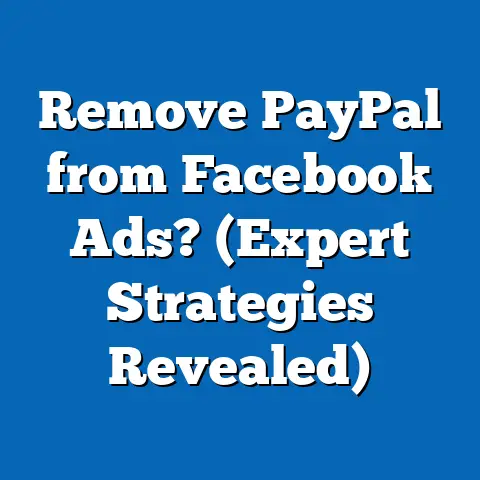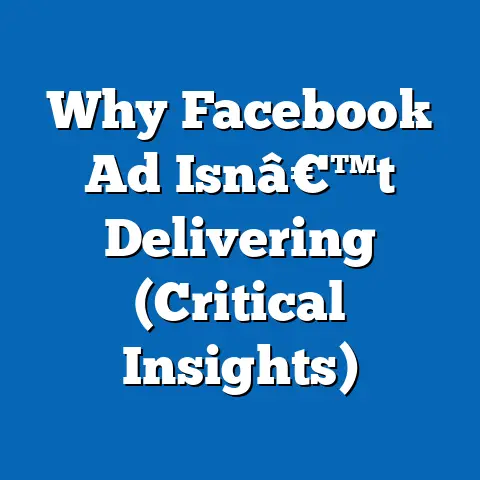Master Facebook Ads Post-iOS 14.5 (Unlock Hidden Strategies)
The digital marketing landscape shifted dramatically with Apple’s iOS 14.5 update.
Suddenly, the familiar world of precise tracking and hyper-targeted ads felt… different.
As a digital marketer who’s been in the trenches for years, I can tell you, it was a wake-up call.
We had to rethink our strategies, adapt to new realities, and find new ways to connect with our audiences.
The changes brought by iOS 14.5, especially the App Tracking Transparency (ATT) feature, forced businesses and marketers to evolve or risk seeing their Facebook ad performance plummet.
But don’t panic!
This update isn’t a death sentence for Facebook advertising.
It’s an opportunity to get smarter, more creative, and more respectful of user privacy.
Think of it as a challenge to refine your approach and discover hidden strategies that unlock the full potential of your Facebook Ads campaigns.
In this guide, I’ll walk you through the key changes, their impact, and the actionable steps you can take to thrive in the post-iOS 14.5 world.
These aren’t just theoretical concepts; I’ll share real-world examples and insights based on my own experiences and observations in the field.
Let’s dive in and uncover the hidden strategies that will help you master Facebook Ads once again.
Section 1: The Ease of Installation
Before we get into the nitty-gritty of post-iOS 14.5 strategies, let’s ensure we have the foundational elements in place.
A smooth installation process is crucial for efficient ad campaign management.
Here’s what you need to set up:
Setting Up Facebook Business Manager and Ads Manager
First things first, you need a Facebook Business Manager account.
Think of it as your central hub for managing all your Facebook-related assets, including your pages, ad accounts, and team members.
If you don’t already have one, head over to business.facebook.com and follow the instructions to create an account.
Once your Business Manager is set up, you’ll need to create or connect your Ads Manager account.
This is where the magic happens – where you’ll create and manage your ad campaigns.
Inside Business Manager, navigate to “Ad Accounts” and either create a new account or connect an existing one.
Why is this important? A well-organized Business Manager ensures that your ad campaigns are properly structured and that you have the necessary permissions and access controls in place.
Trust me, starting with a solid foundation will save you headaches down the road.
Installing the Facebook Pixel
The Facebook Pixel is a small snippet of code that you place on your website.
It tracks visitor actions, such as page views, button clicks, and purchases, allowing you to measure the effectiveness of your ads, build targeted audiences, and optimize your campaigns for conversions.
There are two primary methods for installing the Pixel:
- Manual Installation: If you’re comfortable working with code, you can manually add the Pixel base code to the
<head>section of your website’s pages.
This gives you maximum control but requires some technical expertise. - Automated Installation: Most website platforms (e.g., WordPress, Shopify, Squarespace) offer plugins or integrations that simplify the Pixel installation process.
Simply install the plugin, enter your Pixel ID, and the code will be automatically added to your site.
Pro Tip: Always verify your Pixel installation using the Facebook Pixel Helper Chrome extension.
This handy tool will tell you if your Pixel is firing correctly and identify any potential issues.
Setting Up Conversion API
Now, this is where things get interesting.
With iOS 14.5 impacting the reliability of Pixel data, the Conversion API (also known as the Conversions API) has become even more critical.
The Conversion API allows you to share website events directly from your server to Facebook, bypassing the limitations of browser-based tracking.
Here’s why it’s so important:
- Improved Accuracy: By sending data directly from your server, you reduce the risk of data loss due to browser restrictions or ad blockers.
- Enhanced Privacy: The Conversion API allows you to control what data you share with Facebook, giving you more control over user privacy.
- More Reliable Attribution: By supplementing Pixel data with server-side events, you can improve the accuracy of your attribution reporting.
Setting up the Conversion API can be a bit more technical than installing the Pixel, but it’s well worth the effort.
Facebook provides detailed documentation and integrations with popular platforms like Shopify and WooCommerce.
You can also work with a developer to implement the API directly on your server.
My Experience: When I first implemented the Conversion API for a client’s e-commerce store, we saw a significant improvement in our attribution accuracy.
We were able to identify which ad campaigns were truly driving sales, allowing us to optimize our budget and improve our ROAS.
Takeaway: Don’t underestimate the power of a solid installation process.
Setting up your Business Manager, Pixel, and Conversion API correctly will lay the groundwork for successful Facebook advertising in the post-iOS 14.5 era.
Next Steps:
- Create or connect your Facebook Business Manager and Ads Manager accounts.
- Install the Facebook Pixel on your website using either manual or automated methods.
- Set up the Conversion API to supplement Pixel data and improve tracking accuracy.
Section 2: Understanding the Impact of iOS 14.5 on Facebook Ads
The iOS 14.5 update, with its App Tracking Transparency (ATT) framework, fundamentally changed how Facebook Ads operates.
Let’s break down the key changes and their impact:
App Tracking Transparency (ATT)
ATT requires apps to ask users for permission to track their activity across other apps and websites.
Before iOS 14.5, apps could track users by default, but now they must obtain explicit consent.
This seemingly simple change has had profound implications for Facebook advertising.
Why it Matters:
- Reduced Data Collection: A significant percentage of iOS users have opted out of tracking, limiting the amount of data available to Facebook for targeting and attribution.
- Less Accurate Targeting: With less data to work with, Facebook’s targeting algorithms have become less precise, making it harder to reach the right audience.
- Attribution Challenges: Accurately attributing conversions to specific ad campaigns has become more difficult, making it harder to measure ROAS.
Real-World Example: I worked with a client in the travel industry who saw a dramatic drop in their website retargeting performance after the iOS 14.5 update.
Their retargeting campaigns, which had previously been highly effective, were now struggling to reach the right users, resulting in lower conversion rates.
Impact on Audience Targeting
The iOS 14.5 update has made it more challenging to build and target audiences effectively.
Here’s how:
- Custom Audiences: The size and accuracy of Custom Audiences (e.g., website visitors, email lists) have been affected due to reduced data collection.
- Lookalike Audiences: Lookalike Audiences, which are based on Custom Audiences, have also become less precise, as the underlying data is less complete.
- Interest-Based Targeting: While interest-based targeting remains an option, it’s become less reliable as user behavior data is less readily available.
Impact on Ad Tracking and Reporting
The iOS 14.5 update has also impacted ad tracking and reporting, making it harder to measure campaign performance accurately.
Here’s what you need to know:
- Delayed Reporting: Conversion data may be delayed or incomplete, making it harder to make timely optimization decisions.
- Aggregated Event Measurement (AEM): Facebook introduced AEM to address data limitations, but it has its own limitations, such as limiting the number of conversion events that can be tracked.
- Attribution Windows: The default attribution window has been shortened, making it harder to attribute conversions to ads that were viewed or clicked several days before the purchase.
Expert Insight: According to a study by AppsFlyer, the average opt-in rate for app tracking among iOS users is around 25%.
This means that a significant majority of users are opting out of tracking, limiting the data available to advertisers.
Takeaway: The iOS 14.5 update has created significant challenges for Facebook advertisers.
Reduced data collection, less accurate targeting, and attribution challenges have all impacted campaign performance.
Next Steps:
- Understand the key changes brought about by the iOS 14.5 update, particularly ATT.
- Assess the impact of these changes on your own Facebook ad campaigns.
- Prepare to adapt your strategies to address the challenges posed by the post-iOS 14.5 landscape.
Section 3: Hidden Strategies for Optimizing Facebook Ads
Now, let’s get to the heart of the matter: how to thrive in the post-iOS 14.5 world.
These hidden strategies will help you navigate the new realities and unlock the full potential of your Facebook Ads campaigns.
Subsection A: Leveraging First-Party Data
In a world where third-party data is becoming increasingly scarce, first-party data is gold.
First-party data is information that you collect directly from your customers, such as email addresses, purchase history, and website activity.
Why it’s Important:
- Higher Quality: First-party data is more accurate and reliable than third-party data, as it comes directly from your customers.
- Better Targeting: You can use first-party data to create highly targeted audiences based on your customers’ specific interests and behaviors.
- Improved Personalization: First-party data allows you to personalize your ad messaging and offers, making your ads more relevant and engaging.
How to Collect First-Party Data:
- Email Sign-Up Forms: Offer incentives for users to sign up for your email list, such as discounts, free content, or exclusive access.
- Website Tracking: Use the Facebook Pixel and Conversion API to track user activity on your website, such as page views, product views, and purchases.
- Customer Surveys: Ask your customers for feedback and information through surveys and questionnaires.
- Loyalty Programs: Reward your loyal customers with exclusive benefits and offers, encouraging them to share their information with you.
How to Use First-Party Data in Facebook Ads:
- Custom Audiences: Upload your email list and website data to Facebook to create Custom Audiences.
- Lookalike Audiences: Use your Custom Audiences to create Lookalike Audiences, reaching new potential customers who share similar characteristics with your existing customers.
- Personalized Ads: Use dynamic product ads and custom messaging to personalize your ads based on your customers’ past purchases and browsing behavior.
My Experience: I worked with a client in the fashion industry who had a large email list.
By uploading their email list to Facebook and creating a Custom Audience, we were able to target their existing customers with personalized ads, resulting in a significant increase in sales.
Subsection B: Advanced Targeting Techniques
While Custom Audiences and Lookalike Audiences are essential, there are other advanced targeting techniques that can help you reach the right audience:
- Detailed Targeting: Facebook’s Detailed Targeting options allow you to target users based on their interests, demographics, and behaviors.
- Behavioral Targeting: Target users based on their past purchase behavior, device usage, and other online activities.
- Life Events Targeting: Target users based on significant life events, such as getting married, having a baby, or starting a new job.
- Layered Targeting: Combine multiple targeting options to create highly specific audiences.
Example: If you’re selling baby products, you could target users who are interested in parenting, have recently had a baby, and are likely to purchase baby products online.
Pro Tip: Don’t be afraid to experiment with different targeting options.
The key is to test and refine your targeting until you find the combination that works best for your business.
Subsection C: Creative Ad Formats and Messaging
In a world where attention spans are shrinking, it’s more important than ever to create ads that are visually appealing and engaging.
Here are some creative ad formats and messaging techniques to consider:
- Video Ads: Video ads are highly engaging and can be used to tell a story, showcase your product, or provide valuable information.
- Carousel Ads: Carousel ads allow you to showcase multiple products or features in a single ad.
- Collection Ads: Collection ads are designed for e-commerce businesses and allow users to browse and purchase products directly from the ad.
- Interactive Ads: Experiment with interactive ad formats, such as polls, quizzes, and augmented reality filters, to increase engagement.
Messaging Tips:
- Focus on Benefits: Highlight the benefits of your product or service, rather than just the features.
- Use Strong Visuals: Use high-quality images and videos that capture attention and convey your message effectively.
- Keep it Concise: Get to the point quickly and avoid using jargon or technical terms.
- Include a Clear Call to Action: Tell users what you want them to do, such as “Shop Now,” “Learn More,” or “Sign Up.”
My Experience: I ran a split test comparing a static image ad to a short video ad for a client’s fitness program.
The video ad generated significantly more engagement and conversions, demonstrating the power of video in capturing attention and driving results.
Subsection D: Utilizing Retargeting and Remarketing Strategies
Retargeting and remarketing are essential strategies for reaching users who have already interacted with your business.
Here’s how to adapt these strategies in the post-iOS 14.5 world:
- Website Retargeting: Retarget users who have visited your website but haven’t yet made a purchase.
- Email Retargeting: Retarget users who have subscribed to your email list but haven’t yet purchased anything.
- Engagement Retargeting: Retarget users who have engaged with your Facebook page or ads.
- Dynamic Retargeting: Use dynamic product ads to retarget users with products they have viewed on your website.
Pro Tip: Segment your retargeting audiences based on their behavior and tailor your messaging accordingly.
For example, you could show different ads to users who viewed a product page versus those who added a product to their cart but didn’t complete the purchase.
Takeaway: These hidden strategies will help you optimize your Facebook Ads campaigns in the post-iOS 14.5 world.
By leveraging first-party data, using advanced targeting techniques, creating engaging ad formats, and utilizing retargeting strategies, you can overcome the challenges posed by the iOS update and achieve your advertising goals.
Next Steps:
- Start collecting first-party data through email sign-up forms, website tracking, and customer surveys.
- Experiment with advanced targeting techniques, such as behavioral targeting and life events targeting.
- Create engaging ad formats, such as video ads, carousel ads, and collection ads.
- Implement retargeting and remarketing strategies to reach users who have already interacted with your business.
Section 4: Monitoring and Analyzing Performance
In the post-iOS 14.5 world, accurate and timely data is more important than ever.
You need to closely monitor your ad performance and analyze the data to make informed optimization decisions.
Key Performance Indicators (KPIs) to Monitor
Here are some key performance indicators (KPIs) to monitor:
- Return on Ad Spend (ROAS): Measures the revenue generated for every dollar spent on advertising.
- Conversion Rate: Measures the percentage of users who complete a desired action, such as making a purchase or signing up for a newsletter.
- Cost Per Acquisition (CPA): Measures the cost of acquiring a new customer through advertising.
- Click-Through Rate (CTR): Measures the percentage of users who click on your ad.
- Engagement Rate: Measures the level of engagement with your ad, such as likes, comments, and shares.
Pro Tip: Set up custom dashboards in Facebook Ads Manager to track your KPIs and visualize your data.
Tools and Software for Data Analysis
There are many tools and software that can help you analyze your Facebook Ads data, including:
- Facebook Ads Manager: Facebook’s native ad management platform provides basic reporting and analytics.
- Google Analytics: Integrate Google Analytics with your Facebook Ads account to track website traffic and conversions.
- Third-Party Analytics Tools: Consider using third-party analytics tools, such as HubSpot, Mixpanel, or Kissmetrics, for more advanced data analysis.
My Experience: I used Google Analytics to track the performance of a client’s Facebook ad campaigns.
By analyzing the data, I was able to identify which ad campaigns were driving the most qualified traffic to their website and optimize our budget accordingly.
Takeaway: Monitoring and analyzing your ad performance is essential for success in the post-iOS 14.5 world.
By tracking your KPIs and using the right tools, you can make informed decisions and optimize your campaigns for maximum ROI.
Next Steps:
- Set up custom dashboards in Facebook Ads Manager to track your KPIs.
- Integrate Google Analytics with your Facebook Ads account to track website traffic and conversions.
- Consider using third-party analytics tools for more advanced data analysis.
Conclusion
The iOS 14.5 update has undoubtedly changed the Facebook advertising landscape.
But as I’ve shown you, with the right strategies and a willingness to adapt, you can still achieve success.
By focusing on first-party data, advanced targeting techniques, creative ad formats, and retargeting strategies, you can overcome the challenges posed by the iOS update and unlock the full potential of your Facebook Ads campaigns.
Remember, the key is to stay informed, experiment with different approaches, and continuously monitor your results.
The digital marketing world is constantly evolving, and the best marketers are those who are always learning and adapting.
Now, I encourage you to take action.
Implement the hidden strategies I’ve shared in this guide, track your results, and share your experiences in the comments below.
Let’s learn from each other and navigate the post-iOS 14.5 world together.