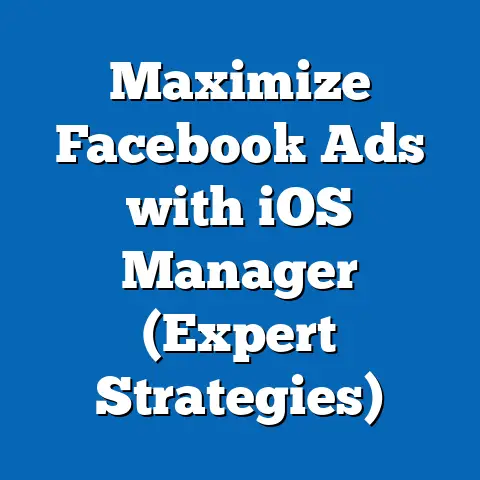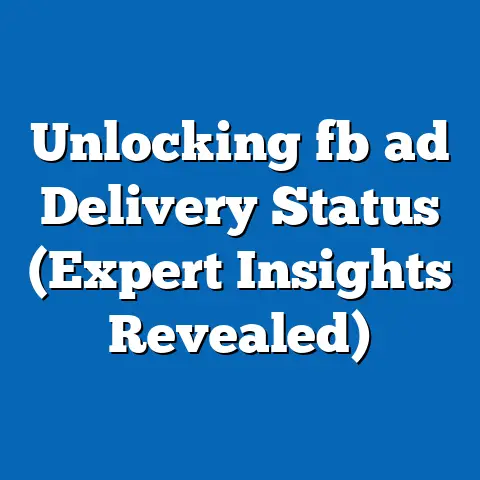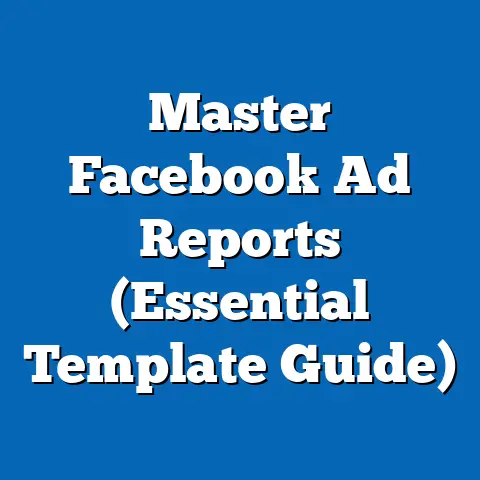Master Facebook Ads Power Editor (Maximize Reach)
Are you ready to unlock the full potential of your business through Facebook Ads, or are you content with being just another name lost in the crowd?
I know that sounds dramatic, but in today’s digital landscape, standing out is crucial.
I’ve seen firsthand how businesses, both big and small, can transform their reach and impact with the right strategies.
And for Facebook advertising, the Power Editor is often the key to unlocking that potential.
Think of Facebook Ads Manager as your standard family car, reliable and gets you from point A to point B.
But the Power Editor?
That’s your souped-up sports car, packed with features to fine-tune every aspect of your campaigns.
It’s the secret weapon for advertisers who want to go beyond the basics and truly maximize their reach.
In this guide, I’m going to take you on a deep dive into the world of Facebook Ads Power Editor.
We’ll explore its capabilities, uncover advanced strategies, and equip you with the knowledge to achieve your marketing goals like never before.
Understanding Facebook Ads Power Editor
Let’s start with the basics: What exactly is Facebook Ads Power Editor?
In essence, Power Editor was Facebook’s original advanced advertising tool.
While many of its features have been integrated into Ads Manager (now Meta Ads Manager), understanding its legacy and some of the nuances that still exist is valuable.
Historically, Power Editor was designed for larger advertisers who managed numerous campaigns and required bulk editing capabilities.
Imagine having hundreds of ads to tweak – doing that one by one in Ads Manager would be a nightmare!
Power Editor allowed for these changes to be made swiftly and efficiently.
Why is Power Editor (or its legacy) essential for serious advertisers?
Even though much of Power Editor’s functionality is now within Ads Manager, the mindset it encourages is still vital.
It’s about:
- Granularity: Power Editor forced advertisers to think meticulously about every aspect of their campaigns.
This level of detail is still crucial for achieving optimal results. - Bulk Operations: While Ads Manager has improved in this area, the ability to manage campaigns in bulk remains a powerful time-saver.
- Advanced Features: Historically, Power Editor often had features before they were rolled out to Ads Manager.
While that’s less common now, understanding the advanced options it pioneered is essential.
Benefits of Using Power Editor (and its Legacy within Ads Manager):
- Bulk Editing: This is the cornerstone.
Change bids, targeting, creatives, and more across multiple campaigns simultaneously.
I remember one instance where I had to update the landing page URL for over 200 ads.
Power Editor saved me hours of tedious work. - Advanced Targeting: Delve deeper into targeting options, including custom and lookalike audiences, detailed demographics, and behavioral targeting.
I’ve found that the more specific you can get with your targeting, the higher the ROI. - Campaign Management: Organize and manage your campaigns with a clear overview of performance metrics and budget allocation.
- Offline Conversions: Power Editor originally made it easier to track offline conversions, bridging the gap between online ads and real-world sales.
This functionality is still vital for businesses with physical locations. - A/B Testing at Scale: Efficiently test different ad creatives, targeting options, and bidding strategies to identify what resonates best with your audience.
Takeaway: While the standalone Power Editor is no more, its spirit lives on within Meta Ads Manager.
Understanding its principles and the power of granular control is critical for any serious advertiser.
Setting Up Your First Campaign (Leveraging Power Editor Principles)
Okay, let’s get practical.
While we’re not using the exact Power Editor interface anymore, we’re going to apply the same meticulous approach within Meta Ads Manager.
Step-by-Step Guide to Setting Up a Campaign:
- Access Ads Manager: Go to your Facebook Business Suite and navigate to Ads Manager.
This is your new “Power Editor.” Create a New Campaign: Click the green “+ Create” button.
-
Choosing Your Campaign Objective: This is crucial.
Facebook uses your objective to optimize your ads.
Choose wisely!- Awareness: Ideal for reaching a broad audience and increasing brand recognition.
- Traffic: Drives people to your website, app, or Facebook page.
- Engagement: Encourages interactions like likes, comments, shares, and event responses.
- Leads: Collects contact information from potential customers.
- App Promotion: Gets people to install and use your app.
- Sales: Drives online or offline sales.
My Experience: I once ran a campaign with the wrong objective (Traffic instead of Conversions).
The results were disastrous!
I got tons of clicks, but very few sales.
Lesson learned: always double-check your objective!
3.
Name Your Campaign, Ad Set, and Ad: Use a clear and consistent naming convention.
This makes it much easier to manage your campaigns later.
For example: “Campaign – Product Launch – Targeting – Age 25-35”.
4.
Set Your Budget and Schedule: -
Daily Budget vs.
Lifetime Budget: Daily budget is a set amount you’ll spend each day, while lifetime budget is the total amount you’ll spend over the campaign’s duration. - Start and End Dates: Define when your campaign will run.
I often recommend setting an end date, even if you plan to extend it, to ensure you periodically review performance. -
Define Your Target Audience: This is where the Power Editor mindset truly shines.
-
Location: Target specific countries, regions, cities, or even zip codes.
- Age: Define the age range of your target audience.
- Gender: Select male, female, or all.
-
Detailed Targeting: This is where you can get incredibly specific.
Use demographics, interests, and behaviors to narrow down your audience.- Demographics: Target people based on education, job title, relationship status, and more.
- Interests: Target people based on their interests, hobbies, and the pages they’ve liked.
- Behaviors: Target people based on their online behavior, such as purchase history, device usage, and travel habits.
- Choose Your Ad Placements:
-
Automatic Placements: Let Facebook decide where to show your ads.
This is often a good starting point. -
Manual Placements: Choose specific placements, such as Facebook News Feed, Instagram Feed, Audience Network, and Messenger.
Pro Tip: Test different placements to see which ones perform best for your target audience and campaign objective.
7.
Create Your Ad: -
Ad Format: Choose from various formats, including single image, single video, carousel, collection, and instant experience.
- Media: Upload your images or videos.
- Text: Write your headline, primary text, and description.
- Call to Action: Choose a button that encourages people to take action, such as “Learn More,” “Shop Now,” or “Sign Up.”
-
Track Your Conversions:
-
Facebook Pixel: Install the Facebook Pixel on your website to track conversions and retarget visitors.
- Offline Events: If you have a physical store, set up offline events to track in-store purchases that result from your Facebook ads.
-
Create a New Campaign: Click the green “+ Create” button.
Choosing Your Campaign Objective: This is crucial.
Facebook uses your objective to optimize your ads.
Choose wisely!- Awareness: Ideal for reaching a broad audience and increasing brand recognition.
- Traffic: Drives people to your website, app, or Facebook page.
- Engagement: Encourages interactions like likes, comments, shares, and event responses.
- Leads: Collects contact information from potential customers.
- App Promotion: Gets people to install and use your app.
- Sales: Drives online or offline sales.
My Experience: I once ran a campaign with the wrong objective (Traffic instead of Conversions).
The results were disastrous!
I got tons of clicks, but very few sales.
Lesson learned: always double-check your objective!
3.
Name Your Campaign, Ad Set, and Ad: Use a clear and consistent naming convention.
This makes it much easier to manage your campaigns later.
For example: “Campaign – Product Launch – Targeting – Age 25-35”.
4.
Set Your Budget and Schedule:Daily Budget vs.
Lifetime Budget: Daily budget is a set amount you’ll spend each day, while lifetime budget is the total amount you’ll spend over the campaign’s duration.- Start and End Dates: Define when your campaign will run.
I often recommend setting an end date, even if you plan to extend it, to ensure you periodically review performance. -
Define Your Target Audience: This is where the Power Editor mindset truly shines.
-
Location: Target specific countries, regions, cities, or even zip codes.
- Age: Define the age range of your target audience.
- Gender: Select male, female, or all.
Detailed Targeting: This is where you can get incredibly specific.
Use demographics, interests, and behaviors to narrow down your audience.- Demographics: Target people based on education, job title, relationship status, and more.
- Interests: Target people based on their interests, hobbies, and the pages they’ve liked.
- Behaviors: Target people based on their online behavior, such as purchase history, device usage, and travel habits.
- Choose Your Ad Placements:
Automatic Placements: Let Facebook decide where to show your ads.
This is often a good starting point.Manual Placements: Choose specific placements, such as Facebook News Feed, Instagram Feed, Audience Network, and Messenger.
Pro Tip: Test different placements to see which ones perform best for your target audience and campaign objective.
7.
Create Your Ad:-
Ad Format: Choose from various formats, including single image, single video, carousel, collection, and instant experience.
- Media: Upload your images or videos.
- Text: Write your headline, primary text, and description.
- Call to Action: Choose a button that encourages people to take action, such as “Learn More,” “Shop Now,” or “Sign Up.”
-
Track Your Conversions:
-
Facebook Pixel: Install the Facebook Pixel on your website to track conversions and retarget visitors.
- Offline Events: If you have a physical store, set up offline events to track in-store purchases that result from your Facebook ads.
Choosing Your Campaign Objective: This is crucial.
Facebook uses your objective to optimize your ads.
Choose wisely!
- Awareness: Ideal for reaching a broad audience and increasing brand recognition.
- Traffic: Drives people to your website, app, or Facebook page.
- Engagement: Encourages interactions like likes, comments, shares, and event responses.
- Leads: Collects contact information from potential customers.
- App Promotion: Gets people to install and use your app.
- Sales: Drives online or offline sales.
My Experience: I once ran a campaign with the wrong objective (Traffic instead of Conversions).
The results were disastrous!
I got tons of clicks, but very few sales.
Lesson learned: always double-check your objective!
3.
Name Your Campaign, Ad Set, and Ad: Use a clear and consistent naming convention.
This makes it much easier to manage your campaigns later.
For example: “Campaign – Product Launch – Targeting – Age 25-35”.
4.
Set Your Budget and Schedule:
Daily Budget vs.
Lifetime Budget: Daily budget is a set amount you’ll spend each day, while lifetime budget is the total amount you’ll spend over the campaign’s duration.
Define Your Target Audience: This is where the Power Editor mindset truly shines.
Location: Target specific countries, regions, cities, or even zip codes.
Detailed Targeting: This is where you can get incredibly specific.
Use demographics, interests, and behaviors to narrow down your audience.
- Demographics: Target people based on education, job title, relationship status, and more.
- Interests: Target people based on their interests, hobbies, and the pages they’ve liked.
- Behaviors: Target people based on their online behavior, such as purchase history, device usage, and travel habits.
- Choose Your Ad Placements:
Automatic Placements: Let Facebook decide where to show your ads.
This is often a good starting point.
Manual Placements: Choose specific placements, such as Facebook News Feed, Instagram Feed, Audience Network, and Messenger.
Pro Tip: Test different placements to see which ones perform best for your target audience and campaign objective.
7.
Create Your Ad:
Ad Format: Choose from various formats, including single image, single video, carousel, collection, and instant experience.
Track Your Conversions:
Facebook Pixel: Install the Facebook Pixel on your website to track conversions and retarget visitors.
Takeaway: Setting up a campaign with the Power Editor mindset means being meticulous about every detail, from your campaign objective to your ad creatives.
Advanced Targeting Techniques
This is where the real magic happens.
Power Editor, even in its modern Ads Manager form, allows for incredibly precise targeting.
Let’s explore some advanced techniques:
1. Custom Audiences:
- What are they? Custom Audiences allow you to target specific user groups based on your existing data.
- Types of Custom Audiences:
- Customer List: Upload a list of your customer emails, phone numbers, or mobile advertiser IDs.
I’ve used this to target existing customers with special offers or to exclude them from acquisition campaigns. - Website Traffic: Target people who have visited your website or specific pages.
This is known as retargeting. - App Activity: Target people who have interacted with your app.
- Engagement: Target people who have engaged with your Facebook or Instagram content, such as liking your page, watching your videos, or attending your events.
- Customer List: Upload a list of your customer emails, phone numbers, or mobile advertiser IDs.
- Creating a Custom Audience:
- Go to Ads Manager and click “Audiences.”
- Click “Create Audience” and select “Custom Audience.”
- Choose your source (e.g., Customer List, Website Traffic).
- Follow the instructions to upload your data or configure your targeting criteria.
- Why are they important? Custom Audiences are incredibly powerful because they allow you to target people who are already familiar with your brand or product.
- Customer List: Upload a list of your customer emails, phone numbers, or mobile advertiser IDs.
I’ve used this to target existing customers with special offers or to exclude them from acquisition campaigns. - Website Traffic: Target people who have visited your website or specific pages.
This is known as retargeting. - App Activity: Target people who have interacted with your app.
- Engagement: Target people who have engaged with your Facebook or Instagram content, such as liking your page, watching your videos, or attending your events.
- Go to Ads Manager and click “Audiences.”
- Click “Create Audience” and select “Custom Audience.”
- Choose your source (e.g., Customer List, Website Traffic).
- Follow the instructions to upload your data or configure your targeting criteria.
2. Lookalike Audiences:
- What are they? Lookalike Audiences allow you to expand your reach by targeting users who are similar to your best customers.
- How do they work? Facebook analyzes your source audience (e.g., your customer list) and identifies the characteristics that are most common among those users.
It then finds other users on Facebook who share those characteristics. - Creating a Lookalike Audience:
- Go to Ads Manager and click “Audiences.”
- Click “Create Audience” and select “Lookalike Audience.”
- Choose your source audience (e.g., your customer list or a Custom Audience).
- Select your desired audience size (1% to 10% of the total population of your chosen country).
A smaller percentage will be more similar to your source audience, while a larger percentage will have a broader reach. - Choose the location you want to target.
- Why are they important? Lookalike Audiences are a great way to find new customers who are likely to be interested in your product or service.
- Go to Ads Manager and click “Audiences.”
- Click “Create Audience” and select “Lookalike Audience.”
- Choose your source audience (e.g., your customer list or a Custom Audience).
- Select your desired audience size (1% to 10% of the total population of your chosen country).
A smaller percentage will be more similar to your source audience, while a larger percentage will have a broader reach. - Choose the location you want to target.
3. Detailed Targeting:
- What is it? Detailed Targeting allows you to refine your audience based on demographics, interests, and behaviors.
- Demographics: Target people based on education, job title, relationship status, home ownership, and more.
- Interests: Target people based on their interests, hobbies, and the pages they’ve liked.
- Behaviors: Target people based on their online behavior, such as purchase history, device usage, travel habits, and more.
- Layering Targeting: You can layer different targeting options to create a highly specific audience.
For example, you could target people who are interested in “yoga” AND have a college degree AND are homeowners.
Analyzing Audience Insights:
- What are Audience Insights? Audience Insights provide data about your target audience, including demographics, interests, behaviors, and page likes.
- Accessing Audience Insights:
- Go to Ads Manager and click “Audiences.”
- Click “Create Audience” and select “Saved Audience.”
- Define your targeting criteria.
- Click “View Insights.”
- Using Audience Insights: Use the data to refine your targeting, create more relevant ad creatives, and understand your audience better.
- Go to Ads Manager and click “Audiences.”
- Click “Create Audience” and select “Saved Audience.”
- Define your targeting criteria.
- Click “View Insights.”
My Experience: I once used Audience Insights to discover that my target audience was also interested in a niche hobby that I hadn’t considered.
I created a new ad campaign targeting that specific interest, and it performed incredibly well.
Takeaway: Advanced targeting techniques are essential for maximizing your reach and getting your ads in front of the right people.
Don’t be afraid to experiment and test different options to see what works best for you.
Crafting Compelling Ad Creatives
No matter how precise your targeting, your ads won’t perform well if your creatives are boring or irrelevant.
In the Power Editor mindset, every detail matters.
Elements of Effective Ad Creatives:
Copywriting:
- Headlines: Your headline is the first thing people will see, so it needs to be attention-grabbing and relevant.
Use strong verbs, ask questions, and highlight key benefits. - Primary Text: This is where you can provide more details about your product or service.
Focus on the benefits, not just the features.
Tell a story, create a sense of urgency, and use social proof. - Description: The description appears below the headline and provides additional context.
Keep it short and sweet, and use it to reinforce your call to action. -
Visuals:
-
Images: Use high-quality images that are visually appealing and relevant to your target audience.
Test different images to see which ones perform best. - Videos: Videos are a great way to capture attention and tell a story.
Keep your videos short and engaging, and use captions to make them accessible to people who are watching with the sound off. -
Call to Action (CTA):
-
Your CTA should be clear, concise, and action-oriented.
Use verbs like “Shop Now,” “Learn More,” “Sign Up,” or “Download.” - Make your CTA button visually prominent and easy to click.
-
Relevance:
-
Your ad creatives should be relevant to your target audience and your campaign objective.
- Use personalized ad creatives to target different segments of your audience with tailored messages.
- Headlines: Your headline is the first thing people will see, so it needs to be attention-grabbing and relevant.
Copywriting:
- Headlines: Your headline is the first thing people will see, so it needs to be attention-grabbing and relevant.
Use strong verbs, ask questions, and highlight key benefits. - Primary Text: This is where you can provide more details about your product or service.
Focus on the benefits, not just the features.
Tell a story, create a sense of urgency, and use social proof. - Description: The description appears below the headline and provides additional context.
Keep it short and sweet, and use it to reinforce your call to action. -
Visuals:
Images: Use high-quality images that are visually appealing and relevant to your target audience.
Test different images to see which ones perform best.- Videos: Videos are a great way to capture attention and tell a story.
Keep your videos short and engaging, and use captions to make them accessible to people who are watching with the sound off. -
Call to Action (CTA):
Your CTA should be clear, concise, and action-oriented.
Use verbs like “Shop Now,” “Learn More,” “Sign Up,” or “Download.”- Make your CTA button visually prominent and easy to click.
-
Relevance:
-
Your ad creatives should be relevant to your target audience and your campaign objective.
- Use personalized ad creatives to target different segments of your audience with tailored messages.
Visuals:
Images: Use high-quality images that are visually appealing and relevant to your target audience.
Test different images to see which ones perform best.
Call to Action (CTA):
Your CTA should be clear, concise, and action-oriented.
Use verbs like “Shop Now,” “Learn More,” “Sign Up,” or “Download.”
Relevance:
Your ad creatives should be relevant to your target audience and your campaign objective.
A/B Testing Ad Creatives:
- What is A/B Testing? A/B testing is the process of testing two or more versions of an ad creative to see which one performs best.
- How to A/B Test:
- Create two or more versions of your ad creative, changing only one element at a time (e.g., the headline, the image, or the CTA).
- Run your ads and track the results.
- Identify the winning version and use it in future campaigns.
- What to Test:
- Headlines
- Images
- Videos
- Primary Text
- Descriptions
- CTAs
- Targeting Options
- Create two or more versions of your ad creative, changing only one element at a time (e.g., the headline, the image, or the CTA).
- Run your ads and track the results.
- Identify the winning version and use it in future campaigns.
- Headlines
- Images
- Videos
- Primary Text
- Descriptions
- CTAs
- Targeting Options
My Experience: I once ran an A/B test on two different headlines for a lead generation ad.
One headline focused on the benefits of the product, while the other focused on the problem it solved.
The headline that focused on the problem generated 50% more leads.
Takeaway: Compelling ad creatives are essential for capturing attention, driving engagement, and achieving your campaign objectives.
Don’t be afraid to experiment and test different options to see what resonates best with your audience.
Budgeting and Bidding Strategies
Understanding budgeting and bidding is critical for maximizing your ROI.
The Power Editor mindset demands a data-driven approach.
Budgeting Options:
- Daily Budget: Sets a fixed amount you’ll spend each day.
Ideal for campaigns that run continuously. - Lifetime Budget: Sets a total amount you’ll spend over the campaign’s duration.
Ideal for campaigns with a specific start and end date.
Bidding Strategies:
- Highest Volume: Facebook will try to get you the most results for your budget.
This is a good starting point if you’re not sure which bidding strategy to use. - Cost Per Result Goal: You set a target cost per result, and Facebook will try to achieve that cost.
This is a good option if you have a specific ROI in mind. - Value Optimization: Facebook will try to find people who are likely to spend the most money on your product or service.
This is a good option for e-commerce businesses. - Manual Bidding: You set your bids manually.
This gives you more control, but it also requires more expertise.
Choosing the Right Bidding Strategy:
- Campaign Objective: Your bidding strategy should align with your campaign objective.
For example, if your objective is to drive traffic to your website, you might want to use a cost-per-click (CPC) bidding strategy.
If your objective is to generate leads, you might want to use a cost-per-lead (CPL) bidding strategy. - Target Audience: Your bidding strategy should also take into account your target audience.
For example, if you’re targeting a highly competitive audience, you might need to bid higher to get your ads seen. - Budget: Your bidding strategy should be sustainable given your budget.
Don’t overbid and blow through your budget too quickly.
Analyzing and Adjusting Budgets:
- Monitor Your Performance: Track your key performance indicators (KPIs), such as click-through rates, conversion rates, and return on ad spend.
- Adjust Your Bids: If your ads aren’t performing well, try increasing your bids.
If your ads are performing well, you can try decreasing your bids to see if you can get the same results for less money. - Pause Underperforming Ads: If an ad is consistently underperforming, pause it and reallocate your budget to better-performing ads.
My Experience: I once ran a campaign with a manual bidding strategy and was able to achieve a significantly lower cost per lead than I would have with an automated bidding strategy.
However, manual bidding requires constant monitoring and adjustment, so it’s not for everyone.
Takeaway: Budgeting and bidding are critical for maximizing your ROI on Facebook Ads.
Choose the right budgeting and bidding strategies based on your campaign objectives, target audience, and budget.
Monitor your performance closely and adjust your bids as needed.
Analyzing Campaign Performance
You’ve launched your campaign, but the work isn’t over.
The Power Editor mindset is all about continuous optimization.
Analyzing your campaign performance is crucial for identifying what’s working and what’s not.
Key Performance Indicators (KPIs):
- Reach: The number of unique people who saw your ads.
- Impressions: The number of times your ads were displayed.
- Click-Through Rate (CTR): The percentage of people who clicked on your ads.
(Clicks / Impressions) * 100 - Cost Per Click (CPC): The average cost you paid for each click.
(Total Spend / Clicks) - Conversion Rate: The percentage of people who took a desired action after clicking on your ads (e.g., making a purchase, filling out a form).
(Conversions / Clicks) * 100 - Cost Per Conversion (CPC): The average cost you paid for each conversion.
(Total Spend / Conversions) - Return on Ad Spend (ROAS): The revenue you generated for every dollar you spent on ads.
(Revenue / Total Spend)
Using Power Editor’s (Ads Manager’s) Reporting Features:
- Customizing Your Columns: Choose the KPIs that are most important to you and add them to your reporting dashboard.
- Filtering Your Data: Filter your data by campaign, ad set, ad, placement, demographic, and more.
- Creating Custom Reports: Create custom reports to track your performance over time and identify trends.
Interpreting the Data:
- High Reach, Low Engagement: Your targeting may be too broad, or your ad creatives may not be relevant to your audience.
- High Engagement, Low Conversions: Your landing page may not be optimized for conversions, or your product or service may not be a good fit for your audience.
- Low Reach, High Engagement: Your targeting may be too narrow, or your budget may be too low.
Making Informed Decisions:
- Adjust Your Targeting: Refine your targeting based on the data you’ve collected.
- Update Your Ad Creatives: Refresh your ad creatives to keep them relevant and engaging.
- Optimize Your Landing Page: Make sure your landing page is optimized for conversions.
- Reallocate Your Budget: Reallocate your budget to better-performing campaigns, ad sets, and ads.
My Experience: I once noticed that my conversion rate was much lower on mobile devices than on desktop devices.
I optimized my landing page for mobile devices, and my conversion rate increased significantly.
Takeaway: Analyzing campaign performance is critical for optimizing your Facebook Ads campaigns and maximizing your ROI.
Track your KPIs, use Power Editor’s reporting features, interpret the data, and make informed decisions.
Scaling Your Facebook Ads
You’ve found a winning campaign.
Now, how do you scale it without sacrificing performance?
This is where the Power Editor mindset of meticulous control and data-driven decisions truly pays off.
Strategies for Scaling:
- Increase Your Budget Gradually: Don’t double or triple your budget overnight.
Increase it gradually (e.g., 20% per day) and monitor your performance closely. - Expand Your Targeting: Expand your targeting by creating Lookalike Audiences or by targeting new interests or demographics.
- Duplicate Your Winning Ad Sets: Duplicate your winning ad sets and target different segments of your audience.
- Test New Ad Creatives: Keep testing new ad creatives to keep your ads fresh and engaging.
- Optimize Your Landing Page: Make sure your landing page can handle the increased traffic.
- Automate Your Bidding: Consider using automated bidding strategies to optimize your bids in real-time.
Maintaining Ad Relevance and Audience Engagement:
- Keep Your Ad Creatives Fresh: Rotate your ad creatives regularly to prevent ad fatigue.
- Use Dynamic Ads: Use dynamic ads to show personalized products or services to each user.
- Engage with Your Audience: Respond to comments and messages, and run contests and giveaways to keep your audience engaged.
- Monitor Your Ad Relevance Score: Your ad relevance score is a measure of how relevant your ads are to your audience.
A high relevance score can lower your costs and improve your performance.
Re-investing Profits:
- Set Aside a Portion of Your Profits: Set aside a portion of your profits to re-invest in your Facebook Ads campaigns.
- Test New Strategies: Use your profits to test new targeting options, ad creatives, and bidding strategies.
- Expand Your Reach: Use your profits to expand your reach to new markets or audiences.
My Experience: I once scaled a campaign too quickly and saw my performance plummet.
I learned that it’s important to increase your budget gradually and monitor your performance closely.
Takeaway: Scaling your Facebook Ads campaigns requires a careful and data-driven approach.
Increase your budget gradually, expand your targeting, test new ad creatives, optimize your landing page, and automate your bidding.
Maintain ad relevance and audience engagement, and re-invest your profits to fuel further growth.
Common Mistakes to Avoid
Even with the best strategies, it’s easy to make mistakes.
Here are some common pitfalls to avoid when using Facebook Ads:
- Not Defining Your Target Audience: Targeting too broadly can waste your budget and result in irrelevant ads.
- Using Low-Quality Ad Creatives: Blurry images, poorly written copy, and irrelevant calls to action can turn people off.
- Not Tracking Your Conversions: If you’re not tracking your conversions, you won’t know whether your ads are actually working.
- Not Testing Your Ad Creatives: Testing different ad creatives is essential for identifying what resonates best with your audience.
- Setting Your Budget Too Low: If your budget is too low, you won’t be able to reach enough people to generate meaningful results.
- Not Monitoring Your Performance: If you’re not monitoring your performance, you won’t be able to identify problems and make adjustments.
- Ignoring Facebook’s Guidelines: Violating Facebook’s advertising guidelines can get your ads disapproved or your account suspended.
- Over-Reliance on Automation: While automation can be helpful, it’s important to maintain control and make informed decisions.
- Ignoring Ad Fatigue: Running the same ads for too long can lead to ad fatigue, where people start to ignore your ads.
- Not Optimizing Your Landing Page: If your landing page is not optimized for conversions, you’ll lose potential customers.
Troubleshooting Common Issues:
- Ads Not Approved: Check Facebook’s advertising guidelines and make sure your ads comply.
- Low Reach: Increase your budget, expand your targeting, or improve your ad relevance score.
- Low Engagement: Improve your ad creatives, target a more relevant audience, or adjust your bidding strategy.
- Low Conversions: Optimize your landing page, improve your ad creatives, or target a more qualified audience.
Lessons Learned:
- Start Small and Test: Don’t invest a lot of money in a campaign until you’ve tested your targeting, ad creatives, and landing page.
- Be Patient: It takes time to find a winning formula.
Don’t get discouraged if your first few campaigns don’t perform well. - Stay Up-to-Date: Facebook’s advertising platform is constantly evolving.
Stay up-to-date on the latest features and best practices. - Don’t Be Afraid to Experiment: The best way to learn what works is to experiment and test different options.
My Experience: I once had a campaign disapproved because I accidentally violated Facebook’s advertising guidelines.
I learned the importance of reading the guidelines carefully and making sure my ads comply.
Takeaway: Avoiding common mistakes is essential for maximizing your ROI on Facebook Ads.
Define your target audience, use high-quality ad creatives, track your conversions, test your ad creatives, set your budget appropriately, monitor your performance, and stay up-to-date on Facebook’s guidelines.
Conclusion
Mastering Facebook Ads, particularly with the Power Editor mindset, is a journey, not a destination.
It requires a blend of strategic planning, meticulous execution, and continuous optimization.
By understanding the principles of Power Editor, even within the modern Ads Manager interface, you can unlock the full potential of your campaigns and achieve remarkable results.
Effective advertising is no longer a luxury; it’s a necessity for businesses seeking to thrive in today’s competitive landscape.
The ability to reach a targeted audience with compelling messages is a game-changer, enabling you to connect with potential customers, build brand awareness, and drive sales.
Don’t be intimidated by the complexity of Facebook Ads.
Embrace the challenge, experiment with different strategies, and learn from your successes and failures.
The more you practice, the more confident you’ll become in your ability to create and manage successful campaigns.
The potential impact of effective advertising on your business growth is immense.
By mastering Facebook Ads, you can unlock new opportunities, reach new customers, and achieve your business goals like never before.
Call to Action
Ready to take your Facebook Ads to the next level?
Start experimenting with the Power Editor principles within Meta Ads Manager today.
Remember, the journey to mastering Facebook Ads begins with a single step.
Don’t be afraid to dive in, explore the features, and test different strategies.
The world of Facebook advertising awaits, and with the right knowledge and approach, you can unlock its full potential.