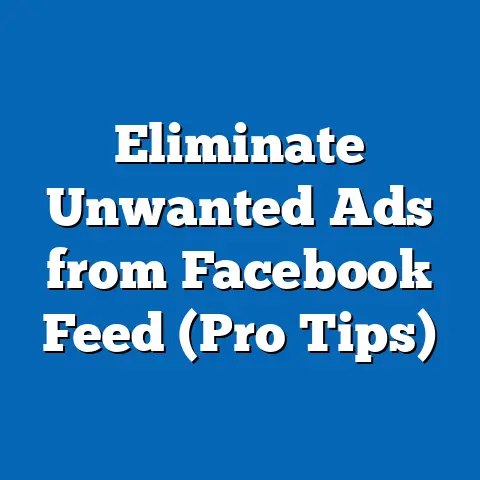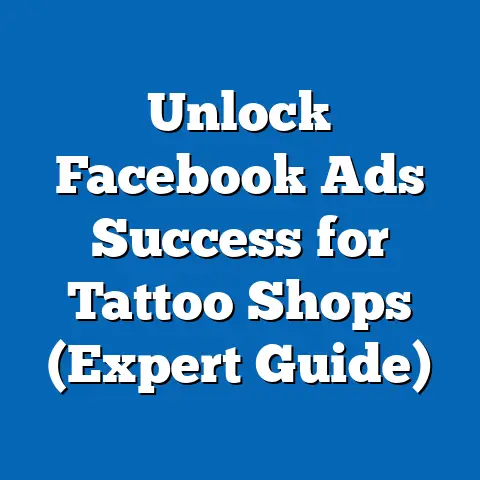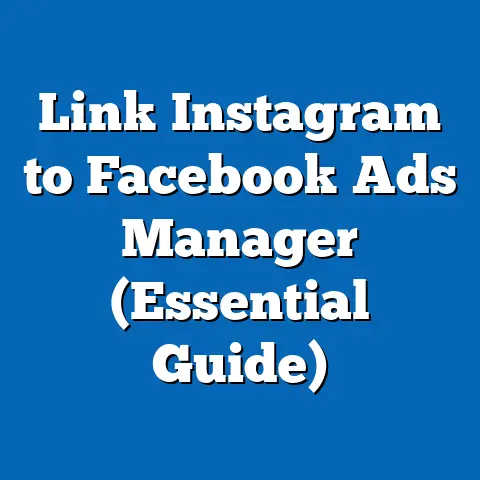Master Facebook Ads Remarketing (Proven Strategies)
Mastering Facebook Ads Remarketing: Proven Strategies to Enhance Your Campaigns
Imagine walking into a store, browsing around, and then leaving without buying anything. Chances are, if that store had a way to remind you about what caught your eye – maybe a special offer or a compelling reason to come back – you’d be more likely to make a purchase. That’s essentially what Facebook Ads remarketing does, but on a much larger scale.
In today’s digital landscape, consumers are bombarded with ads, so building trust and familiarity is more crucial than ever. People are naturally more inclined to engage with brands they recognize. They feel more comfortable, more secure, and more willing to spend their money. Facebook Ads remarketing gives us the power to leverage this comfort factor, turning casual browsers into loyal customers.
By the end of this guide, you’ll have a solid understanding of how to set up, strategize, and optimize your Facebook Ads remarketing campaigns, so you can start seeing those conversion rates climb and your ROI soar.
1. Understanding Facebook Ads Remarketing
So, what exactly is Facebook Ads remarketing?
In simple terms, it’s a way to show ads to people who have already interacted with your business online. This could include:
- Website visitors: People who have visited your website, specific pages, or even added items to their cart but didn’t complete the purchase.
- App users: Individuals who have downloaded or used your mobile app.
- Engagement with previous ads: Users who have watched your videos, liked your posts, or clicked on your previous ads.
- Customer lists: You can upload a list of your existing customers (email addresses or phone numbers) to target them with specific offers or messages.
Think of it this way: you’re not starting from scratch. These people already know who you are and what you offer. Remarketing allows you to pick up where you left off, reminding them of the value you provide and nudging them closer to a conversion.
Standard Facebook Advertising vs. Remarketing: A Key Distinction
The biggest difference between standard Facebook advertising and remarketing lies in the audience targeting. With standard advertising, you’re often targeting cold audiences – people who may have never heard of your brand before. You’re relying on interests, demographics, and behaviors to find potential customers.
Remarketing, on the other hand, focuses on warm audiences – people who are already familiar with your brand. This allows you to create more personalized and relevant ad experiences, leading to higher engagement and conversion rates.
For instance, instead of showing a generic ad for running shoes to everyone interested in fitness, you can show a specific ad for the shoes someone viewed on your website yesterday. See the difference?
The Importance of Data and Tracking User Behavior
To make remarketing work, you need data. You need to understand how people are interacting with your website, app, or previous ads. This is where the Facebook Pixel comes in, which I’ll cover in detail in the next section.
By tracking user behavior, you can segment your audience into different groups based on their actions. For example, you might have one audience for people who visited your product page, another for those who added items to their cart, and another for those who completed a purchase.
This segmentation allows you to create highly targeted ads that address each group’s specific needs and concerns. It’s all about delivering the right message to the right person at the right time.
Key Takeaway: Facebook Ads remarketing is about reconnecting with people who have already shown interest in your brand. It’s a powerful tool for increasing conversions and building customer loyalty, but it relies heavily on data and tracking user behavior.
2. Setting Up Your Facebook Remarketing Campaign
Now that you understand the power of remarketing, let’s get down to the nitty-gritty of setting up your first campaign. This involves installing the Facebook Pixel, creating Custom Audiences, and segmenting those audiences for maximum impact.
Step-by-Step Guide: Installing the Facebook Pixel
The Facebook Pixel is a small piece of code that you place on your website. It tracks user actions, such as page views, button clicks, and purchases, and sends this data back to Facebook. This data is what allows you to create Custom Audiences and run effective remarketing campaigns.
Here’s how to install the Facebook Pixel:
- Go to Facebook Ads Manager: Navigate to your Facebook Ads Manager account.
- Go to Events Manager: Click on the menu icon (three horizontal lines) and select “Events Manager.”
- Connect Data Sources: Click on the green “+” button and select “Web” to connect a new data source.
- Choose How to Connect: Select “Meta Pixel” and click “Connect.”
- Name Your Pixel: Give your Pixel a descriptive name.
- Enter Your Website URL: Enter your website URL to check for easy setup options.
- Install Code Manually: Choose “Install code manually” to get the base code for your Pixel.
- Copy and Paste the Code: Copy the base code and paste it into the
<head>section of every page on your website. This is crucial for tracking all user activity. - Set Up Event Tracking: Use Facebook’s event setup tool to track specific actions, such as adding items to a cart or completing a purchase. You can also manually add event codes to your website for more advanced tracking.
- Verify Your Pixel: Use the Facebook Pixel Helper Chrome extension to verify that your Pixel is installed correctly and firing events properly.
Trust me, getting the Pixel set up correctly is the foundation of your entire remarketing strategy. Don’t skip this step!
Creating Custom Audiences: Targeting the Right People
Once your Pixel is firing, you can start creating Custom Audiences. These are groups of people who have taken specific actions on your website, app, or previous ads.
Here’s how to create a Custom Audience:
- Go to Audiences: In Facebook Ads Manager, click on the menu icon and select “Audiences.”
- Create Audience: Click on the “Create Audience” button and select “Custom Audience.”
- Choose Your Source: Select the source of your audience. This could be “Website,” “Customer List,” “App Activity,” or “Engagement.”
- Define Your Audience: Define the criteria for your audience based on the source you selected. For example, if you choose “Website,” you can target people who visited specific pages, spent a certain amount of time on your site, or triggered specific events.
- Name Your Audience: Give your audience a descriptive name that clearly indicates who they are.
- Set Your Retention: Set the retention period for your audience. This determines how long people will remain in your audience after they take the specified action.
- Create Your Audience: Click on the “Create Audience” button to save your audience.
Here are some examples of Custom Audiences you might create:
- Website Visitors (Last 30 Days): People who visited your website in the past 30 days.
- Product Page Visitors: People who visited specific product pages on your website.
- Added to Cart (But Didn’t Purchase): People who added items to their cart but didn’t complete the purchase.
- Video Viewers: People who watched at least 50% of your video ads.
Segmenting Audiences: Delivering Personalized Experiences
Creating Custom Audiences is just the first step. To really maximize your remarketing efforts, you need to segment your audiences into smaller, more specific groups.
Here’s why segmentation is so important:
- Personalization: It allows you to create more personalized ad experiences that resonate with each group’s specific needs and interests.
- Relevance: It ensures that you’re showing the right message to the right people, increasing the likelihood of engagement and conversion.
- Efficiency: It helps you optimize your ad spend by targeting the people who are most likely to convert.
For example, instead of showing the same ad to everyone who visited your website, you can segment them based on the products they viewed, the pages they visited, or the actions they took.
This allows you to create ads that are highly relevant to their interests and needs, increasing the chances that they’ll click and convert.
Key Takeaway: Setting up your Facebook remarketing campaign involves installing the Facebook Pixel, creating Custom Audiences, and segmenting those audiences for maximum impact. This foundation is crucial for delivering personalized and relevant ad experiences that drive conversions.
3. Proven Strategies for Effective Remarketing
Now that you have your remarketing foundation in place, let’s explore some proven strategies that can help you take your campaigns to the next level. These strategies are based on years of experience and have been shown to deliver significant results.
Strategy 1: Dynamic Ads
Dynamic Ads are a game-changer for e-commerce businesses. They automate the process of showing personalized products to users based on their previous interactions with your website.
Here’s how they work:
- Upload Your Product Catalog: Upload your product catalog to Facebook, including images, descriptions, prices, and availability.
- Set Up Your Pixel: Make sure your Facebook Pixel is tracking product views, add-to-cart events, and purchases.
- Create a Dynamic Ad Template: Create a template for your Dynamic Ads, including headlines, descriptions, and calls-to-action.
- Let Facebook Do the Work: Facebook will automatically show the most relevant products to each user based on their browsing history.
For example, if someone viewed a specific pair of shoes on your website, Facebook will show them an ad for those shoes, reminding them of their interest and encouraging them to make a purchase.
Real-World Example:
ASOS, a popular online fashion retailer, uses Dynamic Ads to show personalized product recommendations to its customers. By targeting users who have viewed specific items or added them to their cart, ASOS has seen a significant increase in conversion rates and sales.
Strategy 2: Lead Nurturing Through Remarketing
Not everyone who visits your website is ready to buy right away. Some people may need more information or convincing before they’re willing to make a purchase. This is where lead nurturing through remarketing comes in.
Lead nurturing involves creating remarketing campaigns that provide value to potential customers, building trust and credibility, and moving them closer to a conversion.
Here are some types of content you can use in your lead nurturing campaigns:
- Testimonials: Show testimonials from satisfied customers to build trust and social proof.
- Case Studies: Share case studies that demonstrate how your products or services have helped other businesses or individuals.
- Educational Resources: Provide valuable educational resources, such as blog posts, guides, or webinars, to establish yourself as an expert in your field.
- Special Offers: Offer exclusive discounts or promotions to incentivize potential customers to make a purchase.
Real-World Example:
HubSpot, a leading marketing automation platform, uses remarketing to nurture leads who have downloaded their free ebooks or signed up for their webinars. By showing them relevant content and special offers, HubSpot has been able to convert many of these leads into paying customers.
Strategy 3: Time-Based Remarketing
Timing is everything in marketing. Targeting users based on how recently they visited your site or engaged with your content can be incredibly effective.
Here’s how time-based remarketing works:
- Recent Visitors (1-3 Days): Target users who visited your website in the past 1-3 days with ads that remind them of the products they viewed or the actions they took.
- Mid-Range Visitors (4-7 Days): Target users who visited your website 4-7 days ago with ads that provide more information about your products or services or offer a special discount.
- Long-Term Visitors (8-30 Days): Target users who visited your website 8-30 days ago with ads that focus on building trust and credibility or offer a compelling reason to come back.
Creating a sense of urgency in your ads for recent visitors can be particularly effective. For example, you might say something like, “Don’t miss out! These shoes are selling fast!”
Strategy 4: Cross-Selling and Upselling
Remarketing isn’t just for acquiring new customers; it can also be used to increase sales from existing customers. Cross-selling and upselling are two powerful techniques for doing this.
- Cross-Selling: Recommending complementary products or services to existing customers. For example, if someone recently purchased a camera from your website, you might show them an ad for a camera bag or a tripod.
- Upselling: Encouraging existing customers to upgrade to a more expensive or feature-rich version of a product or service. For example, if someone recently purchased a basic software package from your website, you might show them an ad for the premium version with more features.
Real-World Example:
Amazon is a master of cross-selling and upselling. When you purchase a product on Amazon, they’ll often show you related products that other customers have purchased, encouraging you to add them to your cart.
Strategy 5: User-Generated Content (UGC)
User-generated content (UGC) is any content created by your customers or fans, such as reviews, testimonials, photos, or videos. UGC is incredibly powerful in remarketing campaigns because it builds trust and credibility.
People are more likely to trust recommendations from other customers than they are from the brand itself. By leveraging UGC in your ads, you can show potential customers that other people have had positive experiences with your products or services.
Here are some ways to leverage UGC in your remarketing campaigns:
- Show Reviews and Testimonials: Include positive reviews and testimonials in your ads to build trust and social proof.
- Feature Customer Photos and Videos: Showcase photos and videos of your customers using your products or services.
- Run Contests and Giveaways: Encourage your customers to create UGC by running contests and giveaways.
Key Takeaway: These proven remarketing strategies – Dynamic Ads, lead nurturing, time-based targeting, cross-selling/upselling, and UGC – can significantly enhance your campaigns by delivering personalized and relevant experiences to your audience.
4. Creative Best Practices for Remarketing Ads
While targeting is crucial, the creative aspect of your remarketing ads is just as important. You need to capture attention, resonate with your audience, and drive them to take action.
Designing Visually Appealing Ads
In today’s visually driven world, your ads need to stand out from the crowd. Here are some tips for designing visually appealing remarketing ads:
- Use High-Quality Images and Videos: Use clear, crisp images and videos that showcase your products or services in the best possible light.
- Maintain Brand Consistency: Use your brand colors, fonts, and logo to create a consistent look and feel across all of your ads.
- Keep It Simple: Avoid cluttering your ads with too much text or too many images. Keep it simple and focus on the most important message.
- Use Eye-Catching Visuals: Use visuals that are relevant to your target audience and that capture their attention.
Compelling Ad Copy and Clear Calls-to-Action
Your ad copy should be concise, engaging, and persuasive. It should clearly communicate the value of your product or service and encourage people to take action.
Here are some tips for writing compelling ad copy:
- Highlight the Benefits: Focus on the benefits of your product or service, rather than just the features.
- Use Strong Verbs: Use strong verbs that create a sense of urgency and excitement.
- Personalize Your Message: Personalize your message to resonate with your target audience.
- Keep It Short and Sweet: Keep your ad copy short and sweet, getting straight to the point.
Your call-to-action (CTA) is the most important part of your ad. It tells people what you want them to do. Make sure your CTA is clear, concise, and actionable.
Here are some examples of effective CTAs:
- Shop Now
- Learn More
- Get Started
- Sign Up
- Download Now
Key Takeaway: Effective ad creatives combine visually appealing designs with compelling copy and clear calls-to-action. This combination is essential for capturing attention and driving conversions in your remarketing campaigns.
5. Measuring Success and Optimizing Campaigns
No matter how well you plan your remarketing campaigns, it’s essential to track their performance and make adjustments as needed. This is where Facebook Ads Manager comes in.
Tracking Performance with Facebook Ads Manager
Facebook Ads Manager provides a wealth of data that you can use to track the performance of your remarketing campaigns.
Here are some key metrics to monitor:
- Click-Through Rate (CTR): The percentage of people who saw your ad and clicked on it. A high CTR indicates that your ad is relevant and engaging.
- Conversion Rate: The percentage of people who clicked on your ad and completed a desired action, such as making a purchase or filling out a form. A high conversion rate indicates that your ad is effective at driving conversions.
- Return on Ad Spend (ROAS): The amount of revenue you generate for every dollar you spend on advertising. A high ROAS indicates that your campaigns are profitable.
- Cost Per Acquisition (CPA): The cost of acquiring a new customer through your advertising campaigns. A low CPA indicates that your campaigns are efficient.
Strategies for Ongoing Optimization
Based on the performance data you collect, you can make adjustments to your campaigns to improve their effectiveness.
Here are some strategies for ongoing optimization:
- Test Different Ad Creatives: Test different images, videos, headlines, and ad copy to see what resonates best with your target audience.
- Refine Your Targeting: Refine your targeting to reach the people who are most likely to convert.
- Adjust Your Bids: Adjust your bids to maximize your ROAS.
- Monitor Your Frequency: Monitor your frequency to avoid ad fatigue.
Key Takeaway: Regularly tracking and optimizing your remarketing campaigns is essential for maximizing your ROI. Use Facebook Ads Manager to monitor key metrics and make adjustments based on performance data.
Conclusion
Facebook Ads remarketing is a powerful tool for increasing conversions, building customer loyalty, and maximizing your advertising ROI. By understanding the principles of remarketing, setting up your campaigns correctly, implementing proven strategies, and continuously optimizing your performance, you can achieve significant results.
I’ve seen firsthand how remarketing can transform businesses of all sizes. It’s not just about showing ads; it’s about building relationships and creating meaningful connections with your audience.
So, take the strategies outlined in this guide and start experimenting. Don’t be afraid to try new things and see what works best for your business. And remember, the key to success is to continuously adapt your approach based on results and evolving audience preferences. Good luck, and happy remarketing!