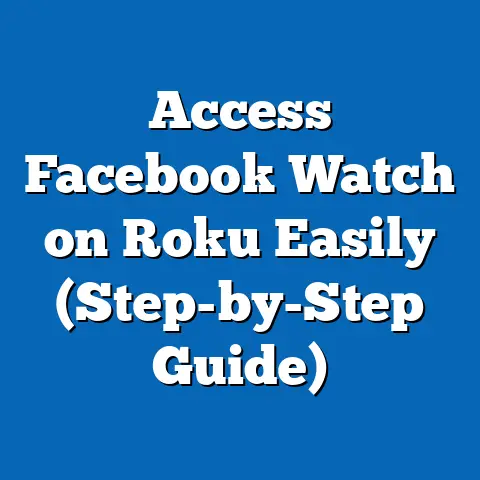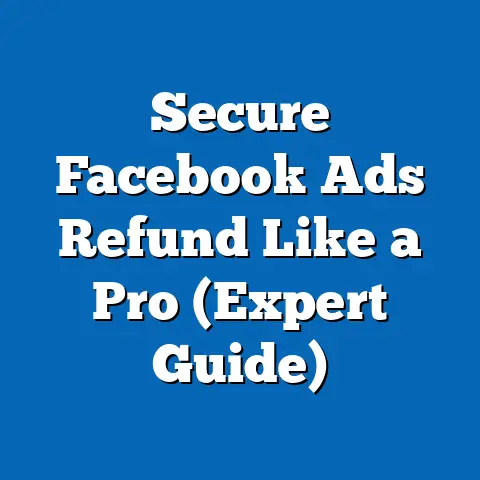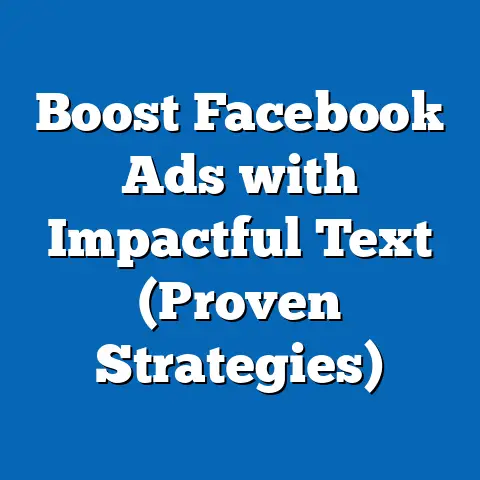Master Facebook Ads Reporting Tools (Game-Changing Insights)
Have you ever scrolled through your Facebook feed and wondered how some businesses seemingly print money with their ads, while others seem to be throwing cash into a digital abyss? I know I have! The secret, more often than not, isn’t some magical formula or hidden “hack.” It’s understanding and leveraging the power of data, specifically through mastering Facebook Ads reporting tools.
In this guide, I’m going to walk you through everything you need to know to transform your Facebook Ads from a guessing game into a predictable, profitable machine. We’ll cover the importance of data, explore the tools available, dive into key metrics, and, most importantly, learn how to interpret that data into actionable insights. Get ready to unlock the full potential of your Facebook Ads through data-driven strategies!
The Importance of Data in Advertising
In the dynamic world of digital marketing, and particularly with Facebook Ads, data is your compass and your fuel. It’s no longer enough to simply “throw something at the wall and see what sticks.” That approach is wasteful, inefficient, and frankly, outdated.
Data allows you to:
- Understand your audience: Who are they? What are their interests? What motivates them to buy?
- Optimize your targeting: Reach the right people with the right message at the right time.
- Improve your ad creative: Test different images, headlines, and copy to see what resonates best.
- Allocate your budget effectively: Focus your spending on the campaigns that are delivering the best results.
- Measure your ROI: Track your return on investment and make informed decisions about future campaigns.
I remember working with a client who was convinced their target audience was 25-35 year-old women interested in fashion. They’d been running ads for months with mediocre results. After digging into the data, we discovered their actual best-performing audience was 45-55 year-old women who were interested in travel and comfortable spending more. A simple shift in targeting, driven by data, completely transformed their campaign performance.
According to a recent study by McKinsey, data-driven organizations are 23 times more likely to acquire customers and 6 times more likely to retain them. That’s a significant advantage! Without accurate reporting, you’re essentially flying blind, relying on gut feelings instead of concrete evidence.
Takeaway: Data is the foundation of successful Facebook Ads. Embrace it, learn to interpret it, and use it to make informed decisions.
Overview of Facebook Ads Reporting Tools
Facebook offers a suite of reporting tools designed to help you understand the performance of your ads. While it can feel overwhelming at first, understanding the purpose of each tool is crucial.
Here’s a quick overview:
- Facebook Ads Manager: This is your central hub for everything related to Facebook Ads. It provides a comprehensive view of your campaigns, ad sets, and ads, along with a wealth of data and reporting options. You can track key metrics, customize reports, and analyze performance over time.
- Facebook Analytics (deprecated): While Facebook Analytics has been deprecated, it’s important to understand its past role and influence. It provided a broader view of user behavior across your website, app, and Facebook page, helping you understand the customer journey. (Meta now encourages using the Meta Pixel and Conversions API for website tracking.)
- Meta Business Suite: This is a unified platform for managing your Facebook and Instagram presence. It provides insights into your audience, content performance, and advertising results, all in one place.
- Custom Reports: Ads Manager allows you to create highly customized reports tailored to your specific goals and metrics. This is where you can truly dive deep and uncover hidden insights.
- Third-Party Reporting Tools: Numerous third-party tools integrate with Facebook Ads to provide advanced reporting and analytics. These tools often offer features like automated reporting, cross-platform analysis, and predictive insights. Examples include:
- Supermetrics: A popular data connector that allows you to pull data from Facebook Ads into Google Sheets, Data Studio, and other platforms.
- Klipfolio: A dashboarding tool that allows you to visualize your Facebook Ads data alongside data from other sources.
- Funnel.io: A data aggregation platform that automates the process of collecting and transforming data from various marketing sources.
- Supermetrics: A popular data connector that allows you to pull data from Facebook Ads into Google Sheets, Data Studio, and other platforms.
- Klipfolio: A dashboarding tool that allows you to visualize your Facebook Ads data alongside data from other sources.
- Funnel.io: A data aggregation platform that automates the process of collecting and transforming data from various marketing sources.
While third-party tools can offer advanced features, don’t underestimate the power of Facebook’s built-in reporting tools. They’re free, readily available, and provide a wealth of data directly from the source. I often recommend starting with the built-in tools and then exploring third-party options as your needs become more complex.
Takeaway: Familiarize yourself with the different reporting tools available on Facebook and choose the ones that best suit your needs and level of expertise.
Key Metrics to Track
Now, let’s get down to the nitty-gritty: the key metrics you should be tracking in your Facebook Ads. It’s easy to get lost in the sea of data, so focusing on the metrics that truly matter is essential.
Here are some of the most important metrics to track:
- Impressions: The number of times your ad was displayed. A high number of impressions indicates that your ad is being seen by a large audience.
- Why it’s important: It gives you an idea of your reach.
- How to interpret it: Compare impressions to reach. If impressions are significantly higher than reach, it means people are seeing your ad multiple times.
- Relation to other metrics: Impressions are a key input for calculating other metrics like CPM (Cost Per Mille, or cost per 1000 impressions).
- Reach: The number of unique people who saw your ad.
- Why it’s important: It tells you how many different individuals you are reaching with your campaign.
- How to interpret it: Compare reach to your target audience size. Are you reaching a significant portion of your target audience?
- Relation to other metrics: Reach influences metrics like frequency and brand awareness.
- Click-Through Rate (CTR): The percentage of people who saw your ad and clicked on it (Clicks / Impressions).
- Why it’s important: It measures the relevance and appeal of your ad.
- How to interpret it: A high CTR indicates that your ad is resonating with your audience. A low CTR suggests that your ad creative or targeting needs improvement.
- Relation to other metrics: CTR is a key driver of traffic and conversions.
- Cost Per Click (CPC): The average cost you pay each time someone clicks on your ad.
- Why it’s important: It helps you understand the efficiency of your ad spend.
- How to interpret it: A lower CPC means you’re getting more clicks for your money. Monitor CPC over time to identify trends and optimize your bidding strategy.
- Relation to other metrics: CPC is directly related to your budget and the number of clicks you can generate.
- Conversion Rate: The percentage of people who clicked on your ad and completed a desired action (e.g., made a purchase, filled out a form, downloaded a file).
- Why it’s important: It measures the effectiveness of your ad in achieving your business goals.
- How to interpret it: A high conversion rate indicates that your ad is driving valuable actions. A low conversion rate suggests that your landing page or offer needs improvement.
- Relation to other metrics: Conversion rate is the ultimate measure of your campaign’s success.
- Cost Per Acquisition (CPA): The average cost you pay for each conversion.
- Why it’s important: It tells you how much it costs to acquire a customer or achieve a specific goal.
- How to interpret it: Compare CPA to your customer lifetime value (CLTV) to ensure that you’re acquiring customers profitably.
- Relation to other metrics: CPA is directly related to your budget and the number of conversions you generate.
- Return on Ad Spend (ROAS): The amount of revenue you generate for every dollar you spend on advertising.
- Why it’s important: It measures the overall profitability of your ad campaigns.
- How to interpret it: A ROAS of 2x means you’re generating $2 in revenue for every $1 you spend on advertising.
- Relation to other metrics: ROAS is the ultimate measure of your campaign’s profitability.
- Frequency: The average number of times each person saw your ad.
- Why it’s important: Helps you understand ad fatigue.
- How to interpret it: A high frequency can lead to ad fatigue, where people become annoyed by seeing the same ad repeatedly.
- Relation to other metrics: Monitor frequency in relation to CTR and conversion rate. If frequency is high and CTR/conversion rate are declining, it’s time to refresh your ad creative.
- Why it’s important: It gives you an idea of your reach.
- How to interpret it: Compare impressions to reach. If impressions are significantly higher than reach, it means people are seeing your ad multiple times.
- Relation to other metrics: Impressions are a key input for calculating other metrics like CPM (Cost Per Mille, or cost per 1000 impressions).
- Why it’s important: It tells you how many different individuals you are reaching with your campaign.
- How to interpret it: Compare reach to your target audience size. Are you reaching a significant portion of your target audience?
- Relation to other metrics: Reach influences metrics like frequency and brand awareness.
- Why it’s important: It measures the relevance and appeal of your ad.
- How to interpret it: A high CTR indicates that your ad is resonating with your audience. A low CTR suggests that your ad creative or targeting needs improvement.
- Relation to other metrics: CTR is a key driver of traffic and conversions.
- Why it’s important: It helps you understand the efficiency of your ad spend.
- How to interpret it: A lower CPC means you’re getting more clicks for your money. Monitor CPC over time to identify trends and optimize your bidding strategy.
- Relation to other metrics: CPC is directly related to your budget and the number of clicks you can generate.
- Why it’s important: It measures the effectiveness of your ad in achieving your business goals.
- How to interpret it: A high conversion rate indicates that your ad is driving valuable actions. A low conversion rate suggests that your landing page or offer needs improvement.
- Relation to other metrics: Conversion rate is the ultimate measure of your campaign’s success.
- Why it’s important: It tells you how much it costs to acquire a customer or achieve a specific goal.
- How to interpret it: Compare CPA to your customer lifetime value (CLTV) to ensure that you’re acquiring customers profitably.
- Relation to other metrics: CPA is directly related to your budget and the number of conversions you generate.
- Why it’s important: It measures the overall profitability of your ad campaigns.
- How to interpret it: A ROAS of 2x means you’re generating $2 in revenue for every $1 you spend on advertising.
- Relation to other metrics: ROAS is the ultimate measure of your campaign’s profitability.
- Why it’s important: Helps you understand ad fatigue.
- How to interpret it: A high frequency can lead to ad fatigue, where people become annoyed by seeing the same ad repeatedly.
- Relation to other metrics: Monitor frequency in relation to CTR and conversion rate. If frequency is high and CTR/conversion rate are declining, it’s time to refresh your ad creative.
I always advise clients to set benchmarks for these metrics based on their industry, target audience, and business goals. What’s considered a “good” CTR or conversion rate will vary depending on the specific context. Track your metrics over time and identify trends to see what’s working and what’s not.
Takeaway: Focus on tracking the key metrics that align with your business goals and set benchmarks for continuous improvement.
Navigating Facebook Ads Manager
The Facebook Ads Manager is your command center for creating, managing, and analyzing your ad campaigns. It can seem daunting at first, but with a little practice, you’ll be navigating it like a pro.
Here’s a step-by-step guide to getting started:
- Accessing Ads Manager:
- Go to
facebook.com/adsmanager. - Select your ad account from the dropdown menu.
- Go to
- Understanding the Interface:
- Campaigns Tab: Provides an overview of your campaigns, including their status, budget, and results.
- Ad Sets Tab: Allows you to manage your ad sets, including targeting, budget, and scheduling.
- Ads Tab: Enables you to manage your individual ads, including creative, copy, and call-to-action.
- Columns: Allows you to customize the columns displayed in each tab to show the metrics that are most important to you.
- Filters: Enables you to filter your data based on various criteria, such as campaign type, delivery status, and date range.
- Customizing Your Dashboard:
- Click on the “Columns” dropdown menu.
- Select “Customize Columns.”
- Choose the metrics you want to display in your dashboard.
- Save your custom column set for future use.
- Go to
facebook.com/adsmanager. - Select your ad account from the dropdown menu.
- Campaigns Tab: Provides an overview of your campaigns, including their status, budget, and results.
- Ad Sets Tab: Allows you to manage your ad sets, including targeting, budget, and scheduling.
- Ads Tab: Enables you to manage your individual ads, including creative, copy, and call-to-action.
- Columns: Allows you to customize the columns displayed in each tab to show the metrics that are most important to you.
- Filters: Enables you to filter your data based on various criteria, such as campaign type, delivery status, and date range.
- Click on the “Columns” dropdown menu.
- Select “Customize Columns.”
- Choose the metrics you want to display in your dashboard.
- Save your custom column set for future use.
I highly recommend creating different custom column sets for different types of campaigns. For example, if you’re running a lead generation campaign, you might want to focus on metrics like cost per lead and lead conversion rate. If you’re running a brand awareness campaign, you might want to focus on metrics like reach and frequency.
Takeaway: Take the time to familiarize yourself with the Facebook Ads Manager interface and customize your dashboard to display the metrics that are most relevant to your goals.
Creating Custom Reports
While the standard reports in Ads Manager are useful, creating custom reports allows you to dive deeper and uncover more specific insights.
Here’s how to create a custom report:
- Go to the Ads Manager.
- Click on “Reports” in the left-hand navigation menu.
- Click on “Create Custom Report.”
- Choose your data sources.
- Select your metrics.
- Add breakdowns: Breakdowns allow you to segment your data based on various criteria, such as age, gender, location, device, and placement.
- Apply filters: Filters allow you to narrow down your data based on specific criteria, such as campaign type, delivery status, and date range.
- Save your report.
For example, let’s say you want to understand the performance of your ads among different age groups. You could create a custom report that includes the following:
- Metrics: Impressions, clicks, conversions, cost per conversion
- Breakdown: Age
- Filter: Campaign type = “Lead Generation”
This report would show you how your ads are performing among different age groups for your lead generation campaigns. You could then use this information to adjust your targeting and ad creative to better resonate with each age group.
Takeaway: Creating custom reports allows you to gain deeper insights into your ad performance and make more informed decisions.
Interpreting Data for Actionable Insights
Analyzing the data is where the rubber meets the road. It’s not enough to simply track metrics and create reports. You need to be able to interpret that data and turn it into actionable insights.
Here are some common scenarios and what they might indicate about your ad campaign:
- High CTR but low conversion rate: This suggests that your ad is attracting attention, but your landing page or offer is not compelling enough to convert visitors into customers. Consider improving your landing page design, simplifying the conversion process, or offering a more attractive incentive.
- Low CTR but high conversion rate: This suggests that your ad is not reaching a broad enough audience, but the people who do see it are highly likely to convert. Consider expanding your targeting or experimenting with different ad placements.
- High cost per click (CPC): This could be due to a number of factors, such as high competition, low ad quality, or poor targeting. Consider improving your ad relevance score, refining your targeting, or experimenting with different bidding strategies.
- Low return on ad spend (ROAS): This suggests that your ad campaigns are not generating enough revenue to justify your ad spend. Consider re-evaluating your targeting, ad creative, and conversion funnel.
I encourage you to think critically about your data and ask yourself “why?” Why is my CTR so low? Why is my conversion rate so high? Why is my CPC so expensive? The answers to these questions will guide you towards the insights you need to improve your ad performance.
Takeaway: Don’t just track metrics – analyze them, interpret them, and use them to make informed decisions.
The Role of A/B Testing in Reporting
A/B testing, also known as split testing, is the process of comparing two versions of an ad to see which one performs better. It’s a powerful tool for optimizing your ad creative, targeting, and bidding strategies.
Here’s how to set up an A/B test in Facebook Ads Manager:
- Create a new campaign or ad set.
- Select “A/B Test” as your campaign objective.
- Choose the variable you want to test:
- Creative: Test different images, headlines, or copy.
- Audience: Test different targeting options.
- Placement: Test different ad placements.
- Optimization & Delivery: Test different bidding strategies or optimization goals.
- Create two versions of your ad (or ad set).
- Set your budget and schedule.
- Launch your test.
- Creative: Test different images, headlines, or copy.
- Audience: Test different targeting options.
- Placement: Test different ad placements.
- Optimization & Delivery: Test different bidding strategies or optimization goals.
Once your test is running, you’ll need to monitor the results and report on the key metrics. Pay attention to the following:
- Impressions: Which version is being seen by more people?
- CTR: Which version is generating more clicks?
- Conversion Rate: Which version is driving more conversions?
- Cost Per Conversion: Which version is generating conversions more efficiently?
After a sufficient amount of time (usually at least a week), you’ll be able to determine which version performed better. Use the winning version in your future campaigns and continue to test different variables to continuously improve your ad performance.
Takeaway: A/B testing is a critical component of Facebook Ads optimization. Use it to test different variables and continuously improve your ad performance.
Leveraging Insights for Future Campaigns
The ultimate goal of mastering Facebook Ads reporting tools is to use the insights you gain to inform future campaigns. Here are some strategies for doing just that:
- Adjust your targeting: If you find that certain demographics or interests are performing better than others, focus your targeting on those groups.
- Refine your ad creative: Use the insights from your A/B tests to create more compelling and effective ad creative.
- Optimize your bidding strategy: Adjust your bidding strategy based on the performance of your ads. If you’re seeing a high ROAS, you might want to increase your bids to reach a larger audience.
- Re-allocate your budget: Focus your spending on the campaigns that are delivering the best results.
- Continuously learn and adapt: The world of digital advertising is constantly changing. Stay up-to-date on the latest trends and best practices and be willing to experiment with new strategies.
I always tell my clients that Facebook Ads is a continuous learning process. There’s no magic bullet or one-size-fits-all solution. You need to be constantly testing, analyzing, and optimizing your campaigns to stay ahead of the curve.
Takeaway: Use the insights you gain from reporting tools to inform future campaigns and continuously improve your ad performance.
Conclusion
Mastering Facebook Ads reporting tools is not just about tracking metrics – it’s about understanding your audience, optimizing your campaigns, and driving real business results. By embracing data-driven strategies, you can transform your Facebook Ads from a guessing game into a predictable, profitable machine.
Are you ready to unlock the full potential of your Facebook Ads through data-driven strategies? The tools are at your disposal. The knowledge is within reach. Now, it’s up to you to take ownership of your data and use it as a roadmap for success. Go forth and conquer the world of Facebook Ads!