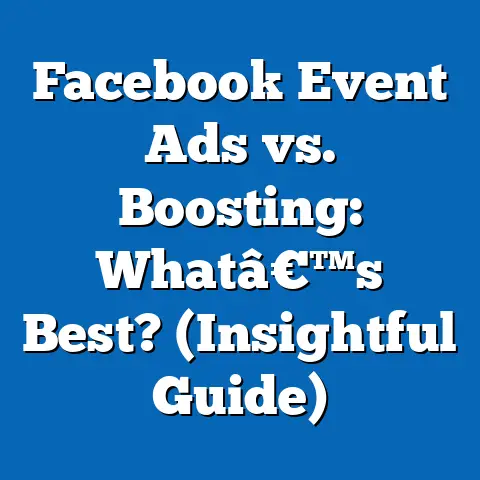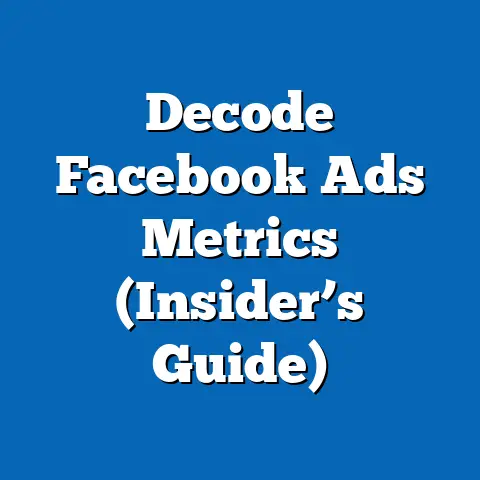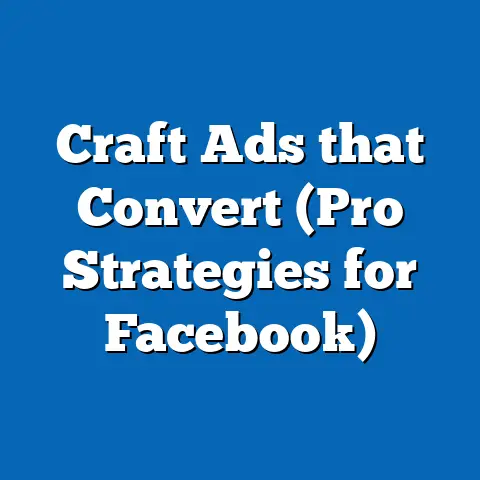Master Facebook Ads SDK with API Context (Expert Guide)
The digital marketing landscape is in constant flux, a whirlwind of algorithm updates, emerging platforms, and ever-evolving user behaviors. In this dynamic environment, Facebook advertising remains a cornerstone for businesses seeking to connect with their target audience. With billions of active users and sophisticated targeting capabilities, Facebook offers unparalleled opportunities for reaching potential customers. However, the key to unlocking true success lies in leveraging the platform’s advanced tools, particularly the Facebook Ads SDK and understanding its API context.
The sheer volume of information and options can be overwhelming. Businesses need to adapt quickly to stay competitive. Mastering the Facebook Ads SDK and API context isn’t just beneficial; it’s essential for survival in a saturated market. Think of it as learning a secret language – once you understand the nuances, the possibilities are endless.
Are you ready to unlock the full potential of your advertising strategy, or will you be left behind as your competitors leverage advanced tools to capture the market?
Section 1: Understanding Facebook Ads SDK
What is the Facebook Ads SDK?
The Facebook Ads SDK, or Software Development Kit, is a set of tools, libraries, code samples, processes, and documentation that allows developers to integrate Facebook advertising functionality into their mobile apps, websites, and other platforms. Think of it as a bridge that connects your platform directly to the Facebook Ads Manager, enabling you to track user behavior, optimize ad performance, and create highly targeted campaigns.
The SDK’s core components include:
- Event Tracking: This allows you to track specific actions users take within your app or website, such as purchases, registrations, or content views.
- App Events: These are pre-defined events that the SDK can automatically track, providing valuable insights into user engagement.
- Custom Events: These are events that you define yourself, allowing you to track specific actions that are relevant to your business.
- Deferred Deep Linking: This enables you to send users directly to a specific page or section within your app after they install it from an ad.
- Attribution: This helps you understand which ads are driving the most installs and conversions, allowing you to optimize your ad spend.
In essence, the Facebook Ads SDK provides a robust framework for measuring and optimizing the effectiveness of your advertising efforts. It’s not just about running ads; it’s about understanding how those ads are impacting your business.
Importance of SDK in Digital Marketing
The Facebook Ads SDK is a game-changer for digital marketers because it transforms advertising from a shot-in-the-dark approach to a data-driven strategy. It enhances advertising efforts on Facebook in several critical ways:
- Improved Targeting: By tracking user behavior within your app or website, the SDK allows you to create highly targeted audiences based on specific actions and interests. This ensures that your ads are seen by the people who are most likely to be interested in your products or services.
- Enhanced Attribution: The SDK provides accurate attribution data, allowing you to see which ads are driving the most conversions. This enables you to optimize your ad spend and focus on the campaigns that are delivering the best results.
- Personalized Ad Experiences: The SDK allows you to create personalized ad experiences based on user behavior. For example, you can show users ads for products they have previously viewed or added to their cart.
- Optimized Ad Performance: By tracking user behavior and attributing conversions to specific ads, the SDK provides valuable data that can be used to optimize ad performance. This includes A/B testing different ad creatives, targeting options, and bidding strategies.
I remember working with a client who was struggling to understand why their Facebook ad campaigns weren’t performing as expected. They were running generic ads to a broad audience, and the results were underwhelming. After implementing the Facebook Ads SDK and tracking user behavior within their app, we were able to identify specific segments of users who were most likely to convert. We then created targeted ads that were tailored to their interests and needs. The result was a significant increase in conversions and a dramatic improvement in ROI.
Examples of successful campaigns that utilized the SDK effectively are abundant. E-commerce businesses use it to retarget users who abandoned their carts, showing them personalized ads with the products they were interested in. Gaming companies use it to track in-app purchases and optimize their ad campaigns to acquire high-value players. Subscription services use it to track free trial sign-ups and convert them into paying customers.
Takeaway: The Facebook Ads SDK is a powerful tool that can transform your advertising efforts on Facebook. By tracking user behavior, enhancing attribution, and enabling personalized ad experiences, the SDK allows you to optimize your ad spend and drive better results.
Setting Up the Facebook Ads SDK
Setting up the Facebook Ads SDK can seem daunting at first, but it’s a crucial step in unlocking its full potential. Here’s a step-by-step guide for various platforms:
iOS:
- Install the SDK: Use CocoaPods, Carthage, or Swift Package Manager to install the Facebook Ads SDK.
- Configure Your Project: Add the FacebookAppID and FacebookClientToken to your Info.plist file.
- Add Required Frameworks: Link the necessary frameworks, such as AdSupport.framework and iAd.framework.
- Implement Event Tracking: Use the
FBSDKAppEventsclass to track app events, such asFBSDKAppEvents.logEvent(.viewedContent). - Test Your Implementation: Use the Facebook Developer Console to verify that your events are being tracked correctly.
Code Snippet (Swift):
“`swift import FacebookCore import FacebookShare import FacebookLogin
// Initialize the SDK ApplicationDelegate.shared.application(application, didFinishLaunchingWithOptions: launchOptions)
// Track an app event FBSDKAppEvents.logEvent(.viewedContent, parameters: [“content_id”: “12345”, “content_type”: “product”]) “`
Android:
- Add the SDK Dependency: Add the Facebook Ads SDK dependency to your app’s build.gradle file.
- Configure Your Manifest: Add the necessary permissions and meta-data to your AndroidManifest.xml file.
- Initialize the SDK: Initialize the SDK in your Application class.
- Implement Event Tracking: Use the
AppEventsLoggerclass to track app events, such asAppEventsLogger.newLogger(this).logEvent("viewed_content"). - Test Your Implementation: Use the Facebook Developer Console to verify that your events are being tracked correctly.
Code Snippet (Java):
“`java import com.facebook.FacebookSdk; import com.facebook.appevents.AppEventsLogger;
public class MyApplication extends Application { @Override public void onCreate() { super.onCreate(); FacebookSdk.sdkInitialize(getApplicationContext()); AppEventsLogger.activateApp(this); } }
// Track an app event AppEventsLogger.newLogger(this).logEvent(“viewed_content”, new AppEventsLogger.Params().put(“content_id”, “12345”).put(“content_type”, “product”)); “`
Web:
- Add the Facebook Pixel: Add the Facebook Pixel code to your website’s header.
- Implement Event Tracking: Use the
fbq()function to track website events, such asfbq('track', 'ViewContent', {content_ids: ['12345'], content_type: 'product'}). - Test Your Implementation: Use the Facebook Pixel Helper Chrome extension to verify that your events are being tracked correctly.
Code Snippet (JavaScript):
“`javascript !function(f,b,e,v,n,t,s) {if(f.fbq)return;n=f.fbq=function(){n.callMethod? n.callMethod.apply(n,arguments):n.queue.push(arguments)}; if(!f._fbq)f._fbq=n;n.push=n;n.loaded=!0;n.version=’2.0′; n.queue=[];t=b.createElement(e);t.async=!0; t.src=v;s=b.getElementsByTagName(e)[0]; s.parentNode.insertBefore(t,s)}(window, document,’script’, ‘https://connect.facebook.net/en_US/fbevents.js’); fbq(‘init’, ‘YOUR_PIXEL_ID’); fbq(‘track’, ‘PageView’);
// Track a website event fbq(‘track’, ‘ViewContent’, {content_ids: [‘12345’], content_type: ‘product’}); “`
Configuration Settings:
- Facebook App ID: This is a unique identifier for your Facebook app. You can find it in the Facebook Developer Console.
- Facebook Client Token: This is a secret token that is used to authenticate your app. You can find it in the Facebook Developer Console.
- Facebook Pixel ID: This is a unique identifier for your Facebook Pixel. You can find it in the Facebook Events Manager.
Important Note: Always refer to the official Facebook Developer Documentation for the most up-to-date instructions and best practices.
Takeaway: Setting up the Facebook Ads SDK is a critical step in unlocking its full potential. By following these step-by-step guides and configuration settings, you can ensure that your app or website is properly integrated with the Facebook Ads Manager.
Section 2: Navigating API Context
Understanding API Context
API context refers to the specific environment or state in which an API call is made. It’s the surrounding information that helps the API understand the intent and purpose of the request. Within the Facebook Ads SDK, API context is crucial for ensuring that your requests are properly authenticated, authorized, and executed. It essentially provides the necessary credentials and permissions for your app to interact with the Facebook Ads platform.
Think of it like ordering food at a restaurant. The API call is your order, and the API context is everything else that’s needed to fulfill that order:
- Your identity: The waiter needs to know who you are to bring you the food and bill you correctly. This is analogous to authentication, where your app needs to prove its identity to Facebook.
- Your payment method: The restaurant needs to know how you’re going to pay for the food. This is analogous to authorization, where your app needs to have the necessary permissions to access specific data or perform certain actions.
- The menu: The restaurant needs to know what dishes are available. This is analogous to the API documentation, which describes the available endpoints and parameters.
Different types of API contexts available include:
- User Access Token: This allows your app to access data and perform actions on behalf of a specific user. It requires the user to grant your app permission to access their data.
- App Access Token: This allows your app to access data and perform actions on behalf of the app itself. It’s typically used for tasks that don’t require user-specific permissions, such as managing ad campaigns.
- System User Access Token: This allows your app to access data and perform actions on behalf of a system user, which is a special type of user that is designed for automated tasks.
Each API context has its own specific use cases and limitations. For example, you would use a User Access Token to create a custom audience based on a user’s Facebook data, while you would use an App Access Token to retrieve campaign performance data.
Using API Context for Enhanced Functionality
Leveraging API context is essential for creating more personalized and targeted ad experiences. It allows you to access a wealth of data about your users and their behavior, which can be used to tailor your ads to their specific interests and needs.
Here are some ways to leverage API context to enhance functionality:
- Personalized Ad Creatives: Use user data to dynamically generate ad creatives that are tailored to their interests and preferences. For example, you can show users ads for products they have previously viewed or added to their cart.
- Targeted Audiences: Create highly targeted audiences based on user demographics, interests, and behavior. For example, you can create a custom audience of users who have visited a specific page on your website or who have engaged with your content on Facebook.
- Optimized Bidding Strategies: Use user data to optimize your bidding strategies and ensure that you are reaching the right people at the right price. For example, you can increase your bids for users who are more likely to convert.
- Improved Ad Relevance: By understanding the context in which your ads are being shown, you can ensure that they are relevant to the user’s current situation. For example, you can show users ads for local businesses when they are traveling in a new city.
I once worked with a travel agency that was struggling to generate leads through their Facebook ad campaigns. They were running generic ads that were not targeted to any specific audience. After implementing the Facebook Ads SDK and leveraging API context, we were able to create highly targeted audiences based on user travel preferences, demographics, and interests. We then created personalized ad creatives that showcased destinations and activities that were relevant to each audience segment. The result was a significant increase in leads and a dramatic improvement in ROI.
Here are some real-world examples of how businesses have effectively utilized API context to improve their ad performance:
- Netflix: Uses API context to personalize ad creatives based on user viewing history and preferences.
- Spotify: Uses API context to target users with ads for new music and podcasts that are similar to what they have previously listened to.
- Amazon: Uses API context to retarget users with ads for products they have previously viewed or added to their cart.
Takeaway: API context is a powerful tool that can be used to create more personalized and targeted ad experiences. By leveraging user data and understanding the context in which your ads are being shown, you can optimize your ad spend and drive better results.
Common Challenges and Solutions
Working with API context can be challenging, especially for developers who are new to the Facebook Ads SDK. Here are some common challenges and solutions:
- Authentication: Ensuring that your app is properly authenticated with Facebook can be tricky. Make sure you have correctly configured your Facebook App ID, Facebook Client Token, and Facebook Pixel ID.
- Authorization: Getting the necessary permissions to access specific data or perform certain actions can be confusing. Carefully review the Facebook API documentation and request only the permissions that you need.
- Rate Limiting: Facebook imposes rate limits on API calls to prevent abuse. Make sure your app is designed to handle rate limits gracefully by implementing exponential backoff and retry mechanisms.
- Data Privacy: Protecting user data is paramount. Make sure you are complying with all applicable data privacy regulations, such as GDPR and CCPA.
Here are some expert insights and troubleshooting tips to overcome these challenges:
- Use the Facebook Graph API Explorer: This tool allows you to test your API calls and troubleshoot any issues.
- Consult the Facebook Developer Documentation: The Facebook Developer Documentation is a comprehensive resource that provides detailed information about the Facebook Ads SDK and API.
- Engage with the Facebook Developer Community: The Facebook Developer Community is a great place to ask questions, share tips, and get help from other developers.
- Use a Debugger: A debugger can help you identify and fix errors in your code.
- Log Your API Calls: Logging your API calls can help you track down issues and understand how your app is interacting with the Facebook Ads platform.
Takeaway: Working with API context can be challenging, but by understanding the common challenges and implementing these solutions, you can overcome these obstacles and unlock the full potential of the Facebook Ads SDK.
Section 3: Advanced Techniques with Facebook Ads SDK
Dynamic Ads and Catalogs
Dynamic ads are a powerful way to show users ads for products they have previously viewed on your website or app. They automatically generate ads based on your product catalog, ensuring that your ads are always relevant and up-to-date. Catalogs are essentially databases that contain information about your products, such as their name, description, price, and availability.
Think of it like this: you’re browsing an online store, looking at a specific pair of shoes. You don’t buy them, but later, you see an ad on Facebook for those exact shoes! That’s the power of dynamic ads.
To utilize catalogs in the Facebook Ads SDK, you need to:
- Use High-Quality Images: Use high-quality images of your products to make your ads visually appealing.
- Write Compelling Ad Copy: Write compelling ad copy that highlights the benefits of your products and encourages users to click on your ads.
- Use Dynamic Elements: Use dynamic elements to display product information, such as the product name, description, price, and image.
- Target the Right Audience: Target the right audience by retargeting users who have viewed specific products on your website or app.
- Optimize Your Bidding Strategy: Optimize your bidding strategy to ensure that you are reaching the right people at the right price.
- Track Your Results: Track your results and make adjustments to your campaign as needed.
Takeaway: Dynamic ads and catalogs are a powerful way to show users ads for products they have previously viewed on your website or app. By following these best practices and optimization tips, you can create highly effective dynamic ad campaigns that drive conversions.
Custom Audiences and Lookalike Audiences
Custom audiences allow you to target specific groups of people based on their behavior, interests, or demographics. Lookalike audiences allow you to reach new people who are similar to your existing customers.
Think of it like this: you have a list of your best customers. You can upload that list to Facebook and create a custom audience of those people. Then, you can create a lookalike audience of people who are similar to your best customers, but who are not already on your list.
To create custom and lookalike audiences using the Facebook Ads SDK, you need to:
- Create a Custom Audience: Create a custom audience in the Facebook Ads Manager based on a variety of sources, such as customer lists, website traffic, or app activity.
- Create a Lookalike Audience: Create a lookalike audience in the Facebook Ads Manager based on an existing custom audience.
- Define Your Targeting Options: Define your targeting options, such as the location, age, and interests of the people you want to reach.
- Design Your Ad Creatives: Design your ad creatives, tailoring them to the specific interests and needs of your audience.
Here are some examples of how to effectively segment and target audiences for maximum impact:
- Customer List: Upload a list of your existing customers to create a custom audience of people who have already purchased your products or services.
- Website Traffic: Create a custom audience of people who have visited specific pages on your website.
- App Activity: Create a custom audience of people who have performed specific actions within your app.
- Engagement: Create a custom audience of people who have engaged with your content on Facebook or Instagram.
- Lookalike Audience: Create a lookalike audience of people who are similar to your best customers, but who are not already on your list.
I once worked with an e-commerce business that was struggling to acquire new customers through their Facebook ad campaigns. They were running generic ads to a broad audience, and the results were underwhelming. After creating custom and lookalike audiences using the Facebook Ads SDK, we were able to target specific groups of people who were most likely to be interested in their products. We then created personalized ad creatives that were tailored to the interests and needs of each audience segment. The result was a significant increase in new customer acquisitions and a dramatic improvement in ROI.
Takeaway: Custom audiences and lookalike audiences are a powerful way to target specific groups of people who are most likely to be interested in your products or services. By effectively segmenting and targeting your audiences, you can maximize the impact of your ad campaigns.
A/B Testing with API Context
A/B testing, also known as split testing, is the process of comparing two versions of an ad to see which one performs better. It’s a crucial part of any successful advertising campaign, as it allows you to continuously optimize your ads and improve your results. The Facebook Ads SDK makes A/B testing easier and more effective by providing the tools you need to track and measure the performance of your ads.
The importance of A/B testing in advertising cannot be overstated. It allows you to:
- Identify the Most Effective Ad Creatives: Test different headlines, images, and calls to action to see which ones resonate most with your audience.
- Optimize Your Targeting Options: Test different targeting options to see which ones are most effective at reaching your target audience.
- Improve Your Bidding Strategies: Test different bidding strategies to see which ones are most efficient at driving conversions.
- Increase Your ROI: By continuously optimizing your ads, you can increase your ROI and get more value out of your advertising budget.
To implement A/B testing using the Facebook Ads SDK, you need to:
- Define Your Hypothesis: Define your hypothesis, which is a statement about what you expect to happen when you change something in your ad.
- Create Two Versions of Your Ad: Create two versions of your ad, one with the original element and one with the new element.
- Split Your Audience: Split your audience into two groups, one that will see the original ad and one that will see the new ad.
- Track Your Results: Track your results and measure the performance of each ad.
- Analyze Your Results: Analyze your results and determine which ad performed better.
- Implement Your Findings: Implement your findings and use the winning ad in your campaign.
Here’s a detailed process for setting up and analyzing A/B tests, with a focus on metrics that matter:
- Impressions: The number of times your ad was shown.
- Reach: The number of unique people who saw your ad.
- Clicks: The number of times people clicked on your ad.
- Click-Through Rate (CTR): The percentage of people who saw your ad and clicked on it.
- Conversions: The number of times people completed a desired action, such as making a purchase or filling out a form.
- Conversion Rate: The percentage of people who clicked on your ad and completed a desired action.
- Cost Per Conversion (CPC): The cost of each conversion.
- Return on Ad Spend (ROAS): The amount of revenue generated for every dollar spent on advertising.
Takeaway: A/B testing is a crucial part of any successful advertising campaign. By using the Facebook Ads SDK to implement A/B testing, you can continuously optimize your ads and improve your results.
Integrating with Other Marketing Tools
The Facebook Ads SDK can be integrated with other marketing tools and platforms, such as CRM systems and analytics tools. This integration can provide a more holistic view of your marketing efforts and help you to better understand the impact of your Facebook ad campaigns.
Here are some of the benefits of integrating the Facebook Ads SDK with other marketing tools:
- Improved Campaign Management: Integration with CRM systems can help you to better manage your ad campaigns by providing a more complete view of your customer data.
- Enhanced Performance Tracking: Integration with analytics tools can help you to better track the performance of your ad campaigns by providing more detailed data about user behavior.
- Personalized Marketing Experiences: Integration with other marketing tools can help you to create more personalized marketing experiences for your customers by providing a more complete view of their interests and needs.
For example, you can integrate the Facebook Ads SDK with your CRM system to track which leads are generated from your Facebook ad campaigns. This can help you to better understand the ROI of your ad campaigns and optimize your ad spend accordingly. You can also integrate the Facebook Ads SDK with your analytics tool to track user behavior on your website or app after they have clicked on your ad. This can help you to better understand how your ads are impacting user engagement and conversions.
Takeaway: Integrating the Facebook Ads SDK with other marketing tools and platforms can provide a more holistic view of your marketing efforts and help you to better understand the impact of your Facebook ad campaigns.
Section 4: Best Practices and Tips for Mastery
Staying Up-to-Date with Facebook Updates
The Facebook Ads SDK and API are constantly evolving, with new features and updates being released regularly. It’s crucial to stay up-to-date with these changes to ensure that your ad campaigns are running smoothly and that you are taking advantage of the latest features.
Here are some resources for ongoing education and development:
- Facebook Developer Documentation: The Facebook Developer Documentation is the official source of information about the Facebook Ads SDK and API. It’s a comprehensive resource that provides detailed information about the latest features, updates, and best practices.
- Facebook Marketing Developers Blog: The Facebook Marketing Developers Blog is a great place to stay up-to-date with the latest news and insights from the Facebook Marketing team.
- Facebook Developer Community: The Facebook Developer Community is a great place to ask questions, share tips, and get help from other developers.
- Online Courses and Tutorials: There are many online courses and tutorials available that can help you to learn more about the Facebook Ads SDK and API.
- Conferences and Events: Attending conferences and events can be a great way to network with other developers and learn about the latest trends in Facebook advertising.
I make it a point to dedicate at least an hour each week to reading the Facebook Developer Documentation and the Facebook Marketing Developers Blog. It’s an investment that pays off in the long run, as it allows me to stay ahead of the curve and ensure that my ad campaigns are always running at their best.
Takeaway: Staying up-to-date with Facebook updates is crucial for ensuring that your ad campaigns are running smoothly and that you are taking advantage of the latest features.
Building a Robust Advertising Strategy
Building a robust advertising strategy is essential for achieving your marketing goals on Facebook. This involves a combination of careful planning, strategic targeting, compelling ad creatives, and continuous optimization.
Here are some key strategies for building an effective advertising campaign using the Facebook Ads SDK:
- Define Your Goals: Clearly define your goals for your ad campaign. What do you want to achieve? Do you want to increase brand awareness, generate leads, or drive sales?
- Identify Your Target Audience: Identify your target audience. Who are you trying to reach? What are their interests, demographics, and behaviors?
- Create Compelling Ad Creatives: Create compelling ad creatives that are tailored to your target audience. Use high-quality images and videos, and write compelling ad copy that highlights the benefits of your products or services.
- Choose the Right Ad Format: Choose the right ad format for your campaign goals. Facebook offers a variety of ad formats, such as image ads, video ads, carousel ads, and collection ads.
- Set Your Budget: Set your budget and bidding strategy. How much are you willing to spend on your ad campaign? What bidding strategy will you use?
- Track Your Results: Track your results and measure the performance of your ad campaign. Use the Facebook Ads Manager to track key metrics, such as impressions, reach, clicks, conversions, and ROAS.
- Optimize Your Campaign: Optimize your campaign based on your results. Make adjustments to your targeting options, ad creatives, and bidding strategy as needed.
Here are some metrics for measuring success and adjusting strategies accordingly:
- Cost Per Result (CPR): The cost of each desired result, such as a lead or a sale.
- Return on Ad Spend (ROAS): The amount of revenue generated for every dollar spent on advertising.
- Click-Through Rate (CTR): The percentage of people who saw your ad and clicked on it.
- Conversion Rate: The percentage of people who clicked on your ad and completed a desired action.
- Reach: The number of unique people who saw your ad.
- Frequency: The average number of times each person saw your ad.
Takeaway: Building a robust advertising strategy is essential for achieving your marketing goals on Facebook. By following these key strategies and tracking your results, you can optimize your ad campaigns and drive better results.
Networking and Community Engagement
Engaging with the Facebook developer community is a valuable way to learn, share knowledge, and get support. The community is full of experienced developers who are willing to help you troubleshoot issues, share best practices, and provide feedback on your code.
Here are some forums, groups, and other resources where you can connect with fellow marketers:
- Facebook Developer Community Forum: The Facebook Developer Community Forum is a great place to ask questions, share tips, and get help from other developers.
- Stack Overflow: Stack Overflow is a popular Q&A website for programmers. You can find answers to many common questions about the Facebook Ads SDK and API on Stack Overflow.
- Reddit: There are many subreddits dedicated to Facebook advertising, such as r/FacebookAds and r/socialmedia. These subreddits are a great place to discuss the latest trends, share tips, and get feedback on your ad campaigns.
- LinkedIn Groups: There are many LinkedIn groups dedicated to Facebook advertising, such as the Facebook Advertising Experts group. These groups are a great place to connect with other marketers and share your knowledge.
- Meetups and Conferences: Attending meetups and conferences can be a great way to network with other developers and learn about the latest trends in Facebook advertising.
I’ve personally found the Facebook Developer Community Forum to be an invaluable resource. Whenever I’m stuck on a problem, I can usually find a solution by searching the forum or posting a question. The community is always willing to help, and I’ve learned a lot from other developers.
Takeaway: Engaging with the Facebook developer community is a valuable way to learn, share knowledge, and get support.
Mastering the Facebook Ads SDK with API context is no longer a luxury; it’s a necessity for businesses looking to thrive in the competitive digital marketplace. The ability to leverage data, personalize ad experiences, and optimize campaigns based on real-time insights is what separates successful advertisers from those who are left behind.
Call to Action
Now that you’ve armed yourself with this knowledge, it’s time to take action. Start implementing the techniques learned in this article, experiment with your own campaigns, and continuously seek knowledge to stay ahead in the digital marketing landscape. The Facebook Ads SDK is a powerful tool, but it’s only as effective as the person wielding it. Embrace the challenge, explore the possibilities, and unlock the full potential of your advertising strategy.
The transformative power of mastering the Facebook Ads SDK lies in its ability to turn data into actionable insights, allowing you to create more relevant, engaging, and effective ad campaigns. Don’t let this opportunity pass you by. Start today, and propel your advertising efforts to new heights.