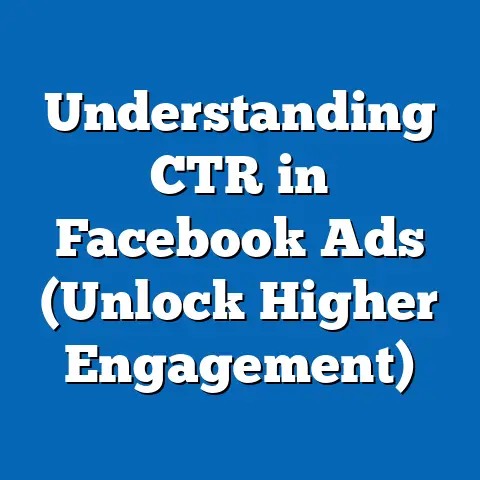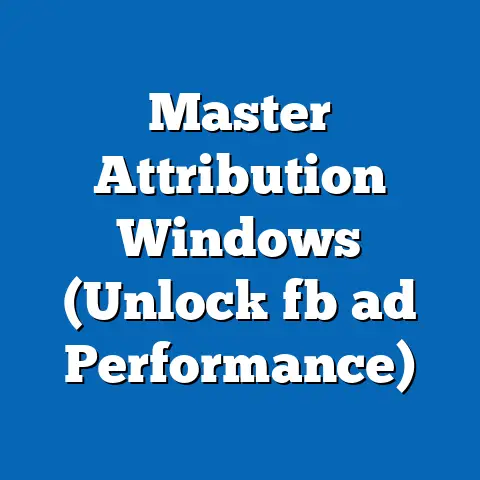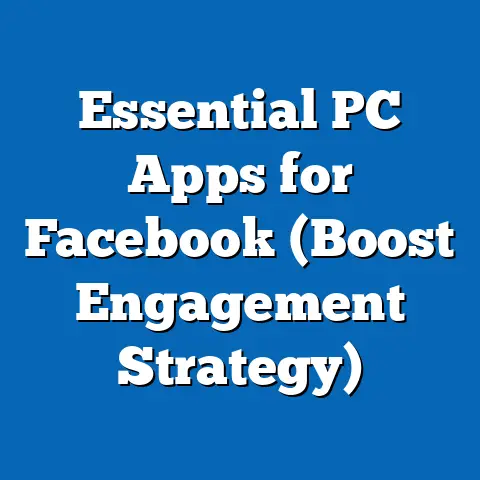Master Facebook Ads Sign-In (Unlock Advertising Potential)
Facebook Ads has become an indispensable tool for businesses aiming to amplify their reach and engage with targeted audiences in today’s digital landscape.
With its vast user base and sophisticated targeting capabilities, the platform offers unparalleled opportunities for advertisers to connect with potential customers.
Over the years, Facebook has continuously refined its advertising platform, introducing upgrades designed to enhance user experience, boost security, and streamline ad management.
As someone who has been navigating the ever-evolving world of Facebook Ads for years, I’ve seen firsthand how these changes can significantly impact campaign effectiveness.
In this guide, I’ll walk you through the Facebook Ads sign-in process, highlighting recent upgrades and offering practical tips to unlock your advertising potential.
Staying updated with these changes is critical for maximizing your advertising ROI, and I’m here to help you do just that.
Understanding Facebook Ads Sign-In
The first step to leveraging the power of Facebook Ads is understanding the sign-in process.
It’s more than just entering your username and password; it’s about setting up your business for success within the Facebook ecosystem.
The process generally involves these steps:
- Creating a Facebook Business Manager Account: This is your central hub for managing all your Facebook-related business assets, including ad accounts, pages, and catalogs.
If you don’t have one, head over to business.facebook.com and follow the prompts. - Adding Your Facebook Page: Connect your existing Facebook Page (or create a new one) to your Business Manager.
This is essential as your ads will be associated with this page. - Creating an Ad Account: You need an ad account to actually run ads.
You can create one within your Business Manager. - Accessing Ads Manager: Once you have an ad account, you can access the Ads Manager, the primary tool for creating and managing your campaigns.
It’s crucial to understand the difference between personal and business accounts.
While you might be tempted to use your personal account for advertising, it’s a big no-no.
Using a Business Manager account offers several advantages:
- Professionalism: It keeps your personal and business activities separate.
- Collaboration: You can grant different levels of access to team members without sharing your personal login credentials.
- Scalability: It’s designed for businesses that plan to grow and manage multiple ad accounts and pages.
Within the Business Manager, understanding permissions and roles is vital.
You can assign different roles to team members, such as Admin, Editor, or Analyst, granting them varying levels of access to your ad accounts and insights.
This ensures that sensitive information remains protected while allowing team members to perform their specific tasks.
I once worked with a client who accidentally gave an external contractor Admin access to their entire Business Manager.
Thankfully, we caught it quickly, but it was a close call that could have had serious consequences.
Key Takeaway: Set up your Facebook Ads account correctly from the start by using a Business Manager.
Understand the different roles and permissions to maintain control and security.
Recent Upgrades to the Sign-In Process
Facebook is constantly evolving, and so is its sign-in process.
These upgrades are designed to enhance security, improve user experience, and ultimately help advertisers manage their campaigns more effectively.
Let’s dive into some of the key improvements:
- Enhanced Security Features: Security is paramount in today’s digital landscape.
Facebook has implemented features like two-factor authentication (2FA) and login alerts to protect your account from unauthorized access.
I highly recommend enabling 2FA – it adds an extra layer of security by requiring a code from your phone in addition to your password.
Login alerts notify you whenever someone logs in from a new device or location, allowing you to quickly identify and address any suspicious activity. - User-Friendly Interface Changes: Facebook has been working on simplifying the navigation within the Business Manager and Ads Manager.
The interface has been streamlined to make it easier to find the tools and features you need.
For example, the main menu has been reorganized, and key options are now more prominently displayed. - Integration with Third-Party Tools: Facebook has been expanding its integration with third-party tools, allowing for seamless access and data sharing between platforms.
This can be particularly useful for advertisers who use tools for analytics, reporting, or campaign automation.
For example, you can now easily connect your Facebook Ads account to tools like Google Analytics or HubSpot. - Updates on Privacy Settings: With increasing concerns about data privacy, Facebook has been giving users more control over their data sharing preferences.
This means that advertisers need to be more transparent about how they collect and use data.
Be sure to review your privacy settings and make sure you’re complying with all relevant regulations. - Mobile App Enhancements: The Facebook Ads Manager mobile app has been significantly improved, making it easier to manage your campaigns on the go.
You can now create, edit, and monitor your ads directly from your phone.
This is a huge time-saver for advertisers who are constantly on the move.
These upgrades can lead to a more efficient ad management experience in several ways:
- Reduced Risk of Account Compromise: Enhanced security features protect your account and data from hackers.
- Improved Productivity: A user-friendly interface makes it easier to find and use the tools you need.
- Streamlined Workflows: Integration with third-party tools allows you to automate tasks and share data seamlessly.
- Better Compliance: Updates on privacy settings help you comply with data privacy regulations.
Key Takeaway: Embrace the latest sign-in upgrades to ensure your account is secure and your ad management experience is as efficient as possible.
Navigating Facebook Ads Manager
Once you’ve successfully signed in, you’ll find yourself in the Facebook Ads Manager.
This is where the magic happens – where you create, manage, and analyze your ad campaigns.
It can be overwhelming at first, but understanding the key components will make you a more effective advertiser.
Here’s a breakdown of the main sections:
- Dashboard: This is your home base, providing an overview of your account performance.
You can see key metrics like spend, impressions, clicks, and conversions. - Campaigns: This is where you create and manage your ad campaigns.
You can organize your campaigns by objective (e.g., awareness, traffic, conversions), budget, and targeting. - Ad Sets: Within each campaign, you have ad sets.
These define your target audience, budget, schedule, and placement (where your ads will appear). - Ads: This is where you create the actual ads that users will see.
You can choose from a variety of formats, including images, videos, carousels, and collections. - Audiences: This section allows you to create and manage your target audiences.
You can create custom audiences based on your website visitors, email list, or app users, or you can create lookalike audiences based on your existing customers. - Reporting: This is where you analyze your campaign performance.
You can create custom reports to track the metrics that matter most to you.
To maximize the impact of your ad campaigns, consider these tips:
- Set Up Effective Ad Objectives: Facebook offers a variety of ad objectives, each designed to achieve a specific goal.
Choose the objective that aligns with your overall marketing strategy.
For example, if you want to drive traffic to your website, choose the “Traffic” objective.
If you want to generate leads, choose the “Lead Generation” objective. - Choose the Right Ad Formats: Facebook offers a wide range of ad formats, each with its own strengths and weaknesses.
Experiment with different formats to see what works best for your audience.
For example, video ads are great for capturing attention and telling a story, while carousel ads are ideal for showcasing multiple products. - Leverage Audience Insights: Facebook provides a wealth of data about your target audience.
Use this information to create more effective ads.
For example, you can see the demographics, interests, and behaviors of your audience.
Key Takeaway: Get comfortable with the Facebook Ads Manager interface.
Understand the different sections and how they work together to create and manage your ad campaigns.
Best Practices for Facebook Ads Sign-In and Management
Maintaining a secure and efficient Facebook Ads account requires ongoing attention.
Here are some best practices to keep in mind:
- Regularly Update Passwords and Security Settings: Change your password regularly and enable two-factor authentication (2FA) to protect your account from unauthorized access.
- Monitor Account Activity: Keep an eye on your account activity to detect any suspicious behavior.
If you see anything unusual, report it to Facebook immediately. - Organize Campaigns and Ad Sets: Organize your campaigns and ad sets logically to make it easier to manage them.
Use clear and descriptive names for your campaigns, ad sets, and ads. - Utilize Reporting Tools: Regularly analyze your campaign performance using Facebook’s reporting tools.
Track the metrics that matter most to you and make adjustments to your campaigns as needed. - Stay Updated: The Facebook Ads ecosystem is constantly evolving.
Stay informed about new features, updates, and best practices by following industry blogs, attending webinars, and participating in online communities.
Key Takeaway: Proactive management is key to a secure and effective Facebook Ads presence.
Implement these best practices to protect your account and optimize your campaigns.
Case Studies and Success Stories
To illustrate the power of mastering the Facebook Ads sign-in process and effectively utilizing the platform’s upgrades, let’s look at a few case studies:
- E-commerce Brand Boosts Sales with Enhanced Targeting: An e-commerce brand that sells handmade jewelry implemented Facebook’s enhanced targeting options, including custom audiences and lookalike audiences.
By targeting their ads to people who had previously purchased from their website or engaged with their social media content, they were able to significantly increase their conversion rates and sales.
They saw a 30% increase in revenue within the first month of implementing the new targeting strategies. - Local Restaurant Drives Foot Traffic with Mobile App Ads: A local restaurant used Facebook’s mobile app ads to drive foot traffic to their location.
They targeted their ads to people who were nearby and interested in dining out.
They also included a call-to-action button that allowed users to get directions to the restaurant.
As a result, they saw a 20% increase in foot traffic and a significant boost in sales. - Nonprofit Raises Awareness with Video Ads: A nonprofit organization used Facebook’s video ads to raise awareness about their cause.
They created a compelling video that told the story of the people they were helping.
They targeted their ads to people who were interested in their cause and asked them to donate.
As a result, they saw a significant increase in donations and a greater awareness of their mission.
These case studies demonstrate that mastering the Facebook Ads sign-in process and effectively utilizing the platform’s upgrades can lead to significant results, whether it’s increased sales, foot traffic, or awareness.
Key Takeaway: These examples illustrate how mastering the platform can translate to real-world business success.
Conclusion
Mastering the Facebook Ads sign-in process is the first step towards unlocking the platform’s immense advertising potential.
By understanding the recent upgrades and effectively navigating the Ads Manager, you can create targeted, engaging, and effective ad campaigns that drive results.
Don’t be afraid to experiment with new features, test different strategies, and continuously refine your approach based on data and insights.
The Facebook Ads ecosystem is constantly evolving, so it’s important to stay informed and adapt to new changes.
The world of Facebook advertising can seem daunting at first, but with the right knowledge and a willingness to learn, you can harness its power to reach your target audience and achieve your business goals.
So, take action today, explore the platform’s capabilities, and start your journey towards becoming a successful Facebook advertiser.
Call to Action: Start your journey with Facebook Ads today!
Experiment with the new features, share your experiences in the comments, and stay informed about future updates.
Continuously refine your advertising strategies based on the latest trends and tools available.