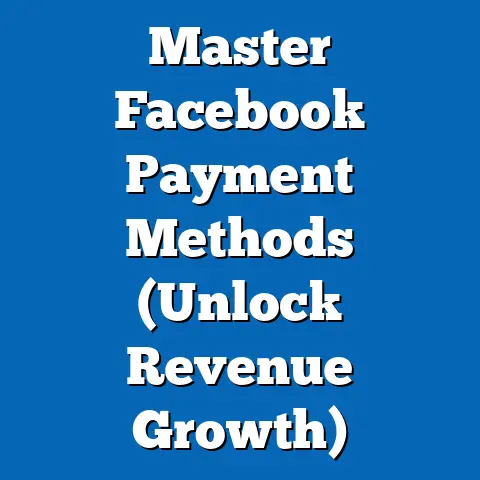Master Facebook Ads Sizes for Maximum Impact (Essential Guide)
Have you ever scrolled through your Facebook feed and noticed how some ads immediately grab your attention while others seem to disappear into the background? I know I have. After years of managing Facebook ad campaigns for various businesses, I’ve learned that a seemingly small detail – the size and format of your ad – can make a monumental difference in its performance. It’s not just about having a great product or a compelling offer; it’s about presenting it in a way that resonates with users and adheres to Facebook’s ever-evolving platform guidelines. In this guide, I’ll walk you through everything you need to know about mastering Facebook ad sizes to significantly improve your engagement rates and, ultimately, your return on investment (ROI).
Understanding Facebook Ad Sizes
Why does ad size even matter? Think of it like this: you wouldn’t wear ill-fitting clothes to an important meeting, would you? Similarly, using incorrect ad sizes on Facebook is like sending the wrong message to your audience. It can lead to pixelated images, awkwardly cropped videos, and a generally unprofessional appearance that undermines your brand’s credibility.
The impact goes beyond aesthetics. Facebook prioritizes user experience. Ads that are correctly sized and formatted load faster, display properly on different devices, and feel less intrusive. This contributes to a more positive user experience, which Facebook rewards with better ad placement and lower costs.
Furthermore, Facebook has specific technical requirements for ad sizes. Ignoring these guidelines can result in your ad being rejected or performing poorly. It’s essential to understand the difference between organic posts and paid ads. While organic posts offer more flexibility, paid ads have stricter requirements to ensure consistency and quality across the platform.
Key Takeaway: Ad size is a critical factor in Facebook advertising, impacting user experience, brand perception, and ad performance. Adhering to Facebook’s guidelines is essential for successful campaigns.
The Essential Facebook Ad Sizes
Facebook offers a variety of ad formats, each with its own specific size requirements. Let’s break down the most common ones:
Image Ads
Image ads are the simplest and most widely used ad format on Facebook. They consist of a single image, text, and a call-to-action button.
- Ideal Image Dimensions: 1200 x 628 pixels
- Aspect Ratio: 1.91:1
- Why this matters: This aspect ratio ensures your image displays correctly across both desktop and mobile devices without being cropped or distorted. Using a high-resolution image within these dimensions will result in a crisp, clear ad that catches the eye.
I once worked with a client who insisted on using smaller, low-resolution images for their ads to save on file size. Their click-through rates were abysmal. After switching to properly sized, high-resolution images, their CTR nearly tripled. It was a stark reminder of the power of visual quality.
Video Ads
Video ads are incredibly engaging and can be used to tell a story, demonstrate a product, or simply capture attention.
- Recommended Video Dimensions: 1280 x 720 pixels (720p)
- Aspect Ratio: 16:9 (for landscape videos), 1:1 (for square videos), 9:16 (for vertical videos)
- Importance of Resolution and Length: High resolution is crucial for video ads. Blurry or pixelated videos will turn viewers off. Keep your videos concise and engaging. Facebook recommends videos be no longer than 15 seconds for optimal performance in some placements, but longer videos can also work well depending on your content and audience.
One of the biggest mistakes I see is advertisers using repurposed videos from other platforms without adapting them for Facebook’s optimal dimensions. Vertical videos, especially for Stories and Reels, have become increasingly popular, so it’s crucial to create content tailored for these formats.
Carousel Ads
Carousel ads allow you to showcase multiple images or videos within a single ad unit. Users can swipe through the cards to see different products, features, or aspects of your brand.
- Recommended Image Dimensions: 1080 x 1080 pixels
- Aspect Ratio: 1:1 (square)
- Why this matters: The square format ensures consistency and visual appeal across all cards in the carousel. Using high-quality images is crucial to maintaining a professional look.
I’ve found that carousel ads are particularly effective for e-commerce businesses. By showcasing multiple products in a single ad, you can increase the chances of a user finding something they like and clicking through to your website.
Slideshow Ads
Slideshow ads are a cost-effective way to create engaging video-like experiences using a series of still images.
- Recommended Image Dimensions: 1280 x 720 pixels
- Aspect Ratio: 16:9, 1:1, or 2:3
- Appropriate Sizes and Formats: Use high-quality images that are visually appealing and relevant to your message. Ensure the images flow seamlessly together to create a smooth and engaging slideshow.
Slideshow ads are great for businesses with limited video resources. You can create a compelling ad by combining still images, text overlays, and music.
Collection Ads and Instant Experience Ads
Collection ads are designed for mobile e-commerce and feature a hero image or video above a collection of products. Instant Experience ads (formerly Canvas ads) are full-screen, immersive experiences that load instantly when a user clicks on an ad.
- Collection Ads:
- Hero Image/Video Dimensions: Varies depending on the template, but generally, aim for high-resolution images or videos with a 1:1 or 16:9 aspect ratio.
- Product Image Dimensions: 600 x 600 pixels or higher
- Instant Experience Ads: These are more flexible, but it’s essential to optimize images and videos for mobile devices. Use high-resolution assets and keep file sizes small to ensure fast loading times.
- Hero Image/Video Dimensions: Varies depending on the template, but generally, aim for high-resolution images or videos with a 1:1 or 16:9 aspect ratio.
- Product Image Dimensions: 600 x 600 pixels or higher
I’ve seen firsthand how effective Collection ads can be for driving sales. By showcasing a curated collection of products in a visually appealing format, you can entice users to browse and make a purchase. Instant Experience ads are perfect for telling a more in-depth brand story or showcasing a product’s features in an interactive way.
Key Takeaway: Each Facebook ad format has specific size requirements. Adhering to these guidelines is crucial for ensuring your ads display correctly and deliver the best possible user experience.
The Impact of Ad Sizes on Engagement
The correct ad sizes can significantly impact your engagement metrics, such as click-through rates (CTR) and conversion rates. Here’s why:
- Visual Appeal: Properly sized ads look professional and visually appealing. They grab attention and create a positive impression.
- Clarity and Readability: Correct dimensions ensure that your text and images are clear and easy to read, even on small screens.
- Mobile Optimization: Using the right sizes for mobile devices is essential, as the majority of Facebook users access the platform on their smartphones.
- Faster Loading Times: Optimized images and videos load faster, which improves user experience and reduces bounce rates.
I remember a campaign where we A/B tested two versions of the same ad. One version used properly sized, high-resolution images, while the other used smaller, low-resolution images. The properly sized ad had a CTR that was 40% higher and a conversion rate that was 25% higher. This clearly demonstrated the impact of visual quality on ad performance.
The Role of Visual Hierarchy
Proper sizing can also enhance visual hierarchy. By making certain elements larger and more prominent, you can guide the viewer’s eye and draw attention to the most important information. This can improve ad recall and increase the likelihood of a user taking action.
Key Takeaway: Correct ad sizes lead to higher engagement, better visual appeal, and improved mobile optimization. This translates to higher CTRs, conversion rates, and overall ad performance.
Tools and Resources for Ad Creators
Creating Facebook ads with the right dimensions doesn’t have to be complicated. Here are some tools and resources that can help:
- Facebook’s Ads Manager: Facebook’s Ads Manager has built-in tools for resizing and cropping images. It also provides recommendations for optimal ad sizes.
- Canva: Canva is a user-friendly design tool that offers pre-designed templates for Facebook ads. You can easily customize these templates with your own images and text, ensuring that you meet the required dimensions.
- Adobe Spark: Adobe Spark is another excellent design tool that offers a range of templates and features for creating visually appealing ads.
- Image Resizers and Dimension Checking Tools: Numerous online tools allow you to resize images and check their dimensions. Some popular options include ResizePixel, PicResize, and Image Size Info.
Step-by-Step Guide: Creating an Ad with Canva
Let’s walk through creating a Facebook ad from scratch using Canva:
- Sign up for a Canva account: If you don’t already have one, create a free account on Canva’s website.
- Choose a template: Search for “Facebook ad” in the Canva template library. Choose a template that aligns with your brand and campaign goals.
- Customize the template: Replace the placeholder images with your own high-quality images. Ensure that the images are properly sized and cropped to fit the template.
- Add your text: Customize the text with your ad copy. Keep the text concise and compelling, and ensure it adheres to Facebook’s text overlay guidelines (more on that later).
- Add your logo and branding elements: Incorporate your logo and other branding elements to reinforce your brand identity.
- Download your ad: Once you’re happy with your design, download it as a high-resolution JPG or PNG file.
- Upload your ad to Facebook Ads Manager: Upload your ad to Facebook Ads Manager and launch your campaign.
Key Takeaway: A variety of tools and resources are available to help you create Facebook ads with the right dimensions. Canva is a user-friendly option for creating visually appealing ads from scratch.
Best Practices for Facebook Ad Sizes
Here are some actionable tips and best practices to keep in mind when creating Facebook ads:
- Keep Text Minimal: Facebook prefers ads with minimal text. Aim for a text overlay of no more than 20% of the image. Use Facebook’s Text Overlay Tool to check your image before uploading it. While this rule has been relaxed somewhat, it’s still best practice to keep text concise.
- Use High-Resolution Images: Always use high-resolution images to maintain quality across devices. Blurry or pixelated images will detract from your ad’s appeal.
- Test Multiple Ad Formats and Sizes: Don’t be afraid to experiment with different ad formats and sizes to see what works best for your specific campaigns. A/B testing is your friend!
- Optimize for Mobile: Ensure that your ads are optimized for mobile devices. The majority of Facebook users access the platform on their smartphones, so it’s crucial to create ads that look great on small screens.
- Stay Up-to-Date: Facebook’s ad specifications are constantly evolving. Stay up-to-date with the latest guidelines to ensure your ads meet the requirements.
- Consider Placement: Different placements (e.g., News Feed, Stories, Right Column) may have slightly different size recommendations. Tailor your ad sizes to the specific placements you’re targeting.
I’ve found that vertical video ads, optimized for mobile viewing, perform exceptionally well in Stories and Reels placements. It’s all about understanding the context in which your ad will be viewed and tailoring your creative accordingly.
Key Takeaway: Follow these best practices to ensure your Facebook ads are visually appealing, optimized for mobile, and compliant with Facebook’s guidelines.
Common Mistakes to Avoid
Here are some common pitfalls to avoid when it comes to Facebook ad sizes:
- Using Outdated Dimensions or Formats: Facebook’s ad specifications change over time. Using outdated dimensions or formats can result in your ad being rejected or performing poorly.
- Ignoring Mobile Optimization: Neglecting to optimize your ads for mobile devices is a huge mistake. Ensure that your images and videos are properly sized and formatted for small screens.
- Neglecting to A/B Test: Don’t assume that one size fits all. A/B test different sizes and formats to see what resonates best with your audience.
- Overloading with Text: Avoid overloading your ads with text. Keep your copy concise and compelling, and adhere to Facebook’s text overlay guidelines.
- Using Low-Resolution Images: Low-resolution images will make your ads look unprofessional and unappealing. Always use high-quality images to maintain visual quality.
- Not Checking for Cropping Issues: Make sure your images and videos aren’t being cropped in a way that cuts off important elements. Preview your ads on different devices to ensure they look the way you intended.
I’ve seen countless ads where crucial information is cut off due to improper cropping. Always double-check your ads before launching your campaign to avoid this embarrassing and costly mistake.
Key Takeaway: Avoid these common mistakes to ensure your Facebook ads are visually appealing, optimized for mobile, and compliant with Facebook’s guidelines.
Conclusion
Mastering Facebook ad sizes is a fundamental aspect of successful Facebook advertising. By understanding the specific requirements for each ad format, utilizing the right tools and resources, and following best practices, you can create visually appealing ads that grab attention, engage your audience, and drive results. Remember, it’s not just about having a great product or service; it’s about presenting it in a way that resonates with users and adheres to Facebook’s platform guidelines.
By understanding and implementing the right ad sizes, you can elevate your Facebook advertising strategy, improve your engagement rates, and achieve your marketing goals. It’s an investment that pays off in the long run. So, go ahead, experiment with different sizes, and see what works best for your business. You might be surprised at the impact it can have!